2011 MERCEDES-BENZ GLK-Class trip computer
[x] Cancel search: trip computerPage 7 of 304
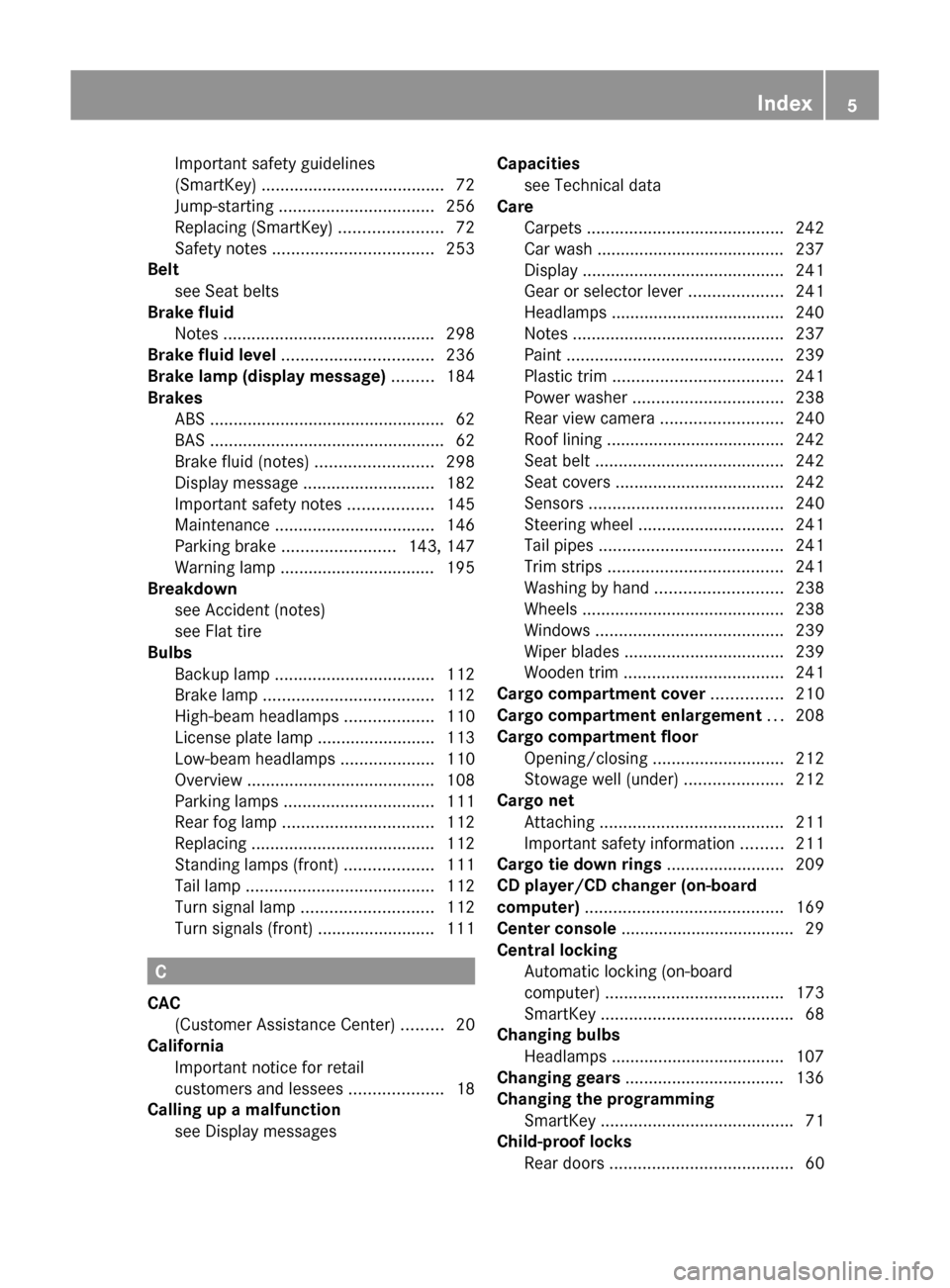
Important safety guidelines
(SmartKey) ....................................... 72
Jump-starting ................................. 256
Replacing (SmartKey) ......................72
Safety notes .................................. 253
Belt
see Seat belts
Brake fluid
Notes ............................................. 298
Brake fluid level ................................ 236
Brake lamp (display message) ......... 184
Brakes ABS .................................................. 62
BAS .................................................. 62
Brake fluid (notes) .........................298
Display message ............................ 182
Important safety notes ..................145
Maintenance .................................. 146
Parking brake ........................ 143, 147
Warning lamp ................................. 195
Breakdown
see Accident (notes)
see Flat tire
Bulbs
Backup lamp .................................. 112
Brake lamp .................................... 112
High-beam headlamps ...................110
License plate lamp .........................113
Low-beam headlamps ....................110
Overview ........................................ 108
Parking lamps ................................ 111
Rear fog lamp ................................ 112
Replacing ....................................... 112
Standing lamps (front) ...................111
Tail lamp ........................................ 112
Turn signal lamp ............................ 112
Turn signals (front) ......................... 111
C
CAC (Customer Assistance Center) .........20
California
Important notice for retail
customers and lessees ....................18
Calling up a malfunction
see Display messages
Capacities
see Technical data
Care
Carpets .......................................... 242
Car wash ........................................ 237
Display ........................................... 241
Gear or selector lever ....................241
Headlamps ..................................... 240
Notes ............................................. 237
Paint .............................................. 239
Plastic trim .................................... 241
Power washer ................................ 238
Rear view camera .......................... 240
Roof lining ...................................... 242
Seat belt ........................................ 242
Seat covers .................................... 242
Sensors ......................................... 240
Steering wheel ............................... 241
Tail pipes ....................................... 241
Trim strips ..................................... 241
Washing by hand ........................... 238
Wheels ........................................... 238
Windows ........................................ 239
Wiper blades .................................. 239
Wooden trim .................................. 241
Cargo compartment cover ............... 210
Cargo compartment enlargement ... 208
Cargo compartment floor Opening/closing ............................ 212
Stowage well (under) .....................212
Cargo net
Attaching ....................................... 211
Important safety information .........211
Cargo tie down rings ......................... 209
CD player/CD changer (on-board
computer) .......................................... 169
Center console ..................................... 29
Central locking Automatic locking (on-board
computer) ...................................... 173
SmartKey ......................................... 68
Changing bulbs
Headlamps ..................................... 107
Changing gears .................................. 136
Changing the programming SmartKey ......................................... 71
Child-proof locks
Rear doors ....................................... 60Index5BA 204.9 USA, CA Edition A 2011; 1; 6, en-USd2mwentsVersion: 3.0.3.62010-06-15T08:58:39+02:00 - Seite 5
Page 11 of 304

Opening/closing the garage door ..227
Programming the remote control ...225
Gear or selector lever (cleaning
guidelines) ......................................... 241
Genuine Mercedes-Benz parts ......... 292
Genuine wood trim and trim strips
(cleaning instructions) ...................... 241
Glove box ........................................... 207
GTW (Gross Trailer Weight)
(definition) ......................................... 285
H
Headlamp cleaning system .............. 105
Adding washer fluid .......................235
Notes ............................................. 299
Headlamp mode (daytime driving)
see Daytime running lamps
Headlamps
Cleaning ......................................... 240
Misting up ...................................... 106
Removing/installing the cover .......109
Head restraints
Adjusting (electrically) .....................93
Adjusting (manually) ........................93
Adjusting (rear) ................................ 93
Installing/removing (rear) ................94
see NECK-PRO head restraints
Heating
see Climate control
High beam flasher ............................. 105
Hill start assist .................................. 132
Hood Closing ........................................... 233
Display message ............................ 192
Opening ......................................... 232
Hydroplaning ..................................... 147
I
Immobilizer .......................................... 65
Instrument cluster Overview .......................................... 26
Submenu (on-board computer) ......171
Warning and indicator lamps ...........27
Instrument cluster lighting ................ 26
Instrument lighting see Instrument cluster lighting
Interior lighting
Automatic control ..........................107
Delayed switch-off (on-board
computer) ...................................... 173
Emergency lighting ........................107
Manual control ............................... 107
Reading lamp ................................. 106
J
Jack Storage location ............................ 245
Using ............................................. 248
Jump-starting ..................................... 256
K
KEYLESS-GO Button ............................................ 129
Convenience closing feature ............84
Display message ............................ 194
Locking ............................................ 69
Starting the engine ........................131
Unlocking ......................................... 69
Key positions
KEYLESS-GO .................................. 129
SmartKey ....................................... 129
Kickdown ........................................... 136
Knee bag .............................................. 38
L
LATCH-type (ISOFIX) child seat
anchors ................................................ 58
License plate lamp (display
message) ............................................ 185
Lights Activating/deactivating the
interior lighting delayed switch-off
(on-board computer) ......................173
Active light function .......................105
Automatic headlamp mode ............103
Cornering light function .................106
Daytime running lamps ..................103
Driving abroad ............................... 102
Fog lamps ...................................... 104
Hazard warning lamps ...................105
High-beam headlamps ...................104
Light switch ................................... 102
Index9BA 204.9 USA, CA Edition A 2011; 1; 6, en-USd2mwentsVersion: 3.0.3.62010-06-15T08:58:39+02:00 - Seite 9
Page 12 of 304

Low-beam headlamps ....................103
Rear fog lamp ................................ 104
Switching the daytime driving
lights on/off (on-board computer) . 172
Switching the exterior lighting
delayed switch-off on/off (on-
board computer) ............................ 172
Switching the surround lighting
on/off (on-board computer) ..........172
Light sensor (display message) ....... 186
Loading guidelines ............................ 206
Locking Automatic ........................................ 76
Emergency locking ........................... 77
From inside the vehicle (central
locking button) ................................. 76
Locking verification signal (on-
board computer) ............................... 173
Low-beam headlamp (display
message) ............................................ 183
Luggage net ....................................... 208
Lumbar support ................................... 94
4-way lumbar support ......................94
M
M+S tires ............................................ 148
Main-beam headlamps (display
message) ............................................ 184
Malfunction message see Display messages
Malfunctions relevant to safety
Reporting ......................................... 21
mbrace
Call priority .................................... 223
Display message ............................ 177
Downloading destinations
(COMAND) ..................................... 223
Emergency call .............................. 220
Important safety notes ..................219
Locating a stolen vehicle ...............224
MB info call button ........................222
Remote vehicle locking ..................224
Roadside Assistance button ..........221
Self-test ......................................... 219
System .......................................... 219
Vehicle remote unlocking ..............223
Mechanical key
Function/notes ................................ 71
Memory card (on-board computer) . 169
Memory function ............................... 100
Menu (on-board computer) Audio ............................................. 168
DVD ............................................... 169
Navigation ..................................... 167
Overview of menus ........................165
Service ........................................... 170
Settings ......................................... 171
Telephone ...................................... 169
Trip ................................................ 166
Message memory .............................. 175
Messages see Display messages
Mirrors
Sun visor ........................................ 215
see Exterior mirrors or Rear-view mirror
MP3
Operating (on-board computer) .....169
see separate operating instructions
Multifunction display ........................ 164
Multifunction steering wheel Operating the on-board computer . 163
Overview .......................................... 28
N
Navigation On-board computer .......................167
see separate operating instructions
NECK-PRO head restraints
Operation ......................................... 49
Resetting after being triggered ........50
Notes on breaking-in a new
vehicle ................................................ 128
O
Occupant Classification System
(OCS) Faults ............................................... 45
Operation ......................................... 41
System self-test ............................... 44
Occupant safety
Children in the vehicle .....................55
System overview .............................. 34
10IndexBA 204.9 USA, CA Edition A 2011; 1; 6, en-USd2mwentsVersion: 3.0.3.62010-06-15T08:58:39+02:00 - Seite 10
Page 13 of 304

Octane number (fuel) ........................ 296
Odometer ........................................... 166
Off-road 4MATIC .......................................... 156
Oil
see Engine oil
On-board computer
Audio menu ................................... 168
Convenience submenu ..................173
Display messages ..........................175
Factory settings ............................. 174
Important safety notes ..................162
Instrument cluster submenu ..........171
Lighting submenu .......................... 172
Message memory .......................... 175
Navigation menu ............................ 167
Operating video DVD .....................169
Operation ....................................... 163
Overview of menus ........................165
Service menu ................................. 170
Settings menu ............................... 171
Standard display submenu ............166
Telephone menu ............................ 169
Time/Date submenu .....................171
Trip menu ...................................... 166
Vehicle submenu ........................... 173
Opening and closing the side trim
panels ................................................. 112
Operating system see On-board computer
Outside temperature
Display ........................................... 163
Overhead control panel
Overview .......................................... 30
Override feature
Rear side windows ...........................60
P
Paint code number ............................ 293
Paintwork (cleaning instructions) ... 239
Panic alarm .......................................... 61
Panorama roof with power tilt/
sliding panel Opening/closing .............................. 86
Resetting ......................................... 87
Parking ............................................... 142
Parking aid
PARKTRONIC ................................. 151
Rear view camera .......................... 154
Parking brake .................................... 143
Parking lamp (display message) ...... 185
Parking lock Releasing manually (automatic
transmission) ................................. 139
Parking position
Exterior mirror on the front-
passenger side ................................. 99
PARKTRONIC
Activating/deactivating .................153
Function/notes ............................. 151
Malfunction .................................... 154
Problem ......................................... 154
Range of the sensors .....................152
Trailer towing ................................. 153
Warning display ............................. 152
PASSENGER AIRBAG OFF indicator
lamp (only Canada) ............................. 46
PASSENGER AIRBAG OFF indicator
lamp (only USA) ................................... 41
Pedals ................................................. 144
Permanent display (on-board
computer) .......................................... 171
Permanent four-wheel drive see 4MATIC
Plastic trim (cleaning instructions) . 241
Power supply (trailer) ....................... 159
Power washers .................................. 238
Power windows see Side windows
Product information ............................ 17
Program selector button .................. 137
Pulling away Automatic transmission .................131
R
Radio Changing stations (on-board
computer) ...................................... 168
see separate operating instructions
Range (on-board computer) ............. 166
Rear compartment Setting the airflow .........................122
Setting the air vents ......................125
Index11BA 204.9 USA, CA Edition A 2011; 1; 6, en-USd2mwentsVersion: 3.0.3.62010-06-15T08:58:39+02:00 - Seite 11
Page 17 of 304

Kilopascal (kPa) (definition) ...........285
Labeling (overview) ........................280
Load bearing index (definition) ......286
Load index ..................................... 283
Load index (definition) ...................285
Maximum loaded vehicle weight
(definition) ..................................... 285
Maximum load on a tire
(definition) ..................................... 286
Maximum permissible tire
pressure (definition) ....................... 285
Maximum tire load .........................278
Maximum tire load (definition) .......285
Optional equipment weight
(definition) ..................................... 286
PSI (pounds per square inch)
(definition) ..................................... 286
Replacing ....................................... 280
Service life ..................................... 265
Sidewall (definition) .......................286
Speed index (definition) .................285
Storing ........................................... 266
Structure and characteristics
(definition) ..................................... 284
Temperature .................................. 279
TIN (Tire Identification Number)
(definition) ..................................... 286
Tire bead (definition) ......................286
Tire pressure (definition) ................286
Tire pressures (recommended) ......284
Tire size (data) ............................... 287
Tire size designation, load-bearing
capacity, speed index ....................281
Tire tread ....................................... 265
Tire tread (definition) .....................286
Total load limit (definition) .............287
Traction ......................................... 279
Traction (definition) .......................286
Tread wear ..................................... 279
TWR (permissible trailer drawbar
noseweight) (definition) .................286
Uniform Tire Quality Grading
Standards ...................................... 278
Uniform Tire Quality Grading
Standards (definition) ....................284
Unladen weight (definition) ............285
Wear indicator (definition) .............286
Wheel rim (definition) ....................285Tires and wheels (important safety
information) ....................................... 264
Top Tether ............................................ 59
Towing Important safety guidelines ...........258
Installing the towing eye ................258
Removing the towing eye ...............259
Towing a trailer
Driving tips .................................... 156
Trailer
Coupling up ................................... 157
Decoupling ..................................... 158
Display message ............................ 183
Power supply ................................. 159
Towing ........................................... 157
Trailer loads and drawbar
noseweights ...................................... 158
Trailer towing .................................... 136
ESP ®
................................................ 64
PARKTRONIC ................................. 153
Transfer case ..................................... 139
Transmission position display ......... 135
Transmission positions .................... 135
Trip computer (on-board
computer) .......................................... 166
Trip odometer Calling up ....................................... 166
Resetting (on-board computer) ......167
Trunk
Automatic opening ..................... 78, 79
Trunk lid
Opening/closing .............................. 78
Turn signal (display message) ......... 184
Turn signals ....................................... 104
TWR (permissible trailer drawbar
noseweight) (definition) ................... 286
Type plate see Vehicle identification plate
U
Unlocking Emergency unlocking .......................77
From inside the vehicle (central
unlocking button) ............................. 76
Index15BA 204.9 USA, CA Edition A 2011; 1; 6, en-USd2mwentsVersion: 3.0.3.62010-06-15T08:58:39+02:00 - Seite 15
Page 167 of 304

Menus and submenus
Menu overview
The number of menus shown depends on the optional equipment in the vehicle.
Function:Trip menu ( Y page 166);Navi menu (navigation details) ( Y page 167)=Audio menu ( Y page 168)?Tel menu (telephone) ( Y page 169)AServ. menu ( Y page 170)
R call up display messages ( Y page 175)
R tire pressure loss warning system (Canada only) ( Y page 269)
R tire pressure monitor (USA only) ( Y page 271)
R ASSYST PLUS service interval display ( Y page 237)BSettings (Y page 171) menu
The Audio and Tel menus differ slightly in vehicles with an audio system and vehicles with
COMAND. The examples given in this Operator's Manual apply to vehicles equipped with
COMAND.
Menus and submenus165On-board computer and displaysBA 204.9 USA, CA Edition A 2011; 1; 6, en-USd2mwentsVersion: 3.0.3.62010-06-15T08:58:39+02:00 - Seite 165Z
Page 168 of 304

Trip menu
Standard displayXPress and hold the % button on the
steering wheel until the Trip menu with
odometer : and trip odometer ; is
shown.
Trip computer "From start" or "From
reset"
The values in the From Start submenu are
calculated from the start of a journey whilst
the values in the From Reset submenu are
calculated from the last time the submenu
was reset.
XPress = or ; on the steering wheel
to select the Trip menu.XPress 9 or : to select From Start
or From Reset .
Trip computer "After start" (example)
:Distance;Time=Average speed?Average fuel consumption
The From Start trip computer is reset
automatically when
R the ignition has been switched off for more
than 4 hours.
R 999 hours have been exceeded.
R 9999 miles have been exceeded.
The From Reset trip computer is
automatically reset if the trip exceeds
9999 hours or 99,999 miles.
You can select km or miles as the unit of
measurement for distance ( Y page 171).
Displaying the range and current fuel
consumptionXPress = or ; on the steering wheel
to select the Trip menu. XPress the 9 or : button to select
current fuel consumption and approximate
range.:Current fuel consumption;Approximate range
Approximate range ; is calculated
according to current driving style and the
amount of fuel in the tank. If there is only a
small amount of fuel left in the fuel tank, the
display shows a vehicle being refueled C
instead of range ;.
Digital speedometer
XPress = or ; on the steering wheel
to select the Trip menu. XPress 9 or : to select the digital
speedometer.166Menus and submenusOn-board computer and displays
BA 204.9 USA, CA Edition A 2011; 1; 6, en-USd2mwentsVersion: 3.0.3.62010-06-15T08:58:39+02:00 - Seite 166
Page 169 of 304

Resetting values
You can reset the values of the following
functions:
R Trip odometer
R Trip computer "From start"
R Trip computer "From reset"
XPress = or ; on the steering wheel
to select the Trip menu. XPress 9 or : to select the function
that you wish to reset.XPress a.
Resetting the trip computer "From start" (example)
XPress the : button to select Yes and
press the a button to confirm.
Navigation menu
Displaying navigation instructions
In the Navi menu, the multifunction display
shows navigation instructions. For more
information, see the separate operating
instructions.
XSwitch on COMAND (see the separate
operating instructions).XPress the = or ; button on the
steering wheel to select the Navi menu.Route guidance inactive:Direction of travel;Current road
Route guidance active
No change of direction announced
:Distance to destination;Distance to next change of direction=Current road?Symbol for "follow the road's course"
Change of direction announced without a
lane recommendation
:Road into which the change of direction
leads;Distance to change of direction and visual
distance display=Symbol for change of direction
When a change of direction has been
announced, you will see visual distance
display ; next to symbol = for the change
of direction. This decreases in size as you
approach the announced change of direction.
Menus and submenus167On-board computer and displaysBA 204.9 USA, CA Edition A 2011; 1; 6, en-USd2mwentsVersion: 3.0.3.62010-06-15T08:58:39+02:00 - Seite 167Z