2011 MERCEDES-BENZ GLK-Class navigation system
[x] Cancel search: navigation systemPage 12 of 304

Low-beam headlamps ....................103
Rear fog lamp ................................ 104
Switching the daytime driving
lights on/off (on-board computer) . 172
Switching the exterior lighting
delayed switch-off on/off (on-
board computer) ............................ 172
Switching the surround lighting
on/off (on-board computer) ..........172
Light sensor (display message) ....... 186
Loading guidelines ............................ 206
Locking Automatic ........................................ 76
Emergency locking ........................... 77
From inside the vehicle (central
locking button) ................................. 76
Locking verification signal (on-
board computer) ............................... 173
Low-beam headlamp (display
message) ............................................ 183
Luggage net ....................................... 208
Lumbar support ................................... 94
4-way lumbar support ......................94
M
M+S tires ............................................ 148
Main-beam headlamps (display
message) ............................................ 184
Malfunction message see Display messages
Malfunctions relevant to safety
Reporting ......................................... 21
mbrace
Call priority .................................... 223
Display message ............................ 177
Downloading destinations
(COMAND) ..................................... 223
Emergency call .............................. 220
Important safety notes ..................219
Locating a stolen vehicle ...............224
MB info call button ........................222
Remote vehicle locking ..................224
Roadside Assistance button ..........221
Self-test ......................................... 219
System .......................................... 219
Vehicle remote unlocking ..............223
Mechanical key
Function/notes ................................ 71
Memory card (on-board computer) . 169
Memory function ............................... 100
Menu (on-board computer) Audio ............................................. 168
DVD ............................................... 169
Navigation ..................................... 167
Overview of menus ........................165
Service ........................................... 170
Settings ......................................... 171
Telephone ...................................... 169
Trip ................................................ 166
Message memory .............................. 175
Messages see Display messages
Mirrors
Sun visor ........................................ 215
see Exterior mirrors or Rear-view mirror
MP3
Operating (on-board computer) .....169
see separate operating instructions
Multifunction display ........................ 164
Multifunction steering wheel Operating the on-board computer . 163
Overview .......................................... 28
N
Navigation On-board computer .......................167
see separate operating instructions
NECK-PRO head restraints
Operation ......................................... 49
Resetting after being triggered ........50
Notes on breaking-in a new
vehicle ................................................ 128
O
Occupant Classification System
(OCS) Faults ............................................... 45
Operation ......................................... 41
System self-test ............................... 44
Occupant safety
Children in the vehicle .....................55
System overview .............................. 34
10IndexBA 204.9 USA, CA Edition A 2011; 1; 6, en-USd2mwentsVersion: 3.0.3.62010-06-15T08:58:39+02:00 - Seite 10
Page 13 of 304

Octane number (fuel) ........................ 296
Odometer ........................................... 166
Off-road 4MATIC .......................................... 156
Oil
see Engine oil
On-board computer
Audio menu ................................... 168
Convenience submenu ..................173
Display messages ..........................175
Factory settings ............................. 174
Important safety notes ..................162
Instrument cluster submenu ..........171
Lighting submenu .......................... 172
Message memory .......................... 175
Navigation menu ............................ 167
Operating video DVD .....................169
Operation ....................................... 163
Overview of menus ........................165
Service menu ................................. 170
Settings menu ............................... 171
Standard display submenu ............166
Telephone menu ............................ 169
Time/Date submenu .....................171
Trip menu ...................................... 166
Vehicle submenu ........................... 173
Opening and closing the side trim
panels ................................................. 112
Operating system see On-board computer
Outside temperature
Display ........................................... 163
Overhead control panel
Overview .......................................... 30
Override feature
Rear side windows ...........................60
P
Paint code number ............................ 293
Paintwork (cleaning instructions) ... 239
Panic alarm .......................................... 61
Panorama roof with power tilt/
sliding panel Opening/closing .............................. 86
Resetting ......................................... 87
Parking ............................................... 142
Parking aid
PARKTRONIC ................................. 151
Rear view camera .......................... 154
Parking brake .................................... 143
Parking lamp (display message) ...... 185
Parking lock Releasing manually (automatic
transmission) ................................. 139
Parking position
Exterior mirror on the front-
passenger side ................................. 99
PARKTRONIC
Activating/deactivating .................153
Function/notes ............................. 151
Malfunction .................................... 154
Problem ......................................... 154
Range of the sensors .....................152
Trailer towing ................................. 153
Warning display ............................. 152
PASSENGER AIRBAG OFF indicator
lamp (only Canada) ............................. 46
PASSENGER AIRBAG OFF indicator
lamp (only USA) ................................... 41
Pedals ................................................. 144
Permanent display (on-board
computer) .......................................... 171
Permanent four-wheel drive see 4MATIC
Plastic trim (cleaning instructions) . 241
Power supply (trailer) ....................... 159
Power washers .................................. 238
Power windows see Side windows
Product information ............................ 17
Program selector button .................. 137
Pulling away Automatic transmission .................131
R
Radio Changing stations (on-board
computer) ...................................... 168
see separate operating instructions
Range (on-board computer) ............. 166
Rear compartment Setting the airflow .........................122
Setting the air vents ......................125
Index11BA 204.9 USA, CA Edition A 2011; 1; 6, en-USd2mwentsVersion: 3.0.3.62010-06-15T08:58:39+02:00 - Seite 11
Page 167 of 304

Menus and submenus
Menu overview
The number of menus shown depends on the optional equipment in the vehicle.
Function:Trip menu ( Y page 166);Navi menu (navigation details) ( Y page 167)=Audio menu ( Y page 168)?Tel menu (telephone) ( Y page 169)AServ. menu ( Y page 170)
R call up display messages ( Y page 175)
R tire pressure loss warning system (Canada only) ( Y page 269)
R tire pressure monitor (USA only) ( Y page 271)
R ASSYST PLUS service interval display ( Y page 237)BSettings (Y page 171) menu
The Audio and Tel menus differ slightly in vehicles with an audio system and vehicles with
COMAND. The examples given in this Operator's Manual apply to vehicles equipped with
COMAND.
Menus and submenus165On-board computer and displaysBA 204.9 USA, CA Edition A 2011; 1; 6, en-USd2mwentsVersion: 3.0.3.62010-06-15T08:58:39+02:00 - Seite 165Z
Page 170 of 304

Change of direction announced with a
lane recommendation
Lane recommendations are only displayed if
the relevant data is available on the digital
map.:Road into which the change of direction
leads;Distance to change of direction and visual
distance display=Lane recommendation?Symbol for change of direction
On multi-lane roads, lane recommendation
= may be shown for the next change of
direction. Lanes may be added during a
change of direction.
Lane recommendation display (example)
:Uninterrupted lane;New lane during a change of direction=Lane recommended for the change of
direction
Other status indicators of the
navigation system
R O : you have reached the destination.
R New Route... or Calculating Route : a
new route is being calculated.
R Off Map or Off Mapped Road : the vehicle
position is outside the area of the digital
map (off-map position).
R No Route : no route could be calculated to
the selected destination.
Audio menu
Selecting a radio station
i SIRIUS XM satellite radio acts like a
normal radio.
For more information on satellite radio
operation, see the separate operating
instructions.
You can only change the waveband and store
new stations using the audio system or
COMAND.
XSwitch on the audio system or COMAND
and select Radio (see the separate
operating instructions).XPress the = or ; button on the
steering wheel to select the Audio menu.:Waveband 19;StationXTo select a stored channel:
briefly press
the 9 or : button.XTo select a channel from the channel
list: press and briefly hold the 9
or : button.XTo select a station using the station
search 20
: press and briefly hold the 9
or : button.19
When station ; has been stored, the memory position will also be displayed.
20 Only if no station list is received.168Menus and submenusOn-board computer and displays
BA 204.9 USA, CA Edition A 2011; 1; 6, en-USd2mwentsVersion: 3.0.3.62010-06-15T08:58:39+02:00 - Seite 168
Page 199 of 304

Safety systemsProblemPossible causes/consequences and M Solutions!
The yellow ABS warning
lamp is lit while the
engine is running.GRisk of accident
ABS (Anti-lock Brake System) is deactivated due to a malfunction.
Therefore, ESP ®
(Electronic Stability Program), BAS (Brake Assist),
EBD (Electronic Brake force Distribution), hill start assist and
ESP ®
trailer stabilization are also deactivated.
The brake system continues to function normally, but without the
functions listed above. The wheels could therefore lock if you
brake hard, for example.
XObserve the additional display messages in the multifunction
display.XDrive on carefully.XVisit a qualified specialist workshop.
If the ABS control unit is faulty, there is also a possibility that other
systems, such as the navigation system or AUTOTRONIC, will not
be available.
!
The yellow ABS warning
lamp is lit while the
engine is running.GRisk of accident
ABS is temporarily unavailable. ESP ®
, BAS and EBD, for example,
are therefore not available either.
Self diagnosis is not yet complete.
The brake system continues to function normally, but without the
functions listed above. The wheels could therefore lock if you
brake hard, for example.
XCarefully drive a suitable distance making slight steering
movements at a speed above 12 mph (20 km/h).
The functions mentioned above are available again when the
warning lamp goes out.
If the warning lamp is still on:
XObserve the additional display messages in the multifunction
display.XDrive on carefully.XVisit a qualified specialist workshop.Warning and indicator lamps in the instrument cluster197On-board computer and displaysBA 204.9 USA, CA Edition A 2011; 1; 6, en-USd2mwentsVersion: 3.0.3.62010-06-15T08:58:39+02:00 - Seite 197Z
Page 223 of 304

Making an emergency callXTo initiate an emergency call
manually: press cover : briefly to open.XPress SOS button ; briefly.
The indicator lamp in SOS button ;
flashes until the emergency call is ended.XWait for the voice connection with the
Response Center.XAfter the emergency call is ended, close
cover :.GWarning
If you feel at any way in jeopardy when in the
vehicle (e.g. smoke or fire in the vehicle,
vehicle in a dangerous road location), please
do not wait for voice contact after you have
pressed the SOS button. Carefully leave the
vehicle and move to a safe location. The
Response Center will automatically contact
local emergency officials with the vehicle's
approximate location if they receive an
automatic SOS signal and cannot make voice
contact with the vehicle occupants.
Roadside Assistance call buttonXPress and hold Roadside Assistance
button : for more than two seconds.
A call to a Mercedes-Benz Roadside
Assistance Representative is initiated. The
indicator lamp in Roadside Assistance
button : flashes while the call is active.
The Connecting Call message appears in
the multifunction display and the audio
system or COMAND is muted.
If a connection can be established, the Call
Connected message appears in the
multifunction display.
If a mobile phone network is available and
there is sufficient GPS reception, the mbrace
system transmits data to the Response
Center, for example:
R current location of the vehicle
R vehicle identification number
R vehicle model
R vehicle color
i The audio system or COMAND display
shows that an mbrace call is active. You can
switch to the navigation menu by pressing
the NAVI button on COMAND during the
call. Spoken commands are not available.
A voice connection is established between
the Mercedes-Benz Roadside Assistance
Representative and the vehicle occupants.
XDescribe the type of assistance needed.
The Mercedes-Benz Roadside Assistance
Representative either sends a qualified
Mercedes-Benz technician or organizes for
Features221Loading, stowing and featuresBA 204.9 USA, CA Edition A 2011; 1; 6, en-USd2mwentsVersion: 3.0.3.62010-06-15T08:58:39+02:00 - Seite 221Z
Page 224 of 304

your vehicle to be transported to the nearest
authorized Mercedes-Benz Center. You may
be charged for services such as repair work
and/or towing. Further details are available
in your mbrace manual.
i If the indicator lamp in MB info call
button : flashes continuously and it was
not possible to establish a voice
connection to the Response Center, then
the mbrace system has failed to initiate a
Roadside Assistance call (e.g. the
corresponding cellular phone network is
not available). The Call Failed message
appears in the multifunction display.XTo end a call: press the ~ button on the
multifunction steering wheel.
or
XPress the corresponding button for ending
a phone call on the audio system or on
COMAND.
i Sign and Drive services 28
: you are not
charged for services such as jump-starting,
providing a few gallons of fuel for a fuel tank
that has been run dry or changing a flat tire
with the vehicle's own spare tire.
MB Info call button
XPress and hold MB info call button : for
more than two seconds.
A call to the Response Center is initiated.
MB info call button indicator lamp :flashes while the connection is being
established. The Connecting Call
message appears in the multifunction
display and COMAND is muted.
If a connection can be established, the Call
Connected message appears in the
multifunction display.
If a mobile phone network is available and
there is sufficient GPS reception, the mbrace
system transmits data to the Response
Center, for example:
R current location of the vehicle
R vehicle identification number
R vehicle model
R vehicle color
i The audio system or COMAND display
shows that an mbrace call is active. You can
switch to the navigation menu by pressing
the NAVI button on COMAND during the
call. Spoken commands are not available.
A voice connection between the Response
Center and the vehicle occupants is
established. You can obtain information on
how to operate your vehicle's systems, on the
location of the nearest authorized Mercedes-
Benz Center, and on further products and
services offered by Mercedes-Benz USA.
Further details on the mbrace system can be
found under http://www.mbusa.com 29
.
Log in under "Owners Online".
i If the indicator lamp in MB info call
button : flashes continuously and no
voice connection to the Response Center
has been established, then the mbrace
system has failed to initiate an MB info call
(e.g. the corresponding mobile phone
network is not available). The Call
Failed message appears in the
multifunction display.
28 USA only.
29 USA only.222FeaturesLoading, stowing and features
BA 204.9 USA, CA Edition A 2011; 1; 6, en-USd2mwentsVersion: 3.0.3.62010-06-15T08:58:39+02:00 - Seite 222
Page 225 of 304
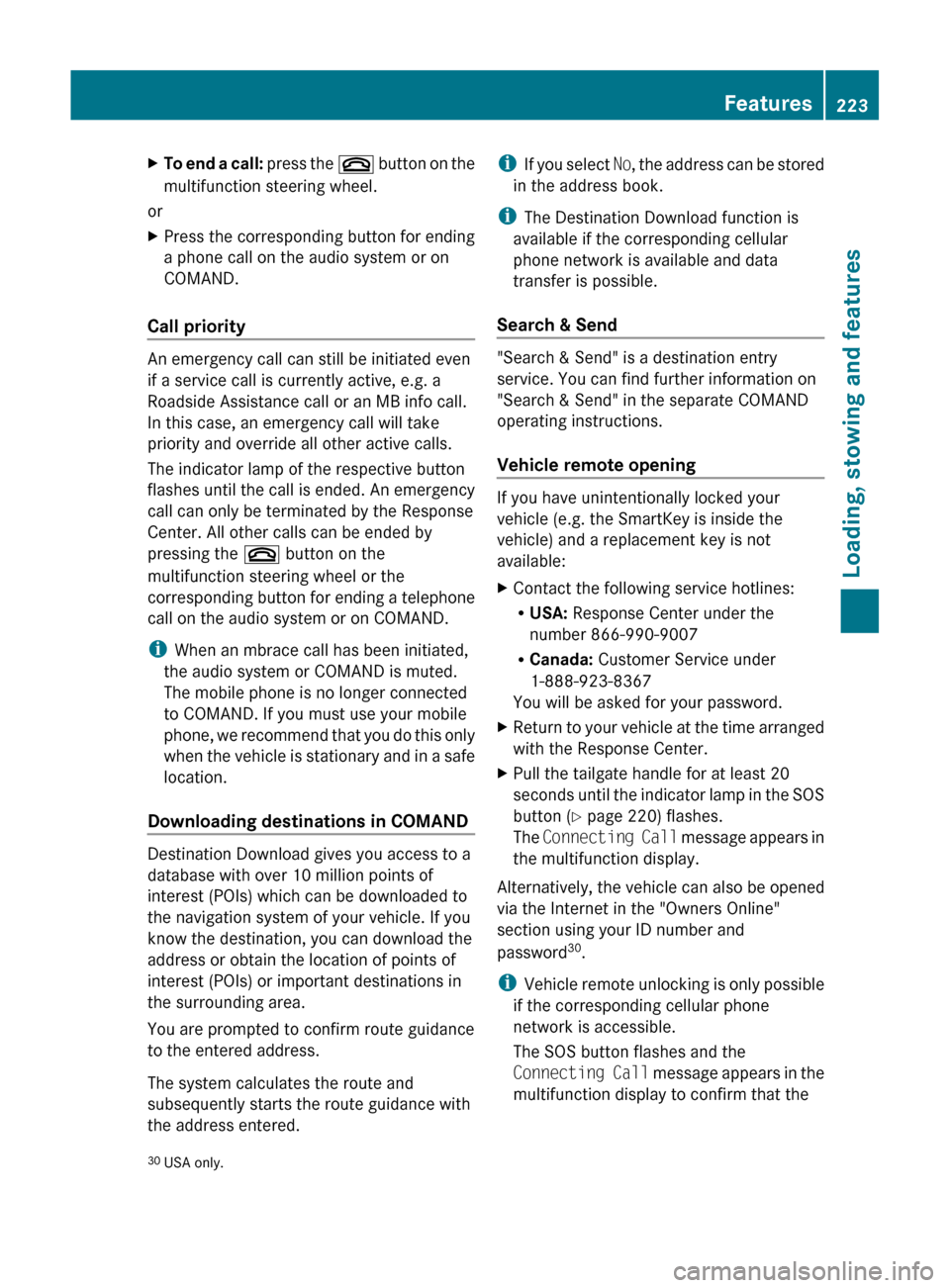
XTo end a call: press the ~ button on the
multifunction steering wheel.
or
XPress the corresponding button for ending
a phone call on the audio system or on
COMAND.
Call priority
An emergency call can still be initiated even
if a service call is currently active, e.g. a
Roadside Assistance call or an MB info call.
In this case, an emergency call will take
priority and override all other active calls.
The indicator lamp of the respective button
flashes until the call is ended. An emergency
call can only be terminated by the Response
Center. All other calls can be ended by
pressing the ~ button on the
multifunction steering wheel or the
corresponding button for ending a telephone
call on the audio system or on COMAND.
i When an mbrace call has been initiated,
the audio system or COMAND is muted.
The mobile phone is no longer connected
to COMAND. If you must use your mobile
phone, we recommend that you do this only
when the vehicle is stationary and in a safe
location.
Downloading destinations in COMAND
Destination Download gives you access to a
database with over 10 million points of
interest (POIs) which can be downloaded to
the navigation system of your vehicle. If you
know the destination, you can download the
address or obtain the location of points of
interest (POIs) or important destinations in
the surrounding area.
You are prompted to confirm route guidance
to the entered address.
The system calculates the route and
subsequently starts the route guidance with
the address entered.
i If you select No, the address can be stored
in the address book.
i The Destination Download function is
available if the corresponding cellular
phone network is available and data
transfer is possible.
Search & Send
"Search & Send" is a destination entry
service. You can find further information on
"Search & Send" in the separate COMAND
operating instructions.
Vehicle remote opening
If you have unintentionally locked your
vehicle (e.g. the SmartKey is inside the
vehicle) and a replacement key is not
available:
XContact the following service hotlines:
R USA: Response Center under the
number 866-990-9007
R Canada: Customer Service under
1-888-923-8367
You will be asked for your password.XReturn to your vehicle at the time arranged
with the Response Center.XPull the tailgate handle for at least 20
seconds until the indicator lamp in the SOS
button ( Y page 220) flashes.
The Connecting Call message appears in
the multifunction display.
Alternatively, the vehicle can also be opened
via the Internet in the "Owners Online"
section using your ID number and
password 30
.
i Vehicle remote unlocking is only possible
if the corresponding cellular phone
network is accessible.
The SOS button flashes and the
Connecting Call message appears in the
multifunction display to confirm that the
30 USA only.Features223Loading, stowing and featuresBA 204.9 USA, CA Edition A 2011; 1; 6, en-USd2mwentsVersion: 3.0.3.62010-06-15T08:58:39+02:00 - Seite 223Z