2011 MERCEDES-BENZ GLK-Class brake sensor
[x] Cancel search: brake sensorPage 6 of 304

1, 2, 3 ...
115 V socket ...................................... 218
12 V socket ........................................ 217
4ETS see ETS/4ETS
4MATIC (permanent four-wheel
drive) .................................................. 156
A
ABS (Anti-lock Braking System) Display message ............................ 181
Function/notes ................................ 62
Warning lamp ................................. 197
Accident (notes) ................................ 245
Active light function (display
message) ............................................ 186
Active service system see Service interval display
Air bags
Display message ............................ 179
Front air bag (driver, front
passenger) ....................................... 37
Important safety notes ....................36
Knee bag .......................................... 38
PASSENGER AIRBAG OFF
indicator lamp (only Canada) ...........46
PASSENGER AIRBAG OFF
indicator lamp (only USA) ................41
Pelvis air bag ................................... 40
Safety guidelines ............................. 35
Side impact air bag ..........................39
Window curtain air bag ....................41
Air-conditioning system
see Climate control
Air dehumidification
Activating/deactivating with
cooling ........................................... 120
Air distribution
Setting ........................................... 121
Airflow
Setting ........................................... 122
Air nozzles
see Air vents .................................. 124
Air pressure
see Tire pressure
Air-recirculation mode
Activating/deactivating .................123
Air vents ............................................. 124
Glove box ....................................... 125
Important safety information .........124
Rear ............................................... 125
Setting the center air vents ...........124
Setting the side air vents ...............124
Alarm system
see ATA
Anti-lock Braking System
see ABS
Anti-Theft Alarm system
see ATA
Anti-theft system
ATA (Anti-Theft Alarm system) .........65
Ashtray ............................................... 215
ATA (Anti-Theft Alarm system) Activating/deactivating ...................65
Function ........................................... 65
Switching off the alarm ....................65
Audio menu (on-board computer) .... 168
AUTO lights see Light sensor
Automatic car wash .......................... 237
Automatic transmission Display message ............................ 192
Driving tips .................................... 136
Emergency running mode ..............139
Kickdown ....................................... 136
Malfunction .................................... 139
Program selector button ................137
Pulling away ................................... 131
Releasing the parking lock
manually ........................................ 139
Selector lever ................................ 134
Starting .......................................... 131
Trailer towing ................................. 136
B
Backrest (display message) ............. 193
Bag hook ............................................ 210
BAS (Brake Assist System) ................. 62
Battery Charging ........................................ 254
Checking (SmartKey) .......................72
Display message ............................ 188
4IndexBA 204.9 USA, CA Edition A 2011; 1; 6, en-USd2mwentsVersion: 3.0.3.62010-06-15T08:58:39+02:00 - Seite 4
Page 7 of 304
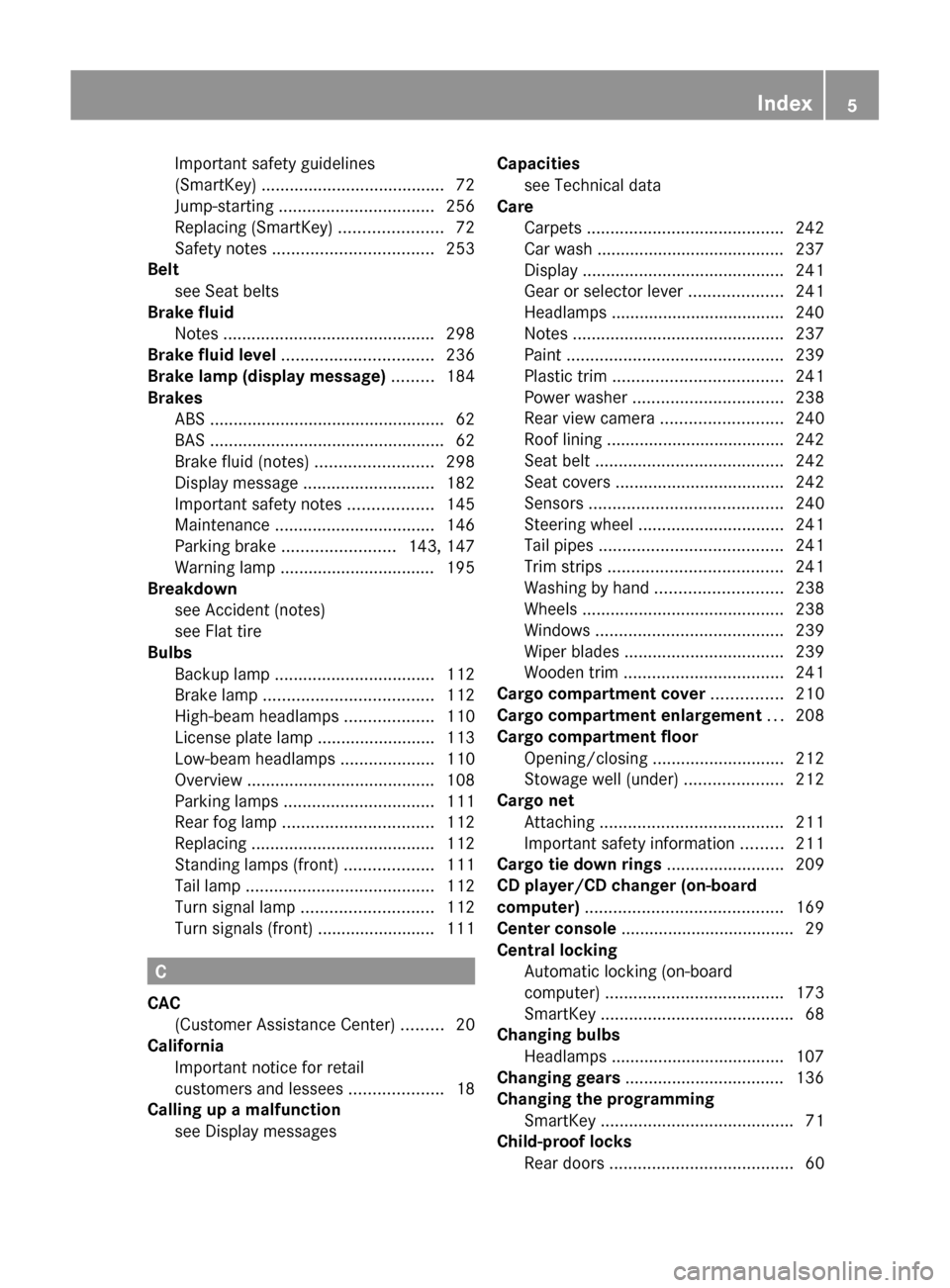
Important safety guidelines
(SmartKey) ....................................... 72
Jump-starting ................................. 256
Replacing (SmartKey) ......................72
Safety notes .................................. 253
Belt
see Seat belts
Brake fluid
Notes ............................................. 298
Brake fluid level ................................ 236
Brake lamp (display message) ......... 184
Brakes ABS .................................................. 62
BAS .................................................. 62
Brake fluid (notes) .........................298
Display message ............................ 182
Important safety notes ..................145
Maintenance .................................. 146
Parking brake ........................ 143, 147
Warning lamp ................................. 195
Breakdown
see Accident (notes)
see Flat tire
Bulbs
Backup lamp .................................. 112
Brake lamp .................................... 112
High-beam headlamps ...................110
License plate lamp .........................113
Low-beam headlamps ....................110
Overview ........................................ 108
Parking lamps ................................ 111
Rear fog lamp ................................ 112
Replacing ....................................... 112
Standing lamps (front) ...................111
Tail lamp ........................................ 112
Turn signal lamp ............................ 112
Turn signals (front) ......................... 111
C
CAC (Customer Assistance Center) .........20
California
Important notice for retail
customers and lessees ....................18
Calling up a malfunction
see Display messages
Capacities
see Technical data
Care
Carpets .......................................... 242
Car wash ........................................ 237
Display ........................................... 241
Gear or selector lever ....................241
Headlamps ..................................... 240
Notes ............................................. 237
Paint .............................................. 239
Plastic trim .................................... 241
Power washer ................................ 238
Rear view camera .......................... 240
Roof lining ...................................... 242
Seat belt ........................................ 242
Seat covers .................................... 242
Sensors ......................................... 240
Steering wheel ............................... 241
Tail pipes ....................................... 241
Trim strips ..................................... 241
Washing by hand ........................... 238
Wheels ........................................... 238
Windows ........................................ 239
Wiper blades .................................. 239
Wooden trim .................................. 241
Cargo compartment cover ............... 210
Cargo compartment enlargement ... 208
Cargo compartment floor Opening/closing ............................ 212
Stowage well (under) .....................212
Cargo net
Attaching ....................................... 211
Important safety information .........211
Cargo tie down rings ......................... 209
CD player/CD changer (on-board
computer) .......................................... 169
Center console ..................................... 29
Central locking Automatic locking (on-board
computer) ...................................... 173
SmartKey ......................................... 68
Changing bulbs
Headlamps ..................................... 107
Changing gears .................................. 136
Changing the programming SmartKey ......................................... 71
Child-proof locks
Rear doors ....................................... 60Index5BA 204.9 USA, CA Edition A 2011; 1; 6, en-USd2mwentsVersion: 3.0.3.62010-06-15T08:58:39+02:00 - Seite 5
Page 13 of 304

Octane number (fuel) ........................ 296
Odometer ........................................... 166
Off-road 4MATIC .......................................... 156
Oil
see Engine oil
On-board computer
Audio menu ................................... 168
Convenience submenu ..................173
Display messages ..........................175
Factory settings ............................. 174
Important safety notes ..................162
Instrument cluster submenu ..........171
Lighting submenu .......................... 172
Message memory .......................... 175
Navigation menu ............................ 167
Operating video DVD .....................169
Operation ....................................... 163
Overview of menus ........................165
Service menu ................................. 170
Settings menu ............................... 171
Standard display submenu ............166
Telephone menu ............................ 169
Time/Date submenu .....................171
Trip menu ...................................... 166
Vehicle submenu ........................... 173
Opening and closing the side trim
panels ................................................. 112
Operating system see On-board computer
Outside temperature
Display ........................................... 163
Overhead control panel
Overview .......................................... 30
Override feature
Rear side windows ...........................60
P
Paint code number ............................ 293
Paintwork (cleaning instructions) ... 239
Panic alarm .......................................... 61
Panorama roof with power tilt/
sliding panel Opening/closing .............................. 86
Resetting ......................................... 87
Parking ............................................... 142
Parking aid
PARKTRONIC ................................. 151
Rear view camera .......................... 154
Parking brake .................................... 143
Parking lamp (display message) ...... 185
Parking lock Releasing manually (automatic
transmission) ................................. 139
Parking position
Exterior mirror on the front-
passenger side ................................. 99
PARKTRONIC
Activating/deactivating .................153
Function/notes ............................. 151
Malfunction .................................... 154
Problem ......................................... 154
Range of the sensors .....................152
Trailer towing ................................. 153
Warning display ............................. 152
PASSENGER AIRBAG OFF indicator
lamp (only Canada) ............................. 46
PASSENGER AIRBAG OFF indicator
lamp (only USA) ................................... 41
Pedals ................................................. 144
Permanent display (on-board
computer) .......................................... 171
Permanent four-wheel drive see 4MATIC
Plastic trim (cleaning instructions) . 241
Power supply (trailer) ....................... 159
Power washers .................................. 238
Power windows see Side windows
Product information ............................ 17
Program selector button .................. 137
Pulling away Automatic transmission .................131
R
Radio Changing stations (on-board
computer) ...................................... 168
see separate operating instructions
Range (on-board computer) ............. 166
Rear compartment Setting the airflow .........................122
Setting the air vents ......................125
Index11BA 204.9 USA, CA Edition A 2011; 1; 6, en-USd2mwentsVersion: 3.0.3.62010-06-15T08:58:39+02:00 - Seite 11
Page 153 of 304

Setting a speedGWarning
Keep in mind that it may take a brief moment
until the vehicle has made the necessary
adjustments.
Increase or decrease the set vehicle speed to
a value that the prevailing road conditions and
legal speed limits permit. Otherwise, sudden
and unexpected acceleration or deceleration
of the vehicle could cause an accident and/
or serious injury to you and others.
XPress the cruise control lever to the
pressure point, up : for a higher speed or
down ; for a lower speed.XKeep the cruise control lever pressed until
the desired speed is reached.XRelease the cruise control lever.
The new speed is stored.
i Cruise control is not deactivated if you
depress the accelerator pedal. For
example, if you accelerate briefly to
overtake, cruise control adjusts the
vehicle's speed to the last speed stored
after you have finished overtaking.
Setting in 1 mph (Canada: 1 km/h)
increments
XBriefly press the cruise control lever to the
pressure point, up : for a higher speed or
down ; for a lower speed.
The last speed stored is increased or
reduced.
Setting in 5 mph (Canada: 10 km/h)
increments
XBriefly press the cruise control lever
beyond the pressure point, up : for a
higher speed or down ; for a lower speed.
The last speed stored is increased or
reduced.Deactivating cruise control
There are several ways to deactivate cruise
control:
XBriefly press the cruise control lever
forwards =.
or
XBrake.
Cruise control is automatically deactivated if:
R you depress the parking brake.
R you are driving below 20 mph (30 km/h).
R ESP ®
intervenes or you deactivate ESP ®
.
R you shift the transmission to position N
while driving.
If cruise control is deactivated, you will hear
a warning tone. You will see the Cruise
control off message in the multifunction
display for approximately five seconds.
i The last speed stored is cleared when you
switch off the engine.
PARKTRONIC
Important safety notes
GWarning!
The PARKTRONIC is a supplemental system.
It is not intended to, nor does it replace, the
need for extreme care. The responsibility
during parking and other critical maneuvers
always remains with the driver.
GWarning!
Make sure no persons or animals are in or
near the area in which you are parking/
maneuvering. Otherwise, they could be
injured.
PARKTRONIC is an electronic parking aid with
ultrasonic sensors. It indicates visually and
audibly the distance between your vehicle
and an object.
Driving systems151Driving and parkingBA 204.9 USA, CA Edition A 2011; 1; 6, en-USd2mwentsVersion: 3.0.3.62010-06-15T08:58:39+02:00 - Seite 151Z
Page 154 of 304

PARKTRONIC is activated automatically when
you:
R switch on the ignition.
R shift the transmission to position D, R or
N .
R release the parking brake.
PARKTRONIC is deactivated at speeds above
11 mph (18 km/h). It is reactivated at lower
speeds.
PARKTRONIC monitors the area around your
vehicle using six sensors in the front bumper
and four sensors in the rear bumper.:Sensors in the front bumper, left-hand
side (example)
Range of the sensors
The sensors must be free of dirt, ice and
slush; otherwise they may not function
correctly. Clean the sensors regularly, taking
care not to scratch or damage them
( Y page 240).
Side view
Top view
Front sensors
CenterApprox. 40 in (100 cm)CornersApprox. 24 in (60 cm)
Rear sensors
CenterApprox. 48 in (120 cm)CornersApprox. 32 in (80 cm)
! When parking, pay particular attention to
objects above or below the sensors, such
as flower pots or trailer drawbars.
PARKTRONIC does not detect such objects
when they are in the immediate vicinity of
the vehicle. You could damage the vehicle
or the objects.
Ultrasonic sources such as an automatic
car wash, a truck's compressed-air brakes
or a pneumatic drill could cause
PARKTRONIC to malfunction.
Minimum distance
If there is an obstacle within this range, all
warning displays light up and a warning tone
sounds. If the distance falls below the
minimum, the distance may no longer be
shown.
Warning displays
The warning displays show the distance
between the sensors and the obstacle. The
warning display for the front area is located
on the dashboard above the center air vents.
152Driving systemsDriving and parking
BA 204.9 USA, CA Edition A 2011; 1; 6, en-USd2mwentsVersion: 3.0.3.62010-06-15T08:58:39+02:00 - Seite 152
Page 179 of 304

Display messagesPossible causes/consequences and M SolutionsGRisk of accident
If the display message is shown and the ä warning lamp flashes
at the same time, ETS (Electronic Traction System) is deactivated.
The brakes on the drive wheels could otherwise overheat.
XLet the brakes cool down until the display message disappears
and the ä warning lamp goes out.
ETS is active again.G
Tele Aid
InoperativeUSA only: one or more main functions in the mbrace system are
malfunctioning.
Canada only: one or more of the main functions of the TELEAID
system is malfunctioning.XUSA only: have the mbrace system checked at a qualified
specialist workshop.XCanada only: have the TELEAID system checked at a qualified
specialist workshop.Check Child Seat
Pos.
See Operator's
ManualGRisk of injury
Vehicles with BabySmart™ (Canada only):
The BabySmart™ child seat is positioned incorrectly.
XInstall the child seat in the correct position.GRisk of injury
Vehicles with BabySmart™ (Canada only):
The sensor for automatic child seat recognition is faulty.
XVisit a qualified specialist workshop.6
SRS Malfunction
Service RequiredGRisk of injury
There is a malfunction in the SRS (Supplemental Restraint
System). The 6 warning lamp also lights up in the instrument
cluster.
XVisit a qualified specialist workshop.6
Front Left SRS
Malfunction
Service Required
or
Front Right SRS
Malfunction
Service RequiredGRisk of injury
SRS has malfunctioned at the front on the left or right. The 6
warning lamp also lights up in the instrument cluster.
XVisit a qualified specialist workshop.Display messages177On-board computer and displaysBA 204.9 USA, CA Edition A 2011; 1; 6, en-USd2mwentsVersion: 3.0.3.62010-06-15T08:58:39+02:00 - Seite 177Z
Page 203 of 304

ProblemPossible causes/consequences and M Solutions?
The red coolant
warning lamp lights up
while the engine is
running and the coolant
temperature gauge is
at the start of the scale.The temperature sensor for the coolant temperature gauge is
faulty.
The coolant temperature is no longer being monitored. There is a
risk of engine damage if the coolant temperature is too high.XPull over and stop the vehicle safely and switch off the engine,
paying attention to road and traffic conditions. Do not continue
driving under any circumstances.XEngage the parking brake.XConsult a qualified specialist workshop.?
The red coolant
warning lamp comes on
while the engine is
running.The coolant level is too low.
If the coolant level is correct, the airflow to the radiator may be
blocked or the electric radiator fan may be malfunctioning.
The coolant is too hot and the engine is no longer being cooled
sufficiently.XPull over and stop the vehicle safely and switch off the engine,
paying attention to road and traffic conditions.XAllow the engine and coolant to cool.XCheck the coolant level and add the coolant ( Y page 234).
Observe the warning notes.XIf the coolant needs adding more often than usual, have the
engine coolant system checked.XMake sure that the air supply to the radiator is not blocked, e.g.
by snow, slush or ice.XAt coolant temperatures below 248 ‡ (120 †), continue driving
to the next qualified specialist workshop.XAvoid subjecting the engine to heavy loads, e.g. driving in
mountainous terrain, and stop-start driving.?
The red coolant
warning lamp comes on
while the engine is
running. A warning tone
also sounds.The coolant has exceeded a temperature of 248 ‡ (120 †). The
airflow to the radiator may be blocked or the coolant level may be
too low.
The engine is not being cooled sufficiently and may be damaged.XPull over and stop the vehicle safely and switch off the engine,
paying attention to road and traffic conditions.XAllow the engine and coolant to cool.GWarning
Driving when your engine is overheated can cause some fluids which may have leaked into the
engine compartment to catch fire. You could be seriously burned.
Steam from an overheated engine can cause serious burns which can occur just by opening the
engine hood. Stay away from the engine if you see or hear steam coming from it.
Warning and indicator lamps in the instrument cluster201On-board computer and displaysBA 204.9 USA, CA Edition A 2011; 1; 6, en-USd2mwentsVersion: 3.0.3.62010-06-15T08:58:39+02:00 - Seite 201Z
Page 240 of 304

carefully after washing the vehicle until the
brakes have dried.
You can wash the vehicle in an automatic car
wash from the very start.
! Never clean your vehicle in a Touchless
Automatic Car Wash as these use special
cleaning agents. These cleaning agents can
damage the paintwork or plastic parts.
If the vehicle is very dirty, pre-wash it before
cleaning it in an automatic car wash.
! In car washes with a towing mechanism,
make sure that AUTOTRONIC is in
transmission position N, otherwise the
vehicle could be damaged.
! Make sure that the side windows are
completely closed, that the ventilation/
heating is switched off and that the
windshield wiper switch is set to 0.
Otherwise, the rain/light sensor could be
activated, triggering unintended wiper
movements. This can cause damage to the
vehicle.
After using an automatic car wash, wipe off
wax from the windshield and the wiper
blades. This will prevent smears and reduce
wiping noises caused by residue on the
windshield.
Washing by hand
Carefully remove all deposits of road salt as
soon as possible when driving in winter.
Also, clean the insides of the wheels when
washing the underbody of the vehicle.
XDo not use hot water and do not wash the
vehicle in direct sunlight.XUse a soft car sponge for cleaning.XUse a gentle cleaning agent, e.g. a
Mercedes-Benz approved car shampoo.XWash down the vehicle with a gentle water
jet.XDo not point the water jet directly at the air
inlets.XUse plenty of water and rinse the sponge
frequently.XRinse the vehicle with clean water and dry
it thoroughly with a chamois.XDo not allow the cleaning agent to dry on
the paintwork.
Power washers
GWarning!
Do not use power washers with circular-jet
nozzles (dirt grinders) to clean your vehicle, in
particular the tires. You could otherwise
damage the tires and cause an accident.
! Keep the distance between the vehicle
and the nozzle of the power washer at
11.8 in (30 cm). Information about the
correct distance is available from the
equipment manufacturer.
Move the power washer nozzle around
when cleaning your vehicle.
Do not aim directly at any of the following:
R tires
R door joint
R electrical components
R battery
R connectors
R lights
R seals
R trim elements
R ventilation slots
Damaged seals or electrical components
can lead to leaks or failures.
Cleaning the wheels
! Do not use acidic wheel cleaning products
to remove brake dust. This could damage
wheel bolts and brake components.
! Do not park the vehicle for an extended
period right after cleaning it, particularly
after having cleaned the wheels with wheel
cleaner. Wheel cleaners could cause
increased corrosion of the brake discs and
238CareMaintenance and care
BA 204.9 USA, CA Edition A 2011; 1; 6, en-USd2mwentsVersion: 3.0.3.62010-06-15T08:58:39+02:00 - Seite 238