2011 MERCEDES-BENZ GLK-Class park assist
[x] Cancel search: park assistPage 5 of 304

Index ....................................................... 4Introduction ......................................... 17At a glance ........................................... 23Safety ................................................... 33Opening and closing ...........................67Seats, steering wheel and mirrors ....89Lights and windshield wipers ..........101Climate control ................................. 117Driving and parking ..........................127On-board computer and displays ....161Loading, stowing and features ........205Maintenance and care ......................231Roadside Assistance ........................243Tires and wheels ............................... 263Technical data ................................... 291
Contents3BA 204.9 USA, CA Edition A 2011; 1; 6, en-USd2mwentsVersion: 3.0.3.62010-06-15T08:58:39+02:00 - Seite 3
Page 6 of 304

1, 2, 3 ...
115 V socket ...................................... 218
12 V socket ........................................ 217
4ETS see ETS/4ETS
4MATIC (permanent four-wheel
drive) .................................................. 156
A
ABS (Anti-lock Braking System) Display message ............................ 181
Function/notes ................................ 62
Warning lamp ................................. 197
Accident (notes) ................................ 245
Active light function (display
message) ............................................ 186
Active service system see Service interval display
Air bags
Display message ............................ 179
Front air bag (driver, front
passenger) ....................................... 37
Important safety notes ....................36
Knee bag .......................................... 38
PASSENGER AIRBAG OFF
indicator lamp (only Canada) ...........46
PASSENGER AIRBAG OFF
indicator lamp (only USA) ................41
Pelvis air bag ................................... 40
Safety guidelines ............................. 35
Side impact air bag ..........................39
Window curtain air bag ....................41
Air-conditioning system
see Climate control
Air dehumidification
Activating/deactivating with
cooling ........................................... 120
Air distribution
Setting ........................................... 121
Airflow
Setting ........................................... 122
Air nozzles
see Air vents .................................. 124
Air pressure
see Tire pressure
Air-recirculation mode
Activating/deactivating .................123
Air vents ............................................. 124
Glove box ....................................... 125
Important safety information .........124
Rear ............................................... 125
Setting the center air vents ...........124
Setting the side air vents ...............124
Alarm system
see ATA
Anti-lock Braking System
see ABS
Anti-Theft Alarm system
see ATA
Anti-theft system
ATA (Anti-Theft Alarm system) .........65
Ashtray ............................................... 215
ATA (Anti-Theft Alarm system) Activating/deactivating ...................65
Function ........................................... 65
Switching off the alarm ....................65
Audio menu (on-board computer) .... 168
AUTO lights see Light sensor
Automatic car wash .......................... 237
Automatic transmission Display message ............................ 192
Driving tips .................................... 136
Emergency running mode ..............139
Kickdown ....................................... 136
Malfunction .................................... 139
Program selector button ................137
Pulling away ................................... 131
Releasing the parking lock
manually ........................................ 139
Selector lever ................................ 134
Starting .......................................... 131
Trailer towing ................................. 136
B
Backrest (display message) ............. 193
Bag hook ............................................ 210
BAS (Brake Assist System) ................. 62
Battery Charging ........................................ 254
Checking (SmartKey) .......................72
Display message ............................ 188
4IndexBA 204.9 USA, CA Edition A 2011; 1; 6, en-USd2mwentsVersion: 3.0.3.62010-06-15T08:58:39+02:00 - Seite 4
Page 7 of 304
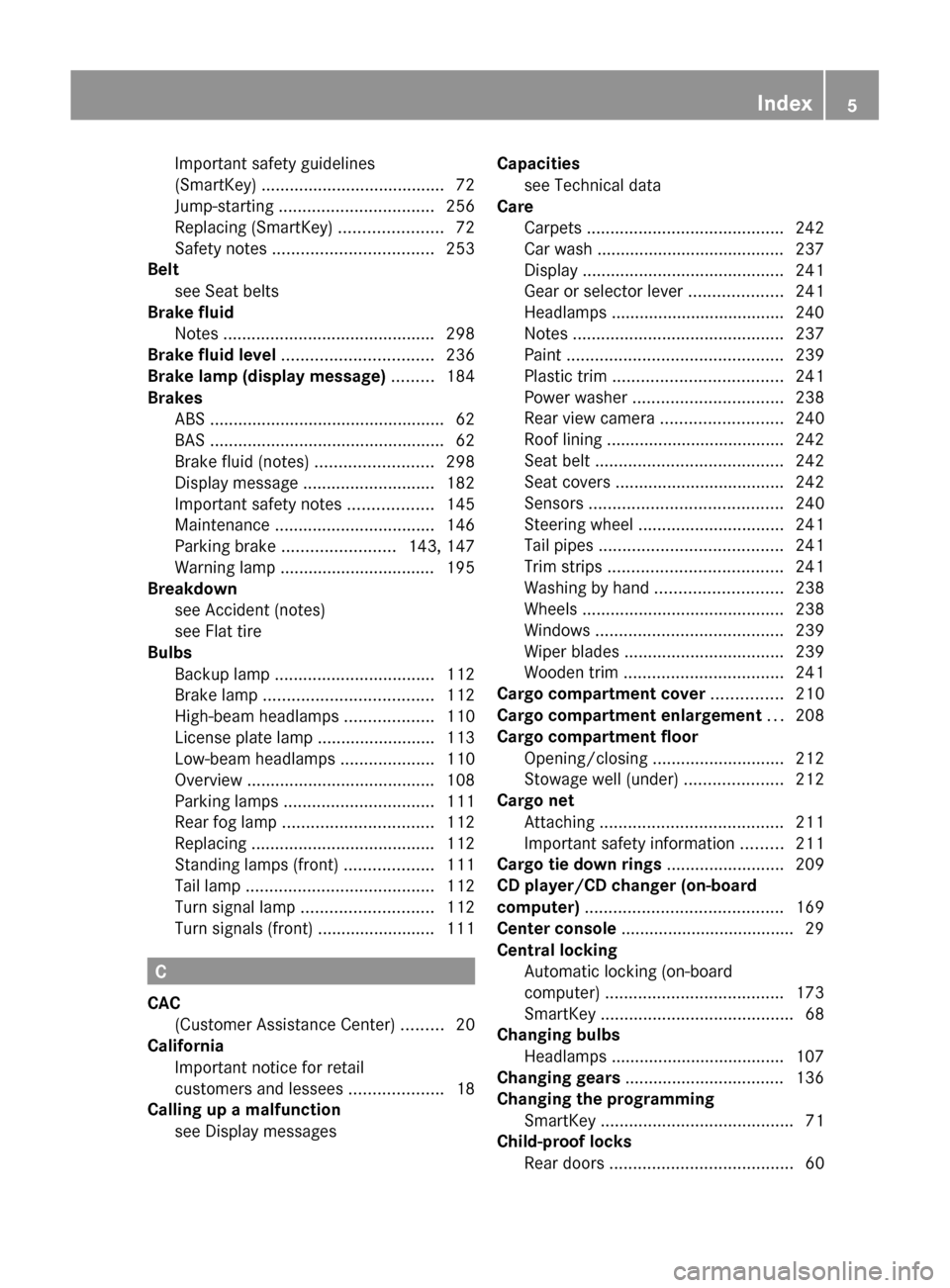
Important safety guidelines
(SmartKey) ....................................... 72
Jump-starting ................................. 256
Replacing (SmartKey) ......................72
Safety notes .................................. 253
Belt
see Seat belts
Brake fluid
Notes ............................................. 298
Brake fluid level ................................ 236
Brake lamp (display message) ......... 184
Brakes ABS .................................................. 62
BAS .................................................. 62
Brake fluid (notes) .........................298
Display message ............................ 182
Important safety notes ..................145
Maintenance .................................. 146
Parking brake ........................ 143, 147
Warning lamp ................................. 195
Breakdown
see Accident (notes)
see Flat tire
Bulbs
Backup lamp .................................. 112
Brake lamp .................................... 112
High-beam headlamps ...................110
License plate lamp .........................113
Low-beam headlamps ....................110
Overview ........................................ 108
Parking lamps ................................ 111
Rear fog lamp ................................ 112
Replacing ....................................... 112
Standing lamps (front) ...................111
Tail lamp ........................................ 112
Turn signal lamp ............................ 112
Turn signals (front) ......................... 111
C
CAC (Customer Assistance Center) .........20
California
Important notice for retail
customers and lessees ....................18
Calling up a malfunction
see Display messages
Capacities
see Technical data
Care
Carpets .......................................... 242
Car wash ........................................ 237
Display ........................................... 241
Gear or selector lever ....................241
Headlamps ..................................... 240
Notes ............................................. 237
Paint .............................................. 239
Plastic trim .................................... 241
Power washer ................................ 238
Rear view camera .......................... 240
Roof lining ...................................... 242
Seat belt ........................................ 242
Seat covers .................................... 242
Sensors ......................................... 240
Steering wheel ............................... 241
Tail pipes ....................................... 241
Trim strips ..................................... 241
Washing by hand ........................... 238
Wheels ........................................... 238
Windows ........................................ 239
Wiper blades .................................. 239
Wooden trim .................................. 241
Cargo compartment cover ............... 210
Cargo compartment enlargement ... 208
Cargo compartment floor Opening/closing ............................ 212
Stowage well (under) .....................212
Cargo net
Attaching ....................................... 211
Important safety information .........211
Cargo tie down rings ......................... 209
CD player/CD changer (on-board
computer) .......................................... 169
Center console ..................................... 29
Central locking Automatic locking (on-board
computer) ...................................... 173
SmartKey ......................................... 68
Changing bulbs
Headlamps ..................................... 107
Changing gears .................................. 136
Changing the programming SmartKey ......................................... 71
Child-proof locks
Rear doors ....................................... 60Index5BA 204.9 USA, CA Edition A 2011; 1; 6, en-USd2mwentsVersion: 3.0.3.62010-06-15T08:58:39+02:00 - Seite 5
Page 9 of 304

Display (cleaning instructions) ........ 241
Display messages Brakes ........................................... 181
Calling up (on-board computer) .....175
Clearing (on-board computer) ........175
Driving systems ............................. 189
Engine ............................................ 186
KEYLESS-GO .................................. 194
Lamps ............................................ 186
Safety systems .............................. 176
Service interval display ..................236
SmartKey ....................................... 193
Tires ............................................... 189
Vehicle ........................................... 192
Distance recorder ............................. 166
Door Automatic locking ............................ 76
Automatic locking (on-board
computer) ...................................... 173
Display message ............................ 192
Emergency locking ........................... 77
Emergency unlocking .......................77
Opening (from inside) ......................76
Door control panel
Overview .......................................... 31
Doors
Important safety notes ....................75
Drinking and driving ......................... 144
Drinks holder see Cup holder
Drive program
Automatic ...................................... 137
Drive program display ...................... 135
Driving abroad ................................... 149
Driving on flooded roads .................. 147
Driving safety system EBD (Electronic Brake force
Distribution) ..................................... 65
ESP ®
(Electronic Stability
Program) .......................................... 63
ETS/4ETS (Electronic Traction
System) ........................................... 63
Important safety information ...........61
Driving safety systems
ABS (Anti-lock Braking System) .......62
BAS (Brake Assist System) ..............62
Overview .......................................... 61Driving systems
Cruise control ................................ 149
PARKTRONIC ................................. 151
Rear view camera .......................... 154
Driving tips ........................................ 136
Downhill gradients .........................145
Driving on flooded roads ................147
Towing a trailer .............................. 156
Wet road surface ........................... 146
Winter ............................................ 149
DVD audio (on-board computer) ...... 169
E
EASY-ENTRY feature ............................ 96
Activating/deactivating (on-
board computer) ............................ 173
EASY-EXIT feature ............................... 96
Activating/deactivating (on-
board computer) ............................ 173
Crash-responsive ............................. 97
EBD (Electronic Brake force
Distribution) Display message ............................ 182
Function/notes ................................ 65
Electrical fuses
see Fuses
Electronic Brake force
see EBD
Electronic Stability Program
see ESP ®
Electronic Traction System
see ETS/4ETS
Emergency call
see mbrace
Emergency release
Fuel filler flap ................................. 141
Vehicle ............................................. 77
Emergency running mode
Automatic transmission .................139
Emergency spare wheel
Storage location ............................ 246
Stowing .......................................... 246
Emergency tensioning device
Function ........................................... 54
Safety guidelines ............................. 35
Emergency unlocking
Tailgate ............................................ 81
Index7BA 204.9 USA, CA Edition A 2011; 1; 6, en-USd2mwentsVersion: 3.0.3.62010-06-15T08:58:39+02:00 - Seite 7
Page 65 of 304
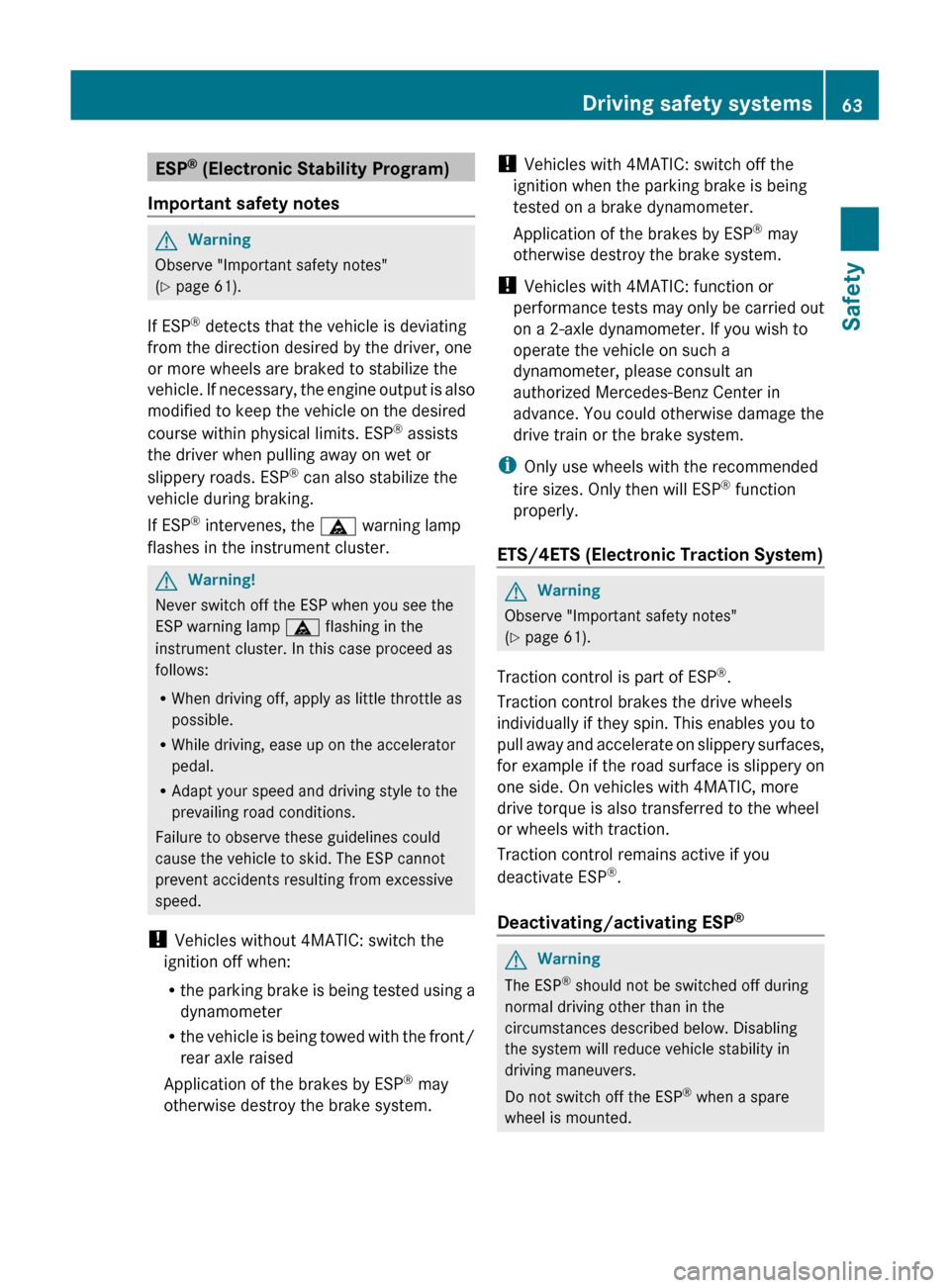
ESP®
(Electronic Stability Program)
Important safety notesGWarning
Observe "Important safety notes"
( Y page 61).
If ESP ®
detects that the vehicle is deviating
from the direction desired by the driver, one
or more wheels are braked to stabilize the
vehicle. If necessary, the engine output is also
modified to keep the vehicle on the desired
course within physical limits. ESP ®
assists
the driver when pulling away on wet or
slippery roads. ESP ®
can also stabilize the
vehicle during braking.
If ESP ®
intervenes, the ä warning lamp
flashes in the instrument cluster.
GWarning!
Never switch off the ESP when you see the
ESP warning lamp ä flashing in the
instrument cluster. In this case proceed as
follows:
R When driving off, apply as little throttle as
possible.
R While driving, ease up on the accelerator
pedal.
R Adapt your speed and driving style to the
prevailing road conditions.
Failure to observe these guidelines could
cause the vehicle to skid. The ESP cannot
prevent accidents resulting from excessive
speed.
! Vehicles without 4MATIC: switch the
ignition off when:
R the parking brake is being tested using a
dynamometer
R the vehicle is being towed with the front/
rear axle raised
Application of the brakes by ESP ®
may
otherwise destroy the brake system.
! Vehicles with 4MATIC: switch off the
ignition when the parking brake is being
tested on a brake dynamometer.
Application of the brakes by ESP ®
may
otherwise destroy the brake system.
! Vehicles with 4MATIC: function or
performance tests may only be carried out
on a 2-axle dynamometer. If you wish to
operate the vehicle on such a
dynamometer, please consult an
authorized Mercedes-Benz Center in
advance. You could otherwise damage the
drive train or the brake system.
i Only use wheels with the recommended
tire sizes. Only then will ESP ®
function
properly.
ETS/4ETS (Electronic Traction System)GWarning
Observe "Important safety notes"
( Y page 61).
Traction control is part of ESP ®
.
Traction control brakes the drive wheels
individually if they spin. This enables you to
pull away and accelerate on slippery surfaces,
for example if the road surface is slippery on
one side. On vehicles with 4MATIC, more
drive torque is also transferred to the wheel
or wheels with traction.
Traction control remains active if you
deactivate ESP ®
.
Deactivating/activating ESP ®
GWarning
The ESP
®
should not be switched off during
normal driving other than in the
circumstances described below. Disabling
the system will reduce vehicle stability in
driving maneuvers.
Do not switch off the ESP ®
when a spare
wheel is mounted.
Driving safety systems63SafetyBA 204.9 USA, CA Edition A 2011; 1; 6, en-USd2mwentsVersion: 3.0.3.62010-06-15T08:58:39+02:00 - Seite 63Z
Page 110 of 304

Mercedes-Benz recommends that you use an
authorized Mercedes-Benz Center for this
purpose. In particular, work relevant to safety
or on safety-related systems must be carried
out at a qualified specialist workshop.
Bulbs and lamps are an important aspect of
vehicle safety. You must therefore make sure
that these function correctly at all times.
Have the headlamp setting checked regularly.
Other bulbs
GWarning!
Bulbs and lamps can be very hot. You should
therefore allow them to cool down before you
change them. Otherwise, you could be burned
if you touch them.
Keep bulbs out of the reach of children.
Otherwise, they could damage the bulbs, for
example, and injure themselves.
Never use a bulb which has been dropped.
Such a bulb may break or even explode and
injure you.
Halogen bulbs are pressurized and can
explode when you change them, particularly
if they are very hot. You should therefore wear
eye protection and gloves when you are
changing them.
There are bulbs other than the Xenon bulbs
that you cannot replace. Replace only the
bulbs listed (Y page 108). Have the bulbs that
you cannot replace yourself changed at a
qualified specialist workshop.
Mercedes-Benz recommends that you use an
authorized Mercedes-Benz Center for this
purpose. In particular, work relevant to safety
or on safety-related systems must be carried
out at a qualified specialist workshop.
If you require assistance changing bulbs,
consult a qualified specialist workshop.
Do not touch the glass tube of new bulbs with
your bare hands. Even minor contamination
can burn into the glass surface and reduce
the service life of the bulbs. Always use a lint-
free cloth or only touch the base of the bulb
when installing.
Only use bulbs of the correct type.
If the new bulb still does not light up, consult
a qualified specialist workshop.
Bulbs and lamps are an important aspect of
vehicle safety. You must therefore make sure
that these function correctly at all times.
Have the headlamp setting checked regularly.
Overview: changing bulbs/bulb types
You can change the following bulbs. The bulb
type can be found in the legend.
Halogen headlamps
:Turn signal lamp/side marker lamp:
WY 5 W
;Turn signal lamp: PY 21 W=High-beam headlamp: H7 55 W?Parking lamp/standing lamp: W 5 WALow-beam headlamp: H7 55 W108Changing bulbsLights and windshield wipers
BA 204.9 USA, CA Edition A 2011; 1; 6, en-USd2mwentsVersion: 3.0.3.62010-06-15T08:58:39+02:00 - Seite 108
Page 134 of 304
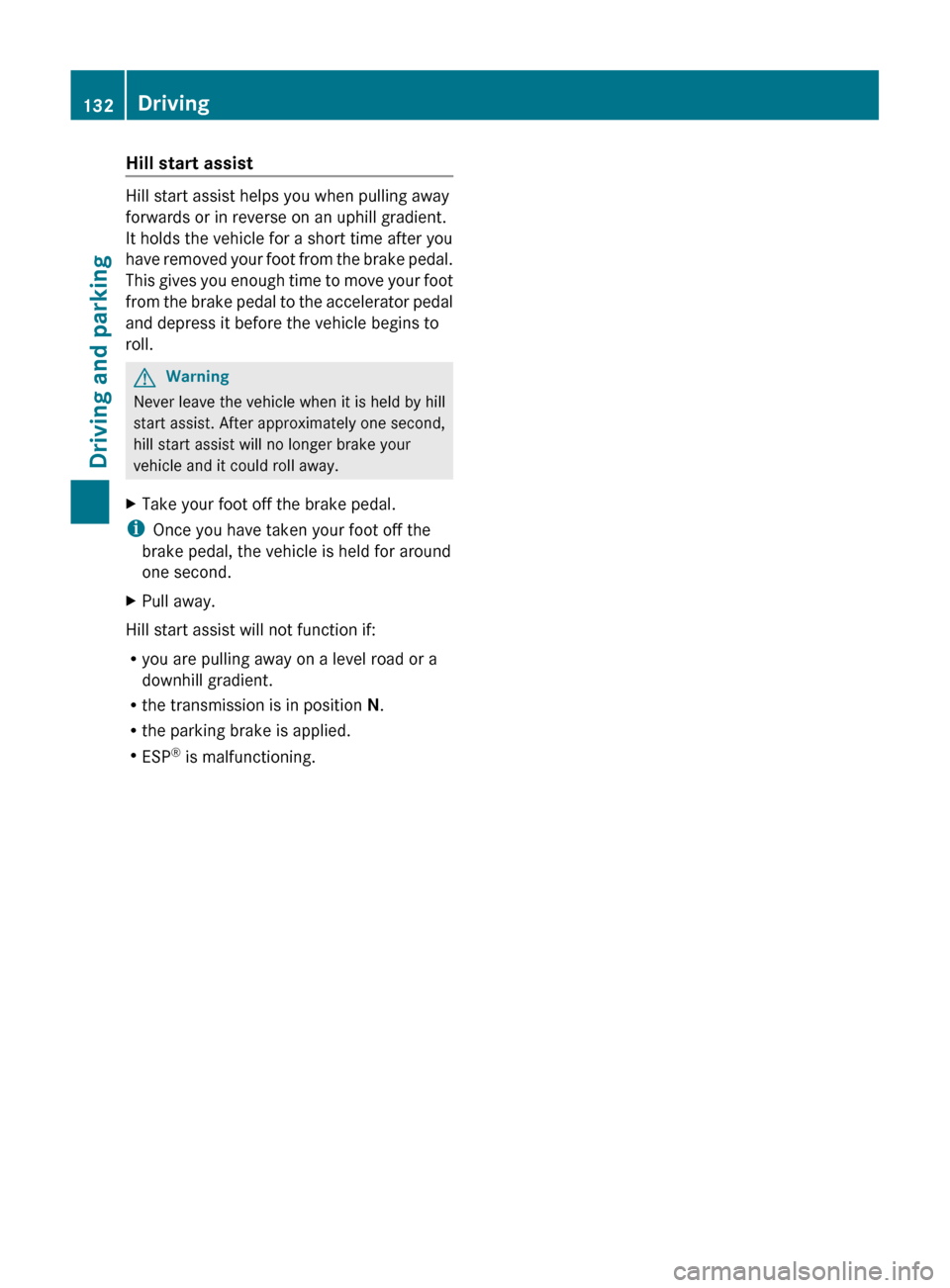
Hill start assist
Hill start assist helps you when pulling away
forwards or in reverse on an uphill gradient.
It holds the vehicle for a short time after you
have removed your foot from the brake pedal.
This gives you enough time to move your foot
from the brake pedal to the accelerator pedal
and depress it before the vehicle begins to
roll.
GWarning
Never leave the vehicle when it is held by hill
start assist. After approximately one second,
hill start assist will no longer brake your
vehicle and it could roll away.
XTake your foot off the brake pedal.
i Once you have taken your foot off the
brake pedal, the vehicle is held for around
one second.
XPull away.
Hill start assist will not function if:
R you are pulling away on a level road or a
downhill gradient.
R the transmission is in position N.
R the parking brake is applied.
R ESP ®
is malfunctioning.
132DrivingDriving and parking
BA 204.9 USA, CA Edition A 2011; 1; 6, en-USd2mwentsVersion: 3.0.3.62010-06-15T08:58:39+02:00 - Seite 132
Page 144 of 304

Problems with the fuel and fuel tankProblemPossible causes/consequences and M SolutionsFuel is leaking from the
vehicle.GRisk of explosion or fire
The fuel line or the fuel tank is defective.
XTurn the key to position 0(Y page 129) in the ignition lock
immediately and remove it.XDo not restart the engine under any circumstances.XConsult a qualified specialist workshop.The fuel filler flap
cannot be opened.The fuel filler flap is not unlocked.
or
The key batteries are discharged.XUnlock the vehicle using the mechanical key ( Y page 71).XOpen the tailgate.XManually unlock the fuel filler flap using the emergency release
( Y page 141).The fuel filler flap is unlocked, but the opening mechanism is
jammed.XManually unlock the fuel filler flap using the emergency release
( Y page 141).XConsult a qualified specialist workshop.Parking
Important safety notes
GWarning!
Do not park this vehicle in areas where
combustible materials such as grass, hay or
leaves can come into contact with the hot
exhaust system. These materials could be
ignited and cause a vehicle fire.
Vehicle movement may result in serious
personal injury or damage to the vehicle or
vehicle drivetrain. Therefore, always do the
following before turning off the engine and
leaving the vehicle:
R Keep right foot on the brake pedal.
R Engage the parking brake.
R Shift the automatic transmission into park
position P.
R
Slowly release the brake pedal.
R When parked on an incline, always turn the
front wheels towards the road curb.
R Turn the SmartKey in the starter switch to
position 0 and remove the SmartKey from
the starter switch, or press the KEYLESS-
GO start/stop button.
R Take the SmartKey with you and lock the
vehicle when leaving.
Switching off the engine
Important safety notes
GWarning
Do not turn off the engine before the vehicle
has come to a complete stop. With the engine
not running, there is no power assistance for
142ParkingDriving and parking
BA 204.9 USA, CA Edition A 2011; 1; 6, en-USd2mwentsVersion: 3.0.3.62010-06-15T08:58:39+02:00 - Seite 142