2011 MERCEDES-BENZ GLK-Class emergency towing
[x] Cancel search: emergency towingPage 6 of 304

1, 2, 3 ...
115 V socket ...................................... 218
12 V socket ........................................ 217
4ETS see ETS/4ETS
4MATIC (permanent four-wheel
drive) .................................................. 156
A
ABS (Anti-lock Braking System) Display message ............................ 181
Function/notes ................................ 62
Warning lamp ................................. 197
Accident (notes) ................................ 245
Active light function (display
message) ............................................ 186
Active service system see Service interval display
Air bags
Display message ............................ 179
Front air bag (driver, front
passenger) ....................................... 37
Important safety notes ....................36
Knee bag .......................................... 38
PASSENGER AIRBAG OFF
indicator lamp (only Canada) ...........46
PASSENGER AIRBAG OFF
indicator lamp (only USA) ................41
Pelvis air bag ................................... 40
Safety guidelines ............................. 35
Side impact air bag ..........................39
Window curtain air bag ....................41
Air-conditioning system
see Climate control
Air dehumidification
Activating/deactivating with
cooling ........................................... 120
Air distribution
Setting ........................................... 121
Airflow
Setting ........................................... 122
Air nozzles
see Air vents .................................. 124
Air pressure
see Tire pressure
Air-recirculation mode
Activating/deactivating .................123
Air vents ............................................. 124
Glove box ....................................... 125
Important safety information .........124
Rear ............................................... 125
Setting the center air vents ...........124
Setting the side air vents ...............124
Alarm system
see ATA
Anti-lock Braking System
see ABS
Anti-Theft Alarm system
see ATA
Anti-theft system
ATA (Anti-Theft Alarm system) .........65
Ashtray ............................................... 215
ATA (Anti-Theft Alarm system) Activating/deactivating ...................65
Function ........................................... 65
Switching off the alarm ....................65
Audio menu (on-board computer) .... 168
AUTO lights see Light sensor
Automatic car wash .......................... 237
Automatic transmission Display message ............................ 192
Driving tips .................................... 136
Emergency running mode ..............139
Kickdown ....................................... 136
Malfunction .................................... 139
Program selector button ................137
Pulling away ................................... 131
Releasing the parking lock
manually ........................................ 139
Selector lever ................................ 134
Starting .......................................... 131
Trailer towing ................................. 136
B
Backrest (display message) ............. 193
Bag hook ............................................ 210
BAS (Brake Assist System) ................. 62
Battery Charging ........................................ 254
Checking (SmartKey) .......................72
Display message ............................ 188
4IndexBA 204.9 USA, CA Edition A 2011; 1; 6, en-USd2mwentsVersion: 3.0.3.62010-06-15T08:58:39+02:00 - Seite 4
Page 9 of 304

Display (cleaning instructions) ........ 241
Display messages Brakes ........................................... 181
Calling up (on-board computer) .....175
Clearing (on-board computer) ........175
Driving systems ............................. 189
Engine ............................................ 186
KEYLESS-GO .................................. 194
Lamps ............................................ 186
Safety systems .............................. 176
Service interval display ..................236
SmartKey ....................................... 193
Tires ............................................... 189
Vehicle ........................................... 192
Distance recorder ............................. 166
Door Automatic locking ............................ 76
Automatic locking (on-board
computer) ...................................... 173
Display message ............................ 192
Emergency locking ........................... 77
Emergency unlocking .......................77
Opening (from inside) ......................76
Door control panel
Overview .......................................... 31
Doors
Important safety notes ....................75
Drinking and driving ......................... 144
Drinks holder see Cup holder
Drive program
Automatic ...................................... 137
Drive program display ...................... 135
Driving abroad ................................... 149
Driving on flooded roads .................. 147
Driving safety system EBD (Electronic Brake force
Distribution) ..................................... 65
ESP ®
(Electronic Stability
Program) .......................................... 63
ETS/4ETS (Electronic Traction
System) ........................................... 63
Important safety information ...........61
Driving safety systems
ABS (Anti-lock Braking System) .......62
BAS (Brake Assist System) ..............62
Overview .......................................... 61Driving systems
Cruise control ................................ 149
PARKTRONIC ................................. 151
Rear view camera .......................... 154
Driving tips ........................................ 136
Downhill gradients .........................145
Driving on flooded roads ................147
Towing a trailer .............................. 156
Wet road surface ........................... 146
Winter ............................................ 149
DVD audio (on-board computer) ...... 169
E
EASY-ENTRY feature ............................ 96
Activating/deactivating (on-
board computer) ............................ 173
EASY-EXIT feature ............................... 96
Activating/deactivating (on-
board computer) ............................ 173
Crash-responsive ............................. 97
EBD (Electronic Brake force
Distribution) Display message ............................ 182
Function/notes ................................ 65
Electrical fuses
see Fuses
Electronic Brake force
see EBD
Electronic Stability Program
see ESP ®
Electronic Traction System
see ETS/4ETS
Emergency call
see mbrace
Emergency release
Fuel filler flap ................................. 141
Vehicle ............................................. 77
Emergency running mode
Automatic transmission .................139
Emergency spare wheel
Storage location ............................ 246
Stowing .......................................... 246
Emergency tensioning device
Function ........................................... 54
Safety guidelines ............................. 35
Emergency unlocking
Tailgate ............................................ 81
Index7BA 204.9 USA, CA Edition A 2011; 1; 6, en-USd2mwentsVersion: 3.0.3.62010-06-15T08:58:39+02:00 - Seite 7
Page 15 of 304

Service productsBrake fluid ..................................... 298
Capacities ...................................... 295
Coolant (engine) ............................ 298
Engine oil ....................................... 297
Fuel ................................................ 296
Important safety notes ..................294
Notes ............................................. 294
Refrigerant (air-conditioning
system) .......................................... 298
Washer fluid ................................... 299
Settings
Factory (on-board computer) .........174
On-board computer .......................171
Shift ranges ....................................... 137
Side impact air bag ............................. 39
Side marker lamp (display
message) ............................................ 185
Side windows Convenience closing feature ............83
Convenience opening feature ..........83
Important safety information ...........81
Opening/closing .............................. 82
Resetting ......................................... 84
Troubleshooting ............................... 84
Sliding sunroof
Important safety information ...........85
Troubleshooting ............................... 88
see Panorama roof with power
tilt/sliding panel
SmartKey
Changing the battery .......................72
Changing the programming .............71
Checking the battery .................68, 72
Convenience closing feature ............83
Convenience opening feature ..........83
Display message ............................ 193
Important safety notes ....................68
Malfunction ...................................... 74
Starting the engine ........................131
Snow chains ...................................... 148
Socket ................................................ 217
Dashboard ..................................... 217
Luggage compartment ...................217
Rear compartment .........................217
SOS
see mbrace Spare wheel
Notes/data .................................... 289
Storage location ............................ 246
Stowing .......................................... 246
see Emergency spare wheel
Speedometer
Additional speedometer (on-
board computer) ............................ 166
Segments ...................................... 163
Setting the unit (on-board
computer) ...................................... 171
SRS (Supplemental Restraint
System) Display message ............................ 177
Introduction ..................................... 34
Warning lamp ................................. 199
Warning lamp (function) ................... 34
Standard display (on-board
computer) .......................................... 166
Starting the engine Important safety notes ..................130
Station
see Radio
Steering (display message) .............. 193
Steering wheel Adjusting (electrically) .....................96
Adjusting (manually) ........................96
Buttons (on-board computer) ......... 163
Cleaning ......................................... 241
Important safety notes ....................95
Memory function (storing
settings) ........................................... 96
Storing settings (memory
function) ........................................ 100
Stowage compartments
Armrest (under) ............................. 207
Glove box ....................................... 207
Stowage space
Cup holders ................................... 214
Important safety information .........206
Submenu (on-board computer)
Convenience .................................. 173
Factory setting ............................... 174
Instrument cluster .........................171
Lights ............................................. 172
Standard display ............................ 166
Time/Date ..................................... 171
Vehicle ........................................... 173Index13BA 204.9 USA, CA Edition A 2011; 1; 6, en-USd2mwentsVersion: 3.0.3.62010-06-15T08:58:39+02:00 - Seite 13
Page 17 of 304

Kilopascal (kPa) (definition) ...........285
Labeling (overview) ........................280
Load bearing index (definition) ......286
Load index ..................................... 283
Load index (definition) ...................285
Maximum loaded vehicle weight
(definition) ..................................... 285
Maximum load on a tire
(definition) ..................................... 286
Maximum permissible tire
pressure (definition) ....................... 285
Maximum tire load .........................278
Maximum tire load (definition) .......285
Optional equipment weight
(definition) ..................................... 286
PSI (pounds per square inch)
(definition) ..................................... 286
Replacing ....................................... 280
Service life ..................................... 265
Sidewall (definition) .......................286
Speed index (definition) .................285
Storing ........................................... 266
Structure and characteristics
(definition) ..................................... 284
Temperature .................................. 279
TIN (Tire Identification Number)
(definition) ..................................... 286
Tire bead (definition) ......................286
Tire pressure (definition) ................286
Tire pressures (recommended) ......284
Tire size (data) ............................... 287
Tire size designation, load-bearing
capacity, speed index ....................281
Tire tread ....................................... 265
Tire tread (definition) .....................286
Total load limit (definition) .............287
Traction ......................................... 279
Traction (definition) .......................286
Tread wear ..................................... 279
TWR (permissible trailer drawbar
noseweight) (definition) .................286
Uniform Tire Quality Grading
Standards ...................................... 278
Uniform Tire Quality Grading
Standards (definition) ....................284
Unladen weight (definition) ............285
Wear indicator (definition) .............286
Wheel rim (definition) ....................285Tires and wheels (important safety
information) ....................................... 264
Top Tether ............................................ 59
Towing Important safety guidelines ...........258
Installing the towing eye ................258
Removing the towing eye ...............259
Towing a trailer
Driving tips .................................... 156
Trailer
Coupling up ................................... 157
Decoupling ..................................... 158
Display message ............................ 183
Power supply ................................. 159
Towing ........................................... 157
Trailer loads and drawbar
noseweights ...................................... 158
Trailer towing .................................... 136
ESP ®
................................................ 64
PARKTRONIC ................................. 153
Transfer case ..................................... 139
Transmission position display ......... 135
Transmission positions .................... 135
Trip computer (on-board
computer) .......................................... 166
Trip odometer Calling up ....................................... 166
Resetting (on-board computer) ......167
Trunk
Automatic opening ..................... 78, 79
Trunk lid
Opening/closing .............................. 78
Turn signal (display message) ......... 184
Turn signals ....................................... 104
TWR (permissible trailer drawbar
noseweight) (definition) ................... 286
Type plate see Vehicle identification plate
U
Unlocking Emergency unlocking .......................77
From inside the vehicle (central
unlocking button) ............................. 76
Index15BA 204.9 USA, CA Edition A 2011; 1; 6, en-USd2mwentsVersion: 3.0.3.62010-06-15T08:58:39+02:00 - Seite 15
Page 18 of 304

V
Vanity mirror Sun visor ........................................ 215
Vehicle
Data acquisition ............................... 21
Emergency unlocking .......................77
Equipment ....................................... 17
Exterior view .................................... 24
Individual settings (on-board
computer) ...................................... 171
Loading .......................................... 274
Lowering ........................................ 252
Maintenance .................................... 18
Parking up ..................................... 144
Raising ........................................... 248
Reporting problems .........................20
Towing away .................................. 258
Tow-starting ................................... 258
Transporting .................................. 260
Vehicle data
see Technical data
Vehicle identification number
see VIN
Vehicle identification plate .............. 293
Vehicle tool kit .................................. 245
Video (DVD) ........................................ 169
Video DVD (on-board computer) ...... 169
VIN ...................................................... 293
W
Warning and indicator lamps ABS ................................................ 197
Brakes ........................................... 195
Check Engine ................................. 200
Coolant .......................................... 201
ESP ®
.............................................. 198
ESP ®
OFF ....................................... 199
Fuel tank ........................................ 200
Overview .......................................... 27
PASSENGER AIRBAG OFF
indicator lamp (only Canada) ...........46
PASSENGER AIRBAG OFF
indicator lamp (only USA) ................41
Reserve fuel ................................... 200
Seat belt ........................................ 196
SRS ................................................ 199
Tire pressure monitor ....................202
Warranty ............................................ 292
Washer fluid reservoir Removing/attaching ......................110
Wheel bolt tightening torque ........... 252
Wheel chock ...................................... 248
Wheels Changing/replacing .......................280
Changing a wheel .......................... 247
Checking ........................................ 265
Cleaning ......................................... 238
Guidelines to be observed .............265
Mounting a wheel .......................... 250
Removing a wheel ..........................250
Tightening torque ........................... 252
Wheel size/tire size .......................287
Window curtain air bag
Display message ............................ 178
Operation ......................................... 41
Windows
see Side windows
Windows (cleaning instructions) ..... 239
Windshield Defrosting ...................................... 122
Windshield washer fluid (display
message) ............................................ 193
Windshield washer system Adding washer fluid .......................235
Notes ............................................. 299
Windshield wipers
Important safety notes ..................113
Replacing the wiper blades ....114, 115
Switching on/off ........................... 113
Troubleshooting ............................. 116
Winter operation ............................... 149
Winter tires M+S tires ....................................... 148
Wiper blades
Cleaning ......................................... 23916IndexBA 204.9 USA, CA Edition A 2011; 1; 6, en-USd2mwentsVersion: 3.0.3.62010-06-15T08:58:39+02:00 - Seite 16
Page 221 of 304

mbrace25
Important safety notes
! A license agreement must exist in order
to activate the mbrace service. Make sure
that your system is activated and ready for
use, and press the ï MB info call button
to register. If you cannot carry out any of
the steps mentioned, the system may not
be activated.
If you have any questions concerning
activation, please contact one of the
following service hotlines:
R USA: Response Center under
866-990-9007
R Canada: Customer Service under
1-888-923-8367
Shortly after successfully registering with the
mbrace service, a user ID and password will
be sent to you by post. You can use this
password to log in to the mbrace section
under "Owners Online" at http://
www.mbusa.com 26
.
The mbrace system is available if:
R it has been activated and is operational.
Activation requires an available cellular
phone network, a valid SIM card and a
service subscription to a surveillance
service provider.
R the battery is sufficiently charged.
R the corresponding cellular phone network
is available for transmitting data to the
customer center.
i Determining the location of the vehicle on
a map is only possible if there is sufficient
GPS reception and the vehicle position can
be forwarded to the customer center.
The mbrace system
The mbrace system provides three different
services:
R automatic and manual emergency call
R Roadside Assistance call
R MB info call
To control the volume during an mbrace call,
proceed as follows:
XPress the W or X button on the
multifunction steering wheel.
or
XUse the volume controller of the audio
system.
You can find information and a description of
all available features under "Owners Online"
at http://www.mbusa.com 27
System self-test
After you have switched on the ignition, the
system carries out a self-diagnosis.
GWarning
A malfunction in the system has been
detected if any or all of the following
conditions occur:
R The indicator lamp in the SOS button does
not come on during the system self-test.
R The indicator lamp in Roadside Assistance
button F does not come on during the
system self-test.
R The indicator lamp in Information button
ï does not come on during the system
self-test.
R The indicator lamp in the SOS button,
Roadside Assistance button F, or
Information button ï remains
illuminated constantly in red after the
system self-test.
R The message Tele Aid Inoperative or
Tele Aid Not Activated appears in the
25
The system is called TELEAID in Canada.
26 USA only.
27 USA only.Features219Loading, stowing and featuresBA 204.9 USA, CA Edition A 2011; 1; 6, en-USd2mwentsVersion: 3.0.3.62010-06-15T08:58:39+02:00 - Seite 219Z
Page 222 of 304
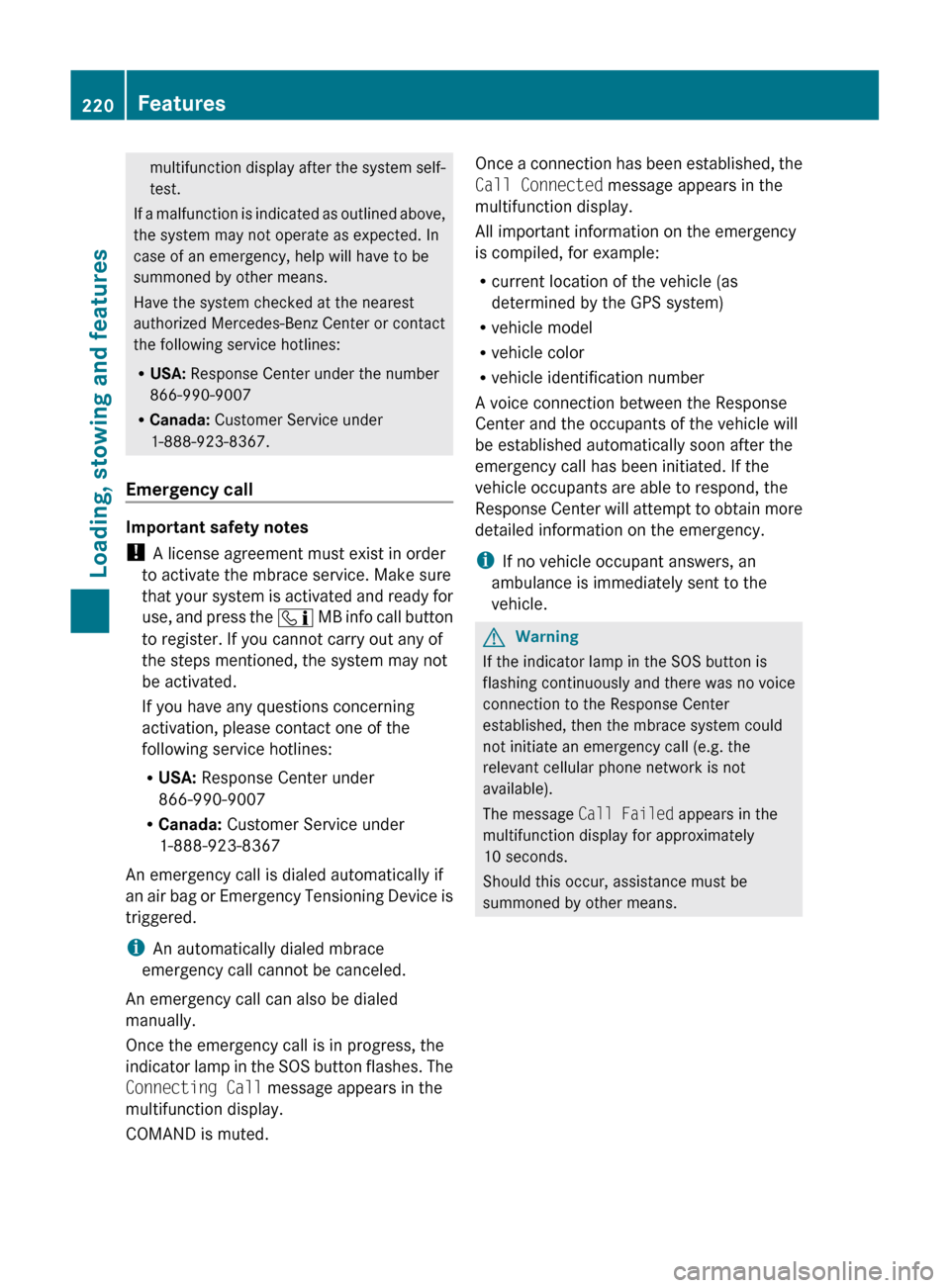
multifunction display after the system self-
test.
If a malfunction is indicated as outlined above,
the system may not operate as expected. In
case of an emergency, help will have to be
summoned by other means.
Have the system checked at the nearest
authorized Mercedes-Benz Center or contact
the following service hotlines:
R USA: Response Center under the number
866-990-9007
R Canada: Customer Service under
1-888-923-8367.
Emergency call
Important safety notes
! A license agreement must exist in order
to activate the mbrace service. Make sure
that your system is activated and ready for
use, and press the ï MB info call button
to register. If you cannot carry out any of
the steps mentioned, the system may not
be activated.
If you have any questions concerning
activation, please contact one of the
following service hotlines:
R USA: Response Center under
866-990-9007
R Canada: Customer Service under
1-888-923-8367
An emergency call is dialed automatically if
an air bag or Emergency Tensioning Device is
triggered.
i An automatically dialed mbrace
emergency call cannot be canceled.
An emergency call can also be dialed
manually.
Once the emergency call is in progress, the
indicator lamp in the SOS button flashes. The
Connecting Call message appears in the
multifunction display.
COMAND is muted.
Once a connection has been established, the
Call Connected message appears in the
multifunction display.
All important information on the emergency
is compiled, for example:
R current location of the vehicle (as
determined by the GPS system)
R vehicle model
R vehicle color
R vehicle identification number
A voice connection between the Response
Center and the occupants of the vehicle will
be established automatically soon after the
emergency call has been initiated. If the
vehicle occupants are able to respond, the
Response Center will attempt to obtain more
detailed information on the emergency.
i If no vehicle occupant answers, an
ambulance is immediately sent to the
vehicle.GWarning
If the indicator lamp in the SOS button is
flashing continuously and there was no voice
connection to the Response Center
established, then the mbrace system could
not initiate an emergency call (e.g. the
relevant cellular phone network is not
available).
The message Call Failed appears in the
multifunction display for approximately
10 seconds.
Should this occur, assistance must be
summoned by other means.
220FeaturesLoading, stowing and features
BA 204.9 USA, CA Edition A 2011; 1; 6, en-USd2mwentsVersion: 3.0.3.62010-06-15T08:58:39+02:00 - Seite 220
Page 223 of 304

Making an emergency callXTo initiate an emergency call
manually: press cover : briefly to open.XPress SOS button ; briefly.
The indicator lamp in SOS button ;
flashes until the emergency call is ended.XWait for the voice connection with the
Response Center.XAfter the emergency call is ended, close
cover :.GWarning
If you feel at any way in jeopardy when in the
vehicle (e.g. smoke or fire in the vehicle,
vehicle in a dangerous road location), please
do not wait for voice contact after you have
pressed the SOS button. Carefully leave the
vehicle and move to a safe location. The
Response Center will automatically contact
local emergency officials with the vehicle's
approximate location if they receive an
automatic SOS signal and cannot make voice
contact with the vehicle occupants.
Roadside Assistance call buttonXPress and hold Roadside Assistance
button : for more than two seconds.
A call to a Mercedes-Benz Roadside
Assistance Representative is initiated. The
indicator lamp in Roadside Assistance
button : flashes while the call is active.
The Connecting Call message appears in
the multifunction display and the audio
system or COMAND is muted.
If a connection can be established, the Call
Connected message appears in the
multifunction display.
If a mobile phone network is available and
there is sufficient GPS reception, the mbrace
system transmits data to the Response
Center, for example:
R current location of the vehicle
R vehicle identification number
R vehicle model
R vehicle color
i The audio system or COMAND display
shows that an mbrace call is active. You can
switch to the navigation menu by pressing
the NAVI button on COMAND during the
call. Spoken commands are not available.
A voice connection is established between
the Mercedes-Benz Roadside Assistance
Representative and the vehicle occupants.
XDescribe the type of assistance needed.
The Mercedes-Benz Roadside Assistance
Representative either sends a qualified
Mercedes-Benz technician or organizes for
Features221Loading, stowing and featuresBA 204.9 USA, CA Edition A 2011; 1; 6, en-USd2mwentsVersion: 3.0.3.62010-06-15T08:58:39+02:00 - Seite 221Z