2011 MERCEDES-BENZ GL350 BlueTEC steering wheel
[x] Cancel search: steering wheelPage 100 of 376
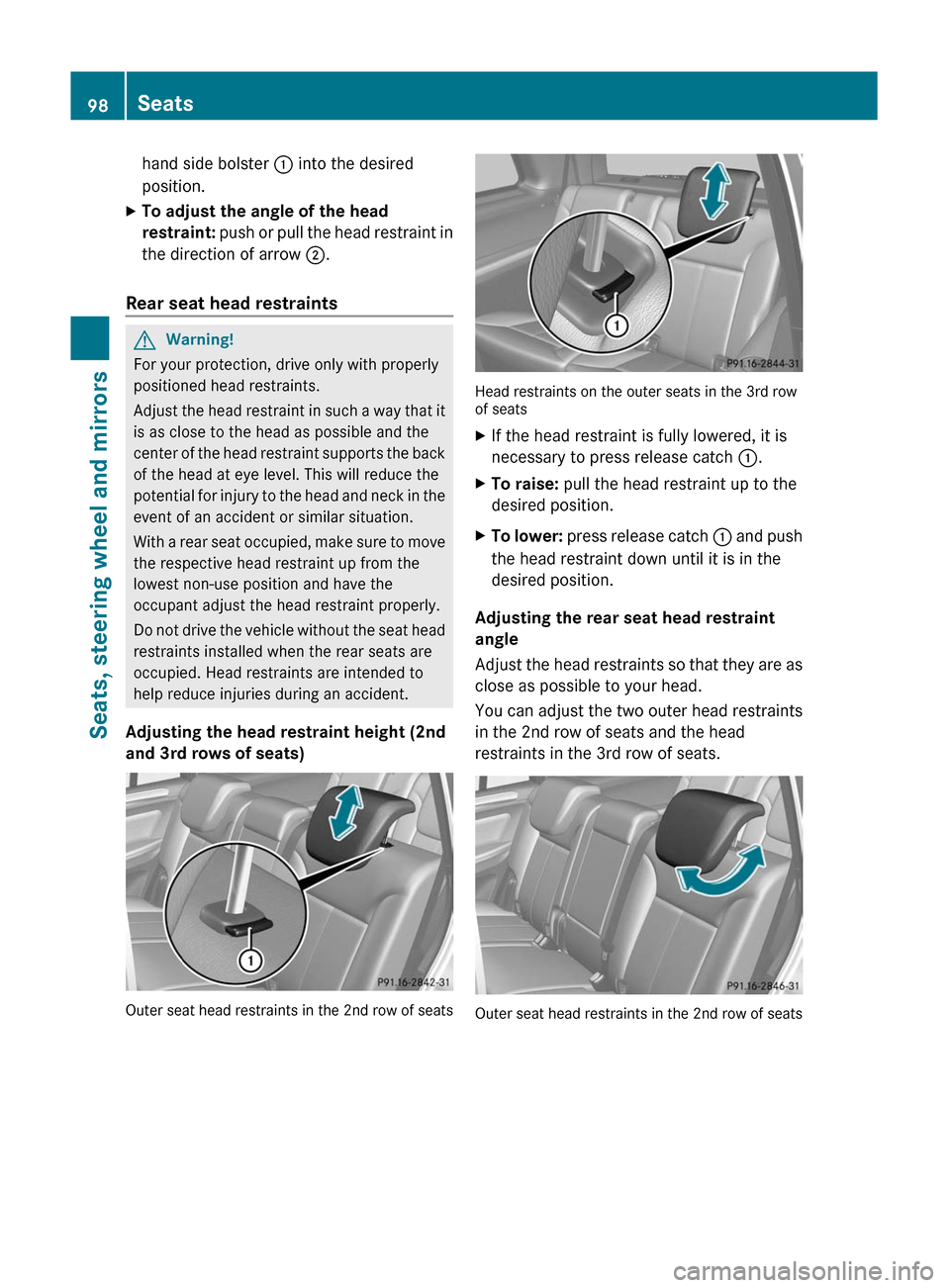
hand side bolster : into the desired
position.XTo adjust the angle of the head
restraint: push or pull the head restraint in
the direction of arrow ;.
Rear seat head restraints
GWarning!
For your protection, drive only with properly
positioned head restraints.
Adjust the head restraint in such a way that it
is as close to the head as possible and the
center of the head restraint supports the back
of the head at eye level. This will reduce the
potential for injury to the head and neck in the
event of an accident or similar situation.
With a rear seat occupied, make sure to move
the respective head restraint up from the
lowest non-use position and have the
occupant adjust the head restraint properly.
Do not drive the vehicle without the seat head
restraints installed when the rear seats are
occupied. Head restraints are intended to
help reduce injuries during an accident.
Adjusting the head restraint height (2nd
and 3rd rows of seats)
Outer seat head restraints in the 2nd row of seats
Head restraints on the outer seats in the 3rd row
of seats
XIf the head restraint is fully lowered, it is
necessary to press release catch :.XTo raise: pull the head restraint up to the
desired position.XTo lower: press release catch : and push
the head restraint down until it is in the
desired position.
Adjusting the rear seat head restraint
angle
Adjust the head restraints so that they are as
close as possible to your head.
You can adjust the two outer head restraints
in the 2nd row of seats and the head
restraints in the 3rd row of seats.
Outer seat head restraints in the 2nd row of seats
98SeatsSeats, steering wheel and mirrors
BA 164.8 USA, CA Edition B 2011; 1; 2, en-USd2sboikeVersion: 3.0.3.52010-04-21T15:08:44+02:00 - Seite 98
Page 101 of 376
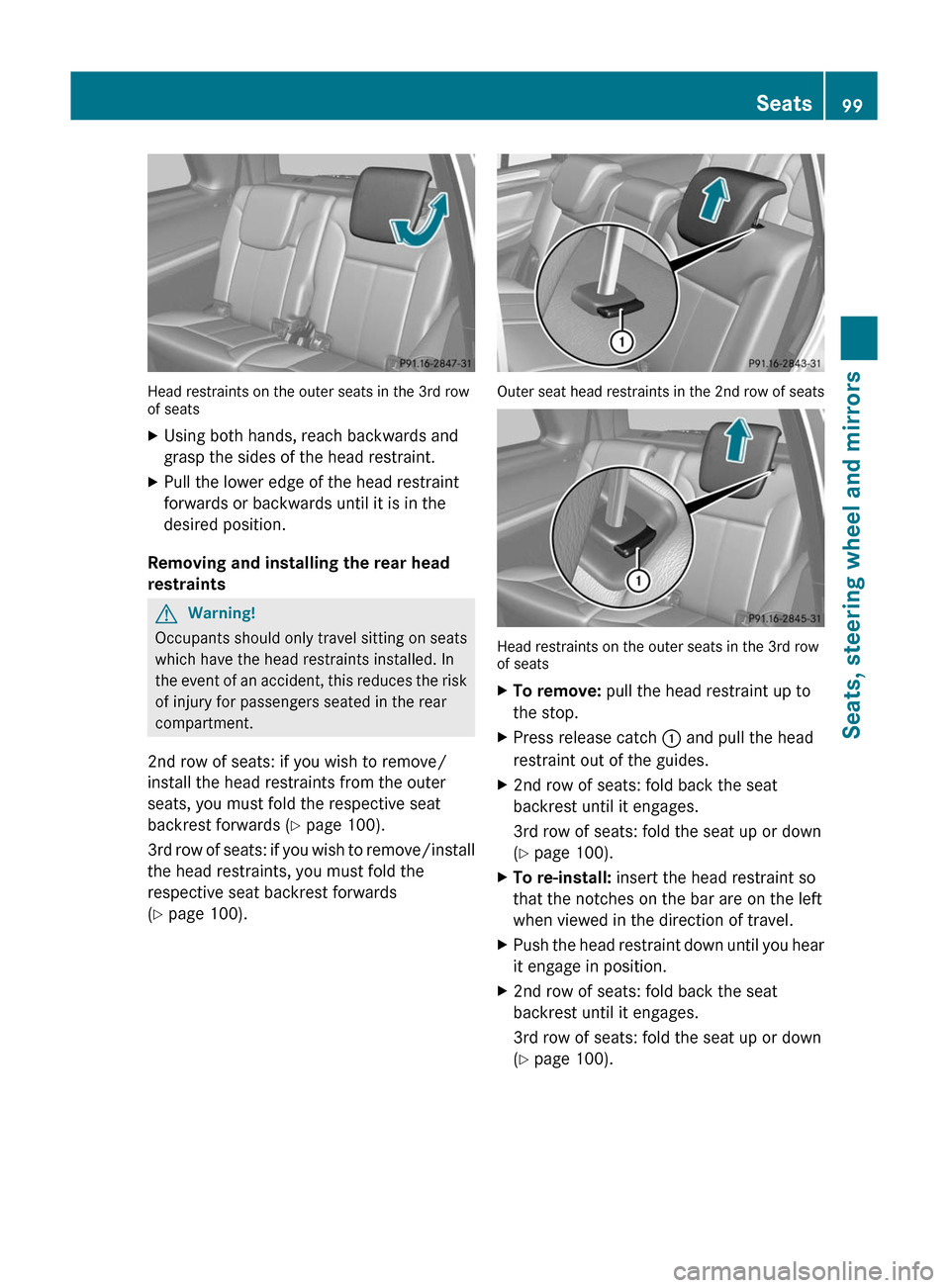
Head restraints on the outer seats in the 3rd row
of seats
XUsing both hands, reach backwards and
grasp the sides of the head restraint.XPull the lower edge of the head restraint
forwards or backwards until it is in the
desired position.
Removing and installing the rear head
restraints
GWarning!
Occupants should only travel sitting on seats
which have the head restraints installed. In
the event of an accident, this reduces the risk
of injury for passengers seated in the rear
compartment.
2nd row of seats: if you wish to remove/
install the head restraints from the outer
seats, you must fold the respective seat
backrest forwards ( Y page 100).
3rd row of seats: if you wish to remove/install
the head restraints, you must fold the
respective seat backrest forwards
( Y page 100).
Outer seat head restraints in the 2nd row of seats
Head restraints on the outer seats in the 3rd row
of seats
XTo remove: pull the head restraint up to
the stop.XPress release catch : and pull the head
restraint out of the guides.X2nd row of seats: fold back the seat
backrest until it engages.
3rd row of seats: fold the seat up or down
( Y page 100).XTo re-install: insert the head restraint so
that the notches on the bar are on the left
when viewed in the direction of travel.XPush the head restraint down until you hear
it engage in position.X2nd row of seats: fold back the seat
backrest until it engages.
3rd row of seats: fold the seat up or down
( Y page 100).Seats99Seats, steering wheel and mirrorsBA 164.8 USA, CA Edition B 2011; 1; 2, en-USd2sboikeVersion: 3.0.3.52010-04-21T15:08:44+02:00 - Seite 99Z
Page 102 of 376
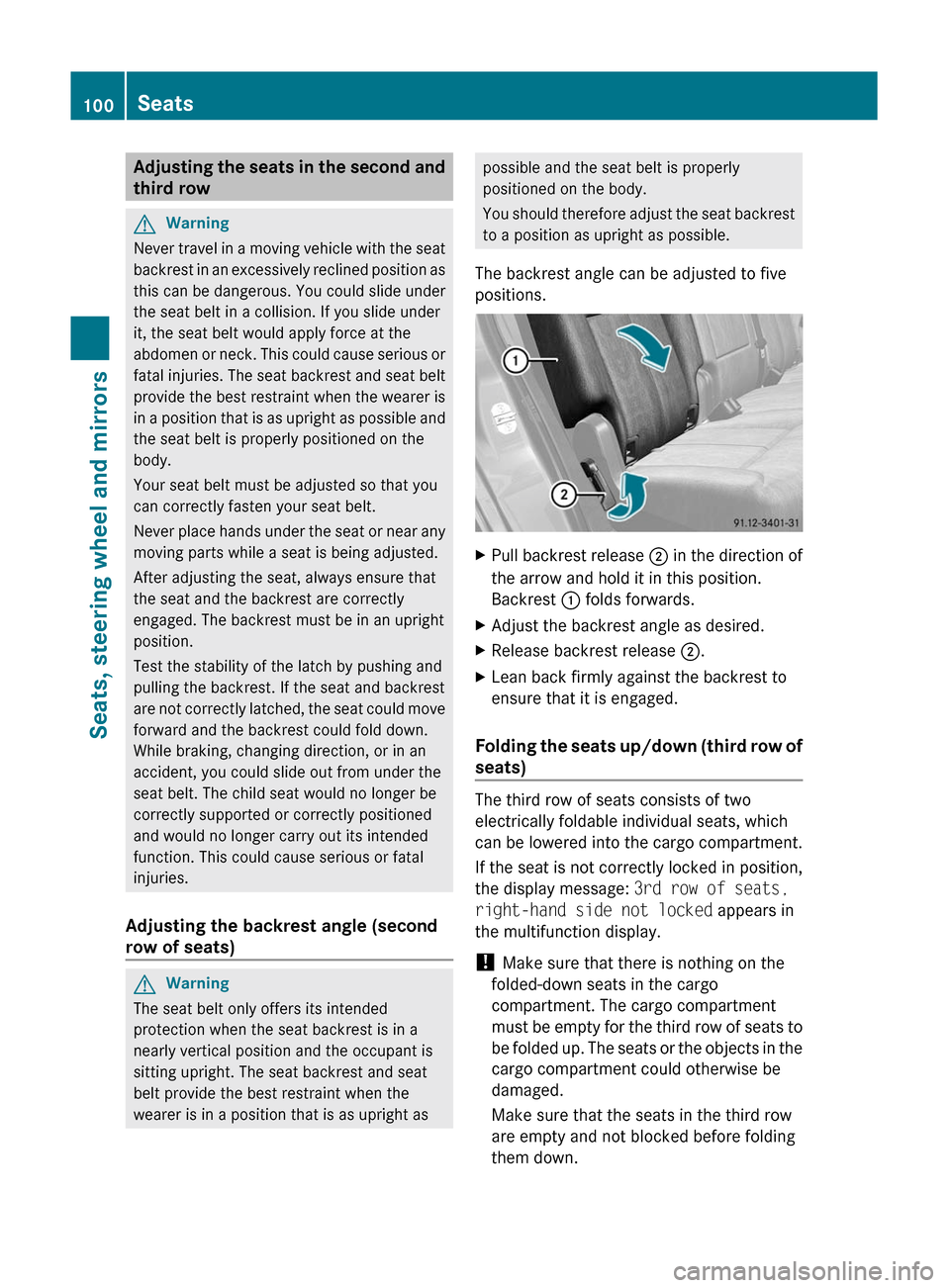
Adjusting the seats in the second and
third rowGWarning
Never travel in a moving vehicle with the seat
backrest in an excessively reclined position as
this can be dangerous. You could slide under
the seat belt in a collision. If you slide under
it, the seat belt would apply force at the
abdomen or neck. This could cause serious or
fatal injuries. The seat backrest and seat belt
provide the best restraint when the wearer is
in a position that is as upright as possible and
the seat belt is properly positioned on the
body.
Your seat belt must be adjusted so that you
can correctly fasten your seat belt.
Never place hands under the seat or near any
moving parts while a seat is being adjusted.
After adjusting the seat, always ensure that
the seat and the backrest are correctly
engaged. The backrest must be in an upright
position.
Test the stability of the latch by pushing and
pulling the backrest. If the seat and backrest
are not correctly latched, the seat could move
forward and the backrest could fold down.
While braking, changing direction, or in an
accident, you could slide out from under the
seat belt. The child seat would no longer be
correctly supported or correctly positioned
and would no longer carry out its intended
function. This could cause serious or fatal
injuries.
Adjusting the backrest angle (second
row of seats)
GWarning
The seat belt only offers its intended
protection when the seat backrest is in a
nearly vertical position and the occupant is
sitting upright. The seat backrest and seat
belt provide the best restraint when the
wearer is in a position that is as upright as
possible and the seat belt is properly
positioned on the body.
You should therefore adjust the seat backrest
to a position as upright as possible.
The backrest angle can be adjusted to five
positions.XPull backrest release ; in the direction of
the arrow and hold it in this position.
Backrest : folds forwards.XAdjust the backrest angle as desired.XRelease backrest release ;.XLean back firmly against the backrest to
ensure that it is engaged.
Folding the seats up/down (third row of
seats)
The third row of seats consists of two
electrically foldable individual seats, which
can be lowered into the cargo compartment.
If the seat is not correctly locked in position,
the display message: 3rd row of seats,
right-hand side not locked appears in
the multifunction display.
! Make sure that there is nothing on the
folded-down seats in the cargo
compartment. The cargo compartment
must be empty for the third row of seats to
be folded up. The seats or the objects in the
cargo compartment could otherwise be
damaged.
Make sure that the seats in the third row
are empty and not blocked before folding
them down.
100SeatsSeats, steering wheel and mirrors
BA 164.8 USA, CA Edition B 2011; 1; 2, en-USd2sboikeVersion: 3.0.3.52010-04-21T15:08:44+02:00 - Seite 100
Page 103 of 376
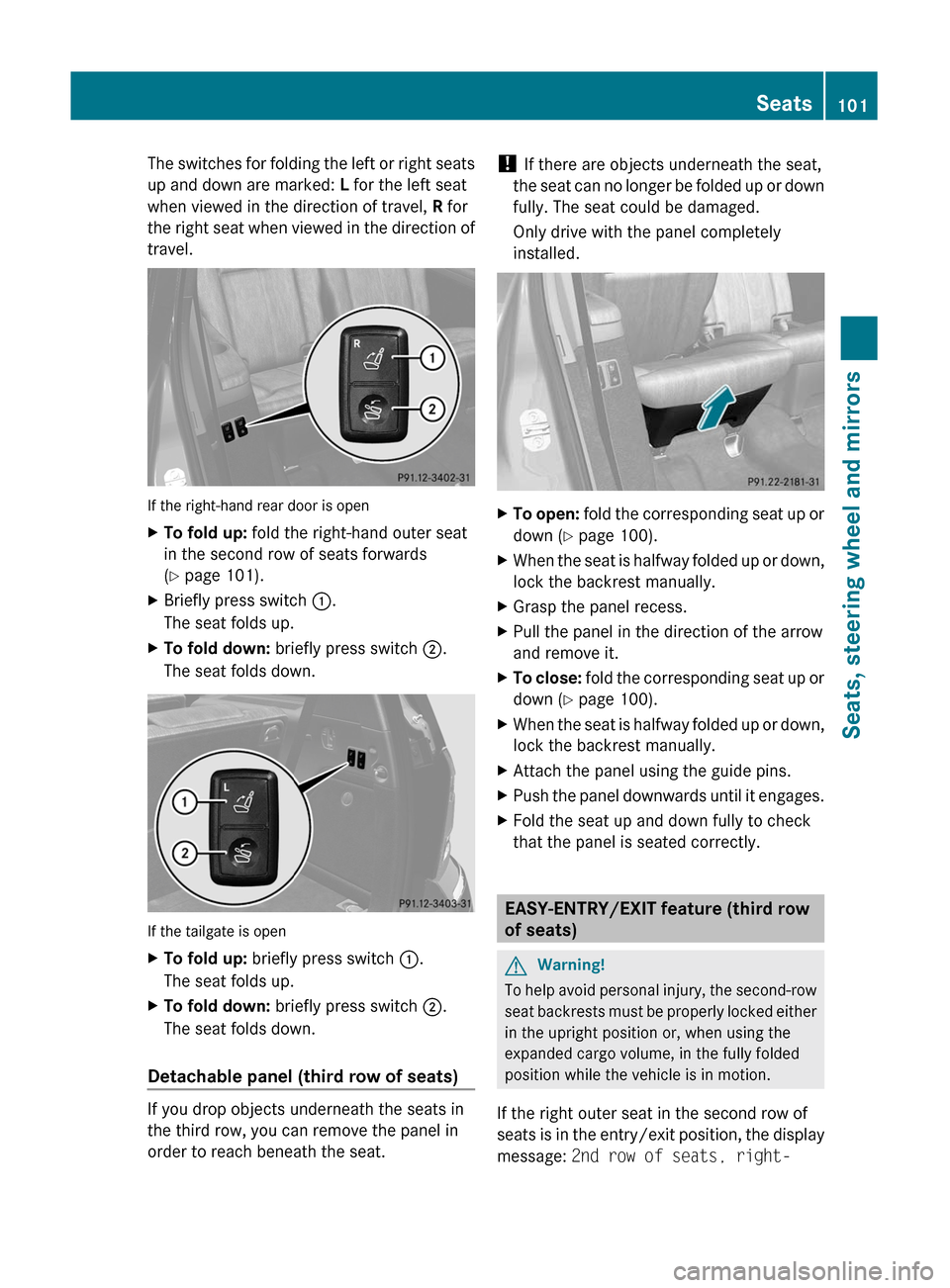
The switches for folding the left or right seats
up and down are marked: L for the left seat
when viewed in the direction of travel, R for
the right seat when viewed in the direction of
travel.
If the right-hand rear door is open
XTo fold up: fold the right-hand outer seat
in the second row of seats forwards
( Y page 101).XBriefly press switch :.
The seat folds up.XTo fold down: briefly press switch ;.
The seat folds down.
If the tailgate is open
XTo fold up: briefly press switch :.
The seat folds up.XTo fold down: briefly press switch ;.
The seat folds down.
Detachable panel (third row of seats)
If you drop objects underneath the seats in
the third row, you can remove the panel in
order to reach beneath the seat.
! If there are objects underneath the seat,
the seat can no longer be folded up or down
fully. The seat could be damaged.
Only drive with the panel completely
installed.XTo open: fold the corresponding seat up or
down ( Y page 100).XWhen the seat is halfway folded up or down,
lock the backrest manually.XGrasp the panel recess.XPull the panel in the direction of the arrow
and remove it.XTo close: fold the corresponding seat up or
down ( Y page 100).XWhen the seat is halfway folded up or down,
lock the backrest manually.XAttach the panel using the guide pins.XPush the panel downwards until it engages.XFold the seat up and down fully to check
that the panel is seated correctly.
EASY-ENTRY/EXIT feature (third row
of seats)
GWarning!
To help avoid personal injury, the second-row
seat backrests must be properly locked either
in the upright position or, when using the
expanded cargo volume, in the fully folded
position while the vehicle is in motion.
If the right outer seat in the second row of
seats is in the entry/exit position, the display
message: 2nd row of seats, right-
Seats101Seats, steering wheel and mirrorsBA 164.8 USA, CA Edition B 2011; 1; 2, en-USd2sboikeVersion: 3.0.3.52010-04-21T15:08:44+02:00 - Seite 101Z
Page 104 of 376
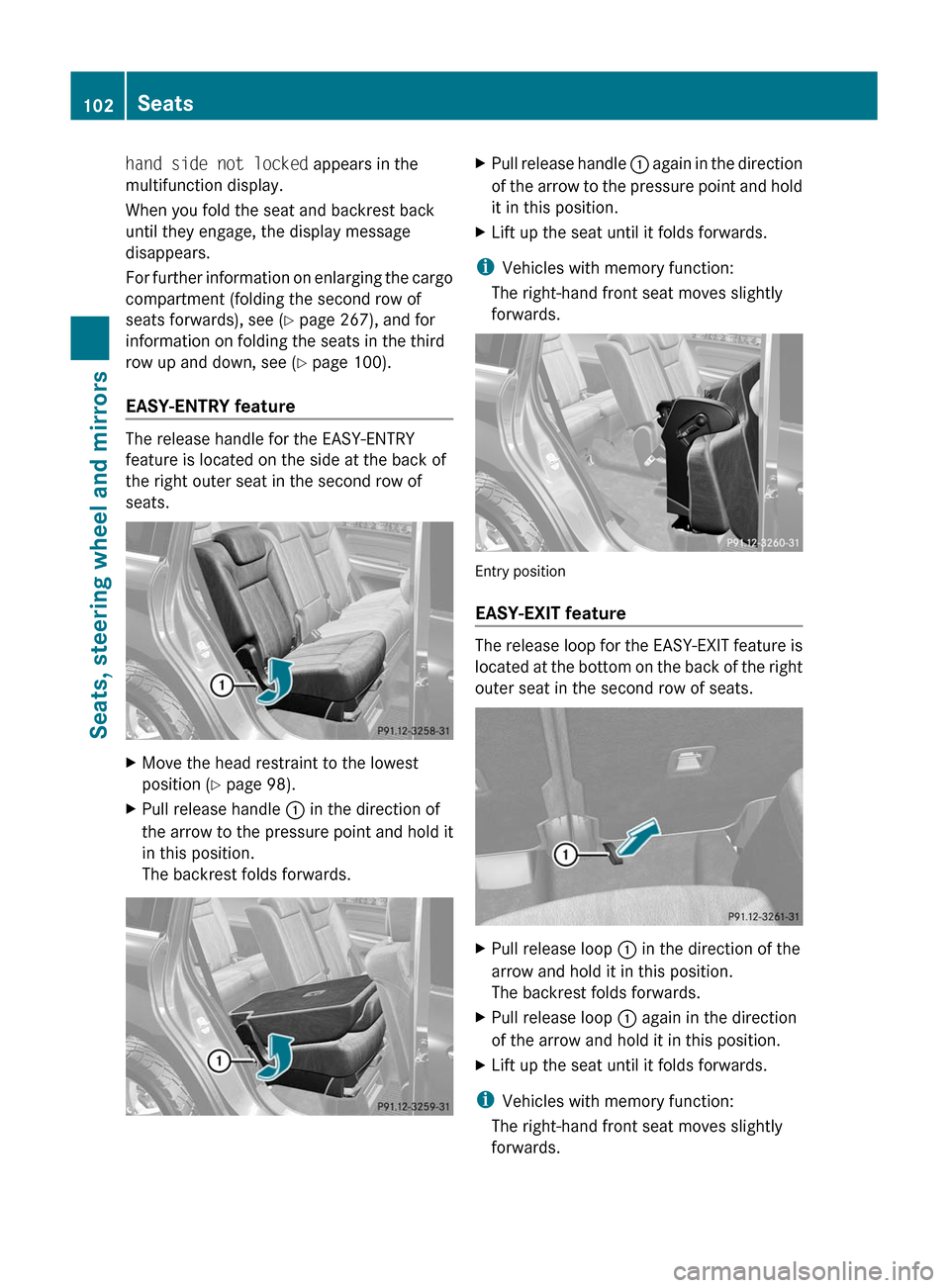
hand side not locked appears in the
multifunction display.
When you fold the seat and backrest back
until they engage, the display message
disappears.
For further information on enlarging the cargo
compartment (folding the second row of
seats forwards), see ( Y page 267), and for
information on folding the seats in the third
row up and down, see ( Y page 100).
EASY-ENTRY feature
The release handle for the EASY-ENTRY
feature is located on the side at the back of
the right outer seat in the second row of
seats.
XMove the head restraint to the lowest
position ( Y page 98).XPull release handle : in the direction of
the arrow to the pressure point and hold it
in this position.
The backrest folds forwards.XPull release handle : again in the direction
of the arrow to the pressure point and hold
it in this position.XLift up the seat until it folds forwards.
i Vehicles with memory function:
The right-hand front seat moves slightly
forwards.
Entry position
EASY-EXIT feature
The release loop for the EASY-EXIT feature is
located at the bottom on the back of the right
outer seat in the second row of seats.
XPull release loop : in the direction of the
arrow and hold it in this position.
The backrest folds forwards.XPull release loop : again in the direction
of the arrow and hold it in this position.XLift up the seat until it folds forwards.
i Vehicles with memory function:
The right-hand front seat moves slightly
forwards.
102SeatsSeats, steering wheel and mirrors
BA 164.8 USA, CA Edition B 2011; 1; 2, en-USd2sboikeVersion: 3.0.3.52010-04-21T15:08:44+02:00 - Seite 102
Page 105 of 376
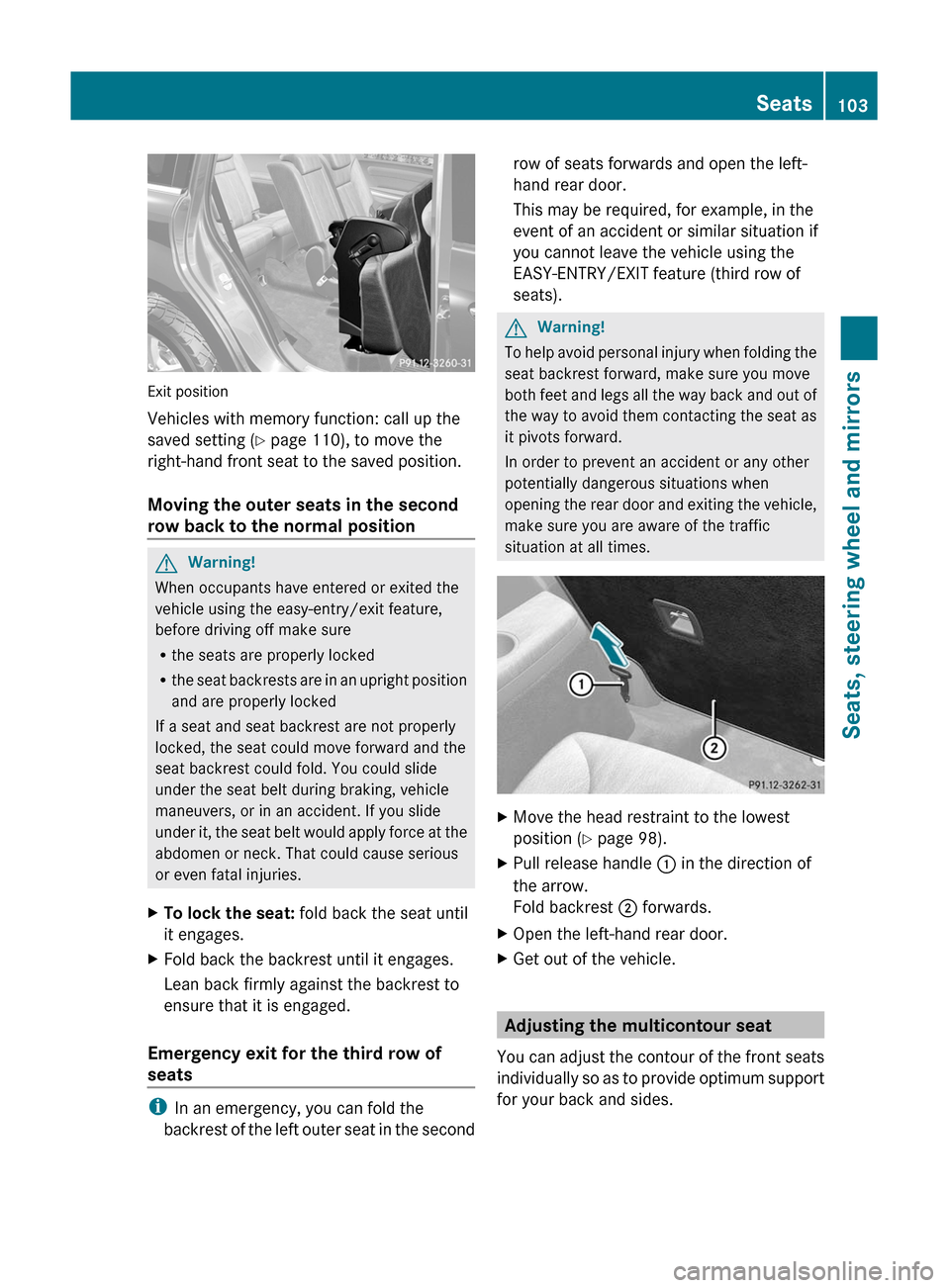
Exit position
Vehicles with memory function: call up the
saved setting ( Y page 110), to move the
right-hand front seat to the saved position.
Moving the outer seats in the second
row back to the normal position
GWarning!
When occupants have entered or exited the
vehicle using the easy-entry/exit feature,
before driving off make sure
R the seats are properly locked
R the seat backrests are in an upright position
and are properly locked
If a seat and seat backrest are not properly
locked, the seat could move forward and the
seat backrest could fold. You could slide
under the seat belt during braking, vehicle
maneuvers, or in an accident. If you slide
under it, the seat belt would apply force at the
abdomen or neck. That could cause serious
or even fatal injuries.
XTo lock the seat: fold back the seat until
it engages.XFold back the backrest until it engages.
Lean back firmly against the backrest to
ensure that it is engaged.
Emergency exit for the third row of
seats
i In an emergency, you can fold the
backrest of the left outer seat in the second
row of seats forwards and open the left-
hand rear door.
This may be required, for example, in the
event of an accident or similar situation if
you cannot leave the vehicle using the
EASY-ENTRY/EXIT feature (third row of
seats).GWarning!
To help avoid personal injury when folding the
seat backrest forward, make sure you move
both feet and legs all the way back and out of
the way to avoid them contacting the seat as
it pivots forward.
In order to prevent an accident or any other
potentially dangerous situations when
opening the rear door and exiting the vehicle,
make sure you are aware of the traffic
situation at all times.
XMove the head restraint to the lowest
position ( Y page 98).XPull release handle : in the direction of
the arrow.
Fold backrest ; forwards.XOpen the left-hand rear door.XGet out of the vehicle.
Adjusting the multicontour seat
You can adjust the contour of the front seats
individually so as to provide optimum support
for your back and sides.
Seats103Seats, steering wheel and mirrorsBA 164.8 USA, CA Edition B 2011; 1; 2, en-USd2sboikeVersion: 3.0.3.52010-04-21T15:08:44+02:00 - Seite 103Z
Page 106 of 376
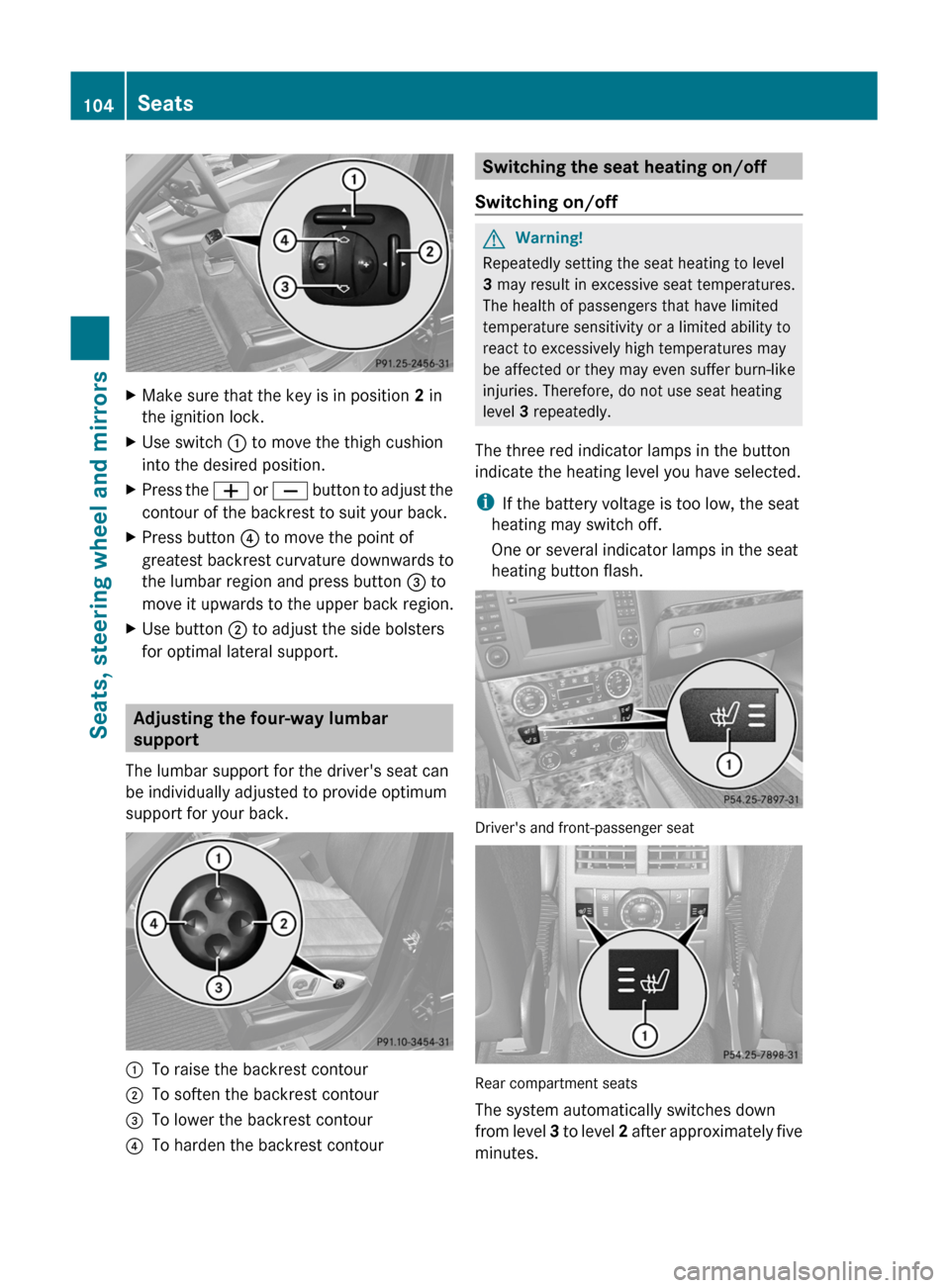
XMake sure that the key is in position 2 in
the ignition lock.XUse switch : to move the thigh cushion
into the desired position.XPress the W or X button to adjust the
contour of the backrest to suit your back.XPress button ? to move the point of
greatest backrest curvature downwards to
the lumbar region and press button = to
move it upwards to the upper back region.XUse button ; to adjust the side bolsters
for optimal lateral support.
Adjusting the four-way lumbar
support
The lumbar support for the driver's seat can
be individually adjusted to provide optimum
support for your back.
:To raise the backrest contour;To soften the backrest contour=To lower the backrest contour?To harden the backrest contourSwitching the seat heating on/off
Switching on/offGWarning!
Repeatedly setting the seat heating to level
3 may result in excessive seat temperatures.
The health of passengers that have limited
temperature sensitivity or a limited ability to
react to excessively high temperatures may
be affected or they may even suffer burn-like
injuries. Therefore, do not use seat heating
level 3 repeatedly.
The three red indicator lamps in the button
indicate the heating level you have selected.
i If the battery voltage is too low, the seat
heating may switch off.
One or several indicator lamps in the seat
heating button flash.
Driver's and front-passenger seat
Rear compartment seats
The system automatically switches down
from level 3 to level 2 after approximately five
minutes.
104SeatsSeats, steering wheel and mirrors
BA 164.8 USA, CA Edition B 2011; 1; 2, en-USd2sboikeVersion: 3.0.3.52010-04-21T15:08:44+02:00 - Seite 104
Page 107 of 376
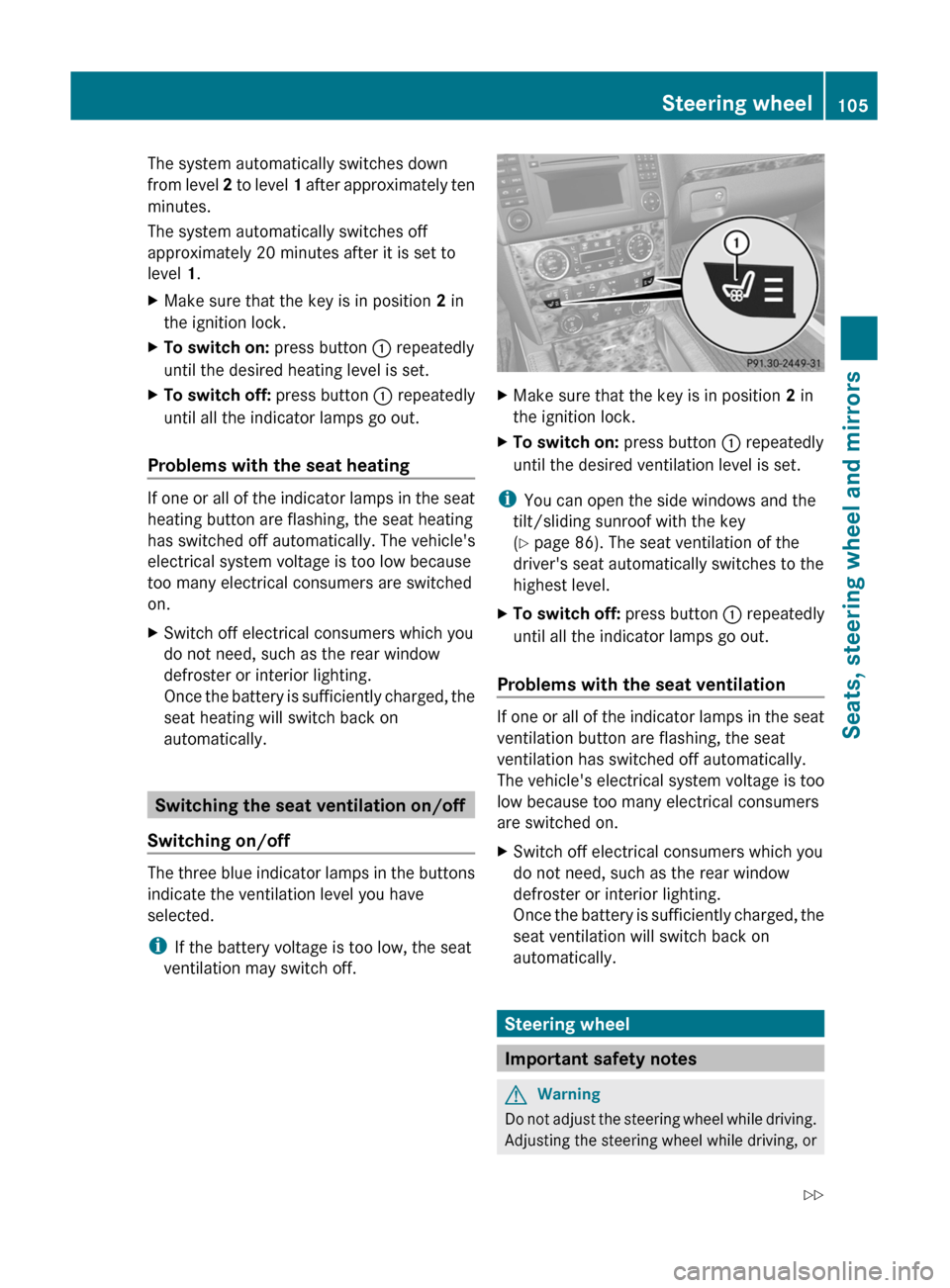
The system automatically switches down
from level 2 to level 1 after approximately ten
minutes.
The system automatically switches off
approximately 20 minutes after it is set to
level 1.XMake sure that the key is in position 2 in
the ignition lock.XTo switch on: press button : repeatedly
until the desired heating level is set.XTo switch off: press button : repeatedly
until all the indicator lamps go out.
Problems with the seat heating
If one or all of the indicator lamps in the seat
heating button are flashing, the seat heating
has switched off automatically. The vehicle's
electrical system voltage is too low because
too many electrical consumers are switched
on.
XSwitch off electrical consumers which you
do not need, such as the rear window
defroster or interior lighting.
Once the battery is sufficiently charged, the
seat heating will switch back on
automatically.
Switching the seat ventilation on/off
Switching on/off
The three blue indicator lamps in the buttons
indicate the ventilation level you have
selected.
i If the battery voltage is too low, the seat
ventilation may switch off.
XMake sure that the key is in position 2 in
the ignition lock.XTo switch on: press button : repeatedly
until the desired ventilation level is set.
i You can open the side windows and the
tilt/sliding sunroof with the key
( Y page 86). The seat ventilation of the
driver's seat automatically switches to the
highest level.
XTo switch off: press button : repeatedly
until all the indicator lamps go out.
Problems with the seat ventilation
If one or all of the indicator lamps in the seat
ventilation button are flashing, the seat
ventilation has switched off automatically.
The vehicle's electrical system voltage is too
low because too many electrical consumers
are switched on.
XSwitch off electrical consumers which you
do not need, such as the rear window
defroster or interior lighting.
Once the battery is sufficiently charged, the
seat ventilation will switch back on
automatically.
Steering wheel
Important safety notes
GWarning
Do not adjust the steering wheel while driving.
Adjusting the steering wheel while driving, or
Steering wheel105Seats, steering wheel and mirrorsBA 164.8 USA, CA Edition B 2011; 1; 2, en-USd2sboikeVersion: 3.0.3.52010-04-21T15:08:44+02:00 - Seite 105Z