2011 MERCEDES-BENZ GL language
[x] Cancel search: languagePage 12 of 376

I
Immobilizer .......................................... 69
Indicator and warning lamps ABS ................................................ 256
Brakes ........................................... 254
DISTRONIC .................................... 260
Engine diagnostics .........................259
ESP ®
.............................................. 257
Fuel tank ........................................ 259
Reserve fuel ................................... 259
Seat belt ........................................ 255
SRS ................................................ 258
Tire pressure monitor ....................260
Insect protection on the radiator .... 295
Instrument cluster Overview .......................................... 28
Selecting the language (on-board
computer) ...................................... 222
Submenu (on-board computer) ......221
Warning and indicator lamps ...........29
Instrument cluster lighting ................ 28
Instrument lighting see Instrument cluster lighting
Interior lighting
Automatic control ..........................119
Delayed switch-off (on-board
computer) ...................................... 224
Emergency lighting ........................119
Manual control ............................... 119
Reading lamp ................................. 118
Setting ambient lighting (on-board
computer) ...................................... 223
ISOFIX (LATCH-type child seat
securing system) ................................. 62
J
Jack Storage location ............................ 310
Using ............................................. 318
Jump-starting ..................................... 325
K
Key Convenience closing feature ............87
Convenience opening feature ..........86
Display message ............................ 252
Starting the engine ........................148
KEYLESS-GO
Button ............................................ 147
Convenience closing feature ............87
Locking ............................................ 73
Starting the engine ........................149
Unlocking ......................................... 73
Key positions
KEYLESS-GO .................................. 147
SmartKey ....................................... 147
Kickdown ........................................... 155
Knee bag .............................................. 40
L
Lane-change assistant see Blind Spot Assist
Language (on-board computer) ........ 222
Level control ...................................... 189
Level control (display message) ...... 244
License plate lamp (display
message) ............................................ 239
Light Setting ambient lighting (on-board
computer) ...................................... 223
Lights
Activating/deactivating the
interior lighting delayed switch-off
(on-board computer) ......................224
Active light function .......................118
Automatic headlamp mode ............115
Daytime running lamps ..................115
Driving abroad ............................... 114
Fog lamps ...................................... 116
Hazard warning lamps ...................117
High-beam headlamps ...................117
Light switch ................................... 114
Low-beam headlamps ....................115
Rear fog lamp ................................ 116
Switching the daytime driving
lights on/off (on-board computer) . 223
Switching the exterior lighting
delayed switch-off on/off (on-
board computer) ............................ 223
Switching the surround lighting
on/off (on-board computer) ..........223
Light sensor (display message) ....... 240
10IndexBA 164.8 USA, CA Edition B 2011; 1; 2, en-USd2sboikeVersion: 3.0.3.52010-04-21T15:08:44+02:00 - Seite 10
Page 14 of 376

OCSFaults ............................................... 47
Operation ......................................... 42
System self-test ............................... 46
Octane number (fuel) ........................ 366
Odometer ........................................... 218
Off-road 4MATIC .......................................... 202
Differential locks ............................ 207
DSR ............................................... 203
LOW RANGE off-road gear .....158, 205
Off-road 4ETS .................................. 67
Off-road ABS .................................... 66
Off-road drive program ..................204
Off-road drive program ..................... 204
Off-road driving ................................. 174
Important safety instructions ......... 173
Off-road fording ................................. 171
Off-road terrain Off-road ESP .................................... 68
Oil
see Engine oil
On-board computer
Additional functions menu .............226
Audio menu ................................... 219
Convenience submenu ..................225
Displaying a service message ........299
Displaying the coolant
temperature ................................... 218
Displaying the outside
temperature ................................... 218
Display messages ..........................229
DISTRONIC menu .......................... 186
Factory settings ............................. 221
Important safety notes ..................214
Instrument cluster submenu ..........221
Lighting submenu .......................... 223
Message memory menu ................. 229
Navigation menu ............................ 220
Off-road menu ............................... 220
Operating video DVD .....................220
Operation ....................................... 215
Overview of menus ........................217
Selecting the language ..................222
Settings menu ............................... 221
Standard display menu ..................218
Telephone menu ............................ 227
Time/Date submenu .....................222Trip computer menu ......................227
Vehicle submenu ........................... 224
Opening and closing the side trim
panels ................................................. 123
Operating system see On-board computer
Outside temperature
Calling up (on-board computer) .....218
Display ........................................... 214
Overhead control panel
Overview .......................................... 33
Override feature
Rear side windows ...........................64
P
Paint code number ............................ 363
Paintwork (cleaning instructions) ... 301
Panel Removing (third row of seats) ........101
Panic alarm .......................................... 64
Parking ............................................... 165
Parking aid PARKTRONIC ................................. 195
Rear view camera .......................... 198
Parking brake .................................... 166
Parking lamp (display message) ...... 239
Parking position Exterior mirror on the front-
passenger side ............................... 109
PARKTRONIC ...................................... 195
Activating/deactivating .................197
Malfunction .................................... 198
Problem ......................................... 198
Range of the sensors .....................195
Trailer towing ................................. 197
Warning display ............................. 196
PASSENGER AIRBAG OFF indicator
lamp (only Canada) ............................. 48
PASSENGER AIRBAG OFF indicator
lamp (only USA) ................................... 42
Pedals ................................................. 167
Permanent four-wheel drive see 4MATIC
Plastic trim (cleaning instructions) . 304
Power supply (trailer) ....................... 212
Power washers .................................. 301
12IndexBA 164.8 USA, CA Edition B 2011; 1; 2, en-USd2sboikeVersion: 3.0.3.52010-04-21T15:08:44+02:00 - Seite 12
Page 224 of 376
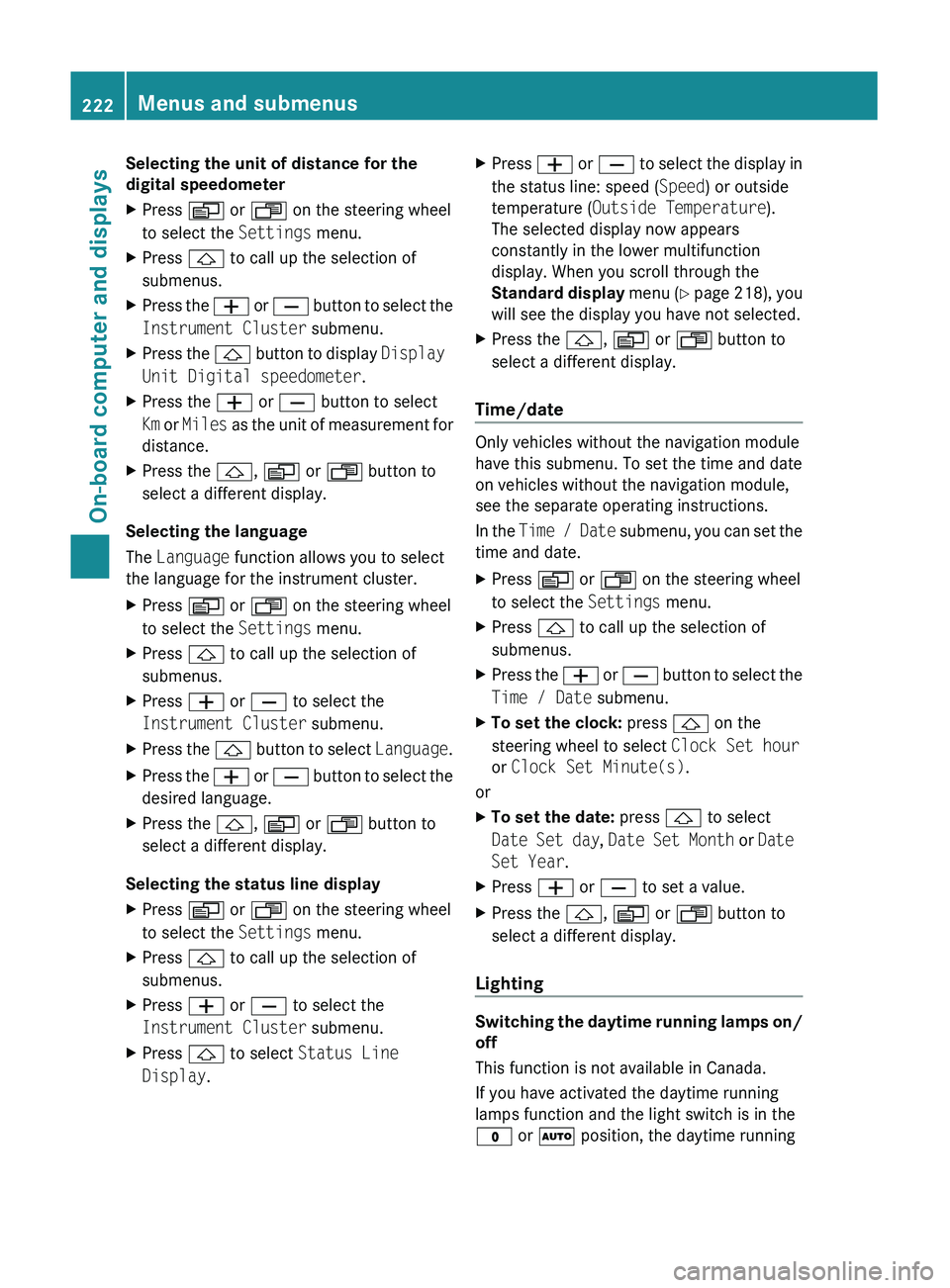
Selecting the unit of distance for the
digital speedometerXPress V or U on the steering wheel
to select the Settings menu.XPress & to call up the selection of
submenus.XPress the W or X button to select the
Instrument Cluster submenu.XPress the & button to display Display
Unit Digital speedometer .XPress the W or X button to select
Km or Miles as the unit of measurement for
distance.XPress the &, V or U button to
select a different display.
Selecting the language
The Language function allows you to select
the language for the instrument cluster.
XPress V or U on the steering wheel
to select the Settings menu.XPress & to call up the selection of
submenus.XPress W or X to select the
Instrument Cluster submenu.XPress the & button to select Language.XPress the W or X button to select the
desired language.XPress the &, V or U button to
select a different display.
Selecting the status line display
XPress V or U on the steering wheel
to select the Settings menu.XPress & to call up the selection of
submenus.XPress W or X to select the
Instrument Cluster submenu.XPress & to select Status Line
Display .XPress W or X to select the display in
the status line: speed ( Speed) or outside
temperature ( Outside Temperature ).
The selected display now appears
constantly in the lower multifunction
display. When you scroll through the
Standard display menu (Y page 218), you
will see the display you have not selected.XPress the &, V or U button to
select a different display.
Time/date
Only vehicles without the navigation module
have this submenu. To set the time and date
on vehicles without the navigation module,
see the separate operating instructions.
In the Time / Date submenu, you can set the
time and date.
XPress V or U on the steering wheel
to select the Settings menu.XPress & to call up the selection of
submenus.XPress the W or X button to select the
Time / Date submenu.XTo set the clock: press & on the
steering wheel to select Clock Set hour
or Clock Set Minute(s) .
or
XTo set the date: press & to select
Date Set day , Date Set Month or Date
Set Year .XPress W or X to set a value.XPress the &, V or U button to
select a different display.
Lighting
Switching the daytime running lamps on/
off
This function is not available in Canada.
If you have activated the daytime running
lamps function and the light switch is in the
$ or à position, the daytime running
222Menus and submenusOn-board computer and displays
BA 164.8 USA, CA Edition B 2011; 1; 2, en-USd2sboikeVersion: 3.0.3.52010-04-21T15:08:44+02:00 - Seite 222