2011 MERCEDES-BENZ G-CLASS engine coolant
[x] Cancel search: engine coolantPage 8 of 288
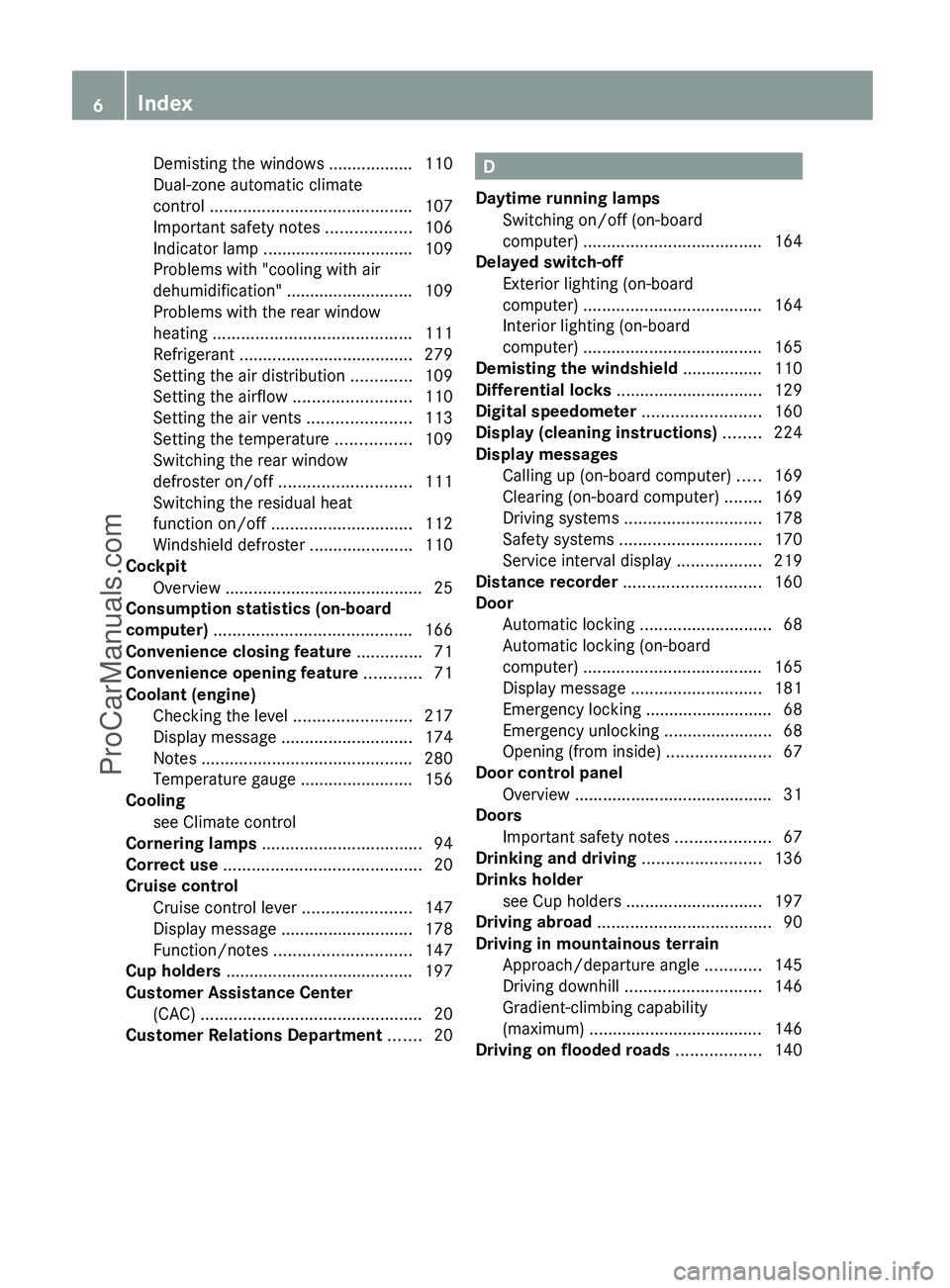
Demisting the windows .................. 110
Dual-zone automatic climate
control ........................................... 107
Important safety notes ..................106
Indicator lamp ................................ 109
Problems with "cooling with air
dehumidification" ........................... 109
Problems with the rear window
heating .......................................... 111
Refrigerant ..................................... 279
Setting the air distribution .............109
Setting the airflow .........................110
Setting the air vents ......................113
Setting the temperature ................109
Switching the rear window
defroster on/off ............................ 111
Switching the residual heat
function on/off .............................. 112
Windshield defroster ......................110
Cockpit
Overview .......................................... 25
Consumption statistics (on-board
computer) .......................................... 166
Convenience closing feature .............. 71
Convenience opening feature ............ 71
Coolant (engine) Checking the level .........................217
Display message ............................ 174
Notes ............................................. 280
Temperature gauge ........................ 156
Cooling
see Climate control
Cornering lamps .................................. 94
Correct use .......................................... 20
Cruise control Cruise control lever .......................147
Display message ............................ 178
Function/notes ............................. 147
Cup holders ........................................ 197
Customer Assistance Center (CAC) ............................................... 20
Customer Relations Department ....... 20D
Daytime running lamps Switching on/off (on-board
computer) ...................................... 164
Delayed switch-off
Exterior lighting (on-board
computer) ...................................... 164
Interior lighting (on-board
computer) ...................................... 165
Demisting the windshield ................. 110
Differential locks ............................... 129
Digital speedometer ......................... 160
Display (cleaning instructions) ........ 224
Display messages Calling up (on-board computer) .....169
Clearing (on-board computer) ........169
Driving systems ............................. 178
Safety systems .............................. 170
Service interval display ..................219
Distance recorder ............................. 160
Door Automatic locking ............................ 68
Automatic locking (on-board
computer) ...................................... 165
Display message ............................ 181
Emergency locking ........................... 68
Emergency unlocking .......................68
Opening (from inside) ......................67
Door control panel
Overview .......................................... 31
Doors
Important safety notes ....................67
Drinking and driving ......................... 136
Drinks holder see Cup holders ............................. 197
Driving abroad ..................................... 90
Driving in mountainous terrain Approach/departure angle ............145
Driving downhill ............................. 146
Gradient-climbing capability
(maximum) ..................................... 146
Driving on flooded roads .................. 1406IndexProCarManuals.com
Page 14 of 288

Route guidance (on-board
computer) .......................................... 162
S
Safety Children in the vehicle .....................49
Child restraint systems ....................50
Overview of occupant safety
systems ........................................... 34
Safety systems
see Driving safety systems
Seat
Important safety notes ....................77
Seat backrest
Folding back .................................. 195
Folding forwards ............................ 195
Seat belt
Fastening, front ............................... 46
Fastening in the rear, center ............46
Seat belts
Adjusting the height ......................... 47
Belt force limiters ............................ 49
Cleaning ......................................... 226
Correct usage .................................. 44
Emergency Tensioning Devices ........ 49
Fastening ................................... 45, 46
Important safety guidelines .............43
Releasing ......................................... 48
Safety guidelines ............................. 35
Special seat belt retractor ...............51
Warning lamp ................................. 184
Warning lamp (function) ................... 48
Seat heating
Indicator lamp (Malfunction) ............82
Seats
Adjusting the 4-way lumbar
support ............................................ 81
Adjusting the head restraint ............79
Cleaning the cover .........................225
Correct driver's seat position ........... 76
Multicontour seat ............................ 81
Storing settings (memory
function) .......................................... 88
Switching seat heating on/off .........81
Switching the seat ventilation on/
off .................................................... 82
Seat ventilation
Indicator lamp (Malfunction) ............83
Sensors (cleaning instructions) ....... 224
Service indicator see Service interval display
Service interval display .................... 219
Displaying a service message (on-
board computer) ............................ 220
Service products
Brake fluid ..................................... 280
Capacities ...................................... 277
Coolant (engine) ............................ 280
Engine oil ....................................... 279
Fuel ................................................ 277
Important safety notes ..................276
Notes ............................................. 276
Refrigerant (air-conditioning
system) .......................................... 279
Washer fluid ................................... 281
Settings
Calling up a stored setting ...............88
Factory (on-board computer) .........162
On-board computer .......................162
Setting the unit (on-board
computer) Speedometer ................................. 163
Shift ranges ....................................... 123
Side marker lamp (display
message) ............................................ 173
Side window Important safety information ...........70
Side windows
Convenience closing feature ............71
Convenience opening feature ..........71
Opening and closing ........................71
Troubleshooting ............................... 72
Ski rack .............................................. 197
Sliding sunroof Important safety notes ....................72
Opening/closing .............................. 73
Operating manually ..........................73
SmartKey
Changing the battery .......................64
Changing the programming .............63
Checking the battery .......................64
Convenience closing feature ............71
Convenience opening feature ..........71
Important safety notes ....................6212IndexProCarManuals.com
Page 110 of 288

otherwise fog up as, in air-recirculation
mode, no fresh air is drawn into the vehicle.
R Use the residual heat function if you want
to heat or ventilate the vehicle interior
when the ignition is switched off. The
"residual heat" function can only be
activated or deactivated with the ignition
switched off.
R At very low temperatures, the rear window
defroster is only switched on once the
vehicle interior has warmed up.
Activating/deactivating climate
control
Important information
GWarning!
When the climate control system is
deactivated, the outside air supply and
circulation are also deactivated. Only choose
this setting for a short time. Otherwise the
windows could fog up, impairing visibility and
endangering you and others.
i Switch on climate control primarily using
the à button ( Y page 109).
Activating/deactivating
XTurn the key to position 2 in the ignition
lock.XTo switch on: turn control : clockwise to
the desired position (except position 0)
( Y page 107).XThe previously selected settings come into
effect again.XTo switch off: turn control : counter-
clockwise to position 0(Y page 107).Switching cooling with air
dehumidification on/off
Important information
The cooling with air dehumidification function
is only available when the engine is running.
The air inside the vehicle is cooled and
dehumidified according to the temperature
selected.
GWarning
If you switch off the cooling function, the
vehicle will not be cooled when weather
conditions are warm. The windows can fog up
more quickly. Window fogging may impair
visibility and endanger you and others.
Condensation may drip from the underside of
the vehicle when it is in cooling mode. This is
normal and not a sign that there is a
malfunction.
i The cooling with air dehumidification
function uses refrigerant R134a. This
coolant does not contain
chlorofluorocarbons, and therefore does
not damage the ozone layer.
Activating/deactivating
! If the cooling with air dehumidification
does not switch on, it is possible that the
climate control system has lost coolant.
Have the cooling with air dehumidification
checked at a qualified specialist workshop.
XTo activate: press the Á button.
The indicator lamp in the Á button lights
up.XTo switch off: press the Á button.
The indicator lamp in the Á button goes
out. The cooling with air dehumidification
function has a delayed switch-off feature.108Operating the climate control systemClimate control
ProCarManuals.com
Page 114 of 288

from outside. The air already inside the
vehicle will then be recirculated.GWarning!
Fogged windows impair visibility,
endangering you and others. If the windows
begin to fog on the inside, switching off the
air recirculation mode immediately should
clear interior window fogging. If interior
window fogging persists, make sure the air
conditioning is activated, or press button
z or ¥ .
XTurn the key to position 2 in the ignition
lock.XTo switch on: press the g button.
The indicator lamp in the g button lights
up.
i Air-recirculation mode is activated
automatically at high outside
temperatures. When air-recirculation mode
is activated automatically, the indicator
lamp in the g button is not lit.
Outside air is added after about 30
minutes.
XTo switch off: press the g button.
The indicator lamp in the g button goes
out.
i Air-recirculation mode switches off
automatically:
R after approximately five minutes if
outside temperatures are less than about
41 ‡ (5 †)
R after approximately five minutes if
cooling with air dehumidification is
deactivated
R after approximately 30 minutes if outside
temperatures are over about
41 ‡ (5 †)
Activating/deactivating the residual
heat function
It is possible to make use of the residual heat
of the engine to continue heating the
stationary vehicle for up to 30 minutes after
the engine has been switched off. The heating
time depends on the coolant temperature and
on the interior temperature that has been set.
i The blower will run at a low speed
regardless of the airflow setting.
i If you activate the residual heat function
at high temperatures, only the ventilation
will be activated.XTurn the key to position 0 in the ignition
lock or remove it.XTo activate: press the Á button.
The indicator lamp in the Á button lights
up.XTo switch off: press the Á button.
The indicator lamp in the Á button goes
out.
i Residual heat is deactivated
automatically:
R after about 30 minutes
R when the ignition is switched on
R if the battery voltage drops
R if the coolant temperature is too low
Setting the air vents
Important safety notes
GWarning
When operating the climate control, the air
that enters the passenger compartment
through the air vents can be very hot or very
cold (depending on the set temperature). This
could cause burns or frostbite to unprotected
skin in the immediate area of the air vents.
Always keep sufficient distance between
unprotected parts of the body and the air
vents. If necessary, use the air distribution
adjustment to direct the air to air vents in the
vehicle interior that are not in the immediate
area of unprotected skin.
112Setting the air ventsClimate control
ProCarManuals.com
Page 123 of 288
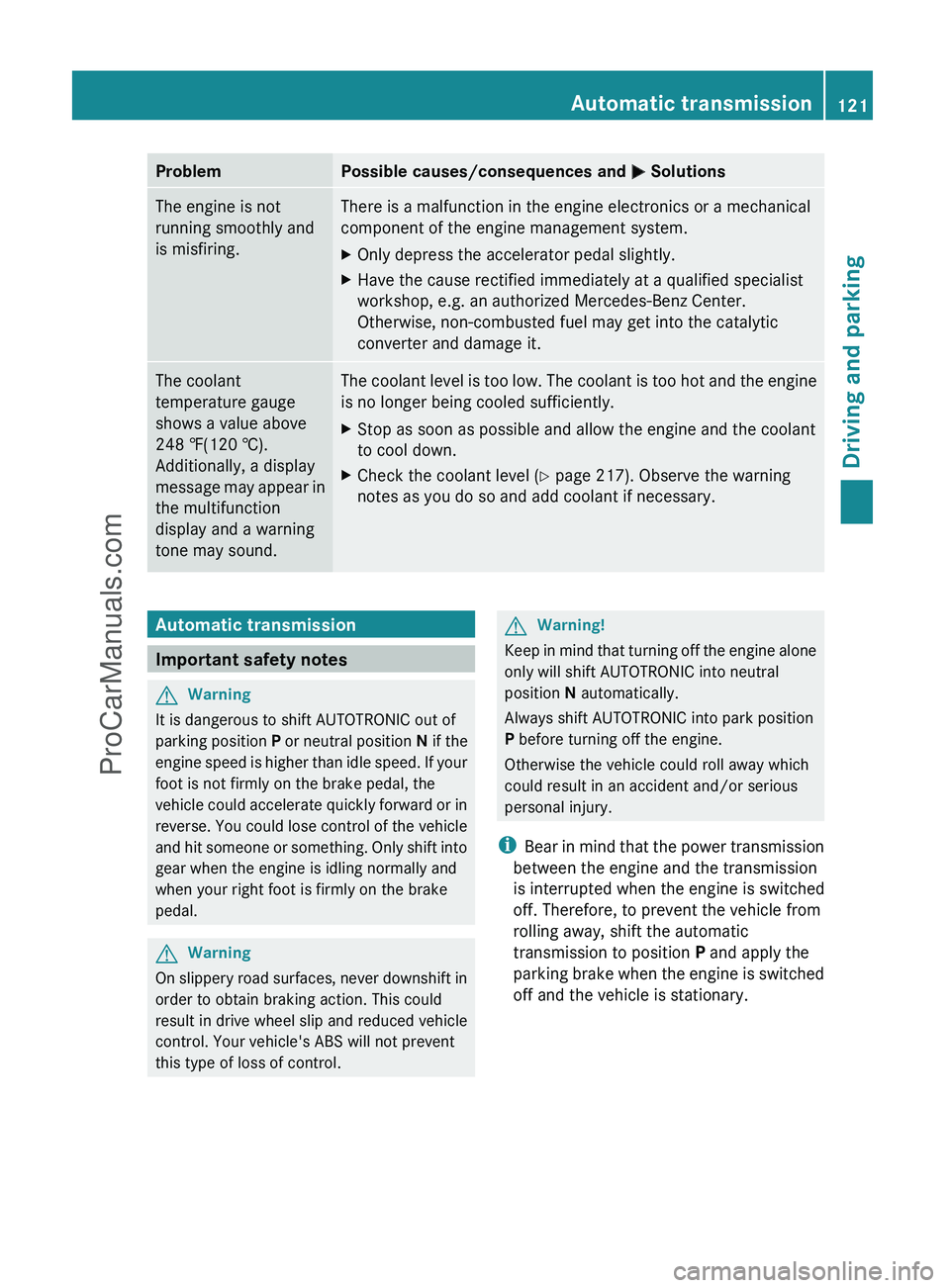
ProblemPossible causes/consequences and M SolutionsThe engine is not
running smoothly and
is misfiring.There is a malfunction in the engine electronics or a mechanical
component of the engine management system.XOnly depress the accelerator pedal slightly.XHave the cause rectified immediately at a qualified specialist
workshop, e.g. an authorized Mercedes-Benz Center.
Otherwise, non-combusted fuel may get into the catalytic
converter and damage it.The coolant
temperature gauge
shows a value above
248 ‡(120 †).
Additionally, a display
message may appear in
the multifunction
display and a warning
tone may sound.The coolant level is too low. The coolant is too hot and the engine
is no longer being cooled sufficiently.XStop as soon as possible and allow the engine and the coolant
to cool down.XCheck the coolant level ( Y page 217). Observe the warning
notes as you do so and add coolant if necessary.Automatic transmission
Important safety notes
GWarning
It is dangerous to shift AUTOTRONIC out of
parking position P or neutral position N if the
engine speed is higher than idle speed. If your
foot is not firmly on the brake pedal, the
vehicle could accelerate quickly forward or in
reverse. You could lose control of the vehicle
and hit someone or something. Only shift into
gear when the engine is idling normally and
when your right foot is firmly on the brake
pedal.
GWarning
On slippery road surfaces, never downshift in
order to obtain braking action. This could
result in drive wheel slip and reduced vehicle
control. Your vehicle's ABS will not prevent
this type of loss of control.
GWarning!
Keep in mind that turning off the engine alone
only will shift AUTOTRONIC into neutral
position N automatically.
Always shift AUTOTRONIC into park position
P before turning off the engine.
Otherwise the vehicle could roll away which
could result in an accident and/or serious
personal injury.
i Bear in mind that the power transmission
between the engine and the transmission
is interrupted when the engine is switched
off. Therefore, to prevent the vehicle from
rolling away, shift the automatic
transmission to position P and apply the
parking brake when the engine is switched
off and the vehicle is stationary.
Automatic transmission121Driving and parkingZProCarManuals.com
Page 158 of 288
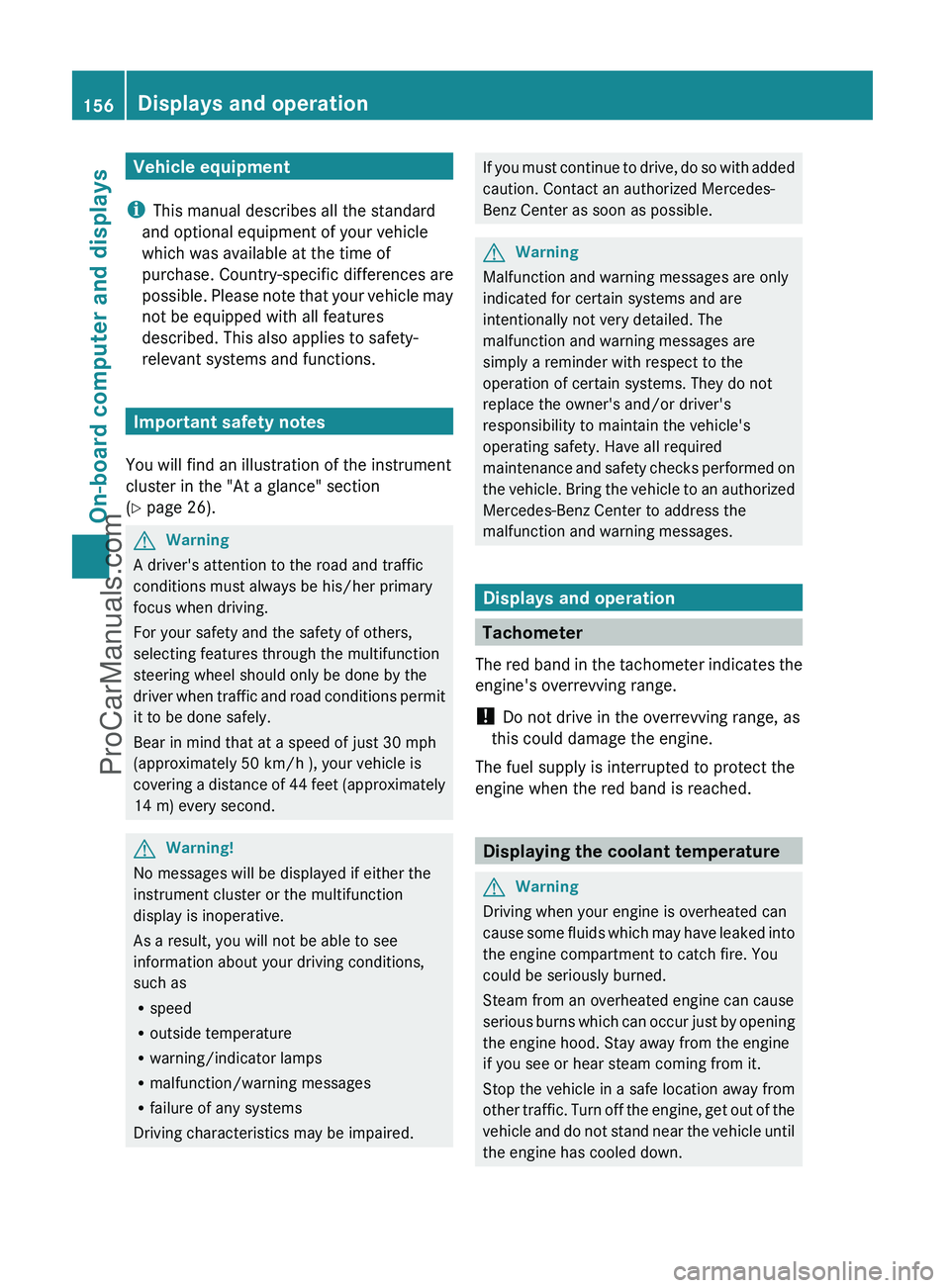
Vehicle equipment
i This manual describes all the standard
and optional equipment of your vehicle
which was available at the time of
purchase. Country-specific differences are
possible. Please note that your vehicle may
not be equipped with all features
described. This also applies to safety-
relevant systems and functions.
Important safety notes
You will find an illustration of the instrument
cluster in the "At a glance" section
( Y page 26).
GWarning
A driver's attention to the road and traffic
conditions must always be his/her primary
focus when driving.
For your safety and the safety of others,
selecting features through the multifunction
steering wheel should only be done by the
driver when traffic and road conditions permit
it to be done safely.
Bear in mind that at a speed of just 30 mph
(approximately 50 km/h ), your vehicle is
covering a distance of 44 feet (approximately
14 m) every second.
GWarning!
No messages will be displayed if either the
instrument cluster or the multifunction
display is inoperative.
As a result, you will not be able to see
information about your driving conditions,
such as
R speed
R outside temperature
R warning/indicator lamps
R malfunction/warning messages
R failure of any systems
Driving characteristics may be impaired.
If you must continue to drive, do so with added
caution. Contact an authorized Mercedes-
Benz Center as soon as possible.GWarning
Malfunction and warning messages are only
indicated for certain systems and are
intentionally not very detailed. The
malfunction and warning messages are
simply a reminder with respect to the
operation of certain systems. They do not
replace the owner's and/or driver's
responsibility to maintain the vehicle's
operating safety. Have all required
maintenance and safety checks performed on
the vehicle. Bring the vehicle to an authorized
Mercedes-Benz Center to address the
malfunction and warning messages.
Displays and operation
Tachometer
The red band in the tachometer indicates the
engine's overrevving range.
! Do not drive in the overrevving range, as
this could damage the engine.
The fuel supply is interrupted to protect the
engine when the red band is reached.
Displaying the coolant temperature
GWarning
Driving when your engine is overheated can
cause some fluids which may have leaked into
the engine compartment to catch fire. You
could be seriously burned.
Steam from an overheated engine can cause
serious burns which can occur just by opening
the engine hood. Stay away from the engine
if you see or hear steam coming from it.
Stop the vehicle in a safe location away from
other traffic. Turn off the engine, get out of the
vehicle and do not stand near the vehicle until
the engine has cooled down.
156Displays and operationOn-board computer and displays
ProCarManuals.com
Page 159 of 288
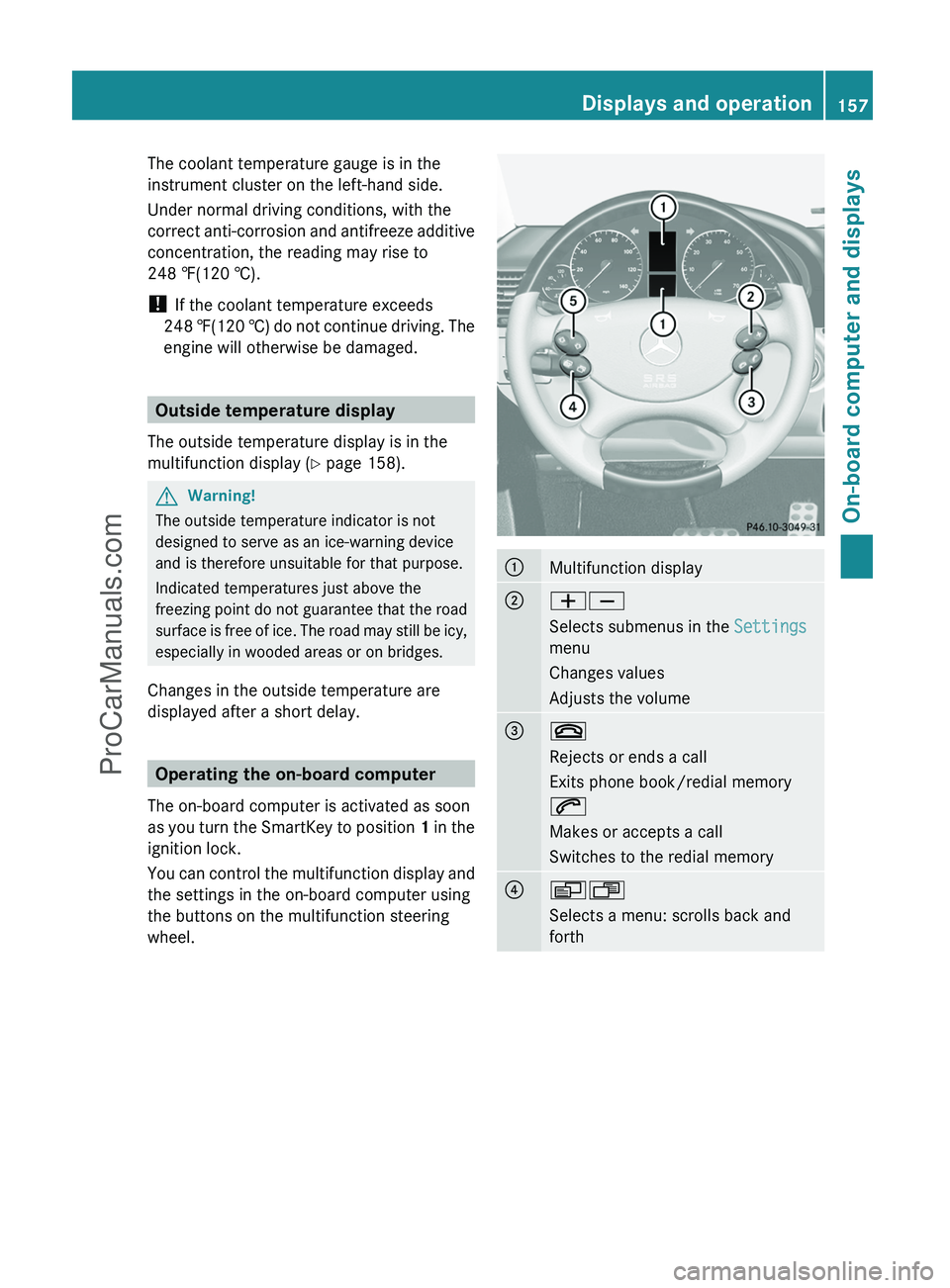
The coolant temperature gauge is in the
instrument cluster on the left-hand side.
Under normal driving conditions, with the
correct anti-corrosion and antifreeze additive
concentration, the reading may rise to
248 ‡(120 †).
! If the coolant temperature exceeds
248 ‡(120 †) do not continue driving. The
engine will otherwise be damaged.
Outside temperature display
The outside temperature display is in the
multifunction display ( Y page 158).
GWarning!
The outside temperature indicator is not
designed to serve as an ice-warning device
and is therefore unsuitable for that purpose.
Indicated temperatures just above the
freezing point do not guarantee that the road
surface is free of ice. The road may still be icy,
especially in wooded areas or on bridges.
Changes in the outside temperature are
displayed after a short delay.
Operating the on-board computer
The on-board computer is activated as soon
as you turn the SmartKey to position 1 in the
ignition lock.
You can control the multifunction display and
the settings in the on-board computer using
the buttons on the multifunction steering
wheel.
:Multifunction display;WX
Selects submenus in the Settings
menu
Changes values
Adjusts the volume=~
Rejects or ends a call
Exits phone book/redial memory
6
Makes or accepts a call
Switches to the redial memory?VU
Selects a menu: scrolls back and
forthDisplays and operation157On-board computer and displaysZProCarManuals.com
Page 176 of 288
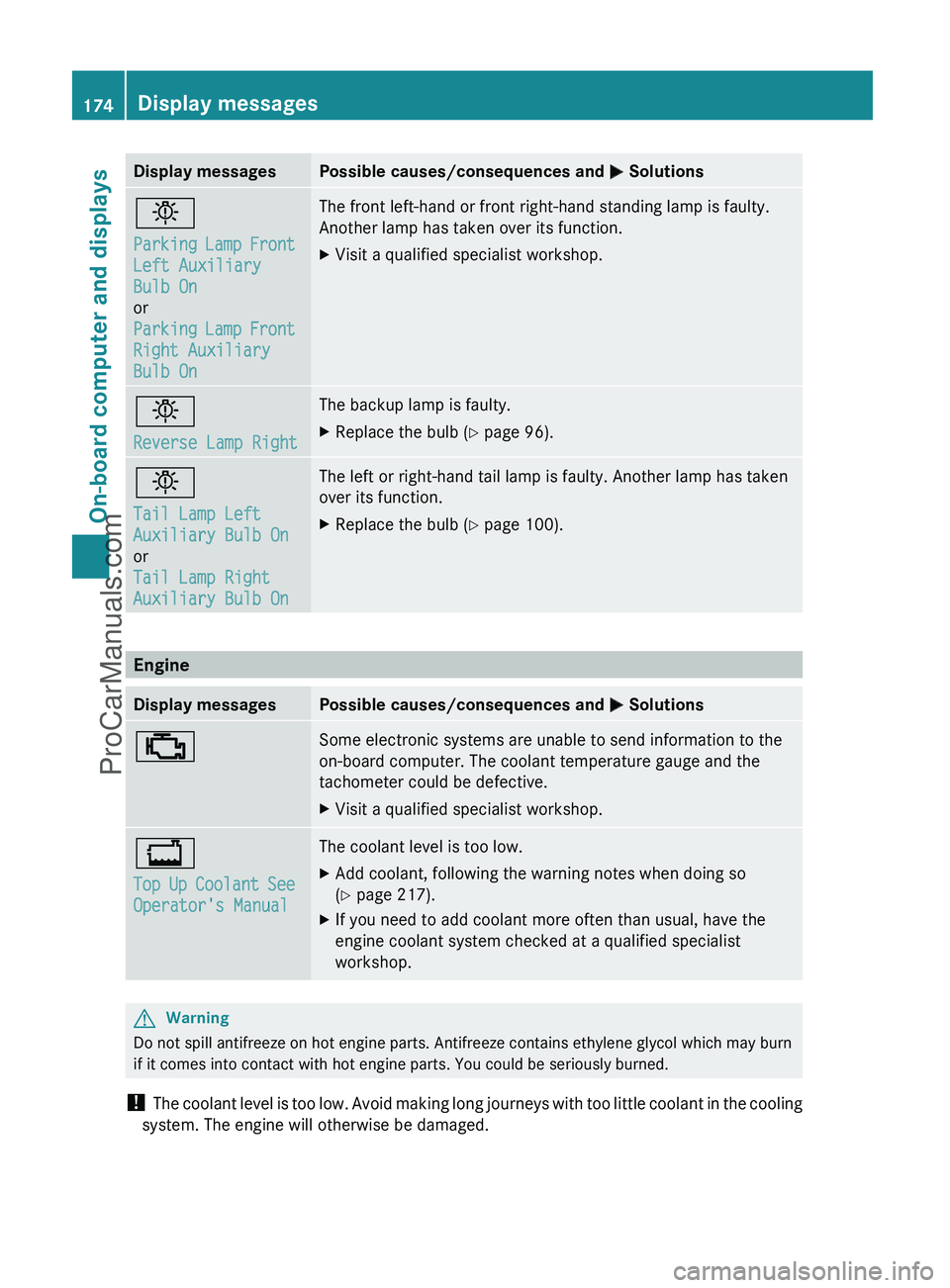
Display messagesPossible causes/consequences and M Solutionsb
Parking Lamp Front
Left Auxiliary
Bulb On
or
Parking Lamp Front
Right Auxiliary
Bulb OnThe front left-hand or front right-hand standing lamp is faulty.
Another lamp has taken over its function.XVisit a qualified specialist workshop.b
Reverse Lamp RightThe backup lamp is faulty.XReplace the bulb ( Y page 96).b
Tail Lamp Left
Auxiliary Bulb On
or
Tail Lamp Right
Auxiliary Bulb OnThe left or right-hand tail lamp is faulty. Another lamp has taken
over its function.XReplace the bulb ( Y page 100).
Engine
Display messagesPossible causes/consequences and M Solutions;Some electronic systems are unable to send information to the
on-board computer. The coolant temperature gauge and the
tachometer could be defective.XVisit a qualified specialist workshop.+
Top Up Coolant See
Operator's ManualThe coolant level is too low.XAdd coolant, following the warning notes when doing so
( Y page 217).XIf you need to add coolant more often than usual, have the
engine coolant system checked at a qualified specialist
workshop.GWarning
Do not spill antifreeze on hot engine parts. Antifreeze contains ethylene glycol which may burn
if it comes into contact with hot engine parts. You could be seriously burned.
! The coolant level is too low. Avoid making long journeys with too little coolant in the cooling
system. The engine will otherwise be damaged.
174Display messagesOn-board computer and displays
ProCarManuals.com