2011 MERCEDES-BENZ G-CLASS cruise control
[x] Cancel search: cruise controlPage 8 of 288
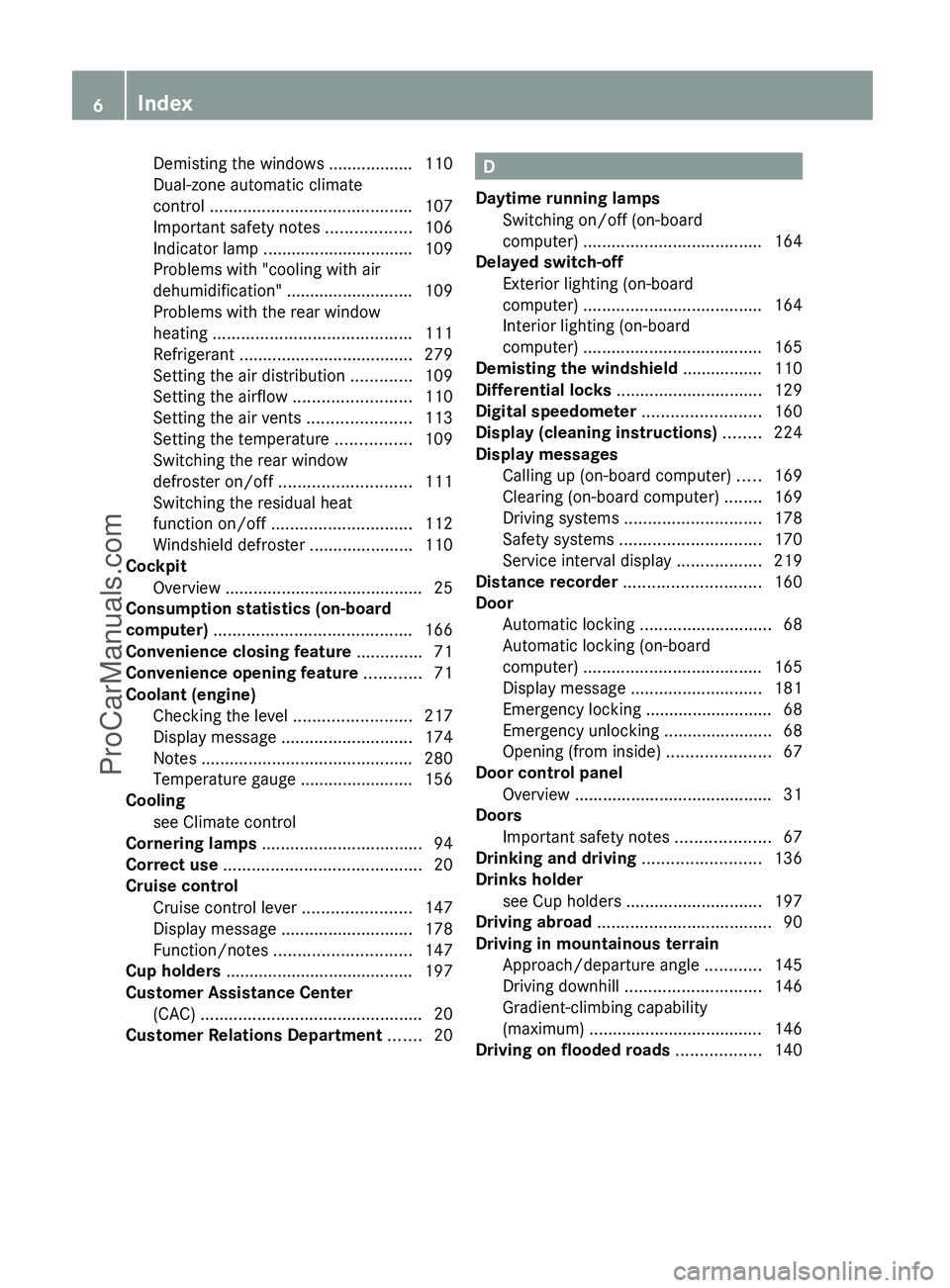
Demisting the windows .................. 110
Dual-zone automatic climate
control ........................................... 107
Important safety notes ..................106
Indicator lamp ................................ 109
Problems with "cooling with air
dehumidification" ........................... 109
Problems with the rear window
heating .......................................... 111
Refrigerant ..................................... 279
Setting the air distribution .............109
Setting the airflow .........................110
Setting the air vents ......................113
Setting the temperature ................109
Switching the rear window
defroster on/off ............................ 111
Switching the residual heat
function on/off .............................. 112
Windshield defroster ......................110
Cockpit
Overview .......................................... 25
Consumption statistics (on-board
computer) .......................................... 166
Convenience closing feature .............. 71
Convenience opening feature ............ 71
Coolant (engine) Checking the level .........................217
Display message ............................ 174
Notes ............................................. 280
Temperature gauge ........................ 156
Cooling
see Climate control
Cornering lamps .................................. 94
Correct use .......................................... 20
Cruise control Cruise control lever .......................147
Display message ............................ 178
Function/notes ............................. 147
Cup holders ........................................ 197
Customer Assistance Center (CAC) ............................................... 20
Customer Relations Department ....... 20D
Daytime running lamps Switching on/off (on-board
computer) ...................................... 164
Delayed switch-off
Exterior lighting (on-board
computer) ...................................... 164
Interior lighting (on-board
computer) ...................................... 165
Demisting the windshield ................. 110
Differential locks ............................... 129
Digital speedometer ......................... 160
Display (cleaning instructions) ........ 224
Display messages Calling up (on-board computer) .....169
Clearing (on-board computer) ........169
Driving systems ............................. 178
Safety systems .............................. 170
Service interval display ..................219
Distance recorder ............................. 160
Door Automatic locking ............................ 68
Automatic locking (on-board
computer) ...................................... 165
Display message ............................ 181
Emergency locking ........................... 68
Emergency unlocking .......................68
Opening (from inside) ......................67
Door control panel
Overview .......................................... 31
Doors
Important safety notes ....................67
Drinking and driving ......................... 136
Drinks holder see Cup holders ............................. 197
Driving abroad ..................................... 90
Driving in mountainous terrain Approach/departure angle ............145
Driving downhill ............................. 146
Gradient-climbing capability
(maximum) ..................................... 146
Driving on flooded roads .................. 1406IndexProCarManuals.com
Page 9 of 288
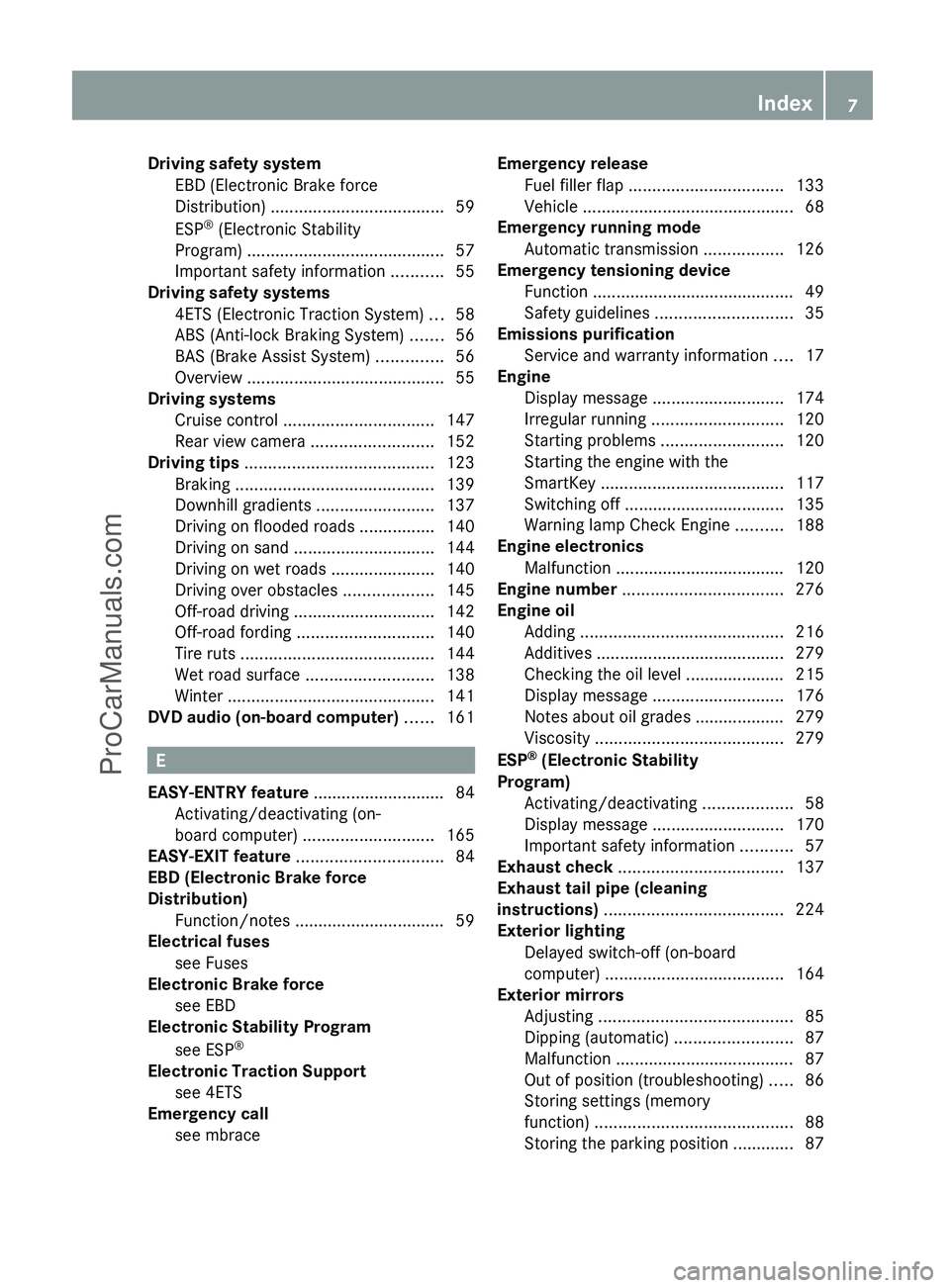
Driving safety systemEBD (Electronic Brake force
Distribution) ..................................... 59
ESP ®
(Electronic Stability
Program) .......................................... 57
Important safety information ...........55
Driving safety systems
4ETS (Electronic Traction System) ...58
ABS (Anti-lock Braking System) .......56
BAS (Brake Assist System) ..............56
Overview .......................................... 55
Driving systems
Cruise control ................................ 147
Rear view camera .......................... 152
Driving tips ........................................ 123
Braking .......................................... 139
Downhill gradients .........................137
Driving on flooded roads ................140
Driving on sand .............................. 144
Driving on wet roads ......................140
Driving over obstacles ...................145
Off-road driving .............................. 142
Off-road fording ............................. 140
Tire ruts ......................................... 144
Wet road surface ........................... 138
Winter ............................................ 141
DVD audio (on-board computer) ...... 161
E
EASY-ENTRY feature ............................ 84
Activating/deactivating (on-
board computer) ............................ 165
EASY-EXIT feature ............................... 84
EBD (Electronic Brake force
Distribution) Function/notes ................................ 59
Electrical fuses
see Fuses
Electronic Brake force
see EBD
Electronic Stability Program
see ESP ®
Electronic Traction Support
see 4ETS
Emergency call
see mbrace
Emergency release
Fuel filler flap ................................. 133
Vehicle ............................................. 68
Emergency running mode
Automatic transmission .................126
Emergency tensioning device
Function ........................................... 49
Safety guidelines ............................. 35
Emissions purification
Service and warranty information ....17
Engine
Display message ............................ 174
Irregular running ............................ 120
Starting problems ..........................120
Starting the engine with the
SmartKey ....................................... 117
Switching off .................................. 135
Warning lamp Check Engine ..........188
Engine electronics
Malfunction .................................... 120
Engine number .................................. 276
Engine oil Adding ........................................... 216
Additives ........................................ 279
Checking the oil level ..................... 215
Display message ............................ 176
Notes about oil grades ................... 279
Viscosity ........................................ 279
ESP ®
(Electronic Stability
Program) Activating/deactivating ...................58
Display message ............................ 170
Important safety information ...........57
Exhaust check ................................... 137
Exhaust tail pipe (cleaning
instructions) ...................................... 224
Exterior lighting Delayed switch-off (on-board
computer) ...................................... 164
Exterior mirrors
Adjusting ......................................... 85
Dipping (automatic) .........................87
Malfunction ...................................... 87
Out of position (troubleshooting) .....86
Storing settings (memory
function) .......................................... 88
Storing the parking position ............. 87Index7ProCarManuals.com
Page 27 of 288
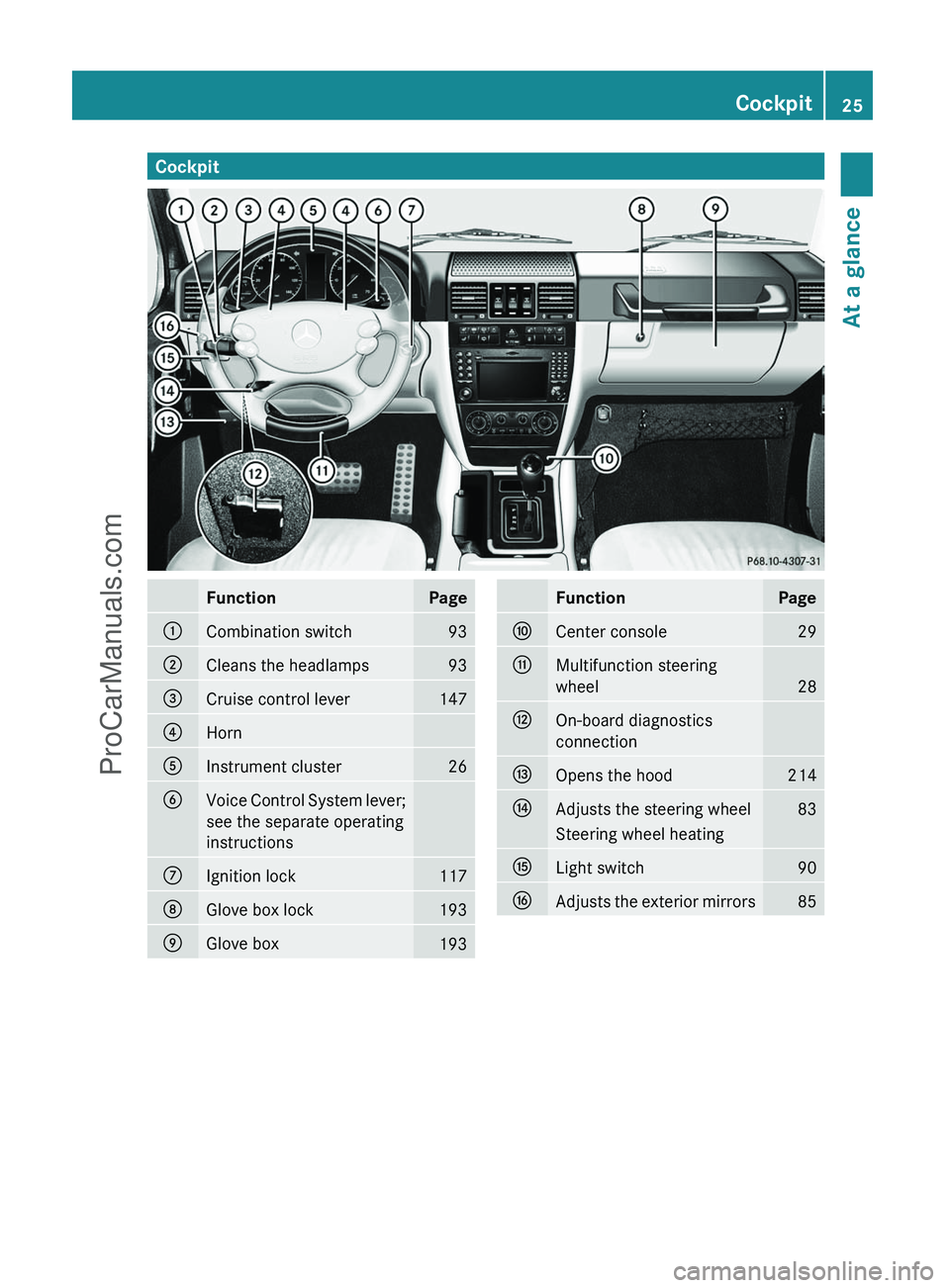
CockpitFunctionPage:Combination switch93;Cleans the headlamps93=Cruise control lever147?HornAInstrument cluster26BVoice Control System lever;
see the separate operating
instructionsCIgnition lock117DGlove box lock193EGlove box193FunctionPageFCenter console29GMultifunction steering
wheel
28
HOn-board diagnostics
connectionIOpens the hood214JAdjusts the steering wheel83Steering wheel heatingKLight switch90LAdjusts the exterior mirrors85Cockpit25At a glanceProCarManuals.com
Page 143 of 288

RDrive slowly and at an even speed through
the water.
R Do not stop and do not switch off the
engine.
! Do not open any of the vehicle's doors
while fording. Otherwise, water could get
into the vehicle interior and damage the
vehicle's electronics and interior
equipment.
R Water offers a high degree of resistance,
and the ground is slippery and in some
cases unstable. Therefore, it is difficult and
dangerous to pull away in the water.
R Ensure that a bow wave does not form as
you drive.
R Clean any mud from the tire tread after
fording.
R Apply the brakes to dry them after fording.
Winter driving
General notes
GWarning
If the vehicle becomes trapped in snow,
ensure that snow is kept away from the
exhaust pipe and from around the vehicle as
long as the engine is running. Otherwise,
poisonous carbon monoxide (CO) may enter
the vehicle, resulting in loss of consciousness
and even death.
To assure sufficient fresh air ventilation, open
a window slightly on the side of the vehicle
not facing the wind.
Have your vehicle winterproofed at a qualified
specialist workshop, e.g. an authorized
Mercedes-Benz Center, at the onset of
winter.
Observe the notes in the "Winter operation"
section ( Y page 248).
Driving with summer tires
Observe the notes in the "Winter operation"
section ( Y page 248).
Slippery road surfaces
GWarning!
The outside temperature indicator is not
designed to serve as an ice-warning device
and is therefore unsuitable for that purpose.
Indicated temperatures just above the
freezing point do not guarantee that the road
surface is free of ice. The road may still be icy,
especially in wooded areas or on bridges.
GWarning!
On slippery road surfaces, never downshift in
order to obtain braking action. This could
result in drive wheel slip and reduced vehicle
control. Your vehicle’s ABS will not prevent
this type of control loss.
Do not engage the transfer case in position
LOW when driving on ice or packed snow. At
speeds below 18 mph (30 km/h) vehicle
steering is adversely affected by the Off-road
ABS.
Drive particularly carefully on slippery road
surfaces. Avoid sudden acceleration, steering
and braking maneuvers. Do not use cruise
control.
If the vehicle threatens to skid or cannot be
stopped when moving at low speed:
XShift the transmission to position N.XTry to bring the vehicle under control using
corrective steering.
i For more information on driving with
snow chains, see ( Y page 248).
GWarning
Make sure that you do not endanger other
road users when you apply the brakes.
Driving tips141Driving and parkingZProCarManuals.com
Page 145 of 288
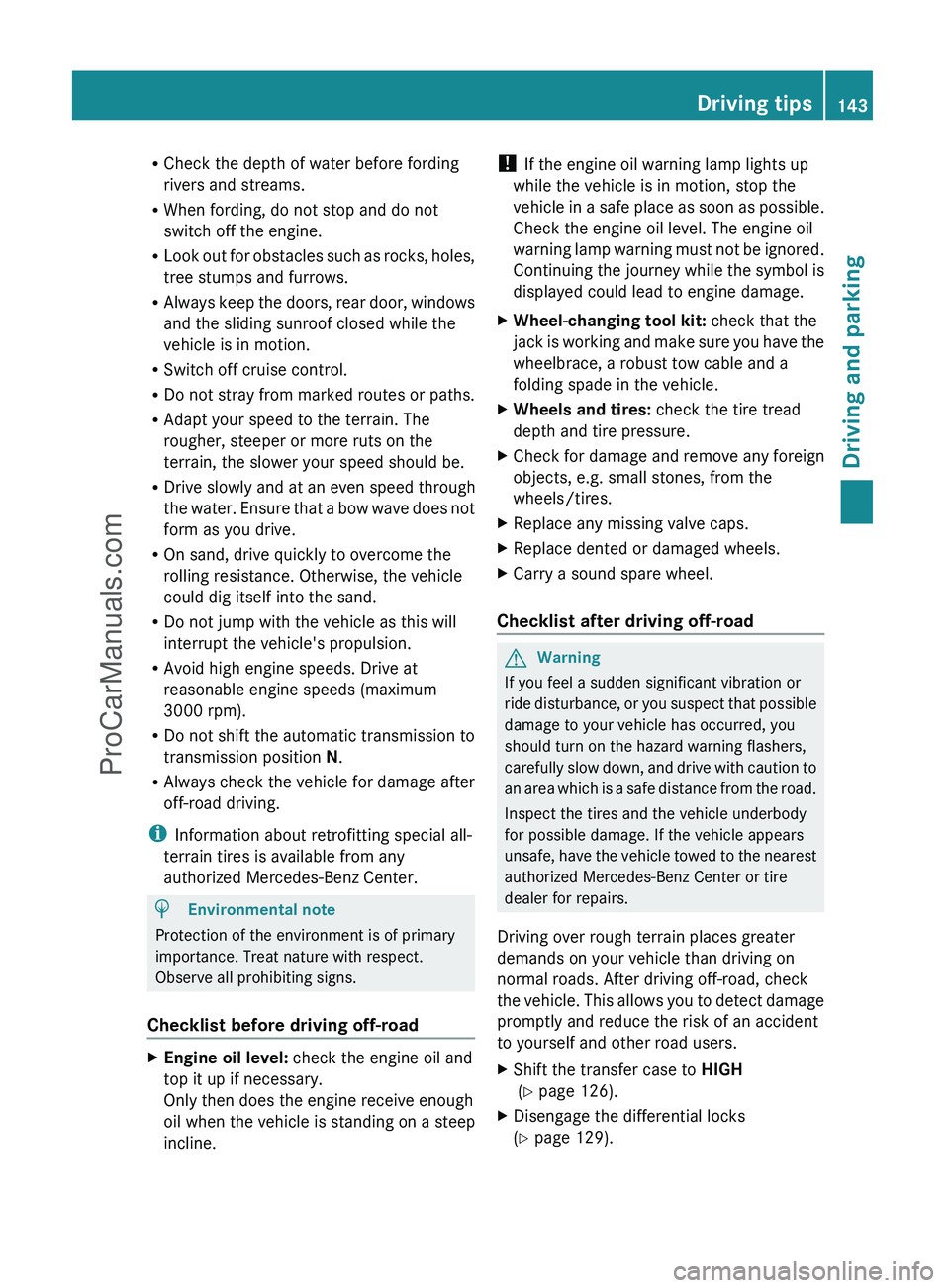
RCheck the depth of water before fording
rivers and streams.
R When fording, do not stop and do not
switch off the engine.
R Look out for obstacles such as rocks, holes,
tree stumps and furrows.
R Always keep the doors, rear door, windows
and the sliding sunroof closed while the
vehicle is in motion.
R Switch off cruise control.
R Do not stray from marked routes or paths.
R Adapt your speed to the terrain. The
rougher, steeper or more ruts on the
terrain, the slower your speed should be.
R Drive slowly and at an even speed through
the water. Ensure that a bow wave does not
form as you drive.
R On sand, drive quickly to overcome the
rolling resistance. Otherwise, the vehicle
could dig itself into the sand.
R Do not jump with the vehicle as this will
interrupt the vehicle's propulsion.
R Avoid high engine speeds. Drive at
reasonable engine speeds (maximum
3000 rpm).
R Do not shift the automatic transmission to
transmission position N.
R Always check the vehicle for damage after
off-road driving.
i Information about retrofitting special all-
terrain tires is available from any
authorized Mercedes-Benz Center.HEnvironmental note
Protection of the environment is of primary
importance. Treat nature with respect.
Observe all prohibiting signs.
Checklist before driving off-road
XEngine oil level: check the engine oil and
top it up if necessary.
Only then does the engine receive enough
oil when the vehicle is standing on a steep
incline.! If the engine oil warning lamp lights up
while the vehicle is in motion, stop the
vehicle in a safe place as soon as possible.
Check the engine oil level. The engine oil
warning lamp warning must not be ignored.
Continuing the journey while the symbol is
displayed could lead to engine damage.XWheel-changing tool kit: check that the
jack is working and make sure you have the
wheelbrace, a robust tow cable and a
folding spade in the vehicle.XWheels and tires: check the tire tread
depth and tire pressure.XCheck for damage and remove any foreign
objects, e.g. small stones, from the
wheels/tires.XReplace any missing valve caps.XReplace dented or damaged wheels.XCarry a sound spare wheel.
Checklist after driving off-road
GWarning
If you feel a sudden significant vibration or
ride disturbance, or you suspect that possible
damage to your vehicle has occurred, you
should turn on the hazard warning flashers,
carefully slow down, and drive with caution to
an area which is a safe distance from the road.
Inspect the tires and the vehicle underbody
for possible damage. If the vehicle appears
unsafe, have the vehicle towed to the nearest
authorized Mercedes-Benz Center or tire
dealer for repairs.
Driving over rough terrain places greater
demands on your vehicle than driving on
normal roads. After driving off-road, check
the vehicle. This allows you to detect damage
promptly and reduce the risk of an accident
to yourself and other road users.
XShift the transfer case to HIGH
( Y page 126).XDisengage the differential locks
( Y page 129).Driving tips143Driving and parkingZProCarManuals.com
Page 149 of 288
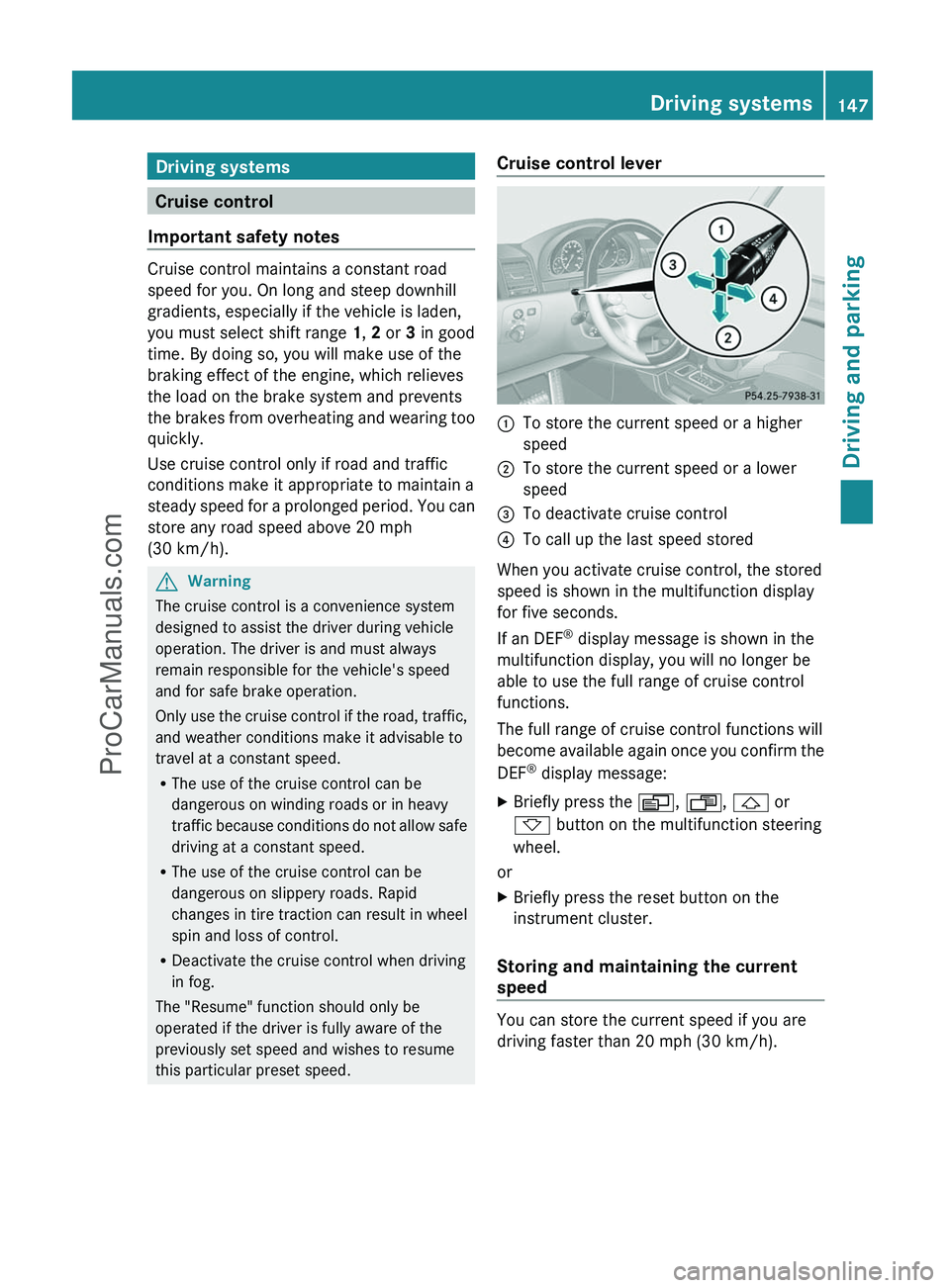
Driving systems
Cruise control
Important safety notes
Cruise control maintains a constant road
speed for you. On long and steep downhill
gradients, especially if the vehicle is laden,
you must select shift range 1, 2 or 3 in good
time. By doing so, you will make use of the
braking effect of the engine, which relieves
the load on the brake system and prevents
the brakes from overheating and wearing too
quickly.
Use cruise control only if road and traffic
conditions make it appropriate to maintain a
steady speed for a prolonged period. You can
store any road speed above 20 mph
(30 km/h).
GWarning
The cruise control is a convenience system
designed to assist the driver during vehicle
operation. The driver is and must always
remain responsible for the vehicle's speed
and for safe brake operation.
Only use the cruise control if the road, traffic,
and weather conditions make it advisable to
travel at a constant speed.
R The use of the cruise control can be
dangerous on winding roads or in heavy
traffic because conditions do not allow safe
driving at a constant speed.
R The use of the cruise control can be
dangerous on slippery roads. Rapid
changes in tire traction can result in wheel
spin and loss of control.
R Deactivate the cruise control when driving
in fog.
The "Resume" function should only be
operated if the driver is fully aware of the
previously set speed and wishes to resume
this particular preset speed.
Cruise control lever:To store the current speed or a higher
speed;To store the current speed or a lower
speed=To deactivate cruise control?To call up the last speed stored
When you activate cruise control, the stored
speed is shown in the multifunction display
for five seconds.
If an DEF ®
display message is shown in the
multifunction display, you will no longer be
able to use the full range of cruise control
functions.
The full range of cruise control functions will
become available again once you confirm the
DEF ®
display message:
XBriefly press the V, U , & or
* button on the multifunction steering
wheel.
or
XBriefly press the reset button on the
instrument cluster.
Storing and maintaining the current
speed
You can store the current speed if you are
driving faster than 20 mph (30 km/h).
Driving systems147Driving and parkingZProCarManuals.com
Page 150 of 288
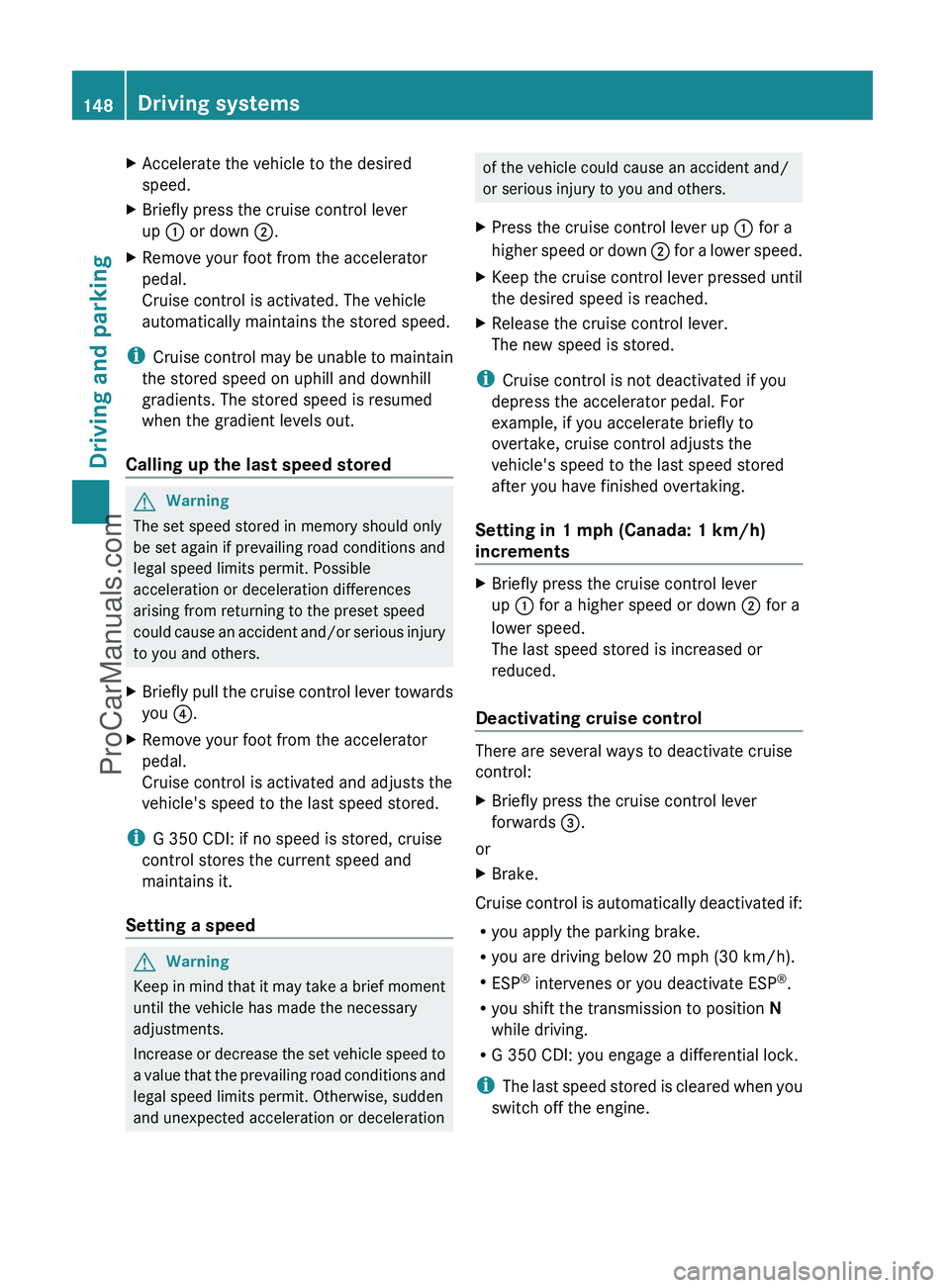
XAccelerate the vehicle to the desired
speed.XBriefly press the cruise control lever
up : or down ;.XRemove your foot from the accelerator
pedal.
Cruise control is activated. The vehicle
automatically maintains the stored speed.
i Cruise control may be unable to maintain
the stored speed on uphill and downhill
gradients. The stored speed is resumed
when the gradient levels out.
Calling up the last speed stored
GWarning
The set speed stored in memory should only
be set again if prevailing road conditions and
legal speed limits permit. Possible
acceleration or deceleration differences
arising from returning to the preset speed
could cause an accident and/or serious injury
to you and others.
XBriefly pull the cruise control lever towards
you ?.XRemove your foot from the accelerator
pedal.
Cruise control is activated and adjusts the
vehicle's speed to the last speed stored.
i G 350 CDI: if no speed is stored, cruise
control stores the current speed and
maintains it.
Setting a speed
GWarning
Keep in mind that it may take a brief moment
until the vehicle has made the necessary
adjustments.
Increase or decrease the set vehicle speed to
a value that the prevailing road conditions and
legal speed limits permit. Otherwise, sudden
and unexpected acceleration or deceleration
of the vehicle could cause an accident and/
or serious injury to you and others.XPress the cruise control lever up : for a
higher speed or down ; for a lower speed.XKeep the cruise control lever pressed until
the desired speed is reached.XRelease the cruise control lever.
The new speed is stored.
i Cruise control is not deactivated if you
depress the accelerator pedal. For
example, if you accelerate briefly to
overtake, cruise control adjusts the
vehicle's speed to the last speed stored
after you have finished overtaking.
Setting in 1 mph (Canada: 1 km/h)
increments
XBriefly press the cruise control lever
up : for a higher speed or down ; for a
lower speed.
The last speed stored is increased or
reduced.
Deactivating cruise control
There are several ways to deactivate cruise
control:
XBriefly press the cruise control lever
forwards =.
or
XBrake.
Cruise control is automatically deactivated if:
R you apply the parking brake.
R you are driving below 20 mph (30 km/h).
R ESP ®
intervenes or you deactivate ESP ®
.
R you shift the transmission to position N
while driving.
R G 350 CDI: you engage a differential lock.
i The last speed stored is cleared when you
switch off the engine.
148Driving systemsDriving and parking
ProCarManuals.com
Page 180 of 288
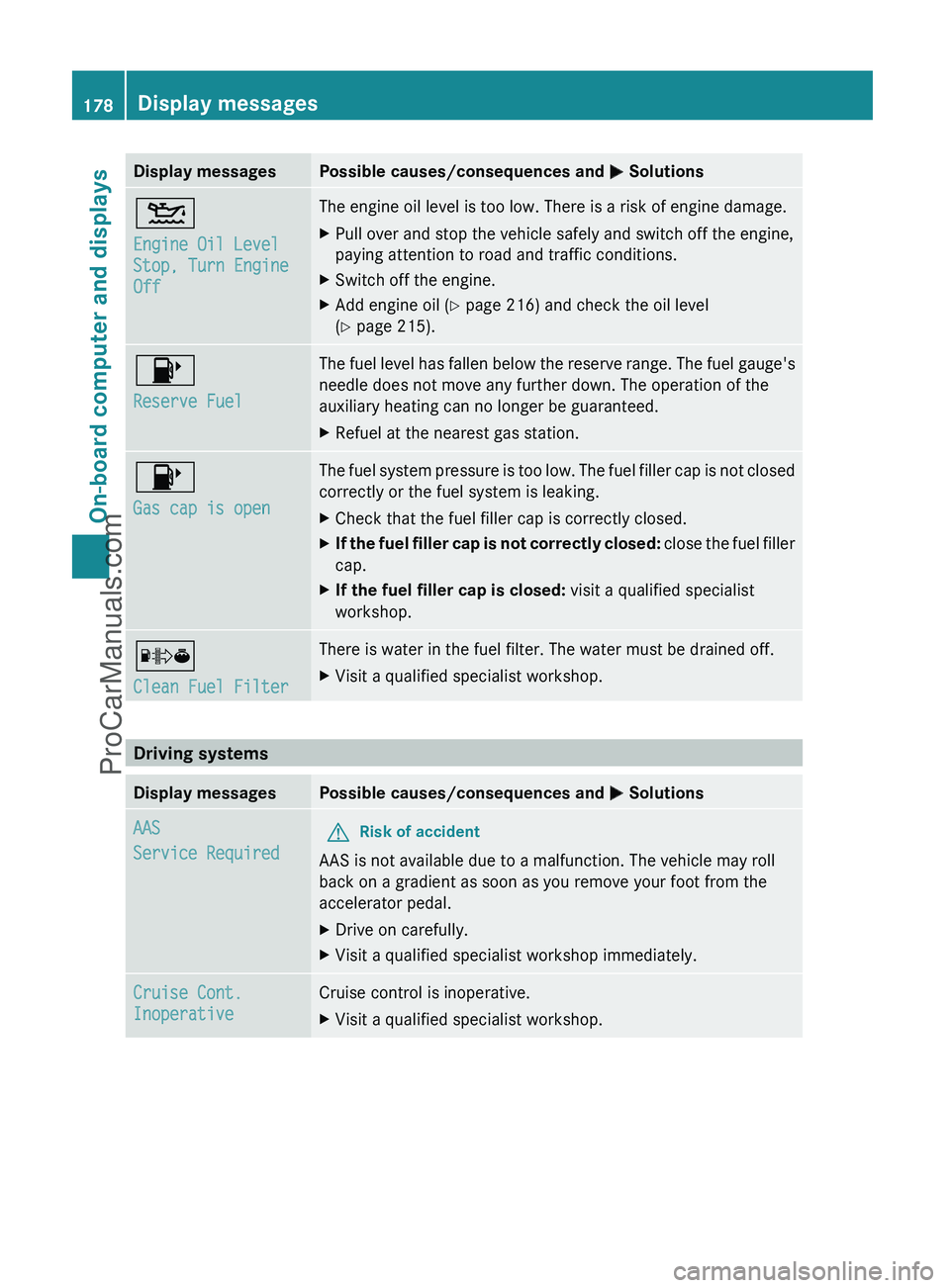
Display messagesPossible causes/consequences and M Solutions4
Engine Oil Level
Stop, Turn Engine
OffThe engine oil level is too low. There is a risk of engine damage.XPull over and stop the vehicle safely and switch off the engine,
paying attention to road and traffic conditions.XSwitch off the engine.XAdd engine oil ( Y page 216) and check the oil level
( Y page 215).8
Reserve FuelThe fuel level has fallen below the reserve range. The fuel gauge's
needle does not move any further down. The operation of the
auxiliary heating can no longer be guaranteed.XRefuel at the nearest gas station.8
Gas cap is openThe fuel system pressure is too low. The fuel filler cap is not closed
correctly or the fuel system is leaking.XCheck that the fuel filler cap is correctly closed.XIf the fuel filler cap is not correctly closed: close the fuel filler
cap.XIf the fuel filler cap is closed: visit a qualified specialist
workshop.´
Clean Fuel FilterThere is water in the fuel filter. The water must be drained off.XVisit a qualified specialist workshop.
Driving systems
Display messagesPossible causes/consequences and M SolutionsAAS
Service RequiredGRisk of accident
AAS is not available due to a malfunction. The vehicle may roll
back on a gradient as soon as you remove your foot from the
accelerator pedal.
XDrive on carefully.XVisit a qualified specialist workshop immediately.Cruise Cont.
InoperativeCruise control is inoperative.XVisit a qualified specialist workshop.178Display messagesOn-board computer and displays
ProCarManuals.com