2011 MERCEDES-BENZ E350 4MATIC tailgate
[x] Cancel search: tailgatePage 202 of 400
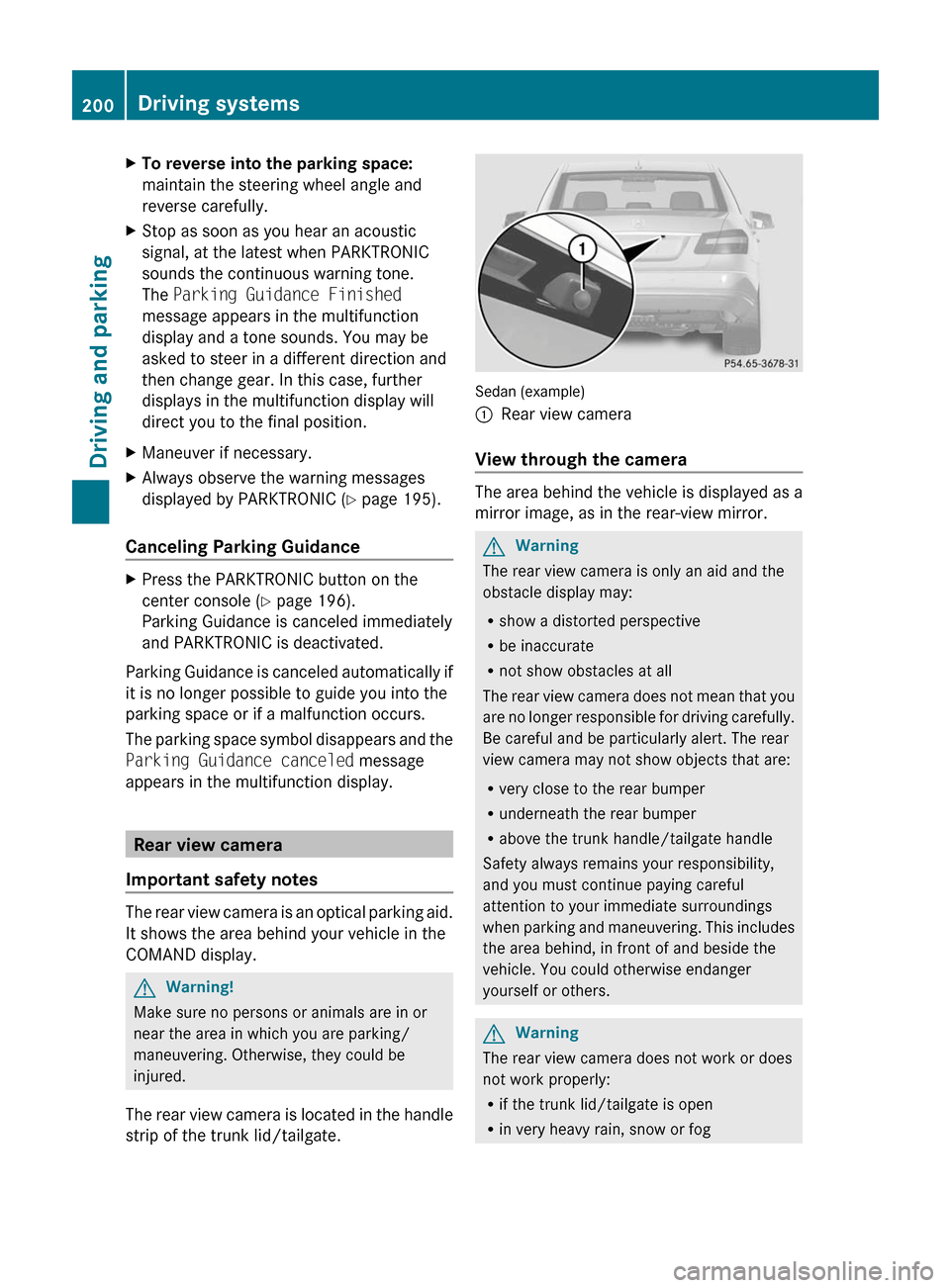
XTo reverse into the parking space:
maintain the steering wheel angle and
reverse carefully.
XStop as soon as you hear an acoustic
signal, at the latest when PARKTRONIC
sounds the continuous warning tone.
The Parking Guidance Finished
message appears in the multifunction
display and a tone sounds. You may be
asked to steer in a different direction and
then change gear. In this case, further
displays in the multifunction display will
direct you to the final position.
XManeuver if necessary.XAlways observe the warning messages
displayed by PARKTRONIC (Y page 195).
Canceling Parking Guidance
XPress the PARKTRONIC button on the
center console (Y page 196).
Parking Guidance is canceled immediately
and PARKTRONIC is deactivated.
Parking Guidance is canceled automatically if
it is no longer possible to guide you into the
parking space or if a malfunction occurs.
The parking space symbol disappears and the
Parking Guidance canceled message
appears in the multifunction display.
Rear view camera
Important safety notes
The rear view camera is an optical parking aid.
It shows the area behind your vehicle in the
COMAND display.
GWarning!
Make sure no persons or animals are in or
near the area in which you are parking/
maneuvering. Otherwise, they could be
injured.
The rear view camera is located in the handle
strip of the trunk lid/tailgate.
Sedan (example)
:Rear view camera
View through the camera
The area behind the vehicle is displayed as a
mirror image, as in the rear-view mirror.
GWarning
The rear view camera is only an aid and the
obstacle display may:
Rshow a distorted perspective
Rbe inaccurate
Rnot show obstacles at all
The rear view camera does not mean that you
are no longer responsible for driving carefully.
Be careful and be particularly alert. The rear
view camera may not show objects that are:
Rvery close to the rear bumper
Runderneath the rear bumper
Rabove the trunk handle/tailgate handle
Safety always remains your responsibility,
and you must continue paying careful
attention to your immediate surroundings
when parking and maneuvering. This includes
the area behind, in front of and beside the
vehicle. You could otherwise endanger
yourself or others.
GWarning
The rear view camera does not work or does
not work properly:
Rif the trunk lid/tailgate is open
Rin very heavy rain, snow or fog
200Driving systemsDriving and parking
BA 212 USA, CA Edition B 2011; 1; 5, en-USdimargiVersion: 3.0.3.62010-05-20T13:33:46+02:00 - Seite 200
Page 261 of 400

Display messagesPossible causes/consequences and M SolutionsService Required
Do Not Shift Gears
Visit DealerYou cannot change the transmission position due to a malfunction.
A warning tone also sounds.
If transmission position D is selected:XDrive to a qualified specialist workshop without shifting the
transmission from position D.
If transmission position R, N or P is selected:
XNotify a qualified specialist workshop or breakdown service.Only shift to P
when Vehicle is
StationaryThe vehicle is moving.XPull over and stop the vehicle safely as soon as possible, paying
attention to road and traffic conditions.XShift the transmission to position P.NSedan: the trunk lid is open. XClose the trunk lid.AWagon: the tailgate is open. XClose the tailgate.M
or
?GRisk of accident
The hood is open.
XPull over and stop the vehicle safely as soon as possible, paying
attention to road and traffic conditions.XEngage the parking brake.XClose the hood.CAt least one door is open. XClose all doors._
Rear Lt. Backrest
Not Latched
or
Rear Rt. Backrest
Not LatchedGRisk of injury
The backrest in the rear is not engaged on the left-hand and/or
right-hand side.
XPush the backrest back until it engages.Display messages259On-board computer and displaysBA 212 USA, CA Edition B 2011; 1; 5, en-USdimargiVersion: 3.0.3.62010-05-20T13:33:46+02:00 - Seite 259Z
Page 281 of 400

Folding the rear seat backrest backXMove the driver's or front-passenger seat
forward if necessary.
! Make sure that the seat belt does not
become trapped when folding the rear seat
backrest back. Otherwise, it could be
damaged.
XFold rear seat backrest : back until it
engages.
GWarning!
Always lock the seat backrest in its upright
position when the rear seat bench is
occupied, or the extended cargo volume is not
in use.
Check for secure locking by pushing and
pulling on the seat backrest.
In an accident, during hard braking or sudden
maneuvers, loose items will be thrown around
inside the vehicle. This can cause injury to
vehicle occupants unless the items are
securely fastened in the vehicle.
To help avoid personal injury during a collision
or sudden maneuver, exercise care when
transporting cargo.
iYou should always engage the rear seat
backrests if you do not need the through-
loading feature. This will prevent
unauthorized access to the trunk from the
vehicle interior.
XAdjust the head restraints if necessary
(Y page 105).
XMove the driver's or front-passenger seat
back if necessary.
EASY-PACK through-loading feature,
rear bench seat (Wagon)
Important safety notes
GWarning!
Never drive a vehicle with the tailgate open.
Deadly carbon monoxide (CO) gases may
enter vehicle interior resulting in
unconsciousness and death.
Folding the rear seat backrest forward
The left-hand and right-hand rear seat
backrests can be folded forwards separately
to increase the cargo compartment capacity.
The combined cargo cover and net can
remain installed.
! When folding the rear seat backrest
forwards, ensure that there are no items
lying on the seat cushions. These items
could otherwise be damaged or could
themselves damage the rear seats.
iWhen you fold either or both parts of the
rear seat backrests forwards, the
headrests are also lowered if necessary. In
the case of vehicles with memory function,
the respective front seat is moved forwards
slightly to avoid contact with the seat
behind it.
Stowage areas279Loading, stowing and featuresBA 212 USA, CA Edition B 2011; 1; 5, en-USdimargiVersion: 3.0.3.62010-05-20T13:33:46+02:00 - Seite 279Z
Page 284 of 400

When the tailgate is opened, the cargo
compartment cover is automatically raised to
make loading easier. It is automatically
lowered again when the tailgate is closed.
When the cargo compartment cover is
clipped in, there should be no objects
obstructing the downwards movement of the
cover in the cargo compartment when the
tailgate is closed. The cargo compartment
cover will otherwise be raised again.
Extending/retracting the luggage
compartment cover
XTo extend: pull cargo compartment
cover : back by grab handle ; and clip
it into the retainers on the left and right.
XTo retract: unhook cargo compartment
cover : from the retainers on the left and
right and guide it forwards by grab
handle ; until it is fully retracted.
Removing/installing the combined
cargo cover and net
You can reach the combined cargo cover and
net to install and remove it from the cargo
compartment and, with the seat backrest
folded forwards, from the left-hand rear door.
XEnsure that the cargo net and the cargo
compartment cover are rolled up.
XTo remove: press button ;.XFold the combined cargo cover and net
forwards on the left-hand side with the seat
backrest folded forwards and fold it
backwards with the seat backrest folded
up.
XFirst, detach the combined cargo cover and
net from left-hand catch : and then
remove it from right-hand fixture =.
XTo install: push the combined cargo cover
and net up to the stop into right-hand
fixture =.
XPlace the combined cargo cover and net
into the left-hand fixture and push it into
catch : until the combined cargo cover
and net engages.
282Stowage areasLoading, stowing and features
BA 212 USA, CA Edition B 2011; 1; 5, en-USdimargiVersion: 3.0.3.62010-05-20T13:33:46+02:00 - Seite 282
Page 285 of 400

XEnsure that red lock status indicator ? is
no longer visible. The combined cargo
cover and net will otherwise not be locked
in place.
Attaching the combined cargo cover
and net to the seat backrest in the rear
XFold the left and right seat backrest
forwards (Y page 279).
XInsert combined cargo cover and net ;
into the two guides : and push it up to the
stop in the direction of the arrow.
! If you have attached the combined cargo
cover and net to a rear seat backrest that
is folded forwards, do not fold the backrest
back.
Cargo net (Wagon)
Important safety notes
When the vehicle is loaded with objects that
extend beyond the seat backrests, using a
cargo net is particularly important. For
reasons of safety, a cargo net should always
be used when transporting cargo.
Cargo net without cargo compartment
enlargement
XPull the cargo net up by tab : and hook it
into eyelets ;.
Cargo net with cargo compartment
enlargement
XMake sure that the cargo net is attached to
the rear seat backrest (Y page 282).
XGuide the cargo net up by tab : and hook
it into eyelets ;.
Coat hooks on the tailgate
GWarning!
The tailgate may close if too great a load is
placed on the coat hooks.
Stowage areas283Loading, stowing and featuresBA 212 USA, CA Edition B 2011; 1; 5, en-USdimargiVersion: 3.0.3.62010-05-20T13:33:46+02:00 - Seite 283Z
Page 288 of 400

! Do not apply pressure to the EASY-PACK
folding luggage-compartment floor when it
is fully open. You may otherwise damage
the hinges of the EASY-PACK folding
luggage-compartment floor.
Opening and closing the folding cargo
compartment floor
A removable insert under the EASY-PACK
folding luggage-compartment floor contains
the parts of the EASY-PACK load-securing kit
and a folding box. Beneath the insert, you will
find the TIREFIT kit, the "Minispare"
emergency spare wheel, the vehicle tool kit,
etc.
XTo open: open the tailgate.XHolding the ribbing, press handle :
downwards ;.
Handle : folds upwards.XPull EASY-PACK folding luggage-
compartment floor = in the direction ofthe arrow by handle : until it reaches the
desired position and engages in side ?.XTo close: disengage the EASY-PACK
folding luggage-compartment floor and pull
it back.XPress the EASY-PACK folding luggage-
compartment floor down ; until it
engages.
Fitting and removing the folding cargo
compartment floor
XRemove the combined cargo cover and net
( Y page 282).
120˚ position
XTo remove: move EASY-PACK folding
luggage-compartment floor : into the
120˚ position and lift it upwards.XTo install: push EASY-PACK folding
luggage-compartment floor : to the stop,
move it into the 120˚ position and make
sure it engages audibly.XPull EASY-PACK folding luggage-
compartment floor : forwards.
EASY-PACK rear sill protector (Estate)
The EASY-PACK rear sill protector is attached
to the underside of the EASY-PACK folding
luggage-compartment floor by means of
magnets. It is designed to prevent clothing
becoming stained and the paintwork being
scratched when loading.
286Stowage areasLoading, stowing and features
BA 212 USA, CA Edition B 2011; 1; 5, en-USdimargiVersion: 3.0.3.62010-05-20T13:33:46+02:00 - Seite 286
Page 289 of 400

XOpen the EASY-PACK folding luggage-
compartment floor (Y page 285).
XUse tab ; to detach EASY-PACK rear sill
protector : from the magnets and place
it over the loading sill.
XClose the EASY-PACK folding luggage-
compartment floor.
! Before closing the tailgate, refasten the
EASY-PACK rear sill protector on the
underside of the EASY-PACK folding
luggage-compartment floor.
The EASY-PACK rear sill protector could
otherwise be damaged.
Roof carrier
Important safety notes
GWarning!
Only use roof racks approved by Mercedes-
Benz for your vehicle model to avoid damage
to the vehicle.
Follow the manufacturer's installation
instructions. Otherwise, an improperly
attached roof rack system or its load could
become detached from the vehicle.
Do not exceed the maximum roof load of
220 lb (100 kg).
Take into consideration that when the roof
rack is loaded, the handling characteristics
are different from those when operating the
vehicle without the roof rack loaded.
! Mercedes-Benz recommends that you
only use roof carriers that have been tested
and approved for Mercedes-Benz vehicles.
This helps to prevent damage to the
vehicle.
Position the cargo on the roof carrier in
such a way that the vehicle will not sustain
damage even when it is in motion.
Ensure that, depending on the vehicle's
equipment, you can raise the tilt/sliding
sunroof or panorama roof with power tilt/
sliding panel fully and open the trunk lid/
tailgate fully when the roof carrier is
installed.
! To avoid damaging or scratching the
covers, do not use metallic or hard objects
to open them.
Attaching the roof carrier (Sedan)
Vehicles with a steel roof or tilt/sliding sunroof(illustration)*
Vehicles with a panorama roof with power tilt/sliding panel
Stowage areas287Loading, stowing and features* optionalBA 212 USA, CA Edition B 2011; 1; 5, en-USdimargiVersion: 3.0.3.62010-05-20T13:33:46+02:00 - Seite 287Z
Page 301 of 400

XTo end a call: press the ~ button on the
multifunction steering wheel.
or
XPress the corresponding button for ending
a phone call on COMAND.
Call priority
An emergency call can still be initiated even
if a service call is currently active, e.g. a
Roadside Assistance call or an MB info call.
In this case, an emergency call will take
priority and override all other active calls.
The indicator lamp of the respective button
flashes until the call is ended. An emergency
call can only be terminated by the Response
Center. All other calls can be ended by
pressing the ~ button on the
multifunction steering wheel or the
corresponding button for ending a telephone
call on COMAND.
i When an mbrace call has been initiated,
COMAND is muted. The mobile phone is no
longer connected to COMAND. If you must
use your mobile phone, we recommend
that you do this only when the vehicle is
stationary and in a safe location.
Downloading destinations in COMAND
Destination Download gives you access to a
database with over 10 million points of
interest (POIs) which can be downloaded to
the navigation system of your vehicle. If you
know the destination, you can download the
address or obtain the location of points of
interest (POIs) or important destinations in
the surrounding area.
You are prompted to confirm route guidance
to the entered address.
The system calculates the route and
subsequently starts the route guidance with
the address entered.
i If you select No, the address can be stored
in the address book.
i The Destination Download function is
available if the corresponding cellular
phone network is available and data
transfer is possible.
Search & Send
"Search & Send" is a destination entry
service. You can find further information on
"Search & Send" in the separate COMAND
operating instructions.
Vehicle remote opening
If you have unintentionally locked your
vehicle (e.g. the SmartKey is inside the
vehicle) and a replacement key is not
available:
XContact the following service hotlines:
R USA: Response Center under the
number 866-990-9007
R Canada: Customer Service under
1-888-923-8367
You will be asked for your password.XReturn to your vehicle at the time arranged
with the Response Center.XPull the trunk handle/tailgate handle for at
least 20 seconds until the indicator lamp in
the SOS button ( Y page 296)flashes.
The Connecting Call message appears in
the multifunction display.
Alternatively, the vehicle can also be opened
via the Internet in the "Owners Online"
section using your ID number and
password 31
.
i Vehicle remote unlocking is only possible
if the corresponding cellular phone
network is accessible.
The SOS button flashes and the
Connecting Call message appears in the
multifunction display to confirm that the
31 USA only.Features299Loading, stowing and featuresBA 212 USA, CA Edition B 2011; 1; 5, en-USdimargiVersion: 3.0.3.62010-05-20T13:33:46+02:00 - Seite 299Z