2011 MERCEDES-BENZ E-Class WAGON USB
[x] Cancel search: USBPage 6 of 234
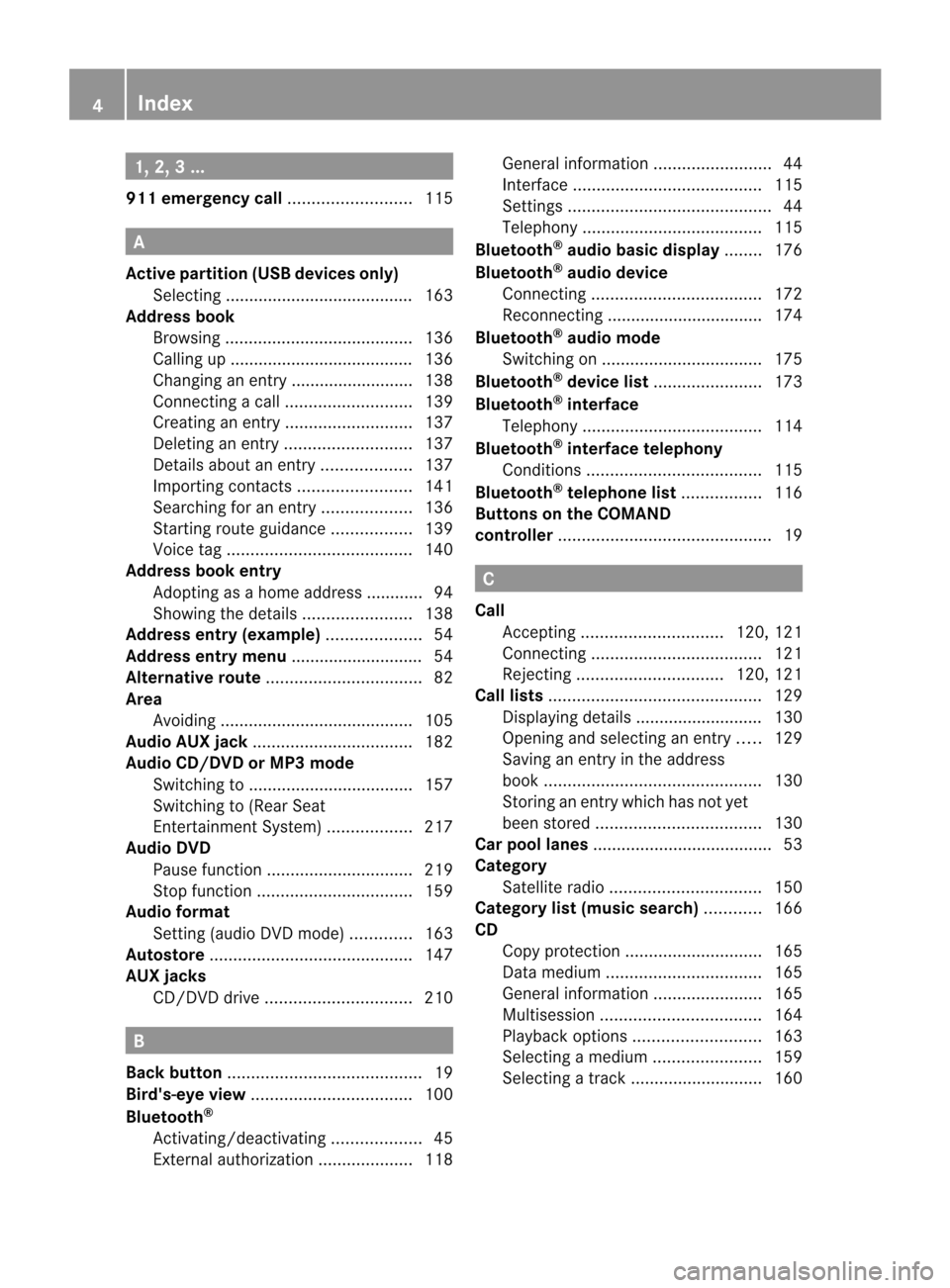
1,
2,3. ..
911 emergency call<003B003B003B003B003B003B003B003B003B003B003B003B003B003B003B003B
003B003B003B003B003B003B003B003B003B003BV 115A
Ac tive partition (USBdevices only)
Sele cting .... ...... ........ .... .... .... .... .... .. 163
Add ress book
Br owsin g.<003B003B003B003B003B003B003B003B003B003B003B003B003B003B003B003B
003B003B003B003B003B003B003B003B003B003B003B003B003B003B003B003B
003B003B003B003B003B003B003B> 136
Ca lling up ....... ....... .........................136
Cha nging anentry .......................... 138
Connecting acall<003B003B003B003B003B003B003B003B003B003B003B003B003B003B003B003B
003B003B003B003B003B003B003B003B003B003B003BV 139
Cre ating anentry <003B003B003B003B003B003B003B003B003B003B003B003B003B003B003B003B
003B003B003B003B003B003B003B003B003B003B003BV 137
Deleti nganentry <003B003B003B003B003B003B003B003B003B003B003B003B003B003B003B003B
003B003B003B003B003B003B003B003B003B003B003BV 137
Detail sabout anent ry<003B003B003B003B003B003B003B003B003B003B003B003B003B003B003B003B
003B003B003BV 137
Importi ngcontacts <003B003B003B003B003B003B003B003B003B003B003B003B003B003B003B003B
003B003B003B003B003B003B003B003BV 141
Searchi ngfor anentry <003B003B003B003B003B003B003B003B003B003B003B003B003B003B003B003B
003B003B003BV 136
Starting routeguidance <003B003B003B003B003B003B003B003B003B003B003B003B003B003B003B003B
003BV 139
Voice tag<003B003B003B003B003B003B003B003B003B003B003B003B003B003B003B003B
003B003B003B003B003B003B003B003B003B003B003B003B003B003B003B003B
003B003B003B003B003B003B003B> 140
Address bookentry
Adopt ingasah ome address ......... ... 94
Showing thedetails <003B003B003B003B003B003B003B003B003B003B003B003B003B003B003B003B
003B003B003B003B003B003B003BV 138
Address entry(example) <003B003B003B003B003B003B003B003B003B003B003B003B003B003B003B003B
003B003B003B003BV 54
Address entrymenu ............................ 54
Al ternative route<003B003B003B003B003B003B003B003B003B003B003B003B003B003B003B003B
003B003B003B003B003B003B003B003B003B003B003B003B003B003B003B003B
003B> 82
Area Avoidi ng<003B003B003B003B003B003B003B003B003B003B003B003B003B003B003B003B
003B003B003B003B003B003B003B003B003B003B003B003B003B003B003B003B
003B003B003B003B003B003B003B003B003B> 105
Audio AUXjack<003B003B003B003B003B003B003B003B003B003B003B003B003B003B003B003B
003B003B003B003B003B003B003B003B003B003B003B003B003B003B003B003B
003B003B> 182
Audio CD/DVD orMP3 mode
Switchi ngto<003B003B003B003B003B003B003B003B003B003B003B003B003B003B003B003B
003B003B003B003B003B003B003B003B003B003B003B003B003B003B003B003B
003B003B003B> 157
Switchi ngto(Rear Seat
Entertainment System)<003B003B003B003B003B003B003B003B003B003B003B003B003B003B003B003B
003B003BV 217
Audio DVD
Pau sefunction <003B003B003B003B003B003B003B003B003B003B003B003B003B003B003B003B
003B003B003B003B003B003B003B003B003B003B003B003B003B003B003BV 219
Stop function <003B003B003B003B003B003B003B003B003B003B003B003B003B003B003B003B
003B003B003B003B003B003B003B003B003B003B003B003B003B003B003B003B
003B> 159
Audio format
Setting (audi oD VD mode )............. 163
Autos tore<003B003B003B003B003B003B003B003B003B003B003B003B003B003B003B003B
003B003B003B003B003B003B003B003B003B003B003B003B003B003B003B003B
003B003B003B003B003B003B003B003B003B003B003B> 147
AUX jacks
CD/DVD drive<003B003B003B003B003B003B003B003B003B003B003B003B003B003B003B003B
003B003B003B003B003B003B003B003B003B003B003B003B003B003B003BV 210B
Back button <003B003B003B003B003B003B003B003B003B003B003B003B003B003B003B003B
003B003B003B003B003B003B003B003B003B003B003B003B003B003B003B003B
003B003B003B003B003B003B003B003B003B> 19
Bird's-ey eview <003B003B003B003B003B003B003B003B003B003B003B003B003B003B003B003B
003B003B003B003B003B003B003B003B003B003B003B003B003B003B003B003B
003B003B> 100
Blueto oth®
Activating/d eactivating <003B003B003B003B003B003B003B003B003B003B003B003B003B003B003B003B
003B003B003BV 45
External authoriza tion<003B003B003B003B003B003B003B003B003B003B003B003B003B003B003B003B
003B003B003B003BV 118Gene
ralinforma tion<003B003B003B003B003B003B003B003B003B003B003B003B003B003B003B003B
003B003B003B003B003B003B003B003B003BV 44
Interface <003B003B003B003B003B003B003B003B003B003B003B003B003B003B003B003B
003B003B003B003B003B003B003B003B003B003B003B003B003B003B003B003B
003B003B003B003B003B003B003B003B> 115
Settings <003B003B003B003B003B003B003B003B003B003B003B003B003B003B003B003B
003B003B003B003B003B003B003B003B003B003B003B003B003B003B003B003B
003B003B003B003B003B003B003B003B003B003B003B> 44
Tel epho ny<003B003B003B003B003B003B003B003B003B003B003B003B003B003B003B003B
003B003B003B003B003B003B003B003B003B003B003B003B003B003B003B003B
003B003B003B003B003B003B> 115
Blueto oth®
audio basicdisplay ........176
Blueto oth®
audio device
Connecting <003B003B003B003B003B003B003B003B003B003B003B003B003B003B003B003B
003B003B003B003B003B003B003B003B003B003B003B003B003B003B003B003B
003B003B003B003B> 172
Reco nnecting <003B003B003B003B003B003B003B003B003B003B003B003B003B003B003B003B
003B003B003B003B003B003B003B003B003B003B003B003B003B003B003B003B
003B> 174
Blueto oth®
audio mode
Switchi ngon <003B003B003B003B003B003B003B003B003B003B003B003B003B003B003B003B
003B003B003B003B003B003B003B003B003B003B003B003B003B003B003B003B
003B003B> 175
Blueto oth®
devi celist<003B003B003B003B003B003B003B003B003B003B003B003B003B003B003B003B
003B003B003B003B003B003B003BV 173
Blueto oth®
inte rface
Tel epho ny<003B003B003B003B003B003B003B003B003B003B003B003B003B003B003B003B
003B003B003B003B003B003B003B003B003B003B003B003B003B003B003B003B
003B003B003B003B003B003B> 114
Blueto oth®
inte rface telephony
Cond itions <003B003B003B003B003B003B003B003B003B003B003B003B003B003B003B003B
003B003B003B003B003B003B003B003B003B003B003B003B003B003B003B003B
003B003B003B003B003B> 115
Blueto oth®
tele phone list<003B003B003B003B003B003B003B003B003B003B003B003B003B003B003B003B
003BV 116
Buttons onthe COMA ND
co ntroll er<003B003B003B003B003B003B003B003B003B003B003B003B003B003B003B003B
003B003B003B003B003B003B003B003B003B003B003B003B003B003B003B003B
003B003B003B003B003B003B003B003B003B003B003B003B003B> 19 C
Call Accepting <003B003B003B003B003B003B003B003B003B003B003B003B003B003B003B003B
003B003B003B003B003B003B003B003B003B003B003B003B003B003BV 120,121
Connecting <003B003B003B003B003B003B003B003B003B003B003B003B003B003B003B003B
003B003B003B003B003B003B003B003B003B003B003B003B003B003B003B003B
003B003B003B003B> 121
Reje cting <003B003B003B003B003B003B003B003B003B003B003B003B003B003B003B003B
003B003B003B003B003B003B003B003B003B003B003B003B003B003B003BV 120,121
Call lists <003B003B003B003B003B003B003B003B003B003B003B003B003B003B003B003B
003B003B003B003B003B003B003B003B003B003B003B003B003B003B003B003B
003B003B003B003B003B003B003B003B003B003B003B003B003B> 129
Displ aying deta ils....... .............. ...... 130
Openi ngand selecting anentry .....129
Saving anentry inthe address
book <003B003B003B003B003B003B003B003B003B003B003B003B003B003B003B003B
003B003B003B003B003B003B003B003B003B003B003B003B003B003B003B003B
003B003B003B003B003B003B003B003B003B003B003B003B003B003B> 130
Storing anentry whichhas notyet
bee nstore d.<003B003B003B003B003B003B003B003B003B003B003B003B003B003B003B003B
003B003B003B003B003B003B003B003B003B003B003B003B003B003B003B003B
003B003B> 130
Car pool lanes<003B003B003B003B003B003B003B003B003B003B003B003B003B003B003B003B
003B003B003B003B003B003B003B003B003B003B003B003B003B003B003B003B
003B003B003B003B003B003B> 53
Categ ory
Satell iterad io<003B003B003B003B003B003B003B003B003B003B003B003B003B003B003B003B
003B003B003B003B003B003B003B003B003B003B003B003B003B003B003B003BV 150
Categ orylist(musi csearch) ............ 166
CD Cop yprotection <003B003B003B003B003B003B003B003B003B003B003B003B003B003B003B003B
003B003B003B003B003B003B003B003B003B003B003B003B003BV 165
Data medium<003B003B003B003B003B003B003B003B003B003B003B003B003B003B003B003B
003B003B003B003B003B003B003B003B003B003B003B003B003B003B003B003B
003B> 165
Gene ralinforma tion<003B003B003B003B003B003B003B003B003B003B003B003B003B003B003B003B
003B003B003B003B003B003B003BV 165
Mul tisess ion<003B003B003B003B003B003B003B003B003B003B003B003B003B003B003B003B
003B003B003B003B003B003B003B003B003B003B003B003B003B003B003B003B
003B003B> 164
Pla yback optio ns<003B003B003B003B003B003B003B003B003B003B003B003B003B003B003B003B
003B003B003B003B003B003B003B003B003B003B003BV 163
Sele cting amedium <003B003B003B003B003B003B003B003B003B003B003B003B003B003B003B003B
003B003B003B003B003B003B003BV 159
Sele cting atrack <003B003B003B003B003B003B003B003B003B003B003B003B003B003B003B003B
003B003B003B003B003B003B003B003B003B003B003B003BV 1604
In
dex
Page 9 of 234

Swi
tching to<003B003B003B003B003B003B003B003B003B003B003B003B003B003B003B003B
003B003B003B003B003B003B003B003B003B003B003B003B003B003B003B003B
003B003B003B> 179
USB mass storag edevice .............. 178
Media list<003B003B003B003B003B003B003B003B003B003B003B003B003B003B003B003B
003B003B003B003B003B003B003B003B003B003B003B003B003B003B003B003B
003B003B003B003B003B003B003B003B003B003B003B> 159
Menu Exiting <003B003B003B003B003B003B003B003B003B003B003B003B003B003B003B003B
003B003B003B003B003B003B003B003B003B003B003B003B003B003B003B003B
003B003B003B003B003B003B003B003B003B003B003B003B003B003B> 36
Poi nts ofinterest <003B003B003B003B003B003B003B003B003B003B003B003B003B003B003B003B
003B003B003B003B003B003B003B003B003B003B003B003B003BV 66
Showi ng<003B003B003B003B003B003B003B003B003B003B003B003B003B003B003B003B
003B003B003B003B003B003B003B003B003B003B003B003B003B003B003B003B
003B003B003B003B003B003B003B003B003B003B003B> 51
System settings <003B003B003B003B003B003B003B003B003B003B003B003B003B003B003B003B
003B003B003B003B003B003B003B003B003B003B003B003B003B003B003BV 21
Menu item
Sele cting .... ............ ...... ...... .. ...... .... .. 27
Menu overview
COM AND <003B003B003B003B003B003B003B003B003B003B003B003B003B003B003B003B
003B003B003B003B003B003B003B003B003B003B003B003B003B003B003B003B
003B003B003B003B003B003B003B003B003B> 21
Mobi lephone
Authori zing<003B003B003B003B003B003B003B003B003B003B003B003B003B003B003B003B
003B003B003B003B003B003B003B003B003B003B003B003B003B003B003B003B
003B003B003B003B> 117
Connecting (Bluetooth ®
interfa ce).116
De-au thorizi ng<003B003B003B003B003B003B003B003B003B003B003B003B003B003B003B003B
003B003B003B003B003B003B003B003B003B003B003B003B003B003B003BV 119
External authoriza tion<003B003B003B003B003B003B003B003B003B003B003B003B003B003B003B003B
003B003B003B003BV 118
Reg isteri ng(authori zing)................ 116
MP3
Bit/samp lingrates .........................165
Cop yright <003B003B003B003B003B003B003B003B003B003B003B003B003B003B003B003B
003B003B003B003B003B003B003B003B003B003B003B003B003B003B003B003B
003B003B003B003B003B003B003B> 165
Data medium<003B003B003B003B003B003B003B003B003B003B003B003B003B003B003B003B
003B003B003B003B003B003B003B003B003B003B003B003B003B003B003B003B
003B> 164
File systems <003B003B003B003B003B003B003B003B003B003B003B003B003B003B003B003B
003B003B003B003B003B003B003B003B003B003B003B003B003B003B003B003B
003B003B003B> 164
Formats <003B003B003B003B003B003B003B003B003B003B003B003B003B003B003B003B
003B003B003B003B003B003B003B003B003B003B003B003B003B003B003B003B
003B003B003B003B003B003B003B003B003B> 164
Sele cting amedium <003B003B003B003B003B003B003B003B003B003B003B003B003B003B003B003B
003B003B003B003B003B003B003BV 159
Multifun ctiondisplay <003B003B003B003B003B003B003B003B003B003B003B003B003B003B003B003B
003B003B003B003B003B003B003B003B003B003BV 23
Multifun ctionstee ring wheel............. 22
Multis ession CDs....... ..................... ...164
Music files
Reco rding <003B003B003B003B003B003B003B003B003B003B003B003B003B003B003B003B
003B003B003B003B003B003B003B003B003B003B003B003B003B003B003B003B
003B003B003B003B003B003B> 169
MUSI CREGI STER
Deleti ngallm usic files.<003B003B003B003B003B003B003B003B003B003B003B003B003B003B003B003B
003B003BV 170
Disk spaceinforma tion<003B003B003B003B003B003B003B003B003B003B003B003B003B003B003B003B
003B003BV 170
Pla yback optio ns<003B003B003B003B003B003B003B003B003B003B003B003B003B003B003B003B
003B003B003B003B003B003B003B003B003B003B003BV 171
Switchi ngto<003B003B003B003B003B003B003B003B003B003B003B003B003B003B003B003B
003B003B003B003B003B003B003B003B003B003B003B003B003B003B003B003B
003B003B003B> 168
Music search<003B003B003B003B003B003B003B003B003B003B003B003B003B003B003B003B
003B003B003B003B003B003B003B003B003B003B003B003B003B003B003B003B
003B003B003B003B003B> 165
My address
see Home address N
Navigati on(als osee route
guidan ce)
Traffi creport <003B003B003B003B003B003B003B003B003B003B003B003B003B003B003B003B
003B003B003B003B003B003B003B003B003B003B003B003B003B003B003B003B
003B003B003B003B> 88
Navigati onanno uncements
Switchi ngoff <003B003B003B003B003B003B003B003B003B003B003B003B003B003B003B003B
003B003B003B003B003B003B003B003B003B003B003B003B003B003BV 33,81
Navigati onmode
Switchi ngto<003B003B003B003B003B003B003B003B003B003B003B003B003B003B003B003B
003B003B003B003B003B003B003B003B003B003B003B003B003B003B003B003B
003B003B003B003B003B> 51North
uporie ntation <003B003B003B003B003B003B003B003B003B003B003B003B003B003B003B003B
003B003B003B003B003B003B003B003B003BV 100 O
Off-map <003B003B003B003B003B003B003B003B003B003B003B003B003B003B003B003B
003B003B003B003B003B003B003B003B003B003B003B003B003B003B003B003B
003B003B003B003B003B003B003B003B003B003B003B003B003B003B003B003B> 87
Off-road <003B003B003B003B003B003B003B003B003B003B003B003B003B003B003B003B
003B003B003B003B003B003B003B003B003B003B003B003B003B003B003B003B
003B003B003B003B003B003B003B003B003B003B003B003B003B003B003B003B> 87
Orie ntation indirec tionoftravel .....100 P
Passc ode
Entering <003B003B003B003B003B003B003B003B003B003B003B003B003B003B003B003B
003B003B003B003B003B003B003B003B003B003B003B003B003B003B003B003B
003B003B003B003B003B003B003B003B003B> 117
Pause function ..................... .............. 158
Perso nalpoin tofinterest
Select ingasthe destin ation...... ...... .7 5
Personal pointsofinterest
Displayi ngon the map <003B003B003B003B003B003B003B003B003B003B003B003B003B003B003B003B
003B003B003B003B003BV 72
Mana gingcatego ries....... .............. ...73
Saving <003B003B003B003B003B003B003B003B003B003B003B003B003B003B003B003B
003B003B003B003B003B003B003B003B003B003B003B003B003B003B003B003B
003B003B003B003B003B003B003B003B003B003B003B003B003B003B> 74
Settings <003B003B003B003B003B003B003B003B003B003B003B003B003B003B003B003B
003B003B003B003B003B003B003B003B003B003B003B003B003B003B003B003B
003B003B003B003B003B003B003B003B003B003B003B> 72
Visu alinforma tion<003B003B003B003B003B003B003B003B003B003B003B003B003B003B003B003B
003B003B003B003B003B003B003B003B003B003B003B003BV 73
Phon ebook
Adding anumbe rtoa naddress
book entry.<003B003B003B003B003B003B003B003B003B003B003B003B003B003B003B003B
003B003B003B003B003B003B003B003B003B003B003B003B003B003B003B003B
003B003B003B003B> 128
Ca lling up ....... ..................... ...........125
Cre ating anew entry<003B003B003B003B003B003B003B003B003B003B003B003B003B003B003B003B
003B003B003B003B003BV 128
Deleti nganentry <003B003B003B003B003B003B003B003B003B003B003B003B003B003B003B003B
003B003B003B003B003B003B003B003B003B003B003BV 127
Icon overvi ew....... ....... ................... 126
Phon ebooke ntry
Search ing<003B003B003B003B003B003B003B003B003B003B003B003B003B003B003B003B
003B003B003B003B003B003B003B003B003B003B003B003B003B003B003B003B
003B003B003B003B003B003B> 126
Playb ackoptio ns<003B003B003B003B003B003B003B003B003B003B003B003B003B003B003B003B
003B003B003B003B003B003B003B003B003B003B003B003B003B003B003BV 163
Poi ntofinte rest
Ca tegory <003B003B003B003B003B003B003B003B003B003B003B003B003B003B003B003B
003B003B003B003B003B003B003B003B003B003B003B003B003B003B003B003B
003B003B003B003B003B003B003B003B003B003B> 68
Defining theposi tion forthe point
of interest search ....... .............. ........67
Enteri ng<003B003B003B003B003B003B003B003B003B003B003B003B003B003B003B003B
003B003B003B003B003B003B003B003B003B003B003B003B003B003B003B003B
003B003B003B003B003B003B003B003B003B003B003B> 66
Entering using the map <003B003B003B003B003B003B003B003B003B003B003B003B003B003B003B003B
003B003B003B003BV 71
ZAGAT ®
rating service<003B003B003B003B003B003B003B003B003B003B003B003B003B003B003B003B
003B003B003B003B003BV 70
Poi ntofinte rest icon
Setting <003B003B003B003B003B003B003B003B003B003B003B003B003B003B003B003B
003B003B003B003B003B003B003B003B003B003B003B003B003B003B003B003B
003B003B003B003B003B003B003B003B003B003B003B> 101
Poi ntofinte rest list<003B003B003B003B003B003B003B003B003B003B003B003B003B003B003B003B
003B003B003B003B003B003B003B003B003B003B003B003BV 69
With chara cterbar<003B003B003B003B003B003B003B003B003B003B003B003B003B003B003B003B
003B003B003B003B003B003B003B003B003B003B003BV 71
Previ ousdestin ations<003B003B003B003B003B003B003B003B003B003B003B003B003B003B003B003B
003B003B003B003B003B003B003B003B003BV 97 In
dex
7
Page 18 of 234

COMAN
Doper ating syst em Over
view Ex
ample Funct
ion Pag
e :
COMA
NDdispl ay 20
;
COMA
NDcontrol pane l
wit hD VD chang er 17
=
COMA
NDcontroll er 18
Bac
kbutto n( left) 19
Clear
button( right) 19
Favori
tesbutton (left) 19
Favori
tesbutton (right) 19
i
Dependi ngon the vehicl eequipme nt,up
to two favori tesbuttons maybeava ilable
in the M-Cla ss. Co
mponen tsof COMA ND
COMAND consistsof:
R the COMAND display
R the COMAND controlpanelwithDVD
changer
R the COMAND controller R
the back andclearbuttons
R depe nding onthe vehicl eequipme nt,upto
two favori tesbuttons (e.g.M-Cla ss)
You canuseCOMAND toopera tethe
foll owi ngmain functions:
R the naviga tionsystem
R the audio function withradioand satel lite
radi omodes ,disc (CD/au dioDVD andMP3
mode) ,memory card(MP3 mode) ,MUSIC
REGISTER ,USB storage device,Medi a
Interface, Bluetooth ®
au dio and audio AUX
R the telep hone withtextmessa gefunction
and theaddress book
R the vide ofunction withvideoDVD and
vide oAUX modes
R the wea ther service SIRIUSWeather
R the system settings
You cancallupthe main functions:
R usi ng the correspo ndingfunction buttons
R usi ngthe main function barinthe COMAND
disp lay(Ypag e20)
i You cantransfer anaudio orvide osource
sele cted inCOMAND tothe RearSeat
En tert ainmen tSystem . 16
COMAND
operatingsystemAtag
lance
Page 25 of 234

Funct
ion Pag
e =
~
Rej
ectsorendsac all 12
0 6
Mak
esoracc eptsac all 12
1 Swit
ches tother edial
mem ory 12
2 WX
Ad
jus tsthev olum e 33
8
Mut
es 33
?
=;
Sel
ect sam enu 12
2 9:
Sel
ect sas ubmenuo r
sc roll sthroug hlists 12
2 a
Con
firms sele ction sand
fade soutmes sages 12
2 A
%
Bac
korswit ches off voic e
co ntrol (see thes epar ate
oper atinginstruct ions) Ope
ratin gthe mu ltifu nct ion displa y G
WAR
NING
Ad river' sa tten tio nt ot he road must always
be his/ herprim aryfocuswhen driving.For
your safety andthesafety ofothers, we
recommen dthat you pull over toas afe
location andstop before placing ortaking a
telephone call.Ifyou choose touse the
telephone whiledriving, pleaseusethehands-
free device andonly usethetelephone when
weather, roadandtraffic conditionspermit.
Some jurisdiction sprohibit thedriver from
using amobile phone whiledriving avehicle.
Bear inmind thatatas peed ofjust 30mph
(approximately 50km/ h),your vehic leis cove
ringadistan ceof44 feet (approxim ately
14 m)every second.
X To select amenu: pressthe =
or ; button.
X To select asubm enuorscrol lthr ou gh
th el ist :pres sthe 9 or: button.
X To select then ext menu up:pres sthe
% button.
X To call upsta nda rddisp lays:repeat edly
pres sthe % buttonunt ilth et otal
dist ancerecorde rand thet ripm eter
appear inthed isplay.
or
X Pres sand hold the% buttonunt ilth e
to tal dist ancerecorde rand thet ripm eter
appear inthed isplay.
X To confir myour selecti on:pres sthe
a button.
X To confir mthemessag e:press the
a or% button. Menus
andsubmen us
The numbe rofm enus depends onthe vehicle
equipment. Menu Functions
andsubmenu s Navigation Navigation
systemdisplays Audio Select
sastation
Operates theDVD changer ,
SD memory card,MUSIC
REGISTE R,USB device,
Bluetoot h®
audio andMedia
Int erface
Operates videoDVD Telephone Ac
cept s/rej ectsac all
Makes/ endsacall
Select saphone book entry
Redials Mult
ifunction steeringwheel
23Atag lance Z
Page 37 of 234

X
Sel ect abalan ce setti ngbysliding XVY the
CO MAND controllera nd pre ssW to
confi rm.
X Sel ect afader setting byslidin gZVÆ the
COM AND controllera nd press Wto
con firm.
The settingisstor edand youexit themenu. Sur
round sound
General information If
your vehicle isequipped withtheharman/
kardon ®
Logic7 ®
surround soundsystem,
you can setthe optimum surround soundin
the vehicle interior.
The harman/ kardon®
Logic7 ®
surround
sound system isavailable forthe following
operatin gmodes:
R radio (FMonly)
R satellite radio
R audio CD
R audio DVD(MLP, dts,PCM andDolby
Digit alaudio format s)
R MP3 (including SDmemory cardandUSB
stor age device)
R Media Interface
R Bluetoot h®
audio mode
R video DVD(PCM, dtsand Dolby Digital
audio format s)
R AUX
Because someDVDscontain both stereoand
multichan nelaudio format s,itmay be
nec essary toset the audio format
(Y page 163).
i The Logic7 ®
On func
tion creat esa
surround soundexperien cefor every
passenger whenplaying, forexample,
ster eorecor dings. Itenables optimum
playback ofmusic andfilms onCD, audio
DVD orvideo DVDwithmultichan nelaudio
format s,such asMLP, dtsorDolby Digital.
This results insound charact eristicslike those
intended bythe sound engineer
when theoriginal wasrecor ded.
i Ifyou select Logic7 ®
Off ,a
llpermissible
format sareplayed asstor edon the
medium. Duetothe design ofthe
passenger compartment,ano ptimum
audio experien cecann otbe guaranteed for
all passengers .
i Disc swhich support theaudio format s
ment ioned havethefollowing logos: Dolby
Digital dts
MLP
Switching surround sound on/off The
example describes howtoset the
surround soundforradio mode.
X Press the$ function button .
The radio display appears. Youwillhear the
last stationplayed onthe last waveband. Ba
sic functions ofCOMAND
35Atag lance Z
Page 48 of 234

X
Sel ect Assign AsFavorite and
press
W toconfi rm.
The list of pre define dfuncti onsappe ars .
If yo ur veh iclei se quippe dwithaf avori tes
bu tton, the#dot indicates the curr ently
sel ected function.
If yo ur veh iclei se quippe dwitht wo
fav orites buttons, twoasteri sks indicate
the curr ently selected functionfor the
res pective favorites button.
X Sel ect the functi onbyturni ngcVd the
CO MAND controllera nd pre ssW to
confi rm.
If yo ur veh iclei se quippe dwithaf avori tes
bu tton, itis as signe dwitht he functio n
sel ecte d.
If yo ur veh iclei se quippe dwitht wo
fa vori tes buttons, youw ills ee asubme nu.
X Sel ect the favori tes button byturning
cVd andslid ing ZVÆ theCOMAND
contro ller and pressW toconfi rm.
The favori tes button selecte disa ssigned
the predefined function.
X To call upafavorite (example) :press the
g favorites button.
Thi scallsu pthe pred efined function. Importin
g/exporting data
You canusethis function tocopy your
perso nalCOM AND datafrom onesystem
(veh icle)toa nothe rsyst em (vehicle) orto
cr eat eab ackup copy ofyour person aldat a
(ex por ting dat a)and importita gain
(importing data).Youcaneither useanSD
memory cardoraU SBstorage device(e.g.a
USB stick)astemporary storage.
i Personal musicfilesinthe MUSIC
REGISTER cannotbe saved andimported
again usingthisfunct ion.
X Press theW button .
The system menuappears. X
Select Settings by
turnin gcVd the
COMAND controller andpress Wto
conf irm.
X Select Import/Expor tData and
press
W toconf irm.
X Select Import Data or
Export Data and
press Wtoconf irm. X
To selec tastorag eloc ation: ins ert the
mem orycard(Ypa ge157) orins ert the
USB storaged evice( Ypa ge157) intothe
USB port.
X Sel ect Memory Car
d or
USB Sto
rage and
pre ssW toconfi rm. Exam
ple: exp ortdata menu
X To select all data: select All Data and
pre ssW toconfi rm.
Thi sfun ctio nexpo rtsallt he data to the
sel ecte ddisc.
X Sel ect the data typ eand pre ssW to
confi rm.
Dep endingonthe previous entry ,either
sel ect the data typ efor the exportO or
not ª. 46
Impo
rting/expo rting dataSystem
se
tting s
Page 49 of 234

!
Never remove thestick orcard when
writing datatothe USB stick orthe memory
card Youmay otherwise losedata. Reset
function
You canreset COMAND tothe factory
settings. Amongotherthings, thiswilldelete
all personal COMAND data(e.g.station
presets, entriesinthe destination memory
and inthe listofprevious destinations inthe
navigation system,address bookentries).
Resetting isrecommended beforesellingor
transferrin gownership ofyour vehicle, for
example.
Data onthe internal harddrive, e.g.music
files inthe MUSIC REGISTER, willbedeleted.
You canalso delete musicfilesfrom the
MUSIC REGISTER usingthe"Delete allmusic
files" (Ypage 170)function.
X Press theW function button.
X Select Settings by
turning cVdthe
COMAND controller andpress Wto
confirm.
X Select Reset and
press Wtoconfirm.
Ap rompt appears asking whethe ryou wish
to reset.
X Select Yes or
No and
press Wtoconf irm.
If you select No ,t
he process willbeaborted.
If you select Yes ,ap
rompt willappear again
asking whether youreally wishtoreset.
X Select Yes or
No and
press Wtoconf irm.
If you select Yes ,am
essage willbeshown.
COMAND isreset andrestart ed.
If you select No ,t
he process willbeaborted. Reset
function
47Systemsettings
Page 127 of 234

X
To return tothe calldisplay :sel ect
Bac k and
pressW toconfi rm.
i Youc an also send DTMF tonesusing the
Voi ceControl System (see the separate
op era ting instructio ns). Us
ingt he pho nebook In
troduc tion
The phone book displ ayst he nam esand
ph one num bers of allo fthe addre ssbook
entri essaved inthe COMAND addre ssbook.
If an addre ssbook entry does not have a
tel ephone number,itdo es not appe ar inthe
ph one book.
Yo uc an stor etelep hone numbers inthe
ph one book orimp ortconta cts.Thephone
bo ok ofthe mob ilep hone isau toma tically
do wnl oade dt oC OM AND after conne ction.
Yo uc an imp ortconta ctsfrom themem ory
car dand the USB devic einto thephone book,
or rece ivevCards via Bluetoo th®
.
The functio ns:
R imp ortingconta cts
R rece iving vCards
R de leting conta cts
ar ed escri bedind etailint he "Ad dress
bo ok" section(Ypage 141).
i The storedphone bookandthevCards
remain inCOMAND ,even ifyou use
COMAND withanothermobile phone. The
ent ries canbeviewed without amobile
phone. Forthis reason, deletethephone book
before sellingortran sferr ing
owners hipofyour vehicle. Calling
upthe phone book
Overview X
Select Name in
the telephon ebasic menu
by turn ingcVd theCOMAND controller
and press Wtocon firm.
If the phone bookcontains entries, they will
be displayed inalphabetical order.
Character bar=isactiv e.
The charac terbar isused forfast select ion
of an ent ry. X
To close thephone book:select &in
the charac terbar bysliding VÆandturning
cVd theCOMAND controller and press
W tocon firm.
or
X Press the% button. Using
thep hone book
125Telephone Z