2011 MERCEDES-BENZ E-CLASS SALOON reset sun roof
[x] Cancel search: reset sun roofPage 18 of 409

Menu (on-board computer)
............239
Notes/placing in the bracket ......... 312
Sliding adapter ............................... 314
Transmission output (maximum) .... 381
Mobile telephone
Pre-installe dbracket ...................... 314
Modifying the programming (key) .....83
MOExtended run-flat system ...........349
Motorway mode ................................ 126
MP3 Operating ...................................... .238
see Separate operating instructions
Multicontour seat .............................. 109
Multifunction display Function/notes ............................. 232
Permanent displa y......................... 243
Multifunction steering wheel
Operating the on-board computer .231
Overview .......................................... 33N
Navigation Menu (on-board computer) ............236
On-board computer .......................236
see separate operating instructions
NECK-PRO head restraints
Operation ........................................ .49
Resetting after being triggered ........49
Night View Assist Plus
Activating/deactivating .................210
Cleaning ......................................... 331
Function/notes ............................. 209
Problem (fault) ............................... 212
Notes on running in anew vehicle ..154 O
Occupant safety Childre ninthe vehicle ..................... 53
Important safety notes ....................42
Odometer ........................................... 235
see Total distance recorder
see Trip meter
Oil
see Engine oil On-board computer
AMG menu ..................................... 249
Assistance menu ........................... 240
Audi omenu ................................... 237
Convenience submenu ..................248
Displaying a service message ........325
Display messages ..........................253
DISTRONI CPLUS ........................... 191
Factory setting submenu ...............249
Heating submenu ........................... 247
Important safety notes ..................230
Instrument cluster submenu ..........243
Ligh tsubmenu ............................... 244
Menu overview .............................. 234
Message memory .......................... 253
Navigation menu ............................ 236
Operating the TV ............................ 238
Operating vide oDVD ..................... 238
Operation ....................................... 231
RACETIMER ................................... 250
Service menu ................................. 242
Settings menu ............................... 243
Standard displa y............................ 235
Telephone menu ............................ 239
Time/Date submenu .....................244
Trip menu ...................................... 235
Vehicle submenu ........................... 246
Operating safety
Diagnostics connection ...................25
Operating system
see On-board computer
Outside temperature display ...........230
Overhead control panel ......................38
Override feature Rea rside windows ........................... 69 P
Pain tcode .......................................... 382
Paintwork (cleaning instructions) ...328
Panorama sliding sunroof Important safety information ...........98
Opening/closing ............................ 100
Opening/closing the roller sun-
blind ............................................... 100
Problem (malfunction) ...................101
Rain closing feature .......................100
Resetting ....................................... 101 Index
15
Page 21 of 409

Adjusting the head restraint
..........107
Cleaning the cover .........................332
Correct driver's sea tposition ........104
Important safety notes ..................105
Multicontour sea t.......................... 109
Seat heating problem ....................113
Seat ventilation problem ................114
Storing settings (memory func-
tion) ............................................... 119
Switching sea theating on/off .......113
Switching the sea tventilation on/
off .................................................. 114
Sensors (cleaning instructions) .......330
Service see ASSYST PLUS service interval
display
Service Centre
see Qualified specialist workshop
Service menu (on-board computer) .242
Service products
AdBlue ®
special additive s.............. 388
Brake fluid ..................................... 390
Coolant (engine) ............................ 390
Engine oil ....................................... 388
Fuel ................................................ 384
Important safety notes ..................383
Washer fluid .................................. .391
Settings
Factory (on-board computer) .........249
On-board computer .......................243
Setting the air distribution ...............141
Setting the airflow ............................142
SETUP (on-board computer) .............250
Shifting to neutral (manual trans-
mission) ............................................. 164
Short journeys (diesel particle fil-
ter) ...................................................... 178
Sidebag ................................................ 46
Side marker lamp Display mes-
sage .................................................... 261
Side windows Convenience closing ........................96
Convenience opening ......................96
Important safety notes ....................95
Opening/closing .............................. 96
Problem (malfunction) .....................98
resetting .......................................... 97Skibag
................................................ 293
Sliding sunroof Important safety information ...........98
Opening/closing .............................. 99
Problem (malfunction) ...................101
Rain closing feature .........................99
Resetting ......................................... 99
see Panorama sliding sunroof
Snow chains ...................................... 365
Socket Centre console .............................. 312
Luggage compartment ...................312
Points to observe before use .........311
Rea rcompartmen t......................... 312
Spare wheel
Storage location ............................ 339
Storing ........................................... 340
see Emergency spare wheel
Specialist workshop ............................ 25
Spectacles compartment .................291
Speed, controlling see Cruise control
Spee dLimit Assist
Activating/deactivating the warn-
ing function .................................... 240
Displayin g...................................... 240
Display message ............................ 267
Display message in the multifunc-
tion displa y.................................... 209
Important safety notes ..................208
Speedometer
Activating/deactivating the addi-
tional speedometer ........................243
Digita l............................................ 235
In the Instrument cluster .................30
Segments ...................................... 231
Selecting the unit of measure-
ment .............................................. 243
see Instrument cluster
SPEEDTRONIC
Deactivating variabl e..................... 185
Display message ............................ 271
Function/notes ............................. 183
Important safety notes ..................183
LIM indicator lamp .........................183
Permanent ..................................... 185
Selecting ........................................ 184 18
Index
Page 23 of 409

Temperature
Coolant .......................................... 230
Coolant (on-board computer) ......... 249
Engine oil (on-board computer) ...... 249
Outside temperature ..................... .230
Setting (climate control) ................141
TEMPOMAT
Function/notes ............................. 181
Theft-deterrent system
ATA (Anti-Theft Alarm system) .........77
Immobiliser ...................................... 77
Through-loading ................................ 295
Through-loading feature ...................295
Tilt/sliding sunroof see Sliding sunroof
Time (on-board computer) ................244
Timing (RACETIMER) .........................250
TIREFIT kit .......................................... 341
Top Tether ............................................ 58
Total distance recorder ....................235
Tow-away protection ..........................78
Towing Important safety notes ..................355
With the rear axle raised ................357
Towing atrailer
Activ eBlind Spot Assist .................218
Active Lane Keeping Assist ............221
Axle load, permissible ....................397
Bulb failure indicator for LED
lamps ............................................. 226
Trailer tow hitch display message ..277
Towing away
Fitting the towing eye. ...................356
Removing the towing eye. ..............357
With both axles on the ground .......357
Tow-starting
Emergency engine starting ............358
Fitting the towing eye. ...................356
Important safety notes ..................355
Removing the towing eye. ..............357
Trailer coupling
see Towing atrailer
Trailer towing
7-pin connector ............................. 226
Blind Spot Assist ............................ 214
Cleaning the trailer tow hitch ......... 330
Coupling up atrailer ...................... 224Decoupling
atrailer ....................... 225
Driving tips .................................... 221
ESP ®
................................................ 75
Folding in the ball coupling ............225
Folding out the ball coupling ..........223
Important safety notes ..................221
Lights displa ymessage .................. 259
Mounting dimensions ....................395
Parking Guidance ........................... 206
Parktroni c...................................... 202
Power supply ................................. 226
Shift range ..................................... 168
Trailer loads ................................... 396
Transmission
see Automatic transmission
see Manual transmission
Transmission position display .........166
Transmission position display
(DIRECT SELECTl ever)...................... 166
Transporting the vehicle ..................358
Trim pieces (cleaning instructions) .332
Trip computer (on-board com-
puter) ................................................. .235
Trip meter Calling up ....................................... 235
Resetting (on-board computer) ......236
Trip odometer
see Trip meter
Turn signals
Changing bulbs (front) ...................132
Switching on/off ........................... 124
TV
Operating (on-board computer) .....238
see Separate operating instructions
Two-way radio
Frequencies ................................... 381
Installatio n..................................... 381
Transmission output (maximum) .... 381
Type identification plate
see Vehicle identification plate
Tyre pressure
Calling up (on-board computer) .....368
Display message ............................ 272
Not reached (TIREFIT) ....................343
Pressure loss warning ....................367
Reached (TIREFIT) ..........................343
Recommended ............................... 365 20
Index
Page 100 of 409
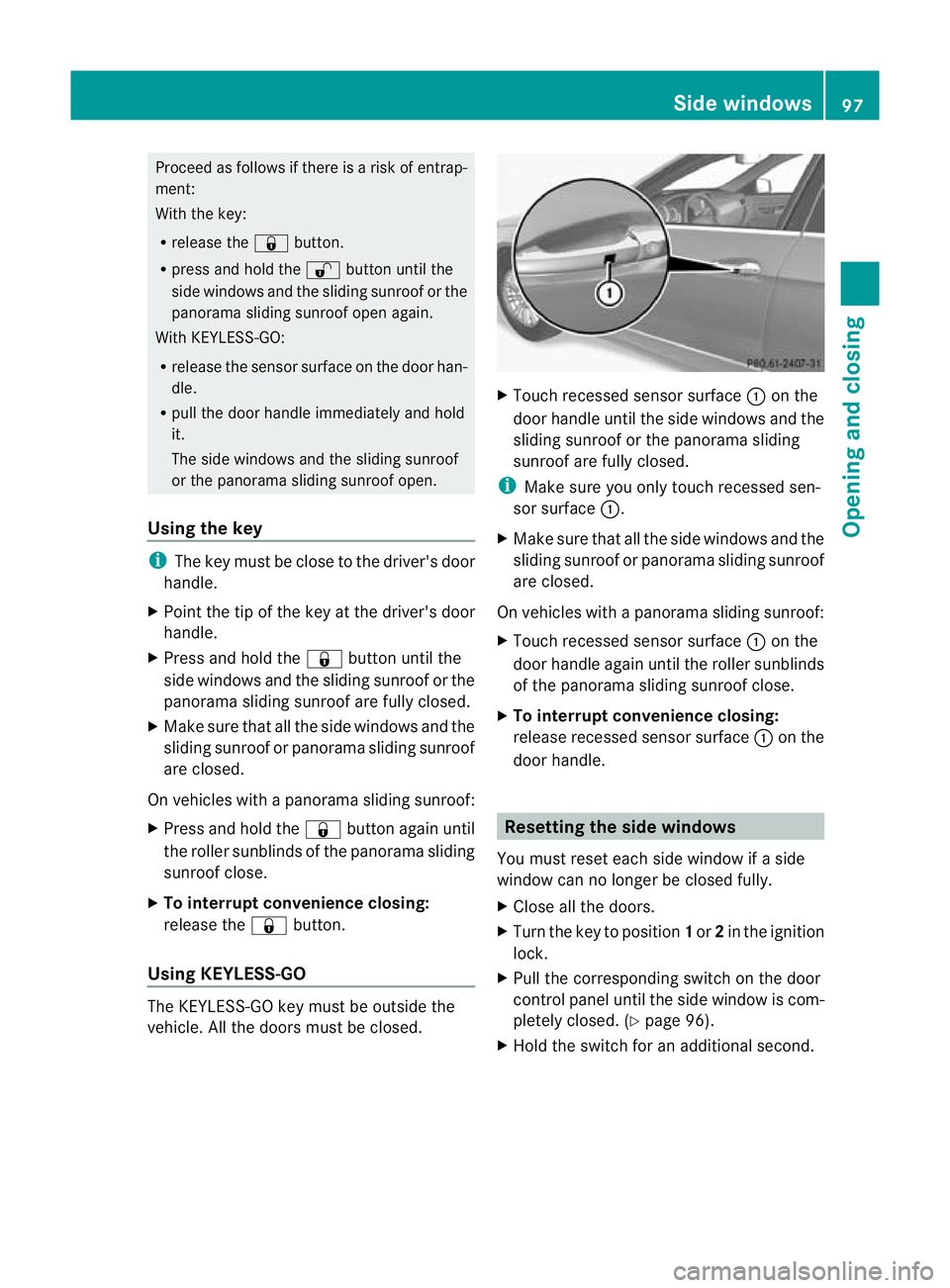
Proceed as follows if there is a risk of entrap-
ment:
With the key:
R release the &button.
R press and hold the %button until the
side windows and the sliding sunroof or the
panorama sliding sunroof open again.
With KEYLESS-GO:
R release the sensor surface on the door han-
dle.
R pull the door handle immediately and hold
it.
The side windows and the sliding sunroof
or the panorama sliding sunroof open.
Using the key i
The key must be close to the driver's door
handle.
X Point the tip of the key at the driver's door
handle.
X Press and hold the &button until the
side windows and the sliding sunroof or the
panorama sliding sunroof are fully closed.
X Make sure that all the side windows and the
sliding sunroof or panorama sliding sunroof
are closed.
On vehicles with a panorama sliding sunroof:
X Press and hold the &button again until
the roller sunblinds of the panorama sliding
sunroof close.
X To interrupt convenience closing:
release the &button.
Using KEYLESS-GO The KEYLESS-GO key must be outside the
vehicle. All the doors must be closed. X
Touch recessed sensor surface :on the
door handle until the side windows and the
sliding sunroof or the panorama sliding
sunroof are fully closed.
i Make sure you only touch recessed sen-
sor surface :.
X Make sure that all the side windows and the
sliding sunroof or panorama sliding sunroof
are closed.
On vehicles with a panorama sliding sunroof:
X Touch recessed sensor surface :on the
door handle again until the roller sunblinds
of the panorama sliding sunroof close.
X To interrupt convenience closing:
release recessed sensor surface :on the
door handle. Resetting the side windows
You must reset each side window if a side
window can no longer be closed fully.
X Close all the doors.
X Turn the key to position 1or 2in the ignition
lock.
X Pull the corresponding switch on the door
control panel until the side window is com-
pletely closed. (Y page 96).
X Hold the switch for an additional second. Side windows
97Opening and closing Z
Page 101 of 409

If the side window opens again slightly:
X
Immediately pull the corresponding switch
on the door control panel until the side win-
dow is completely closed (Y page 96).
X Hold the switch for an additional second.
X If the corresponding side window remains
closed after the button has been released,
the side window has been reset correctly.
If this is not the case, repeatt he steps
above again. Problems with the side windows
Problem: aside window cannot be closed
because it is blocked by objects, e.g.
leaves in the window guide.
X Remove the objects.
X Close the side window.
Problem :aside window cannot be closed
and you cannot see the cause. G
WARNING
Closing the side windows with increased force
or without the anti-entrapment feature could
lead to serious or even fatal injury. Make sure
that nobody can become trapped when clos-
ing the side windows.
If a side window is obstructed during closing
and reopens again slightly:
X Immediately afte rthe window blocks, pull
the corresponding switch again until the
side window has closed.
The side window is closed with increased
force.
If a side window is obstructed again during
closing and reopens again slightly:
X Immediately after the window blocks, pull
the corresponding switch again until the
side window has closed.
The side window is closed without the anti-
entrapment feature. Sliding sunroof
Important safety notes
Your vehicle may be fitted with a sliding sun-
roof or a panorama sliding sunroof. In the fol-
lowing section, the term "sliding sunroof"
refers to both types of sliding sunroof. G
WARNING
Make sure that nobody can become trapped
when opening and closing the sliding sunroof.
If there is a risk of entrapment, release the
switch immediately. During automatic opera-
tion, push the switch briefly in any direction
to stop the sliding sunroof. G
WARNING
Children could injure themselves if they oper-
ate the sliding sunroof.
Never leave children unsupervised in the vehi-
cle. Always take the key with you when leaving
the vehicle, even if you are only leaving it for
a short time. G
WARNING
The glass in the panorama sunroof could
break in an accident. If you are not wearing a
seat belt, there is a risk that you could be
thrown through the opening in the event of the
vehicle overturning. Therefore, always wear a
seat belt to reduce the risk of injuries.
! Only open the panorama sliding sunroof
if it is free of snow and ice. Otherwise, mal-
functions may occur.
Do not allow anything to protrude from the
sliding sunroof. Otherwise, the seals could
be damaged.
i Resonance noises can occur in addition
to the usual airflow noises when the sliding
sunroof is open. They are caused by minor
pressure fluctuations in the vehicle interior.
Change the position of the sliding sunroof
or open a side window slightly to reduce or
eliminate these noises. 98
Sliding sunroofOpening and closing
Page 102 of 409

Operating the sliding sunroof
Opening and closing i
You can continue to operate the sliding
sunroof after switching off the engine or
removing the key. This function remains
active for five minutes or until you open a
front door. Overhead control panel
:
To raise
; To open
= To close/lower
X Turn the key to position 1or 2in the ignition
lock.
X Press or pull the 3switch in the corre-
sponding direction.
i If you press the 3switch beyond the
point of resistance, an automatic opening/
closing process is started in the corre-
sponding direction. You can stop automatic
operation by pressing again.
The sun protection cover automatically opens
along with the sliding sunroof .You can open
or close the sun protection cover manually
when the sliding sunroof is raised or closed.
Rain-closing feature When the key is in position
0in the ignition
lock or is removed, the sliding sunroof closes
automatically:
R if it starts to rain
R at extreme outside temperatures R
after six hours
R if there is a malfunction in the power supply
The rear of the sliding sunroof is then raised
in order to ventilate the vehicle interior.
i If the sliding sunroof is obstructed when
being closed by the rain-closing feature, it
opens again slightly. The rain-closing fea-
ture is then deactivated.
The sliding sunroof does not close if:
R it is raised at the rear.
R it is blocked.
R no rain is falling on the area of the wind-
screen being monitored by the rain sensor,
e.g. because the vehicle is under a bridge.
Resetting Reset the sliding sunroof if it does not move
smoothly.
X
Turn the key to position 1or 2in the ignition
lock.
X Raise the sliding sunroof fully at the rear
(Y page 99).
X Keep the 3switch pressed for another
second.
X Make sure that the sliding sunroof can be
fully opened and closed again (Y page 99).
X If this is not the case, repeat the steps
above again.
! If the sliding sunroof still cannot be
opened or closed fully after resetting, con-
tact a qualified specialist workshop. Sliding sunroof
99Opening and closing Z
Page 104 of 409

sponding direction. You can stop automatic
operation by pressing again.
Resetting the panoramas liding sunroof
and the roller sunblinds Reset the panorama sliding sunroof and the
roller sunblinds if the panorama sliding sun-
roof or the roller sunblinds do not move
smoothly.
X Turn the key to position 1or 2in the ignition
lock.
X Pull the 3switch repeatedly to the point
of resistance in the direction of arrow =
until the panorama sliding sunroof is fully
closed.
X Keep the 3switch pulled for an addi-
tional second.
X Pull the 3switch repeatedly to the point
of resistance in the direction of arrow =
until the roller sunblinds are fully closed.
X Keep the 3switch pulled for an addi-
tional second.
X Make sure that the panorama sliding sun-
roof (Y page 100) and the roller sunblinds
(Y page 100) can be fully opened again.
X If this is not the case, repeat the steps
above again.
! If the panorama sliding sunroof and the
roller sunblind cannot be fully opened or
closed after resetting, contac taqualified
specialist workshop. Problems with the sliding sunroof
Your vehicle may be fitted with a sliding sun-
roof or a panorama sliding sunroof .Inthe fol-
lowing section, the term "sliding sunroof"
refers to both types of sliding sunroof.
Problem: the sunroof cannot be closed
and you cannot see the cause. G
WARNING
You could be severely or even fatally injured
when closing the sliding sunroof with increased closing force or if the anti-entrap-
ment feature is deactivated. Make sure that
nobody can become trapped when closing the
sliding sunroof.
If the sliding sunroof is obstructed during
closing and reopens again slightly:
X Immediately after the sliding sunroof
blocks, pull the 3switch in the over-
head control panel down to the point of
resistance and hold it until the sliding sun-
roof is closed.
The sliding sunroof is closed with increased
force.
If the sliding sunroof is obstructed again dur-
ing closing and reopens again slightly:
X Immediately after the sliding sunroof
blocks, pull the 3switch in the over-
head control panel down to the point of
resistance and hold it until the sliding sun-
roof is closed.
The sliding sunroof is closed without the
anti-entrapment feature. Sliding sunroof
101Opening and closing Z