2011 MERCEDES-BENZ E-Class COUPE oil
[x] Cancel search: oilPage 10 of 344

Dynamic handling package with
sports mode ....................................... 183
E
EASY-ENTRY feature ......................... 113
Activating/deactivating (on-
board computer) ............................ 211
EASY-EXIT feature ............................. 113
Activating/deactivating (on-
board computer) ............................ 211
Crash-responsive ........................... 114
EBD (Electronic Brake force
Distribution) Display message ............................ 221
Function/notes ................................ 68
Electrical fuses
see Fuses
Electronic Brake force
see EBD
Electronic Stability Program
see ESP ®
Electronic Traction System
see ETS
Emergency call
see mbrace
Emergency closing
Soft top ............................................ 91
Emergency release
Trunk ............................................... 85
Vehicle ............................................. 82
Emergency running mode
Automatic transmission .................162
Emergency spare wheel
Storage location ............................ 288
Emergency tensioning device
Function ........................................... 57
Safety guidelines ............................. 35
Emissions purification
Service and warranty information ....18
Engine
Irregular running ............................ 155
Starting problems ..........................155
Starting the engine with the key ....153
Starting with KEYLESS-GO .............153
Switching off .................................. 165
Warning lamp Check Engine ..........245
Engine electronics
Malfunction .................................... 155
Engine number .................................. 334
Engine oil Adding ........................................... 274
Checking the oil level ..................... 273
Display message ............................ 228
Lubricant additives ........................337
Notes about oil grades ................... 337
Viscosity ........................................ 337
ESC (Electronic Stability Control)
see ESP ®
ESP ®
(Electronic Stability
Program) Activating/deactivating ...................67
Activating/deactivating (on-
board computer) ............................ 207
Display message ............................ 214
Important safety information ...........66
Warning lamp ................................. 243
ETS (Electronic Traction System) ....... 67
Exhaust check ................................... 168
Exhaust tail pipe (cleaning
instructions) ...................................... 282
Exterior lighting see Lights
Exterior mirrors
Adjusting ....................................... 114
Dipping (automatic) .......................115
Out of position ............................... 115
Storing settings (memory
function) ........................................ 116
Storing the parking position ..........115
Exterior view ........................................ 24
F
First-aid kit ......................................... 287
Flat tire Changing a wheel/mounting the
spare wheel ................................... 289
Preparing the vehicle .....................288
Raising the vehicle .........................290
Floormat ............................................. 269
Front fog lamp (display message) ... 224
Fuel
Additives ........................................ 336
Notes ............................................. 335
8IndexBA 207 USA, CA Edition B 2011; 1; 3, en-USd2sboikeVersion: 3.0.3.62010-05-20T10:38:09+02:00 - Seite 8
Page 13 of 344

Memory card (on-board computer) . 205
Memory function ............................... 116
Menu (on-board computer) Assistance ..................................... 206
Audio ............................................. 204
DISTRONIC PLUS ........................... 180
DVD ............................................... 205
Navigation ..................................... 203
Overview of menus ........................201
Service ........................................... 208
Settings ......................................... 208
Telephone ...................................... 205
Trip ................................................ 202
Message memory (on-board
computer) .......................................... 213
Messages see Display messages
Mirrors
Sun visor ........................................ 256
see Exterior mirrors or Rear-view mirror
MP3
Operating (on-board computer) .....205
see separate operating instructions
Multicontour seat .............................. 110
Multifunction display ........................ 200
Multifunction steering wheel Operating the on-board computer . 199
Overview .......................................... 28
N
Navigation On-board computer .......................203
see separate operating instructions
Neck level heating
see AIRSCARF
NECK-PRO head restraints
Operation ......................................... 51
Resetting after being triggered ........52
Notes on breaking-in a new
vehicle ................................................ 150
O
Occupant Classification System
(OCS) Faults ............................................... 46
Operation ......................................... 42
System self-test ............................... 45
Occupant safety
Children in the vehicle .....................58
System overview .............................. 34
Octane number (fuel) ........................ 336
Odometer ........................................... 202
Oil see Engine oil
On-board computer
Assistance menu ........................... 206
Audio menu ................................... 204
Convenience submenu ..................211
Display messages ..........................213
Factory settings ............................. 212
Important safety notes ..................198
Instrument cluster submenu ..........208
Lighting submenu .......................... 209
Message memory .......................... 213
Navigation menu ............................ 203
Operating video DVD .....................205
Operation ....................................... 199
Overview of menus ........................201
Service menu ................................. 208
Settings menu ............................... 208
Standard display submenu ............202
Telephone menu ............................ 205
Trip menu ...................................... 202
Vehicle submenu ........................... 210
Operating system
see On-board computer
Outside temperature
Display ........................................... 199
Overhead control panel
Overview .......................................... 31
Override feature
Rear side windows ...........................63
P
Paint code number ............................ 333
Paintwork (cleaning instructions) ... 279
Panic alarm .......................................... 63
Index11BA 207 USA, CA Edition B 2011; 1; 3, en-USd2sboikeVersion: 3.0.3.62010-05-20T10:38:09+02:00 - Seite 11
Page 15 of 344

ReportingMalfunctions relevant to safety ........ 21
Reserve fuel
Display message ............................ 229
Warning lamp ................................. 245
Residual heat
Switching on/off ........................... 144
Restraint systems
see SRS
Reversing lamp (display message) .. 225
Roadside Assistance (breakdown) .... 19
Roll bar Display message ............................ 215
Operation ......................................... 50
Roller blind
see Roller sunblind
Roller sunblind
Opening/closing ............................ 102
Panorama roof with power tilt/
sliding panel .................................. 102
Rear window .................................. 256
Roof
see Soft top
Roof carrier ................................ 254, 255
Roof lining and carpets (cleaning
guidelines) ......................................... 284
Route see Route guidance (on-board
computer)
Route guidance (on-board
computer) .......................................... 203
S
Safety Children in the vehicle .....................58
Child restraint systems ....................59
Occupant Classification System
(OCS) ............................................... 42
Overview of occupant safety
systems ........................................... 34
Safety systems
see Driving safety systems
Seat belts
Adjusting the driver's and front-
passenger seat belt .........................56
Automatic comfort-fit feature ..........58
Belt force limiters ............................ 57
Cleaning ......................................... 284
Correct usage .................................. 53
Emergency Tensioning Devices ........ 57
Fastening ......................................... 54
Important safety guidelines .............53
Releasing ......................................... 56
Safety guidelines ............................. 35
Special seat belt retractor ...............61
Switching belt adjustment on/off
(on-board computer) ......................211
Warning lamp ................................. 241
Warning lamp (function) ................... 56
Seat heating
Indicator lamp (Malfunction) ..........112
Seats
Adjusting (electrically) ...................108
Adjusting the 4-way lumbar
support .......................................... 111
Adjusting the head restraint ..........108
Cleaning the cover .........................283
Correct driver's seat position ........106
Important safety notes ..................107
Multicontour seat .......................... 110
Storing settings (memory
function) ........................................ 116
Switching AIRSCARF on/off ..........112
Switching seat heating on/off .......111
Switching the seat ventilation on/
off .................................................. 112
Seat ventilation
Indicator lamp (Malfunction) ..........112
Sensors (cleaning instructions) ....... 282
Service indicator see Service interval display
Service interval display .................... 276
Displaying a service message (on-
board computer) ............................ 277
Service menu (on-board computer) . 208
Service products Brake fluid ..................................... 338
Capacities ...................................... 335
Coolant (engine) ............................ 338
Engine oil ....................................... 337
Fuel ................................................ 335
Important safety notes ..................334
Notes ............................................. 334Index13BA 207 USA, CA Edition B 2011; 1; 3, en-USd2sboikeVersion: 3.0.3.62010-05-20T10:38:09+02:00 - Seite 13
Page 26 of 344

Exterior viewFunctionPage:Trunk lidVehicle tool kit287;Rear window defroster144=Lights126?Soft top (Cabriolet)89AFuel filler flap162BDefrosting the windshield142Cleaning the windows281CSliding sunroof (Coupe)101FunctionPageDExterior mirrors114EWindshield wipers129FOpening the hood272Engine oil273Coolant274GTowing298HTires and wheels304Flat tire28824Exterior viewAt a glance
BA 207 USA, CA Edition B 2011; 1; 3, en-USd2sboikeVersion: 3.0.3.62010-05-20T10:38:09+02:00 - Seite 24
Page 77 of 344
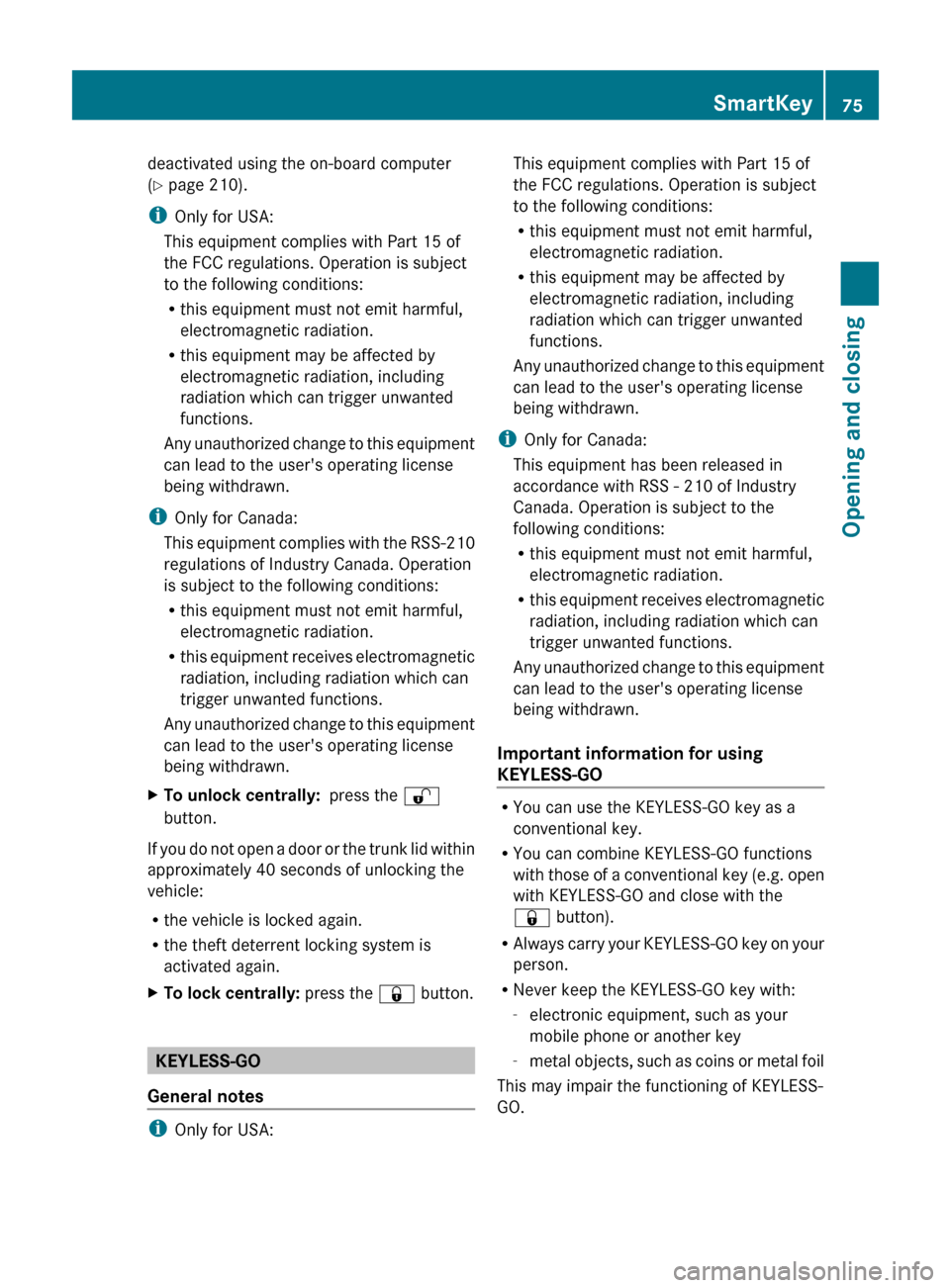
deactivated using the on-board computer
( Y page 210).
i Only for USA:
This equipment complies with Part 15 of
the FCC regulations. Operation is subject
to the following conditions:
R this equipment must not emit harmful,
electromagnetic radiation.
R this equipment may be affected by
electromagnetic radiation, including
radiation which can trigger unwanted
functions.
Any unauthorized change to this equipment
can lead to the user's operating license
being withdrawn.
i Only for Canada:
This equipment complies with the RSS-210
regulations of Industry Canada. Operation
is subject to the following conditions:
R this equipment must not emit harmful,
electromagnetic radiation.
R this equipment receives electromagnetic
radiation, including radiation which can
trigger unwanted functions.
Any unauthorized change to this equipment
can lead to the user's operating license
being withdrawn.XTo unlock centrally: press the %
button.
If you do not open a door or the trunk lid within
approximately 40 seconds of unlocking the
vehicle:
R the vehicle is locked again.
R the theft deterrent locking system is
activated again.
XTo lock centrally: press the & button.
KEYLESS-GO
General notes
i Only for USA:
This equipment complies with Part 15 of
the FCC regulations. Operation is subject
to the following conditions:
R this equipment must not emit harmful,
electromagnetic radiation.
R this equipment may be affected by
electromagnetic radiation, including
radiation which can trigger unwanted
functions.
Any unauthorized change to this equipment
can lead to the user's operating license
being withdrawn.
i Only for Canada:
This equipment has been released in
accordance with RSS - 210 of Industry
Canada. Operation is subject to the
following conditions:
R this equipment must not emit harmful,
electromagnetic radiation.
R this equipment receives electromagnetic
radiation, including radiation which can
trigger unwanted functions.
Any unauthorized change to this equipment
can lead to the user's operating license
being withdrawn.
Important information for using
KEYLESS-GO
R You can use the KEYLESS-GO key as a
conventional key.
R You can combine KEYLESS-GO functions
with those of a conventional key (e.g. open
with KEYLESS-GO and close with the
& button).
R Always carry your KEYLESS-GO key on your
person.
R Never keep the KEYLESS-GO key with:
- electronic equipment, such as your
mobile phone or another key
- metal objects, such as coins or metal foil
This may impair the functioning of KEYLESS-
GO.
SmartKey75Opening and closingBA 207 USA, CA Edition B 2011; 1; 3, en-USd2sboikeVersion: 3.0.3.62010-05-20T10:38:09+02:00 - Seite 75Z
Page 230 of 344

Display messagesPossible causes/consequences and M Solutions?The engine fan is faulty.XAt coolant temperatures below 248 ‡ (120 †), continue driving
to the next qualified specialist workshop.XAvoid subjecting the engine to heavy loads, e.g. driving in
mountainous terrain, and stop-start driving.#The battery is not being charged.
Possible causes are:
R a faulty alternator
R a torn poly-V-belt
R a malfunction in the electronicsXPull over and stop the vehicle safely and switch off the engine,
paying attention to road and traffic conditions.XOpen the hood.XCheck whether the poly-V-belt is torn.
If the poly-V-belt is torn:
! Do not continue driving. The engine could otherwise overheat.
XConsult a qualified specialist workshop.
If the poly-V-belt is OK:
XVisit a qualified specialist workshop.4
Check Engine Oil
At Next
Refueling Check
Engine Oil at Next
RefuelingThe engine oil level has dropped to a critical level.
A warning tone also sounds.XCheck the oil level ( Y page 273).XIf necessary, add the engine oil ( Y page 274).XHave the engine checked for leaks if engine oil has to be added
more often than usual.
Information on approved engine oils can be obtained from any qualified specialist workshop
or on the Internet at http://www.mbusa.com (USA only).
! The oil level is too low. Avoid long journeys with too little engine oil. There is a risk of
engine damage.
The display messages and the corresponding symbol that indicate that the oil level is too
low must not be ignored.
228Display messagesOn-board computer and displays
BA 207 USA, CA Edition B 2011; 1; 3, en-USd2sboikeVersion: 3.0.3.62010-05-20T10:38:09+02:00 - Seite 228
Page 274 of 344
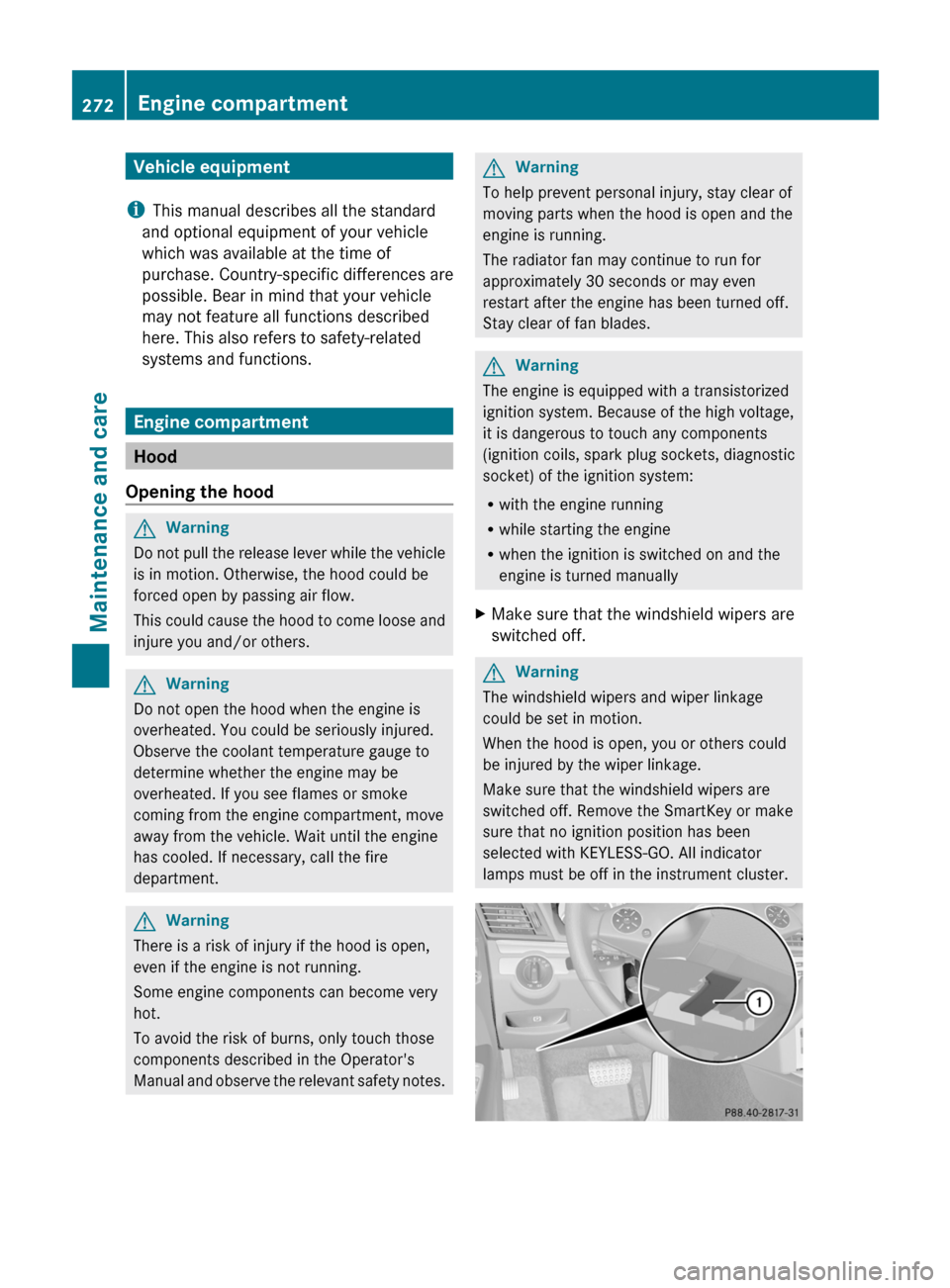
Vehicle equipment
iThis manual describes all the standard
and optional equipment of your vehicle
which was available at the time of
purchase. Country-specific differences are
possible. Bear in mind that your vehicle
may not feature all functions described
here. This also refers to safety-related
systems and functions.
Engine compartment
Hood
Opening the hood
GWarning
Do not pull the release lever while the vehicle
is in motion. Otherwise, the hood could be
forced open by passing air flow.
This could cause the hood to come loose and
injure you and/or others.
GWarning
Do not open the hood when the engine is
overheated. You could be seriously injured.
Observe the coolant temperature gauge to
determine whether the engine may be
overheated. If you see flames or smoke
coming from the engine compartment, move
away from the vehicle. Wait until the engine
has cooled. If necessary, call the fire
department.
GWarning
There is a risk of injury if the hood is open,
even if the engine is not running.
Some engine components can become very
hot.
To avoid the risk of burns, only touch those
components described in the Operator's
Manual and observe the relevant safety notes.
GWarning
To help prevent personal injury, stay clear of
moving parts when the hood is open and the
engine is running.
The radiator fan may continue to run for
approximately 30 seconds or may even
restart after the engine has been turned off.
Stay clear of fan blades.
GWarning
The engine is equipped with a transistorized
ignition system. Because of the high voltage,
it is dangerous to touch any components
(ignition coils, spark plug sockets, diagnostic
socket) of the ignition system:
Rwith the engine running
Rwhile starting the engine
Rwhen the ignition is switched on and the
engine is turned manually
XMake sure that the windshield wipers are
switched off.
GWarning
The windshield wipers and wiper linkage
could be set in motion.
When the hood is open, you or others could
be injured by the wiper linkage.
Make sure that the windshield wipers are
switched off. Remove the SmartKey or make
sure that no ignition position has been
selected with KEYLESS-GO. All indicator
lamps must be off in the instrument cluster.
272Engine compartmentMaintenance and care
BA 207 USA, CA Edition B 2011; 1; 3, en-USd2sboikeVersion: 3.0.3.62010-05-20T10:38:09+02:00 - Seite 272
Page 275 of 344

XPull release lever : on the hood.
The hood is released.
! Make sure that the windshield wipers are
not folded away from the windshield. You
could otherwise damage the windshield
wipers or the hood.
XReach into the gap, pull hood catch
handle ; up and lift the hood.
Closing the hood
GWarning
When closing the hood, use extreme caution
not to catch hands or fingers. Be careful that
you do not close the hood on anyone.
Make sure the hood is securely engaged
before driving off. Do not continue driving if
the hood can no longer engage after an
accident, for example. The hood could
otherwise come loose while the vehicle is in
motion and injure you and/or others.
XLower the hood and let it fall from a height
of approximately 8 inches (20 cm).
XCheck that the hood has engaged properly.
If the hood can be raised slightly, it is not
properly engaged. Open it again and close
it with a little more force.
Engine oil
Notes on the oil level
Depending on the driving style, the vehicle
consumes up to 0.9 US qt (0.8 l) of oil over a
distance of 600 miles (1000 km). The oil
consumption may be higher than this when
the vehicle is new or if you frequently drive at
high engine speeds.
When checking the oil level:
Rpark the vehicle on a level surface.
Rthe engine should be switched off for at
least five minutes if the engine is at normal
operating temperature.
Rthe engine should be switched off for at
least 30 minutes if it is not at normal
operating temperature (i.e. if you only start
the engine briefly).
Checking the oil level using the oil
dipstick
Depending on the engine, the oil dipstick may
be installed in a different location.
XPull oil dipstick : out of the dipstick guide
tube.
XWipe off oil dipstick :.XSlowly insert oil dipstick : into the
dipstick guide tube to the stop, and take it
out again.
The oil level is correct if the level is between
MIN mark = and MAX mark ;.
XAdd oil if necessary.Engine compartment273Maintenance and careBA 207 USA, CA Edition B 2011; 1; 3, en-USd2sboikeVersion: 3.0.3.62010-05-20T10:38:09+02:00 - Seite 273Z