2011 MERCEDES-BENZ E-Class COUPE warning
[x] Cancel search: warningPage 135 of 194

Disp
laying service informa tion The
provider'scus tomer servicece nter is
avai lable bypho neatany time toans wer any
gen eralques tion sor ques tion son the
ver sions avai lable .
X Se lec tSat Radio in
thesubm enubar by
tu rn ing cVd theCOM ANDco ntro ller and
pre ssW toconfirm .
X Se lec tSer vic e and
pressW toconfirm .
The provider'sdet ails appe ar. 1
Prov ider 'spho nenum ber(SIRI US XM) or
Cal lSer vicePro vider 2
SIRIU SID ofyour satellit erec eiver
X To retu rn tothesa tellit era dioma in
me nu:slid eXVY theCOM ANDc ont roller.
Channel listupd ates During
reception ofanew chann ellist, the
Updating Channels... message
isshown.
The station lastselected isswitched tomute
until theupdate hasbeen completed.
Satellite radiomode isnot availa bleduring
this process.
Once theupdate hasbeen completed, the
satellite radiomainmenu appears. The
station lastselected isplaye d.
Sound settings You
willfind details onthe sound settings in
the "Ataglance" section(Ypage 35). Audio
CD/DVDand MP3 mode Import
antsafety notes G
WARNIN
G
COMAND isclassified asaClass 1laser
prod uct.You must notopen thecasing. Ifyou
open thecasing, orifthe casing isfaulty or
damaged, thereisarisk ofexposure to
invisible laserradiation. Thismay damage
your eyes, orthose ofothers.
COMAND doesnotcont ainany parts thatcan
be serviced bythe user. Forsafety reasons,
all mainten ancework must becarried outby
quali fiedaftersales technicians. G
WARNING
Only when thevehicle isstation aryshould
you:
R load adisc
R eject adisc
There isarisk ofbeing distract edfrom the
road andtraffic conditionsifthis isdone while
the vehicle isin motion . <001E000E00130005001200140009000E000700210005000A0005000300140009
000E0007B
CDs/DVDs
Notes If
the CD/D VDhas aprinted side,thismust
face upwards whentheCD/D VDisinsert ed.
If neither sideisprinted, theside tobe playe d
should facedownwards. CDs/DVDswith
copy protec tionmay notbeable tobe playe d
by the system.
i Ifamedium contains other filesin
addition tomusic files,theloading time
before thefirst track startsto play may be
longer. Audio
CD/DVD andMP3 mode
133Audio Z
Page 161 of 194
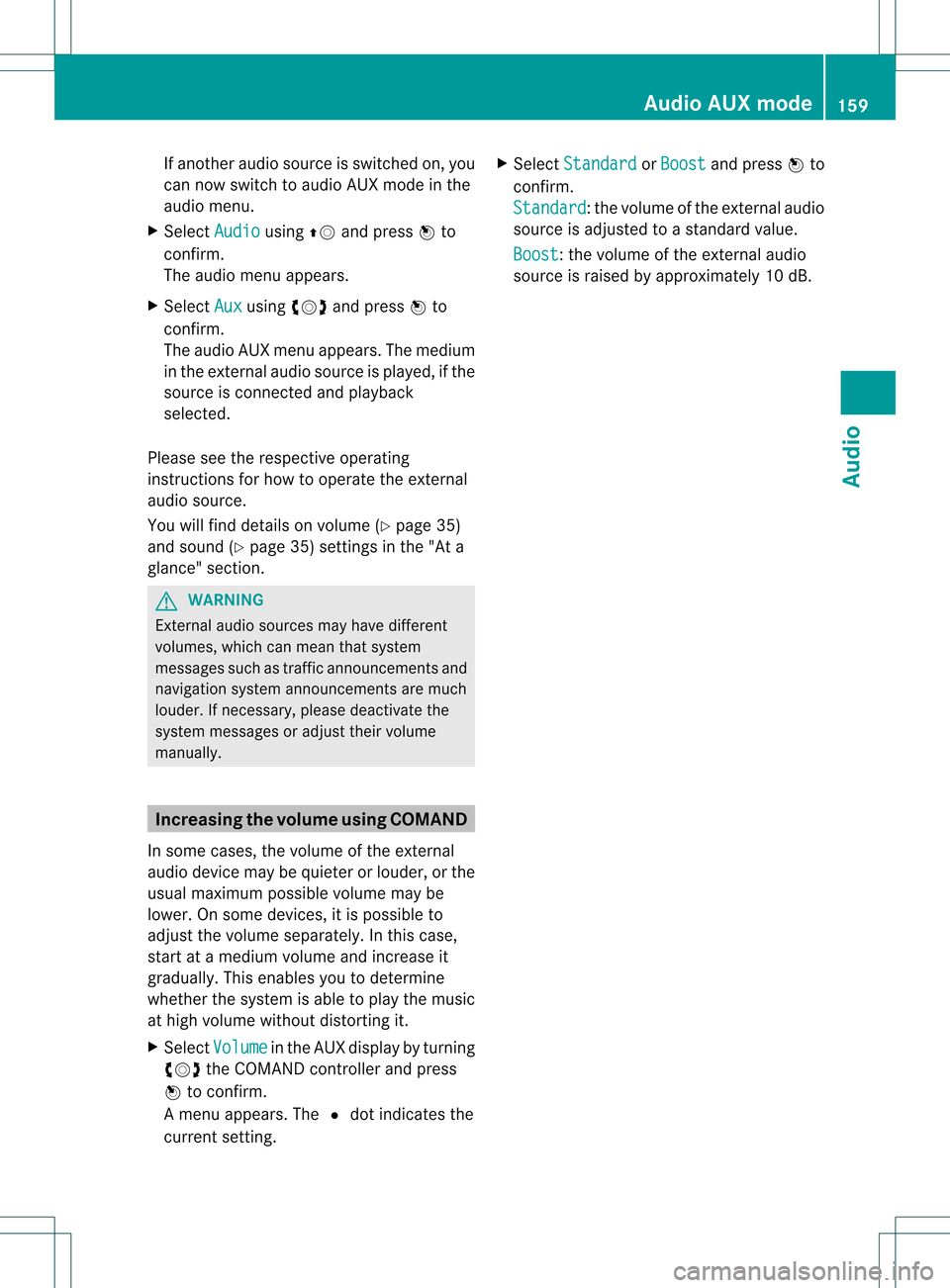
If
another audiosource isswitched on,you
can now switch toaud ioAUX mode inthe
aud iomenu.
X Select Audio using
ZVandpress Wto
confirm.
The audiomenu appears.
X Select Aux using
cVdandpress Wto
confirm.
The audioAUX menu appears. Themediu m
in the external audiosource ispla yed ,if the
source isconnect edand playba ck
selected.
Plea sesee therespective operating
instructions forhow toopera tethe external
aud iosource.
You willfind detai lson volu me(Ypage 35)
and sound (Ypage 35)settings inthe "Ata
gla nce" section. G
WARNING
Extern alaud iosources mayhave different
volume s,which canmean thatsystem
messag essuch astraffic announcements and
naviga tionsystem announcements aremuch
lou der. Ifnecessary ,plea sedeactiva tethe
system messagesoradjust theirvolume
manua lly. Inc
reasing thevolume usingCOMA ND
In some cases, thevolu meofthe external
aud iodevice maybequi eter orlou der, orthe
usu almaximum possiblevolu memay be
lowe r.On some devices, itis possi bleto
adjus tthe volume separately. Inthis case,
start atamedium volumeandincrease it
gradua lly.This enables youtodetermine
whether thesystem isable toplay themusic
at high volume without distortin git.
X Select Volume in
the AUX displa yby turning
cVd theCOMAND controller andpress
W toconfirm .
Am enu appears. The#dot indicat esthe
curren tsett ing. X
Select Standar d or
Boost and
press Wto
con firm.
Standar d :t
he volume ofthe extern alaudi o
source isadjusted toastandard value.
Boost :t
he volume ofthe extern alaudi o
source israised byapproximately 10dB. Audio
AUXmode
159Audio Z
Page 164 of 194

COMAN
Dfea tures
Thes eOper atingIn st ruc tions desc ribeall
st andar dand optionalequipm enta vail able
for you rCOMAND systematthe time of
purcha se.Cou ntry-specifi cdeviation sare
possible. Pleasenotethat your COMAND
system maynotbeequipped withallthe
features described. General
information Autom
aticpictu reshut off
The video picture isonly shown ifthe select or
lever isin the Pposition .
If the select orlever ofthe tran smission is
changed fromposition P,the In order not
to
distrac tyou from thetraffic situati
on, the picture is faded out
while
thevehicle isinmotion. message
appears
As soon asthe select orlever ofthe
tran smission isreturn edtoposition P,the
video image isshown. Basic
settings Pictur
esettings
Adju sting thebright ness,contra stor
color X
Press Wthe COMAND controller toshow
the menu.
X Select DVD-Vid eo by
sliding VÆand
turn ingcVd theCOMAND controller and
press Wtocon firm.
Am enu appears.
X Select Brightn ess ,
Contras t or
Color by
turn ingcVd theCOMAND controller and
press Wtocon firm. Changing
thepictu reform at X
Press Wthe COMAND controller toshow
the menu.
X Select DVD-Vid eo by
sliding VÆand
turn ingcVd theCOMAND controller and
press Wtocon firm.
Am enu appears.
X Select 16:9Optimiz ed ,
4:3 or
Widescr een and
press Wtocon firm.
The dotinfron tof the entryindicat esthe
curren tlyselect edformat .
X Select asett ingbyturn ingcVd the
COMAND controller andpress Wto
con firm. Video
DVDmode Safet
ynotes G
WARN
ING
COMAND isclassified asaClass 1laser
prod uct.You must notopen thecasing. Ifyou
open thecasing, orifthe casing isfaulty or
damaged, thereisarisk ofexposure to
invisible laserradiation. Thismay damage
your eyes, orthose ofothers.
COMAND doesnotcont ainany parts thatcan
be serviced bythe user. Forsafety reasons,
all mainten ancework must becarried outby
quali fiedaftersales technicians. G
WARNING
Only when thevehicle isstation aryshould
you:
R load adisc
R eject adisc
There isarisk ofbeing distract edfrom the
road andtraffic conditionsifthis isdone while
the vehicle isin motion . 162
Video
DVDmodeVideo
Page 171 of 194

Showing/
hidingthemenu
X To show: pressWthe COMAND
cont roller.
X To hide: slideZVtheCOMAND controller
and conf irmFull Screen by
pressing W. Volume
andsound settings
You willfind details onvolume (Ypage 35)
and sound (Ypage 35)settin gsinthe "Ata
glance" section. G
WARNING
Ext ernal video sources mayhave different
volumes, whichcanmean thatsystem
messages suchastraffic announcem entsand
navigation systemannouncem entsaremuch
louder. Ifnecessary, pleasedeactivate the
system messages oradjust theirvolume
manually .
i Itmay bethe case thatadevice whichis
conn ected asan extern alvideo source
seems quieter orlouder inthe vehicle, or
that theusua lmaximum volumecannotbe
reached. Onsome devices, itis possible to
adjust thevolume separately. Inthis case,
start atamedium volumeandincrease it
gradual ly.This enables youtodetermine
whether thesystem isable toplay the
sound athigh volume without distortin git. Increasing
thevolume usingCOMAND
X Select Volume in
the AUX display byturnin g
cVd theCOMAND controller andpress
W toconf irm.
Am enu appears. The#dot indicat esthe
curren tsett ing.
X Select Standar d or
Boost and
press Wto
con firm.
Standar d :t
he volume ofthe extern alvideo
source isadjusted toastandard value.
Boost :
the volume ofthe extern alvideo
source israised byapproximately 10dB. Video
AUXmode
169Video Z
Page 174 of 194

COMAN
Dfea tures
Thes eOper atingIn st ruc tions desc ribeall
st andar dand optionalequipm enta vail able
for you rCOMAND systematthe time of
purcha se.Cou ntry-specifi cdeviation sare
possible. Pleasenotethat your COMAND
system maynotbeequipped withallthe
features described. General
information Impor
tantsafet ynotes G
WARN
ING
The RSE CD/D VDplayer isaClass 1laser
prod uct.There isadanger ofinvisible laser
radiation whenyouopen ordamage thecover.
Do not remove thecover. TheRSE CD/DVD
play erdoes notcont ainany parts which can
be serviced bythe user. Forsafety reasons,
have anynecessary serviceworkperformed
by qual ified personnel. G
WARNING
The driver should notwear aRear Seat
Ent ertainment headsetwhileoperating the
vehicle underanycircumstan ces.Theuseof
a headset whiledriving thevehicle could
drastically impairtheabili tyto react toaudi ble
traffic conditions (e.g.emergency sirensfrom
<0010000F000C0009000300050022000600090012000500220001000D00020015
000C0001000E000300050032V anothercar’shorn,
etc. ). G
WARNING
When notinuse, headsets orextern alvideo
sources shouldbestored inas afe locatio n
(e. g.on eof theveh icle’sstorag e
com partmen ts)so that they are notloose
within thepassenger compartmentduring
braking, vehiclemaneuvers oratraffic
accident .Object smoving withinthe
passenger compartmentcould cause serious
personal injurytovehicle occupant s. G
WARNING
Due toapotent ialchokin ghazar d,wired
heads etusage bychildre nshould onlyoccur
with adultsuper vision . Comp
onents
Over view The
Rear SeatEntertainm entSys tem
co mpr ises:
R two rear-comp artmen tsc ree nsbehin dth e
fr on t-seat head restraint s
R therem oteco ntrol (Ypage 24)
R aCD/ DVDdriv e
R AU Xjac kson bot hsc ree ns(disp layAUX)
and ontheCD/ DVDdriv e(dri veAU X)
R two setsof cordle ssheadp hones 172
Gener
alinfor mationRea rEnt ertai nme ntSyste m
Page 177 of 194

LED
disp lay St
atus Green The
headph onesare swit ched
on and connected toas cree n. Fla
she s
gre en The
headph ones are
esta blish ing the connecti on
to ascree n. Re
d The
headph ones areswitched
on and thebatterie sare
al most discha rged. No
displ ay
(d ark) The
headph ones areswitched
off orthe batterie sare
di scha rged. Co
nne cting additi onalheadpho nes You
canconnect oneadditiona lset ofcord ed
hea dph ones toeach ofthe two rearscree ns
(Y page 173). Thesocke tisdesigned for
headphones witha1/8" stereo jackplug and
an impedance of32 ohms. Rear-comp
artment socke t
On vehicles withtheRear SeatEntertainment
System, thereisasocket inthe rear
compartment onthe cent erconsole.
The socket canbeused foraccessories with
a maximum powerconsumption of180 W. Changing
batteries
Batteries arerequired forthe remote control
and forthe two sets ofcordless headphones. G
WARNING
Keep thebatteries outofthe reach of
children. Consultadoctor immediately ifa
child should swallowabattery.
Do not dismantle, short-circuitorburn a
battery. H
Environmental
note
Dispose ofdischarged batteriesinan
environmen tallyresponsible manner.
On the remote control :
Battery compartment
; Catch tab
= Battery compartment cover
? Retaining lugs
A Batteries
The remote controlcont ains 2type AAA,
1.5 Vbatteries.
X To open thebatter ycompart ment:
remove batterycompartment cover=on
the back ofthe remote control.
X To do so, press downretaining lug;and
take offbattery compartment cover=. General
informat ion
175Rear Entertainm entSystem Z