2011 MERCEDES-BENZ E-CLASS CABRIOLET oil level
[x] Cancel search: oil levelPage 13 of 353

Electronic Brak
eforce Distribution
see EB D(Electronic Brake force
Distribution)
Electronic Stability Program
see ESP ®
(Electronic Stabilit yProgram)
Electronic Traction System
see ET S(Electronic Tractio nSystem)
Emergency closing (soft top) .............87
Emergency key Unlocking the driver's door ..............79
Emergency key element
Function/notes ................................ 74
Locking vehicle ................................ 79
Emergency release
Driver's door .................................... 79
Emergency spare wheel
Notes/data .................................... 326
Storage location ............................ 296
Emergency unlocking
Boot ................................................. 81
Vehicle ............................................. 79
Engine
Display message ............................ 242
ECO start/stop function ................150
Emergency starting ........................313
Engine numbe r............................... 333
Running irregularl y......................... 152
Starting problems ..........................152
Starting the engine with the key ....148
Starting with KEYLESS GO .............149
Stopping ........................................ 165
Warning lamp (engine diagnos-
tics) ............................................... 260
Engine electronics
Notes ............................................. 331
Problem (fault) ............................... 152
Engine oil
Additives ........................................ 336
Checking the oil leve l..................... 282
Display message ............................ 243
Filling capacity ............................... 335
Notes about oil grades ................... 335
Notes on oil level/consumption ....282
Topping up ..................................... 283
Viscosity ........................................ 336Environmental protection
Note ................................................ .21
Returnin ganend-of-life vehicl e....... 21
ESP ®
(Electronic Stability Pro-
gram) Deactivating/activating .................223
Deactivating/activating (notes) .......64
Display message ............................ 233
ETS .................................................. 64
Function/notes ................................ 64
Important safety guidelines .............64
Trailer stabilisatio n.......................... 65
Warning lamp ................................. 258
ETS (Electronic Traction System) ....... 64
Exhaus ttail pipe (cleaning instruc-
tions) .................................................. 291
Exterior lighting see Lights
Exterior mirrors
Adjusting ....................................... 109
Anti-dazzle mode (automatic) ........111
Folding in/ou t(automatically) .......110
Folding in/ou t(electrically) ...........110
Folding in whe nlocking( on-board
computer) ...................................... 230
Out of position (troubleshooting) ...110
Parking position ............................. 111
Resetting ....................................... 110
Storing settings (memory func-
tion) ............................................... 112 F
Fatigue Assist see ATTENTION ASSIST
Faul tmessage
see Display messages
Filler cap
see Fuel filler flap
Fire extinguisher ............................... 294
First-aid kit ......................................... 294
Flat tyre Changing awheel/fitting the
spare wheel ................................... 301
MOExtended run-fla tsystem ......... 305
Preparing the vehicle .....................296
Raising the vehicle .........................302
TIREFIT kit ...................................... 297 10
Index
Page 17 of 353

Multicontour seat
.............................. 105
Multifunction display Function/notes ............................. 214
Permanent displa y......................... 225
Multifunctio nsteering wheel
Operating the on-board computer .213
Overview .......................................... 31N
Navigation Menu (on-board computer) ............218
On-board computer .......................218
see separate operating instructions
Neck level heating
see AIRSCARF
NECK-PRO head restraints
Operation ........................................ .45
Resettin gafter bein gtriggered ........46
Notes on runnin ginanew vehicle ..146 O
Occupant safety Childre ninthe vehicle ..................... 51
Important safety notes ....................38
Odometer ........................................... 217
see Total distance recorder
see Trip meter
Oil
see Engine oil
On-board computer
Assistance menu ........................... 222
Audi omenu ................................... 219
Convenience submenu ..................230
Displaying aservice message ........285
Display messages ..........................232
DISTRONI CPLUS ........................... 178
Factory setting submenu ...............231
Heating submenu ........................... 229
Important safety notes ..................212
Instrument cluster submenu ..........225
Ligh tsubmenu ............................... 226
Menu overview .............................. 216
Message memory .......................... 232
Navigation menu ............................ 218
Operating the TV ............................ 220
Operating vide oDVD ..................... 220Operation ....................................... 213
Service menu
................................. 224
Settings menu ............................... 224
Standard displa y............................ 217
Telephone menu ............................ 221
Time/Date submenu .....................226
Trip menu ...................................... 217
Vehicle submenu ........................... 228
Operatin gsystem
see On-board computer
Outside temperature display ...........213
Overhead control panel ......................34
Override feature Rea rside windows ........................... 61 P
Pain tcode .......................................... 333
Paintwork (cleaning instructions) ...287
Panorama sliding sunroof Important safety information ...........96
Opening/closing .............................. 97
Opening/closing the roller sun-
blind ................................................. 98
Problem (malfunction) .....................98
Rain closing feature .........................97
Resetting ......................................... 98
Park Assist
Parking Guidance ........................... 189
Parking
Important safety notes ..................165
Parking brake ................................ 166
Position of exterio rmirror, front-
passenger sid e............................... 111
Reversing camera ..........................192
see Parking
see PARKTRONIC
Parking aid
see Exterior mirrors
see PARKTRONIC
Parking brake
Display message ............................ 234
Notes/function .............................. 166
see Parking brake
Parking Guidance
Display message ............................ 246
Important safety notes ..................189
Trailer towing ................................. 19214
Index
Page 246 of 353
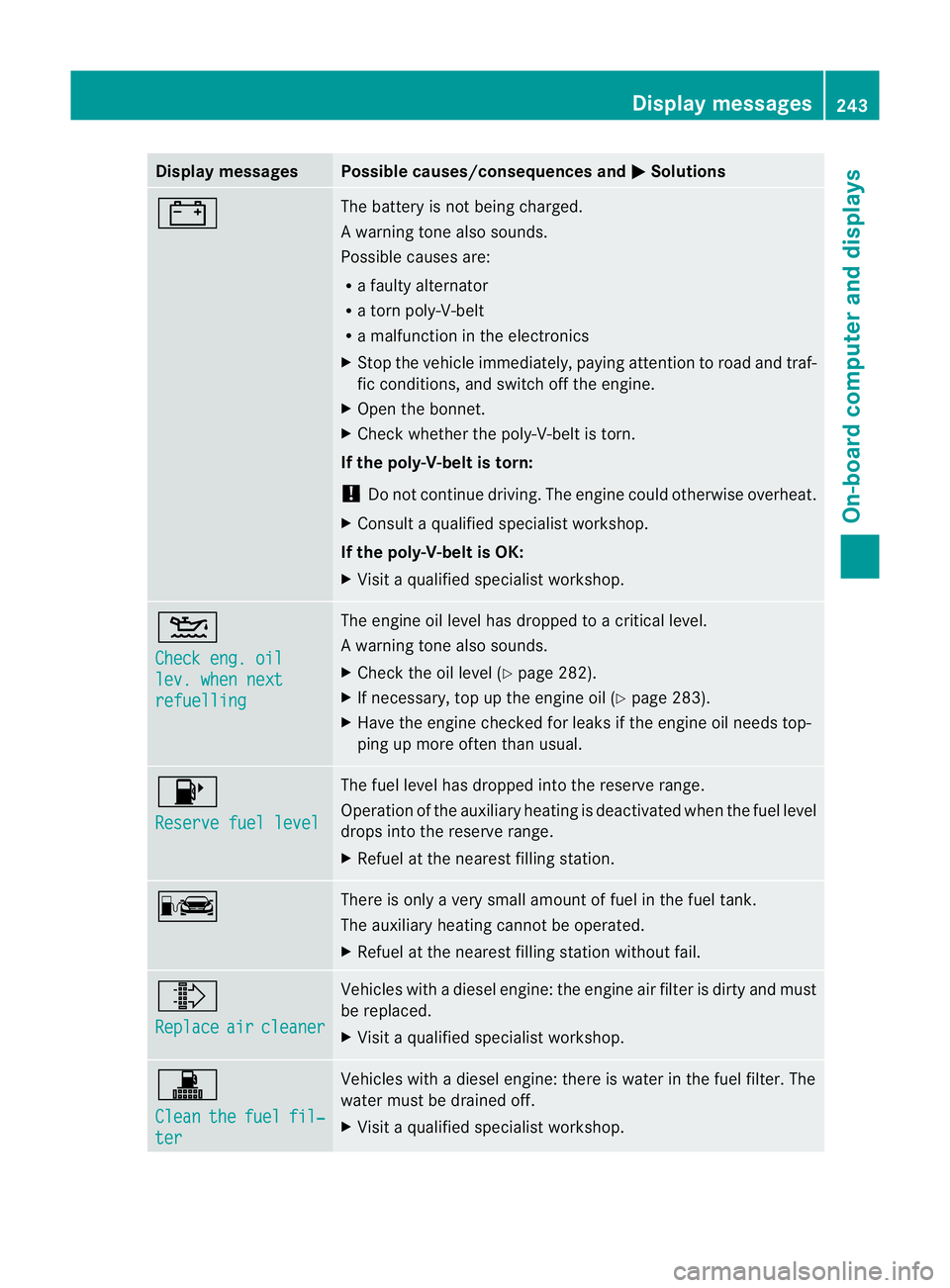
Display messages Possible causes/consequences and
M Solutions
# The battery is no
tbeing charged.
Aw arning tone also sounds.
Possible causes are:
R af ault yalternator
R at ornp oly-V-belt
R am alfunctio nintheelectronics
X Stop th evehicle immediately, payin gattentio ntoroad and traf-
fic conditions, and switch off the engine.
X Open the bonnet.
X Check whether the poly-V-belt is torn.
If the poly-V-belt is torn:
! Do not continue driving. The engine could otherwise overheat.
X Consult aqualified specialist workshop.
If the poly-V-belt is OK:
X Visit aqualified specialist workshop. 4
Check eng. oil
lev. when next
refuelling The engine oil level has dropped to
acritical level.
Aw arning tone also sounds.
X Chec kthe oil level (Y page 282).
X If necessary, top up the engine oil (Y page 283).
X Have the engine checked for leaks if the engine oil needs top-
ping up more often than usual. 8
Reserve fuel level The fuel level has dropped into the reserve range.
Operation of the auxiliary heating is deactivated when the fuel level
drops into the reserve range.
X
Refuel at the nearest filling station. C There is only
avery small amount of fuel in the fuel tank.
The auxiliary heating cannot be operated.
X Refuel at the nearest filling station without fail. ¸
Replace
air cleaner Vehicles with
adiesel engine: the engine air filter is dirty and must
be replaced.
X Visit aqualified specialist workshop. !
Clean
the fuel fil‐
ter Vehicles with
adiesel engine: there is water in the fuel filter. The
water must be drained off.
X Visit aqualified specialist workshop. Display messages
243On-board computer and displays Z
Page 285 of 353

X
Pull release lever :on the bonnet.
The bonnet is released.
! Make sure that the windscreen wipers are
not folded away from the windscreen .Oth-
erwise, yo ucould damage the windscreen
wipers or the bonnet. X
Reach into the gap, pull bonnet catc hhan-
dle ;up and lift the bonnet.
If yo uliftt he bonnet by approximately
40 cm, the bonnet is opene dand held open
automaticall ybythe gas-filled strut.
Closin gthe bonnet G
WARNING
Make sure tha tnobody can become trapped
as you close the bonnet. X
Lower the bonnet and let it fall from a
height of approximately 20 cm.
X Check that the bonnet has engaged prop-
erly.
If the bonnet can be raised slightly, it is not
properly engaged. Open it again and close
it with alittle more force. Engine oil
Notes on the oil level Depending on driving style, the vehicle con-
sumes
amaximum of 0.8 loil per 1000 km.
The oil consumption may be higher than this
when the vehicle is new or if you frequently
drive at high engine speeds.
Checking the oil level using the oil dip-
stick Depending on the engine, the oil dipstick may
be installed at
adifferent location.
When checking the oil level:
R park the vehicle on alevel surface.
R the engine should be switched off for
approximately five minutes if the engine is
at normal operating temperature. Example:
E350
X Pull oil dipstick :out of the oil dipstick
tube.
X Wipe off oil dipstick :.282
Engine compartmentMaintenance and care
Page 286 of 353

X
Slowl yslide oi ldipstick :into the guide
tub etot he stop ,and take it ou tagain.
The oil level is correc tifthe level is between
MIN mark =and MAX mark ;.
X Top up the oil if necessary.
Adding engine oil H
Environmental note
When topping up the oil, take care not to spill
any. If oil enters the soil or waterways, it is
harmful to the environment. G
WARNING
If engine oil comes into contact with hot
engine parts, it may ignite and you could burn
yourself. Do not spill any engine oil on hot
engine parts. Example: engine oil cap
X
Turn cap :anti-clockwise and remove it.
X Top up with the amount of oil required.
Fill carefully to the maximum mark on the oil
dipstick.
i Depending on the engine, the difference
between the minimum mark and the maxi-
mum mark is approximately 1.5 –2litres.
! Do not add too much oil. If the oil level is
above the "max" mark on the dipstick, too
much oil has been added. This can lead to
damage to the engine or the catalytic con-
verter. Have excess oil siphoned off.
For further information on engine oil, see
(Y page 335). X
Replace cap :on the filler neck and
tighten clockwise.
Ensure that the cap locks into place
securely. Checking and adding other service
products
Checking the coolant level Only check the coolant level when the vehicle
is on alevel surface and the engine has cooled
down.
X Turn the key to position 2(Y page 147) in
the ignition lock.
On vehicles with KEYLESS-GO, press the
Start/Stop button twice (Y page 147).
X Check the coolant temperature displayin
the instrumentc luster. G
WARNING
The cooling system is pressurised. Therefore,
only unscrew the cap once the engine has
cooled down. The coolant temperature gauge
must display less than 70 †.Otherwise, you
could be scalded if hot coolant escapes. X
Slowl yturnc ap : half aturna nti-clock-
wise and allow exces spressure to escape.
X Turn cap :further anti-clockwis eand
remove it.
If th ecoolan tisatt heleve lofm arkerbar
= in th efille rneck when cold, there is
enough coolant in coolant expansion
tank ;. Engine compartment
283Maintenance and care Z
Page 288 of 353
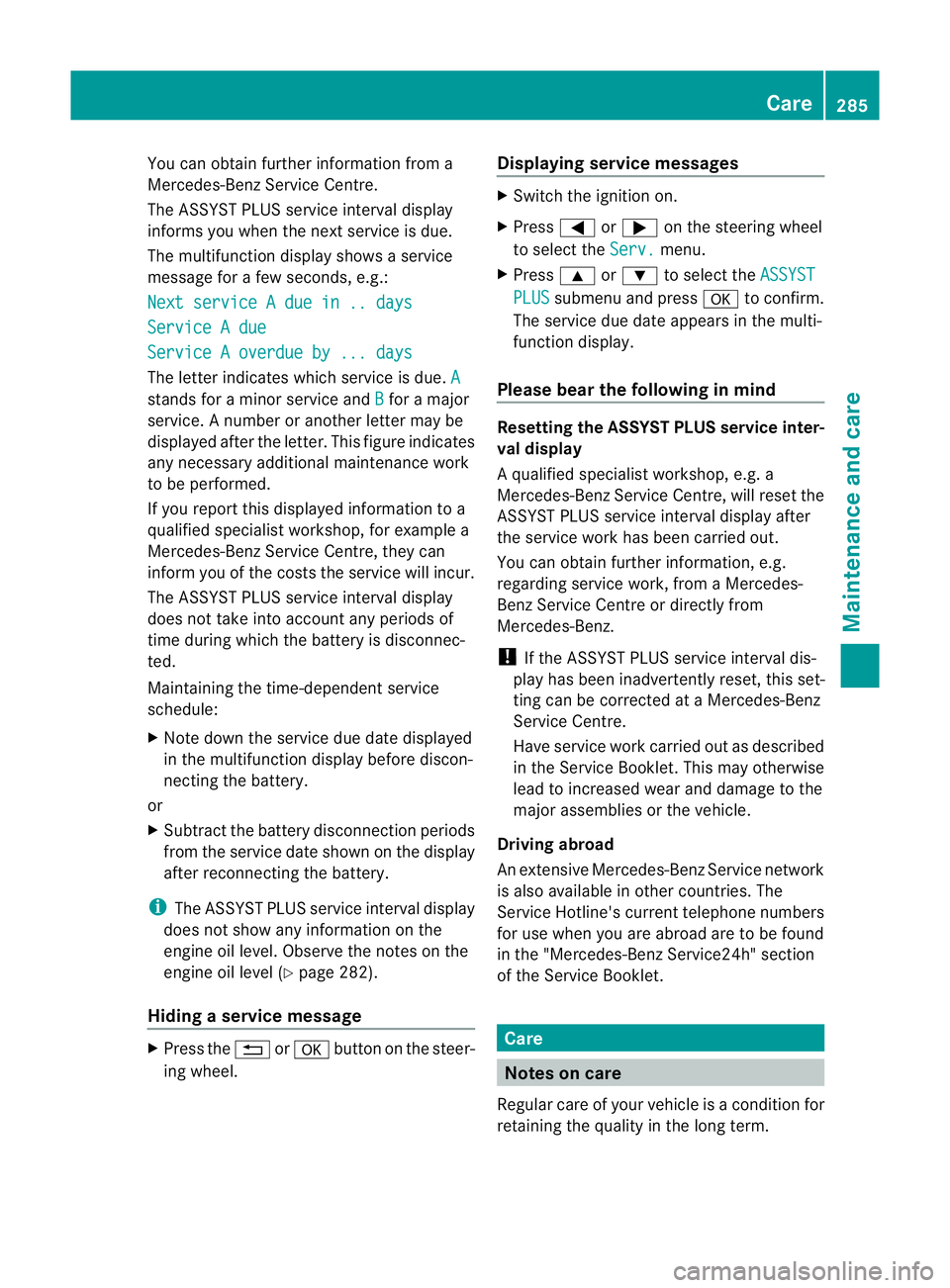
You can obtain further information fro
ma
Mercedes-Ben zService Centre.
The ASSYS TPLUS service interval display
informs you when the nex tservice is due.
The multifunction display shows aservice
message for afew seconds, e.g.:
Next service Adue in .. days Service
Adue Service
Aoverdue by ... days The letter indicates which servic
eisdue.A stands for
aminor servic eand B for
am ajor
service. Anumber or another letter may be
displayed after the letter. This figure indicates
any necessary additional maintenanc ework
to be performed.
If you report this displayed information to a
qualified specialist workshop, for example a
Mercedes-Benz Service Centre, they can
infor myou of the costst he service will incur.
The ASSYST PLUS service interval display
does not take into account any periods of
time during which the battery is disconnec-
ted.
Maintaining the time-dependent service
schedule:
X Note down the service due date displayed
in the multifunction display before discon-
necting the battery.
or
X Subtract the battery disconnection periods
from the service date shown on the display
after reconnecting the battery.
i The ASSYST PLUS service interval display
does not show any information on the
engine oil level. Observe the notes on the
engine oil level (Y page 282).
Hiding aservice message X
Pres sthe % ora button on th esteer-
ing wheel. Displaying service messages X
Switch th eignitio non.
X Press =or; on the steering wheel
to select the Serv. menu.
X Press 9or: to select the ASSYST PLUS submenu and press
ato confirm.
The servic eduedate appear sinthe multi-
functio ndisplay.
Please bear th efollowing in mind Resetting th
eASSYST PLUS service inter-
val display
Aq ualified specialist workshop, e.g. a
Mercedes-Ben zService Centre, will reset the
ASSYST PLUS servic einterval display after
the servic ework has been carried out.
You can obtain further information ,e.g.
regarding servic ework, from aMercedes-
Benz Service Centr eordirectly from
Mercedes-Benz.
! If the ASSYST PLUS servic einterval dis-
play has been inadvertently reset ,this set-
tingc an be corrected at aMercedes-Benz
Service Centre.
Have servic ework carried out as described
in the Service Booklet. This may otherwise
lead to increased wear and damage to the
major assemblies or the vehicle.
Driving abroad
An extensive Mercedes-Benz Service network
is also available in other countries. The
Service Hotline's curren ttelephone numbers
for use when you are abroad are to be found
in the "Mercedes-BenzS ervice24h" section
of the Service Booklet. Care
Notes on care
Regular care of your vehicle is acondition for
retaining the quality in the long term. Care
285Maintenance and care Z