2011 MERCEDES-BENZ E-CLASS CABRIOLET trip computer
[x] Cancel search: trip computerPage 11 of 353

Cornerin
glight function
Display message ............................ 238
Function/notes ............................. 118
Crash-responsive emergency light-
ing ....................................................... 121
Cruis econtrol
Cruise control leve r....................... 170
Deactivating ................................... 171
Display message ............................ 248
Driving system ............................... 169
Important safety notes ..................169
LIM indicator lamp .........................170
Selecting ........................................ 170
Setting aspeed .............................. 171
Storing and maintaining current
speed ............................................ .170
Cup holder
Centre console .............................. 269
Important safety notes ..................269
Rea rcompartmen t......................... 270 D
Dashboard see Cockpit
Data
see Technical data
Date (on-board computer) ................226
Daytime drivin glights
Display message ............................ 240
Switching on/off (on-board com-
puter) ............................................. 226
Switching on/off (switch) ..............115
Delaye dswitch-off
Exterio rlighting (on-board com-
puter )............................................. 227
Interior lighting .............................. 228
Diesel ................................................. .162
Diese lparticle filter .......................... 167
Digital speedometer .........................217
Dipped-beam headlamps Changing bulbs .............................. 122
Display message ............................ 238
Setting for driving abroad (sym-
metrical) ........................................ 114
Setting for driving on the right/
left ................................................. 227
Switching on/off ........................... 115Display (cleaning instructions)
........291
Display message General information .......................232
Hiding (on-board computer) ...........232
KEYLESS-GO .................................. 253
Display messages
ASSYST PLUS service interva ldis-
pla y................................................ 284
Calling up (on-board computer) .....232
Driving systems ............................. 244
Engine ............................................ 242
Key ................................................ 253
Lights ............................................ .238
Safety systems .............................. 233
Tyres .............................................. 249
Vehicle .......................................... .250
Distanc edisplay (on-board com-
puter) ................................................. .223
Distanc erecorder
see Trip meter
Distanc ewarning signal (warning
lamp) .................................................. 262
DISTRONIC PLUS Deactivating ................................... 178
Display message ............................ 247
Displaysint he multifunctio ndis-
play ................................................ 178
Drivin gtips .................................... 179
Function/notes ............................. 171
Important safety notes ..................171
Selecting ........................................ 173
Setting the specified minimum
distance ......................................... 177
Warning lamp ................................. 262
Door
Automatic locking (on-board com-
puter) ............................................. 228
Automatic locking (switch) .............. .78
Central locking/unlocking (key) ......72
Control pane l................................... 35
Display message ............................ 251
Emergency locking ........................... 79
Emergency unlocking .......................79
Important safety notes ....................77
Opening (from the inside) ................77
Draught stop ........................................ 92
Draught stop (cleaning instruc-
tions) .................................................. 2898
Index
Page 17 of 353

Multicontour seat
.............................. 105
Multifunction display Function/notes ............................. 214
Permanent displa y......................... 225
Multifunctio nsteering wheel
Operating the on-board computer .213
Overview .......................................... 31N
Navigation Menu (on-board computer) ............218
On-board computer .......................218
see separate operating instructions
Neck level heating
see AIRSCARF
NECK-PRO head restraints
Operation ........................................ .45
Resettin gafter bein gtriggered ........46
Notes on runnin ginanew vehicle ..146 O
Occupant safety Childre ninthe vehicle ..................... 51
Important safety notes ....................38
Odometer ........................................... 217
see Total distance recorder
see Trip meter
Oil
see Engine oil
On-board computer
Assistance menu ........................... 222
Audi omenu ................................... 219
Convenience submenu ..................230
Displaying aservice message ........285
Display messages ..........................232
DISTRONI CPLUS ........................... 178
Factory setting submenu ...............231
Heating submenu ........................... 229
Important safety notes ..................212
Instrument cluster submenu ..........225
Ligh tsubmenu ............................... 226
Menu overview .............................. 216
Message memory .......................... 232
Navigation menu ............................ 218
Operating the TV ............................ 220
Operating vide oDVD ..................... 220Operation ....................................... 213
Service menu
................................. 224
Settings menu ............................... 224
Standard displa y............................ 217
Telephone menu ............................ 221
Time/Date submenu .....................226
Trip menu ...................................... 217
Vehicle submenu ........................... 228
Operatin gsystem
see On-board computer
Outside temperature display ...........213
Overhead control panel ......................34
Override feature Rea rside windows ........................... 61 P
Pain tcode .......................................... 333
Paintwork (cleaning instructions) ...287
Panorama sliding sunroof Important safety information ...........96
Opening/closing .............................. 97
Opening/closing the roller sun-
blind ................................................. 98
Problem (malfunction) .....................98
Rain closing feature .........................97
Resetting ......................................... 98
Park Assist
Parking Guidance ........................... 189
Parking
Important safety notes ..................165
Parking brake ................................ 166
Position of exterio rmirror, front-
passenger sid e............................... 111
Reversing camera ..........................192
see Parking
see PARKTRONIC
Parking aid
see Exterior mirrors
see PARKTRONIC
Parking brake
Display message ............................ 234
Notes/function .............................. 166
see Parking brake
Parking Guidance
Display message ............................ 246
Important safety notes ..................189
Trailer towing ................................. 19214
Index
Page 21 of 353

Supplement Restraint System
see SRS (Supplemental Restraint
System)
Surround lighting (on-board com-
puter) .................................................. 227
Switching off the alarm (ATA) ............68 T
Tail lamps Display message ............................ 239
Tank
see Fuel tank
Technical data
E200 BlueEFFICIENCY ..................337
E2 20 CDI BlueEFFICIENCY ...........341
E2 50 BlueEFFICIENCY ..................338
E2 50 CDI BlueEFFICIENCY ...........342
E3 00 BlueEFFICIENCY ..................339
E3 50 BlueEFFICIENCY ..................339
E3 50 CDI BlueEFFICIENCY ...........342
E5 00 BlueEFFICIENCY ..................340
Notes ............................................. 330
Trailer loads ................................... 344
Tyres/wheel s................................. 324
Telephone
Accepting acall............................. 221
Display message ............................ 252
Menu (on-board computer) ............221
Number from the phone book ....... .221
Redialling ....................................... 222
Rejecting/ending acall................. 221
Telephone compartment ................265
Temperature
Coolant .......................................... 212
Outside temperature ..................... .213
Setting (climate control) ................133
TEMPOMAT
Function/notes ............................. 169
Through-loading ................................ 266
Through-loading feature ...................266
Time (on-board computer) ................226
TIREFIT kit .......................................... 297
Top Tether ............................................ 55
Total distanc erecorder .................... 217
Tow-away protection ..........................68Towing
Important safety notes ..................310
With the rear axle raised ................312
Towing atrailer
Activ eBlind Spot Assist .................202
Active Lane Keeping Assist ............204
Axle load, permissible ....................345
Bulb failure indicator for LED
lamps ............................................. 209
Trailer tow hitch displa ymessage ..251
Towing away
Fitting the towing eye. ...................311
Removing the towing eye. ..............312
With both axle sonthe ground .......312
Tow-starting
Emergency engine starting ............313
Fitting the towing eye. ...................311
Important safety notes ..................310
Removing the towing eye. ..............312
Trailer coupling
see Towing atrailer
Trailer towing
7-pin connector ............................. 209
Blind Spot Assist ............................ 198
Cleaning the trailer tow hitch ......... 291
Coupling up atrailer ...................... 207
Decoupling atrailer ....................... 207
Driving tips .................................... 204
ESP ®
................................................ 65
Folding in the bal lcoupling ............ 208
Folding out the bal lcoupling .......... 206
Important safety notes ..................204
Lights displa ymessage .................. 238
Mounting dimensions ....................343
Parking Guidance ........................... 192
Parktroni c...................................... 188
Power supply ................................. 208
Shift range ..................................... 156
Trailer loads ................................... 344
Transmission
see Automatic transmission
see Manual transmission
Transporting the vehicle ..................313
Trim pieces (cleaning instructions) .292
Trip computer (on-board com-
puter) ................................................. .217 18
Index
Page 22 of 353

Trip meter
Calling up ....................................... 217
Resetting (on-boar dcomputer) ......218
Trip odometer
see Trip meter
Turn signals
Changing bulbs (front) ...................123
Switching on/off ........................... 116
TV
Operating (on-board computer) .....220
see Separate operating instructions
Two-way radio
Frequencies ................................... 331
Installatio n..................................... 331
Transmission output (maximum ).... 331
Type identification plate
see Vehicle identification plate
Tyre pressure
Display message ............................ 249
Not reached (TIREFIT) ....................299
Pressure loss warning ....................322
Reached (TIREFIT) ..........................300
Recommended ............................... 321
Tyres
Checking ........................................ 318
Directio nofrotation ...................... 324
Display message ............................ 249
Gri p................................................ 168
Important safety notes ..................318
Replacing ....................................... 323
Service life ..................................... 319
Storing ........................................... 324
Tyr esize (data) .............................. 324
Tyr etread ...................................... 319
see Flat tyre U
Unladen weight see Technical data
Unlocking
Emergency unlocking .......................79
From insid ethe vehicle (central
unlocking button) ............................. 78 V
Vanity mirror (in sun visor) ..............271
Vehicle Correct use ...................................... 23
Data acquisition ............................... 23
Display message ............................ 250
Electronics ..................................... 331
Equipment ....................................... 21
Implied warranty .............................. 23
Individua lsettings .......................... 224
Leaving parked up .........................166
Locking (in an emergency) ...............79
Locking (key )................................... 72
Lowering ........................................ 304
Pulling away ................................... 149
Raising ........................................... 302
Registration ..................................... 22
Towing away .................................. 310
Tow-starting ................................... 310
Transporting .................................. 313
Unlocking (in an emergency) ...........79
Unlocking (key )................................ 72
Vehicle battery
see Battery (vehicle)
Vehicle data
see Technical data
Vehicle dimensions
see Technical data
Vehicle emergency locking ................79
Vehicle identification number see VIN
Vehicle identification plate ..............333
Vehicle tool kit .................................. 295
Vehicle weights see Technical data
Vents
see Air vents
Video DVD (on-board computer) ......220
VIN ...................................................... 333 W
Warning and indicator lamps ABS ................................................ 257
Brakes ........................................... 257
Distance warning signa l................. 262
ESP ®
.............................................. 258 Index
19
Page 217 of 353

Left control panel
=
; R
Calls up th emenua nd men ubar 9
:
Press briefly:
R
Scrolls through lists
R Select sasubmenu or function
R In the Audio menu: selects a
stored station, an audio track or
av ideo scene
R In the Tel (telephone) menu:
switche stothephon ebook and
selects anam eort elephone
number 9
:
Press and hold:
R
In the Audio menu: selects the
previous/nex tstation or selects
an audi otrack or avideo scene
using rapi dscrolling
R In the Tel (telephone
)menu:
starts rapi dscrolling throug hthe
phone book a R
Confirms selection/displa ymes-
sage
R In the Tel (telephone
)menu:
switches to the telephone book
and starts dialling the selected
number
R In the Audio menu
:stops the
statio nsearch functio natthe
desired station Right contro
lpanel ~ R
Rejects or end sacall
R Exits telephone book/redial
memory 6 R
Makes or accepts acall
R Switche stothe redia lmemory W
X R
Adjusts the volume 8 R
Mute Bac
kbutton %
Press briefly:
R
Back
R Switche soff LINGUATRONIC
R Hides displa ymessage sorcalls
up the last Trip menu function
used
R Exits the telephone book/redial
memory %
Press and hold:
R
Call supthe standard displa yin
the Trip menu
Multifunctio
ndisplay
Values and setting saswellasd isplay mes-
sage sareshown in the multifunctio ndisplay. :
Descriptio nfield
; Men ubar
= Drive program
? Outside temperature or speed
(Ypage 225)
A Transmission position
X To show menu bar ;:press the =
or ; button on the steerin gwheel. 214
Display
sand operationOn-board computer and displays
Page 219 of 353

Menus and submenus
Menu overview
The number of menus show ndepends on the optional equipment in the vehicle. Function
:
Trip menu (Y
page 217) ;
Navi menu (navigation instructions) (Y
page 218)=
Audio menu (Y
page 219) ?
Tel menu (telephone) (Y
page 221)A
Assist. menu (assistance) (Y
page 222)B
Service menu (Y
page 224)
R calls up display messages ( Ypage 232)
R tyre pressure loss warning (Y page 322)
R ASSYST PLUS servic einterval display (Y page 284) C
Settings menu (Y
page 224) The
Audio ,
Navi and
Tel menus differ slightly in vehicles with an audio system and vehicles
with COMAND APS.T he examples given in this Owner's Manual apply to vehicles equipped
with COMAND APS. 216
Menus and submenusOn-board computer and displays
Page 220 of 353
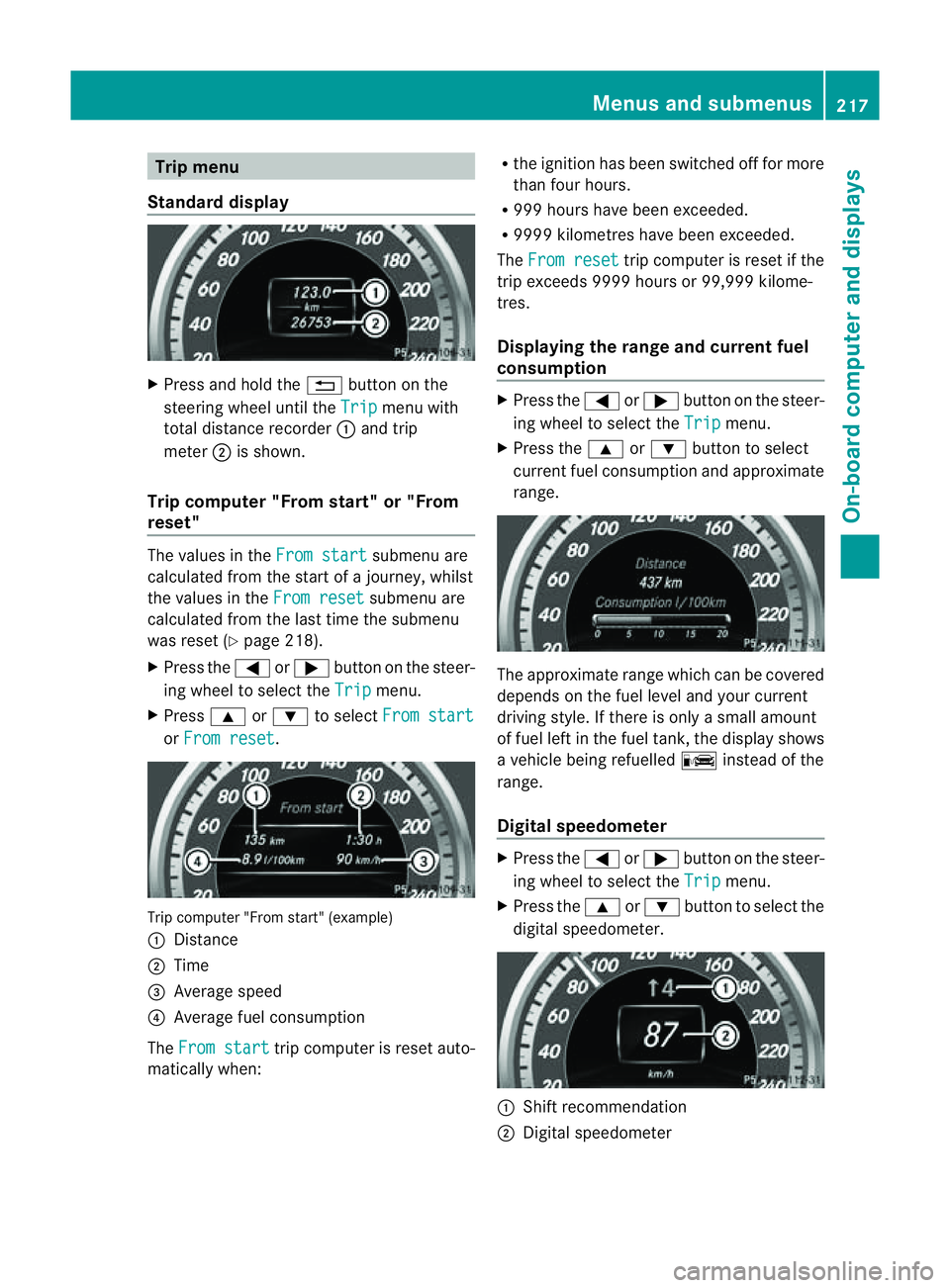
Trip menu
Standard display X
Press and hol dthe % button on the
steering whee lunti lthe Trip menu with
tota ldistance recorder :and trip
meter ;is shown.
Trip compute r"From start" or "From
reset" The values in the
Fromstart submenu are
calculate dfromt he start of ajourney, whilst
the values in the From reset submenu are
calculated from the last time the submenu
was reset (Y page 218).
X Press the =or; button on the steer-
ing wheel to select the Trip menu.
X Press 9or: to select From start or
From reset .
Trip computer "From start" (example)
:
Distance
; Time
= Average speed
? Average fuel consumption
The From start trip computer is reset auto-
matically when: R
the ignition has been switched off for more
than four hours.
R 999 hours have been exceeded.
R 9999 kilometres have been exceeded.
The From reset trip computer is reset if the
trip exceeds 9999 hours or 99,999 kilome-
tres.
Displaying the range and current fuel
consumption X
Press the =or; button on the steer-
ing wheel to select the Trip menu.
X Press the 9or: button to select
current fuel consumption and approximate
range. The approximate range which can be covered
depends on the fuel level and your current
driving style. If there is only
asmall amount
of fuel left in the fuel tank,t he displayshows
av ehicle being refuelled Cinstead of the
range.
Digital speedometer X
Press the =or; button on the steer-
ing wheel to select the Trip menu.
X Press the 9or: button to select the
digital speedometer. :
Shift recommendation
; Digital speedometer Menus and submenus
217On-board computer and displays Z
Page 221 of 353

i
If the gearshift recommendation is shown
in the multifunction display,itisn ot shown
in the status bar.
For further information on gearshift recom-
mendations, see (Y page 154).
Resetting values You can reset the values of the following func-
tions:
R
trip meter
R trip computer "From start"
R trip computer "From reset"
X Press the =or; button on the steer-
ing wheeltos elect theTrip menu.
X Press the 9or: button to select the
function that you wish to reset.
X Press a. Resetting the trip computer "From start" (example)
X Press :to select Yes and press
a
to confirm. Navigation menu
Displaying navigatio ninstructions In the
Navi menu, the multifunction display
shows navigation instructions. For more
information, see the separate operating
instructions.
X Switch on the audio system or COMAND
APS (see the separate operating instruc-
tions).
X Press the =or; button on the steer-
ing wheeltos elect theNavi menu.Route guidance not active :
Direction of travel
; Current street
Activated route guidance No change of directio
nannounced :
Distance to the destination
; Distance to the next change of direction
= Current street
? Symbol for "follow the road's course"
Change of directio nannounced without a
lane recommendation :
Roadtow hich the change of direction
leads
; Distance to change of direction and visual
distance display
= Current street
? Change-of-direction icon
When achange of direction has been
announced, you wills ee visualdistancedis-
play ;nex ttot he symbol for change of 218
Menus and submenusOn-board computer and displays