2011 MERCEDES-BENZ E-CLASS CABRIOLET fuse
[x] Cancel search: fusePage 12 of 353

Drinks holder
see Cup holders
Drive program
Automati c...................................... 157
Display ........................................... 155
Manual .......................................... .158
Driver's door
see Door
Driver's seat
see Seats
Driv esystem
Active Blind Spot Assist .................199
Driving abroad
Service24h .................................... 285
Symmetrical dipped bea m............. 114
Driving on flooded roads ..................168
Driving safety system BAS PLUS (Brake Assist System
PLUS) .............................................. .62
Electroni cBrake-force Distribu-
tio n.................................................. 65
ESP ®
(Electroni cStability Pro-
gram) ............................................... 64
Important safety guidelines .............61
Driving safety systems
ABS (Anti-lock Braking System) .......62
ADAPTIVE BRAKE ............................. 66
Adaptive brake lamps ......................63
BAS (Brake Assist System) ..............62
ETS (Electroni cTraction System) .....64
Overview .......................................... 61
PRE-SAFE ®
Brake ............................ .66
Driving system
Active Lan eKeepin gAssist. ........... 202
Driving systems
Active Driving Assistance pack-
age ................................................. 199
ATTENTION ASSIST ........................194
Blind Spot Assist ............................ 196
Cruise control ................................ 169
Display message ............................ 244
Distronic Plu s................................ 171
Dynami chandlin gpackage with
sports mod e.................................. 183
HOLD function ............................... 184
Lane Keeping Assist ......................198
Lane package ................................ 196Parking Guidance ........................... 189
Parktroni
c...................................... 185
Reversing camera ..........................192
Speed Limi tAssist ......................... 195
Speedtronic ................................... 180
Driving tips
Aquaplaning ................................... 168
Automatic transmission .................155
Brakes ........................................... 167
DISTRONI CPLUS ........................... 179
Downhill gradient ........................... 167
Driving abroad ............................... 114
Driving in winter ............................ .168
Driving on flooded road s................ 168
Driving on wet road s...................... 168
General .......................................... 166
Icy road surfaces ........................... 169
Limited braking efficiency on sal-
ted road s....................................... 167
New brake pads/linings ................168
Running-in tips ............................... 146
Snow chains .................................. 320
Symmetrical dipped bea m............. 114
Towing atrailer .............................. 204
Tyr egrip ........................................ 168
Wet road surface ........................... 167
DVD audio (on-board computer) ......220
Dynamic handling package with
sports mode ....................................... 183 E
EASY-ENTRY feature .........................104
Activating/deactivating .................230
Function/notes ............................. 108
EASY-EXIT feature
Crash-responsive ........................... 109
Function/notes ............................. 108
Switching on/off ........................... 230
EBD (electronic brake force distri-
bution)
Display message ............................ 234
Function/notes ................................ 65
ECOs tart/stop function
Deactivating/activating .................151
General information .......................150
Electrical fuses
see Fuses Index
9
Page 14 of 353

Floormat
............................................. 278
Foglamps Extended range .............................. 118
Switching on/off ........................... 115
Frequencies
Garage door opene r....................... 278
Mobile phone ................................. 331
Two-way radio ................................ 331
Fron tfoglamps
Display message ............................ 240
Switching on/off ........................... 115
Fron twindscreen
see Windscreen
Fuel
Consumption statistic s.................. 217
Displaying the current consump-
tion ................................................ 217
Displaying the range ......................217
Fuel gauge ....................................... 28
Important safety notes ..................334
Notes about consumption .............334
Problem (malfunction) ...................164
Refuelling ...................................... .160
Tank content/reserve fuel .............334
Fue lfiller flap Opening/closing .......163
Fue lfilte r(whit edispla ymessage) .243
Fue llevel
Calling up the range (on-board
computer) ...................................... 217
Gauge .............................................. 28
Fue lreserve
see Fuel
Fue ltank
Capacity ........................................ 334
Problem (malfunction) ...................164
Fuse allocatio nchart (vehicle tool
kit) ...................................................... 295
Fuses Allocation chart ............................. 314
Before changing ............................. 314
Dashboard fuse box .......................314
Fuse box in the boot ......................315
Fuse box in the engine compart-
ment .............................................. 314
Important safety notes ..................313 G
Garage door opener Clearing the memory .....................277
Frequencies ................................... 278
Notes ............................................. 275
Opening/closing the garage door ..277
Programming (button in the rear-
view mirror) ................................... 275
Genuine Mercedes-Benz parts .........330
Glove compartment ..........................265 H
Handbrake see Parking brake
Hazard warning lamps ......................117
Headbag ............................................... 43
Headlamp Cleaning system (function) ............116
Headlamps
Misting up ...................................... 120
Topping up the cleaning system ....284
see Automatic headlamp mode
Head level heatin g(AIRSCARF) ........107
Head restraint Lowering manually (rear) ...............103
Head restraints
Adjusting ....................................... 103
Adjusting (electrically). ..................103
Adjusting (manually). .....................103
Adjusting (rear) .............................. 103
see NECK-PR Ohead restraints
Heating
see Climate control
High-pressur ecleaners .................... 287
Hill start assist .................................. 149
HOLD function Display message ............................ 244
Function/notes ............................. 184 I
Ignitio nlock
see Key positions
Immobiliser .......................................... 68
Indicator and warning lamps Coolant .......................................... 260
DISTRONI CPLUS ........................... 262 Index
11
Page 133 of 353
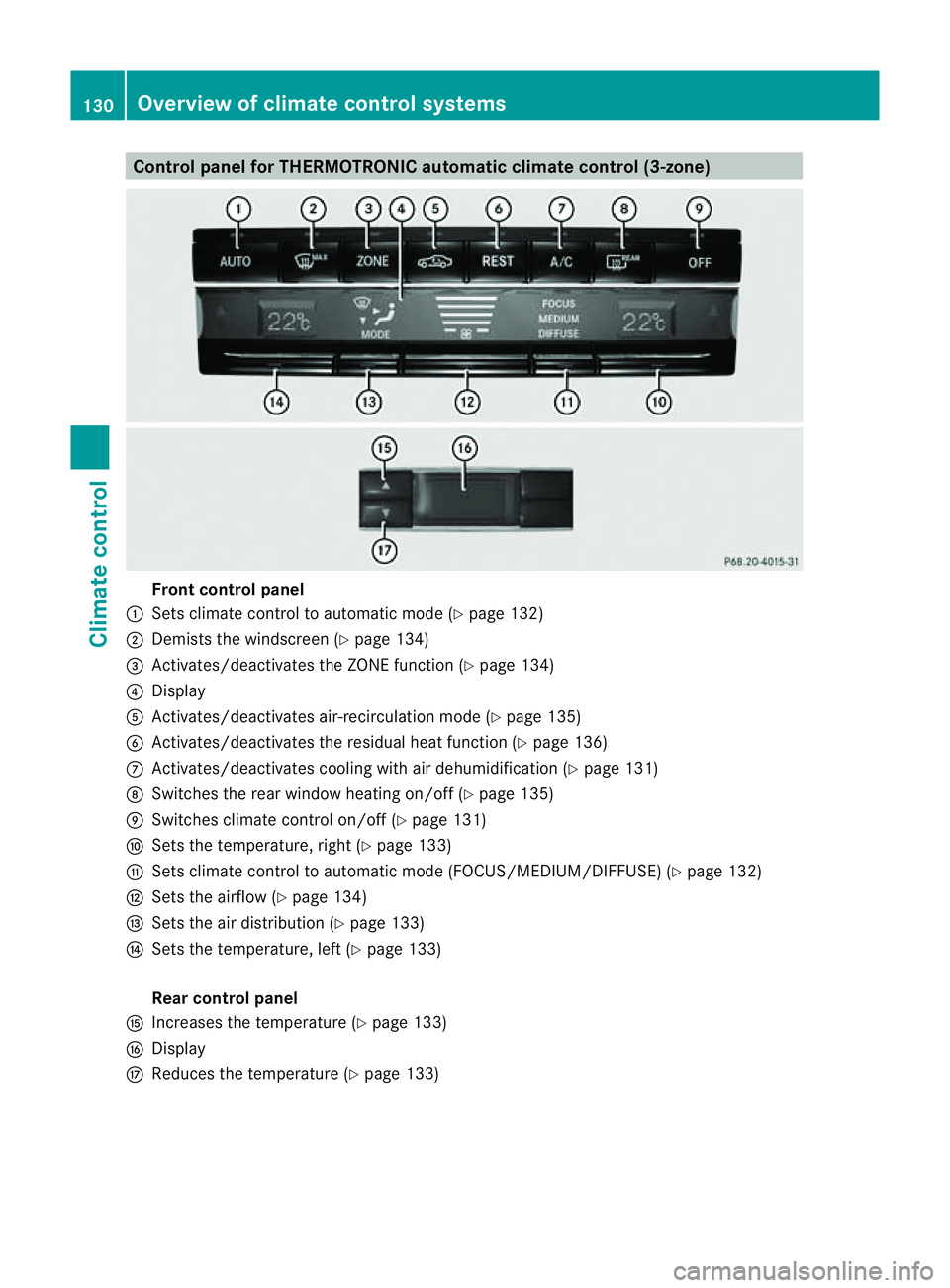
Control panel for THERMOTRONIC automatic climat
econtrol (3-zone) Fron
tcontrol panel
: Setsclimate control to automatic mode (Y page 132)
; Demist sthe windscreen (Y page 134)
= Activates/deactivates th eZONE function (Y page 134)
? Display
A Activates/deactivates air-recirculatio nmode (Y page 135)
B Activates/deactivates the residual heat function (Y page 136)
C Activates/deactivates cooling with air dehumidification ( Ypage 131)
D Switches the rear window heating on/off( Ypage 135)
E Switches climat econtro lon/off (Y page 131)
F Setsthe temperature, right (Y page 133)
G Setsclimat econtro ltoautomatic mode (FOCUS/MEDIUM/DIFFUSE )(Y page 132)
H Setsthe airflow (Y page 134)
I Setsthe air distribution (Y page 133)
J Setsthe temperature, left (Y page 133)
Rear control panel
K Increases the temperature (Y page 133)
L Display
M Reduces the temperature ( Ypage 133) 130
Overview of climat
econtrol systemsClimat econtrol
Page 134 of 353
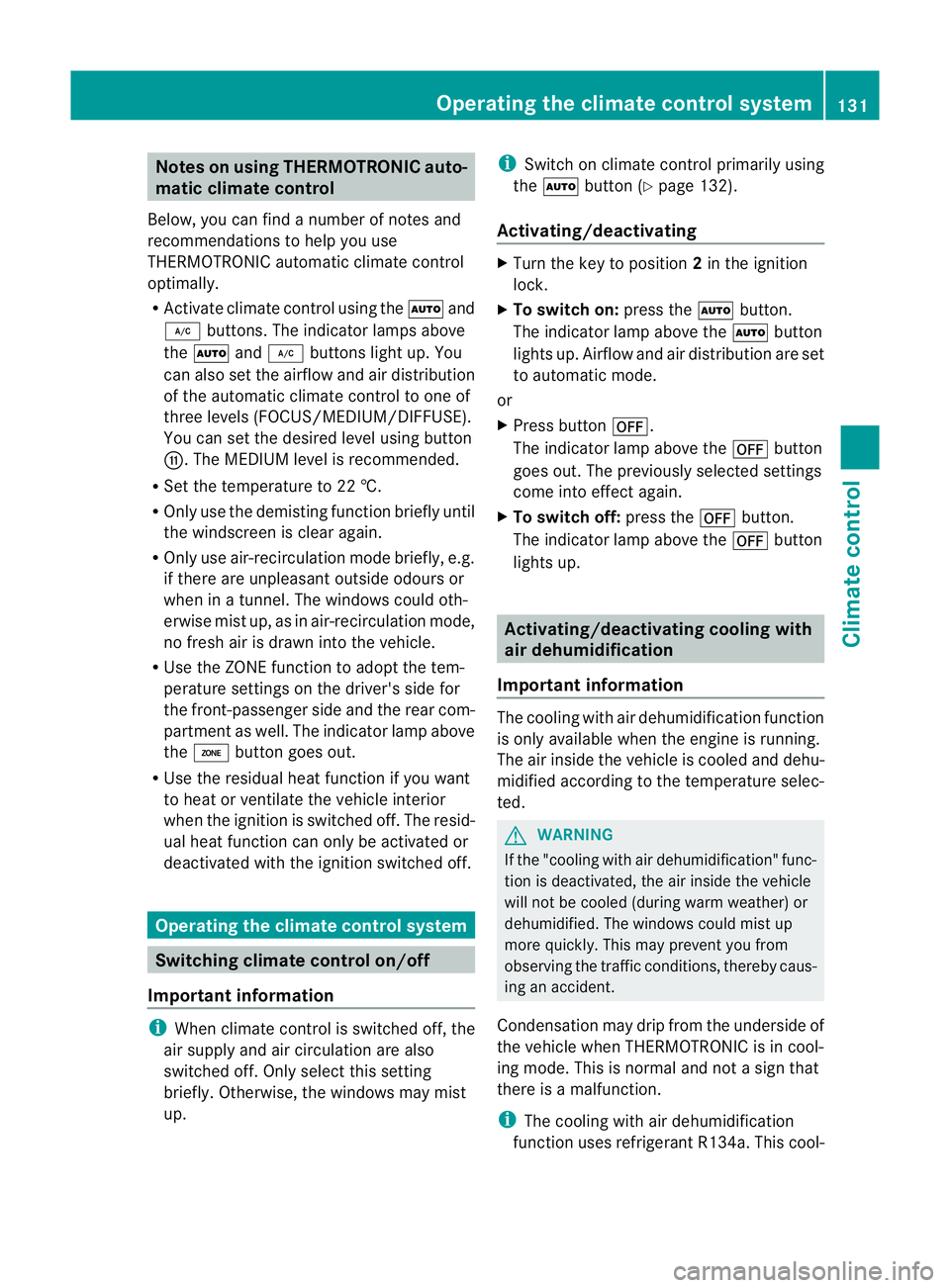
Note
sonu sing THERMOTRONI Cauto-
matic climate control
Below ,you can find anumbe rofnotes and
recommendations to help you use
THERMOTRONIC automatic climate control
optimally.
R Activate climate control using the Ãand
¿ buttons. The indicator lamps above
the à and¿ button slight up. You
can also set the airflow and air distribution
of the automatic climate control to one of
three levels (FOCUS/MEDIUM/DIFFUSE).
You can set the desired level using button
G.T he MEDIUM level is recommended.
R Set the temperature to 22 †.
R Only use the demisting function briefly until
the windscreen is clear again.
R Only use air-recirculation mode briefly, e.g.
if there are unpleasant outside odours or
when in atunnel. The windows could oth-
erwise mist up, as in air-recirculation mode,
no fresh air is drawn into the vehicle.
R Use the ZONE function to adopt the tem-
perature settings on the driver's side for
the front-passenger side and the rear com-
partment as well. The indicator lamp above
the á button goes out.
R Use the residual heat function if you want
to heat or ventilate the vehicle interior
when the ignition is switched off. The resid-
ual heat function can only be activated or
deactivated with the ignition switched off. Operating the climate control system
Switching climate control on/off
Important information i
When climate control is switched off, the
air supply and air circulation are also
switched off. Only select this setting
briefly. Otherwise, the windows may mist
up. i
Switch on climate control primarily using
the à button (Y page 132).
Activating/deactivating X
Turn the key to position 2in the ignition
lock.
X To switch on: press theÃbutton.
The indicator lamp above the Ãbutton
lights up. Airflow and air distribution are set
to automatic mode.
or
X Press button ^.
The indicator lamp above the ^button
goes out. The previously selected settings
come into effect again.
X To switch off: press the^button.
The indicator lamp above the ^button
lights up. Activating/deactivating cooling with
air dehumidification
Important information The cooling with air dehumidification function
is only available when the engine is running.
The air inside the vehicle is cooled and dehu-
midified according to the temperature selec-
ted.
G
WARNING
If the "cooling with air dehumidification" func-
tion is deactivated, the air inside the vehicle
will not be cooled (during warm weather) or
dehumidified. The windows could mist up
more quickly. This may prevent you from
observing the traffic conditions, thereby caus-
ing an accident.
Condensation may drip from the underside of
the vehicle when THERMOTRONIC is in cool-
ing mode. This is normal and not asign that
there is amalfunction.
i The cooling with air dehumidification
function uses refrigerant R134a. This cool- Operating the climate control system
131Climatecontrol Z
Page 135 of 353
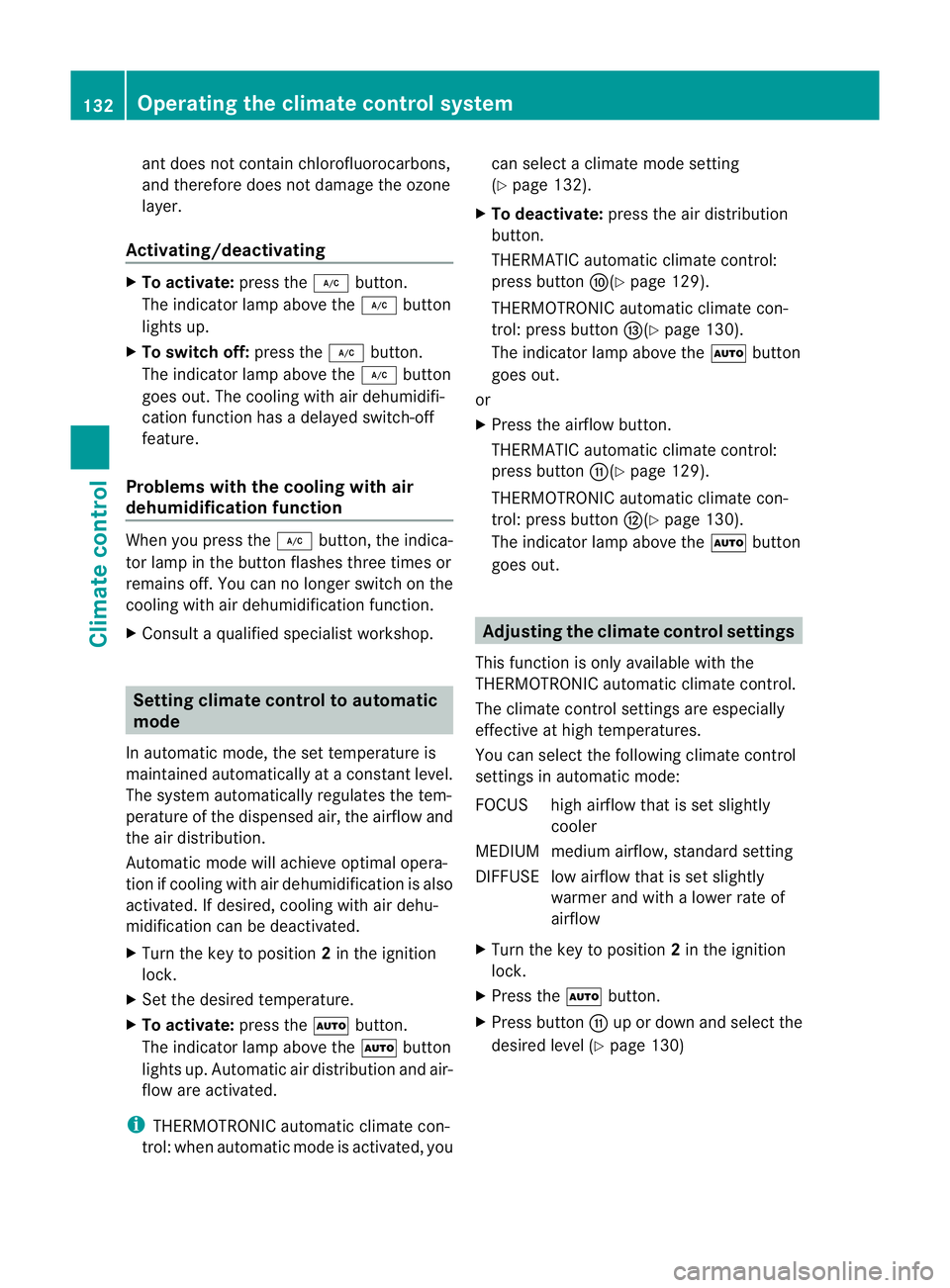
ant does no
tcontain chlorofluorocarbons,
and therefor edoes not damage the ozone
layer.
Activating/deactivating X
To activate: press the¿button.
The indicator lamp above the ¿button
lights up.
X To switch off: press the¿button.
The indicator lamp above the ¿button
goes out. The cooling with air dehumidifi-
cation function has adelayed switch-off
feature.
Problems with the cooling with air
dehumidification function When you press the
¿button ,the indica-
tor lamp in the button flashes three times or
remains off. You can no longer switch on the
cooling with air dehumidification function.
X Consult aqualified specialist workshop. Setting climate control to automatic
mode
In automatic mode, the set temperature is
maintained automatically at aconstant level.
The system automatically regulates the tem-
perature of the dispensed air, the airflow and
the air distribution.
Automatic mode will achieve optimal opera-
tion if cooling with air dehumidification is also
activated. If desired, cooling with air dehu-
midification can be deactivated.
X Turn the key to position 2in the ignition
lock.
X Set the desired temperature.
X To activate: press theÃbutton.
The indicator lamp above the Ãbutton
lights up. Automatic air distribution and air-
flow are activated.
i THERMOTRONIC automatic climate con-
trol: when automatic mode is activated, you can select
aclimate mode setting
(Y page 132).
X To deactivate: press the air distribution
button.
THERMATIC automatic climate control:
press button F(Ypage 129).
THERMOTRONIC automatic climate con-
trol: press button I(Ypage 130).
The indicator lamp above the Ãbutton
goes out.
or
X Press the airflow button.
THERMATIC automatic climate control:
press button G(Ypage 129).
THERMOTRONIC automatic climate con-
trol: press button H(Ypage 130).
The indicator lamp above the Ãbutton
goes out. Adjusting the climate control settings
This function is only available with the
THERMOTRONIC automatic climate control.
The climate control settings are especially
effective at high temperatures.
You can select the following climate control
settings in automatic mode:
FOCUS high airflow that is set slightly cooler
MEDIUM medium airflow, standard setting
DIFFUSE low airflow that is set slightly warmer and with alower rate of
airflow
X Turn the key to position 2in the ignition
lock.
X Press the Ãbutton.
X Press button Gup or down and select the
desired level (Y page 130)132
Operating the climate control systemClimate control
Page 179 of 353
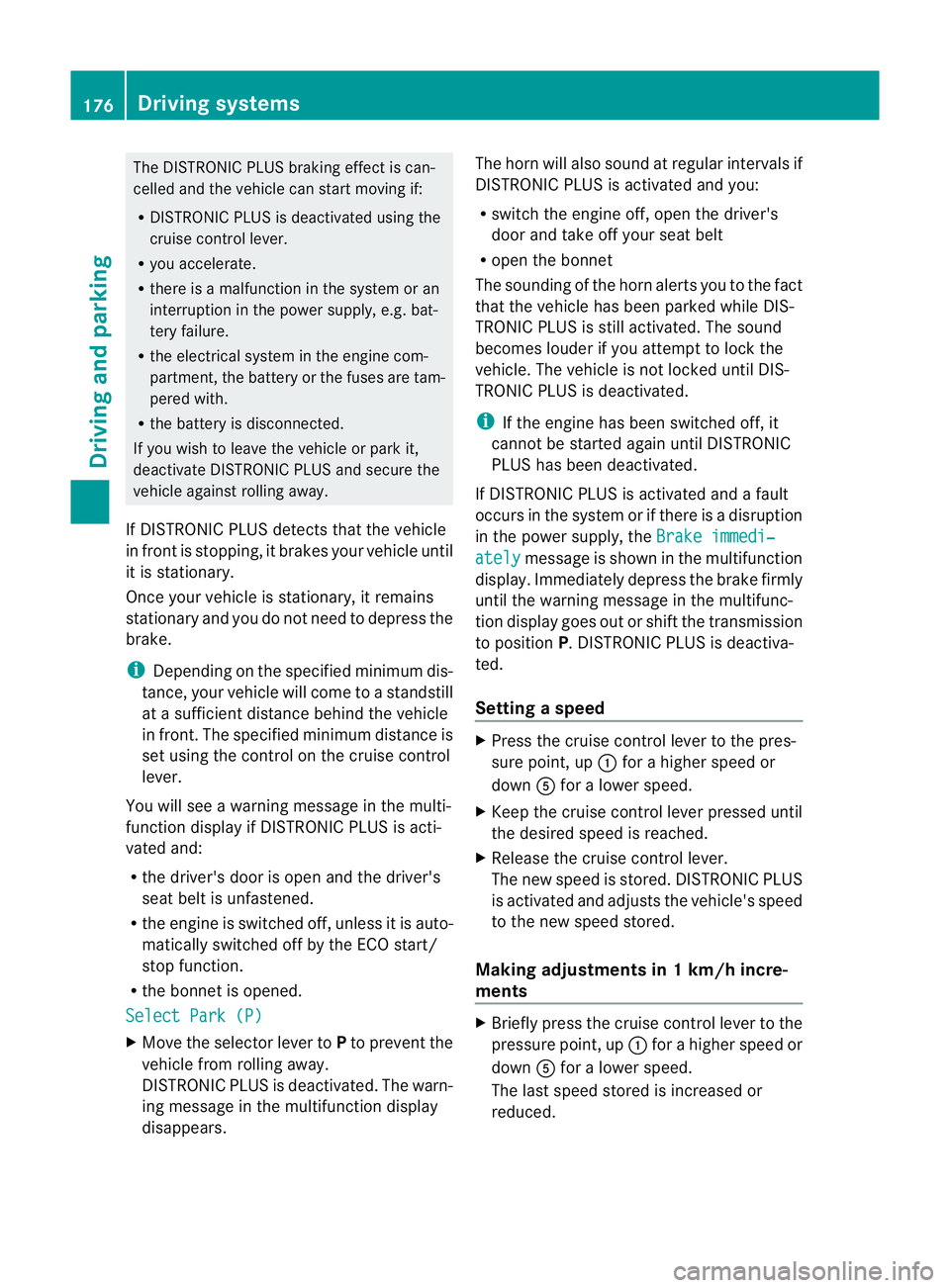
The DISTRONIC PLUS braking effect is can-
celled and the vehicle can start moving if:
R DISTRONIC PLUS is deactivated using the
cruise control lever.
R you accelerate.
R there is amalfunction in the system or an
interruption in the power supply, e.g. bat-
tery failure.
R the electrical system in the engine com-
partment, the battery or the fuses are tam-
pered with.
R the battery is disconnected.
If you wish to leave the vehicle or park it,
deactivate DISTRONIC PLUS and secure the
vehicle against rolling away.
If DISTRONIC PLUS detect sthat the vehicle
in frontiss topping, it brakes your vehicle until
it is stationary.
Once your vehicle is stationary, it remains
stationary and you do not need to depress the
brake.
i Depending on the specified minimum dis-
tance, your vehicle will come to astandstill
at as ufficient distance behind the vehicle
in front.T he specified minimum distance is
set using the control on the cruise control
lever.
You will see awarning message in the multi-
function displayifD ISTRONIC PLUS is acti-
vated and:
R the driver's door is open and the driver's
seat belt is unfastened.
R the engine is switched off, unless it is auto-
matically switched off by the ECO start/
stop function.
R the bonnet is opened.
Select Park (P) X
Move the selector lever to Pto prevent the
vehicle from rolling away.
DISTRONIC PLUS is deactivated. The warn-
ing message in the multifunction display
disappears. The horn will also sound at regular intervals if
DISTRONIC PLUS is activated and you:
R
switch the engine off, open the driver's
door and take off your seat belt
R open the bonnet
The sounding of the horn alerts you to the fact
that the vehicle has been parked while DIS-
TRONIC PLUS is still activated. The sound
becomes louder if you attempt to lock the
vehicle. The vehicle is not locked until DIS-
TRONIC PLUS is deactivated.
i If the engine has been switched off, it
cannot be started again until DISTRONIC
PLUS has been deactivated.
If DISTRONIC PLUS is activated and afault
occurs in the system or if there is adisruption
in the power supply,t heBrake immedi‐ ately message is shown in the multifunction
display. Immediately depress the brake firmly
until the warning message in the multifunc-
tion displayg oes out or shift the transmission
to position P.DISTRONIC PLUS is deactiva-
ted.
Setting aspeed X
Press the cruise control lever to the pres-
sure point, up :for ahighe rs peed or
down Afor alower speed.
X Keep the cruise contro llever pressed until
the desired speed is reached.
X Release the cruise contro llever.
The new speed is stored. DISTRONIC PLUS
is activated and adjusts the vehicle's speed
to the new speed stored.
Making adjustments in 1km/h incre-
ments X
Briefly press the cruise contro llever to the
pressure point ,up:for ahigher speed or
down Afor alower speed.
The last speed stored is increased or
reduced. 176
Driving systemsDriving and parking
Page 188 of 353

The braking effect of the HOLD function is
cancelled and the vehicle could roll away if:
R the HOLD function is deactivated by
depressing the accelerator pedal or the
brake pedal.
R there is amalfunction in the system or an
interruption in the power supply, e.g. bat-
tery failure.
R the electrical system in the engine com-
partment, the battery or the fuses are tam-
pered with.
R the battery is disconnected.
If you leave the vehicle or park it, deactivate
the HOLD function and secure the vehicle
against rolling away.
You will see awarning message in the multi-
function display if the HOLD function is acti-
vated and:
R the driver's door is open and the driver's
seat belt is unfastened.
R the engine is switched off, unless it is auto-
matically switched off by the ECO start/
stop function.
R the bonnet is opened.
For vehicles with manual transmission:
Brake immediately X
Immediately depress the brake pedal firmly
until the warning message in the multifunc-
tion display goes out. This deactivates the
HOLD function.
On vehicles with automatic transmission:
Select Park (P) X
Move the selector lever to Pto prevent the
vehicle from rolling away.
The HOLD function is deactivated. The
warning message in the multifunction dis-
play disappears.
Ah orn will also sound at regular intervals if
the HOLD function is activated and you:
R switch the engine off, open the driver's
door and take off your seat belt
R open the bonnet The sounding of the horn alerts you to the fact
that the vehicle has been parked while the
HOLD function is still activated. The tone
becomes louder if you attempt to lock the
vehicle. The vehicle is not locked until the
HOLD function is deactivated.
i If the engine has been switched off, it
cannot be started again until the HOLD
function has been deactivated.
If there is afault in the system or power supply
while the HOLD function is activated, the
Brake immediately message is shown in
the multifunction display .Immediately
depress the brake firmly until the warning
message in the multifunction display goes
out.
On vehicles with automatic transmission, you
can alsos hift into position P.This deactivates
the HOLD function. PARKTRONIC
Important safety notes G
WARNING
PARKTRONIC is only an aid and may not
detect all obstacles. It is not asubstitute for
attentive driving.
You are always responsible for safety and
must continue to pay attention to your imme-
diate surroundings when parking and
manoeuvring. You could otherwise endanger
yourself and others. G
WARNING
Make sure that no persons or animals are in
the manoeuvring range. Otherwise, they
could be injured.
PARKTRONIC is an electronic parking aid with
ultrasonic sensors. It indicates visuallya nd
audibly the distance between your vehicle
and an object. Driving systems
185Driving and parking Z
Page 244 of 353

Display messages Possible causes/consequences and
M Solutions
b
Intell
.Light Sys‐ tem inoperative The Intelligent Light Syste
misfaulty. The lights remain available
without the Intelligent Light System.
X Visit aqualified specialist workshop. b
Malfunction See
Owner's Manual The exterior lighting is faulty.
X
Visit aqualified specialist workshop. Vehicles with trailer tow hitch:
afuse may have blown.
X Check the fuses (Y page 313).
X If necessary, replace the blown fuse. Observe the warning notes
as you do so.
If the displaym essage continues to be displayed:
X Visit aqualified specialist workshop. b
AUTO
lights inoper‐
ative The light sensor is faulty.
X
Visit aqualified specialist workshop. b
Switch off lights The lights are still switched on when you leave the vehicle. A
warning tone also sounds.
X
Turn the light switch to Ã.Adaptive Main-beam
Assist inoperative Adaptive Highbeam Assist is faulty.
X
Visit aqualified specialist workshop. Adaptive Main-beam
Assist currently
unavailable See
Owner's Manual Adaptive Highbeam Assist is deactivated and temporarily inoper-
ative if:
R
the windscreen is dirty in the camera's field of vision.
R visibility is impaired due to heavy rain, snow or fog.
X Cleant he windscreen.
Adaptive Highbeam Assist is available again if:
R the dirt (e.g. slush) drops away while the vehicle is in motion.
R the system detectst hat the camera is fully operational again.
The Adaptive Main-beam Assist available again message
is displayed. Display messages
241On-board computer and displays Z