2011 MERCEDES-BENZ E-CLASS CABRIOLET battery
[x] Cancel search: batteryPage 8 of 353

ASSYS
TPLUS
see ASSYS TPLUS service interval
display
ASSYST PLUS servic einterval dis-
play Displaying service messages .........285
Hiding service messages ...............285
Notes ............................................. 285
Service messages ..........................284
ATA (Anti-Theft Alarm system)
Activating/deactivating ...................68
ATA (Anti-Theft Alarm system) .........68
Function .......................................... .68
Interior motion sensor .....................69
Switching off the alarm ....................68
Tow-awa yprotectio n........................ 68
ATTENTIO NASSIST
Activating/deactivating .................224
Display message ............................ 244
Function/notes ............................. 194
Audio menu (on-board computer) ....219
AUTO lights Display message ............................ 241
see Lights
Automatic engine start (ECO start/
stop function) .................................... 151
Automatic engine switch-off (ECO
start/stop function) ..........................150
Automatic headlamp mode ..............115
Automatic transmission Accelerator pedal position .............155
Automatic drive program ...............157
Changing gea r............................... 155
Display message ............................ 250
Driving tips .................................... 155
Emergency running mode ..............160
Kickdow n....................................... 156
Manual drive program ....................158
Problem (fault) ............................... 160
Progra mselecto rbutton ................ 156
Pulling away ................................... 149
Releasing the parking lock man-
ually ............................................... 160
Selector leve r................................ 154
Shift range s................................... 157
Starting the engine ........................148
Steering wheel gearshift paddle s... 157
Trailer towing ................................. 156Transmissio
nposition display ........155
Transmissio npositions .................. 155
Automatic transmission emer-
gency runnin gmode ......................... 160
Auxiliary heating Activating/deactivating .................138
Activating/deactivating (on the
centre console ).............................. 138
Display message ............................ 252
Important safety notes ..................137
Problem (display message) ............141
Remote control .............................. 138
Setting ........................................... 229
Setting the departur etime ............ .139
Auxiliary ventilation
Activating/deactivating .................138
Activating/deactivating (on the
centre console ).............................. 138
Problem (display message) ............141
Remote control .............................. 138
Axl eload, permissible (traile rtow-
ing) ...................................................... 345 B
Ba gh ook ............................................ 268
Ball coupling Folding in ....................................... 208
Folding out ..................................... 206
BAS (Brake Assist System) .................62
Basic settings see Settings
BAS PLU S(Brake Assist System
PLUS) .................................................... 62
Battery (key) Checking .......................................... 74
Important safety notes ....................74
Replacing ......................................... 75
Battery (vehicle)
Charging ........................................ 308
Connecting .................................... 308
Disconnecting ................................ 307
Display message ............................ 243
Important safety notes ..................305
Jump starting ................................. 309
Location ......................................... 307
Removing/fitting ........................... 308 Index
5
Page 15 of 353

Engine diagnostics
.........................260
Fuel tank ........................................ 260
Indicator lamps
Display message ............................ 239
see Warning and indicator lamps
Indicators
see Turn signals
Instrument cluster
Overview .......................................... 28
Settings ......................................... 225
Warning and indicator lamps ...........30
Instrument cluster lighting ................28
Instrument lighting see Instrument cluster lighting
Intelligen tLight System
Activating/deactivatin g................. 226
Display message ............................ 241
Setting the dipped-bea mhead-
lamps for driving on the right/left .227
Interior lighting
Automatic control system ..............120
Delayeds witch-off (on-board
computer) ...................................... 228
Emergency lighting ........................121
Manual control ............................... 121
Overview ........................................ 120
Reading lamp ................................. 120
see Interior lighting
Interior motio nsensor ........................ 69
ISOFIXc hild seat securing system ....54 J
Jack Storage location ............................ 295
Using ............................................. 302
Jump starting (engine) ......................309 K
Key Changing the battery .......................75
Checking the battery .......................74
Convenience closing feature ............84
Convenience opening feature ..........83
Display message ............................ 253
Door central locking/unlocking .......72
Emergency key element ................... 74 Loss
................................................. 76
Modifying the programming .............73
Opening/closing soft top .................87
Positions (ignition lock) .................147
Problem (malfunction) .....................76
Starting the engine ........................148
KEYLESS-GO
Convenience closing ........................84
Display message ............................ 253
Locking ............................................ 73
Start/Stop button .......................... 147
Starting the engine ........................149
Unlocking ......................................... 73
Keyp ositions
Key ................................................ 147
KEYLESS GO .................................. 147
Kickdown
Driving tips .................................... 156
Manual drive program ....................159
Kneebag ............................................... 42 L
Lamps see Warning and indicator lamps
Lane-chang eassistant
see Blind Spot Assist
Lane Keepin gAssist
Activating/deactivating .................224
Display message ............................ 245
Function/informatio n.................... 198
Lane package ..................................... 196
Lashing eyelets ................................. 267
Licenc eplate lamp (display mes-
sage) ................................................... 240
Lighting see Lights
Lights
Activating/deactivating the Intel-
ligent Ligh tSystem ........................ 226
Activating/deactivating the inte-
rior lighting delayed switch-off .......228
Active light function .......................118
Automatic headlamp mode ............115
Cornering light function .................118
Dipped-bea mheadlamps ............... 115
Display message ............................ 238
Driving abroad ............................... 11412
Index
Page 18 of 353

Parking lamps
Changing bulbs .............................. 123
Display message ............................ 240
Switching on/off ........................... 114
Parking lamps (changing bulbs) ......123
PARKTRONIC Deactivating/activating .................188
Driving system ............................... 185
Function/notes ............................. 185
Problem (fault) ............................... 189
Sensor range ................................. 186
Trailer towing ................................. 188
Warning displa y............................. 187
PASSENGE RAIRBAG OFF warning
lamp ...................................................... 53
Petrol .................................................. 161
Plastic trim (cleaning instructions) .291
Power windows see Side windows
PRE-SAFE ®
(preventive occupant
safety system) Display message ............................ 235
Operation ........................................ .45
PRE-SAFE ®
Brake (vehicles with
DISTRONIC PLUS) Display message ............................ 236
Function/notes ................................ 66
PRE-SAFE ®
Brake (vehicles with
DISTRONIC PLUS) Switching on/off ........................... 223
Warning lamp ................................. 262
Preventive occupant safety sys-
tem
see PRE-SAFE ®
(preventive occu-
pant safety system)
Program selector button ..................156
Pulling away Automatic transmission .................149
Manual transmission ..................... .149 Q
Qualifie dspecialis tworkshop ...........22 R
Radar sensor system Activating/deactivating .................229
Country overview ........................... 345
Display message ............................ 245
Radio
Selecting astation ......................... 219
see separate operating instructions
Rain closing feature (panorama
sliding sunroof) ................................... 97
Readin glamp ..................................... 120
Rear compartment Setting the airv ents...................... 142
Setting the temperature ................133
Rear-compartment seat bel tsta-
tus indicator ........................................ 49
Rear foglamp Display message ............................ 240
Switching on/off ........................... 116
Rear seat
Display message ............................ 251
Rear-vie wmirror
Anti-dazzle mode (automatic) ........111
Dipping (manual )........................... 109
Rear window blind ............................271
Rear window heating Problem (fault) ............................... 135
Switching on/off ........................... 135
Refuelling
Fuel gauge ....................................... 28
Important safety notes ..................160
Refuelling proces s......................... 163
see Fuel
Releasin gthe parking loc kman-
ually (automatic transmission) ........160
Remote control Auxiliary heating/ventilatio n.......... 138
Changing the batteries (auxiliary
heating) ......................................... 140
Garage door opener .......................275
Replacing the battery (auxiliary
heatin gremote control) .................... 140
Reserve (fue ltank)
see Fuel
Reserve fuel
Display message ............................ 243
Warning lamp ................................. 260 Index
15
Page 22 of 353

Trip meter
Calling up ....................................... 217
Resetting (on-boar dcomputer) ......218
Trip odometer
see Trip meter
Turn signals
Changing bulbs (front) ...................123
Switching on/off ........................... 116
TV
Operating (on-board computer) .....220
see Separate operating instructions
Two-way radio
Frequencies ................................... 331
Installatio n..................................... 331
Transmission output (maximum ).... 331
Type identification plate
see Vehicle identification plate
Tyre pressure
Display message ............................ 249
Not reached (TIREFIT) ....................299
Pressure loss warning ....................322
Reached (TIREFIT) ..........................300
Recommended ............................... 321
Tyres
Checking ........................................ 318
Directio nofrotation ...................... 324
Display message ............................ 249
Gri p................................................ 168
Important safety notes ..................318
Replacing ....................................... 323
Service life ..................................... 319
Storing ........................................... 324
Tyr esize (data) .............................. 324
Tyr etread ...................................... 319
see Flat tyre U
Unladen weight see Technical data
Unlocking
Emergency unlocking .......................79
From insid ethe vehicle (central
unlocking button) ............................. 78 V
Vanity mirror (in sun visor) ..............271
Vehicle Correct use ...................................... 23
Data acquisition ............................... 23
Display message ............................ 250
Electronics ..................................... 331
Equipment ....................................... 21
Implied warranty .............................. 23
Individua lsettings .......................... 224
Leaving parked up .........................166
Locking (in an emergency) ...............79
Locking (key )................................... 72
Lowering ........................................ 304
Pulling away ................................... 149
Raising ........................................... 302
Registration ..................................... 22
Towing away .................................. 310
Tow-starting ................................... 310
Transporting .................................. 313
Unlocking (in an emergency) ...........79
Unlocking (key )................................ 72
Vehicle battery
see Battery (vehicle)
Vehicle data
see Technical data
Vehicle dimensions
see Technical data
Vehicle emergency locking ................79
Vehicle identification number see VIN
Vehicle identification plate ..............333
Vehicle tool kit .................................. 295
Vehicle weights see Technical data
Vents
see Air vents
Video DVD (on-board computer) ......220
VIN ...................................................... 333 W
Warning and indicator lamps ABS ................................................ 257
Brakes ........................................... 257
Distance warning signa l................. 262
ESP ®
.............................................. 258 Index
19
Page 76 of 353

tivate
dusing the on-board computer
(Y page 228).
X To unloc kcentrally: pressthe % but-
ton.
If you do not open th evehicle within approx-
imately 40 seconds of unlocking:
R the vehicle is locked again.
R the anti-thef tsystem is primed again.
X To lock centrally: press the&button. KEYLESS-GO
You can start ,loc koru nlock the vehicl eusing
KEYLESS-GO .Todothis, you only need carry
the key with you. When you touch the surface
of the sensors on the vehicle's outside door
handles, KEYLESS-GO establishes aradio
connection between the vehicle and the key.
When the engine is started and whilst you are
driving, KEYLESS-GO also checksw hether a
valid key is in the vehicle by periodically
establishing radio contact.
When lockin gorunlockingw ith KEYLESS-GO,
the distanc ebetween the key and the door
handle you wish to lock or unloc kmust not
be greate rtha n1m. X
To unlock th evehicle: touch th einner
surface of th edoor handle.
X To lock th evehicle: touch sensor sur-
face :.
X Convenience closin gfeature: touch
recessed sensor surface ;for an exten-
ded period (Y page 84). If you pull on th
ehandle of th eboot lid, only
th eb oot of th evehicl eisu nlocked.
If th evehicl ehas been parked for alon gtime,
th es ensor surface sare deactivated automat-
ically. Pull th edoor handle to unlock th edoor
and tur nontheignition once to activat ethe
sensor surface sagain. Changing th
esettings of th elocking
system
You can chang ethe setting of th elocking
system in suc haway that only th edriver's
door and th efuel fille rflap are unlocked. This
is useful if you frequently travel on your own.
X To chang ethe setting: press and hold
down the %and& buttons simulta-
neously for approximately six seconds until
the battery chec klamp (Y page 74)
flashes twice.
i If the settin gofthe locking system is
changed within the signal rang eofthe vehi-
cle, pressing the &or% button locks
or unlocks the vehicle.
The key now functions as follows:
X To unlock th edriver' sdoor: press the
% button once.
X To unlock centrally: press the%but-
ton twice.
X To lock centrally: press the&button.
The KEYLESS-GO function is changed as fol-
lows:
X To unlock th edriver' sdoor: touchthe
inner surface of the door handle on the
driver's door.
X To unlock centrally: touchthe inner sur-
face of the front-passenger door handle.
X To lock centrally: touchthe outer sensor
surface on one of the door handles. Key
73Opening and closing Z
Page 77 of 353

Restoring the factory settings
X Press the %and& buttons simulta-
neously for approximately six seconds until
the battery check lamp flashe stwice. Emergenc
ykey element
General notes If th
evehicle can no longer be locked or
unlocked with th ekey, use th eemergency
key element.
If you use th eemergency key element to
unlock and open th edriver' sdoor or th eboot
lid, th eanti-thef talarm system will be trig-
gered (Y page 68).
There are several ways to tur noff the alarm:
X To turn the alarm off with the key: press
the % or& button on the key.
or
X Insert the key into the ignition lock.
or
X To deactivate the alarm with KEYLESS-
GO: press the Start/Stop button in the igni-
tion lock. The key must be in the vehicle.
or
X Lock or unlock the vehicle using KEYLESS-
GO. The key must be outside the vehicle.
Removing the emergency key element X
Pus hrelease catch :in the direction of
the arrow and at the same time, remove
emergency key element ;from the key. Keyb
attery
Important safety notes It is advisable to have batteries replaced at a
qualified specialist workshop, e.g. at a
Mercedes-Benz Service Centre.
G
WARNING
Batterie sare toxic and contain caustic sub-
stances. For this reason, keep batteries out of
the reach of children.
If ab attery has been swallowed ,visi tad octor
immediately. H
Environmental note Batteries contain pollutants.
It is against the law to dis-
pose of them with the house-
hold rubbish. They must be
collected separately and
recycled in an environmen-
tally responsible manner.
Dispose of batteries in an
environmentally responsible
manner. Take discharged
batteries to
aqualified spe-
cialist workshop, e.g. a
Mercedes-Benz Service
Centre, or to aspecial col-
lection point for old batter-
ies.
Checking the battery 74
KeyOpening and closing
Page 78 of 353
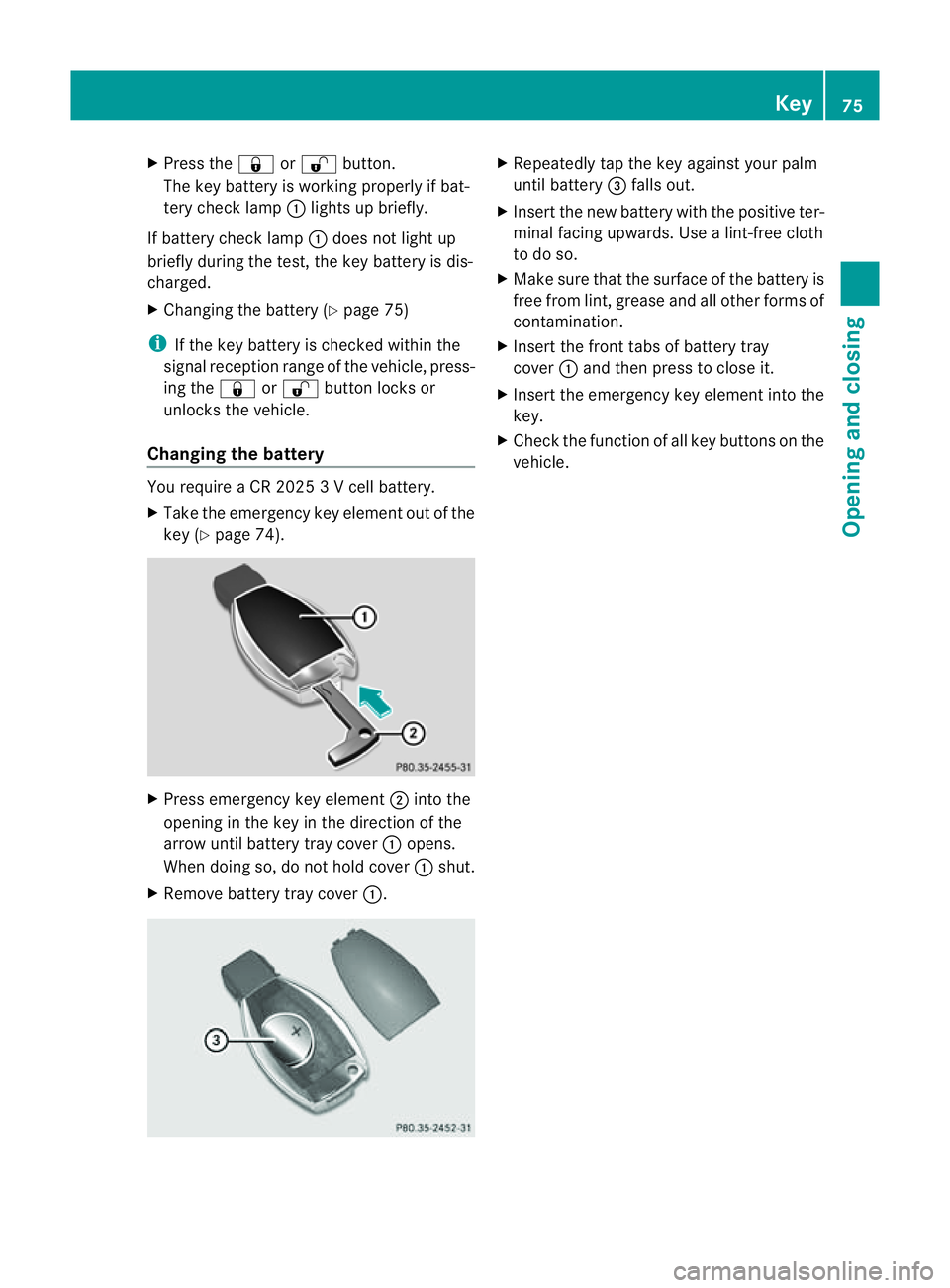
X
Press the &or% button.
The key batter yisworking properly if bat-
tery check lamp :lights up briefly.
If batter ycheck lamp :does not light up
briefly during the test,t he key batteryisdis-
charged.
X Changing the batter y(Ypage 75)
i If the key batter yischecked within the
signal reception range of the vehicle, press-
ing the &or% button locks or
unlock sthe vehicle.
Changing the battery You require
aCR20253Vc ell battery.
X Take the emergenc ykey element out of the
key (Y page 74). X
Press emergenc ykey element ;into the
opening in the key in the direction of the
arrow until batter ytray cover :opens.
When doing so, do not hold cover :shut.
X Remove batter ytray cover :. X
Repeatedly tap the key against your palm
until battery =falls out.
X Inser tthe new battery with the positive ter-
minal facing upwards. Use alint-free cloth
to do so.
X Make sure that the surface of the battery is
free from lint, grease and all other forms of
contamination.
X Insert the front tabs of battery tray
cover :and then press to close it.
X Insert the emergency key element into the
key.
X Check the function of all key buttons on the
vehicle. Key
75Opening and closing Z
Page 79 of 353
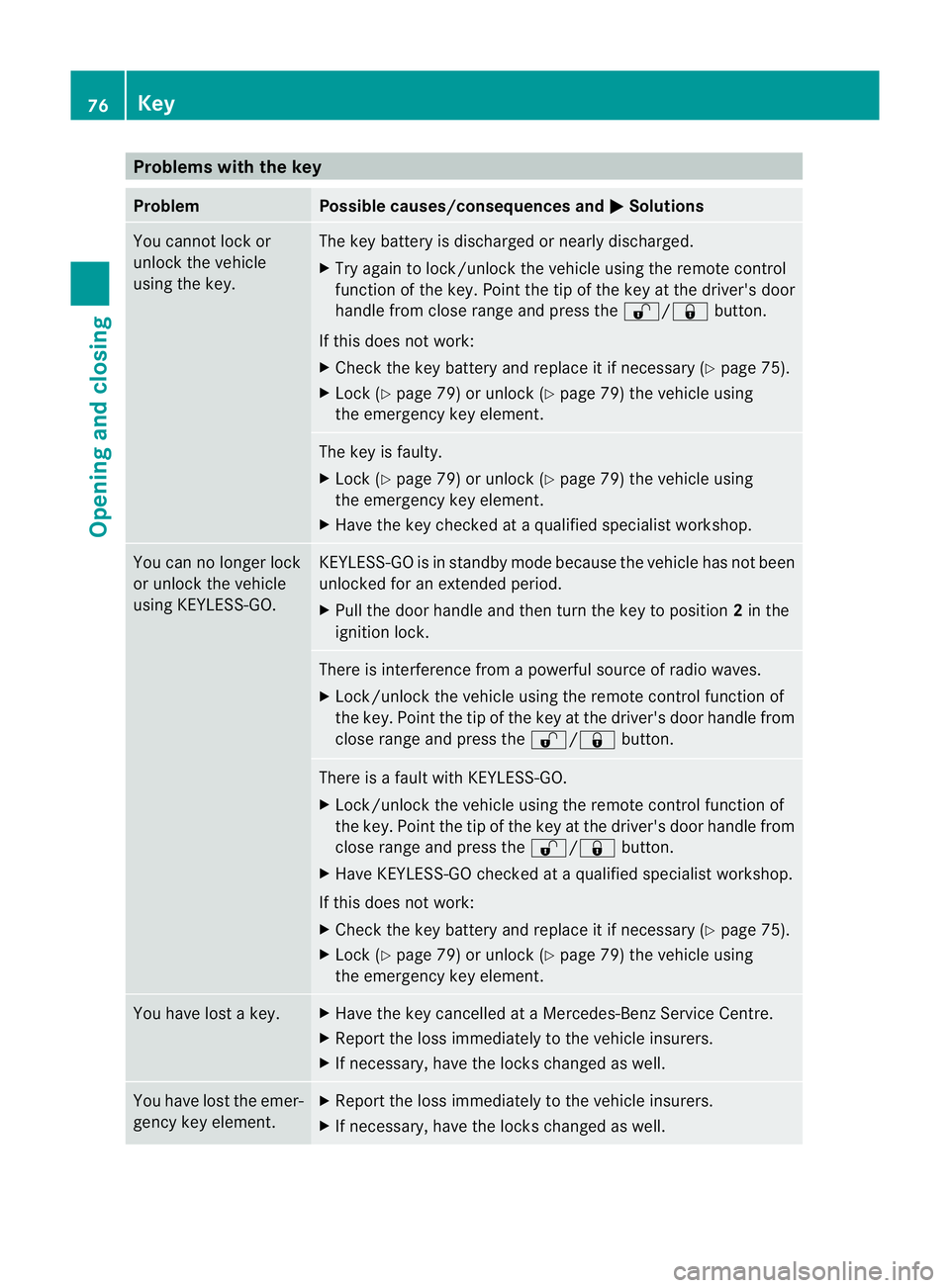
Problems with the key
Problem Possible causes/consequences and
M Solutions
You cannot lock or
unlock the vehicle
using the key. The key battery is discharged or nearly discharged.
X
Try again to lock/unlock the vehicle using the remote control
function of the key. Point the tip of the key at the driver's door
handle from close range and press the %/&button.
If this does not work:
X Check the key battery and replace it if necessary (Y page 75).
X Lock (Y page 79) or unlock (Y page 79) the vehicle using
the emergency key element. The key is faulty.
X
Lock (Y page 79) or unlock (Y page 79) the vehicle using
the emergency key element.
X Have the key checked at aqualified specialist workshop. You can no longer lock
or unlock the vehicle
using KEYLESS-GO. KEYLESS-GO is in standby mode because the vehicle has not been
unlocked for an extended period.
X
Pull the door handle and then turn the key to position 2in the
ignition lock. There is interference from
apowerful source of radio waves.
X Lock/unlock the vehicle using the remote control function of
the key. Point the tip of the key at the driver's door handle from
close range and press the %/&button. There is
afault with KEYLESS-GO.
X Lock/unlock the vehicle using the remote control function of
the key. Point the tip of the key at the driver's door handle from
close range and press the %/&button.
X Have KEYLESS-GO checked at aqualified specialist workshop.
If this does not work:
X Check the key battery and replace it if necessary (Y page 75).
X Lock (Y page 79) or unlock (Y page 79) the vehicle using
the emergency key element. You have lost
akey. X
Have the key cancelled at aMercedes-Benz Service Centre.
X Report the loss immediately to the vehicle insurers.
X If necessary, have the locks changed as well. You have lost the emer-
gency key element. X
Report the loss immediately to the vehicle insurers.
X If necessary, have the locks changed as well. 76
KeyOpening and closing