2011 MERCEDES-BENZ E-CLASS CABRIOLET Easy-entry
[x] Cancel search: Easy-entryPage 12 of 353

Drinks holder
see Cup holders
Drive program
Automati c...................................... 157
Display ........................................... 155
Manual .......................................... .158
Driver's door
see Door
Driver's seat
see Seats
Driv esystem
Active Blind Spot Assist .................199
Driving abroad
Service24h .................................... 285
Symmetrical dipped bea m............. 114
Driving on flooded roads ..................168
Driving safety system BAS PLUS (Brake Assist System
PLUS) .............................................. .62
Electroni cBrake-force Distribu-
tio n.................................................. 65
ESP ®
(Electroni cStability Pro-
gram) ............................................... 64
Important safety guidelines .............61
Driving safety systems
ABS (Anti-lock Braking System) .......62
ADAPTIVE BRAKE ............................. 66
Adaptive brake lamps ......................63
BAS (Brake Assist System) ..............62
ETS (Electroni cTraction System) .....64
Overview .......................................... 61
PRE-SAFE ®
Brake ............................ .66
Driving system
Active Lan eKeepin gAssist. ........... 202
Driving systems
Active Driving Assistance pack-
age ................................................. 199
ATTENTION ASSIST ........................194
Blind Spot Assist ............................ 196
Cruise control ................................ 169
Display message ............................ 244
Distronic Plu s................................ 171
Dynami chandlin gpackage with
sports mod e.................................. 183
HOLD function ............................... 184
Lane Keeping Assist ......................198
Lane package ................................ 196Parking Guidance ........................... 189
Parktroni
c...................................... 185
Reversing camera ..........................192
Speed Limi tAssist ......................... 195
Speedtronic ................................... 180
Driving tips
Aquaplaning ................................... 168
Automatic transmission .................155
Brakes ........................................... 167
DISTRONI CPLUS ........................... 179
Downhill gradient ........................... 167
Driving abroad ............................... 114
Driving in winter ............................ .168
Driving on flooded road s................ 168
Driving on wet road s...................... 168
General .......................................... 166
Icy road surfaces ........................... 169
Limited braking efficiency on sal-
ted road s....................................... 167
New brake pads/linings ................168
Running-in tips ............................... 146
Snow chains .................................. 320
Symmetrical dipped bea m............. 114
Towing atrailer .............................. 204
Tyr egrip ........................................ 168
Wet road surface ........................... 167
DVD audio (on-board computer) ......220
Dynamic handling package with
sports mode ....................................... 183 E
EASY-ENTRY feature .........................104
Activating/deactivating .................230
Function/notes ............................. 108
EASY-EXIT feature
Crash-responsive ........................... 109
Function/notes ............................. 108
Switching on/off ........................... 230
EBD (electronic brake force distri-
bution)
Display message ............................ 234
Function/notes ................................ 65
ECOs tart/stop function
Deactivating/activating .................151
General information .......................150
Electrical fuses
see Fuses Index
9
Page 107 of 353
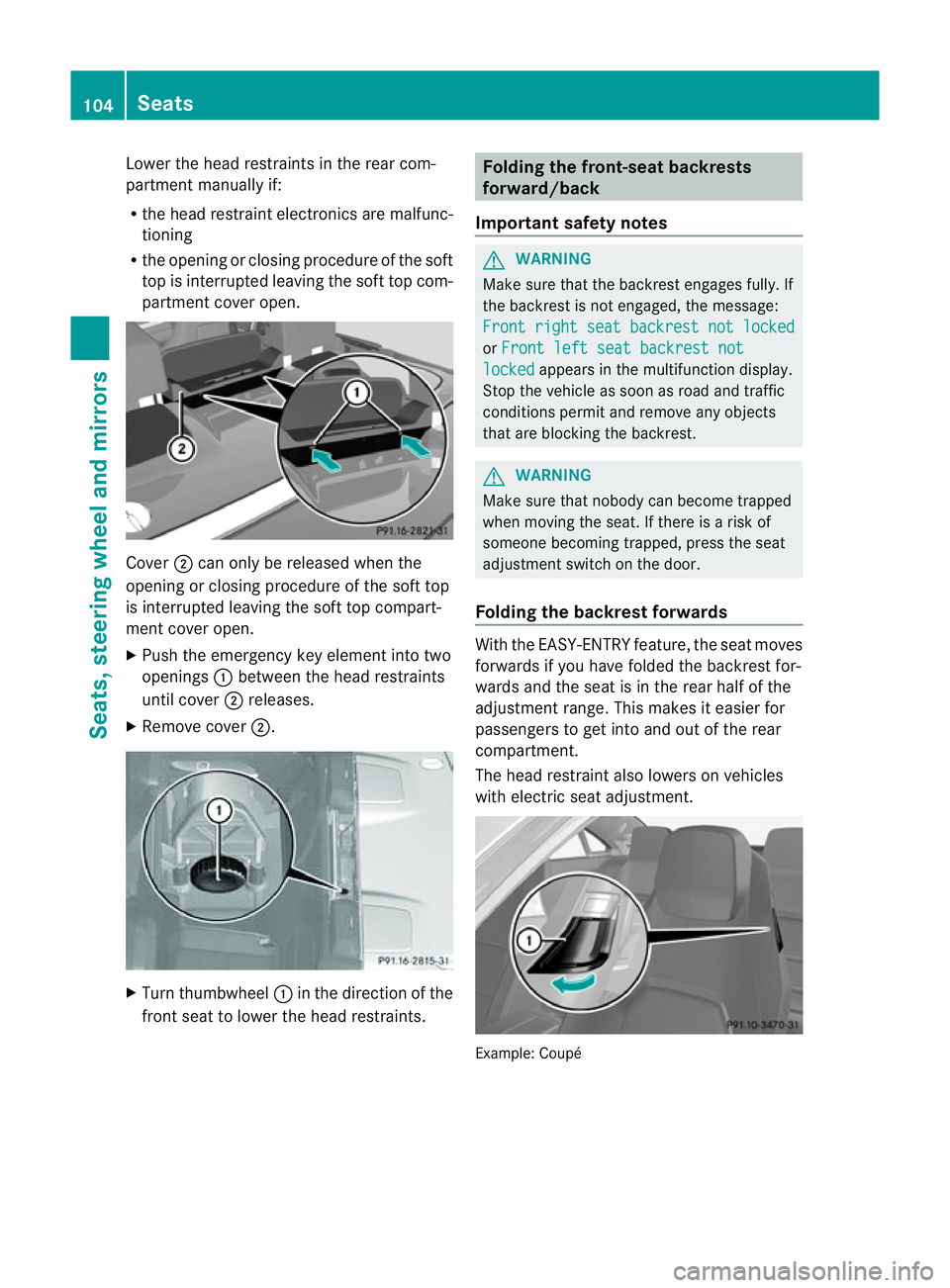
Lower the head restraints in the rear com-
partment manually if:
R the head restraint electronics are malfunc-
tioning
R the opening or closing procedure of the soft
top is interrupted leaving the soft top com-
partment cover open. Cover
;can only be released when the
opening or closing procedure of the soft top
is interrupted leaving the soft top compart-
ment cover open.
X Push the emergency key element into two
openings :betwee nthe head restraints
until cover ;releases.
X Remove cover ;. X
Turn thumbwheel :in the direction of the
front seat to lower the head restraints. Folding the front-seat backrests
forward/back
Important safety notes G
WARNING
Make sure that the backrest engages fully. If
the backrest is not engaged, the message:
Front right seat backrest not locked or
Front left seat backrest not locked appears in the multifunction display.
Stop the vehicle as soon as road and traffic
conditionsp ermit and remove any objects
that are blocking the backrest. G
WARNING
Make sure that nobody can become trapped
when moving the seat. If there is arisk of
someone becoming trapped, press the seat
adjustment switch on the door.
Folding the backrest forwards With the EASY-ENTRY feature, the seat moves
forwards if you have folded the backrest for-
wards and the seat is in the rear half of the
adjustment range. This makes it easier for
passengers to get into and out of the rear
compartment.
The head restraint also lowers on vehicles
with electric seat adjustment.
Example: Coupé104
SeatsSeats, steering wheela
nd mirrors
Page 111 of 353

the steering whee
land thereb ycause an acci-
dent.
However, the steerability of the vehicl eisnot
affected. Adjusting the steering whee
lman-
ually :
Release lever
; To adjust the steering wheel height
= To adjust the steering wheel position
(fore-and-aft adjustment)
X Pus hrelease lever :dow ncompletely.
The steerin gcolumn is unlocked.
X Adjust the steerin gwheel to the desired
position.
X Push release lever :up completely.
The steerin gcolumn is locked.
X Check if the steerin gcolumn is locked.
When doing so, try to push the steering
wheel up or down or try to move it in the
fore-and-aft direction. Adjusting the steering wheel electri-
cally
:
To adjust the steerin gwheel height
; To adjust the steerin gwheel position
(fore-and-aft adjustment)
i Related topics:
R EASY-ENTRY/EXIT feature
(Y page 108)
R Storing settings (Y page 112) EASY-ENTRY/EXIT feature
Important safety notes The EASY-ENTRY/EXIT feature makes getting
in and out of your vehicle easier.
You can activate and deactivate the EASY-
ENTRY/EXIT feature in the on-board com-
puter (Y
page 230). G
WARNING
Make sure that nobody can become trapped
when you activate the EASY-ENTRY/EXIT fea-
ture.
If there is arisk of someone becoming trap-
ped, stop the adjustmen tprocedure. To halt
the procedure:
R move the switch for steering whee ladjust-
ment in the opposite directio ntothat in
which the steering whee lismoving.
R press one of the memory function position
buttons.
Never leave children unsupervise dinthe vehi-
cle. They could open the driver' sdoor and 108
Steerin
gwheelSeats, steering wheel and mirrors
Page 112 of 353

thereb
yunintentionall yactivate the EASY-
ENTRY/EXIT featur eand become trapped.
Positio nofthe steering whee lwhent he
EASY-ENTRY/EXI Tfeatur eisactive The steerin
gwheel tilts upwards if you:
R remove the key from the ignition lock
R open the driver's door and the key is in
position 0or 1in the ignition lock
i The steerin gwheel only moves upwards if
it has not already reached the upper end
stop.
If you insert the key into the ignition lock with
the driver's door closed, the steerin gwheel is
automatically moved to the previously set
position.
Position of the steering wheel for driv-
ing The steerin
gwheel is moved to the previously
set position if:
R the driver's door is closed
R you insert the key into the ignition lock
or
R you press the Start/Stop button onceon
vehicles with KEYLESS-GO.
If you close the driver's door with the key
inserted into the ignition lock, the steering
wheel is automatically moved to the previ-
ously set position.
The last position of the steerin gwheel is
stored after each manual setting or when you
stor ethe setting with the memory function
(Y page 112).
Crash-responsive EASY-EXIT feature If the crash-responsive EASY-EXIT feature is
triggered in an accident ,the steerin gcolumn
will move upwards when the driver's door is
opened. This occurs irrespective of the posi-
tion of the key in the ignition lock. This makes
it easier to exit the vehicle and rescue the
occupants. The crash-responsive EASY-EXIT feature is
only operational if the EASY-EXIT/ENTRY fea-
ture is activated in the on-board computer. Mirrors
Rear-view mirror
Rear-view mirror (manual anti-dazzle) X
Anti-dazzle mode: flick anti-dazzle
switch :forwards or back. Exterior mirrors
Adjusting the exterior mirrors G
WARNING
The exterior mirrors reduce the size of the
image. Objects are actually closer than they
appear. You could misjudge the distanc efrom
vehicles driving behind and cause an acci-
dent ,e.g. when changin glane. For this rea-
son ,makes ure of th eactual distanc efromt he
vehicle driving behin dbyglancingovery our
shoulder.
The convex exterior mirrors provide alarger
field of vision.
The exterior mirrors are automatically heated
if the rear window heating is switched on and
the outside temperature is low. Mirrors
109Seats, steering wheel and mirrors Z
Page 233 of 353
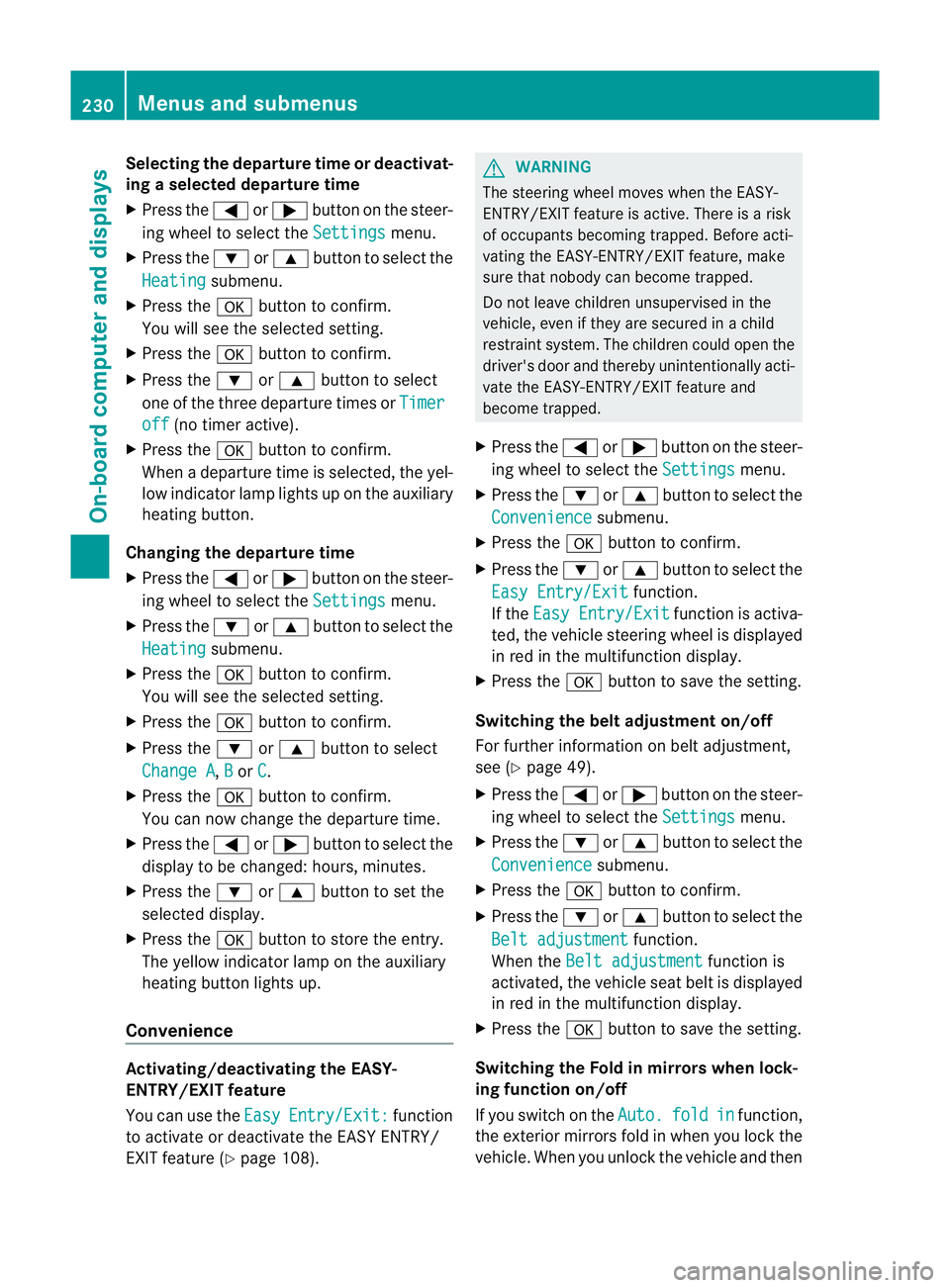
Selecting the departuret
ime or deactivat-
ing aselected departuret ime
X Press the =or; button on the steer-
ing wheel to select the Settings menu.
X Press the :or9 button to select the
Heating submenu.
X Press the abutton to confirm.
You will see the selected setting.
X Press the abutton to confirm.
X Press the :or9 button to select
one of the three departure times or Timeroff (no timer active).
X Press the abutton to confirm.
When adeparture time is selected, the yel-
low indicator lamp lights up on the auxiliary
heating button.
Changing the departuret ime
X Press the =or; button on the steer-
ing wheel to select the Settings menu.
X Press the :or9 button to select the
Heating submenu.
X Press the abutton to confirm.
You will see the selected setting.
X Press the abutton to confirm.
X Press the :or9 button to select
Change A ,
B or
C .
X Press the abutton to confirm.
You can now change the departure time.
X Press the =or; button to select the
display to be changed: hours, minutes.
X Press the :or9 button to set the
selected display.
X Press the abutton to store the entry.
The yellowi ndicator lamp on the auxiliary
heating button lights up.
Convenience Activating/deactivating the EASY-
ENTRY/EXIT feature
You can use the Easy Entry/Exit: function
to activate or deactivate the EASYE NTRY/
EXIT feature (Y page 108). G
WARNING
The steering wheel moves when the EASY-
ENTRY/EXIT feature is active. There is arisk
of occupants becoming trapped. Before acti-
vating the EASY-ENTRY/EXIT feature, make
sure that nobody can become trapped.
Do not leave children unsupervised in the
vehicle, even if they are secured in achild
restraint system. The children could open the
driver's door and thereby unintentionally acti-
vate the EASY-ENTRY/EXIT feature and
become trapped.
X Press the =or; button on the steer-
ing wheel to select the Settings menu.
X Press the :or9 button to select the
Convenience submenu.
X Press the abutton to confirm.
X Press the :or9 button to select the
Easy Entry/Exit function.
If the Easy Entry/Exit function is activa-
ted, the vehicle steering wheel is displayed
in red in the multifunction display.
X Press the abutton to save the setting.
Switching the belt adjustment on/off
For further information on belt adjustment,
see (Y page 49).
X Press the =or; button on the steer-
ing wheel to select the Settings menu.
X Press the :or9 button to select the
Convenience submenu.
X Press the abutton to confirm.
X Press the :or9 button to select the
Belt adjustment function.
When the Belt adjustment function is
activated, the vehicle seat belt is displayed
in red in the multifunction display.
X Press the abutton to save the setting.
Switching the Fold in mirrors when lock-
ing function on/off
If you switch on the Auto. fold in function,
the exterior mirrors fold in when you lock the
vehicle. When you unlock the vehicle and then 230
Menus and submenusOn-board computer and displays