2011 MERCEDES-BENZ E-CLASS CABRIOLET key
[x] Cancel search: keyPage 78 of 353
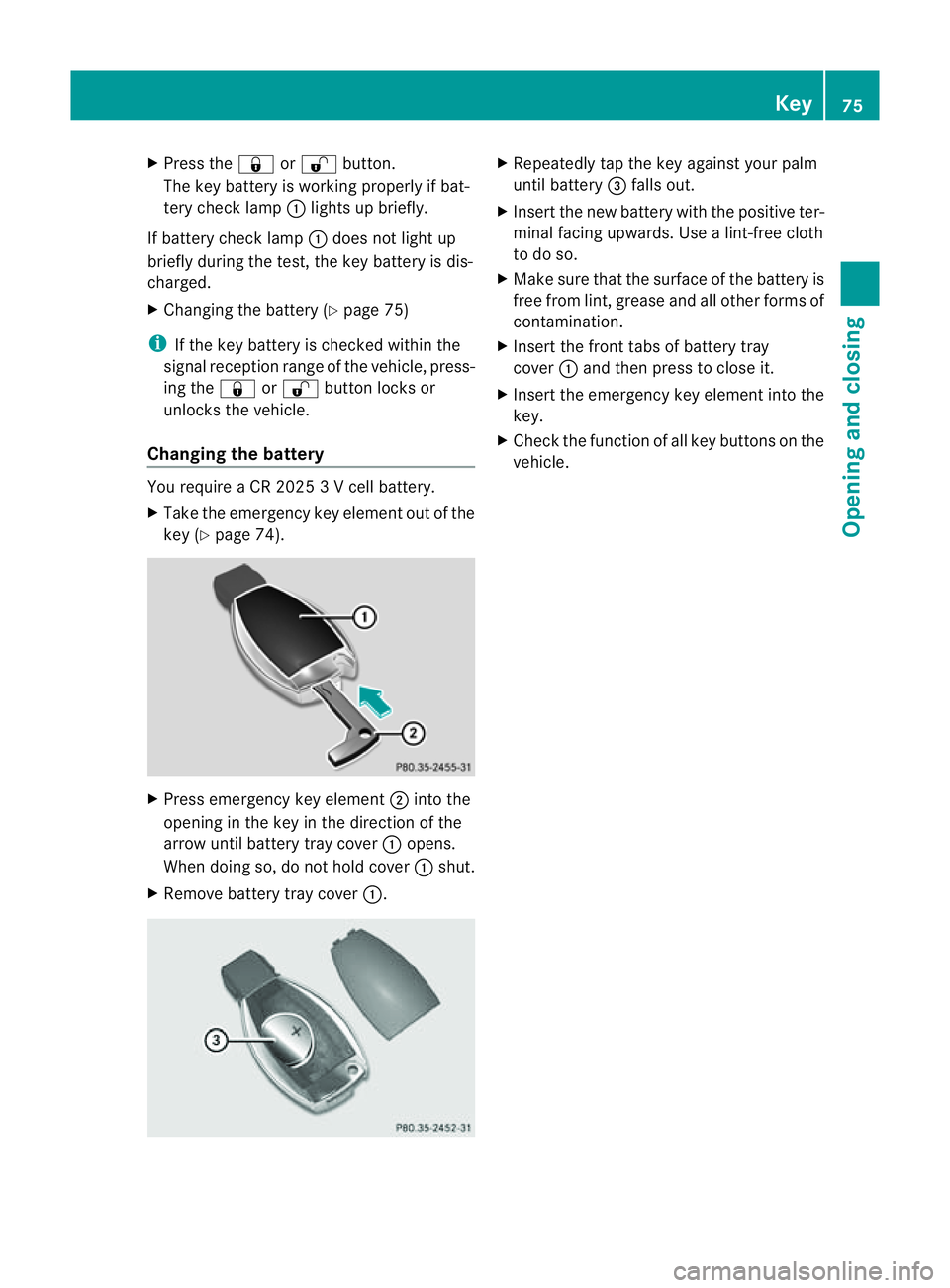
X
Press the &or% button.
The key batter yisworking properly if bat-
tery check lamp :lights up briefly.
If batter ycheck lamp :does not light up
briefly during the test,t he key batteryisdis-
charged.
X Changing the batter y(Ypage 75)
i If the key batter yischecked within the
signal reception range of the vehicle, press-
ing the &or% button locks or
unlock sthe vehicle.
Changing the battery You require
aCR20253Vc ell battery.
X Take the emergenc ykey element out of the
key (Y page 74). X
Press emergenc ykey element ;into the
opening in the key in the direction of the
arrow until batter ytray cover :opens.
When doing so, do not hold cover :shut.
X Remove batter ytray cover :. X
Repeatedly tap the key against your palm
until battery =falls out.
X Inser tthe new battery with the positive ter-
minal facing upwards. Use alint-free cloth
to do so.
X Make sure that the surface of the battery is
free from lint, grease and all other forms of
contamination.
X Insert the front tabs of battery tray
cover :and then press to close it.
X Insert the emergency key element into the
key.
X Check the function of all key buttons on the
vehicle. Key
75Opening and closing Z
Page 79 of 353
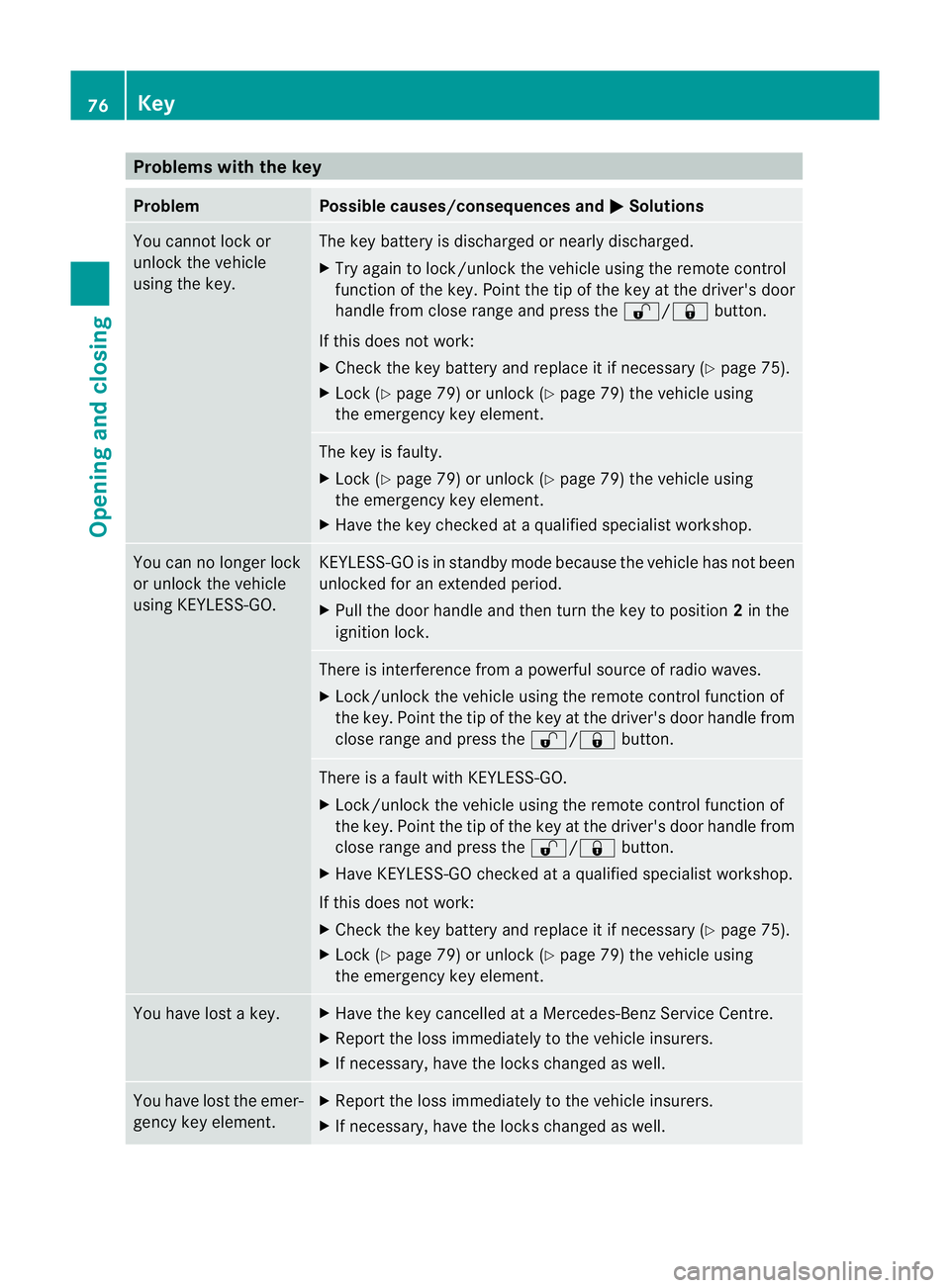
Problems with the key
Problem Possible causes/consequences and
M Solutions
You cannot lock or
unlock the vehicle
using the key. The key battery is discharged or nearly discharged.
X
Try again to lock/unlock the vehicle using the remote control
function of the key. Point the tip of the key at the driver's door
handle from close range and press the %/&button.
If this does not work:
X Check the key battery and replace it if necessary (Y page 75).
X Lock (Y page 79) or unlock (Y page 79) the vehicle using
the emergency key element. The key is faulty.
X
Lock (Y page 79) or unlock (Y page 79) the vehicle using
the emergency key element.
X Have the key checked at aqualified specialist workshop. You can no longer lock
or unlock the vehicle
using KEYLESS-GO. KEYLESS-GO is in standby mode because the vehicle has not been
unlocked for an extended period.
X
Pull the door handle and then turn the key to position 2in the
ignition lock. There is interference from
apowerful source of radio waves.
X Lock/unlock the vehicle using the remote control function of
the key. Point the tip of the key at the driver's door handle from
close range and press the %/&button. There is
afault with KEYLESS-GO.
X Lock/unlock the vehicle using the remote control function of
the key. Point the tip of the key at the driver's door handle from
close range and press the %/&button.
X Have KEYLESS-GO checked at aqualified specialist workshop.
If this does not work:
X Check the key battery and replace it if necessary (Y page 75).
X Lock (Y page 79) or unlock (Y page 79) the vehicle using
the emergency key element. You have lost
akey. X
Have the key cancelled at aMercedes-Benz Service Centre.
X Report the loss immediately to the vehicle insurers.
X If necessary, have the locks changed as well. You have lost the emer-
gency key element. X
Report the loss immediately to the vehicle insurers.
X If necessary, have the locks changed as well. 76
KeyOpening and closing
Page 80 of 353

Problem Possible causes/consequences and
M Solutions
The key cannot be
turned in the ignition
lock. The key has been in position
0for aconsiderable time.
X Remove the key and reinsert it into the ignition lock.
X Check the starter battery and charge it if necessary
(Y page 305).
X Start the engine. The on-board voltage is too low.
X
Switch off non-essential consumers, e.g. seat heating or interior
lighting, and try to turn the key again.
If this does not work:
X Check the starter battery and charge it if necessary
(Y page 305).
or
X Jump-start the vehicle (Y page 309).
or
X Consult aqualified specialist workshop. Doors
Important safety notes
G
WARNING
Only for the United Kingdom: if the vehicle
has been locked with the key, the double lock
function is activated as standard. It is then not
possible to open the doors from inside the
vehicle.
Therefore, do not leave any people behind in
the vehicle, particularly children, elderly peo-
ple or people in need of special assistance if
the vehicle has been locked with the key. As
ar esult, they may not be able to free them-
selves in the event of an emergency. As a
result, they could be seriously or even fatally
injured by prolonged exposure to extremely
high or low temperatures, for example. In this
case, rescuing people from outside the vehi-
cle is difficult.
Deactivat ethe interior motion sensor before
you lock the vehicle with the key. The doors
can then be opened from the inside after the vehicle has been locked from the outside with
the key.
G
WARNING
If children are left unsupervised in the vehicle,
they could:
R open adoor from inside the vehicle at any
time, even if it has been locked
R start the vehicle using akey which has been
left in the vehicle
R release the parking brake
They could thereby endanger themselves and
others. Never leave children unsupervised in
the vehicle. Always take the key with you
when leaving the vehicle, even if you are only
leaving it for ashort time. Unlocking and opening the doors
from the inside
For all countries except the United King-
dom: you can open adoor from inside the
vehicle even if it has been locked. Doors
77Opening and closing Z
Page 81 of 353

Only for the United Kingdom:
if the vehicle
has been locked with the key, the double lock
function is activated as standard. It is then
not possible to open the doors from inside the
vehicle. Deactivate the interior motion sensor
(Y page 69) before you lock the vehicle with
the key. The doors can then be opened from
the inside after the vehicle has been locked
from the outside with the key. X
Pull door handle ;.
If the door is locked, lockin gknob :pops
up. The door is unlocked and can be
opened.
i When adoor is opened, the side window
on that side opens slightly. When the door
is closed, the side window closes again.
! The side windows will not open/close if
the batter yisdischarged or if the side win-
dows have iced up. It will then not be pos-
sible to close the door. Do not attempt to
forc ethe door to close. You could other-
wise damage the door or the side window. Centrally locking and unlocking the
vehicle from the inside
You can centrally lock or unlock the vehicle
from the inside.
The central locking/unlocking button does
not lock or unlock the fuel filler flap.
i You cannot unlock the vehicle centrally
from the inside if the vehicle has been
locked with the key or KEYLESS-GO. X
To unlock: press button :.
X To lock: press button ;. Automatic locking feature
The vehicle is locked automatically when the
ignition is switched on and the wheels are
turning.
You could therefore be locked out when:
R the vehicle is being pushed.
R the vehicle is being towed.
R the vehicle is being tested on adynamom-
eter. X
To deactivate: press and hold button :
for about five seconds until atones ounds.
X To activate: press and hold button ;for
about five seconds until atones ounds.
You can also switch the automatic locking
function on and off using the on-board com-
puter (Y page 228). 78
DoorsOpening and closing
Page 82 of 353

Unlocking the driver's door (emer-
gency key element)
If the vehicle can no longer be unlocked with
the key, use the emergency key element.
If you use the emergency key element to
unlock and open the driver' sdoor, the anti-
thef talarm system will be triggered
(Y page 68).
X Take the emergency key elemen tout of the
ke y( Ypage 74).
X Inser tthe emergency key element into the
lock of the driver's door as far as it will go. X
Turn the emergency key element anti-
clockwise to position 1.
The door is unlocked.
i On right-hand-drive vehicles, turn the
emergency key element clockwise.
X Turn the emergency key element back and
remove it.
X Insert the emergency key element into the
key. Locking the vehicle (emergency key
element)
If the vehicle can no longer be locked with the
key, use the emergency key element.
X Open the driver's door.
X Close the front-passenger door and the
boot lid.
X Press the locking button (Y page 78).
X Check whether the locking knob on the
front-passenger door is still visible. Press down the locking knob by hand, if neces-
sary.
X Close the driver's door.
X Take the emergency key element out of the
key (Y page 74).
X Insert the emergency key element into the
lock of the driver's door as far as it will go. X
Turn the emergency key element clockwise
as far as it will go to position 1.
i On right-hand-drive vehicles, turn the
emergency key element anti-clockwise.
X Turn the emergency key element back and
remove it.
X Make sure that the doors and the boot lid
are locked.
X Insert the emergency key element into the
key. Boot
Important safety notes
Do not leave the key in the boot. You could
otherwise lock yourself out. G
WARNING
Exhaust fumes could enter the vehicle interior
if the engine is running and the boot lid is
open. This could poison you. Therefore, you
should make sure that the boot lid is always
closed when the engine is running.
! The boot lid swings upwards when
opened. Therefore, make sure that there is
sufficient clearance above the boot lid. Boot
79Opening and closing Z
Page 83 of 353

i
You will fin ddetails of the boot lid opening
dimension sinthe Technical data section
(Y page 343).
The boot lid can be:
R opened and closed manually fro moutside
R opened automatically from outside
R opened automatically from inside
R locke dseparately
R unlocked wit hthe emergenc ykey element Opening/closing manually
Opening X
Press the %button on the key. X
Pull handle :.
X Raise the boot lid.
Closing G
WARNING
Make sure that nobody can become trapped
when closing the boot lid. X
Pull the boot lid down using recess :.
X If necessary, lock the vehicle with
the & button on the key (Y page 72) or
with KEYLESS-GO (Y page 73).
i IfaK EYLESS-GO key is detected in the
boot, the boot lid cannot be locked and
then opens again. Opening/closing automatically from
outside
Important safet ynotes G
WARNING
Only for the United Kingdom: if the vehicle
has been locked with the key, the double lock
function is activated as standard. It is then not
possible to open the doors from inside the
vehicle.
Therefore, do not leave any people behind in
the vehicle, particularly children ,elderly peo-
ple or people in need of special assistanc eif
the vehicle has been locked with the key. As
ar esult, they may not be able to free them-
selves in the event of an emergency. As a
result, they could be seriously or even fatally
injured by prolonged exposure to extremely
high or low temperatures, for example. In this
case, rescuin gpeople from outside the vehi-
cle is difficult.
Deactivate the interior motion sensor before
you lock the vehicle with the key. The doors
can then be opened from the inside after the
vehicle has been locked from the outside with
the key.
! The boot lid swings upwards when
opened. Therefore, make sure that ther eis
sufficien tclearance above the boot lid.
i You will fin ddetails of the boot lid opening
dimension sinthe Technical data section
(Y page 343). 80
BootOpening and closing
Page 84 of 353
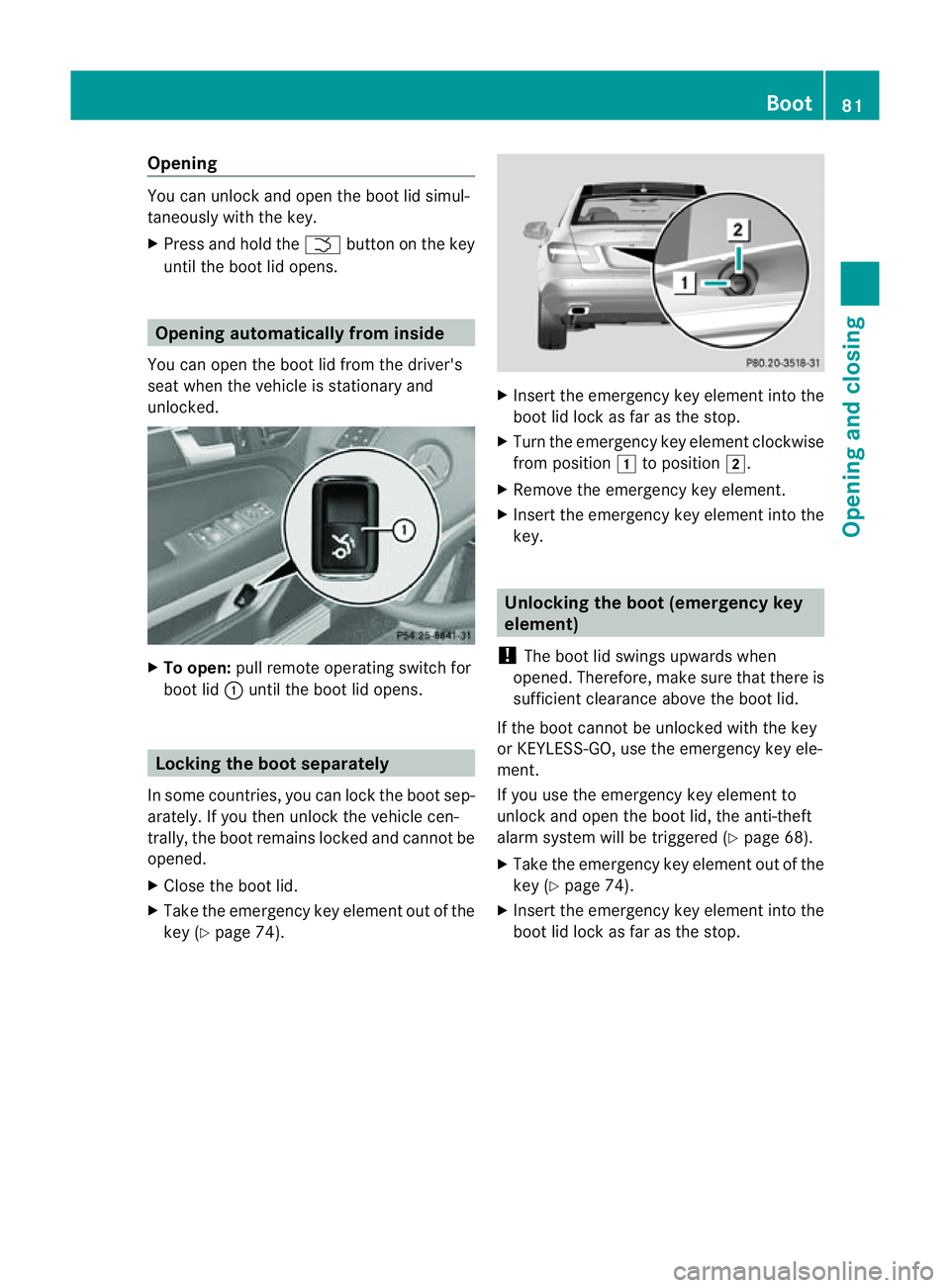
Opening
You can unlock and open the boot lid simul-
taneously with the key.
X Press and hold the Fbutton on the key
until the boot lid opens. Opening automatically from inside
You can open the boot lid from the driver's
seat when the vehicle is stationary and
unlocked. X
To open: pull remot eoperatin gswitch for
boot lid :until the boot lid opens. Locking the boot separately
In some countries, you can lock the boot sep-
arately. If you then unlock the vehicle cen-
trally, the boot remains locked and cannot be
opened.
X Close the boot lid.
X Take the emergency key element out of the
key (Y page 74). X
Inser tthe emergency key element into the
boot lid lock as far as the stop.
X Turn the emergency key element clockwise
from position 1to position 2.
X Remove the emergency key element.
X Insert the emergency key element into the
key. Unlocking the boot (emergency key
element)
! The boot lid swings upwards when
opened. Therefore, make sure that there is
sufficient clearance above the boot lid.
If the boot cannot be unlocked with the key
or KEYLESS-GO, use the emergency key ele-
ment.
If you use the emergency key element to
unlock and open the boot lid, the anti-theft
alarm system will be triggered (Y page 68).
X Take the emergency key element out of the
key (Y page 74).
X Insert the emergency key element into the
boot lid lock as far as the stop. Boot
81Opening and closing Z
Page 85 of 353
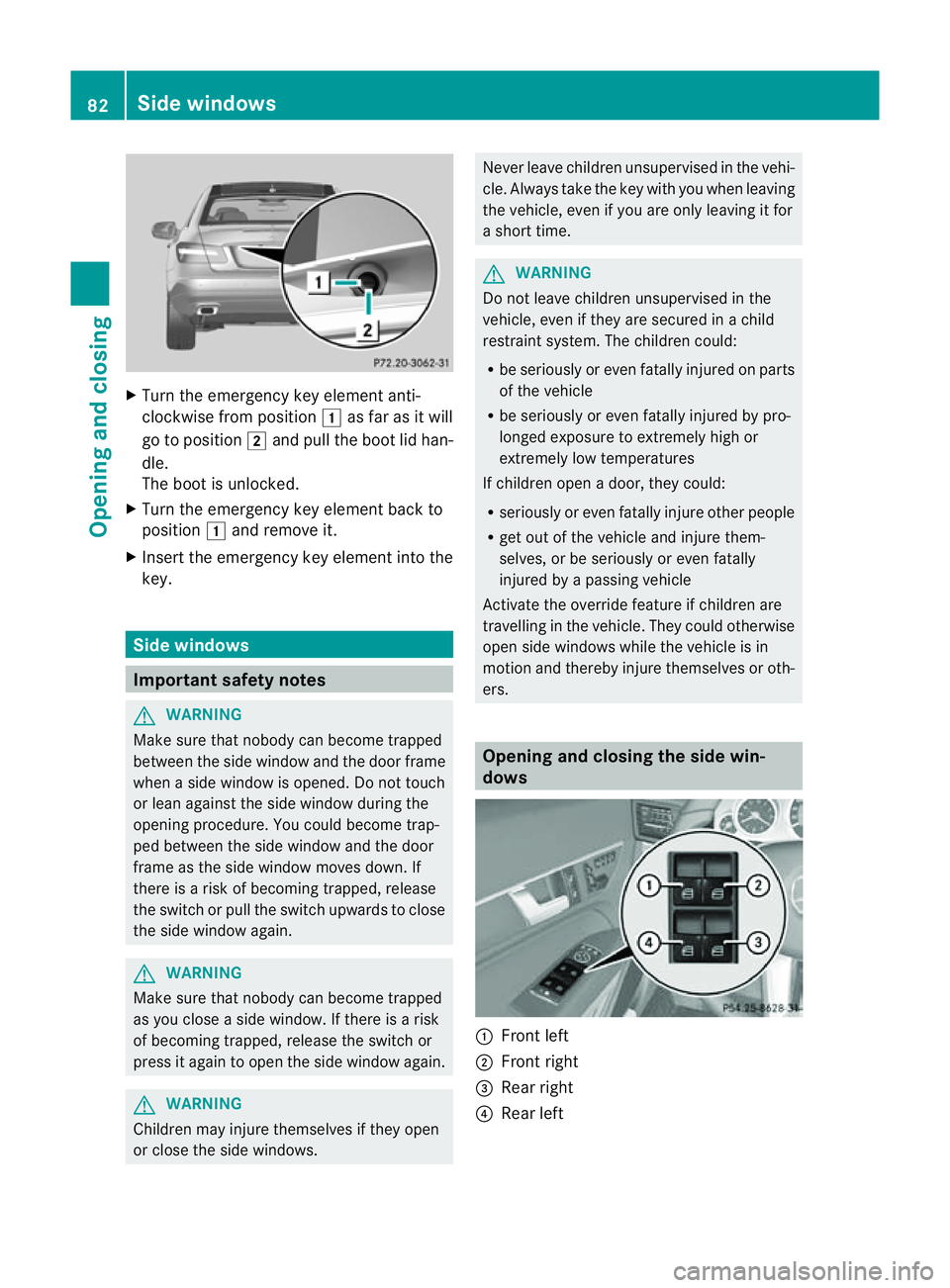
X
Turn the emergenc ykey element anti-
clockwise from position 1as far as it will
go to position 2and pull the boot lid han-
dle.
The boot is unlocked.
X Turn the emergenc ykey element back to
position 1and remove it.
X Insert the emergenc ykey element into the
key. Side windows
Important safety notes
G
WARNING
Make sure that nobody can become trapped
between the side window and the door frame
when aside window is opened. Do not touch
or lean against the side window during the
opening procedure. You could become trap-
ped between the side window and the door
frame as the side window moves down. If
there is arisk of becoming trapped, release
the switch or pull the switch upwards to close
the side window again. G
WARNING
Make sure that nobody can become trapped
as you close aside window. If there is arisk
of becoming trapped, release the switch or
press it again to open the side window again. G
WARNING
Children may injure themselves if they open
or close the side windows. Never leave children unsupervised in the vehi-
cle. Always take the key with you when leaving
the vehicle, even if you are only leaving it for
as
hort time. G
WARNING
Do not leave children unsupervised in the
vehicle, even if they are secured in achild
restraint system. The children could:
R be seriously or even fatally injured on parts
of the vehicle
R be seriously or even fatally injured by pro-
longed exposure to extremely high or
extremely low temperatures
If children open adoor, they could:
R seriously or even fatally injure other people
R get out of the vehicle and injure them-
selves, or be seriously or even fatally
injured by apassing vehicle
Activate the override feature if children are
travelling in the vehicle. They could otherwise
open side windows while the vehicle is in
motion and thereby injure themselves or oth-
ers. Opening and closing the side win-
dows
:
Frontl eft
; Frontr ight
= Rear right
? Rear left 82
Side windowsOpening and closing