2011 MERCEDES-BENZ E-CLASS CABRIOLET warning
[x] Cancel search: warningPage 16 of 353

Foglamp
s....................................... 115
Foglamps (extende drange )........... 118
Hazard warning lamps ...................117
Headlamp flasher ........................... 117
Headlamp range ............................ 116
Ligh tswitc h................................... 114
Main-beam headlamps ................... 117
Motorway mode ............................. 118
Parking lamps ................................ 114
Rea rfoglamp ................................. 116
Switching Adaptive Highbeam
Assist on/off ................................. 227
Switching the daytime driving
lights on/off (on-board computer) .226
Switching the daytime driving
lights on/off (switch) .....................115
Switching the exterio rlighting
delayed switch-off on/off (on-
board computer )............................ 227
Switching the surround lighting
on/off (on-board computer) ..........227
Turn signals ................................... 116
see Changing bulbs
see Interior lighting
Light sensor (display message) .......241
LIMi ndicator lamp
Cruise control ................................ 170
DISTRONI CPLUS ........................... 173
Variabl eSPEEDTRONIC .................181
Limiting the speed
see SPEEDTRONIC
Loading guidelines ............................264
Locking see Centra llocking
Locking (doors)
Automatic ........................................ 78
Emergency locking ........................... 79
From insid e(central locking but-
ton) .................................................. 78
Locking centrally
see Centra llocking
Locking verification signal (on-
board computer) ............................... 228
Luggage cover see Boot separator
Luggage net ....................................... 266Lumbar support
Adjusting the 4-way lumba rsup-
por t................................................ 105 M
M+ Styres ........................................... 319
Main-beam headlamps Changing bulbs .............................. 123
Display message ............................ 240
Switching Adaptive Highbeam
Assist on/off ................................. 119
Switching on/off ........................... 117
Maintenance
see ASSYST PLUS service interval
display
Manual transmission
Engaging revers egear ................... 154
Gea rlever ...................................... 153
Pulling away ................................... 149
Shifting to neutra l.......................... 154
Shift recommendatio n................... 154
Starting the engine ........................148
Matt finish (cleaning instructions) ..287
Memory card (audio) .........................220
Memory function ............................... 112
Mercedes-Benz Service Centre see Qualified specialist workshop
Message memory (on-board com-
puter) ................................................. .232
Messages see Display messages
Mirrors
see Exterior mirrors
see Rear-view mirror
see Vanity mirror
Mobile phone
Frequencies ................................... 331
Installatio n..................................... 331
Menu (on-board computer) ............221
Notes/placing in the bracket ......... 273
Transmissio noutput (maximum ).... 331
Modifying the programming (key) .....73
MOExtende drun-flat system ...........305
Motorway mode ................................ 118
MP3 Operating ...................................... .220
see Separate operating instructions Index
13
Page 18 of 353

Parking lamps
Changing bulbs .............................. 123
Display message ............................ 240
Switching on/off ........................... 114
Parking lamps (changing bulbs) ......123
PARKTRONIC Deactivating/activating .................188
Driving system ............................... 185
Function/notes ............................. 185
Problem (fault) ............................... 189
Sensor range ................................. 186
Trailer towing ................................. 188
Warning displa y............................. 187
PASSENGE RAIRBAG OFF warning
lamp ...................................................... 53
Petrol .................................................. 161
Plastic trim (cleaning instructions) .291
Power windows see Side windows
PRE-SAFE ®
(preventive occupant
safety system) Display message ............................ 235
Operation ........................................ .45
PRE-SAFE ®
Brake (vehicles with
DISTRONIC PLUS) Display message ............................ 236
Function/notes ................................ 66
PRE-SAFE ®
Brake (vehicles with
DISTRONIC PLUS) Switching on/off ........................... 223
Warning lamp ................................. 262
Preventive occupant safety sys-
tem
see PRE-SAFE ®
(preventive occu-
pant safety system)
Program selector button ..................156
Pulling away Automatic transmission .................149
Manual transmission ..................... .149 Q
Qualifie dspecialis tworkshop ...........22 R
Radar sensor system Activating/deactivating .................229
Country overview ........................... 345
Display message ............................ 245
Radio
Selecting astation ......................... 219
see separate operating instructions
Rain closing feature (panorama
sliding sunroof) ................................... 97
Readin glamp ..................................... 120
Rear compartment Setting the airv ents...................... 142
Setting the temperature ................133
Rear-compartment seat bel tsta-
tus indicator ........................................ 49
Rear foglamp Display message ............................ 240
Switching on/off ........................... 116
Rear seat
Display message ............................ 251
Rear-vie wmirror
Anti-dazzle mode (automatic) ........111
Dipping (manual )........................... 109
Rear window blind ............................271
Rear window heating Problem (fault) ............................... 135
Switching on/off ........................... 135
Refuelling
Fuel gauge ....................................... 28
Important safety notes ..................160
Refuelling proces s......................... 163
see Fuel
Releasin gthe parking loc kman-
ually (automatic transmission) ........160
Remote control Auxiliary heating/ventilatio n.......... 138
Changing the batteries (auxiliary
heating) ......................................... 140
Garage door opener .......................275
Replacing the battery (auxiliary
heatin gremote control) .................... 140
Reserve (fue ltank)
see Fuel
Reserve fuel
Display message ............................ 243
Warning lamp ................................. 260 Index
15
Page 19 of 353

Residual heat (climate control)
........136
Restrain tsystem
see SRS (Supplemental Restraint
System)
Rev counter ........................................ 212
Reverse gear Engaging (automatic transmis-
sion) ............................................... 154
Engaging (manual transmission) ....154
Reversing camera
Cleaning instructions .....................290
Function/notes ............................. 192
Reversing lamp (display message) ..240
Roll bar Display message ............................ 236
Operation ........................................ .44
Rolle rblind
see Roller sunblind
Roller sunblind
Panorama sliding sunroof ................97
Rea rwindow .................................. 271
Roof
see Soft top
Roof load (maximum)
see Technical data
Route
see Route guidance (navigation)
Route guidance (navigation) ............218 S
Safety Childre ninthe vehicle ..................... 51
Child restraint systems ....................51
Safety systems
see Driving safety systems
Seat
Seat backres tdisplay message .....251
Seat belt
Adjusting the driver's and front-
passenger sea tbelt ......................... 49
Belt force limiter .............................. 50
Belt tensioner .................................. 50
Cleaning ......................................... 292
Display message ............................ 236
Fastening ......................................... 47
Important safety guidelines .............46
Rea rseat belt status indicator .........49 Releasing
......................................... 49
Switching bel tadjustment on/off
(on-board computer) ......................230
Warning lamp (function) ................... 49
Seat belts
Warning lamp ................................. 255
Seats
Adjusting (electrically). ..................102
Adjusting (manually and electri-
cally) .............................................. 102
Adjusting the 4-way lumba rsup-
por t................................................ 105
Adjusting the head restraint ..........103
Cleaning the cover .........................292
Correct driver's sea tposition ........100
Folding the backrests forward/
back ............................................... 104
Important safety notes ..................101
Multicontour sea t.......................... 105
Seat heating problem ....................106
Seat ventilation problem ................107
Storing settings (memory func-
tion) ............................................... 112
Switching AIRSCAR Fon/off .......... 107
Switching sea theating on/off .......106
Switching the sea tventilation on/
off .................................................. 106
Sensors (cleaning instructions) .......290
Service see ASSYST PLUS service interval
display
Service menu (on-board computer) .224
Service products Brake fluid ..................................... 336
Coolant (engine) ............................ 337
Engine oil ....................................... 335
Fuel ................................................ 334
Important safety notes ..................333
Settings
Factory (on-board computer) .........231
On-board computer .......................224
Settin gthe air distribution ...............133
Settin gthe airflow ............................ 134
Sidebag ................................................ 43
Side windows Convenience closing ........................84
Convenience opening ......................83
Important safety notes ....................8216
Index
Page 20 of 353

Opening/closing
.............................. 82
Opening/closing all( Cabriolet) ........83
Problem (malfunction) .....................85
resetting .......................................... 84
Sliding sunroof
see Panorama sliding sunroof
Sno wchains ...................................... 320
Socket Centre console .............................. 273
Glove compartment .......................273
Points to observe before use .........272
Rea rcompartmen t......................... 273
Soft top
AIRCAP ............................................ 92
Cleaning ......................................... 288
Closing manually in an emergency ... 87
Display message ............................ 252
Draught stop .................................... 92
Fitting/removing the AIRCAP
draugh tstop .................................... 94
Important safety notes ....................85
Opening/closing (with key) .............. 87
Opening/closing (with soft-top
switch) ............................................. 86
Problem (malfunction) .....................96
Re-locking ........................................ 91
Soft-top switch .................................... 86
Spare wheel Storage location ............................ 296
see Emergency spare wheel
Specialist workshop ............................ 22
Speed, controlling see Cruise control
Spee dLimit Assist
Activating/deactivatin gthe warn-
ing function .................................... 222
Displayin g...................................... 222
Display message ............................ 244
Display message in the multifunc-
tion displa y.................................... 195
Important safety notes ..................195
Speedometer
Activating/deactivating the addi-
tional speedometer ........................225
Digita l............................................ 217
In the Instrument cluster .................28Segments
...................................... 213
Selecting the unit of measure-
ment .............................................. 225
see Instrument cluster
Speedtronic
Display message ............................ 248
SPEEDTRONIC
Deactivating variabl e..................... 182
Function/notes ............................. 180
Important safety notes ..................180
LIM indicator lamp .........................181
Permanent ..................................... 183
Selecting ........................................ 181
Storing the current spee d.............. 182
Variabl e......................................... 181
SRS (Supplemental Restrain tSys-
tem) Display message ............................ 237
Introduction ..................................... 39
Warning lamp ................................. 259
Warning lamp (function) ................... 39
Starting (engine) ................................ 148
Station see Radio
Steering (display message) ..............251
Steering wheel Adjusting (electrically). ..................108
Adjusting (manually). .....................108
Button overview ............................... 31
Gearshift paddle s........................... 157
Important safety notes ..................107
Storing settings (memory func-
tion) ............................................... 112
Steering wheel gearshift paddles ....157
Stowage compartments Armrest (under) ............................. 265
Centre console .............................. 265
Cuph older..................................... 269
Glove compartment .......................265
Important safety information .........264
Luggage net ................................... 266
Stowage well beneath the boot
floor .................................................... 268
Summer opening see Convenience opening feature
Summer tyres .................................... 319
Sun visor ............................................ 270 Index
17
Page 22 of 353

Trip meter
Calling up ....................................... 217
Resetting (on-boar dcomputer) ......218
Trip odometer
see Trip meter
Turn signals
Changing bulbs (front) ...................123
Switching on/off ........................... 116
TV
Operating (on-board computer) .....220
see Separate operating instructions
Two-way radio
Frequencies ................................... 331
Installatio n..................................... 331
Transmission output (maximum ).... 331
Type identification plate
see Vehicle identification plate
Tyre pressure
Display message ............................ 249
Not reached (TIREFIT) ....................299
Pressure loss warning ....................322
Reached (TIREFIT) ..........................300
Recommended ............................... 321
Tyres
Checking ........................................ 318
Directio nofrotation ...................... 324
Display message ............................ 249
Gri p................................................ 168
Important safety notes ..................318
Replacing ....................................... 323
Service life ..................................... 319
Storing ........................................... 324
Tyr esize (data) .............................. 324
Tyr etread ...................................... 319
see Flat tyre U
Unladen weight see Technical data
Unlocking
Emergency unlocking .......................79
From insid ethe vehicle (central
unlocking button) ............................. 78 V
Vanity mirror (in sun visor) ..............271
Vehicle Correct use ...................................... 23
Data acquisition ............................... 23
Display message ............................ 250
Electronics ..................................... 331
Equipment ....................................... 21
Implied warranty .............................. 23
Individua lsettings .......................... 224
Leaving parked up .........................166
Locking (in an emergency) ...............79
Locking (key )................................... 72
Lowering ........................................ 304
Pulling away ................................... 149
Raising ........................................... 302
Registration ..................................... 22
Towing away .................................. 310
Tow-starting ................................... 310
Transporting .................................. 313
Unlocking (in an emergency) ...........79
Unlocking (key )................................ 72
Vehicle battery
see Battery (vehicle)
Vehicle data
see Technical data
Vehicle dimensions
see Technical data
Vehicle emergency locking ................79
Vehicle identification number see VIN
Vehicle identification plate ..............333
Vehicle tool kit .................................. 295
Vehicle weights see Technical data
Vents
see Air vents
Video DVD (on-board computer) ......220
VIN ...................................................... 333 W
Warning and indicator lamps ABS ................................................ 257
Brakes ........................................... 257
Distance warning signa l................. 262
ESP ®
.............................................. 258 Index
19
Page 23 of 353

ESP
®
OFF ....................................... 258
LIM (cruise control) ........................ 170
LIM (DISTRONI CPLUS) .................. 173
LIM (variable SPEEDTRONIC )......... 181
Overview .......................................... 30
PASSENGER AIRBAG OFF ................53
Reserve fuel ................................... 260
Seat bel t........................................ 255
SRS ................................................ 259
Warning triangle ................................ 294
Washer fluid Display message ............................ 253
see Windscreen washer system
Weight
see Technical data
Whee lboltt ightening torque ...........304
Whee lchock ...................................... 301
Wheels Changing/replacing .......................323
Changing awheel .......................... 301
Checking ........................................ 318
Cleaning ......................................... 287
Fitting awheel ............................... 304
Important safety notes ..................318
Removing awheel .......................... 303
Storing ........................................... 324
Tightening torqu e........................... 304
Whee lsize/tyre size ...................... 324
Wind deflector
see AIRCAP
Wind deflector (cleaning instruc-
tions) .................................................. 288
Windowbag Display message ............................ 238
Operation ........................................ .44
Windows
Cleaning ......................................... 289
see Side windows
Windscreen
Demisting ...................................... 134
Windscreen washe rsystem ............. 284
Windscree nwipers
Problem (malfunction) ...................125
Replacing the wiper blades ............125
Switching on/off ........................... 124Winte
rdriving
Important safety note s.................. 319
Slippery road surfaces ...................169
Snow chains .................................. 320
Winte rtyres
Limiting the spee d(on-board com-
puter) ............................................. 228
M+S tyres ...................................... 319
Wiper blades
Cleaning ......................................... 290
Important safety notes ..................125
Replacing ....................................... 125
Wooden trim (cleaning instruc-
tions) .................................................. 29220
Index
Page 25 of 353
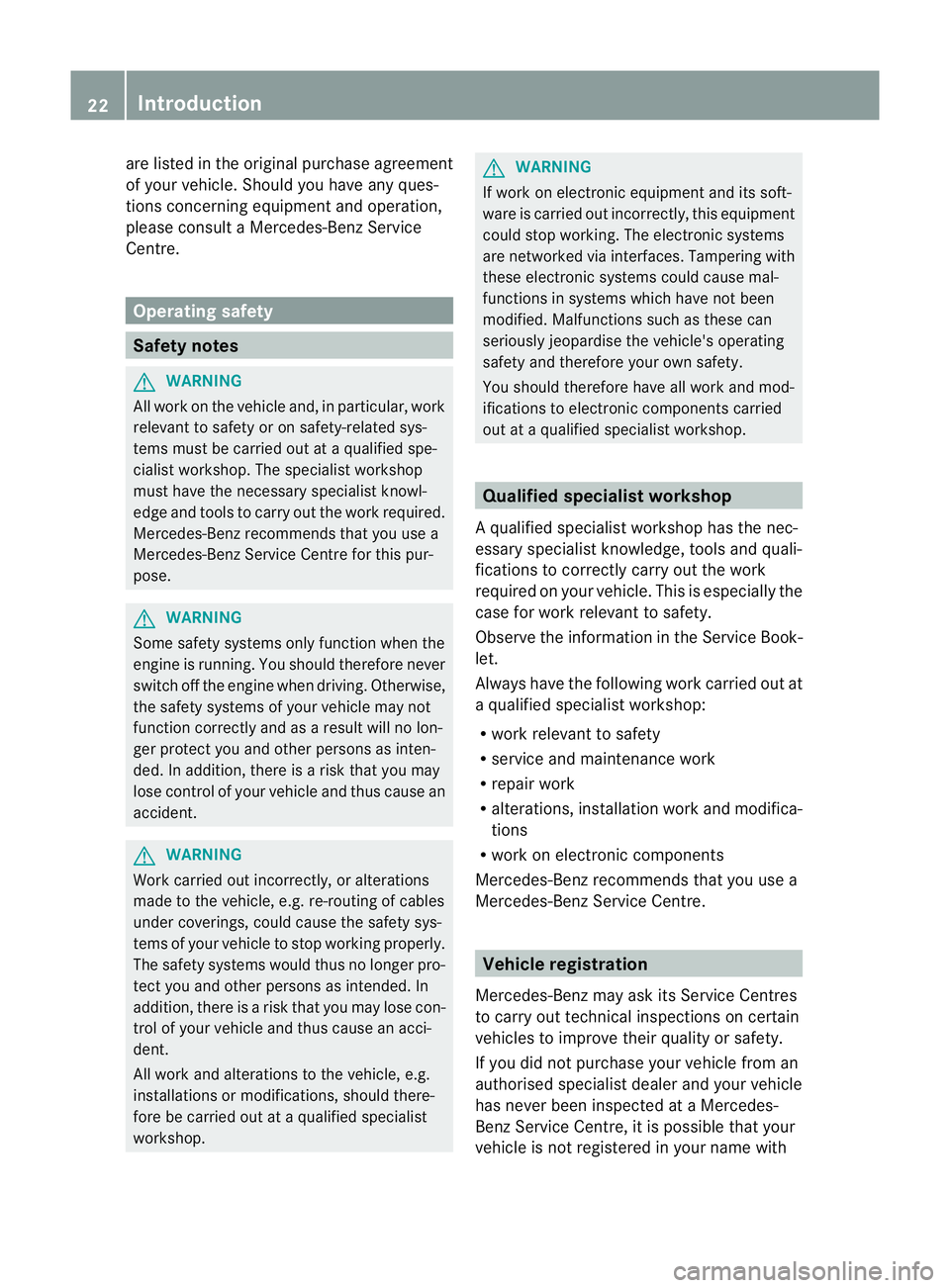
are listed in th
eoriginal purchase agreement
of your vehicle .Should you have any ques-
tions concerning equipment and operation,
please consult aMercedes-Ben zService
Centre. Operating safety
Safet
ynotes G
WARNING
All work on the vehicle and, in particular, work
relevant to safety or on safety-related sys-
tems must be carried out at aqualified spe-
cialist workshop. The specialist workshop
must have the necessary specialist knowl-
edge and tools to carry out the work required.
Mercedes-Benz recommends that you use a
Mercedes-Benz Service Centr efor this pur-
pose. G
WARNING
Some safety systems only function when the
engin eisrunning. You should therefore never
switch off the engin ewhen driving. Otherwise,
the safety systems of your vehicle may not
function correctly and as aresult will no lon-
ger protec tyou and other persons as inten-
ded. In addition, there is arisk that you may
lose control of your vehicle and thus cause an
accident. G
WARNING
Work carried out incorrectly, or alterations
made to the vehicle, e.g. re-routing of cables
under coverings, could cause the safety sys-
tems of your vehicle to stop working properly.
The safety systems would thus no longer pro-
tect you and other persons as intended. In
addition, there is arisk that you may lose con-
trol of your vehicle and thus cause an acci-
dent.
All work and alterations to the vehicle, e.g.
installations or modifications, should there-
fore be carried out at aqualifie dspecialist
workshop. G
WARNING
If work on electronic equipmen tand its soft-
ware is carried out incorrectly, this equipment
could stop working .The electronic systems
are networked via interfaces. Tampering with
these electronic systems could cause mal-
functions in systems which have not been
modified. Malfunctions such as these can
seriously jeopardise the vehicle's operating
safety and therefore your own safety.
You should therefore have all work and mod-
ifications to electronic components carried
out at aqualified specialist workshop. Qualified specialist workshop
Aq ualified specialist worksho phas th enec-
essary specialist knowledge, tools and quali-
fication stocorrectly carry out th ework
required on your vehicle. This is especially the
cas efor work relevan ttosafety.
Observ ethe information in th eServic eBook-
let.
Always have th efollowin gwork carried out at
aq ualified specialist workshop:
R work relevan ttosafety
R servic eand maintenance work
R repair work
R alterations, installation work and modifica-
tions
R work on electronic components
Mercedes-Ben zrecommends that you use a
Mercedes-BenzS ervice Centre. Vehicle registration
Mercedes-Benzm ay ask its Service Centres
to carry out technical inspection soncertain
vehicles to improve their quality or safety.
If you did not purchase your vehicle from an
authorised specialist dealer and your vehicle
has never been inspected at aMercedes-
BenzS ervice Centre, it is possible that your
vehicle is not registered in your name with 22
Introduction
Page 26 of 353

Mercedes-Benz. Mercedes-Ben
zcan only
inform you about vehicle checksifith as your
registration data.
It is advisabletor egister your vehicle with a
Mercedes-Ben zService Centre.
Inform Mercedes-Ben zassoon as possible
abouta ny change in address or vehicl eown-
ership. Correc
tuse G
WARNING
Various warning stickers are affixed to your
vehicle. Their purpose is to draw your atten-
tion ,and the attention of others ,tovarious
dangers. Therefore, do not remove any warn-
ing stickers unless the sticker clearly states
that you may do so.
If you remove the warning stickers, you or
others could be injured by failing to recognise
certain dangers.
Observe the following information when using
your vehicle:
R the safety notes in this manual
R the "Technical data" section in this manual
R national road traffic regulations
R national road traffic licensin gregulations Implied warranty
! Follow the instructions in this manual
about the proper operation of your vehicle
as well as about possible vehicle damage.
Damage to your vehicle that arises from
culpable contravention sagainst these
instructions are not covered either by
Mercedes-Benz implied warranty or by the
New or Used-Vehicle Warrant yof
Daimler AG. Data stored in the vehicle
Fault data
Components critical for vehicle operation are
equipped with fault data memories as stand-
ard. There are also data storage devices
which recor dthe technical reactions of vehi-
cle componentstoc ertain driving situations
(e.g. airbag deployment or ESP ®
interven-
tion).
This data is used exclusively to:
R assist in the rectification of faults and
defects
R help Mercedes-Benz optimise and develop
vehicle functions
The data cannot be used to trac ethe vehicle's
movements.
When your vehicle is serviced by Mercedes-
Benz ,this technical information can be read
out from the fault memory. This is performed
by authorised employees of the Mercedes-
Benz service network using special diagnos-
tic computers.
After afault has been rectified, the informa-
tion is deleted from the memory. Other mem-
ory data is constantly overwritten. Other devices thats
tore data
Depending on the equipment level, your vehi-
cle may feature communication sand/or
entertainment systems (e.g. navigation devi-
ces, telephon esystems). These allow you to
save and edit data required for the operation
of the respective device.
Further information on operation (e.g. on
deleting data) can be found in the separate
operating instructions. Introduction
23 Z