2011 MERCEDES-BENZ E-Class CABRIOLET key
[x] Cancel search: keyPage 17 of 194

COMAN
Dcont rolpanel Ex
ample Funct
ion Pag
e :
Swit
ches toradio mode 12
4 Swit
ches waveb ands 12
5 Swit
ches on satellit eradio
mod e 12
9 ;
Swit
ches toaudio CD/DVD
or MP3 mode 13
7 Swit
ches tovide oDV D
mod e 16
3 Swit
ches tomem orycard
mod e 13
7 Swit
ches toMUS IC
REGI STER 14
5 Swit
ches toBlue toot h®
audio mode 15
1 Swit
ches toMedia
In te rface mod e 15
4 =
Load/
eject button 13
4 ?
Dis
cslot •
To inse rtCDs/ DVDs 134
•
To remo veCDs/ DVDs 135
•
To update thedigit almap 97 Funct
ion Page
A
Selec
tsast ation using the
st ation searchfunc tion 126
Rewind 140
Selec
tsthe prev ious track 140
B
Swit
ches COMA NDon/ off 34
Adj
usts thevolume 35
C
Selec
tsast ation using the
st ation searchfunc tion 126
Fast
forward 140
Selec
tsthe nexttr ack 140
D
Clear
button •
Delet eschar acters 17
•
Delet esan ent ry 17
E
Number
keypad •
Selec tsstation svia the
st ation presets 126
•
Stores station smanually 126
•
Telephon enumb erent ry 108
•
Sen dsDTM Fton es 109
F
PCMCIA
memorycard slot 136COMAND
operating syst em
15Ataglance
Page 27 of 194

E
COMAN D:e.g .toselect astation fromthe
presets, selectatrack ,direc tentry ,ph one
num berentry
Rea rSe at Entertai nmentSys tem: to
sel ect atrac k,direct entry
F Toexitame nu(ba ck)
X Point theremote controlatthe
correspond ingscreen andexecute the
functions bypressi ngthe correspondi ng
button.
i The remote control's functionmaybe
restricted depending onthe angle atwhi ch
it is pointed atthe respe ctivescreen. Sel
ecting thescree nfor the remote
co ntrol
X To sele ctthe COMAND display:turn
th umbwh eel=untilCOMAN Dis
high light edinthewin dow.
X To sele cttheleft -hand scree n(Rear Seat
En tertain men tSys tem): turnth umbw heel
= untilL REA Ris high lightedin the
win dow.
X To sele cttherig ht-hand scree n(Rear Seat
En tertain men tSys tem): turnth umbw heel
= untilREA RR is high lightedin the
win dow. Swit
chingth escr een on/of f
If th eSm artKey isin pos ition 0or 1in the
ign ition lock(see thevehicle Operator's
Manual ),or the SmartKey isnot inserted, the
screens inthe rear willswitch offafter 30
minutes. Beforethescreens switchoff,they
show amessage tothis effect.
You canswitch thescreens backon.
However, thiswilldischarge thestarter
battery. X
Point theremote controlatthe screen
which hasbeen selected forremote
operation.
X Press button :onthe remote control.
The respective screen(rearorCOMAND)
switches onoroff.
i You canonly switch thescreens onusing
the remote controlifthe ignition is
switched on. Switching
thebutton lighting on/off
X Press button ;onthe remote control.
Depending onthe previous status,the
button lighting isswitched onoroff.
i Ifyou donot use theremote controlfor
abou t15s econ ds,the button lighting
switch esoff automatic ally. Mut
e
This functionisavailable forCOMAND andfor
the Rear SeatEntert ainmen tSystem in
con junc tion with corded headphones.
X Press button Bonthe remot econ trol.
The sound isswitch edon/ off. Adju
sting thevolume
This functionisavailable forCOMAND andfor
the Rear SeatEntert ainmen tSystem in
con junc tion with corded headphones.
X Press oneofbutton sC onthe remot e
con trol.
The volume ofthe curren tlyselect edaudio
or video source changes .
For COMAND ,you can also adjust the
volume ofphone callsandnavigation
announ cements. Rem
otecontrol
25Ataglance Z
Page 29 of 194

Funct
ionsoftheE and
F but
ton
You canusetherem oteco ntrol toexec ute thesame function sas theCOMA NDcontrol pan el.
The function sfor theRear Seat Entertainm entSys tem are desc ribedlat er (Y page 181). Mod
e Funct
ion Aud
iomod e Se
lec tsast ati on usin gth es tati onsearch functio n(Ypage 126) Select
sa trac kby skippin gto atrac k(Y page 140) Fast
forward/ rewind(Ypage 140) Video
mode Select
sa scen eor chapt er(video DVDmode) (Ypage 166) Fast
forwards/ rewinds(videoDVDmode) (Ypage 165) Functions
ofthe num berkeypa d
You canusetheremot econ trolto exec utethe same functionsas the COMAND controlpanel.
The func tionsfor the Rear SeatEntert ainmen tSyst emare described later(Ypage 181). Mode Function
Audio
mode Select
sstat ions viathe stationpreset s(Y page 126) Tunes
instat ions byent ering thefrequen cymanually (Ypage 126) St
ores stations manually (Ypage 126) Select
sa trac k(Y page 140) Select
sa data medium viathe media list(Ypage 139) Telephone
mode Telephone
numberentry(Y page 108) Character
entry En
ters charac ters(direct entry)(Ypage 31) Oper
ating COMAND Selecting
amainfunc tion
Ini tial situatio n You
wouldlike toswi tch from navigation
mode (addre ssentry menu) tothe system
settings, forexamp le.
X To switch onnavi gatio nmode: pressthe
Ø function button.
X To show themenu: pressW the COM AND
controll er. X
Sele ctDesti nation by
sliding VÆand
turning cVdtheCOM AND controll erand
pres sW toconfirm.
X Sele ctAddre ssEntry and
pres sW to
confirm.
The address entry menu appears. Operatin
gCO MAND
27Atagl anc e Z
Page 32 of 194

:
Curr enta udio operating mod e
; Main function bar
= Aud iomen u
X Pre ssW theCOMA NDcontrol ler and
co nfirm Radio .
The radio basic displayappear swit hth e
waveb andlastselected. X
To set ast at ion: turncVd orslide XVY
th eCOMA NDcontrol ler while thedisp lay/
sele ction window isact ive. Ent
ering cha racter sin nav igat ion
mod e(ent ering acity)
Gener alinfor mation Charact
erent ryisexplain edinthe followin g
sect ions using NEWYORK as
an exam plefor
ent erin gacit y.
If you want touse theaddress entrymen u
(Y page 54)toent eracit y,astr eet ora
house numbe r,for exam ple,COMAN D
prov ides eitheralist with achar acterbar
(optio n1)or aselect ionlist(option 2). You
canenterthe charac tersusing either the
charac terbar orthe number keypad. Inthe
select ionlist, you select anent ryto copy itto
the address entrymen u.
Opt ion 1:city listwith character bar X
Call upthe citylist with charac terbar
(Y page 54).
The alphabetic allysort edcitylist shows the
firs tavail ableentries. Ente
ring characters usingthecharacter
bar
X Select N by
turning COMAND controller
cVd andconfirm withW. :
N chara
cterentered byuse r
; ANTICOK E chara
cters automatical ly
add edbyCOMAND
= List entry thatmost closel yresemb lesthe
current entrybythe user
? Toswi tch tothe sele ction list
A Todelete anentry
B Cha racters notcurrently available
C Cha racters currently available 30
Operating
COMANDAtaglan ce
Page 33 of 194

D
Curr ently sele cted charac ter
E Charac terb ar
F Tocan celanentry
G List
List Gsho wsallavailabl ecit ynam es
begin ningwit hN .T
he list entr ymost closely
resembling user'scurrent entry= isalwa ys
highlighted atthe top ofthe list(NANTICOKE in
the example).
All characters thathave been entered are
displa yedinblack, theletter N in
the
example :.Theletters thatareadded
automatically byCOMAND aredispla yedin
gray ;,ANTICOKE in
the example.
Character barEshows theletters still
availa bleforselection inblack C.These can
be selected; inthe example, theletter O is
highlighted D.Whichcharacters remain
availa bledepends onthe characters already
entered bythe user andonthe data stored in
the digital map.Characters thatarenolonger
availa bleare shown ingray B.
X Select E ,
W ,
space, Y in
order andconfirm
each withW. Entering
character susing thenumber
keypad
X Press thep number keytwice inquick
succession toselect theletter N .
The character appearsat the bottom ofthe
displa ywhen thekey ispressed. Thefirst
availa bleletter ishighlighted. You
seewhich characters youcan enter with
that key. Each timethekey ispressed, the
next character isselected.
Example: keyp:
R press once=M
R press twice=N
R press three times =O
X Wait untilthecharact erdisplay goesout.
The entries matc hingyour input areshown
in the list.
X En ter E ,
W ,
space, Y with
thecorr espondin g
keys.
i The space isent ered using number key
9.
Furt herfunctions inthe listwith
chara cterbar X
To delete characters: select2by
sliding VÆandturningcVd theCOMAND
con troller andpress Wtocon firm.
or
X Press the2 button nextto the
COMAND controller.
X To delete anentry :select the2
symbol bysliding VÆandturningcVd the
COMAND controller thenpress Wand hold
until theentireent ryisdeleted.
or
X Press andhold the2 button nextto the
COMAND controller untiltheentireent ryis
deleted.
X To switch thechara cterset:select
B andpress Wtocon firm.
X To cancel anentry :select thek
symbol inthe bott omleft ofthe charact er
bar and press Wtocon firm.
or
X Press thek backbutton .
The address entrymenu appears. Opera
tingCOMAND
31Ataglance Z
Page 53 of 194

fact
that certain menuitemsaregray edout
and cannot besele cted.
The followi ngentries arenot possi ble,for
examp le:
R entering thedesti nation cityand street
R entering adesti nation viathe map
R entering inthe vicini tyof acity orvia a
name search
R edi ting entries
R dire ctentry using the numbe rkeypad
Other entries arestill possible, suchas
ent ering pointsof int erest inthe vicin ityofthe
destin ationorcurren tposition. Switching
tonavigation mode
X Press theØ functionbutton .
or
X Select Navi in
the main functionbar by
sliding ZVandturnin gcVd theCOMAND
cont roller andpress Wtoconf irm.
In both cases, youwillsee themap either
with orwithout themenu shown. Map
showing themenu; routeguidance inactive
: Stat usbar
; Main functionbar
= Current vehicleposition
? Navigation menubar Map
without themenu; routeguidance inactive
: Current vehicleposition
; Map orientat ionselected
= Map scale selected
"Route guidance active"meansthatyouhave
enter edadestination andthat COMAND has
calculated theroute. Thedisplay showsthe
route, changes ofdirection andlane
recomm endations. Navigation
announc ementsguide youtoyour
destination .
"Rou teguidance inactive"meansthatno
destination hasbeen enteredand that no
route hasbeen calculated. Showing/
hidingthemenu
X To hide themenu: slideZVtheCOMAND
cont roller and,when theFull Screen menu
itemisshown, pressWtoconf irm.
The map canbeseen inthe full-screen
display .
X To show themenu: pressWthe COMAND
cont roller when themap isshown infull-
screen . Introdu
ction
51Navigation system Z
Page 94 of 194
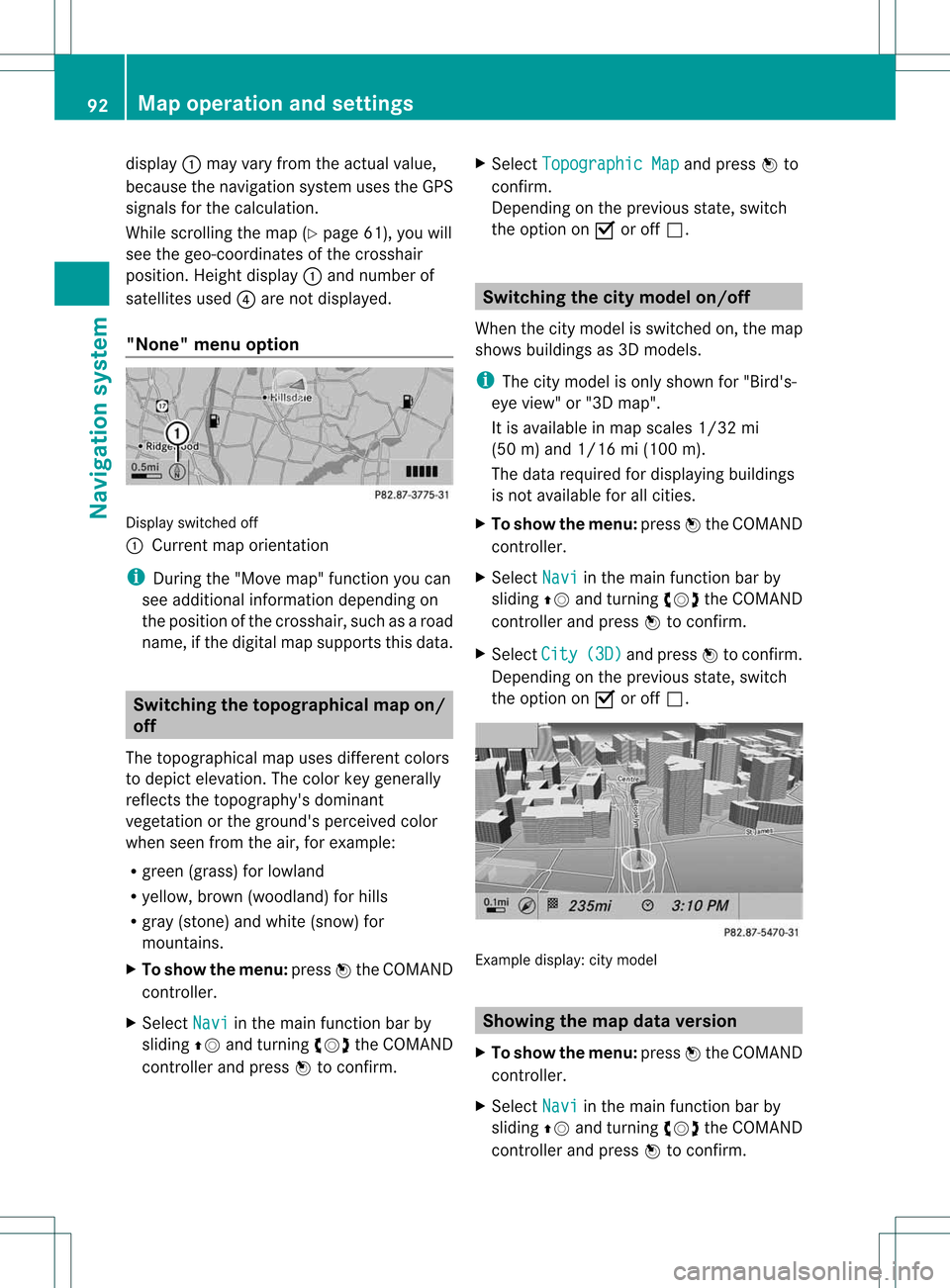
display
:may varyfrom theactual value,
because thenavigat ionsystem usestheGPS
signals forthe calculation .
While scrolling themap (Ypage 61),youwill
see thegeo-c oordinat esofthe cros shair
position .Height display :and number of
satellites used?are not displayed.
"None" menuoption Display
switchedoff
: Current maporient ation
i Durin gthe "Move map"function youcan
see additional information depending on
the position ofthe cross hair,such asaroad
name, ifthe digital mapsupports thisdata. Switching
thetopogr aphical map on/
off
The topogr aphical mapuses differen tcolors
to depict elevation. Thecolor keygenerally
reflect sthe topography's dominant
vegetation orthe ground's perceived color
when seenfromtheair,forexample:
R green (grass) forlowland
R yellow ,brown (woodland) forhills
R gray (stone) andwhite (snow) for
mountains.
X To show themenu: pressWthe COMAND
cont roller.
X Select Navi in
the main functionbar by
sliding ZVandturnin gcVd theCOMAND
cont roller andpress Wtoconf irm. X
Select Topographic Map and
press Wto
conf irm.
Dependin gon the previous state,switch
the option onO oroff ª. Switching
thecity model on/off
When thecity model isswitched on,the map
shows buildingsas3D models.
i The citymodel isonly shown for"Bird's-
eye view" or"3D map".
It is availa bleinmap scales 1/32mi
(50 m)and 1/16 mi(100 m).
The data required fordisplay ingbuildi ngs
is not availa bleforallcities.
X To show themenu: pressWthe COMAND
cont roller.
X Select Navi in
the main functionbar by
sliding ZVandturnin gcVd theCOMAND
cont roller andpress Wtoconf irm.
X Select City (3D) and
press Wtoconf irm.
Dependin gon the previous state,switch
the option onO oroff ª. Example
display:citymodel Showing
themap dataversion
X To show themenu: pressWthe COMAND
cont roller.
X Select Navi in
the main functionbar by
sliding ZVandturnin gcVd theCOMAND
cont roller andpress Wtoconf irm. 92
Map
operat ionand settingsNavigation system
Page 105 of 194

slide
XVY orZVÆ.
press W.
R pressing the6 or~ button and
using thetelephone keypadonCOMAND
R pressing the6 or~ button onthe
multifunction steeringwheel
R using Voice Control (seetheseparate Voice
Control operating instructions)
Unless statedotherwise, thedescriptions and
illu strations inthis section refertoCOMAND. Function
restrictions
The telephone isnot ready foruse inthe
followi ngsituations:
R the telephone automaticall ytries tolog on
to anetwork. Ifno network isavail able, you
will notbeable tomake a"911" emergency
call. Ifyou attempt tomake anoutgoing
call, theNoService message
willappea r
for ashort while. 911
emergency call G
WARNING
The 911 emergency callsystem isapubli c
service. Usingitwithout duecause isa
criminal offense.
The followi ngrequirements mustbefulfill ed
for a911 emergency call:
R the mobile phonemustbeswitched on.
R anetwork mustbeavail able.
R avalid andoperational SIMcard must be
inserted inthe mobile phone.
R the mobile phoneisconn ected toCOMAND
via Bluetooth ®
.
If you cannot makeanemergency call,you
must arrange rescuemeasures yourself. X
Ent ernumbers onCOMAND (Ypage 108).
X Press the6 button.
The telephone makestheconn ection.
X Wait forthe emergency callcent erto
respond andthen describe theemergency. Telephony
viathe Bluetooth ®
interface Condition
s
On the mobile phone For
telephony viaCOMAND's Bluetooth®
interface, aBluetooth ®
-capable mobile
phone isrequired.
i Not allmobile phones available onthe
market areequa llysuitabl e.More detailed
information onsuitabl emobile phones and
on conn ecting Bluetooth ®
-capable mobile
phones withCOMAND canbefound onthe
Intern etat
htt p://www .mbusa-mobile.com.O rcall
th eMer cedes-Ben zCustome rAssistance
Center at
1-80 0-FOR-ME RCedes(1-800- 367-6372)
(for theUSA) orCustomer Relations at
1-80 0-387-0100(for Canada ).
The battery ofthe mobile phoneshould
alwa ysbe kept sufficiently chargedinorder
to prevent malfunctions.
In preparation fortelephoning viathe
Bluetooth ®
interface, youshould checkthe
followi ngitems onyour mobile phone(seethe
mobile phoneoperating instructions):
X Hands-Fr eeProfile
The mobile phonemustsupport Hands-
Free Profile 1.0orabove.
i Some displays(e.g. thesignal strengt h)
depend onthe supported versionofthe
Hands-Fr eeProfile.
X Bluetooth ®
visibil ity
On certain mobilephones, thedevice itself
must bemade "visible"for other devices,
as well asactivating theBluetooth ® Telephony
viathe Bluetooth ®
interface 103Telephone Z