2011 MERCEDES-BENZ E-Class CABRIOLET sat nav
[x] Cancel search: sat navPage 12 of 194

Opera
tingsafet y General
notes G
WARN
ING
An yalteration sof electr oniccompon entsor
soft ware cancause malfunct ions.
Radio, satellite radio,amplifier, DVDchanger ,
navigation module,telephon eand Voice
Contr olsystems areinter connect ed.
Therefor e,ifone ofthe compon entsis not
operation al,orhas notbeen removed/
replaced properly, thefunc tion ofother
compon entscould beimpaired.
Such conditions mightseriously impairthe
operatin gsafety ofyour vehicle.
We recom mendtohave anyservic ework on
electr oniccompon entscarried outbyan
authorize dMercedes- BenzCenter . G
WARN
ING
In order toavoid distrac tionwhich couldlead
to an acciden t,the driver should entersystem
sett ings while thevehicle isat astan dstill, and
operate thesystem onlywhen permitt edby
road, weather andtrafficcon ditions .
Bear inmind thatataspeed ofjust 30mph
(approximat ely50km/ h),your carcover sa
distanc eof 44 feet (approximat ely14m) every
secon d.
COMAND suppliesyouwith information to
help youselect yourroute moreeasily and
guide youconvenien tlyand safely toyour
destin ation. Forsafety reasons, we
enco urage thedriver tostop thevehicle ina
safe place before answering orplacing acall,
or con sulting theCOMAND screentoread
navigation almaps, instruct ions, or
downloaded information . G
WARN
ING
While thenavigation systemprovides
direct ionalassistanc e,the driver mustremain
focused onsafe driving behavior, especially
atten tiontotraff icand stree tsigns, and should
utilizethesystem’s audiocueswhile
driving.
The navigation systemdoesnotsupply any
infor mation onstop signs, yieldsigns, traffic
regulations ortraff icsafety rules.Their
observan cealway sremains inthe driver’s
personal responsibility.DVDmaps donot
cover allareas norallroutes withinanarea.
i Canada only:Thisdevice complies with
RSS- 210ofIndust ryCanada. Operation is
subject tothe following twoconditions :
1. This device maynotcause interferen ce,
and
2. this device mustaccept anyinterferen ce
received, includinginterferen cethat may
cause undesired operationofthe device.
An yunauthoriz edmodificat iontothis
device couldvoidtheuser's authorit yto
operate theequipment.
i USA only: Thisdevice complies withPart
15 ofthe FCC Rules. Operation issubject
to the following twoconditions :
1. This device maynotcause interferen ce,
and
2. this device mustaccept anyinterferen ce
received, includinginterferen cethat may
cause undesired operationofthe device.
An yunauthoriz edmodificat iontothis
device couldvoidtheuser's authorit yto
operate theequipment. G
WARN
ING
Change ormodificat ionnot express ly
approved bythe party respons iblefor
complianc ecould voidtheuser's authorit yto
operate thisequipment.
! Note: Thisequipment hasbeen tested
and found tocomply withthelimits fora
Class Adigital device,pursuan ttoPart 15
of the FCC Rules. Theselimitsaredesigned
to provide reasonable protectionagainst
harmful interference whentheequipment
is operated inacommer cialenviron ment.
This equipment generates,usesandcan 10
Introdu
ction
Page 16 of 194

COMAN
Doper ating syst em Over
view Ex
ample :E-Cl ass Fun
ction Pag
e :
CO
MAND displ ay 18
;
CO
MAND control panel
wi th DVD changer 15
=
CO
MAND controller 16
Back
button (left) 17
Cl
ea rb utt on (rig ht) 17 Comp
onentsof COMAN D
COMA NDconsist sof:
R theCOMA NDdisp lay
R theCOMA NDcontrol pan elwit hDV D
ch ang er
R theCOMA NDcontrol ler withback and
cle arbut tons
You canuseCOMA NDtooper atethe
fol lowin gmain function s:
R thenav igat ionsyst em
R theaudio function withradio andsatellit e
radio modes,disk (audio CD/DVDa ndMP3
mod e),mem orycard(M P3 mod e),MUSI C
REG ISTER ,Blu etoo th®
au dio, Med ia
Inter face and audio AUX
R the telephone andtheaddre ssbook
R the video functio nwi th vid eo DVD and
vid eo AUX modes
R the system settings
Yo ucan callup the mainfunctio ns:
R us ing the corr espond ingfunctio nbuttons
R usin gth emain function bar intheCOMA ND
disp lay 14
COMAN
Doper ating syst emAtaglan ce
Page 21 of 194

Navi Au
dio Tel
eph one Vide
o Sys
tem Setti
ngrou te
cal cul ation mod e FM/AM
radio Te
leph one Vi
de oDVD Ca
lls up the
sy ste mm enu Map
orient ation SatRadio address
book AUX
Point
ofinterest
symbols onthe map Disc
Traffic
information on
map Memory
card Text
information on
map MUSIC
REGISTE R O
Topographic map
on/ off Bluetoot
h®
audio O
City model Media
Int erface O
Switc hingfreeway
infor mation on/off Rear
O
Autom atically
read aloud traffic
report son/ off AUX
O
Audio fadeout on/
off Avoidin
gan area SIRIUS
service Map
version System
menuoverview Sett
ings Tim
e Consump
tion Display
off Display
settings Set
tingthe time Calling
upthe fuel
con sumption display Switc
hingoffthe
display Text
reader speed Set
tingthe format Voice
ControlSystem Set
tingthe time zone Sett
ingthe language Rear
viewcamera COMAND
operatingsystem
19Ataglance
Page 23 of 194

Funct
ion Pag
e =
?
Activate svoic e
co ntrol (see thesepar ate
oper atingins truct ions) ?
%Pr
essbriefly :back ,
can celsvoic eco ntrol and
hides displaymes sages
(see thesepar ateoper ating
ins truct ions) %Pr
essand hold :
sele ctsst and ard displ ay
(see vehicle Oper ator's
Man ual) A
=;
Callsupthe
men ubar inthe
mult ifunction displ ayand
sele ctsmen us 21
9:
Select s
subm enus inthe
mult ifunction displ ayor
sc roll sth roug hlist s 21
a
Toconfirm your
sele ction Ope
ratin gth emu ltifu nct ion displa y G
WAR
NING
A driv er'satt entio nto theroad must always
be his/ herprim aryfocuswhen driving.For
your safety andthesafety ofothers, we
recommen dthat youpull over toasafe
location andstop before placing ortaking a
telephone call.Ifyou choose touse the
telephone whiledriving, pleaseusethehands-
free device andonly usethetelephone when
weather, roadandtraffic conditionspermit.
Some jurisdiction sprohibit thedriver from
using amobile phonewhiledriving avehicle.
Bear inmind thatataspeed ofjust 30mph
(approximately 50km/ h),your vehic leis
cove ringadistan ceof44 feet (approxim ately
14 m)every second. X
To select amenu: pressth e=
or ; button.
X To select asubm enuorscrol lth rou gh
th elist :pres sth e9 or: button.
X To select thenext menu up:pres sth e
% button.
X To call upsta nda rddisp lays:repeat edly
pres sth e% buttonunt ilth eodom eter
and thetrip met erappear inthedisplay.
or
X Pres sand hold the% buttonunt ilth e
odom eterand the trip mete rappear inthe
display.
X To confirm yourselection: pressthe
a button.
X To confirm themessage: pressthe
a or% button. Menus
andsubm enus
The number ofmenus depends onthe vehicle
equipment . Menu Functions
andsubm enus Navigation Navigation
systemdisplays Audio Select
ingastat ion
Operatin gthe DVD chang er,
memor ycard, MUSIC
REGISTE R,Bluetoot h®
audio
and Media Interface
Operatin gvideo DVD Telephone Ac
cept ing/ rejec tingacall
Making /ending acall
Select ingaphone bookentry
Redialing Na
vigat ionsystem menu
Rout eguida nceinactive The
display showstheroad onwhich the
vehicle iscurren tlytrav eling, provided the
digital mapcontains it. Mult
ifunction steeringwheel
21Ataglance Z
Page 80 of 194

Traffi
crepo rts Co
ndi tions
To rece ivereal-time trafficrep orts via
sa tel lite radio, youreq uire:
R op tio nal lyavailabl e sa tel lite radio
eq uipme nt
R asu bs cri pti on toSIR IUS XMSate llite Radio
Tra fficM essage Service
Furt herinfor mation onsatellite radiois
available inthe "Satellite radio"section
(Y page 128).
COMAND canreceive trafficreport svia
satellite radioandtake these intoaccoun tfor
route guidance inthe navigation system.
Received trafficreports aredisplay edinthe
map either astext oras icons. Real-t
imetraffic repor tson the map
COMAND canshow certaintraffic incident s
on the map. Traffic reports areshown onthe
map atscales of0.0 5mi to20 mi.
X To hide themenu: slideZVtheCOMAND
cont roller and,when theFull Screen menu
itemisshown, pressWtoconf irm.
The map canbeseen inthe full-screen
display .
X Turn cVd theCOMAND controller untilthe
desired mapscale isset. 1
Icon delimiting thesection ofthe route
affect ed
2 Icon indicating anincident onthe route
(traffic flow) 3
Dest ination
4 Map scale 78
Tr
affic repor tsNavigation system
Page 81 of 194

Icon
forreal-tim etraf fic rep orts Icon Descr
iption Tr
affic rep ortsin thema pdis pla y List
of
tr af fic
rep orts Tr
affic
rep orts Warn
ing
(re d) This
appear sat thebegi nning ofthe
aff ectedrout esec tion ifrout e
guidan ceisact ive and therout eleads
th roug han affectedarea. En
try typ e:
warn ing En
try
typ e:
warn ing Traf
fic
inc iden t
(yello w) This
appear sat thebegi nning ofthe
aff ectedrout esec tion ifrout e
guidan ceisact ive and therout eleads
th roug han area affectedby atraff ic
inc iden t. En
try typ e:
caut ion En
try
typ e:
caut ion Traf
ficjam
on rout e
(st op- and -go
tr aff ic) This
appear sat thebegi nning ofa
tr aff icjam (average speed
25 –45 mph )if rout eguidan ceis
act ive and therout eleads throug han
area ofcong est ed traff ic.
Yello wcar icons may appear in
co njunc tion withth is ico n. En
try typ e:
tr aff icjam
on rout e
(st op- and -
go traff ic) En
try
typ e:
tr aff icjam
on rout e
(st op- and -
go traff ic) Traf
ficjam
on therout e This
appear sat thebegi nning ofa
tr aff icjam (average speed
5–2 0mph)ifroute guidance isactiv e
and theroute leads through anarea of
con gested traffic.
Red caricon smay appear in
con junc tion with thisicon. En
try type:
traf ficjam
on route En
try
type:
traf ficjam
on route Block
ed
route section
on route Appears
atthe beginn ingofablock ed
route sectionifroute guidance is
activ eand theroute leads through the
block edsect ion.
The XXXX iconsmay appear in
con junc tion with thisicon. En
try type:
block ed
route
sect ion En
try
type:
block ed
route
sect ion Yellow
line with
arrows Traffic
inciden ts Possible
delays(e.g.roadwork )
Appears onthe side ofthe road
affec ted(direct ionoftrav el) (Not
available) (Not
available) Tr
aff icrep orts
79Navigat ionsystem Z
Page 93 of 194

Map
information inthe display
Show ingtext information During
routeguidance, youcan have map
informati ondisp layed atthe bottom edgeof
the disp lay.
X To show themenu: pressWthe COMAND
controller.
X Select Navi in
the mainfunction barby
sli ding ZVandturning cVdtheCOMAND
controller andpress Wtoconfirm.
X Select TextInforma tionOnMap and
press Wtoconfirm.
A # dot indica testhe current setting. X
Select Arrival Time/Distanc e ,
Current Street ,
Geo-coo rdinates or
None and
press Wtoconfirm.
X To exi tthe menu: slide XVY theCOMAND
controlle r.
Arrival time/di stancetothe destin ation Arrival
time/di stancedisplayswitched on
: Icon fordesti nation
; Distance tothe desti nation =
Icon forestima tedtime ofarri val
? Estimated timeofarri val
You canonly seethis displayduri ngroute
gui dance. Whilescroll ingthe map
(Y pag e61), youwillsee additiona ldata ,e.g.
road names, depending onthe crossha ir
posi tion, ifthe digital map supports thisdata .
i During routecalculation, orifthe vehi cle
is travel ingonanon-digi tizedroad,the
linea rdistanc eto the dest inationisshown .
In this case, thedisplay willbegrayed out.
Roa ddisp lay Road
display active
: Road namesor numb ers,e.g.for
highways
Geo-coor dinatedisp lay Geo-c
oordin atedisplay active
: Curren theight above average sealevel,
rounded
; Current vehicleposition :latit ude
co ord inat es
= Curr entv ehicle position :longitude
coordinat es
? Number ofGPS satellites currentlybeing
used
There mustbesufficient GPSreception forall
display sto be shown. Ifthis isnot thecase,
the display willbegrayed out.Height Map
operat ionand settings
91Navigation system Z
Page 94 of 194
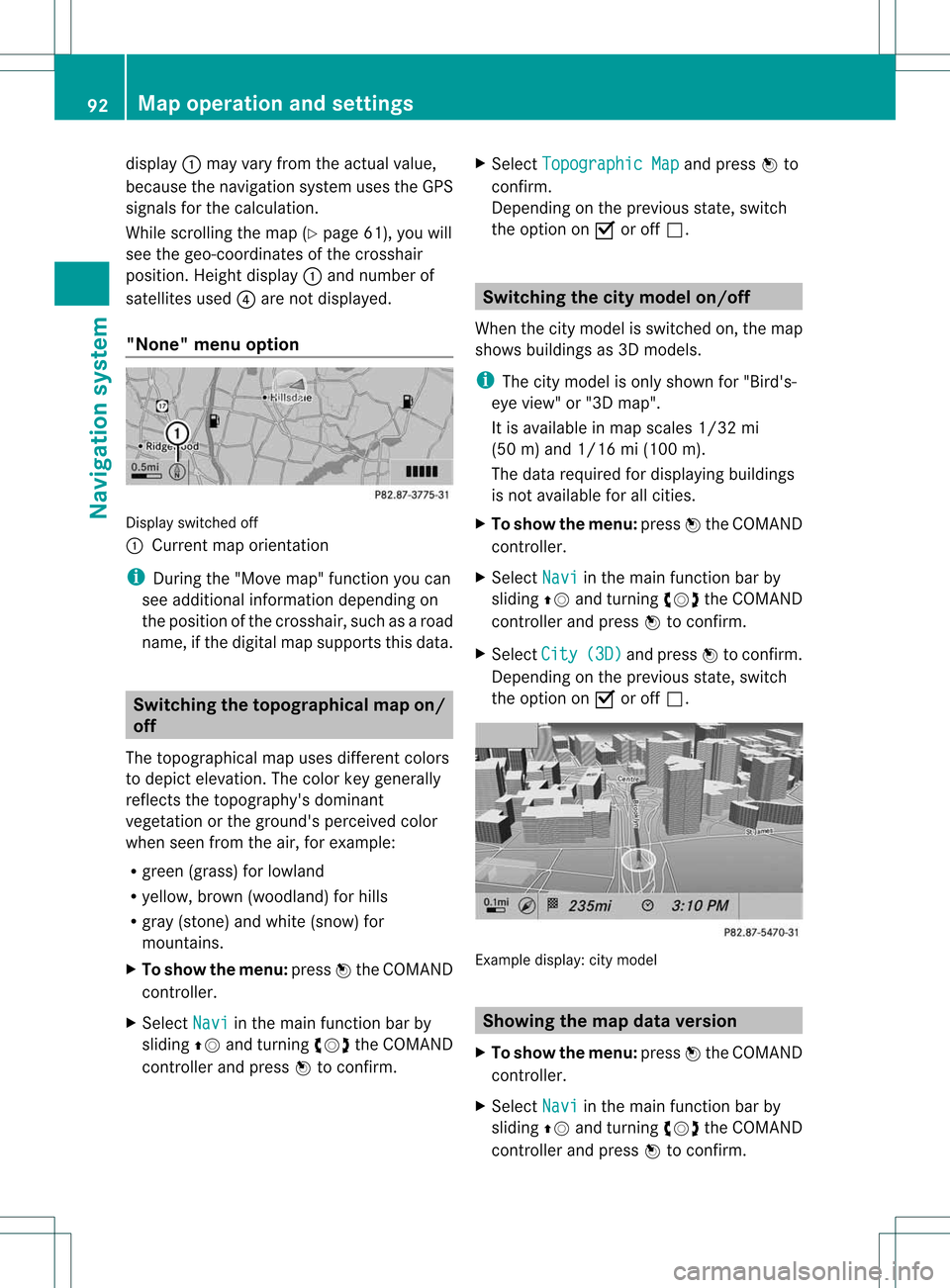
display
:may varyfrom theactual value,
because thenavigat ionsystem usestheGPS
signals forthe calculation .
While scrolling themap (Ypage 61),youwill
see thegeo-c oordinat esofthe cros shair
position .Height display :and number of
satellites used?are not displayed.
"None" menuoption Display
switchedoff
: Current maporient ation
i Durin gthe "Move map"function youcan
see additional information depending on
the position ofthe cross hair,such asaroad
name, ifthe digital mapsupports thisdata. Switching
thetopogr aphical map on/
off
The topogr aphical mapuses differen tcolors
to depict elevation. Thecolor keygenerally
reflect sthe topography's dominant
vegetation orthe ground's perceived color
when seenfromtheair,forexample:
R green (grass) forlowland
R yellow ,brown (woodland) forhills
R gray (stone) andwhite (snow) for
mountains.
X To show themenu: pressWthe COMAND
cont roller.
X Select Navi in
the main functionbar by
sliding ZVandturnin gcVd theCOMAND
cont roller andpress Wtoconf irm. X
Select Topographic Map and
press Wto
conf irm.
Dependin gon the previous state,switch
the option onO oroff ª. Switching
thecity model on/off
When thecity model isswitched on,the map
shows buildingsas3D models.
i The citymodel isonly shown for"Bird's-
eye view" or"3D map".
It is availa bleinmap scales 1/32mi
(50 m)and 1/16 mi(100 m).
The data required fordisplay ingbuildi ngs
is not availa bleforallcities.
X To show themenu: pressWthe COMAND
cont roller.
X Select Navi in
the main functionbar by
sliding ZVandturnin gcVd theCOMAND
cont roller andpress Wtoconf irm.
X Select City (3D) and
press Wtoconf irm.
Dependin gon the previous state,switch
the option onO oroff ª. Example
display:citymodel Showing
themap dataversion
X To show themenu: pressWthe COMAND
cont roller.
X Select Navi in
the main functionbar by
sliding ZVandturnin gcVd theCOMAND
cont roller andpress Wtoconf irm. 92
Map
operat ionand settingsNavigation system