2011 MERCEDES-BENZ E-Class CABRIOLET ESP
[x] Cancel search: ESPPage 54 of 194

Basi
cse ttin gs Route
mode
Se ttin groute typeandroute options Yo
ucan select the followi ng rou tetyp es:
R Sho rt Rou
te :C
OMAND calculatesaroute
with theshortest possible(minimized)
distance withouttakingtrafficreports into
consideration.
R Dynamic Route :s
ame routetype asFas t Rou
te .
In addit ion,COMA NDtakesany
tr aff icrepo rts rec eive dwit hreg ard tothe
rout eint oacc oun tdurin groute guidance.
The navigation systemcanhelp youavoid
a traffic jam,forexample, byrecalculating
the route.
R Dynamic RouteOnlyAfter Request :
same routetypeasDynamic Route .
Aft er
recalculating theroute, COMAND asksyou
whether youwish toadopt thenew route
or whether youwould prefer tocont inue
along theoriginal route.
R Eco Route :
the Eco Route (economic
route) isavariant ofthe Fast Route route
type. COMAND willattempt tominimize the
journey distance atthe expense ofaslightly
increased journeytime.
R Fast Route :C
OMAND calculatesaroute
with theshortest (minimized) journeytime
without takingtrafficreports into
consideration.
i Onvery long routes, theEco Route more
or less corresponds tothe Fast Route route
type.
Select theroute options AvoidHighways ,
Avoid Toll Roads ,
Avoid Tunnels ,
Avoid Ferries and
Avoid AutoTrains .Y
ou can
select morethanoneroute option.
X To call upthe rout emode menu: press
the Ø functionbutton .
X Select Navi in
the main functionbar by
sliding ZVandturnin gcVd theCOMAND
cont roller andpress Wtoconf irm. X
Select Mode and
press Wtoconf irm. Route
modemenu(startofmenu)
: Toselect theroute type
; Toset route options Route
modemenu(endofmenu)
X Select aroute typeandpress Wtoconf irm.
Af illed circle indic ates thecurr entsetting.
X Selec tthe route option(s) andpress Wto
confirm .
The route options areswitched onO oroff
ª, depending onthe previous status.
i Ifyou change theroute typeand/or the
route options whileroute guidanceisactive
(the route hasbeen calculated), COMAND
will calculate anew route.
If you change theroute typeand/or the
route options whileroute guidanceis
inactive (nodestination hasbeen entered
yet), COMAND usesthenew settin gfor the
next route guidance.
i The route calculated may,forexample,
include ferryconnections, evenifthe 52
Basic
settingsNavigat ionsystem
Page 57 of 194

City
list
X Sel ect anent ryby turnin gcVd the
COMA NDcontroller .
X Irr espec tiveof theopt ion,pres sW to
con firmy our selection .
The address entrymenu appears again.The
city hasnow been entered.
Entering astr eet name X
Select Street in
the address entrymenu
by turnin gcVd andsliding ZVÆthe
COMAND controller andpress Wto
conf irm.
You willsee thestreet listeither withthe
charact erbar (option 1)or as aselection
list (option 2).
Option 1:street listwith chara cterbar
X En ter BROADWAY .
Inst ruction sfor enter ing
charact ersusing cityinput asan example
can befound inthe "Ent ering charact ersin
navigation mode(enterin gac ity)" section
(Y page 30). Opt
ion 2:str eet listasselection list St
reet list
X Selec ta st reet byturnin gcVd the
COMA NDcontroller andpress Wto
con firm .
If an ent ryfeat ures theGicon ,it can not
be uniquely assignedand aselec tionlist
will open ,allowing youtoselec tthe desired
entr y. X
Select anentr yby turning cVdthe
COMAND controller.
X Irrespect iveofthe option, pressWto
confirm yourselection.
The address entrymenu appea rsagain. The
street hasnow been entered.
Entering thehouse number It
is not possible toenter ahouse number until
a street hasbeen entered.
X Select No. in
the address entrymenu by
turning cVdandsliding ZVÆthe Des
tination entry
55Navigat ionsystem Z
Page 58 of 194

COMA
NDcontrol ler and pressW to
co nfirm .
You willsee thehous enum berlisteither
wit hth ech arac terb ar(opt ion1)or as a
selec tionlist (opt ion2).
Opt ion 1:house numberlistwith
char acterbar
X En ter 4 and
0 .
In st ruct ions forenterin g
char acters using cityinput asan exam ple
can befoun din the "Entering char acters in
navig ation mode (enteringac ity)" section
(Y page 30). Opt
ion 2:house numberlistasselection
list House
numberlist
X Selec tan ent ryby turnin gcVd the
COMA NDcontroller.
X Irr espec tiveof the option, press Wto
con firm your selec tion.
The address entrymen uappears again.The
house numberhas now been entered. Sta
rting routecalcula tion You
cannow have COMA NDcalc ulate the
rout eto the address entered orsave the
address first,e.g. asyour home address (My
address )(Y page 57). Addr
essentrymen uwith destinationaddres s
: Des tination address
; Tostart rout ecalc ulation
X In the address entrymen u,con firm Star t by
press ingW.
If no oth errout ehas been calculated, route
calc ulation start simmed iately(Option1).If
anot herrout ehas already beencalculated
(rout eguidanc eis act ive), aprom pt
appears (option2).
Opt ion1–n orou teguid ance active: route
calc ulatio nstarts. Wh ile rou tecal culatio nis
in progr ess,anarrow willindic atethe
direc tiontoyour destination. Below this,you
will see amess age,e.g.Calc ulating Fast
Rout
e... .
Onc ethe rout ehas been calculated, route
guidanc ebegin s.Ifthe vehic leistravelin gon
a non -digit izedroad, thesyst emdisplays the
linear distanceto the dest ination, the
direc tionofthe dest inationand theOff Mapp
edRoad mess
age.Inthis case, the
display willbegrayed out.
Opt ion 2–rou teguid ance isalr ead y
act ive: ifrout eguidanc eis already active, a
prom ptwill appear askingwhet heryou wish
to ter min ate the curr entlyact ive rout e
guidanc e. 56
Destina
tionentryNavigat ionsyst em
Page 60 of 194
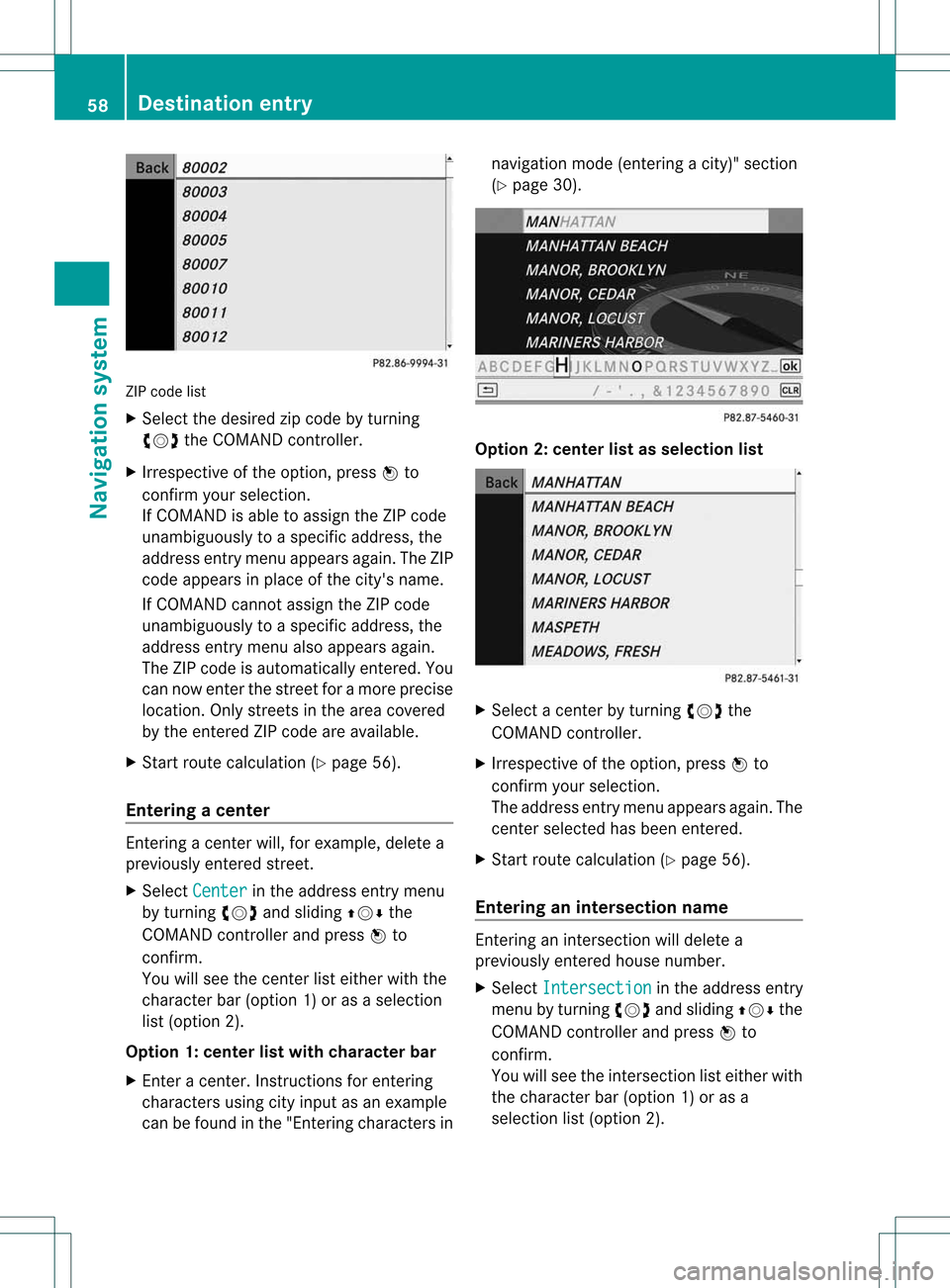
ZIP
code list
X Selec tthe desired zipcode byturning
cVd theCOMAND controller.
X Irrespect iveofthe option, pressWto
confirm yourselection.
If COMAND isable toassign theZIPcode
unambiguou slytoaspecific address, the
address entrymenu appea rsagain. TheZIP
code appea rsinplace ofthe city's name.
If COMAND cannotassigntheZIPcode
unambiguou slytoaspecific address, the
address entrymenu alsoappea rsagain.
The ZIPcode isautomatically entered.You
can now enter thestreet foramore precise
location. Onlystreets inthe area covered
by the entered ZIPcode areavaila ble.
X Start route calculation (Ypage 56).
Entering acenter En
terin gacen terw ill,for exam ple,delet ea
prev iously entered street .
X Selec tCent er in
the address entrymen u
by turnin gcVd andslidin gZVÆ the
COMA NDcontroller andpress Wto
con firm .
You willsee thecenterlist eith erwith the
char acterbar (opt ion1)or as aselec tion
list (opt ion2).
Opt ion 1:center listwith characterbar
X En ter acen ter.In st ruct ions forenterin g
char acters using cityinput asan exam ple
can befoun din the "Entering char acters in navig
ation mode (enteringac ity)" section
(Y page 30). Opt
ion 2:center listasselection list X
Selec ta cen terbyturnin gcVd the
COMA NDcontroller.
X Irr espec tiveof the option, press Wto
con firm your selec tion.
The address entrymen uappears again.The
cen terselec tedhas been entered.
X Start rout ecalc ulation (Ypage 56).
Enter inganinter section name En
ter ing anintersec tionwilldelet ea
prev iously entered house number.
X Selec tInte rsection in
the address entry
men uby turnin gcVd andslidin gZVÆ the
COMA NDcontroller andpress Wto
con firm .
You willsee theintersec tionlisteith erwith
the char acterbar (opt ion1)or as a
selec tionlist(opt ion2). 58
Destina
tionentryNavigat ionsyst em
Page 61 of 194

Opt
ion 1:intersection listwith chara cter
bar
X En ter aninter section. Instruct ions for
ent ering charact ersusing cityinput asan
example canbefound inthe "Ent ering
charact ersinnavigation mode(entering a
city)" section(Ypage 30). :
List entrymost closely resembling the
charact ersentered sofar
; List
= Character bar
Opt ion2:intersection listasselection list X
Select aninter sectionbyturn ingcVd the
COMAND controller.
X Irrespec tiveofthe option ,press Wto
con firm your select ion.
The address entrymenu appears again.The
inter sectionselect edhas been entered.
X Start route calculation (Ypage 56). Selecting
adesti nation from the
dest inationmem ory(e.g. Myaddress)
Intr odu ction The
dest inationmem oryalways contain san
ent rynam ed"My addres s".You may wish to
assign yourhomeaddres sto this ent ry,for
exam ple(Ypage 57),and selec tit for rout e
guidan ce.This entryisalways locatedatthe
to pof thelist inthedest inationmem ory.
X To switch onnav igat ionmod e:pres sth e
Ø function butt on.
X To show themen u:pres sW theCOMA ND
con troller .
X Sele ctDes tination in
thenav igat ion
syst emmen ubar byturnin gcVd the
COMA NDcontroller andpres singW to
con firm.
X Sele ctFro mMem ory and
pres sW to
con firm.
You willsee thedest inationmem orylist
eit her with thechar acterbar (opt ion1)or
as aselec tionlist (op tion 2).
Op tion 1:dest inationmem orylistwith
cha racter bar X
En teradestinat ion,e.g. "My address".
Ins truc tionsfor entering charac tersusing
cit yinput asan example canbefound inthe
"Ent ering charac tersinnavigat ionmode
(ent ering acit y)" sect ion(Ypage 30). Destinat
ionentr y
59Navigat ionsystem Z
Page 62 of 194

:
Charac tere ntere dby the user
; Characte rsautoma tically ad de dby the
sy stem
= Listentry mostclosely resemblingthe
char acters entered sofar
? Toswitc hto the selec tionlist
A Todelet ean ent ry
B Charact ersnot curr entlyavailable
C Charact erscurr entlyavailable
D Charact erbar
E Curren tlyselec tedchar acter
F Tocan celanent ry
G Des tination memo rylist
Opt ion 2:dest inationmem orylistas
selection list Des
tination memo rylist
X Selec tMy Addr ess by
turnin gcVd the
COMA NDcontroller. X
Irr espec tiveof the option, press Wto
con firm your selec tion.
The address entrymen uappears again.
"My address "has been entered.
X To sta rtrou tecalcula tion:selectStar t and
press Wtocon firm . Enter
ingadesti nation from thelist of
last dest inations
X To switch onnav igat ionmod e:pres sth e
Ø function butt on.
X To show themen u:pres sW theCOMA ND
con troller .
X Sele ctDes tination in
thenav igat ion
syst emmen ubar byturnin gcVd the
COMA NDcontroller andpres singW to
con firm.
X Sele ctFro mLas tDes tinations and
pres sW tocon firm. "Last
destinations"list
X Sele ctthedesir eddest inationbyturnin g
cVd theCOMA NDcontroller andpres sing
W tocon firm.
The addre ssent rymen uappears again.The
dest inationaddres sselec tedhas been
ent ered .
X To sta rtrou tecalcu lation: selec tSta rt and
pres sW tocon firm.
On ce therout ehas been calculated ,rout e
guidan cebegin s(Y page 69). 60
Destina
tionentryNaviga tion system
Page 67 of 194

Selec
tingacatego ry Depend
ingonthe numbe rofcate gor ies
availabl e,you willsee themain categor ylist
eit her withth ech arac terb ar(opt ion1)or as
a selec tionlist (opt ion2).
Opt ion 1:ma incat egory listwith
char acterbar
X Selec tacategory.Pro ceed asdes crib edin
the "Enter ingcharacte rs"secti on
(Y page 30). :
Maincate gory icon
; Maincate gory list
Optio n2: main category list as selecti on
li st
X Sel ect amai ncate gor yby turnin gcVd the
COMA NDcontroll er. Ex
ample display:main categor ylist forpoin tsof
int ere st
: Select edmain categor ywit hthe G icon
for subcategories X
Irrespect iveofthe option, pressWto
confirm yourselection.
If the selected maincategory doesnot
cont ainany sub-categories, thepoint of
interest listappea rs.
If the selected maincategory contains sub-
categories, youwillsee thelistofsub-
categories eitherwiththecharacter bar
(option 1)or as aselection list(option 2).
The following illustration showsthe
RESTAURANT main
category withavaila ble
sub-categories asan example. :
Tocall upallentr iesinthe RESTAURANT main
category
; Tocall upallentr iesinthe BREWPUB subcategory
= Character bar
X Option 1:select acategory. Proceedas
described inthe "Searching foraphone
book entry"section (Ypage 110).
X Option 2:select acategory byturning
cVd theCOMAND controller.
X Irrespect iveofthe option, pressWto
confirm yourselection.
The point ofinterest listappea rs.It
cont ains thepoints ofinterest availablein
the sub-category thatarewithin thesearch
radius.
i Search radiusmeans: COMAND searches
within aradius ofapproximately 100km
and ceases searching when50points of
interest havebeen found.
If COMAND doesnotfind anypoints of
interest withinthisradius, itexten dsits Entering
apoint ofint eres t
65Navi gatio nsy ste m Z
Page 70 of 194

Selec
tingapoint ofint eres tusing the
map
You canselect points ofinter estthat are
available inthe selected (visible)sectionof
the map.
X To switch onnavigat ionmode: pressthe
Ø function button .
X To show themenu: pressWthe COMAND
con troller.
X Select Guide in
the navigation system
menu barbyturn ingcVd theCOMAND
con troller andpress Wtocon firm.
If points ofinter estare available:
Depen dingonthe map scale selected,
point ofinter esticons appear onthe map.
The scale atwhich theicons aredisplayed
on the map varies accordin gto the icon.
You canselect theicons thatCOMAND will
display (Ypage 90).
If no points ofinter estare available, youwill
see amessage tothis effec t.
i You also seethis message ifyou have
selected theNo Symbols menu
itemunder
"Map display" (Ypage 90).
X To confirm themessage: pressWthe
COMAND controller. Point
ofinter estonthe map
: Information aboutthehighlighted pointof
inter est
; Highlighted pointofinter est
X To select apoint ofint erest :selec t
Nex t or
Pre vious and
pres sW tocon firm. X
To show details fortheselecti on:selec t
Det ails and
pres sW tocon firm.
X To sta rtrou tecalcu lation: selec tSta rt and
pres sW tocon firm.
Ap rompt appears asking whethe rthe point
of interest shouldbeused asthe
destination.
X Select Yes or
No and
press Wtoconfirm .
If you select Yes ,
route guidancestarts.
If you select No ,
you can choose anew point
of interest . Search
&Send Not
es
i Touse Sear ch&S end, your vehicle needs
to be equipped withmbrace, anavigation
system andavalid mbrace subscript ion.
"Search &Send" isaservic eassistin gyou in
ent ering destin ations forthe navigation
system. Thismbrace servicecan send a
destin ationaddress directlyfrom theGoogle
Maps ®
or Yahoo LocalMaps®
websites tothe
navigation systemofyour vehicle. Selecting
andsending adesti nation
ad dress
i Obse rvetheno teson ent erin gand
sen ding anaddre ssprov ided onthe
res pec tivewebsit e.Eac hwebsit eoper ates
in adiff eren twayand issubj ecttochang es
and amen dmen ts.
X Ac ces sth eht tp://m aps.google. comor
ht tp://m aps.ya hoo. com websi teand
en tert he destination addressintothe
address entryfield.
X Depending onthe website used,clickthe
corresponding buttontosend the
destination addresstoyour mbrace e-mail
address.
X Ent erthe e-mail address youspecified
when settingup your mbrace account into 68
Search
&SendNavi gatio nsy ste m