2011 MERCEDES-BENZ CL-Class suspension
[x] Cancel search: suspensionPage 20 of 480

SpeedometerActivating/deactivating
additional speedometer (on-
board computer) ............................ 341
Additional speedometer (on-
board computer) ............................ 332
Setting the unit (on-board
computer) ...................................... 341
SPLITVIEW ......................................... 112
SRS (Supplemental Restraint
System) Display message ............................ 346
Introduction ..................................... 40
Warning lamp ................................. 379
Warning lamp (function) ................... 40
Standard display (on-board
computer) .......................................... 332
Starting the engine Important safety notes ..................268
State/province
Selecting ........................................ 139
Station
Selecting ........................................ 196
Storing ........................................... 197
see Radio
Station search ................................... 196
Steering (display message) .............. 373
Steering wheel Adjusting (electrically) .....................99
Buttons (on-board computer) ......... 329
Cleaning ......................................... 416
Important safety notes ....................98
Memory function (storing
settings) ........................................... 99
Steering wheel heating ....................99
Storing settings (memory
function) ........................................ 102
Steering wheel paddle shifters ........ 278
Storage options Selecting ........................................ 164
Stowage compartments
Armrest (under) ............................. 385
Glove box ....................................... 384
Rear ............................................... 385
Stowage space
Cup holders ................................... 387
Important safety information .........384Rear seat backrest ......................... 386
Rear seats (between) .....................386
Stowage well
Trunk floor (under) .........................387
Submenu (on-board computer)
Instrument cluster .........................341
Lights ............................................. 341
Standard display ............................ 332
Summer and standard time
Switching ....................................... 130
Summer opening
see Convenience opening feature
Sun visor ............................................ 388
Supplemental Restraint System see SRS
Surround sound ................................. 126
Suspension tuning ............................ 304
Active Body Control .......................306
Switching off the alarm (ATA) ............ 68
System language Setting ........................................... 135
System settings (COMAND)
Programmable button ....................109
T
Tachometer ........................................ 329
Tail lamp (display message) ............. 357
Taillight see Tail lamps
Tank content
Fuel gauge ....................................... 32
Technical data ................................... 466
CL 550 4MATIC BlueEFFICIENCY ... 474
CL 600 ........................................... 474
CL 63 AMG .................................... 474
CL 65 AMG .................................... 475
Tires/wheels ................................. 461
TELEAID
Automatic retrieval of vehicle data
(service due date) ..........................396
Call priority .................................... 395
Display message ............................ 345
Downloading destinations
(COMAND) ..................................... 395
Emergency call .............................. 392
Important safety notes ..................391
Locating a stolen vehicle ...............397
18Index
Page 33 of 480
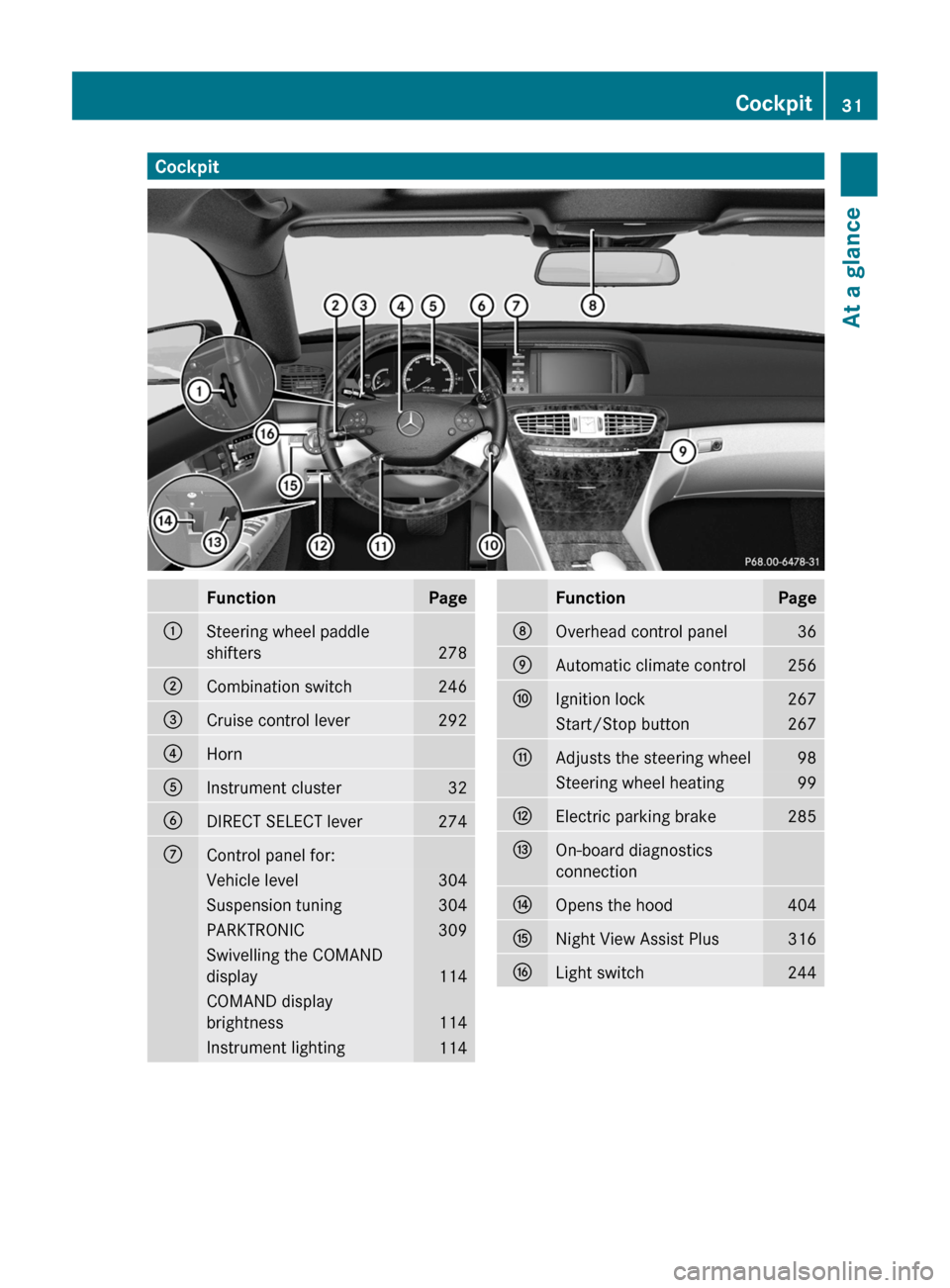
CockpitFunctionPage:Steering wheel paddle
shifters278
;Combination switch246=Cruise control lever292?HornAInstrument cluster32BDIRECT SELECT lever274CControl panel for:Vehicle level304Suspension tuning304PARKTRONIC309Swivelling the COMAND
display114
COMAND display
brightness114
Instrument lighting114FunctionPageDOverhead control panel36EAutomatic climate control256FIgnition lock267Start/Stop button267GAdjusts the steering wheel98Steering wheel heating99HElectric parking brake285IOn-board diagnostics
connection
JOpens the hood404KNight View Assist Plus316LLight switch244Cockpit31At a glance
Page 279 of 480

ANeutral
Do not shift the transmission to N
while driving. The transmission
could otherwise be damaged.
No power is transmitted from the
engine to the drive wheels.
Releasing the brakes will allow you
to move the vehicle freely, e.g. to
push it or tow it.
If ESP ®
is deactivated or faulty:
only shift the transmission to
position N if the vehicle is in danger
of skidding, e.g. on icy roads.
! Driving in neutral N can
damage the drive train.7Drive
The automatic transmission
changes gear automatically. All
forward gears are available.
Gearshifting
The automatic transmission shifts to the
individual gears automatically when it is in
transmission position D. This automatic
gearshifting behavior is determined by:
R a shift range restriction, if selected
R the selected drive program
E/S or, on AMG vehicles,
C/S/M (Y page 277)
R the position of the accelerator pedal
R the road speed
Driving tips
Kickdown
Use kickdown for maximum acceleration.
XVehicles for USA except AMG vehicles:
fully depress the accelerator pedal.
The transmission shifts to a lower gear
depending on the engine speed.XVehicles for Canada except AMG
vehicles: depress the accelerator pedal
beyond the pressure point.
The transmission shifts to a lower gear
depending on the engine speed.
Rocking the vehicle free
Rocking the vehicle free by repeatedly
shifting back and forth between transmission
positions D and R can help to free a vehicle
that has become stuck in mud or snow. The
engine management system of the vehicle
limits shifting back and forth between
transmission positions D and R to a maximum
speed of 5 mph (9 km/h). To shift back and
forth between transmission positions D and
R , move the selector lever up and down
beyond the pressure point.
Working on the vehicle
GWarning!
When working on the vehicle, engage the
electronic parking brake and shift the
automatic transmission into park position P.
Otherwise the vehicle could roll away which
could result in an accident and/or serious
personal injury.
Program selector button
The program selector button influences:
R the drive program
R the AIRMATIC ( Y page 304) or ABC
( Y page 305) suspension settings
R the engine management
Automatic transmission277Driving and parkingZ
Page 306 of 480

Rthe electrical system in the engine
compartment, the battery or the fuses are
tampered with.
Rthe battery is disconnected.
AIRMATIC
Vehicle level
Your vehicle regulates its height
automatically. All-round self-leveling ensures
the best possible suspension and constant
ground clearance, even with a laden vehicle.
When you drive fast, the vehicle is lowered
automatically to improve driving safety and to
reduce fuel consumption.
The following vehicle levels are possible:
Rnormal.
Rraised: the vehicle is raised above the
normal level by 1.20 in (30 mm).
Rlowered: the vehicle is lowered beyond the
normal level by 0.40 in (10 mm).
The "Normal" and "Raised" vehicle levels can
be set manually.
The "Lowered” vehicle level is set
automatically at speeds over 60 mph
(100 km/h).
Setting the vehicle level
Select the "Normal" setting for normal road
surfaces and "Raised" for driving with snow
chains or on particularly poor road surfaces.
Your selection remains stored even if you
remove the SmartKey from the ignition lock.
GWarning!
To help avoid personal injury, keep hands and
feet away from wheel housing area, and stay
away from under the vehicle when lowering
the vehicle chassis.
Setting raised level
XStart the engine.
If indicator lamp ; is not lit:
XPress button :.
Indicator lamp ; lights up. The vehicle
height is adjusted to raised level.
The Vehicle rising message appears in
the multifunction display.
The "Raised Level" setting is canceled if you:
Rdrive at speeds above approximately
75 mph (120 km/h)
Rdrive about 3 minutes at speeds above
50 mph (80 km/h)
The "Raised Level" remains saved when you
are not driving within these speed ranges.
Setting the normal level
XStart the engine.
If indicator lamp ; is lit:
XPress button :.
Indicator lamp ; goes out. The vehicle is
adjusted to normal level.
Suspension tuning
The Adaptive Damping System (ADS)
automatically controls the calibration of the
dampers and springs.
304Driving systemsDriving and parking
Page 307 of 480

The damping is tuned individually to each
wheel and depends on:
Ryour driving style, e.g. sporty
Rthe road surface condition, e.g. bumps
Ryour individual selection, i.e. sports or
comfort
Your selection remains stored even if you
remove the SmartKey from the ignition lock.
Sports tuning
The firmer suspension tuning in Sport mode
ensures even better contact with the road.
Select this mode when employing a sporty
driving style, e.g. on winding country roads.
XIf indicator lamp ; is not lit: press
button :.
Indicator lamp ; lights up. You have
selected the suspension for a sporty driving
style.
The AIRMATIC SPORT message appears in
the multifunction display.
Comfort tuning
In comfort mode, the driving characteristics
of your vehicle are more comfortable. Select
this mode if you prefer a more comfortable
driving style, but also when driving fast on
straight roads, e.g. highways.
XIf indicator lamp ; is lit: press
button :.
Indicator lamp ; goes out. You have
selected the suspension for a comfortable
driving style.
The AIRMATIC COMFORT message appears
in the multifunction display.
Active Body Control (ABC)
Vehicle level
Your vehicle automatically adjusts its ride
height to improve driving safety and reduce
fuel consumption.
Depending on the vehicle height that has
been set, the vehicle automatically adjusts its
height, depending on the current speed. As
the speed is increased, the vehicle is lowered
up to 0.4 in (10 mm). As the speed is reduced,
the vehicle is raised up to the set vehicle
height.
GWarning
The vehicle is lowered when the engine is
switched off. Therefore, make sure that
nobody is in the vicinity of the wheel housing
or under the vehicle when you switch off the
engine. Otherwise, limbs could become
trapped.
! The vehicle is lowered when the engine is
switched off. Make sure when parking that
you position your vehicle so that it does not
make contact with the curb as the vehicle
is lowered. Your vehicle could otherwise be
damaged.
iAMG vehicles: the vehicle is lowered by
about 0.2 in (5 mm) when the engine is
switched off.
Setting the vehicle level
Select the "Normal" setting for normal road
surfaces and "Raised" for driving with snow
chains or on particularly poor road surfaces.
GWarning!
To help avoid personal injury, keep hands and
feet away from wheel housing area, and stay
away from under the vehicle when lowering
the vehicle chassis.
Driving systems305Driving and parkingZ
Page 308 of 480

Your selection remains stored even if you
remove the SmartKey from the ignition lock.
Setting raised level
XStart the engine.
If indicator lamp ; is not lit:
XPress button :.
Indicator lamp ; lights up. The vehicle
height is adjusted to raised level.
Setting the normal level
XStart the engine.
If indicator lamp ; is lit:
XPress button :.
Indicator lamp ; goes out. The vehicle is
adjusted to normal level.
Suspension tuning
The electronically controlled ABC suspension
system works continuously. This improves
driving safety and comfort.
The ABC suspension system is tuned
individually to each wheel and depends on:
Ryour driving style, e.g. sporty
Rthe road surface condition, e.g. bumps
Ryour individual selection, i.e. sports or
comfort
Rthe vehicle load
Your selection remains stored even if you
remove the SmartKey from the ignition lock.
Sports tuning
The firmer suspension tuning in Sport mode
ensures even better contact with the road.
Select this mode if you prefer a firmer
suspension tuning.
XIf indicator lamp ; is not lit: press
button :.
Indicator lamp ; lights up. You have
selected the suspension for a sporty driving
style.
The ABC Active Body Control SPORT
message appears in the multifunction
display.
Comfort tuning
In comfort mode, the driving characteristics
of your vehicle are more comfortable. Select
this mode if you prefer a more comfortable
driving style.
XIf indicator lamp ; is lit: press
button :.
Indicator lamp ; goes out. You have
selected the suspension for a comfortable
driving style.
The ABC Active Body Control
COMFORT message appears in the
multifunction display.
4MATIC (permanent four-wheel drive)
4MATIC ensures that all four wheels are
permanently driven. Together with ESP®, it
improves the traction of your vehicle
306Driving systemsDriving and parking
Page 440 of 480

Vehicle equipment
i This manual describes all the standard
and optional equipment of your vehicle
which was available at the time of
purchase. Country-specific differences are
possible. Bear in mind that your vehicle
may not feature all functions described
here. This also refers to safety-related
systems and functions.
Important safety notes
Contact an authorized Mercedes-Benz Center
if you require information on tested and
recommended tires and wheels for summer
and winter driving. Advice on purchasing and
caring for tires is also available there.
GWarning
Replace rims or tires with the same
designation, manufacturer and type as shown
on the original part. For further information
contact an authorized Mercedes-Benz Center.
If incorrectly sized rims and tires are
mounted, the wheel brakes or suspension
components can be damaged. Also, the
operating clearance of the wheels and the
tires may no longer be correct.
GWarning
Worn, old tires can cause accidents. If the tire
tread is worn to minimum tread depth, or if
the tires have sustained damage, replace
them.
When replacing rims, only use genuine
Mercedes-Benz wheel bolts specified for the
particular rim type. Failure to do so can result
in the bolts loosening and possibly an
accident.
Retreaded tires are not tested or
recommended by Mercedes-Benz, since
previous damage cannot always be
recognized on retreads. The operating safety
of the vehicle cannot be assured when such
tires are used.
GWarning
If you feel a sudden significant vibration or
ride disturbance, or you suspect that possible
damage to your vehicle has occurred, you
should turn on the hazard warning flashers,
carefully slow down, and drive with caution to
an area which is a safe distance from the road.
Inspect the tires and the vehicle underbody
for possible damage. If the vehicle appears
unsafe, have the vehicle towed to the nearest
authorized Mercedes-Benz Center or tire
dealer for repairs.
GWarning
Do not drive with a flat tire. A flat tire affects
the ability to steer or brake the vehicle. You
might lose control of the vehicle. Continued
driving with a flat tire or driving at high speed
with a flat tire will cause excessive heat build-
up and possibly a fire.
i Further information about tires and
wheels can be obtained from any
authorized Mercedes-Benz Center.
Mode
Notes on driving
R If the vehicle is heavily laden, check the tire
pressures, and correct them, if necessary.
R When parking your vehicle, make sure that
the tires do not get deformed by the curb
or other obstacles. If it is necessary to drive
over curbs, speed humps or similar
elevations, try to do so slowly and at an
obtuse angle. Otherwise, the tires –
particularly the sidewalls – can get
damaged.
Notes on regularly inspecting wheels
and tires
GWarning
Regularly check the tires for damage.
Damaged tires can cause tire inflation
438ModeTires and wheels