2011 MERCEDES-BENZ CL-Class audio
[x] Cancel search: audioPage 7 of 480

Ambient lightAdjusting (COMAND) .....................232
AMG menu (on-board computer) ..... 335
Anti-lock Braking System see ABS
Anti-Theft Alarm system
see ATA
Anti-theft system
ATA (Anti-Theft Alarm system) .........68
Ashtray ............................................... 389
Assistance menu (on-board
computer) .......................................... 339
ATA (Anti-Theft Alarm system) Activating/deactivating ...................68
Function ........................................... 68
Switching off the alarm ....................68
ATTENTION ASSIST ........................... 315
Activating/deactivating (on-
board computer) ............................ 340
Display message ............................ 363
Audio AUX jack .................................. 221
Audio CD/DVD or MP3 mode Switching to ................................... 205
Audio DVD
Stop function ................................. 207
Audio format
Setting (audio DVD mode) .............210
Audio menu (on-board computer) .... 334
AUTO lights see Light sensor
Automatic car wash .......................... 410
Automatic engine start Using the ECO start/stop
function ......................................... 271
Automatic engine stop
Using the ECO start/stop
function ......................................... 271
Automatic transmission
DIRECT SELECT lever .....................274
Display message ............................ 371
Driving tips .................................... 277
Emergency running mode ..............281
Kickdown ....................................... 277
Malfunction .................................... 281
Program selector button ................277
Pulling away ................................... 269
Starting .......................................... 269Autostore ........................................... 197
B
Back button ....................................... 109
Backrest Folding forward/back ......................96
Backrest (display message) ............. 372
Bag hook ............................................ 387
Bang & Olufsen sound system ......... 127
BAS (Brake Assist System) ................. 62
BAS PLUS (Brake Assist System
Plus*) .................................................... 62
Battery Charging ........................................ 428
Checking (SmartKey) .......................76
Display message ............................ 361
Important safety guidelines
(SmartKey) ....................................... 75
Jump-starting ................................. 429
Replacing (SmartKey) ......................76
Safety notes .................................. 426
Voltage (on-board computer) .........335
Belt
see Seat belts
Bird's-eye view .................................. 168
Blind see Roller sunblind
Bluetooth ®
Activating/deactivating .................133
Authorizing a device ......................134
Connecting devices .......................133
Devices .......................................... 133
External authorization ............134, 181
General information .......................132
Interface ........................................ 179
Revoking authorization ..................135
Settings ......................................... 132
Telephony .............................. 178, 179
Bluetooth ®
interface
Telephony ...................................... 178
Bluetooth ®
interface telephony
Conditions ..................................... 179
Bluetooth ®
telephone list ................. 180
Brake fluid Notes ............................................. 472
Brake fluid level ................................ 409
Brake lamp (display message) ......... 356
Index5
Page 10 of 480

Cup holder ......................................... 387
Center console .............................. 387
Rear compartment .........................388
Current fuel consumption (on-
board computer) ............................... 332
Customer Assistance Center (CAC) ............................................... 26
Customer Relations Department ....... 26
D
Dashboard see Cockpit
Data carrier
MUSIC REGISTER ........................... 213
Data medium
Audio DVD ..................................... 211
CD/DVD ........................................ 212
MP3 ............................................... 211
Date format
Setting ........................................... 130
Daytime running lamps
Display message ............................ 358
Switching on/off (on-board
computer) ...................................... 341
Delayed switch-off
Exterior lighting (COMAND) ...........232
Interior lighting (COMAND) ............232
Destination
Adopting from the list of previous
destinations ................................... 163
Destination entry
Point of interest ............................. 147
Destination information ................... 156
Destination input .............................. 138
Address ......................................... 138
Destination memory ......................144
Intermediate stop .......................... 146
Last destination ............................. 144
Map ............................................... 145
Destination memory ......................... 162
Deleting an entry ........................... 165
My address .................................... 162
Storing a destination .....................163
Digital speedometer ......................... 332
DIRECT SELECT lever see Automatic transmission
Display (cleaning instructions) ........ 415
Display messages
Brakes ........................................... 350
Calling up (on-board computer) .....343
Clearing (on-board computer) ........343
Driving systems ............................. 363
Engine ............................................ 359
KEYLESS-GO .................................. 373
Lamps ............................................ 355
Safety systems .............................. 344
Service interval display ..................409
SmartKey ....................................... 373
Tires ............................................... 369
Vehicle ........................................... 371
Distance
see Route overview
Distance recorder ............................. 332
Distance warning lamp ..................... 381
DISTRONIC PLUS ............................... 293
Deactivating ................................... 300
Display message ............................ 368
Displays in the multifunction
display ........................................... 300
Driving tips .................................... 301
Setting the specified minimum
distance ......................................... 299
Warning lamp ................................. 381
Door
Automatic locking ............................ 79
Display message ............................ 372
Emergency locking ........................... 80
Emergency unlocking .......................80
Opening (from inside) ......................79
Power closing feature ......................80
Door control panel
Overview .......................................... 37
Doors
Important safety notes ....................78
Drinking and driving ......................... 287
Drinks holder see Cup holder
Drive program
Automatic ...................................... 278
Manual ........................................... 279
Driving abroad ................................... 291
Driving on flooded roads .................. 2908Index
Page 12 of 480

EngineIrregular running ............................ 273
Starting problems ..........................273
Starting the engine with the key ....269
Starting with KEYLESS-GO .............269
Switching off .................................. 284
Warning lamp Check Engine ..........380
Engine electronics
Malfunction .................................... 273
Engine emergency stop .................... 435
Engine number .................................. 467
Engine oil Adding ........................................... 406
Checking the oil level ..................... 405
Display message ............................ 361
Filling capacity ............................... 469
Lubricant additives ........................472
Notes about oil grades ................... 471
Temperature (on-board computer) . 335
Viscosity ........................................ 472
Entering characters
In the address and the phone
book .............................................. 122
Using the number pad ...................120
Entry
Deleting ......................................... 121
Saving ............................................ 123
ESP ®
(Electronic Stability
Program) Activating/deactivating ...................64
Activating/deactivating (on-
board computer) ............................ 339
Display message ............................ 344
ETS/4ETS ........................................ 64
Important safety information ...........63
Warning lamp ................................. 378
ETS/4ETS (Electronic Traction
System) ................................................ 64
Example: entering an address .......... 139
Example display Audio CD mode .............................. 206
Example of operation ........................ 118
Exhaust check ................................... 288
Exhaust tail pipe (cleaning
instructions) ...................................... 414
Exterior lighting see Exterior lighting Exterior mirror parking position
Adjusting (COMAND) .....................231
Exterior mirrors
Adjusting ....................................... 100
Dipping (automatic) .......................101
Folding in/out (automatically) .......101
Folding in/out (electrically) ...........101
Out of position ............................... 101
Storing settings (memory
function) ........................................ 102
Storing the parking position ..........101
Exterior view ........................................ 30
External authorization ...................... 134
Eyeglasses compartment ................. 385
F
Favorites (COMAND) ......................... 109
First-aid kit ......................................... 420
First list entry Accepting ...................................... 121
Flat tire
Changing a wheel/mounting the
spare wheel ................................... 421
MOExtended run-flat system .........425
Preparing the vehicle .....................421
Raising the vehicle .........................422
Floormat ............................................. 400
Freeway information ......................... 172
Frequency input Manual ........................................... 196
Front fog lamp (display message) ... 357
Front multicontour seat
(COMAND) .......................................... 238
Front-passenger seat Adjusting from the driver's seat .......94
Fuel
Additives ........................................ 471
Notes ............................................. 470
Premium-grade unleaded gasoline . 470
Refueling ........................................ 281
Specifications ................................ 470
Tank content/reserve fuel .............469
Troubleshooting ............................. 284
Fuel consumption
Current (on-board computer) .........332
Notes ............................................. 287
Fuel filler cap (display message) ..... 362
10Index
Page 15 of 480

Showing geo-coordinates ..............170
Showing road names .....................170
Topographic map ........................... 170
Map display (also see navigation)
Traffic reports ................................ 159
Map information ................................ 169
Map orientation ................................. 168
Map scale Adjusting ....................................... 166
Massage function (PULSE) ............... 240
Matte finish (cleaning
instructions) ...................................... 413
mbrace Automatic retrieval of vehicle data
(service due date) ..........................396
Call priority .................................... 395
Display message ............................ 345
Downloading destinations
(COMAND) ..................................... 395
Emergency call .............................. 392
Important safety notes ..................391
Locating a stolen vehicle ...............397
MB info call button ........................394
Remote vehicle locking ..................396
Roadside Assistance button ..........393
Self-test ......................................... 392
System .......................................... 391
Vehicle remote unlocking ..............396
Mechanical key
Function/notes ................................ 75
Media Interface
Active partition .............................. 221
Basic menu .................................... 218
Connection options .......................216
iPod ®
............................................. 216
Metadata ....................................... 219
Mode ............................................. 216
MP3 player .................................... 216
Selecting categories ......................219
Selecting folders ............................ 219
Selecting music files ......................218
Selecting playlists ..........................219
Switching to ................................... 217
USB mass storage device ..............216
Media list ........................................... 208
Memory function ............................... 102Menu
Exiting ................................... 127, 138
Showing ................................. 137, 225
Menu (on-board computer)
AMG ............................................... 335
Assistance ..................................... 339
Audio ............................................. 334
DISTRONIC PLUS ........................... 300
DVD ............................................... 335
Navigation ..................................... 333
Overview of menus ........................331
Service ........................................... 340
Settings ......................................... 341
Telephone ...................................... 338
Trip ................................................ 332
Menu item
Selecting ........................................ 118
Menu overview
COMAND ....................................... 111
Message memory (on-board
computer) .......................................... 343
Messages see Display messages
Mirrors
Sun visor ........................................ 388
Mobile phone
Authorizing .................................... 180
Connecting (Bluetooth ®
interface) . 180
De-authorizing ............................... 182
External authorization ....................181
Registering (authorizing) ................180
MOExtended run-flat system ........... 425
MP3 Bit/sampling rates ......................... 212
Copyright ....................................... 212
Data medium ................................. 211
File systems ................................... 211
Formats ......................................... 212
Selecting a medium .......................208
Multicontour seat ................................ 97
Front .............................................. 238
Multifunction display ........................ 330
Lane recommendations .................154
Multifunction steering wheel
Operating the on-board computer . 329
Overview .......................................... 34
Multisession CDs ............................... 211Index13
Page 16 of 480

Music RegisterCopying music data .......................213
MUSIC REGISTER
Deleting all music files ...................214
Memory space info ........................215
Playback options ........................... 216
Switching to ................................... 213
My address
see Home address
N
Navigation Installing map software .................. 173
On-board computer .......................333
Navigation (also see route
guidance) Traffic report .................................. 159
Navigation announcements
Switching off ......................... 124, 155
Navigation menu
Showing/hiding ............................. 224
Navigation mode
Switching to ................................... 137
Night View Assist Plus ...................... 316
Activating/deactivating .................317
Cleaning ......................................... 415
Display message ............................ 363
Malfunction .................................... 320
Problem ......................................... 320
North up orientation ......................... 168
Notes on breaking-in a new
vehicle ................................................ 266
O
Occupant Classification System
(OCS) Faults ............................................... 50
Operation ......................................... 46
System self-test ............................... 49
Occupant safety
Children in the vehicle .....................56
System overview .............................. 40
Octane number (fuel) ........................ 470
Odometer ........................................... 332
Off-map .............................................. 158
Off-road .............................................. 158
4MATIC .......................................... 306
Oil
see Engine oil
On-board computer
AMG menu ..................................... 335
Assistance menu ........................... 339
Audio menu ................................... 334
Display messages ..........................343
Important safety notes ..................328
Instrument cluster submenu ..........341
Lighting submenu .......................... 341
Message memory .......................... 343
Navigation menu ............................ 333
Operating video DVD .....................335
Operation ....................................... 329
Overview of menus ........................331
Service menu ................................. 340
Settings menu ............................... 341
Standard display submenu ............332
Telephone menu ............................ 338
Trip menu ...................................... 332
Opening height restriction for
trunk lid .............................................. 234
Operating system see On-board computer
Orientation in direction of travel ..... 168
Outside lighting Delayed switch-off (COMAND) .......232
Outside temperature
Display ........................................... 329
Overhead control panel
Overview .......................................... 36
Override feature
Rear side windows ...........................60
P
Paint code number ............................ 467
Paintwork (cleaning instructions) ... 412
Panic alarm .......................................... 60
Parking ............................................... 284
Parking aid Parking Guidance ........................... 310
PARKTRONIC ................................. 307
Rear view camera .......................... 314
14Index
Page 18 of 480

Rear compartmentSetting the air vents ......................263
Rear fog lamp (display message) ..... 357
Rear view camera .............................. 314
Rear view camera (cleaning
instructions) ...................................... 414
Rear-view mirror Dipping (automatic) .......................101
Rear window blind ............................ 389
see Rear window roller sunblind
Rear window heating
Malfunction .................................... 261
Switching on/off ........................... 261
Redials ................................................ 184
Refueling ............................................ 281
Remote control .................................. 115
Programming (garage door
opener) .......................................... 398
Reporting
Malfunctions relevant to safety ........ 26
Reserve (fuel tank)
see Fuel
Reserve fuel
Display message ............................ 362
Warning lamp ................................. 380
Reset .................................................. 135
Residual heat Switching on/off ........................... 261
Restraint systems
see SRS
Reversing lamp (display message) .. 358
Roadside Assistance (breakdown) .... 24
Roller sunblind Rear window .................................. 389
Rear window (COMAND) ................230
Roof lining and carpets (cleaning
guidelines) ......................................... 417
Route Calculating ..................................... 141
Estimated time of arrival ................156
Route overview .............................. 157
see Route guidance (on-board
computer)
Route calculation
Starting .......................................... 141
Route guidance .................................. 151
Cancel ........................................... 154Continue ........................................ 154
Continuing ..................................... 154
Destination reached ......................155
Lane recommendations .................153
Off-road ......................................... 158
Traffic reports ................................ 159
Route guidance (on-board
computer) .......................................... 333
Route options Setting ........................................... 137
Route overview .................................. 157
Route type Setting ........................................... 137
S
Safety Children in the vehicle .....................56
Child restraint systems ....................56
Occupant Classification System
(OCS) ............................................... 46
Overview of occupant safety
systems ........................................... 40
Safety notes
Audio CD/DVD and MP3 mode .....204
Operating safety ....................106, 237
Using the telephone ....................... 178
Video DVD mode ........................... 223
Safety systems
see Driving safety systems
SatRadio ............................................. 200
Displaying information ...................204
Registering .................................... 201
Selecting a category ......................202
Switching to ................................... 201
SD memory card
Loading .......................................... 205
Seat
Active multicontour seat .......... 97, 240
Selecting (COMAND) .....................238
Seat belts
Automatic comfort-fit feature ..........55
Belt force limiters ............................ 55
Cleaning ......................................... 416
Correct usage .................................. 52
Emergency Tensioning Devices ........ 55
Fastening ......................................... 53
Important safety guidelines .............51
16Index
Page 107 of 480
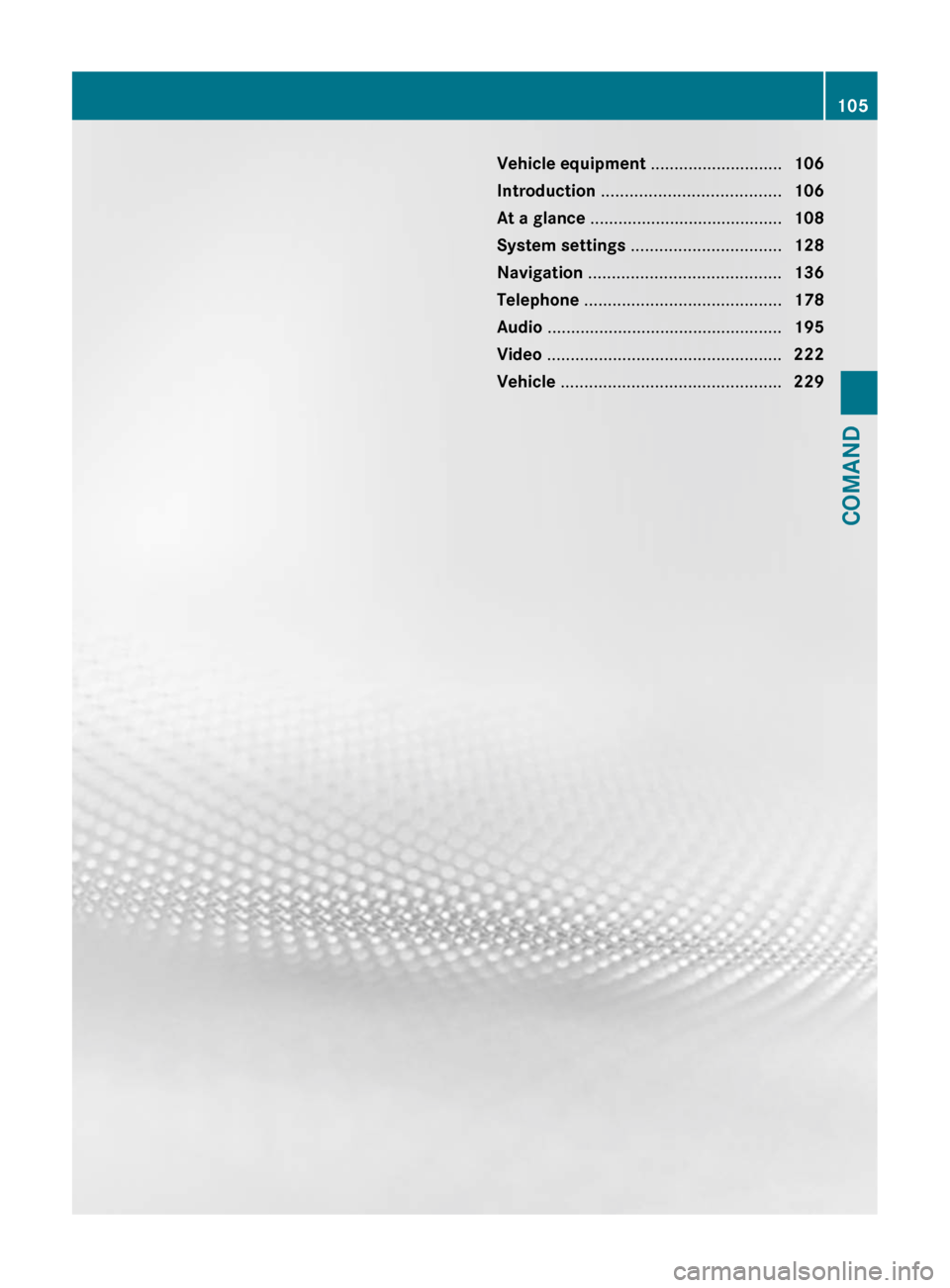
Vehicle equipment ............................106
Introduction ...................................... 106
At a glance ......................................... 108
System settings ................................ 128
Navigation ......................................... 136
Telephone .......................................... 178
Audio .................................................. 195
Video .................................................. 222
Vehicle ............................................... 229105COMAND
Page 108 of 480

Vehicle equipment
i This manual describes all the standard
and optional equipment of your vehicle
which was available at the time of
purchase. Country-specific differences are
possible. Bear in mind that your vehicle
may not feature all functions described
here. This also refers to safety-related
systems and functions.
Introduction
Operating safety
General notes
GWarning
Any alterations of electronic components or
software can cause malfunctions.
Radio, satellite radio, amplifier, DVD changer,
navigation module, telephone and Voice
Control systems are interconnected.
Therefore, if one of the components is not
operational, or has not been removed/
replaced properly, the function of other
components could be impaired.
Such conditions might seriously impair the
operating safety of your vehicle.
We recommend to have any service work on
electronic components carried out by an
authorized Mercedes-Benz Center.
GWarning
In order to avoid distraction which could lead
to an accident, the driver should enter system
settings while the vehicle is at a standstill, and
operate the system only when permitted by
road, weather and traffic conditions.
Bear in mind that at a speed of just 30 mph
(approximately 50 km/h), your car covers a
distance of 44 feet (approximately 14 m) every
second.
COMAND supplies you with information to
help you select your route more easily and
guide you conveniently and safely to your
destination. For safety reasons, we
encourage the driver to stop the vehicle in a
safe place before answering or placing a call,
or consulting the COMAND screen to read
navigational maps, instructions, or
downloaded information.GWarning
While the navigation system provides
directional assistance, the driver must remain
focused on safe driving behavior, especially
attention to traffic and street signs, and
should utilize the system’s audio cues while
driving.
The navigation system does not supply any
information on stop signs, yield signs, traffic
regulations or traffic safety rules. Their
observance always remains in the driver’s
personal responsibility. DVD maps do not
cover all areas nor all routes within an area.
This device complies with Part 15 of the FCC
Rules. Both of the following conditions must
be fulfilled to be approved for use:
(1) This device may not cause harmful
interference, and(2) This device must accept all external
interference, including interference that may
cause undesired operating problems.GWarning
Change or modification not expressly
approved by the party responsible for
compliance could void the user's authority to
operate this equipment.
! Note: This equipment has been tested
and found to comply with the limits for a
Class A digital device, pursuant to Part 15
of the FCC Rules. These limits are designed
to provide reasonable protection against
harmful interference when the equipment
is operated in a commercial environment.
This equipment generates, uses and can
radiate radio frequency energy and, if not
installed and used in accordance with the
106IntroductionCOMAND