2011 MERCEDES-BENZ C-Class Remote
[x] Cancel search: RemotePage 11 of 320

Fuse box in the engine
compartment ................................. 267
Fuse box in the trunk .....................268
Notes ............................................. 266
G
Garage door opener Clearing the memory .....................235
Notes ............................................. 232
Opening/closing the garage door ..234
Programming the remote control ...232
Gear indicator (on-board
computer) .......................................... 171
Gear lever ........................................... 137
Gear or selector lever (cleaning
guidelines) ......................................... 248
Genuine Mercedes-Benz parts ......... 302
Genuine wood trim and trim strips
(cleaning instructions) ...................... 248
Glove box ........................................... 216
H
Headlamp cleaning system .............. 109
Adding washer fluid .......................241
Notes ............................................. 310
Headlamp mode (daytime driving)
see Daytime running lamps
Headlamps
Cleaning ......................................... 246
Misting up ...................................... 110
Head restraints
Adjusting (electrically) .....................96
Adjusting (manually) ........................95
Adjusting (rear) ................................ 96
Installing/removing (rear) ................96
see NECK-PRO head restraints
(except AMG vehicles)
Heating
see Climate control
High beam flasher ............................. 109
Hill start assist .................................. 135
Hood Closing ........................................... 239
Display message ............................ 200
Opening ......................................... 238
Hydroplaning ..................................... 154
I
Immobilizer .......................................... 66
Instrument cluster Overview .......................................... 26
Submenu (on-board computer) ......178
Warning and indicator lamps ...........27
Instrument cluster lighting ................ 26
Instrument lighting see Instrument cluster lighting
Interior lighting
Automatic control ..........................111
Delayed switch-off (on-board
computer) ...................................... 180
Emergency lighting ........................111
Manual control ............................... 111
Reading lamp ................................. 110
J
Jack Storage location ............................ 253
Using ............................................. 256
Jump-starting ..................................... 262
K
KEYLESS-GO Button ............................................ 132
Convenience closing feature ............85
Display message ............................ 202
Locking ............................................ 71
Starting the engine ........................133
Unlocking ......................................... 71
Key positions
KEYLESS-GO .................................. 132
SmartKey ....................................... 131
Kickdown ................................... 140, 143
Knee bag .............................................. 38
L
LATCH-type (ISOFIX) child seat
anchors ................................................ 58
License plate lamp (display
message) ............................................ 193
Index9BA 204 USA, CA Edition A 2011; 1; 5, en-UShereepeVersion: 3.0.3.62010-05-20T09:17:30+02:00 - Seite 9
Page 12 of 320

LightsActivating/deactivating the
interior lighting delayed switch-off
(on-board computer) ......................180
Active light function .......................109
Automatic headlamp mode ............107
Cornering light function .................110
Daytime running lamps ..................107
Driving abroad ............................... 106
Fog lamps ...................................... 108
Hazard warning lamps ...................109
High-beam headlamps ...................108
Light switch ................................... 106
Low-beam headlamps ....................107
Rear fog lamp ................................ 108
Switching the daytime driving
lights on/off (on-board computer) . 180
Switching the exterior lighting
delayed switch-off on/off (on-
board computer) ............................ 180
Switching the surround lighting
on/off (on-board computer) ..........180
Light sensor (display message) ....... 194
Loading guidelines ............................ 216
Locking Automatic ........................................ 78
Emergency locking ........................... 79
From inside the vehicle (central
locking button) ................................. 78
Locking verification signal (on-
board computer) ............................... 181
Low-beam headlamp (display
message) ............................................ 191
Luggage net ....................................... 217
Lumbar support ................................... 97
M
M+S tires ............................................ 154
Main-beam headlamps (display
message) ............................................ 192
Malfunction message see Display messages
Malfunctions relevant to safety
Reporting ......................................... 21
Manual drive program ...................... 142
Manual transmission
Gear lever ...................................... 137
Pulling away ................................... 134
Shift recommendation ...................138
Starting .......................................... 133
Matte finish (cleaning
instructions) ...................................... 245
mbrace Call priority .................................... 230
Display message ............................ 185
Downloading destinations
(COMAND) ..................................... 230
Emergency call .............................. 227
Important safety notes ..................226
Locating a stolen vehicle ...............231
MB info call button ........................229
Remote vehicle locking ..................231
Roadside Assistance button ..........229
Self-test ......................................... 227
System .......................................... 227
Vehicle remote unlocking ..............231
Mechanical key
Function/notes ................................ 73
Memory card (on-board computer) . 175
Memory function ............................... 102
Menu (on-board computer) AMG ............................................... 171
Assistance ..................................... 178
Audio ............................................. 175
DVD ............................................... 176
Navigation ..................................... 174
Overview of menus ........................169
Service ........................................... 178
Settings ......................................... 178
Telephone ...................................... 176
Trip ................................................ 170
Message memory .............................. 183
Messages see Display messages
Mirrors
Sun visor ........................................ 222
see Exterior mirrors or Rear-view mirror
MOExtended run-flat system ........... 259
MP3 Operating (on-board computer) .....175
see separate operating instructions
Multifunction display ........................ 16810IndexBA 204 USA, CA Edition A 2011; 1; 5, en-UShereepeVersion: 3.0.3.62010-05-20T09:17:30+02:00 - Seite 10
Page 14 of 320

PASSENGER AIRBAG OFF indicator
lamp (only USA) ................................... 41
Pedals ................................................. 151
Permanent display (on-board
computer) .......................................... 179
Permanent four-wheel drive see 4MATIC
Plastic trim (cleaning instructions) . 247
Power washers .................................. 244
Power windows see Side windows
Product information ............................ 18
Program selector button .................. 140
Pulling away Automatic transmission .................134
Manual transmission ...................... 134
R
RACETIMER (on-board computer) .... 172
Radio Changing stations (on-board
computer) ...................................... 175
see separate operating instructions
Range (on-board computer) ............. 170
Rear compartment Setting the airflow .........................124
Setting the air vents ......................127
Rear fog lamp (display message) ..... 193
Rear seat backrest Display message ............................ 201
Folding forwards/back ..................218
Rear seat backrest (display
message) ............................................ 201
Rear view camera Function/notes ............................. 162
Rear view camera (cleaning
instructions) ...................................... 247
Rear-view mirror Anti-glare (manual) ..........................99
Dipping (automatic) .......................101
Rear window blind ............................ 222
Rear window heating Malfunction .................................... 125
Switching on/off ........................... 125
Refueling ............................................ 145
Remote control
Programming (garage door
opener) .......................................... 232
Reporting
Malfunctions relevant to safety ........ 21
Reserve fuel
Display message ............................ 197
Warning lamp ................................. 210
Restraint systems
see SRS
Reverse gear
Engaging (manual transmission) ....137
Reversing lamp (display message) .. 193
Roadside Assistance (breakdown) .... 19
Roller blind see Roller sunblind
Roller sunblind
Opening/closing .............................. 89
Panorama roof with power tilt/
sliding panel ..................................... 89
Rear side windows .........................222
Rear window .................................. 222
Roof carrier ........................................ 220
Roof lining and carpets (cleaning
guidelines) ......................................... 249
Route see Route guidance (on-board
computer)
Route guidance (on-board
computer) .......................................... 174
S
Safety Children in the vehicle .....................55
Child restraint systems ....................56
Occupant Classification System
(OCS) ............................................... 41
Overview of occupant safety
systems ........................................... 34
Safety systems
see Driving safety systems
Seat backrest
Adaptive ........................................... 97
Seat belts
Adjusting the height ......................... 53
Belt force limiters ............................ 54
Cleaning ......................................... 249
12IndexBA 204 USA, CA Edition A 2011; 1; 5, en-UShereepeVersion: 3.0.3.62010-05-20T09:17:30+02:00 - Seite 12
Page 16 of 320

SPORT handling modeActivating/deactivating (AMG
vehicles) .......................................... 64
Warning lamp ................................. 208
SRS (Supplemental Restraint
System) Display message ............................ 185
Introduction ..................................... 34
Warning lamp ................................. 209
Warning lamp (function) ................... 34
Standard display (on-board
computer) .......................................... 170
Starting the engine Important safety notes ..................133
Station
see Radio
Steering (display message) .............. 201
Steering wheel Adjusting (electrically) .....................98
Adjusting (manually) ........................98
Buttons (on-board computer) ......... 167
Cleaning ......................................... 248
Important safety notes ....................98
Memory function (storing
settings) ........................................... 98
Storing settings (memory
function) ........................................ 102
Steering wheel paddle shifters ........ 141
Stowage compartments Armrest (under) ............................. 217
Glove box ....................................... 216
Stowage space
Cup holders ................................... 220
Important safety information .........216
Stowage well
Trunk floor (under) .........................219
Submenu (on-board computer)
Convenience .................................. 181
Factory setting ............................... 182
Instrument cluster .........................178
Lights ............................................. 180
Standard display ............................ 170
Time/Date ..................................... 179
Vehicle ........................................... 181
Summer opening
see Convenience opening feature
Sun visor ............................................ 221Supplemental Restraint System
see SRS
Surround lighting (on-board
computer) .......................................... 180
Switching off the alarm (ATA) ............ 67
T
Tachometer ........................................ 167
Tailgate Display message (12-button
multifunction steering wheel) ........200
Tail lamps (Display message) ........... 192
Tank content Fuel gauge ....................................... 26
Technical data ................................... 302
C 250 ............................................. 311
C 250 4MATIC ............................... 311
C 300 ............................................. 311
C 300 4MATIC ............................... 312
C 350 .................................... 312, 313
C 350 4MATIC ............................... 312
Tires/wheels ................................. 293
TELEAID
Call priority .................................... 230
Display message ............................ 185
Downloading destinations
(COMAND) ..................................... 230
Emergency call .............................. 227
Important safety notes ..................226
Locating a stolen vehicle ...............231
MB info call button ........................229
Remote vehicle locking ..................231
Roadside Assistance button ..........229
Self-test ......................................... 227
System .......................................... 227
Vehicle remote unlocking ..............231
Telephone
Accepting a call ............................. 176
Display message ............................ 201
Menu (on-board computer) ............176
Number from the phone book ........ 177
Redialing ........................................ 177
Rejecting/ending a call .................177
Telephone compartment .................. 217
Temperature Coolant .......................................... 166
Coolant (on-board computer) ......... 171
14IndexBA 204 USA, CA Edition A 2011; 1; 5, en-UShereepeVersion: 3.0.3.62010-05-20T09:17:30+02:00 - Seite 14
Page 78 of 320

Problems with the SmartKeyProblemPossible causes/consequences and M SolutionsYou cannot lock/
unlock the vehicle
using the SmartKey.The SmartKey battery is discharged or nearly discharged.XPoint the tip of the SmartKey at the driver's door handle from a
distance of approximately 1.5 ft (50 cm) and try to unlock or
lock the vehicle again.
If this does not work:
XLock or unlock the vehicle using the mechanical key
( Y page 73).XCheck the key battery and replace it if necessary ( Y page 74).The SmartKey is faulty.XLock the vehicle as described in the "Locking the vehicle
(mechanical key)" section ( Y page 79) or unlock it using the
mechanical key ( Y page 73).XHave the SmartKey checked at a qualified specialist workshop.You can no longer
lock/unlock the
vehicle using KEYLESS-
GO.KEYLESS-GO is in standby mode because the vehicle has not been
unlocked for an extended period.XPull the door handle and then turn the SmartKey to position 2
in the ignition lock.There is a malfunction with KEYLESS-GO.XLock/unlock the vehicle using the remote control function of
the SmartKey. Point the tip of the SmartKey at the driver's door
handle from close range and press the %/& button.XHave the SmartKey checked at a qualified specialist workshop.There is interference from a powerful source of radio waves.XLock/unlock the vehicle using the remote control function of
the SmartKey. Point the tip of the SmartKey at the driver's door
handle from close range and press the %/& button.You have lost a
SmartKey.XHave the SmartKey canceled at an authorized Mercedes-Benz
Center.XReport the loss immediately to the vehicle insurers.XIf necessary, have the locks changed as well.You have lost the
mechanical key.XReport the loss immediately to the vehicle insurers.XIf necessary, have the locks changed as well.76SmartKeyOpening and closing
BA 204 USA, CA Edition A 2011; 1; 5, en-UShereepeVersion: 3.0.3.62010-05-20T09:17:30+02:00 - Seite 76
Page 83 of 320

XPull handle :.XRaise the trunk lid.
Closing
GWarning
To prevent possible personal injury, always
keep hands and fingers away from the trunk
opening when closing the trunk lid. Be
especially careful when small children are
around.
XPull the trunk lid down using recess :.XLock the vehicle if necessary with
the & button on the SmartKey or with
KEYLESS-GO ( Y page 71).
Automatic opening and closing from
the outside
Important safety guidelines
GWarning
Make sure the trunk lid is closed when the
engine is running and while driving. Among
other dangers, deadly carbon monoxide (CO)
gases may enter the vehicle interior resulting
in unconsciousness and death.
! The trunk lid swings upwards when
opened. Therefore, make sure that there is
sufficient clearance above the trunk lid.
For the trunk lid to be opened fully, there must
be a minimum clearance from floor to ceiling
of 5.90 ft (1.80 m).
Opening
You can open the trunk lid automatically
using the SmartKey or the handle in the trunk
lid.
XPress and hold the F button on the
SmartKey until the trunk lid opens.
or
XWhen the trunk is unlocked, pull on the
trunk lid handle and let it go again
immediately.
Closing
i If you leave a KEYLESS-GO key in the
trunk, the trunk lid will not lock.
Opening automatically from the
inside
GWarning
Make sure the trunk lid is closed when the
engine is running and while driving. Among
other dangers, deadly carbon monoxide (CO)
gases may enter the vehicle interior resulting
in unconsciousness and death.
You can open the tailgate from the driver's
seat when the vehicle is stationary.
XTo open: press the upper section of remote
operating switch : for the trunk lid until
the trunk lid opens.Trunk81Opening and closingBA 204 USA, CA Edition A 2011; 1; 5, en-UShereepeVersion: 3.0.3.62010-05-20T09:17:30+02:00 - Seite 81Z
Page 233 of 320
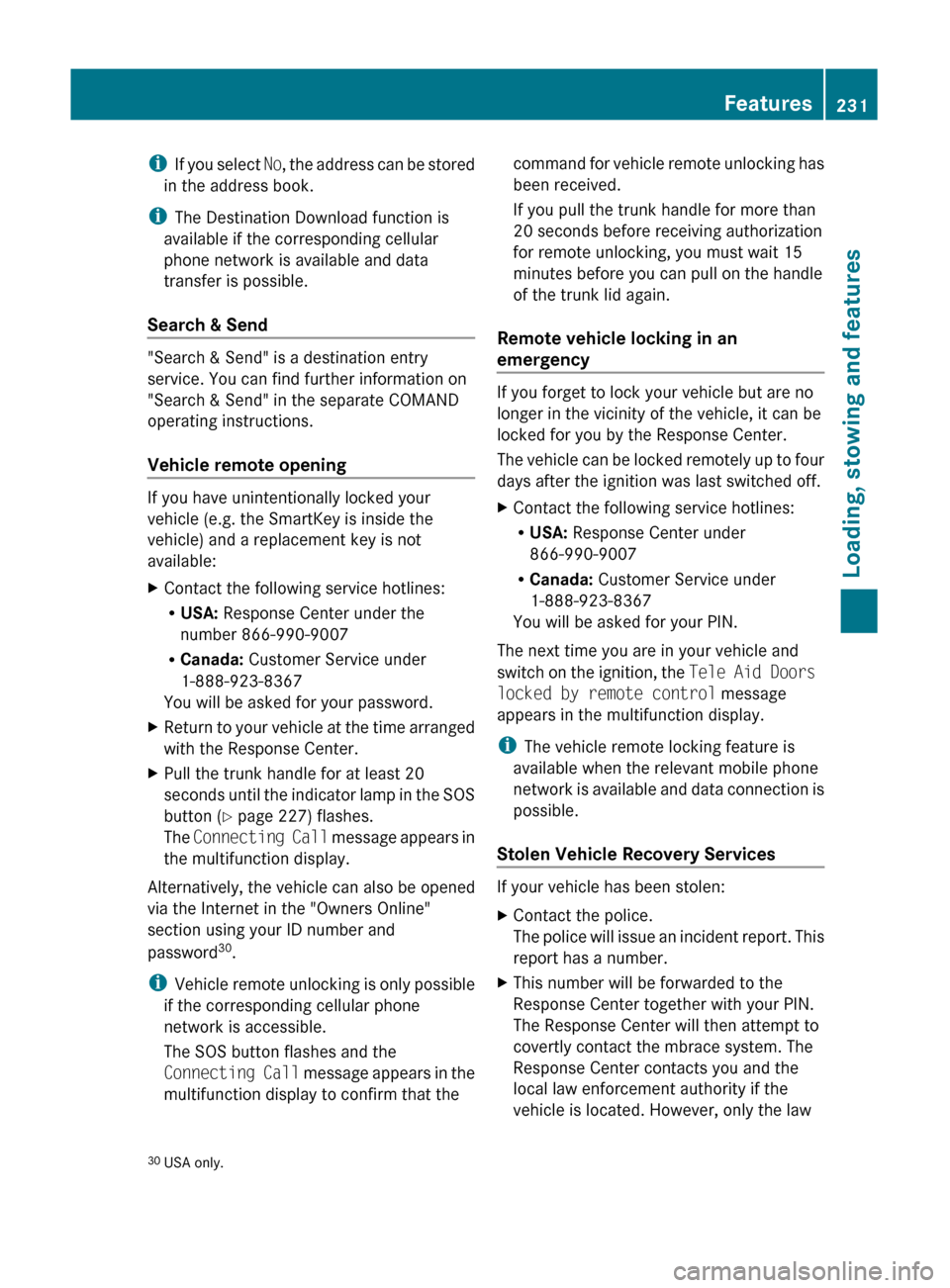
iIf you select No, the address can be stored
in the address book.
i The Destination Download function is
available if the corresponding cellular
phone network is available and data
transfer is possible.
Search & Send
"Search & Send" is a destination entry
service. You can find further information on
"Search & Send" in the separate COMAND
operating instructions.
Vehicle remote opening
If you have unintentionally locked your
vehicle (e.g. the SmartKey is inside the
vehicle) and a replacement key is not
available:
XContact the following service hotlines:
R USA: Response Center under the
number 866-990-9007
R Canada: Customer Service under
1-888-923-8367
You will be asked for your password.XReturn to your vehicle at the time arranged
with the Response Center.XPull the trunk handle for at least 20
seconds until the indicator lamp in the SOS
button ( Y page 227) flashes.
The Connecting Call message appears in
the multifunction display.
Alternatively, the vehicle can also be opened
via the Internet in the "Owners Online"
section using your ID number and
password 30
.
i Vehicle remote unlocking is only possible
if the corresponding cellular phone
network is accessible.
The SOS button flashes and the
Connecting Call message appears in the
multifunction display to confirm that the
command for vehicle remote unlocking has
been received.
If you pull the trunk handle for more than
20 seconds before receiving authorization
for remote unlocking, you must wait 15
minutes before you can pull on the handle
of the trunk lid again.
Remote vehicle locking in an
emergency
If you forget to lock your vehicle but are no
longer in the vicinity of the vehicle, it can be
locked for you by the Response Center.
The vehicle can be locked remotely up to four
days after the ignition was last switched off.
XContact the following service hotlines:
R USA: Response Center under
866-990-9007
R Canada: Customer Service under
1-888-923-8367
You will be asked for your PIN.
The next time you are in your vehicle and
switch on the ignition, the Tele Aid Doors
locked by remote control message
appears in the multifunction display.
i The vehicle remote locking feature is
available when the relevant mobile phone
network is available and data connection is
possible.
Stolen Vehicle Recovery Services
If your vehicle has been stolen:
XContact the police.
The police will issue an incident report. This
report has a number.XThis number will be forwarded to the
Response Center together with your PIN.
The Response Center will then attempt to
covertly contact the mbrace system. The
Response Center contacts you and the
local law enforcement authority if the
vehicle is located. However, only the law30 USA only.Features231Loading, stowing and featuresBA 204 USA, CA Edition A 2011; 1; 5, en-UShereepeVersion: 3.0.3.62010-05-20T09:17:30+02:00 - Seite 231Z
Page 234 of 320
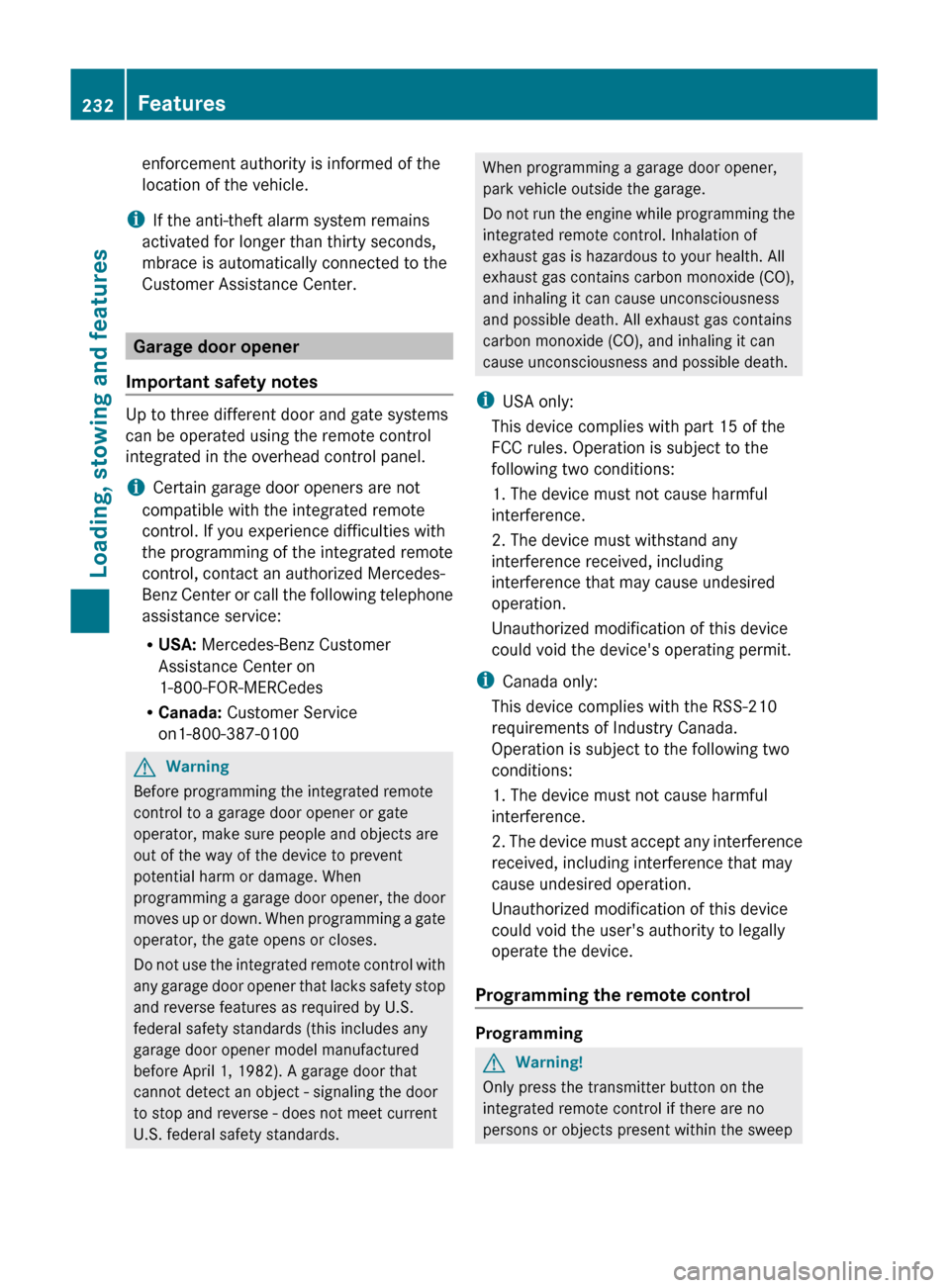
enforcement authority is informed of the
location of the vehicle.
i If the anti-theft alarm system remains
activated for longer than thirty seconds,
mbrace is automatically connected to the
Customer Assistance Center.
Garage door opener
Important safety notes
Up to three different door and gate systems
can be operated using the remote control
integrated in the overhead control panel.
i Certain garage door openers are not
compatible with the integrated remote
control. If you experience difficulties with
the programming of the integrated remote
control, contact an authorized Mercedes-
Benz Center or call the following telephone
assistance service:
R USA: Mercedes-Benz Customer
Assistance Center on
1-800-FOR-MERCedes
R Canada: Customer Service
on1-800-387-0100
GWarning
Before programming the integrated remote
control to a garage door opener or gate
operator, make sure people and objects are
out of the way of the device to prevent
potential harm or damage. When
programming a garage door opener, the door
moves up or down. When programming a gate
operator, the gate opens or closes.
Do not use the integrated remote control with
any garage door opener that lacks safety stop
and reverse features as required by U.S.
federal safety standards (this includes any
garage door opener model manufactured
before April 1, 1982). A garage door that
cannot detect an object - signaling the door
to stop and reverse - does not meet current
U.S. federal safety standards.
When programming a garage door opener,
park vehicle outside the garage.
Do not run the engine while programming the
integrated remote control. Inhalation of
exhaust gas is hazardous to your health. All
exhaust gas contains carbon monoxide (CO),
and inhaling it can cause unconsciousness
and possible death. All exhaust gas contains
carbon monoxide (CO), and inhaling it can
cause unconsciousness and possible death.
i USA only:
This device complies with part 15 of the
FCC rules. Operation is subject to the
following two conditions:
1. The device must not cause harmful
interference.
2. The device must withstand any
interference received, including
interference that may cause undesired
operation.
Unauthorized modification of this device
could void the device's operating permit.
i Canada only:
This device complies with the RSS-210
requirements of Industry Canada.
Operation is subject to the following two
conditions:
1. The device must not cause harmful
interference.
2. The device must accept any interference
received, including interference that may
cause undesired operation.
Unauthorized modification of this device
could void the user's authority to legally
operate the device.
Programming the remote control
Programming
GWarning!
Only press the transmitter button on the
integrated remote control if there are no
persons or objects present within the sweep
232FeaturesLoading, stowing and features
BA 204 USA, CA Edition A 2011; 1; 5, en-UShereepeVersion: 3.0.3.62010-05-20T09:17:30+02:00 - Seite 232