2011 MERCEDES-BENZ C-CLASS COUPE AUX
[x] Cancel search: AUXPage 8 of 373

Anti-lock Braking System
see ABS (Anti-lock Braking System)
Anti-Theft Alarm system
see ATA (Anti-Theft Alarm system)
Anti-theft system
Immobilise r...................................... 73
Aquaplaning ....................................... 161
Ashtray ............................................... 290
ASSYST PLUS see ASSYST PLUS service interval
display
ASSYST PLUS service interval dis-
play
Displaying service messages .........305
Hiding service messages ...............305
Notes ............................................. 305
Service messages ..........................305
ATA (Anti-Theft Alarm system)
Activating/deactivating ...................73
ATA (Anti-Theft Alarm system) .........73
Function .......................................... .73
Interior motion sensor .....................74
Switching off the alarm ....................73
Tow-away protection ........................ 73
ATTENTIO NASSIST
Activating/deactivating .................222
Display message (12-button mul-
tifunctio nsteering wheel) ..............256
Function/notes ............................. 188
Audio DVD (12-button multifunc-
tion steering wheel) ..........................218
Audio menu (on-board computer,
12-button multifunction steering
wheel) ................................................ .217
AUTO lights Display message (12-button mul-
tifunctio nsteering wheel) ..............250
see Lights
Automatic engine start (ECO start/
stop function) .................................... 142
Automatic engine switch-off (ECO
start/stop function) ..........................141
Automatic headlamp mode ..............109
Automatic transmission Accelerator pedal position .............147
Automatic drive program ...............148
Changing gea r............................... 146Display message (4-button multi-
function steering wheel)
................265
Driving tips .................................... 147
Emergency running mode ..............152
Kickdow n....................................... 147
Manual drive program ....................150
Problem (fault) ............................... 152
Progra mselector button ................147
Pulling away ................................... 140
Releasing the parking lock man-
ually ............................................... 152
Selector leve r................................ 146
Shift range s................................... 149
Starting the engine ........................139
Steering wheel gearshif tpaddles ...148
Trailer towing ................................. 147
Transmission position displa y........ 146
Transmissio npositions .................. 146
Automatic transmission emer-
gency running mode .........................152
Automatic transmissions Display message (12-button mul-
tifunctio nsteering wheel) ..............267
Auxiliary heating
Activating/deactivating .................128
Activating/deactivating (on the
centre console ).............................. 128
Important safety notes ..................128
Problem (display message) ............132
Remote control .............................. 129
Setting (on-board computer, 12-
button multifunction steering
wheel) ............................................ 227
Setting the departur etime ............ .130
Auxiliary ventilation
Activating/deactivating .................128
Activating/deactivating (on the
centre console ).............................. 128
Problem (display message) ............132
Remote control .............................. 129
Axle load, permissible (traile rtow-
ing) ...................................................... 363 Index
5
Page 10 of 373

Parking brake
................................ 159
Warning lamp ................................. 275
Breakdown
see Flat tyre
see Towing away/tow-starting
Bulbs
see Changing bulbs C
Calling up a fault see Display messages
Capacities
see Technical data
Car
see Vehicle
Care
Automatic car wash .......................306
Display ........................................... 310
Exterior lighting ............................. 309
High-pressure cleaner .................... 307
Matt paintwork .............................. 308
Notes ............................................. 306
Paint .............................................. 307
Plastic trim .................................... 310
Reversing camera ..........................309
Seat bel t........................................ 311
Seat cover ..................................... 311
Sensors ......................................... 309
Tai lpipes ....................................... 309
Trim pieces .................................... 311
Wheels ........................................... 307
Windows ........................................ 308
Wiper blades .................................. 308
Wooden trim .................................. 311
Car key
see Key
Car wash (care) ................................. 306
CD player/CD changer (12-button
multifunction steering wheel) .......... 218
Cell phone see Mobile phone
Central locking
Automatic locking (on-board com-
puter) ............................................. 226
Locking/unlocking (key ).................. 78
Centre console ..................................... 40 Changing bulbs
Brake lamps ................................... 118
Cornering light function .................117
Dipped-bea mheadlamps ............... 116
Important safety notes ..................114
Main-beam headlamps ................... 116
Overview of bul btypes .................. 115
Parking lamps (front) .....................117
Reversing lamps ............................ 118
Standing lamps .............................. 117
Child-proof locks
Child sea tlock ................................. 56
Children
In the vehicle ................................... 55
Restraint systems ............................ 55
Child seat
Automatic recognition .....................57
Child sea tlock ................................. 56
Display message (12-button mul-
tifunction steering wheel) ..............243
Display message (4-button multi-
function steering wheel) ................237
ISOFIX .............................................. 58
On the front-passenger sea t............ 57
Problem (malfunction) .....................61
Recommendations ...........................63
Suitable positions ............................ 61
Cigarette lighter ................................ 291
Cleaning Trailer tow hitch ............................. 309
Climate control
Activating/deactivating rear win-
dow heating ................................... 126
Auxiliary heating/ventilation .......... 128
Controlling automatically ...............124
Convenience opening/closing (air
recirculation) ................................. 127
Cooling with aird ehumidification..124
Demisting the windows .................. 126
Demisting the windscreen .............126
Important safety notes ..................122
Indicator lamp ................................ 124
Notes on using THERMATIC auto-
matic climate control .....................123
Overview of systems ......................122
Problems with cooling with air
dehumidification ............................ 124 Index
7
Page 21 of 373

Radio
Selecting a station (12-button
multifunction steering wheel )........ 217
see separate operating instructions
Rain closing feature (panorama
sliding sunroof) ................................... 91
Range (fuel) Displaying (12-button multifunc-
tion steering wheel) .......................215
Displaying (4-button multifunc-
tion steering wheel) .......................210
Reading lamp ..................................... 114
Rear compartment Setting the airv ents...................... 133
Rear-compartment seat belt sta-
tus indicator ........................................ 54
Rear foglamp Display message (12-button mul-
tifunctio nsteering wheel) ..............249
Display message (4-button multi-
function steering wheel) ................246
Switching on/off ........................... 109
Rear seat (folding the backrest for-
wards/back) ...................................... 286
Rear-view mirror Anti-dazzle mode (automatic) ........104
Dipping (manual )........................... 103
Rear window heating
Problem (fault) ............................... 127
Switching on/off ........................... 126
Refuelling
Fuel gauge ....................................... 32
Important safety notes ..................152
Refuelling proces s......................... 155
see Fuel
Releasing the parking loc kman-
ually (automatic transmission) ........152
Remote control Auxiliary heating/ventilation .......... 129
Changing the batteries (auxiliary
heating) ......................................... 130
Garage door opene r....................... 294
Replacing the battery (auxiliary
heating remote control) .................... 130
Reserve (fuel tank) see Fuel Reserve fuel
Display message (12-button mul-
tifunctio nsteering wheel) ..............255
Display message (4-button multi-
function steering wheel) ................253
Warning lamp ................................. 280
Restraint system
see SRS (Supplemental Restraint
System)
Rev counter
12-button multifunction steering
wheel ............................................. 210
4-button multifunction steering
wheel ............................................. 206
Reverse gear
Engaging (automatic transmis-
sion) ............................................... 146
Engaging (manual transmission) ....145
Reversing camera
Cleaning instructions .....................309
Function/notes ............................. 186
Reversing lamp
Changing bulbs .............................. 118
Display message (12-button mul-
tifunctio nsteering wheel) ..............250
Display message (4-button multi-
function steering wheel) ................246
Roller blind
see Roller sunblind
Roller sunblind
Opening/closing .............................. 92
Panorama sliding sunroo f................ 92
Roof carrier ........................................ 288
Roof load (maximum) see Technical data
Route
see Route guidance (navigation)
Route guidance (navigation) ............216 S
Safety Childre ninthe vehicle ..................... 55
Child restraint systems ....................55
Safety systems
see Driving safety systems 18
Index
Page 43 of 373

Centre console
Function Page
:
Audio system/COMAND
Online; see separate oper-
ating instructions
;
c
Seat heating 100
=
s
Seat ventilation 100
?
c
PARKTRONIC 179
A
¤
ECO start/stop but-
ton 140
B
£
Hazard warning
lamps 111
C
4
PASSENGER AIRBAG
OFF indicator lamp 57
D
M
Dynamic driving
package with sports mode 176
å
AMG vehicles: ESP ® 69 Function Page
E
&
Auxiliary heating 128
F
Stowage compartment 284
Ashtray 290
Cigarette lighter 291
Power socket 291
G
Gear lever 144
Selector lever 146
H
Stowage compartment 284
Cup holder 289
I
Stowage compartment 284
J
Audio/COMAND controller
K
Selects the drive program 14740
Centre consoleAt a glance
Page 131 of 373

Auxiliary heating
Important safety notes G
WARNING
Exhaust fumes are produced when the auxili-
ary heating is in operation .Inhaling these
exhaus tfumes can be poisonous. You should
therefore switch off the auxiliary heating in
confined spaces without an extraction sys-
tem, e.g .agarage. G
WARNING
When operating the auxiliary heating, parts of
the vehicle may become very hot, and highly
inflammable material such as fuels could be
ignited. Operating the auxiliary heating is thus
prohibited at filling station sorwhen your vehi-
cle is being refuelled. You must therefore
switch off the auxiliary heating at filling sta-
tions.
! Operating the auxiliary heating/ventila-
tion draws on the vehicle battery. After you
have heated or ventilated the vehicle a
maximum of two times, drive for a longer
distance.
i Switch on the auxiliary heating regularly,
e.g. for about ten minutes every month.
The auxiliary heating heats the air in the vehi-
cle interior to the set temperature without
using the heat of the running engine. The aux-
iliary heating is operated directly using the
vehicle's fuel. For this reason, the tank con-
tent must be at least at reserve fuel level to
ensure that the auxiliary heating functions.
The auxiliary heating/ventilation automati-
cally adjusts to changes in temperature and
weather conditions. For this reason, the aux-
iliary heating could switch from ventilation
mode to heating mode or from heating mode
to ventilation mode.
The auxiliary heating switches off automati-
cally after 50 minutes. This time limit can be
altered. To do this, visit a qualified specialist
workshop, e.g. a Mercedes-Ben zService
Centre. You cannot use the auxiliary ventilation to
cool the vehicle interior to a temperature
lower than the outside temperature.
Before switching on X
Turn the key to position 2in the ignition
lock.
X Set the temperature.
The auxiliary heating/ventilation can be acti-
vated even when the climate control is being
controlled manually. Optimum comfort can
be attained when the system is set to auto-
matic mode. Set the temperature to 22 †.
The auxiliary heating/ventilation can be acti-
vated or deactivated using the remote control
or the button on the centre console.
The on-board computer can be used to spec-
ify up to three departure times, one of which
may be preselected (Y page 227).
Switching the auxiliar yheating/venti-
lation on/off using the centre console
button Button on the centre console
The colours of the indicator lamps on the but-
to nh ave the following meanings:
Blue Auxiliary ventilatio nswitched on
Red Auxiliary heating switched on
Yellow Departure time preselected (Ypage 227) 128
Operating the climate control systemClimate control
Page 132 of 373

Switching on auxiliary heating/ventila-
tion
X
Press button :.
The red or blue indicator lamp in but-
ton :lights up.
Switching off auxiliary heating/ventila-
tion
X Press button :.
The red or blue indicator lamp in but-
ton :goes out.
Switching the auxiliary heating/venti-
lation on/off using the remote control Your vehicle comes with one remote control.
You may use two additional remote controls
for your vehicle. For further information, con-
sult a qualified specialist workshop, e.g. a
Mercedes-Benz Service Centre.
The remote control has a maximum range of
approximately 300 metres. This range is
reduced by:
R sources of radio interference
R solid objects between the remote control
and the vehicle
R the remote control being in an unfavoura-
ble position in relation to the vehicle
R transmitting from an enclosed space
i The optimum range can be achieved if you
hold the remote control vertically, pointing
upwards when you press one of the but-
tons.
i Abattery symbol appears in the display
when the battery in the remote control is
low. Replace the remote control battery
(Y page 130). Auxiliary heating remote control
:
Display
; . To check the status/set the depar-
ture time
= ^ To switch off the auxiliary heating/
ventilation
? u To switch on the auxiliary heating/
ventilation
A , To check the status/set the depar-
ture time
Switching on auxiliary heating/ventila-
tion
X Press the ubutton.
ON is shown in the remote control display.
Switching off auxiliary heating/ventila-
tion
X Press the ^button.
OFF is shown in the remote control display.
Checking th estatus of the auxiliary heat-
ing/ventilation
X Press the ,or. button.
The following messages can appear in the
display: Display Meaning
The auxiliary heating/
ventilatio
nis switched
off. Operating the climate control system
129Climate control Z
Page 133 of 373
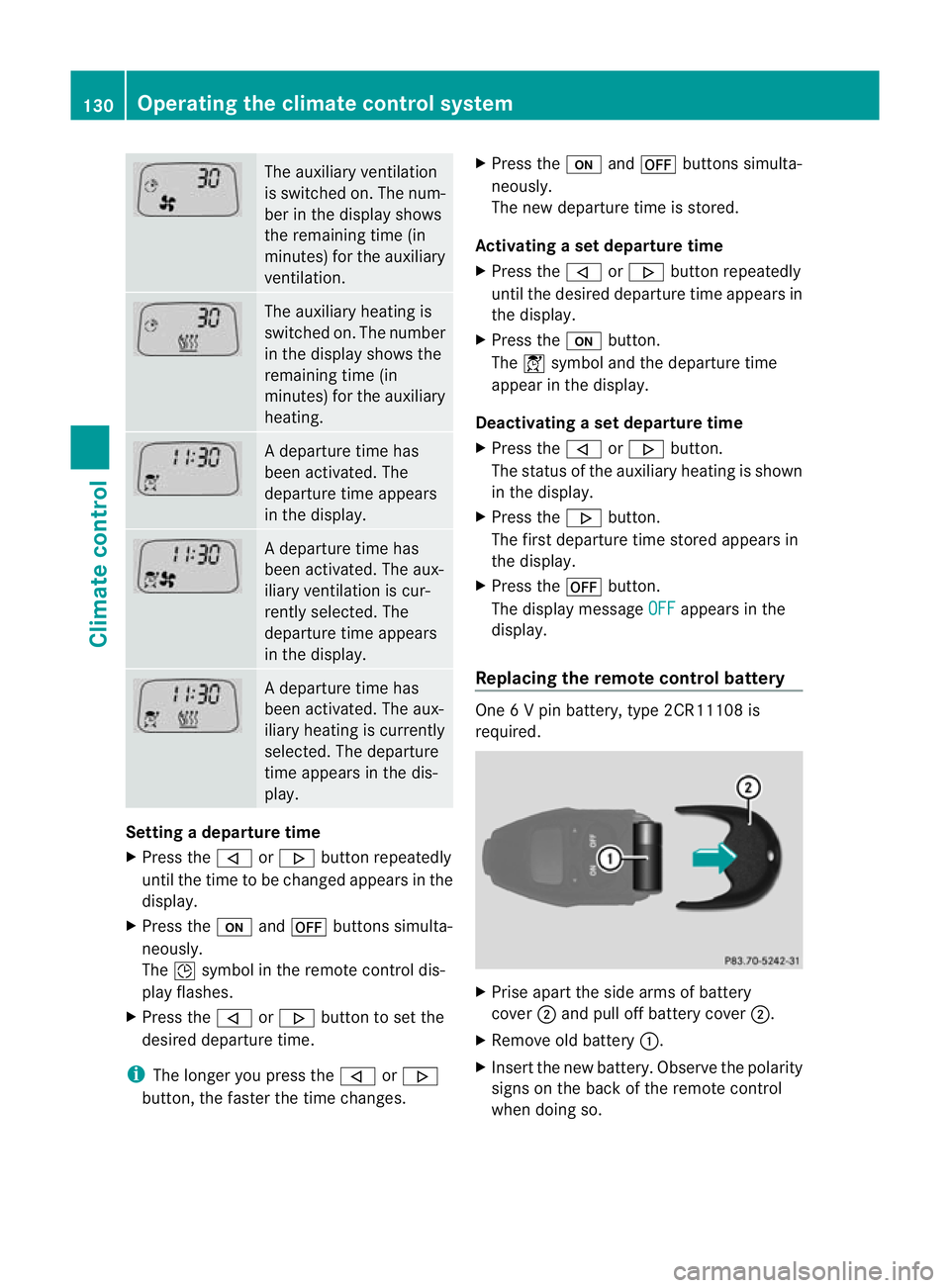
The auxiliary ventilation
is switched on. The num-
ber in the display shows
the remaining time (in
minutes) for the auxiliary
ventilation.
The auxiliary heating is
switched on. The number
in the display shows the
remaining time (in
minutes) for the auxiliary
heating.
Ad
eparture time has
been activated. The
departure time appears
in the display. Ad
eparture time has
been activated. The aux-
iliary ventilation is cur-
rently selected. The
departure time appears
in the display. Ad
eparture time has
been activated. The aux-
iliary heating is currently
selected. The departure
time appears in the dis-
play. Setting a departure time
X
Press the ,or. button repeatedly
until the time to be changed appears in the
display.
X Press the uand^ buttons simulta-
neously.
The Îsymbol in the remote control dis-
play flashes.
X Press the ,or. button to set the
desired departure time.
i The longer you press the ,or.
button, the faster the time changes. X
Press the uand^ buttons simulta-
neously.
The new departure time is stored.
Activating a set departure time
X Press the ,or. button repeatedly
until the desired departure time appears in
the display.
X Press the ubutton.
The Ísymbol and the departure time
appear in the display.
Deactivating a set departure time
X Press the ,or. button.
The status of the auxiliary heating is shown
in the display.
X Press the .button.
The first departure time stored appears in
the display.
X Press the ^button.
The display message OFF appears in the
display.
Replacing the remote control battery One 6 V pin battery, type 2CR11108 is
required.
X
Prise apart the side arms of battery
cover ;and pull off battery cover ;.
X Remove old battery :.
X Inser tthe new battery. Observe the polarity
signs on the back of the remote control
when doing so. 130
Operating the climate control systemClimate control
Page 134 of 373
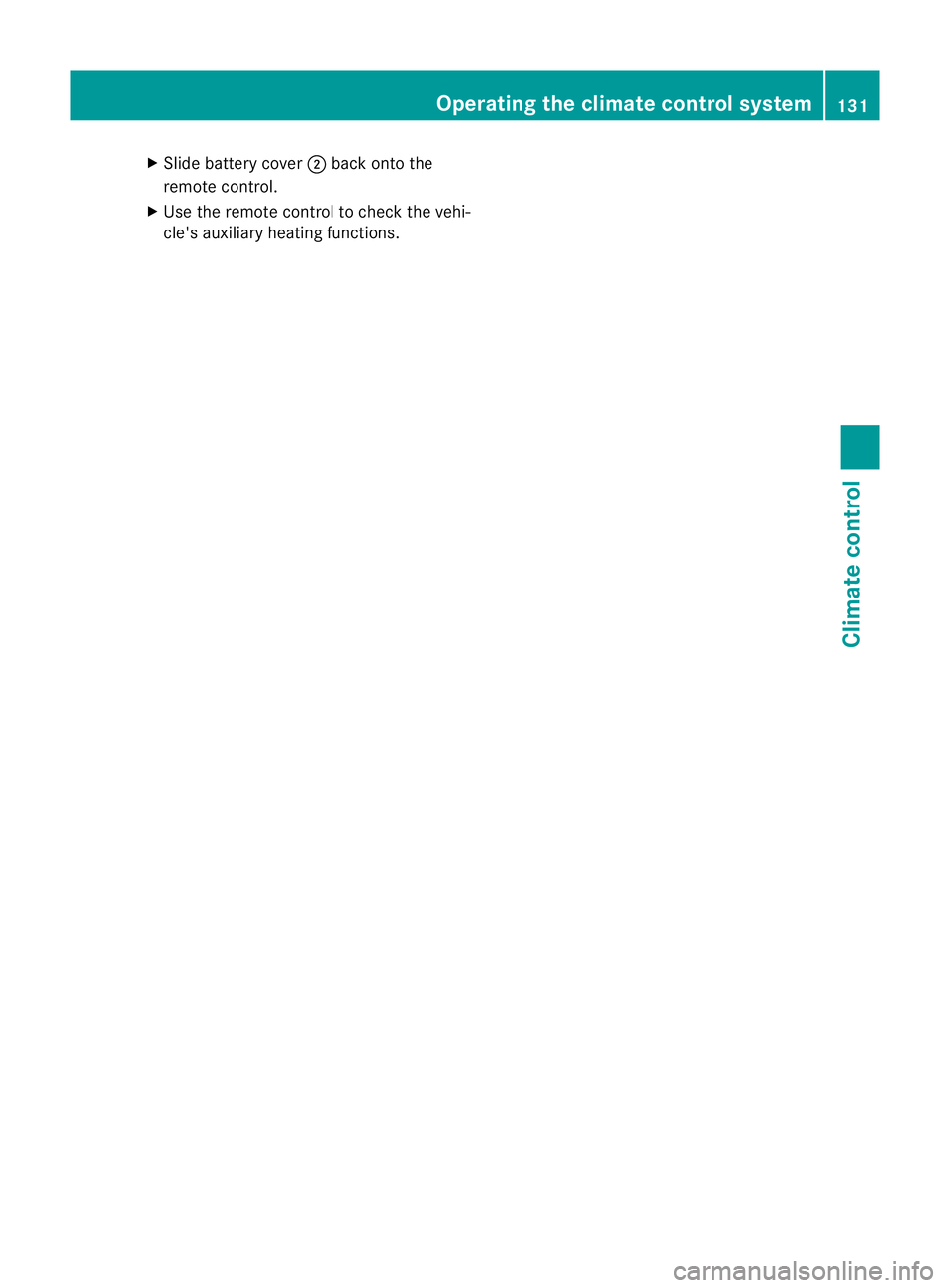
X
Slide battery cover ;back onto the
remote control.
X Use the remote control to check the vehi-
cle's auxiliary heating functions. Operating the climate control system
131Climate control Z