2011 MERCEDES-BENZ C-Class display
[x] Cancel search: displayPage 111 of 190
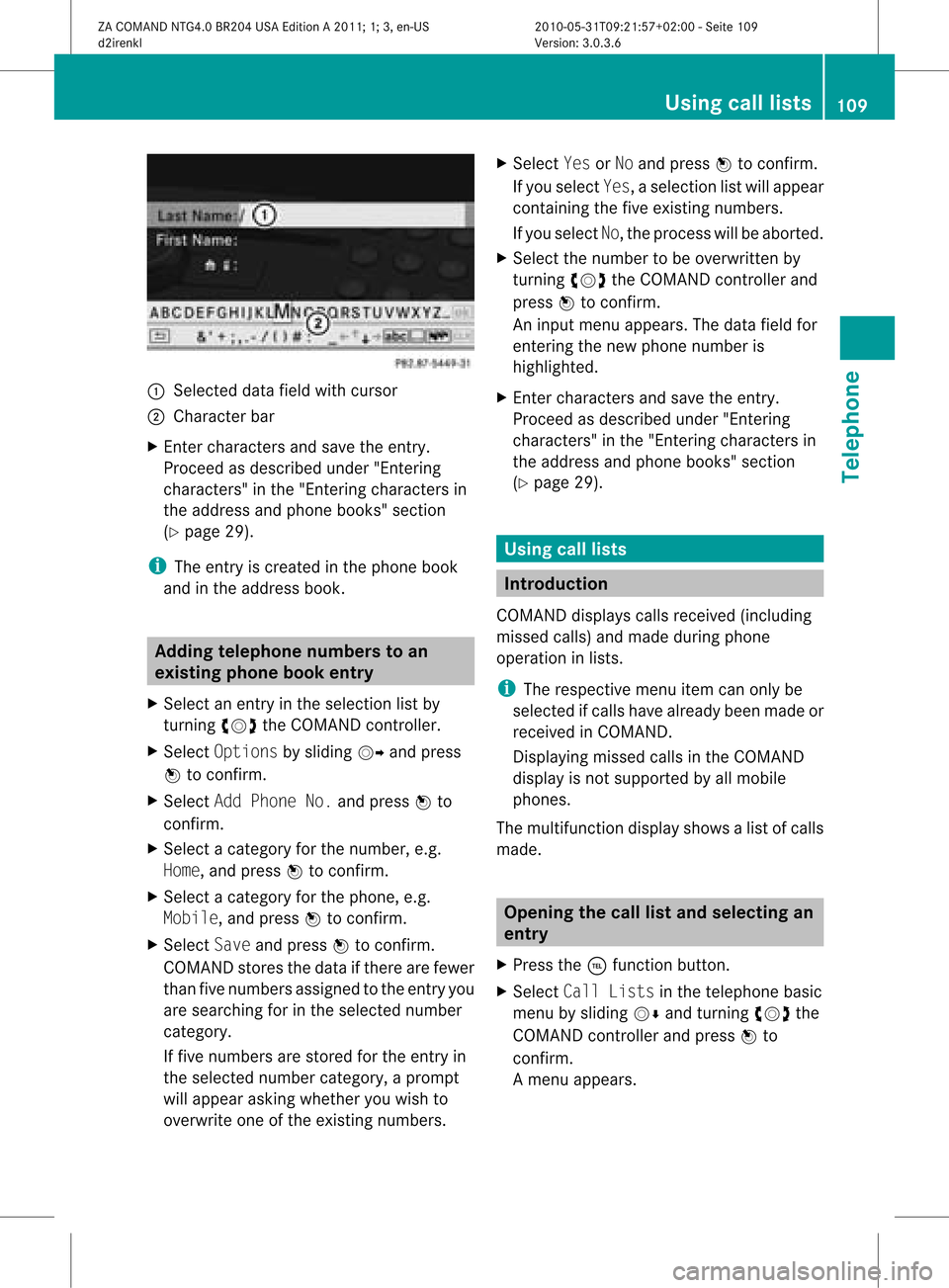
:
Selected data fieldwith curs or
; Chara cter bar
X Enter characte rsand save the entry .
Pro cee das descri bedund er"Ente ring
cha racte rs"inthe "Enter ingcharacte rsin
the addre ssand phoneboo ks" secti on
(Y page 29).
i The entry iscrea tedinthe phoneboo k
and inthe addre ssboo k. Addi
ngtelepho nenumb erstoan
ex istin gphon ebo ok entry
X Sel ect anentry inthe selecti onlist by
turni ngcVd theCOMAND controller.
X Sel ect Optionsby sliding VY andpress
W toconfi rm.
X Sel ect Add PhoneNo. andpressW to
confi rm.
X Sel ect acate goryfor the numb er,e.g.
Hom e,and pressW toconfi rm.
X Sel ect acate goryfor the phone,e.g.
Mob ile,and pressW toconfi rm.
X Sel ect Saveand pressW toconfi rm.
CO MAND storesthe data ifthere arefewer
tha nfive numb ersassign edtothe entryyou
are searc hingforinthe selec tednumb er
cat egory.
If five numb ersare stored forthe entryin
the selec tednumb ercat egory, aprom pt
will appear askingwhet heryou wish to
over writeone ofthe exis tingnumb ers. X
Selec tYes orNo and press Wtocon firm .
If you selec tYes, aselec tionlistwill appear
con tain ingthe five existingnumb ers.
If you selec tNo, the proc esswillbeabort ed.
X Selec tthe numb erto be over written by
tur nin gcVd theCOMA NDcontroller and
press Wtocon firm .
An input menuappears. Thedata fieldfor
ent erin gthe new phon enumb eris
highligh ted.
X En ter char acters and save theentry.
Proc eedasdesc ribed under "Entering
char acters" inthe "Entering char acters in
the address andphon ebook s"sect ion
(Y page 29). Using
calllists Intr
odu ction
COMA NDdisplays callsreceived (including
misse dcalls) andmade duringphone
operation inlists.
i The respective menuitemcanonly be
selected ifcalls have already beenmade or
received inCOMAND.
Displayi ngmissed callsinthe COMAND
displa yis not supported byallmobile
phones.
The multifunction displayshows alist ofcalls
made. Opening
thecall listand selec tingan
entry
X Press the÷funct ionbutton.
X Select CallLists inthe telephone basic
menu bysliding VÆandturning cVdthe
COMAND controller andpress Wto
confirm .
Am enu appears. Using
calllists
109Telephone
ZACOMAND NTG4.0BR204USAEdition A2011 ;1; 3,en-U S
d2irenk lV ersion:3.0.3.6
2010
-05-31T09 :21:57+0 2:00-Seite 109 Z
Page 112 of 190

X
Sel ect Incoming CallsorCal ls
Dia led using cVd andpressW to
confi rm.
The corre sponding list appe ars . Examp
ledispl ay:list ofcalls received
: List ofcalls received
; Date/time and phon enumbe rof the
select edent ry
= Tocall upoptio ns
i You canalso callupthe listofcalls made
by press ingthe Kbutt onwhen the
teleph onebasic menuis shown .Int his
case, thelistwill only show phone
numbers.
X Select anentr yby turning cVdthe
COMAND controller.
X To dial aphone number: pressW.
X To close thelist: select Backandpress
W toconfirm orpress thek button. Displaying
detailsaboutalist entry
COMAND canalso show ashorten edlist entr y
in full.
X Select alist entr yby turning cVdthe
COMAND controller.
X Select Options bysliding VYandpress
W toconfirm .
X Select Details andpress Wtoconfirm .
The detailed viewappea rs.
X To retur ntothe list:sli de XVY repeatedl y
until thelistishighlig hted. Storing
aphone number whichhas
not yetbeen stored
Introduction For
incoming callsfrom aperson whoisnot
in the address book,COMAND displaysthe
phone number inthe call list. You cansave
this entry.
Storing asanew entry inthe addr ess
book X
Cal lup acall listand select anentry
(Y page 109).
X Select Options bysliding VYthe
COMAND controller andpress Wto
confirm.
X Select Saveandpress Wtoconfirm.
i Save isshown ingray ifthe selected list
entry hasalrea dybeen saved inthe address
book.
X Select NewEntry andpress Wtoconfirm.
X Select acategory forthe number, e.g.
Home, andpress Wtoconfirm.
X Select acategory forthe phone, e.g.
Mobile, andpress Wtoconfirm. Num
bercategory Display
(telephone
and addr essbook) Not
Classified °
Home 6
Work \
Telephone
category Display
(telephone
and addr essbook) Not
Classified °
Mobile ¢
Car ^
Pager ¨110
Using
calllistsTelephone
ZACOMAND NTG4.0BR204USAEdition A2011; 1;3,en-US
d2irenkl Version:3.0.3.6
2010-0
5-31T09 :21:57+02:0 0-Seite 110
Page 113 of 190

X
Sel ect Saveand pressW toconfi rm.
An inp utmenu appe ars with da tafie lds. The
da ta fie ldfor the telephone numb erisfilled
in automa tically. :
Cursor
; Data field
= Chara cter bar
? Data fieldfor telephone numb er(filled in
au toma tically)
A Telephone category
B Numbe rcate gor y
X Pro cee das desc ribedunde r"Enteri ng
cha racter s"inthe "Ente ring cha racter sin
the addre ssand phone books "se ctio n
(Y page 29) .
Add ingapho nenumb erto an addre ss
bo ok entry X
Ca llup acal llist and select an entry
(Y page 109) .
X Sel ect Optionsby slid ing VY the
CO MAND controller and pressW to
confi rm.
X Sel ect Saveand pressW toconfi rm.
i Sav eis sho wningra yif the selected list
entry hasal rea dybeen saved .
X Sel ect Add PhoneNo. andpressW to
confi rm.
X Sel ect acate gory for the num ber,e.g .
Hom e,and pressW toconfi rm.
X Sel ect acate gory for the phone ,e.g .
Mob ile,and pressW toconfi rm. X
Sel ect Save.
Th ese arch menu foraddre ssbook entri es
ap pe ars.
X Sea rch forthe desired entry .Proceed as
descri bedunder "Searching foraphone
book entry" (Ypag e106).
X Press Wwhen youhave finishe dsearchi ng.
COMAND storesthedata ifthere arefewe r
than fivenumbers assigned tothe entry you
are searchi ngfor inthe sele cted number
category .
You willsee amessa getothis effect.
If five numbers arestored forthe entry you
are searchi ngfor, aprompt willapp ear
asking whethe ryou wish tooverwrite one
of the existin gnumbers.
X Select YesorNo and press Wtoconf irm.
If you select Yes,aselection listwith the
five existin gnumbers isdisplay ed.
If you select No,the process willbeaborted.
X Select thenumber tobe overwritt eninthe
list byturnin gcVd theCOMAND controller
and press Wtoconf irm.
COMAND overwrites theselected number
with thenew data. Dele
ting calllists
The stored calllists remain inCOMAND, even
if you useCOMAND withanother mobile
phone. Forthis reason, deletethecall lists
before sellingortrans ferring ownership of
your vehicle.
X Select CallLists inthe telephone basic
menu byturnin gcVd theCOMAND
cont roller andpress Wtoconf irm.
X Select Delete CallLists andpress W
to conf irm.
Aq uery appear sask ing ifall call listsare to
be delet ed.
X Se lec tYes orNo and pressW toconfirm .
If you selectYes ,th ecall listsare delet ed.
If you sele ctNo, thepro ces swill beabor ted. Using
calllists
111Teleph one
ZACOMA NDNTG4 .0BR2 04USAEd ition A20 11;1; 3,en-US
d2i ren kl Version :3. 0.3.6
20
10-05-31 T09 :21:57 +02:00 -Sei te11 1 Z
Page 116 of 190

Disp
laying detailsab out anaddress
book entry
Selec ting anent ry X
Se arc hfo ran addr essbooken try and turn
cVd theCOM ANDc ont roller toselect itin
the selection list(Ypage 112).
or
X Select anaddress bookentryby browsing
(Y page 112).
X In both cases, pressW.
The detailed viewappears. Detailed
displayforhome details
: Togo back tothe previous menu
; Select eddata field
= 6 icon forhome details
? Tocall upoptions
A \icon forbusiness details
X Select thedata fieldbyturnin gcVd the
COMAND controller andpress Wto
conf irm.
X To close thedetailed view:select Back
and press Wtoconf irm.
Showing thedetails ofan add ress book
entry X
Select Options bysliding VYthe
COMAND controller andpress Wto
conf irm.
X Select Details andpress Wtoconf irm.
The display isshown infull. X
To close thedetailed display:pressthe
k button . Changing
anadd ress book entry
Changing anentry X
Option 1:search foranaddress bookentry
and turn cVd theCOMAND controller to
select itin the selection list(Ypage 112).
X Select Options bysliding VYthe
COMAND controller andpress Wto
conf irm.
X Select Change Entryandpress Wto
conf irm. X
Option 2:call upthe detailed viewforan
address bookentry(Y page 114).
X Select Options bysliding VYthe
COMAND controller andpress Wto
conf irm.
X Select Change Entryandpress Wto
conf irm.
Irrespect iveofthe option chosen, theinput
menu containing datafields appears.
X Proceed asdescribed under"Entering
charact ers"inthe "Ent ering charact ersin
the address andphone books" section
(Y page 29). 114
Using
theaddress bookTelephone
ZACOMAND NTG4.0BR204USAEdition A2011; 1;3,en-US
d2irenk lV ersion:3.0.3.6
2010
-05-31T09 :21:57+0 2:00-Seite 114
Page 122 of 190

Vehi
cle equi pmen t
i TheseOpe rating Instru ctionsdescri beall
sta nda rdand optio nal equipme ntava ilab le
for your veh icleat the time ofpurcha se.
Pl ea se note thatyour vehicle maynotbe
equipped withallfeatures described. Rad
iomode General
information
i Portable electronicdevices inthe vehicle
may seriously impairradioreception . Switching
torad iomode
Option 1 X
Press theófunct ionbutton .
The radio display appears. Youwillhear the
last station playedon the last waveband
selected.
i Repeatedly pressingthisfunct ionbutton
switches betweentheFM, AMand WB
wavebands inthat order andthen calls up
SatRadio mode.Pressing thebutton again
takes youback toFM radio mode.
Option 2 X
Select Audiointhe main functionbar by
sliding ZVandturnin gcVd theCOMAND
cont roller andpress Wtoconf irm.
If radio mode wasthelast mode selected,
it will now beactive.
If another audiomode isswitched on,you
can now switch toradio mode inthe audio
menu.
X Select Audiobysliding ZVtheCOMAND
cont roller andpress Wtoconf irm.
The audio menu appears. Example
display:audiomenu
: Main functionbar
; Current audiooperating mode
= Audio menu
X Select FM/AM radio byturnin gcVd the
COMAND controller andpress Wto
conf irm. Example
display:FMradio
: Display window withstation settings
; Preset position ofthe selected station
= Name ofthe selected station
? Frequency ofthe selected station
A Sound settings
B WB (Weather Band)
C AM radio
D FM radio
E Memory functions
F Radio functions 120
Rad
iomodeAudio
ZACOMAND NTG4.0BR204USAEdition A2011; 1;3,en-US
d2irenk lV ersion:3.0.3.6
2010
-05-31T09 :21:57+0 2:00-Seite 120
Page 123 of 190

Switching
wavebands
Option 1 You
canswitch theradio between theFM, AM
and WBwaveband.
X Press theófunct ionbutton repeatedly
until thedesired waveband isselected.
i Repea tedlypressing thisfunct ionbutton
switches betweentheFM, AMand WB
wavebands inthat order andthen calls up
SatRadio mode.Pressing thebutton again
takes youback toFM radio mode.
Option 2 X
Select FM,AMorWB inthe radio display by
sliding VÆandturnin gcVd theCOMAND
cont roller andpress Wtoconf irm.
You willhear thelast station onthe
selected waveband. Selec
tingastatio n
Se lecti ng stati onsusi ng the stati on
se arc hfuncti on X
Press theE orF button.
or
X Turn cVd orslide XVY theCOMAND
controlle rwhile thedispla y/selection
window inthe radio displa yis active.
Stat ionsearch scansupordown andstops
at the next station found.
Selec tingstations viathe stat ion
presets X
Quick setting: pressanumber key,e.g.
H.
X To selec tdirect lywithin thesta tion
pr esets: selectPresetsbysliding VÆand turn
ingcVd theCOMAN Dcon troller and
press Wtocon firm .
or
X Press Wthe COMAN Dcont roller when the
display /select ionwindow isactive.
The station presetmenuappears. The#
dot indicates underwhich preset the
current lyselected stationisstored.
X Select astation byturnin gcVd andpress
W toconf irmorpress anumber key,e.g.
H.
Tuning instat ions byentering the
frequ encymanu ally X
Option 1:press theõbutton .
X Option 2:select Radio inthe radio display
by sliding VÆandturnin gcVd the
COMAND controller andpress Wto
conf irm.
X Select Enter Frequency andpress Wto
conf irm.
Irrespect iveofthe option used,aninput
menu willappear.
X En ter afrequency usingthenumber keys.
COMAND tunesinto the frequency
enter ed. Waveband Frequency
AM
(MF) 530
–1700 kHz FM
(VHF) 87.
7–107. 9Mhz WB
(Weather Band) Weather
report
chann els i
You canonly enter current lypermitt ed
numbers.
i Ifyou enter afrequency inthe FMorAM
wavebands whichisoutside thefrequency
range, COMAND tunesinto the next lower
frequency. Rad
iomode
121Audio
ZACOMAND NTG4.0BR204USAEdition A2011; 1;3,en-US
d2irenk lV ersion:3.0.3.6
2010
-05-31T09 :21:57+0 2:00-Seite 121
Page 124 of 190

Storing
astatio n
Sto ringstati onsmanua lly The
reareten presetsavailabl efor the FMand
AM waveb and s.
X Qui cksav e:pre ssand holdanum berk ey,
e.g. H,until youhear aton e.
The stationisstor ed.
X To store direct lyin the stat ionpresets:
press Wthe COMAND controller whenthe
<0004000900130010000C0001001A002200130005000C0005000300140009000F
000EV windowinthe radio
display isactive.
or
X Select Presets bysliding VÆandturning
cVd theCOMAND controller andpress
W tocon firm.
In both cases, thestationpreset sappear.
The #dot indicat esunder which preset
the curren tlyselect edstat ionisstor ed. Ex
ample display: stationpresets
X Select apreset byturn ingcVd the
COMAND controller andpress andhold
W until youhear aton e.
The stationisstor edunder thepreset .
Stor ingstat ions automat ically This
function automatic allystoresstat ions
with adequate reception.Thesearch startsat
the lowest frequenc y.Ifstat ions arefound,
COMAND storesthem startingatmemory
slot 1.Storing iscomplet ewhen thehighest
frequenc yhas been reached orwhen 10
stat ions have been found. Stations stored manually
inthe preset memory willbelost. It
is possible thatCOMAND doesnotfillall
memory slotswhen storing.
X Opt ion1:press Wthe COMAND controller
when the<0004000900130010000C0001001A002200130005000C0005000300140009000F
000EV windowis
active.
The stationpreset menuappears.
X Opt ion 2:select Presets bysliding VÆ
and turningcVd theCOMAND controller
and press Wtocon firm.
The stationpreset menuappears.
X Irrespec tiveofthe option ,select
Autosto reand press Wtocon firm.
In both cases, COMAND searchesfor
stat ions thatcanbereceived. Youwillsee
a message tothis effec t.The available
stat ions areautomatic allystoredinthe
preset position s.
X To cancel storing: selectCancel and
press Wtocon firm. Weat
herBand
Switching to X
Press theófunc tion button repeatedly
until theWeather Bandisswitch edon.
or
X Select WBbysliding VÆandturningcVd
the COMAND controller andpress Wto
con firm. :
Display window withchann elsett ings
; Current lyreceived channel 122
Rad
iomod eAudio
ZACOMAND NTG4.0BR204USAEdition A2011 ;1; 3,en-U S
d2irenk lV ersion:3.0.3.6
2010
-05-31T09 :21:57+0 2:00-Seite 122
Page 125 of 190

=
Sou ndsetti ngs
? Wea ther Band switche don
A AM radio
B FM radio
C Channe llist
Se archi ngfor achanne l X
Quic kselect: turncVd orslide XVY the
COMA NDcontroller while thed isplay/
selec tionwindow inthe radio display is
act ive.
or
X Press theE orF button.
Chann elsearc hscan sup ordown and
st ops atthe nextchan nelfoun d.
Selecting achanne lfrom thechann el
lis t X
Select Channe lby sliding VÆandturning
cVd theCOMAND controllerand press
W toconfirm.
The channel lista ppears. X
Select achann elby turn ingcVd the
COMAND controller and press Wto
con firm.
or
X Press anumber keyonthe controlpanel,
e.g. 4,atany time. Sat
Rad io Impor
tantnotes
This sectionprovides detailedinformation on
the following topics:
R select ingachann eland program category
R memor yfunc tions
R sound settings
i The satellite radiomode describedbelow
requires optionallyavailable satelliteradio
equipment andregist ration withasatellite
radio provider.
i Note thatthecateg ories andchann els
shown inthe illustration sdepend onthe
program contentoffer edbythe provider.
The program contentsmay vary. The
illustration sand descr iption sin these
operatin ginst ruct ions may therefore differ
from thechann elsand categ ories offered
by the provider.
Satellit eradio mode maybetempo rarily
unavailable orinterrupt edfor avariety of
reasons .These reasons include
environm entalortopographical conditions
as well asother issues beyond thecont rol
of Mercedes-Ben zUSA, LLC.Operation
may alsobeimpaired incertain locations
(e.g. tunnels,parking garages orwithin as
well asclose tobuild ings).
i SIRIUS XMRadi ooffers morethan130
digital-qua lityradio channels providing
100% commerc ial-freemusic,sport,news
and entert ainment.
SIRIUS XMRadi oemploys afleet ofhigh-
performance satellitestobroadcast around
the clock throughout theUSA andCanada .
The satellite radioprogram isavaila blefor
a mont hlyfee. Details areavaila blefrom
the SIRIUS XMService Centerandat
htt <0010002D00210021001700170017002000130009001200090015001300200003
000F000DF (USA)or
htt <0010002D00210021001700170017002000130009001200090015001300030001
000E00010004000100200003000F000DF
(Canada ). SatR
adio
123Audio
ZACOMAND NTG4.0BR204USAEdition A2011; 1;3,en-US
d2irenkl Version:3.0.3.6
2010-
05-31T09:21 :57+02:00-Seite 123