2011 MERCEDES-BENZ C-Class ECO mode
[x] Cancel search: ECO modePage 125 of 190

=
Sou ndsetti ngs
? Wea ther Band switche don
A AM radio
B FM radio
C Channe llist
Se archi ngfor achanne l X
Quic kselect: turncVd orslide XVY the
COMA NDcontroller while thed isplay/
selec tionwindow inthe radio display is
act ive.
or
X Press theE orF button.
Chann elsearc hscan sup ordown and
st ops atthe nextchan nelfoun d.
Selecting achanne lfrom thechann el
lis t X
Select Channe lby sliding VÆandturning
cVd theCOMAND controllerand press
W toconfirm.
The channel lista ppears. X
Select achann elby turn ingcVd the
COMAND controller and press Wto
con firm.
or
X Press anumber keyonthe controlpanel,
e.g. 4,atany time. Sat
Rad io Impor
tantnotes
This sectionprovides detailedinformation on
the following topics:
R select ingachann eland program category
R memor yfunc tions
R sound settings
i The satellite radiomode describedbelow
requires optionallyavailable satelliteradio
equipment andregist ration withasatellite
radio provider.
i Note thatthecateg ories andchann els
shown inthe illustration sdepend onthe
program contentoffer edbythe provider.
The program contentsmay vary. The
illustration sand descr iption sin these
operatin ginst ruct ions may therefore differ
from thechann elsand categ ories offered
by the provider.
Satellit eradio mode maybetempo rarily
unavailable orinterrupt edfor avariety of
reasons .These reasons include
environm entalortopographical conditions
as well asother issues beyond thecont rol
of Mercedes-Ben zUSA, LLC.Operation
may alsobeimpaired incertain locations
(e.g. tunnels,parking garages orwithin as
well asclose tobuild ings).
i SIRIUS XMRadi ooffers morethan130
digital-qua lityradio channels providing
100% commerc ial-freemusic,sport,news
and entert ainment.
SIRIUS XMRadi oemploys afleet ofhigh-
performance satellitestobroadcast around
the clock throughout theUSA andCanada .
The satellite radioprogram isavaila blefor
a mont hlyfee. Details areavaila blefrom
the SIRIUS XMService Centerandat
htt <0010002D00210021001700170017002000130009001200090015001300200003
000F000DF (USA)or
htt <0010002D00210021001700170017002000130009001200090015001300030001
000E00010004000100200003000F000DF
(Canada ). SatR
adio
123Audio
ZACOMAND NTG4.0BR204USAEdition A2011; 1;3,en-US
d2irenkl Version:3.0.3.6
2010-
05-31T09:21 :57+02:00-Seite 123
Page 126 of 190

Reg
isteri ngsate llite radio
X Swi tch onsatell ite rad iomod e
(Y page 124).
The satell ite rad iomai nm enu appears
showing theweather channel.You cann ot
select anyother stations.
X Select SatRadio inthe lower menu bar
and press Wtocon firm.
X Select Service andpress the9button to
con firm.
The servic einfor mation screenappears. Serv
iceinfor mation screen
1 Provider's phonenumber (SIRIUSXM)
2 SIRIUS XMIDofyour satellite receiver
X Call thephone number ofyour satellite
radio provider shownonthe screen .
i You canalso have thesatellite service
activat edonline. Todo so, visit theSIRIUS
XM Radio website at
htt p://ww w.siriu s.com(USA)or
htt p://ww w.siriu scanada .com
(Canada).
Onc ethe connection hasbeen established:
X Follow theinstruct ions ofthe servic estaff .
The activat ionprocess maytake uptoten
minut es.Ifthe activat ioniscomplet ed
success fully,theNoService message
appears inthe display, followed bythe
satellite radiomainmenu.
i Ifregistr ationisnot included when
purchasing thesystem, yourcredit card details
willberequired toactivat eyour
accoun t.
If the satellite receiver isnot installed oris
not installed correctly,the Device
Unavail ablemessage willappear. Switching
tosatellit erad iomode
Notes You
canalso usethemultifunc tionsteer ing
wheel totune inchann elsorscroll through
lists, e.g.bypressing the=;
9: buttons(Y page 21).
Import antnoteson registr ation,see
"Registering satelliteradio"(Y page 124).
Opt ion 1 X
Press theófunc tion button .
The NoService message appearswhen
start inguporifno signal isbeing received.
Onc eCOMAND receivesthesignal, the
satellite radiodisplay appears. Thestation
last select edisplayed.
i Repeatedly pressingthisfunc tion button
switch esbetween theFM, AM, WB
wavebands inthat order andthen switch es
to satellite radiomode. Pressin gthe button
again takes youback toFM radio mode.
Opt ion 2 X
Select Audiointhe main function barby
sliding ZVandturningcVd theCOMAND
con troller andpress Wtocon firm.
If satellite radiomode wasthelast mode
select ed,itwill now beactiv e.
If anoth eraudio mode isswitch edon, you
can now switch tosatellite radiomode in
the audio menu. 124
Sat
Rad ioAudio
ZACOMAND NTG4.0BR204USAEdition A2011 ;1; 3,en-U S
d2irenk lV ersion:3.0.3.6
2010
-05-31T09 :21:57+0 2:00-Seite 124
Page 129 of 190
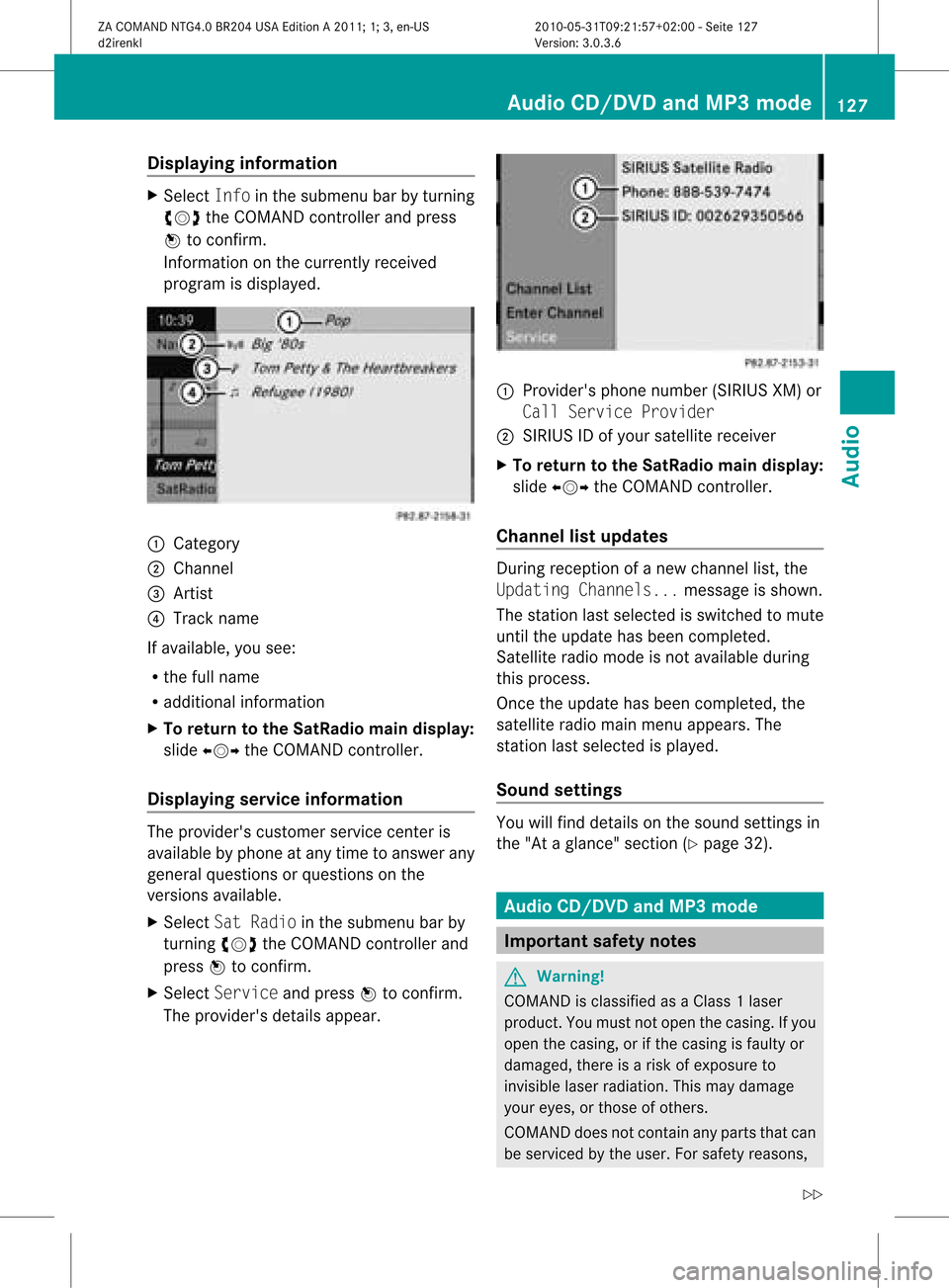
Disp
laying informa tion X
Se lec tInf oin thesubm enubar byturn ing
cVd theCOM ANDco ntro ller and press
W toconfirm .
In fo rm ation onthecur ren tly rec eived
pro gram isdis played . 1
Catego ry
2 Chan nel
3 Artist
4 Track nam e
If avai lable ,you see:
R thefull nam e
R addit ionalinfo rm ation
X To retu rn totheSa tRad ioma indisp lay :
slid eXVY theCOM ANDco ntro ller .
Disp laying service informa tion The
provider'scus tomer servicece nter is
avai lable bypho neatany time toans wer any
gen eralques tion sor ques tion son the
ver sions avai lable .
X Se lec tSat Radiointhesubm enubar by
tu rn ing cVd theCOM ANDco ntro ller and
pre ssW toconfirm .
X Se lec tSer viceand pressW toconfirm .
The provider'sdet ails appe ar. 1
Prov ider 'spho nenum ber(SIRI US XM) or
Cal lSer vicePro vider
2 SIRIU SID ofyour satellit erec eiver
X To retu rn totheSa tRad ioma indisp lay :
slid eXVY theCOM ANDco ntro ller .
Cha nnel listupdates Du
ringrec ept ion ofane wch ann ellist ,th e
Upd atingChannels...mes sage issho wn.
The stat ion last selectedis swit ched tomut e
unt ilth eupdat ehas been compl eted.
Sat ellit erad iomo deisno ta vail ableduri ng
this process.
Once theupdate has been comple ted,the
satel literadi omain menu appears. The
station lastselected isplayed.
Sound settings You
willfind details onthe sound settings in
the "Ataglance" section(Ypage 32). Audio
CD/DVDand MP3 mode Impor
tantsafet ynotes G
War
ning!
COMAND isclassified asaClass 1laser
prod uct.You must notopen thecasing. Ifyou
open thecasing, orifthe casing isfaulty or
damaged, thereisarisk ofexposure to
invisible laserradiation. Thismay damage
your eyes, orthose ofothers.
COMAND doesnotcont ainany parts thatcan
be serviced bythe user. Forsafety reasons, Audio
CD/DVD andMP3 mode
127Audio
ZACOMAND NTG4.0BR204USAEdition A2011; 1;3,en-US
d2irenkl Version:3.0.3.6
2010-
05-31T09: 21:57+02: 00-Seite 127 Z
Page 131 of 190

The
DVD changer loadsthedisc intothe
selected magazine tray.Youseethe
Loading Disc
i Itmay take some timeforthe disc tobe
loaded, depending onthe type ofdisc. Ifno
disc isinsert edfor approximately 20
seconds, thedisplay returnstothe
magazine menu.
The DVD changer playsthedisc if:
R ithas been insert edcorrec tly.
R itis apermissible typeofdisc. :
Magazine traycontains adisc (eject
funct ionisavaila ble)
; Empt ymagazine tray(disc canbeloaded)
X To exit themenu: pressthe8 eject/
load button againorpress thek button .
or
X Select Backbysliding VÆandturnin g
cVd theCOMAND controller andpress
W toconf irm.
X To fill empt ymagaz inetrays: press the
8 load/eject button.
The magazine menuappears.
X Select FillEmpty Slots.
You seethePlease Wait... message.
COMAND switchestothe next empty
magazine tray.Youthen seethePlease
Insert Disc
i Never insertadata medium before
COMAND promptsyoutodo so. Never
insert morethanonedisc atatime intoa
magazine tray. X
Insert adisc intothedisc slotwith the
printed sidefacing upwards.
You seethePlease Wait... message.
Once thedisc isloaded, theDVD changer
switches tothe next empty tray.Yousee
the Please InsertDisc
X Repeat thisstep until alltrays areloaded.
The DVD changer willplay thelast disc
loaded ifit has been insert edcorrec tlyand
is of apermissible type.Thisapplies even
if not alltrays havebeen loaded withadisc.
X To complete theinsertion: pressthe
8 eject/load button againorpress the
k button .
Ejecting discsfromtheDVD changer If
you remove onedisc while playinganother
disc, theDVD changer interrupts playback.
Playb ackcont inues oncethedisc hasbeen
eject ed.
X To eject aCD/DVD: pressthe8 load/
ej ec tbut ton.
or
X Se lec tBac kby slid ing VÆ andturning
cVd theCOMA NDcontrol ler and press
W toconfirm .
The mag azine men uappea rs.T he magazine
tray containing thecurrent discis
highlighted. :
Ejec ting ispossible
; Type ofdata medium
= Disc name (onlyifstored onthe disc)
? Current disc Audio
CD/DVD andMP3 mode
129Audio
ZACOMAND NTG4.0BR204USAEdition A2011; 1;3,en-US
d2irenkl Version:3.0.3.6
2010-
05-31T09:21 :57+02:00-Seite 129 Z
Page 132 of 190

X
Sel ect amag azine tray conta ining adi sc by
turni ngcVd theCOMAND controllerand
pre ssW toconfi rm.
or
X Pre ssanumb erkey ,e.g. :.
The EjectingDisc
ap pe ars .Then, youseethefollowing
message: X
Take thedisc outofthe disc slot.
If you donot take thedisc outofthe disc
slot, COMAND willautomatically drawitin
again afterashort period andload itagain.
X To eject allCDs/ DVDs: pressthe8
load/eject button.
The magazine menuappears. X
Confirm EjectAllbypressing W.
The DVD changer ejectsthe last disc
selected. YouseetheEjecting Disc
X Take thedisc outofthe disc slotwhen you
see thePlease RemoveDisc
message.
The DVD changer switches tothe next
loaded magazine trayandeject sthe disc.
X Repea tthe last step until themagazine is
empty.
X To cancel ejecting: pressthe8 eject/
load button againorpress thek button.
or
X Select Backbysliding VÆandturning
cVd theCOMAND controller andpress
W toconfirm . Inserting
andejecting aPCMCIA
mem orycard
Gener alinfor mation COMA
NDsuppo rts 16 -bitfull- sizetyp eIa nd
II PC MC IAmem orycards.
i Not allcomm ercially availabl eP CMCIA
mem orycardsand storag emed iaare
desi gned for thete mpe ratures whichmay
be reac hedintheveh icle.
If you arenolonger usin gth ePCMCI A
mem orycard,rem ove itfrom COMA ND,as
high tempe ratures could damag ethe card. 130
Audio
CD/DVD andMP3 modeAudio
ZACOMAND NTG4.0BR204USAEdition A2011; 1;3,en-US
d2irenkl Version:3.0.3.6
2010-
05-31T09:21 :57+02:00-Seite 130
Page 133 of 190

Inser
ting aPCMCIA memorycard :
PCMCI Amemory cardslot
X Inser tthe memory cardintothe slot. The
side with thecontact smust face
downwards andpoint towards theslot.
COMAND loadsthememory cardand
shows amessage tothis effec t.Ifno MP3
trac kscan befound, youwillsee amessage
to this effec t.
Ejecting aPCMCIA memorycard :
Eject button
; PCMCIA memorycardslot
X Press ejectbutt on : twice.
The mem orycardis ejec ted.
X Remo vethemem orycardfrom slot ;. Swit
chingto CD/au dioDVD orMP3
mod e
Op tion 1 X
Inser taC D/DVD (Ypage 128) oraP CMCIA
mem orycard(Y page 131).
COMA NDloads themed iuminserted and
st art sto play it.
Op tion2 X
Pre ssthee function button.
i This switches tothelast disc mode
sele cted (CD /audi oDV D/ vide oDV D/
MP3 ).COMA NDwill access alldisc sin the
DV Dc hanger, thememory card,theMUSIC
REGISTER orthe Media Interface.
X Select anaudi omedium fromthemedia list
(Y page 133).
Option 3 X
Select Audiointhe main functionbar by
sliding ZVandturning cVdtheCOMAND
cont roller andpress Wtoconfirm .
If disc mode wasthelast mode selected, it
will now beactive.
If another audiosource isswitched on,you
can now switch todisc mode inthe audi o
menu.
X Select Audiobysliding ZVandturning
cVd theCOMAND controller andpress
W toconfirm .
The audi omenu appears.
X Select DiscorMemory Cardandpress
W toconfirm .
The desired discmode isactivated.
X Select anaudi omedium fromthemedia list
(Y page 133). Audio
CD/DVD andMP3 mode
131Audio
ZACOMAND NTG4.0BR204USAEdition A2011; 1;3,en-US
d2irenkl Version:3.0.3.6
2010-
05-31T09:21 :57+02:00-Seite 131 Z
Page 134 of 190

Exam
pledispla yin au dio CDmod e :
Type ofdat amedi um
; Trac knum ber
= CD orDV Dins erted
? Trac kname (onlyifstore don thedisc as
CD text or ifGrac enote®
dat ais availabl e)
A Trac ktim e
B Visual timeand track displ ay
C Curr entp layback settings (no icon for
"Norm altrack sequen ce")
D Soun dset tings
E Media selection
F Disc name (onlyifstored onthe disc as
CD textor ifGracen ote®
data isavailable)
G Tocall upthe track list
H Datamedium positioninthe media list
I Music filesrecorded
J Playback options
Exam pledisp layinaud ioDVD mode :
Type ofdata medium
; Trac knumb er =
CD orDV Dinse rted
? Trac kname (onlyifstore don thedisc as
CD text)
A Trac ktim e
B Visual timeand track displ ay
C Curr entp layback settings (no icon for
"Norm altrack sequen ce")
D Soun dset tings
E Media selection
F Disc name (onlyifstored onthe disc)
G Tocall upthe track list
H Stop func tion
I Pause function
J Datamedium positioninthe media list
K Playback options
Exam pledisp layinMP3 mode :
Type ofdata medium
; Trac knumb er
= CD orDV Dinse rted
? Trac kname
A Trac ktim e
B Visual timeand track display
C Curren tplayback option
D Soun dset tings
E Media selection
F Curren tfolder
G Tocall upthe folder list
H Data medium positioninthe media list
I Playb ackoptions 132
Audio
CD/DVD andMP3 modeAudio
ZACOMAND NTG4.0BR204USAEdition A2011; 1;3,en-US
d2irenk lV ersion:3.0.3.6
2010
-05-31T09 :21:57+0 2:00-Seite 132
Page 135 of 190

Pause
function
In audio CD/DVD andMP3 mode X
To pause playback: brieflypressB.
The , display isat the top leftofthe
status bar.
X To continue playback: brieflypressthe
B button again.
The , display goesout.
Only inaudio DVDmode X
To pause playback: switchonaudi oDVD
mode (Ypage 131).
X Select «bysliding VÆandturnin gcVd
the COMAND controller andpress Wto
conf irm.
The «display changes toM.
X To continue playback: selectMand press
W toconf irm.
Play back continues fromthepoint where it
was interr upted. TheMdisplay changes to
«. Stop
function
This funct ionisonly availa bleinaudi oDVD
mode.
X Switch onaudi oDVD mode (Ypage 131).
X To interru ptplayback: select±by
sliding VÆandturnin gcVd theCOMAND
cont roller andpress Wtoconf irm.
The «display changes toM.T he± icon
remains highlighted.
X To continue playback: selectMand press
W toconfirm .
Play back continues fromthepoint where it
was interrupted. X
To stop playback: whileplayback is
interrupted, select±again andpress W
to confirm .
or
X Select ±and confirm bypressing Wtwice
in rapid succession.
The selection markerisat M.
X To restar tplayback: selectMand press
W toconfirm .
Play back starts atthe beginning ofthe
DVD . Selec
tingCD/audio DVD/MP3 discs
Selec tingviathe media list X
In CD/ audio DVDandMP3 mode: select
Media bysliding VÆandturning cVdthe
COMAND controller andpress Wto
confirm .
or
X In CD/ audio DVDmode only:press W
the COMAND controller when thedispla y/
selection windowisactive.
The media listappea rs.The #dot
indicates thecurrent medium beingplayed. Media
list
The media listshows thediscs current ly
availa ble. Audio
CD/DVD andMP3 mode
133Audio
ZACOMAND NTG4.0BR204USAEdition A2011; 1;3,en-US
d2irenkl Version:3.0.3.6
2010-
05-31T09:21 :57+02:00-Seite 133 Z