2011 MERCEDES-BENZ C-Class phone
[x] Cancel search: phonePage 45 of 190

http://ww
w.mbusa-mob ile.com. Orcall
the Merced es-Benz Customer Assistance
Center at1-800-FOR-MERC edes
(1-800-367-6372) (fortheUSA) orCu stomer
Rel ations at1-800-387-0100 (forCanada ).
Searchi ngfor Bluetoo th®
devic es X
Activate Bluetooth ®
(Y pag e42).
X Select Settin gsinthe system menu by
turning cVdtheCOMAND controllerand
press Wtoconfirm.
X Select Blueto othPhones andpress Wto
confirm.
X Select Update andpress Wtoconfirm.
COMAND searches forBlue tooth ®
devi ces
withi nrang e.Afterashort while,the
Bluetooth ®
device listappea rs. Example
ofdispla y:Bluetooth ®
device list
: Currently connected #and authorized
device (Yicon)
; Device notwithin rangebutpreviousl y
authorized (Lappea rsingray)
= Newly detected devicewithinrangebut
not yetauthorized (noY icon)
The Bluetooth ®
device listshows alldevices
within rangeandallpreviousl yauthorized
devices, whether ornot they areinrange.
If the Bluetooth ®
device listisalrea dyfull, you
will berequested tode-authorize adevice
(Y page 44).IfCOMAND doesnotdetect
your Bluetooth ®
device, external
authorization maybenecessary
(Y page 44). i
When called upagai n,the listmay no
longer showalldevices because, for
example, adevice hasbeen removed from
the vehicle inthe meantime. Inthis case,
start anew search toupda tethe device list.
Authorizing (registering) aBluet ooth ®
device X
In the Bluet ooth®
devic elist, selec tnot yet
authorized device=byturnin gcVd the
COMAND controller.
X Select Options bysliding VYthe
COMAND controller andpress Wto
conf irm.
X Select Authorize andpress Wtoconf irm. The
passcode isany one tosixteen -digit
number combinat ionwhich youcan
determin eyourself. Youmust enter thesame
number combinat ioninCOMAND andinthe
Bluetooth ®
device tobe authorized (see
mobile phoneoperating instructions).
i Some mobile phones requireafour-digit
(or longer) passcode.
i Ifyou want tore-authoriz eadevice
following de-authorizat ion(Y page 44),
you can select adifferent passcode. Bluetooth
®
settings 43System
settings
ZACOMAND NTG4.0BR204USAEdition A2011; 1;3,en-US
d2irenk lV ersion:3.0.3.6
2010
-05-31T09 :21:57+0 2:00-Seite 43
Page 46 of 190
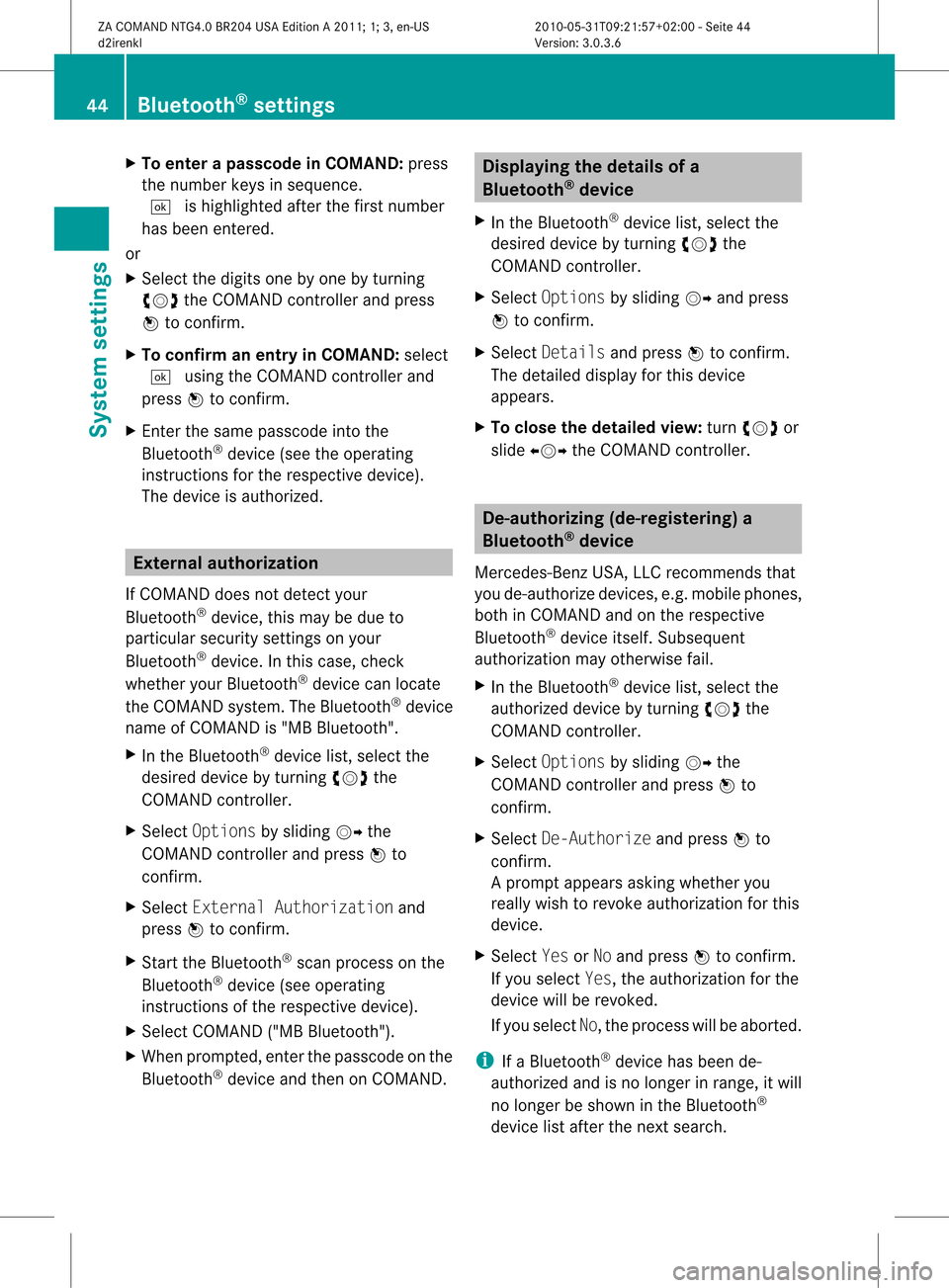
X
To enter apassc odeinCOMA ND:press
the numbe rkeys insequence.
¬ ishighlighted afterthefirst number
has been entered.
or
X Select thedigits onebyone byturn ing
cVd theCOMAND controller andpress
W tocon firm.
X To confirm anentry inCOMAND: select
¬ using theCOMAND controller and
press Wtocon firm.
X En ter the same passcode intothe
Bluetoot h®
device (seetheoperatin g
inst ruct ions forthe respect ivedevice).
The device isauthoriz ed. Externa
laut horiz ation
If COMAND doesnotdetec tyour
Bluetoot h®
device, thismay bedue to
particular securitysett ings onyour
Bluetoot h®
device. Inthis case, check
whether yourBluetoot h®
device canlocate
the COMAND system.TheBluetoot h®
device
name ofCOMAND is"MB Bluetoot h".
X In the Bluetoot h®
device list,select the
desired devicebyturn ingcVd the
COMAND controller.
X Select Options bysliding VYthe
COMAND controller andpress Wto
con firm.
X Select Externa lAuthori zationand
press Wtocon firm.
X Start the Bluetoot h®
scan process onthe
Bluetoot h®
device (seeoperatin g
inst ruct ions ofthe respect ivedevice).
X Select COMAND ("MBBluetoot h").
X When prompt ed,enterthe passcode onthe
Bluetoot h®
device andthen onCOMAND . Displaying
thedeta ilsofa
Bluet ooth®
device
X In the Bluetoot h®
device list,select the
desired devicebyturn ingcVd the
COMAND controller.
X Select Options bysliding VYandpress
W tocon firm.
X Select Details andpress Wtocon firm.
The detailed displayforthis device
appears.
X To close thedeta iledview: turncVd or
slide XVY theCOMAND controller. De-aut
horizing(de-r egistering) a
Bluet ooth®
device
Mercedes- BenzUSA ,LLC recom mends that
you de-author izedevices, e.g.mobile phones,
both inCOMAND andonthe respect ive
Bluetoot h®
device itself.Subsequent
authoriz ationmayother wisefail.
X In the Bluetoot h®
device list,select the
authoriz eddevice byturn ingcVd the
COMAND controller.
X Select Options bysliding VYthe
COMAND controller andpress Wto
con firm.
X Select De-Auth orizeandpress Wto
con firm.
Ap rompt appears asking whethe ryou
really wishtorevoke authorization forthis
device.
X Select YesorNo and press Wtoconf irm.
If you select Yes,theauthorization forthe
device willberevoked.
If you select No,the process willbeaborted.
i IfaBluetooth ®
device hasbeen de-
authorized andisno longer inrange, itwill
no longer beshown inthe Bluetooth ®
device listafter thenext search. 44
Bluetooth ®
settingsSystem settings
ZACOMAND NTG4.0BR204USAEdition A2011; 1;3,en-US
d2irenk lV ersion:3.0.3.6
2010
-05-31T09 :21:57+0 2:00-Seite 44
Page 64 of 190

Opt
ion 2 X
En ter anaddress inthe address entry
menu, e.g.acity, street and house number
(Y page 51).
X Select POIandpress Wtocon firm.
X Det ermine thepoint ofinterest categor y
(Y page 62). Entering
apoint ofint eres tusing
name search
This function gives youaccess toall points of
inter estavailable inthe digital map.
X Select Search ByName inthe menu and
press Wtocon firm.
Al ist ofall point sof interest inthe digit al
map appears.
X Proc eedasdesc ribed inthe "point of
int erest listwith characterbar" section
(Y page 65). Enter
ingapoint ofint eres tusing the
phone number search
This function gives youaccess toall points of
inter estthat have aphone number.
X Select Search ByPhone Number and
press Wtocon firm.
You willsee alist ofphone numbers.
X Proceed asdescribed inthe "point of
inter estlistwith charact erbar" section
(Y page 65). Assigning
apoint ofint eres tcatego ry
Intro ductio n The
catego riesand points ofinteres t
ava ilable dep end onthe distance fromthe
vehi cleposi tion youhave setforthe pointof
interes t.
R poi ntofinteres tin the vicini tyof the
desti nation: Alpha
betica llysorted categoriesare
ava ilable ,as wel las poi nts ofinteres tint he
vicinity ofthe destination positionarranged
by distance.
R point ofinterest inthe vicinity ofthe current
position:
Alphabetically sortedcategories are
availa ble,aswell aspoints ofinterest inthe
vicinity ofthe vehicle position arranged by
distance.
R point ofinterest withinagiven city:
If you have onlyentered thestate/
province, alphabetically sortedcategories
and alpha betically sortedpointsofinterest
within theprovince areavaila ble.
If you have entered morethanthestate/
province, alphabetically sortedcategories
and points ofinterest inthe vicinity ofthe
address enteredandarranged inorder of
distance areavaila ble.
R point ofinterest usingname search:
An alpha betically sortedlistofall points of
interest isavaila ble.
Selec tingacatego ry Depend
ingonthe numbe rofcate gor ies
availabl e,you willsee themain categor ylist
eit her withth ech arac terb ar(opt ion1)or as
a selec tionlist (opt ion2).
Opt ion 1:ma incat egory listwith
char acterbar
X Selec tacategory.Pro ceed asdes crib edin
the "Enter ingcharacte rs"secti on
(Y page 27). 62
En
terin gpoi nts ofintere stNavig ation
ZACOM AND NTG4.0BR20 4USA EditionA2011; 1;3,en-US
d2i renkl Version:3.0.3.6
2010-05
-31T09:21:57+0 2:00-Sei te62
Page 65 of 190

:
Icon formain category
; Main category list
Option 2:main catego rylist assele ction
list
X Select amain category byturning cVdthe
COMAND controller. Example
display:main category listforpoints of
interest
: Selected maincategory withtheGicon
for subca tegories
X Irrespective ofthe option, pressWto
confirm yourselection .
If the select edmain categor ydoes not
con tain anysub-cat egories, thepoint of
int erest listappears.
If the select edmain categor ycon tains sub-
categor ies,you willsee thelistofsub-
categor ieseither withthecharact erbar
(option 1)or as aselect ionlist(option 2).
The following illustration showsthe
RESTAUR ANTmain categor ywith available
sub-cat egories asan example. :
Tocall upallent ries inthe RESTAUR ANT
main categor y
; Tocall upallent ries inthe BREWPUB
subcategor y
= Character bar
X Opt ion 1:select acategor y.Proceed as
described inthe "Searchin gfor aphone
book entry"section (Ypage 106).
X Option 2:select acategory byturnin g
cVd theCOMAND controller.
X Irrespect iveofthe option, pressWto
conf irmyour selection.
The point ofinteres tlist appears. It
con tain sthe point sof interest thatare
available inthe subcat egoryandarewithin
the searc hradius.
i Sear chradius means:COMA NDsearc hes
within aradius ofapprox imately100 km
and cease ssearc hingwhen 50point sof
int erest havebeen found.
If COMA NDdoes notfindany point sof
int erest within thisradius, itext ends its
searc hrang eto approx imately200 km.If
COMA NDfinds one point ofint erest within
this radius, itfin ishes thesearc h.
i Ifyou selec tthe ALL listitem, thepoint of
interest listcont ains allpoints ofinterest
for allsubcategories inthe RESTAURANT
main category whichliewithin thesearch
radius.
If you select theOTHER RESTAURANTS list
item atthe end ofthe list, thepoints of
interest contains allpoints ofinterest
which cannot beassigned toany Entering
pointsofinterest
63Navigation
ZACOMAND NTG4.0BR204USAEdition A2011; 1;3,en-US
d2irenkl Version:3.0.3.6
2010-
05-31T09:21 :57+02:00-Seite 63 Z
Page 66 of 190

subcategory
ofthe RESTAURANT main
category andwhich liewithin thesearch
radiu s. Point
ofinterest list
Introduction The
illustration belowshows anexample of
the points ofinterest listforthe
RESTAURANT maincategory andBREWPUB
subcategory inthe vicinity ofthe current
position. :
Point ofinterest
; Compass headingtothe point ofinterest
= Linear distance tothe point ofinterest
? Selected categoryorsubcategory
i Depending onthe point ofinterest
selected, COMAND usesdifferent
reference pointsindetermining thelinear
distance tothe destination:
R vicinity ofcurrent position: thelinear
distance isthe distance ofthe point of
interest fromthecurrent vehicle
position.
R vicinity ofdestination: thelinear distance
is the distance ofthe point ofinterest
from thedestination entered. Selec
tingapoint ofint eres t X
Sele ctapoin tof interes tby turnin gcVd
th eCOMA NDcontroller andpres sW to
con firm.
The fulladdre ssofthepoin tofintere st
sel ecte dap pe ars. :
Pointofinte restwith address
; Tostart rout ecalc ulation
= Tostore anaddress inthe dest ination
memo ry
? Todisplay details
A Tomak eacall (when available)
B Tocan celselec tion
C Toshow anaddress onthe map
X To sta rtrou tecalcula tion:selectStar t
and press Wtocon firm .
X To stor ean address inthedest ination
mem ory:selec tSave andpress Wto
con firm .You cannow selec tst orage
opt ions (Ypage 81).
X To show thedet ailed view: select
Deta ilsandpress Wtocon firm .
X To connect acall: select Call andpress
W toconfirm (avai lable ifthe pointof
interest entrycontains aphone numbe r).
COM AND switches totelep hone mode
(Y pag e105).
X To callup the map: select Map andpress
W toconfirm.
X You canmove themap andselect the
desti nation (Ypag e59). 64
En
tering pointsof inte restNavigatio n
ZACOMAND NTG4.0BR204USAEditio nA 2011; 1;3,en-US
d2ire nkl Version:3.0.3.6
<003000230024002300250023002000250035002400490023002C002D00300024
002D00200034003300230030002D00230023V
-Seite 64
Page 72 of 190

Navi
gationann ounceme nts
Rep eatin gnav igatio nann ounceme nts G
Warn
ing
Na viga tio nanno unceme ntsareinte ndedto
di rec tyou while driving without diverting your
atten tionfrom theroad anddriving.
Please alwaysuse this feature instead of
consultin gthe map display fordirection s.
Consulting thesymbols ormap display for
direction smay cause youtodivert your
atten tionfrom driving andincrease yourrisk
of an accident .
i Audible navigation announcementsare
muted duringatelephone call.
If you have missed anannounc ement,you can
call upthe current announc ementatany
time.
X To show themenu: pressWthe COMAND
cont roller.
X Select +inthe navigation systemmenu
bar byturnin gcVd theCOMAND
cont roller andpress Wtoconf irm.
Switching navigation announcements
on/off X
To switch off:press theBbutton during
an announc ement.
You willbriefly seethemessage: The
guidance instructions havebeen
muted.
X To switch on:press Wthe COMAND
cont roller.
X Select +inthe navigation systemmenu
bar byturnin gcVd theCOMAND
cont roller andpress Wtoconf irm.
i COMAND automatically switchesthe
navigation announcementsback onif:
R you have anew route calculated.
R you switch COMAND backonagain or
start theengine. Reducing
volumeduring anavig ation
anno uncemen t The
volumeofan active radioof vide osou rce
can beautomatica llyredu cedduring a
navig ationannou ncement.
X Sele ctNavi inthe mainfunction barby
sli ding ZVandturning cVdtheCOM AND
controll erand pres sW toconfirm.
X Sele ctAudio Fadeoutand pres sW to
confirm.
The function isswi tched onO oroff ª,
dep endi ngon the previ ousstatus .
Settin gthe volume manuall y X
Adjust thevolu meusing the qcontrol
knob during anavig ationannou ncement.
or
X Sele ct+ inthe map view with the menu
show nand adjus tthe volume usingthe
q cont rolknob. Blocking
arout esecti onaffect edbya
tr af fic jam
This function bloc ksasec tiono fthe route
ahead ofyou. Thelength ofthe section of
route tobe blocked canbeadjusted. If
possible, COMAND calculates adetour
around theblocked sectionofthe route.
X To switch onnavigation mode:pressthe
g funct ionbutton.
X To show themenu: pressWthe COMAND
cont roller.
X Select Routeinthe navigation system
menu barbyturning cVdtheCOMAND
cont roller andpress Wtoconfirm .
X Select Detour andpress Wtoconfirm .
X To block asection ofthe route: select
Longer orShorter repeatedly andconfirm
using Wuntil thedesired sectionhasbeen
selected. 70
Route
guidanceNavigat ion
ZACOMAND NTG4.0BR204USAEdition A2011; 1;3,en-US
d2irenkl Version:3.0.3.6
2010-
05-31T09:21 :57+02:00-Seite 70
Page 84 of 190

"En
terin gch arac ters innav igat ionmod e
(en terin gacit y)" sec tion (Ypage 27).
X Then ,sele ct¬ andpressW toconfirm .
COMA NDstore sth edest inationund erthe
nam een tered .
Assign ingadesti nation toan address
book entry An
addre sswith completeaddre ssdata that
is suit able fornav igat ioncan beassign edto
an already existing addre ssbook entry.You
can then late rst art rout eguidan cetothis
addre ssstraigh tfrom theaddress book
(Y pag e115).
X Select Assign toAddress BookEntry
and press Wtoconfirm.
X Select acategory ,e.g. Home, andpress W
to confirm.
You willsee theaddress book either with
the chara cterbaroras asele ction list.
X To selectan address bookentry:
proceed asdescri bedinthe "Sea rching for
an add ress book entry" section
(Y pag e112).
COMAND storesthedata ifthe address
book entry selected does notyetcontain
naviga bleadd ress data.
If the sele cted address book entry already
contains navigableadd ress data,a prompt
wil lapp ear asking whethe ryou wish to
overwrite theexistin gdata.
X Select YesorNo and press Wtoconf irm.
If you select Yes,COMAND storesthedata. Dele
ting adesti nation orthehom e
ad dress from thed esti nation mem ory
X To switch onnav igat ionmod e:pres sth e
g function butt on.
X To show themen u:pres sW theCOMA ND
con troller . X
Sele ctDes tinationinthenav igat ion
syst emmen ubar byturnin gcVd the
COMA NDcontroller andpres sW to
con firm.
X Sele ctFro mMem ory andpres sW to
con firm.
You willsee thedest inationmem orylist
eit her with thechar acterbar (opt ion1)or
as aselec tionlist (opt ion2).
X Opt ion1–d esti nation mem orylistwith
char acterbar :proc eedasdesc ribed inthe
"En tering char acters usin gth echar acter
bar" section(Ypage 27).
X Opt ion 2–destina tionmem orylistas
selection list:select adestin ationby
turn ingcVd theCOMAND controller and
press Wtocon firm.
The address dataappears forthe select ed
ent ry.
X Select Delete andpress Wtocon firm.
Ap rompt appears asking whethe ryou wish
to delete thedestination .
X Select YesorNo and press Wtoconf irm.
If you select Yes,COMAND deletesthe
destination .You see amessage tothis
effect .
If you select No,the process willbeaborted.
i Ifthe navigable addressdataforthe
destination beingdeleted isalso assigned
to an address bookentry,COMAND will
also delete thisdata from there. Ifthe
correspon dingaddress bookentrydoes
not cont ainany further data,suchas
telephone numbers,COMAND deletesthe
entir eaddress bookentry. Last
destinat ions Introdu
ction
COMAND automatically storestheprevious
destination sfor which theroute calculation
was start ed.Ifthe memory isfull, COMAND
deletes theoldest destination .You can also 82
Last
destinat ionsNavigation
ZACOMAND NTG4.0BR204USAEdition A2011; 1;3,en-US
d2irenk lV ersion:3.0.3.6
2010
-05-31T09 :21:57+0 2:00-Seite 82
Page 94 of 190

1
Provider's phonenumber (SIRIUSXM)
2 Serial number ofyour service module for
receivin gtraff icreport s
Registering forthe SIRIUS XMtraffic
repor tserv ice X
Call thetraff icrepo rtprov ider' sphon e
num bershown onthesc reen .
i You canalso have thesat ellit eser vice
act ivat edonline .Todo so, visit theSIRIUS
XM Radio website at
htt <0010002D00210021001700170017002000130009001200090015001300200003
000F000DF (USA)or
htt <0010002D00210021001700170017002000130009001200090015001300030001
000E000100040001F .com
(Canada) .
Once theconn ection hasbeen established:
X Follow theinstr uctions ofthe operator.
The activation processmaytake uptoten
minutes.
If registrat ionisnot included when
purchasing thesystem, yourcredit card
details willberequired toactivate your
account . Compass
function
In the compass view,youcan seethecurrent
direction oftravel, thecurrent heightabove
sea level andthecoordinat esofthe vehicle
position, forexample.
X To switch onnavigation mode:pressthe
g funct ionbutton .
X To show themenu: pressWthe COMAND
cont roller. X
Select Position inthe navigation system
menu barbysliding VÆandturnin gcVd
the COMAND controller andpress Wto
conf irm.
X Select Compass andpress Wtoconf irm. Example
display:compass
: Current direction oftravel
; Current heightaboveaverage sealevel,
rounded
= Current vehicleposition: longitude
coordinat es
? Number ofGPS satellites currentlybeing
used
A Current vehicleposition: latitude
coordinat es
B Currently setsteerin gangle ofthe front
wheels
i Todisplay current height;,thesystem
must beable toreceive atleast four
satellites. Steeringangle Bcan bea
maximum of35° inboth direction s.
X To exit thedisplay: confirmBack by
pressing Worpress thek button . Upda
tingthedigital map
Introdu ction The
digital mapbecomes outdatedinthe
same wayasconv ention alroad maps.
Optimal routeguidance canonly beprovided
by the navigation systeminconj unct ionwith
the most up-to- datemapsoftware. 92
Other
settingsNavigation
ZACOMAND NTG4.0BR204USAEdition A2011; 1;3,en-US
d2irenk lV ersion:3.0.3.6
2010
-05-31T09 :21:57+0 2:00-Seite 92