2011 MERCEDES-BENZ C-Class display
[x] Cancel search: displayPage 33 of 190

X
To chang ethe langua geofthe
ch arac terbar: select B andpressW
to confi rm.
X Sel ect the langu ageby turning cVd the
CO MAND controller and pressW to
confi rm.
X To repo sitio nthe curso rwithintheda ta
field: select 2or3 and press Wto
con firm . :
Cursor (reposit ioned)
; 2 and 3icon toreposit ionthe curs or
X Delet ethe charac ter/en try( Ypage 28). Basic
functionsofCOMAND Switching
COMANDon/off
X Press theqcon trolkn ob.
The cover foldsopen andtheCOMAND
display extends. Awarning mes sage
appear s.COMA NDcalls uptheprev iously
selec tedmen u.
i Ifyou switchoff COMA ND,playbac kof
the curre ntaudio or vide os ource willalso
be switched off. Mut
ing
Switching anaudio andvideo source
on/off X
Press theBbutton onCOMAND oron the
multifunct ionsteerin gwheel.
The sound fromtherespect iveaudio or
video source isswitched onormuted.
i When thesound isoff, thesystem
display sthe , symbol inthe status line.
When youchange theaudio orvideo
source, oradjust thevolume, thesound
automatically switchesonagain.
i You willstill hear traffic announc ements
and navigation systemannounc ements,
even ifthe sound ismuted.
Switching offnavigation
announcements completely X
Navigat ionannouncements: pressthe
B button duringtheannounc ement.
Switching navigation announcements
back on X
Press theBbutton again.
i The navigation announcementsare
swi tched onaga inifyou start anew route
gui dance orifCOMAND isswi tched offand
on with theqcontrol knob. Adjusting
thevolume
Adjusting thevolume forthe audio or
video source X
Turn theqcontrol knob.
or
X Press theW orX button onthe
multi function steeringwheel.
The volumeofthe currently selected audio
or vide osource changes. Basic
functio nsofCOMA ND
31Ataglan ce
ZACOMAND NTG4.0BR204USAEdition A2011; 1;3,en-US
d2irenkl Version:3.0.3.6
<003000230024002300250023002000250035002400490023002C002D00300024
002D00200034003300230030002D00230023V
-Seite 31 Z
Page 36 of 190

MLP
Switching surround sound on/off Example:
switching onsurround soundfor
radio mode
X Press theófunct ionbutton.
The radio displa yappea rs.You willhear the
last station playedon the last waveba nd. X
Select Soundbysliding VÆandturning
cVd theCOMAND controller andpress
W toconfirm .
X Select Surround andpress Wtoconfirm . X
Select Logic7 ®
On orLogic7 ®
Off by
turning cVdtheCOMAND controller and
press Wtoconfirm .
Depending onyour selection, surround
sound isswitched onoroff and themenu
is exited.
X To exit themenu without saving:press
the k backbutton orslide XVY the
COMAND controller.
i Please notethefollowing: forthe
optimum audioexperience forall
passengers whenLogic7 ®
is switched on,
the bala nce and fade should beset tothe
cent erofthe passenger compartmen t.
You willachieve thebest sound results by
play inghigh-quali tyaudi oand video DVDs.
MP3 track sshould haveabitrat eof at least
128 kbit/s.
Surr ound soundplayback doesnot
func tion formon osign alsourc es,such as
the AM radio mode.
If radio receptio nispoor, e.g.inatunnel,
you should switchoffLogic 7®
,as itmay
otherwise switchbetween stereoand
mono andcause temporary sound
distortions.
On some stereo recordings, thesound
characteristics maydiffer from
conven tionalstereo playback. Rear
view camera G
Warning!
The rear view camera ismerely anaid.
Please observe thecorresponding notesin
your vehicle's Operator's Manual.
If your vehicle isequip pedwith arear view
camera, itsimage isautomaticall yrelay edto
the COMAND displayif the function is
activated andyoushift intoreverse gear.
If the function isactivated, theCOMAND
displa ywill automaticall yswitch backtothe 34
Rear
view cameraAtaglanc e
ZACOMAND NTG4.0BR204USAEdition A2011; 1;3,en-US
d2irenkl Version:3.0.3.6
2010-0
5-31T09 :21:57+02:0 0-Seite 34
Page 37 of 190
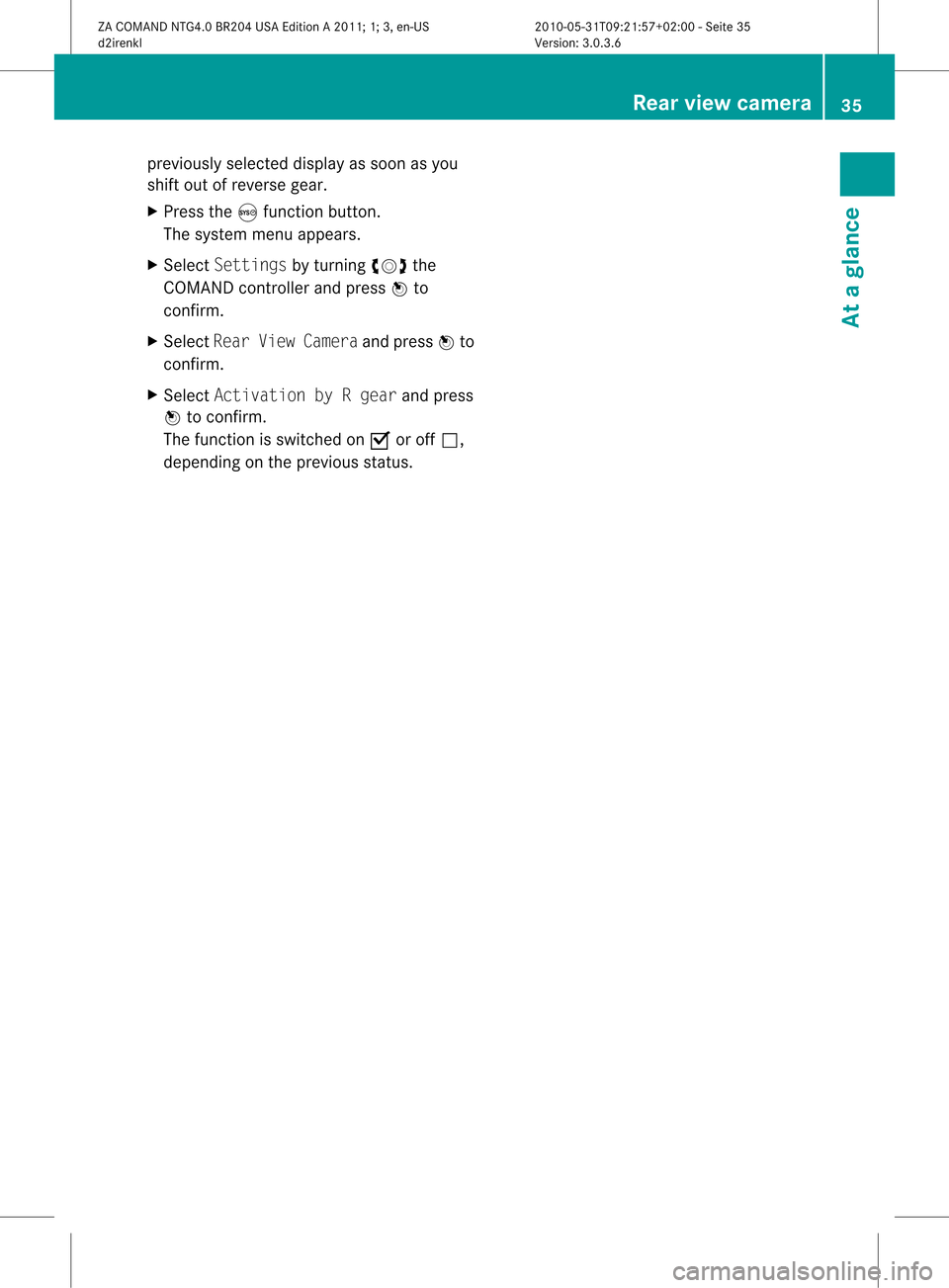
previously
selecteddisplay assoon asyou
shift outofrever segear.
X Press theSfunc tion button.
The system menuappears.
X Select Settin gsbyturn ingcVd the
COMAND controller and press Wto
con firm.
X Select RearView Camera andpress Wto
con firm.
X Select Activa tionbyRgear andpress
W tocon firm.
The func tion isswitc hedonO oroff ª,
dependin gon the previous status. Rear
view camer a
35Ataglance
ZACOMAND NTG4.0BR204USAEditionA2011 ;1; 3,en- US
d2iren kl Version:3.0 .3.6
2010
-05-31T09: 21:57+0 2:00-Seite 35 Z
Page 39 of 190

Vehi
cle equi pmen t<0021002100210021002100210021002100210021002100210021002100210021
00210021002100210021002100210021002100210021002100210021V 38
Display settings <0021002100210021002100210021002100210021002100210021002100210021
0021002100210021002100210021002100210021002100210021002100210021
00210021> 38
Tim esett ings .................. .................. ... 38
Read -aloud settings <0021002100210021002100210021002100210021002100210021002100210021
002100210021002100210021002100210021002100210021V 39
Voice Control System settings .......... 40
Bluet ooth®
sett ings <0021002100210021002100210021002100210021002100210021002100210021
002100210021002100210021002100210021002100210021V 42
System language settings <0021002100210021002100210021002100210021002100210021002100210021
00210021V 45
Reset function <0021002100210021002100210021002100210021002100210021002100210021
0021002100210021002100210021002100210021002100210021002100210021
00210021002100210021> 45 37System
settings
ZACOMAND NTG4.0BR204USAEditio nA 2011 ;1; 3,en-U S
d2iren kl Version:3.0 .3.6
2010
-05-31T09: 21:57+0 2:00-Seite 37
Page 40 of 190

Vehi
cle equi pmen t
i TheseOpe rating Instru ctionsdescri beall
sta nda rdand optio nal equipme ntava ilab le
for your veh icleat the time ofpurcha se.
Pl ea se note thatyour vehicle maynotbe
equipped withallfeatures described. Display
settings Setting
thebrightness
The brightn essdetect edbythe COMAND
light sensor affectsthe sett ingoptions forthis
funct ion.
X Press theSbutton .
X Select Settings byturnin gcVd the
COMAND controller andpress Wto
conf irm.
X Select Display andpress Wtoconf irm.
X Select Brightness andpress Wto
conf irm. :
The needle pointstothe current setting
X Adjust thebrightn essbyturnin gcVd the
COMAND controller andpress Wto
conf irm. Display
design
Your COMAND displayfeatures optimized
designs foroperation duringdaytime and
nightt imehours. Youcancustomiz ethe
design tosuit your personal preferenc esby manually
selecting dayornight design oropt
for anautomatic setting.
X Press theSbutton .
X Select Settings byturnin gcVd the
COMAND controller andpress Wto
conf irm.
X Select Display andpress Wtoconf irm.
X Select DayMode, Night Modeor
Automatic byturnin gcVd theCOMAND
cont roller andpress Wtoconf irm.
The äicon indicates thecurrent setting. Design Explanat
ion Day
Mode The
display isset
permanent lyto day
design. Night
Mode The
display isset
permanent lyto night
design. Automatic The
display design
changes, depending on
the vehicle instrument
cluster illumination. i
When theAutomatic settingisselected,
COMAND evaluatesthereadings fromthe
automatic vehiclelightsensor and
switches betweenthedisplay designs
automatically. Time
settings General
information
If COMAND isequipped withanavigation
system andhasGPS reception ,COMAND
automatically setsthetime anddate. Youcan
also adjust thetime yourself in30- minute
increm ents,but thedate cannotbe changed.
i Ifyou setthe time in30- minute
increm ents,any time zonesett ings and
sett ings forchanging betweensummerand
standard timearelost (Ypage 39). 38
Tim
esettingsSystem settings
ZACOMAND NTG4.0BR204USAEdition A2011; 1;3,en-US
d2irenk lV ersion:3.0.3.6
2010
-05-31T09 :21:57+0 2:00-Seite 38
Page 42 of 190

X
Sel ect Settingsbyturni ngcVd the
CO MAND controllera nd pre ssW to
confi rm.
X Sel ect TextRea der Speedand pressW
to confi rm.
Al ist appears. The#dot indic ates the
curr entsetting.
X Selec ta set tingby turnin gcVd the
COMA NDcontroller andpress Wto
con firm . Voice
ControlSyst emsett ings Activa
ting/d eactivating thehelp
window
In additio ntothe audib leinstr uctions, the
help window willshow youother inform ation
during voicecontroloperation andthe
individuali zationprocess.
X Press theSbutton .
X Select Settings byturnin gcVd the
COMAND controller andpress Wto
conf irm.
X Select Linguatronic andpress Wto
conf irm.
X Select HelpWindow andpress Wto
conf irm.
You have switched thehelp window on
O oroff ª. Individualiza
tion
Introdu ction You
canusetheindividuali zationfunctionto
fine tune theVoice Control System toyour
voice andtherefor eimprove voice
recogn ition.However, thiswillaffect the
system's abilitytorecogn izethe voices of
other users. Forthis reason thisfunct ioncan
be switched off(Ypage 41).
<001E000E0004000900160009000400150001000C0009001C000100140009000F
000EV consistsof two parts and
lasts about fiveminutes. Itinvolves training
the system usingacert ainnumber of
numerical sequences andvoice comman ds.
Star ting new individualiza tion It
is only possible tostart individuali zation
when thevehicle isstation ary.Before
start ing,switch offalldevices orfunct ions
which couldinterfere,such asthe radio orthe
navigation system.Afterstart ingthe session,
the system guidesyouthrough thetrainin g
with spoken instructions.
X Press theSbutton .
X Select Settings byturnin gcVd the
COMAND controller andpress Wto
conf irm.
X Select Linguatronic andpress Wto
conf irm.
X Select Start NewIndividualiz ation
and press Wtoconf irm.
You seeand hear aprompt askingwhether
you would likefurther informat ion.
X Select YesorNo and press Wtoconf irm.
If you select No,the first part of
individuali zationbegins. Youhear aprompt
asking whether youwould liketotrain the
system innumbers orinvoice comman ds.
Aft erselecting Yes,youseeaninformat ion
display andhear informat ionregarding the
individuali zationprocess. Thefirst part of
individuali zationthenbegins automatically. 40
Voice
Control System settingsSystem settings
ZACOMAND NTG4.0BR204USAEdition A2011; 1;3,en-US
d2irenk lV ersion:3.0.3.6
2010
-05-31T09 :21:57+0 2:00-Seite 40
Page 43 of 190

X
To clos ethe display :pre ssW the
CO MAND controller.
Yo uhea raprompt askingwhether you
would liketotrain thesystem innumbers
or invoice comm ands. At
the end ofthe first part, youwillsee a
prompt askingwhether youwish tobegin the
secon dpart.
X Select YesorNo and press Wtocon firm.
If you select No,<0009000E0004000900160009000400150001000C0009001C000100140009000F
000EV willbe
canc eled. Thedata from thefirst part is
stor edautomatic ally.
If you select Yes,thesecon dpart willbegin.
Indiv idualization iscomplet edatthe end of
the secon dpart. Youwillsee amessage to
this effec t.The data from thesecon dpart is
stor edautomatic ally. Canceling
thefirst orsecond partof
individ ualization X
Conf irmCanc elbypress ingWthe
COMAN Dcon troller.
Ap rompt appears asking whethe ryou
really dowish tocancel.
X Select YesorNo and press Wtoconf irm.
If you select Yes,individuali zationwillbe
canceled. Thedata from thepart canceled
is not stored.
If you select No,the current partbegins
again.
Dele ting existing individualiza tiondata X
Press theSbutton .
X Select Settings byturnin gcVd the
COMAND controller andpress Wto
conf irm.
X Select Linguatronic andpress Wto
conf irm.
X Select Delete Individualiz ationand
press Wtoconf irm.
Ap rompt appears asking whethe ryou
really wishtodelete.
X Select YesorNo and press Wtoconf irm.
If you select No,the process willbeaborted.
If you select Yes,theindividuali zationis
deleted. Youwillsee amessage tothis
effect .
<00350003001400090016000100140009000E0007002100040005000100030014
0009001600010014F ing
individualiza tion X
Press theSbutton .
X Select Settings byturnin gcVd the
COMAND controller andpress Wto
conf irm.
X Select Linguatronic andpress Wto
conf irm. Voice
Control System settings
41Systemsettings
ZACOMAND NTG4.0BR204USAEdition A2011; 1;3,en-US
d2irenk lV ersion:3.0.3.6
2010
-05-31T09 :21:57+0 2:00-Seite 41
Page 44 of 190

X
Sel ect Individua lizationOnand press
W toconfi rm.
Yo uha ve switche dind ividu aliza tion onO
or off ª. Blue
tooth®
se tting s Gen
eral informati onabo ut
Blue tooth®
Blu etoo th®
-cap ablede vice s,e.g. mob ile
pho nes, mustcomply withacert ainprofile in
order tobe conn ected toCOMAND. Every
Bluetooth ®
device hasitsown specific
Bluetooth ®
name.
Bluetooth ®
techn ology isthe standard for
short- range wireless datatrans mission ofup
to approximately 10meters. Bluetooth ®
can
be used toexchan gevCards, forexample.
Bluetooth ®
is aregistered trademark ofthe
Bluetooth SpecialInterest Group (SIG)Inc. Conditions
foraBluet ooth ®
connection
You canconnectmobile phones andlaptops
with COMAND.
To do so, the following conditionsneed tobe
met:
R Bluetooth ®
-capable devices,e.g.mobile
phones, needtocomply withacert ain
profile (Ypage 99)inorder tobe
conn ected toCOMAND. EveryBluetooth ®device
hasitsown specific Bluetooth ®
name.
R Bluetooth ®
must beactivated inCOMAND
and onthe respect iveBluetooth ®
device;
see theseparate operating instructions.
R the Bluetooth ®
device mustbe"visible" to
COMAND inorder forCOMAND tofind and
display it.For thesettingprocedures,
please seetheoperating instructions for
the Bluetooth ®
device.
i Once amobile phonehasbeen
conn ected, reception andtrans mission
volume maychange. <00350003001400090016000100140009000E0007002100040005000100030014
0009001600010014F
ingBluetooth ®
X Press theSbutton .
The system menuappears.
X Select Settings byturnin gcVd the
COMAND controller andpress Wto
conf irm.
X Select Bluetooth andpress Wtoconf irm.
X Select Activate Bluetooth andpress
W toconf irm.
This switches Bluetooth ®
on O oroff ª. Connec
tingBluetooth ®
devices
General information Before
usingyourBluetooth ®
device with
COMAND forthe first time, youwillneed to
conn ectit.
Connect ingcomprises:
R searching foraBluetooth ®
device
R subsequently authorizingit
i You canconn ectuptoten devices to
COMAND.
You canobtain moredetailed information
about suitable mobilephones andabout
conn ectin gBluetooth ®
-capable mobile
phones toCOMAND onthe Internet at 42
Bluetooth ®
settingsSystem settings
ZACOMAND NTG4.0BR204USAEdition A2011; 1;3,en-US
d2irenk lV ersion:3.0.3.6
2010
-05-31T09 :21:57+0 2:00-Seite 42