2011 MERCEDES-BENZ C-Class CD changer
[x] Cancel search: CD changerPage 12 of 190
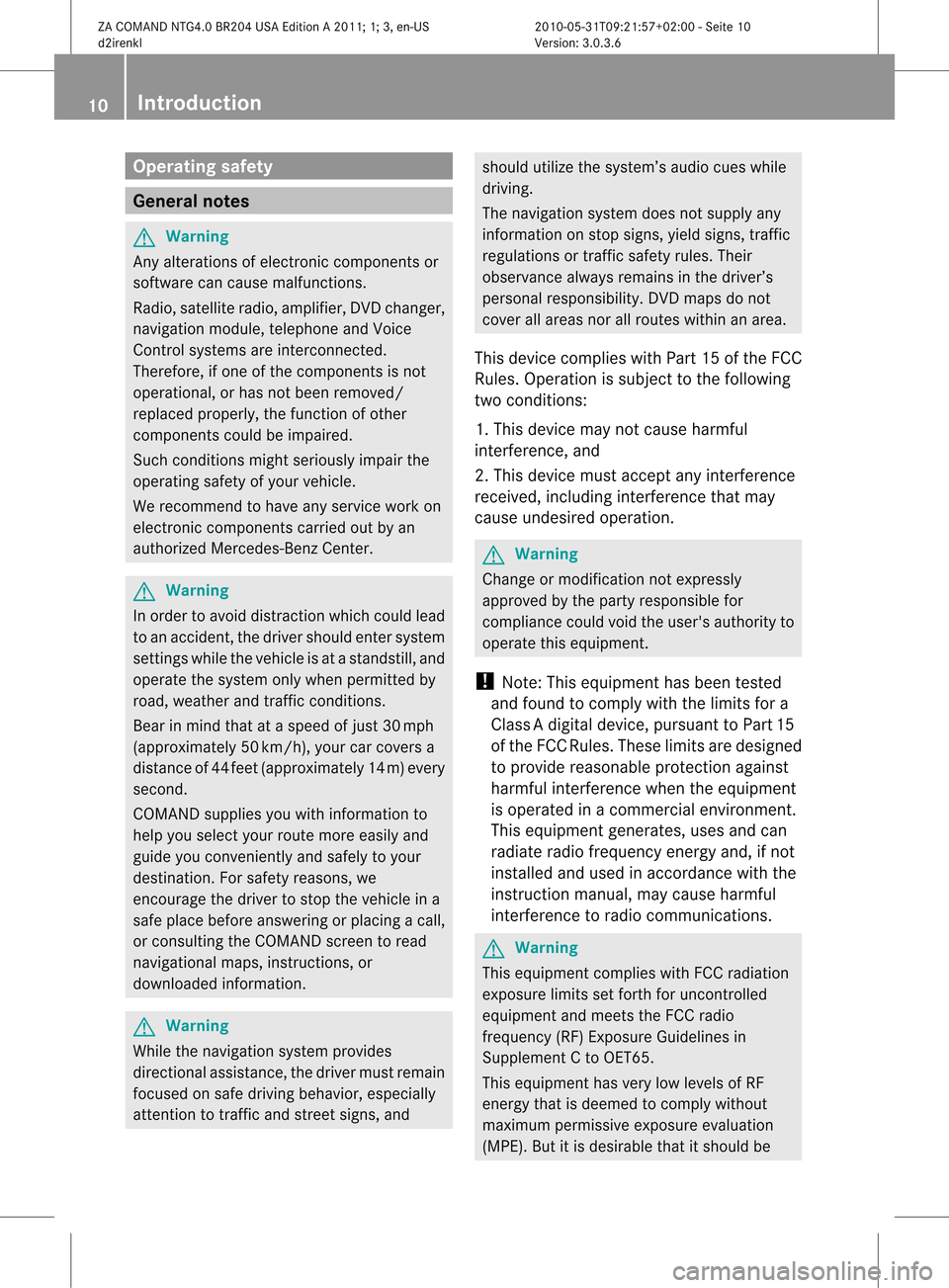
Opera
tingsafet y General
notes G
War
ning
An yalteration sof electr oniccompon entsor
soft ware cancause malfunct ions.
Radio, satellite radio,amplifier, DVDchanger ,
navigation module,telephon eand Voice
Contr olsystems areinter connect ed.
Therefor e,ifone ofthe compon entsis not
operation al,orhas notbeen removed/
replaced properly, thefunc tion ofother
compon entscould beimpaired.
Such conditions mightseriously impairthe
operatin gsafety ofyour vehicle.
We recom mendtohave anyservic ework on
electr oniccompon entscarried outbyan
authoriz edMercedes- BenzCenter . G
War
ning
In order toavoid distrac tionwhich couldlead
to an acciden t,the driver should entersystem
sett ings while thevehicle isat astan dstill, and
operate thesystem onlywhen permitt edby
road, weather andtrafficcon ditions .
Bear inmind thatataspeed ofjust 30mph
(approximat ely50km/ h),your carcover sa
distanc eof 44 feet (approximat ely14m) every
secon d.
COMAND suppliesyouwith information to
help youselect yourroute moreeasily and
guide youconvenien tlyand safely toyour
destin ation. Forsafety reasons, we
enco urage thedriver tostop thevehicle ina
safe place before answering orplacing acall,
or con sulting theCOMAND screentoread
navigation almaps, instruct ions, or
downloaded information . G
War
ning
While thenavigation systemprovides
direct ionalassistanc e,the driver mustremain
focused onsafe driving behavior, especially
atten tiontotraff icand streetsigns, and should
utilizethesystem’s audiocueswhile
driving.
The navigation systemdoesnotsupply any
infor mation onstop signs, yieldsigns, traffic
regulations ortraff icsafety rules.Their
observan cealway sremains inthe driver’s
personal responsibility.DVDmaps donot
cover allareas norallroutes withinanarea.
This device complies withPart15ofthe FCC
Rules. Operation issubject tothe following
two conditions :
1. This device maynotcause harmful
int erferen ce,and
2. This device mustaccept anyinterferen ce
received, includinginterferen cethat may
cause undesired operation. G
War
ning
Change ormodificat ionnot express ly
approved bythe party respons iblefor
complianc ecould voidtheuser's authorit yto
operate thisequipment.
! Note: Thisequipment hasbeen tested
and found tocomply withthelimits fora
Class Adigital device,pursuan ttoPart 15
of the FCC Rules. Theselimitsaredesigned
to provide reasonable protectionagainst
harmful interference whentheequipment
is operated inacommer cialenviron ment.
This equipment generates,usesandcan
radiate radiofrequency energyand,ifnot
installed andused inaccordanc ewith the
instr uction manual, maycause harmful
inter ferenc eto radio communic ations. G
War
ning
This equipment complieswithFCCradiation
exposure limitssetforth foruncon trolled
equipment andmeets theFCC radio
frequency (RF)Exposure Guidelinesin
Supplement Cto OET65 .
This equipment hasvery lowlevels ofRF
energy thatisdeemed tocomply without
maximum permissive exposureevaluation
(MPE). Butitis desirable thatitshould be 10
Introdu
ction ZA
COMAND NTG4.0BR204USAEdition A2011; 1;3,en-US
d2irenk lV ersion:3.0.3.6
2010
-05-31T09 :21:57+0 2:00-Seite 10
Page 13 of 190

inst
alled andoperat edwith atleast 8inche s
(20 cm) andmore betwe enthe radiator and a
pe rso n's body (exclu ding extre mities:hands,
wri sts, feetand legs.) Co
rrec tuse
Observe thefollowing information whenusing
COMAND :
R the safety notesinthis manual
R nation alroad trafficregulations
i Improper workonelectr oniccompon ents
or other systems (suchasradio, DVD
changer )and their software mayresult in
malfunct ionorfailure. Evensystems that
have notbeen modified couldbeaffect ed
because theelectr onicsystems are
con nect ed.Elect ronic smalfunct ionscan
seriously compromise theoperation al
safety ofyour vehicle.
i Only have repairs orchanges toelectr onic
compon entscarried outataqualified
specialist workshop whichhasthe
neces saryspecialist knowledge andtools
to carry outthework. Daimler recommends
that youuseanauthorized Mercedes-Benz
Center forthis purpose. Inparticular, work
relevant tosafety oron safety-r elated
systems mustbecarried outataqualified
specialist workshop.
Componen tsof this software aresubject to
copyright accordingto ©
2005 TheFreeType
Projec thtt p://ww w.freetype. org.Allright s
reser ved. Veh
icle equipm ent
These Operat ingInst ruct ions describeall
st andard andoptional equipmen tavail able
for you rvehicl eat the time ofgoing toprint.
Cou ntry-specifi cdiffe ren ces arepossible .
Please notethat your vehic lemay notbe
equipped withallfeat ures described. This
inc ludes safety-related systems and fun
ctions .The equipment inyour vehicle may
therefore differfromsome ofthe descriptions
or illu stration s.The original purchase
agreement foryour vehicle listsallsystems
installed inyour vehicle. Informationonthe
equipment orits operation isavaila bleatany
authorized Mercedes-Ben zCent er. Function
restrictions
For safety reasons, someCOMAND functions
are rest rictedorunavailable whilethevehicle
is in motion .You will notice this, forexample,
because youwilleither notbeable toselect
cert ainmenu itemsorbecause COMAND will
display amessage tothis effect . Introdu
ction
11 ZA
COMAND NTG4.0BR204USAEdition A2011; 1;3,en-US
d2irenk lV ersion:3.0.3.6
2010
-05-31T09 :21:57+0 2:00-Seite 11 Z
Page 16 of 190

COMAN
Doper ating syst em Over
view Ex
ample display:C-Clas s Funct
ion Pag
e :
COMA
NDdispl ay 18
;
Swiv
elsand foldsin the
COMA NDdispl ay 20
=
COMA
NDcontrol pane l
wit hDV Dch ang er 15
?
COMA
NDcontroll er 16
A
CLR
button( right) 17
B
Back
button (left) 17 Co
mponen tsof COMA ND
COMAND consistsof:
R the COMAND display
R the COMAND controlpanelwithDVD
changer
R the COMAND controller withback and
clea r(CLR) buttons
You canuseCOMA NDtooper atethe
fol lowin gmain function s:
R thenav igat ionsyst em
R theaudio function inthef ollowing modes:
radio andsatellite radiomode, disc(audi o
CD/D VDand MP3 mode), memory card
(MP3 mode), MUSIC REGISTER, Media
Int erface andaudio AUX
R the telephone andtheaddress book
R the video functioninvideo DVDandvideo
AUX modes
R the system settings
You cancallupthe main functions:
R using thecorrespon dingfunct ionbutton s
R using themain functionbar inthe COMAND
display 14
COMAND
operatingsystemAtaglance
ZACOMAND NTG4.0BR204USAEdition A2011; 1;3,en-US
d2irenk lV ersion:3.0.3.6
2010
-05-31T09 :21:57+0 2:00-Seite 14
Page 24 of 190

X
To confi rm your selecti on:pre ssbutton
a.
X To confi rm the mes sage:pre ssthe
a or% button. Men
usand submen us
The num bero fm enus depends onthe vehicle
equipment. Menu Functions
andsubmenu s Navigation
system Navigation
systemdisplays Audio Select
sa stat ion
Operates theDVD changer ,
memory card,MUSIC
REGISTE R,Media Interface
Operates videoDVD Telephone Ac
cept s/rej ectsa call
Makes/ endsacall
Select sa phone bookentry
Redials Nav
igation system menu
Rout eguida nceinactive The
display showstheroad onwhich the
vehicle iscurren tlytravelin g,provided the
digital mapcontains it.
Rout eguida nceactive The
display shows:
R the distanc eto the destin ation
R the distanc eto the nextchange ofdirection
R current street
R the travel direction arrow If
achange ofdirection isimminent ,the
displa yshows:
R the road youwillbeturning onto
R the distance tothe next change ofdirection
and adistance graphic
R aright orleft-t urnarrow
Lane recommen dationsarealso shown inthe
displa y,provided thedigital mapcontains the
necessary data.During achange ofdirection,
the number oflanes mayincrease. Lane
recommen dationsareshown inthe displa yas
a line with anarrow. Audio
menu
Adjust ingthe volume X
Press theW orX button.
Setting thestat ion/c hannel X
Switch onCOMAND (Ypage 31).
X Switch onFM /AM radio (Ypage 120)or
SatRadio (Ypage 124).
X In the multifunction display,select the
audi omenu usingthe= or; button.
X To selec tthe next/ previo usstation /
chann elfrom thememory: brieflypress
the : or9 button.
X To selectthe next/ previo usstation /
chann el:press andhold the: or
9 button.
Operating theDVD chang er/memo ry
card/MUS ICREGI STER/Me dia
Inte rface X
Switch onCOMAND (Ypag e31).
X Switch onDisc, Memory
Card (Ypag e131), MUSIC
REGISTE R(Y pag e139) orMedia
Int. (Ypag e143).
X In the multifunction display, sele ctthe
au dio menu using the = or; button. 22
Multifunc
tionsteering wheelAtaglan ce
ZACOMAND NTG4.0BR204USAEdition A2011; 1;3,en-US
d2ire nkl Version:3.0.3.6
<003000230024002300250023002000250035002400490023002C002D00300024
002D00200034003300230030002D00230023V
-Seite 22
Page 95 of 190

Information
aboutnew version sof the digital
map canbeobtained fromanauthoriz ed
Mercedes- BenzCenter .You canhave the
digital mapupdated atthe centerwith aDVD ,
or you can update themap yourself.
i The update process cantake along time
(over anhour), depending onthe size ofthe
digital map.Duringthis time, youwillonly
be able toswitch onradio mode andto
accept incomingcalls. Theupdate willbe
complet edmore quickly ifthe vehicle is
stat ionary.
If you carry outtheupdate withtheengin e
switch edoff and thestart erbatter yhas
insuffic ientpower, COMAND may
automatic allyswitch offduring theprocess
in order toprotec tthe batter y.Ifthis
occur s,rest artthe update withtheengin e
runn ing. G
War
ning
Never leavetheengin erunn inginan enclos ed
space. Theexhaust gasescontain carbon
monox ide.Inhaling exhaustgasesconstitutes
a health hazard andcould leadtoloss of
con sciousnes sor even death.
Upda tingprocess X
Inser tthe DVD intothe DVD changer
(Y page 128).
The update begins. COMAND checks
whether thedigital maponthe DVD is
compat iblewith thenavigation systemand
system software.
If this isthe case andtheDVD 'smap data
has notalready beeninstalled, COMAND
start supdating thedigital map.
If the map data hasalready beeninstalled,
the display showsversion dataanda
message tothis effec t.
X To confirm themessage: pressWthe
COMAND controller.
X Take theDVD outofthe slot.
While theupdate isrunn ing,youwillsee a
message tothis effec tand apro gressbar.The nav
igati on system isnot opera tional unti lthe
up date iscomp lete.
i Youcanno teje ctthe DVD during the
up date. Ifyo usw itch offCOMAND during
the update, the update isinte rrupte d.It
then continuesfrom where itwa s
inte rrupte dwh en the system isres tarte d.
CO MAND maypro mpt youto cha nge theDVD
du ring theupdate.
X Pre ssthe 8 load /eje ctbutton.
X Ta ke the DVD outof the slot.
X Inse rtthe requested DVD.
Once theupdate hasbe en succes sfully
comp leted ,yo uwi llsee ames sage tothis
eff ect.
X To confi rm the mes sage:pre ssW the
CO MAND controller.
X Ta ke the DVD outof the slot.
The update iscomp lete.
If the updateisnot succes sfully comp leted ,
yo uwi llsee ames sage tha tthe map update
is not possible.
X To confirm themessage: pressWthe
COMAND controller.
X Take theDVD outofthe slot. Other
settings
93Navigation
ZACOMAND NTG4.0BR204USAEdition A2011; 1;3,en-US
d2irenkl Version:3.0.3.6
2010-
05-31T09:21 :57+02:00-Seite 93 Z
Page 130 of 190

all
main tenan cework must becar ried outby
qualifi edafters ales tech nic ians . G
Wa
rning!
On lywhen theveh icle isstatio naryshoul d
you:
R load adisc
R eject adisc
Ther eis arisk ofbein gdist ractedfrom the
road andtraff iccon dition sif th is is don ewhile
th eveh icle isin mot ion. Inser
ting/ej ectin gCDs/DVDs
Not es If
th eCD/ DVDh asaprin tedside, this must
fac eupwards whentheCD/ DVDisinserted.
If neither sideisprinted, theside tobe play ed
should facedownwards. CDs/DVDswith
copy protect ionmay notbeable tobe play ed
by the system.
i Ifamedium contains other filesin
addition tomusic files,theloadi ngtime
before thefirst track starts toplay may be
longer.
Inse rting discs intotheDVD changer :
Load/eject button8
; Disc slot
The DVD changer hasafixed magazine with
six trays. X
To insert aCD/DVD intoth ema gaz ine
tr ay :pre ssthe8 load/ejec tb utt on.
A men usho wsthecur ren tmagaz ine
co nten ts.T he last tray selected isidentified
by ared digit. Magazine
menu
X Select themagazine traybyturning cVd
the COMAND controller andpress Wto
confirm .
or
X Press anumber key,e.g.:.
The DVD changer switches tothe selected
magazine tray.YouseethePlease
Wait... message.
You then seethePlease InsertDisc
i Never insertadata medium before
COMAND promptsyoutodo so. Never
insert morethanonedisc atatime intoa
magazine tray. X
Insert adisc intothedisc slotwith the
printed sidefacing upwards. 128
Audio
CD/DVD andMP3 modeAudio
ZACOMAND NTG4.0BR204USAEdition A2011; 1;3,en-US
d2irenkl Version:3.0.3.6
2010-
05-31T09:21 :57+02:00-Seite 128
Page 131 of 190

The
DVD changer loadsthedisc intothe
selected magazine tray.Youseethe
Loading Disc
i Itmay take some timeforthe disc tobe
loaded, depending onthe type ofdisc. Ifno
disc isinsert edfor approximately 20
seconds, thedisplay returnstothe
magazine menu.
The DVD changer playsthedisc if:
R ithas been insert edcorrec tly.
R itis apermissible typeofdisc. :
Magazine traycontains adisc (eject
funct ionisavaila ble)
; Empt ymagazine tray(disc canbeloaded)
X To exit themenu: pressthe8 eject/
load button againorpress thek button .
or
X Select Backbysliding VÆandturnin g
cVd theCOMAND controller andpress
W toconf irm.
X To fill empt ymagaz inetrays: press the
8 load/eject button.
The magazine menuappears.
X Select FillEmpty Slots.
You seethePlease Wait... message.
COMAND switchestothe next empty
magazine tray.Youthen seethePlease
Insert Disc
i Never insertadata medium before
COMAND promptsyoutodo so. Never
insert morethanonedisc atatime intoa
magazine tray. X
Insert adisc intothedisc slotwith the
printed sidefacing upwards.
You seethePlease Wait... message.
Once thedisc isloaded, theDVD changer
switches tothe next empty tray.Yousee
the Please InsertDisc
X Repeat thisstep until alltrays areloaded.
The DVD changer willplay thelast disc
loaded ifit has been insert edcorrec tlyand
is of apermissible type.Thisapplies even
if not alltrays havebeen loaded withadisc.
X To complete theinsertion: pressthe
8 eject/load button againorpress the
k button .
Ejecting discsfromtheDVD changer If
you remove onedisc while playinganother
disc, theDVD changer interrupts playback.
Playb ackcont inues oncethedisc hasbeen
eject ed.
X To eject aCD/DVD: pressthe8 load/
ej ec tbut ton.
or
X Se lec tBac kby slid ing VÆ andturning
cVd theCOMA NDcontrol ler and press
W toconfirm .
The mag azine men uappea rs.T he magazine
tray containing thecurrent discis
highlighted. :
Ejec ting ispossible
; Type ofdata medium
= Disc name (onlyifstored onthe disc)
? Current disc Audio
CD/DVD andMP3 mode
129Audio
ZACOMAND NTG4.0BR204USAEdition A2011; 1;3,en-US
d2irenkl Version:3.0.3.6
2010-
05-31T09:21 :57+02:00-Seite 129 Z
Page 132 of 190

X
Sel ect amag azine tray conta ining adi sc by
turni ngcVd theCOMAND controllerand
pre ssW toconfi rm.
or
X Pre ssanumb erkey ,e.g. :.
The EjectingDisc
ap pe ars .Then, youseethefollowing
message: X
Take thedisc outofthe disc slot.
If you donot take thedisc outofthe disc
slot, COMAND willautomatically drawitin
again afterashort period andload itagain.
X To eject allCDs/ DVDs: pressthe8
load/eject button.
The magazine menuappears. X
Confirm EjectAllbypressing W.
The DVD changer ejectsthe last disc
selected. YouseetheEjecting Disc
X Take thedisc outofthe disc slotwhen you
see thePlease RemoveDisc
message.
The DVD changer switches tothe next
loaded magazine trayandeject sthe disc.
X Repea tthe last step until themagazine is
empty.
X To cancel ejecting: pressthe8 eject/
load button againorpress thek button.
or
X Select Backbysliding VÆandturning
cVd theCOMAND controller andpress
W toconfirm . Inserting
andejecting aPCMCIA
mem orycard
Gener alinfor mation COMA
NDsuppo rts 16 -bitfull- sizetyp eIa nd
II PC MC IAmem orycards.
i Not allcomm ercially availabl eP CMCIA
mem orycardsand storag emed iaare
desi gned for thete mpe ratures whichmay
be reac hedintheveh icle.
If you arenolonger usin gth ePCMCI A
mem orycard,rem ove itfrom COMA ND,as
high tempe ratures could damag ethe card. 130
Audio
CD/DVD andMP3 modeAudio
ZACOMAND NTG4.0BR204USAEdition A2011; 1;3,en-US
d2irenkl Version:3.0.3.6
2010-
05-31T09:21 :57+02:00-Seite 130