2011 MERCEDES-BENZ B-CLASS HATCHBACK navigation system
[x] Cancel search: navigation systemPage 16 of 329

M
M+S tyres .......................................... .294
Main-beam headlamps Changing bulbs .............................. 106
Display message ............................ 217
Switching Adaptive Highbeam
Assist on/off ................................. 101
Switching on/off .............................. 99
Manual transmission
Engaging revers egear ................... 134
Gea rlever ...................................... 133
Pulling away ................................... 128
Shifting to neutra l.......................... 134
Shift recommendatio n................... 134
Starting the engine ........................127
Matt finish (cleaning instructions) ..269
Memory card (audio) .........................196
Memory function ................................. 94
Mercedes-Benz Service Centre see Qualified specialist workshop
Message memory (on-board com-
puter) ................................................. .205
Messages see Display messages
Mirrors
see Exterior mirrors
see Rear-view mirror
see Vanity mirror
Mobile phone
Frequencies ................................... 309
Installatio n..................................... 309
Menu (on-board computer) ............196
Notes/placing in the bracket ......... 258
Transmission output (maximum) .... 309
see Telephone
Modifying the programming (key) .....73
MOExtended tyres .............................276
Motorway mode ................................ 100
MP3 Operating ...................................... .196
see Separate operating instructions
Multifunction display
Function/notes ............................. 190
Permanent displa y......................... 201
Multifunction steering wheel
Operating the on-board computer .189
Overview .......................................... 31 N
Navigation Menu (on-board computer) ............194
see separate operating instructions
Notes on running in anew vehicle ..126 O
Occupant safety Childre ninthe vehicle ..................... 47
Important safety notes ....................38
Odometer ........................................... 193
see Total distance recorder
see Trip meter
Oil
see Engine oil
On-board computer
Assistance menu ........................... 198
Convenience submenu ..................204
Displaying a service message ........266
Display messages ..........................205
Factory setting submenu ...............204
Important safety notes ..................188
Ligh tsubmenu ............................... 201
Menu overview .............................. 192
Message memory .......................... 205
Navigation menu ............................ 194
Operating vide oDVD ..................... 196
Operation ....................................... 189
Service menu ................................. 200
Settings menu ............................... 200
Standard displa y............................ 193
Telephone menu ............................ 196
Vehicle submenu ........................... 203
Opening and closing the side trim
panels ................................................. 107
Operating safety Diagnostics connection ...................22
Operating system
see On-board computer
Outside temperature display ...........188
Overhead control panel ......................34
Override feature Rea rside windows ........................... 62 Index
13
Page 18 of 329

Rear-view mirror
Anti-dazzle mode (automatic) ..........93
Dipping (manual) .............................. 91
Rear window heating
Problem (fault) ............................... 121
Switching on/off ........................... 120
Rear window wiper
Replacing the wiper blade .............. 110
Switching on/off ........................... 109
Refuelling
Fuel gauge ....................................... 28
Important safety notes ..................141
Refuelling proces s......................... 142
see Fuel
Reserve (fuel tank)
see Fuel
Reserve fuel
Display message ............................ 221
Warning lamp ................................. 239
Residual heat (climate control) ........122
Restraint system see SRS (Supplemental Restraint
System)
Rev counter ........................................ 188
Reverse gear Engaging (manual transmission) ....134
Reversing camera
Cleaning instructions .....................270
Function/notes ............................. 170
Reversing lamps
Display message ............................ 218
Roller blind
see Roller sunblind
Roller sunblind
Opening/closing .............................. 83
Panorama sliding sunroo f................ 83
Roof carrier ........................................ 254
Roof lining and carpets (cleaning
instructions) ...................................... 272
Roof load (maximum) ........................317
Route (navigation) see Route guidance (navigation)
Route guidance (navigation) ............194 S
Safety Childre ninthe vehicle ..................... 47
Child restraint systems ....................47
Safety net
Attaching ....................................... 253
Important safety information .........252
Safety systems
see Driving safety systems
Seat
Folding the backres t(rear com-
partment) forwards/back (vehi-
cles without the EASY-VARIO-
PLUS system) ................................ 248
Folding the backrest (rea rcom-
partment) forwards/back (vehi-
cles with the EASY-VARIO-PLUS
system) .......................................... 249
Seat belt
Adjusting the driver's and front-
passenger sea tbelt ......................... 45
Adjusting the height ......................... 45
Belt force limiter .............................. 47
Belt tensione r.................................. 47
Cleaning ......................................... 272
Display message ............................ 213
Fastening ......................................... 45
Important safety guidelines .............44
Rea rseat belt status indicator .........46
Releasing ......................................... 46
Switching belt adjustment on/off
(on-board computer) ......................204
Warning lamp ................................. 231
Warning lamp (function) ................... 46
Seats
Adjusting (electrically). ....................88
Adjusting (manually). .......................88
Adjusting the 4-way lumba rsup-
por t.................................................. 90
Adjusting the head restraint ............88
Cleaning the cover .........................272
Correct driver's seat position ........... 86
Important safety notes ....................87
Seat heating problem ......................90
Storing settings (memory func-
tion) ................................................. 94
Switching sea theating on/off .........90 Index
15
Page 26 of 329
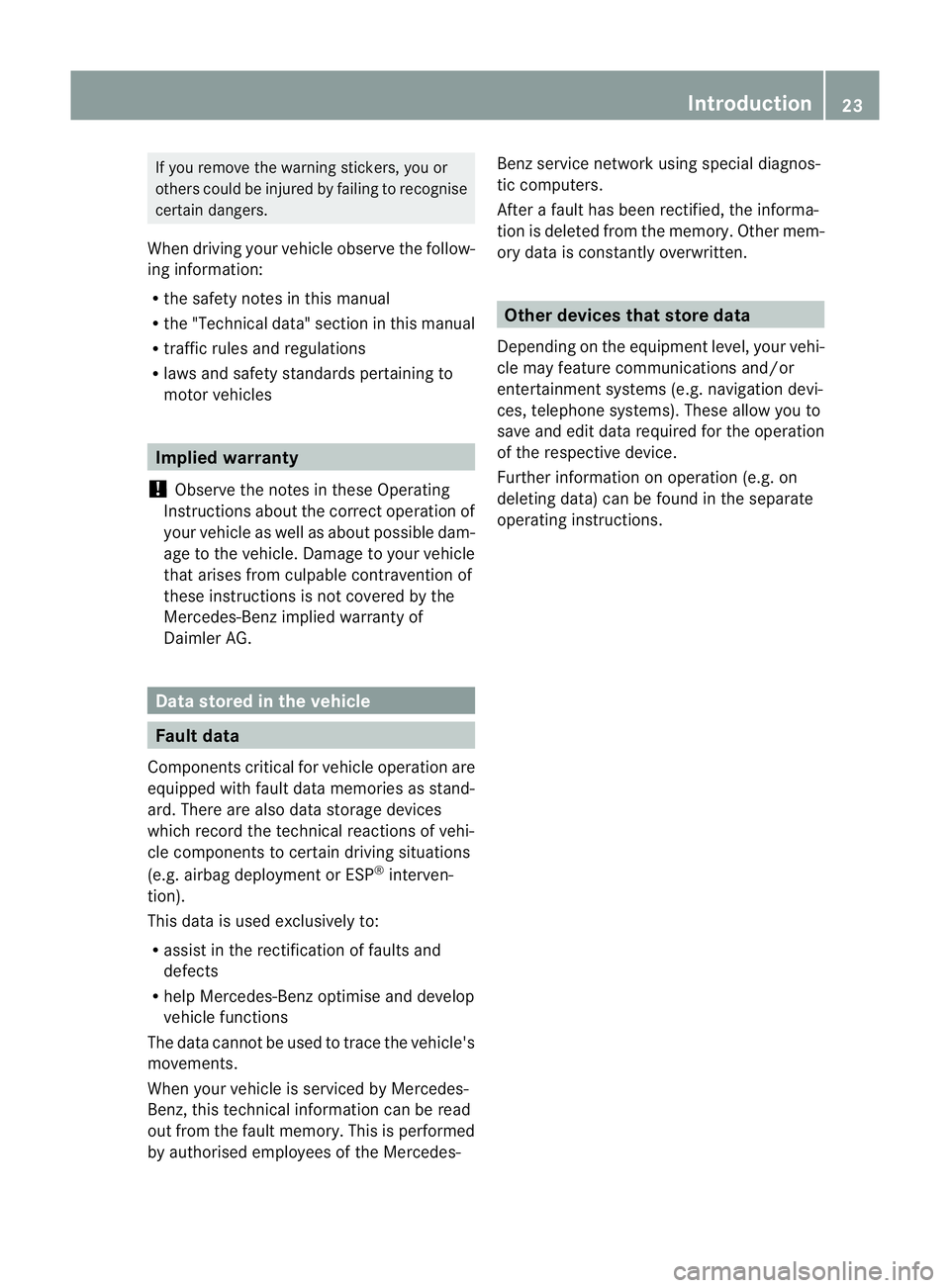
If you remove the warning stickers, you or
others could be injured by failing to recognise
certain dangers.
When driving yourv ehicle observe the follow-
ing information:
R the safety notes in this manual
R the "Technical data" section in this manual
R traffic rules and regulations
R laws and safety standards pertaining to
moto rvehicles Implied warranty
! Observe the notes in these Operating
Instructions about the correct operation of
your vehicle as well as about possible dam-
age to the vehicle. Damage to your vehicle
that arises from culpable contravention of
these instructions is not covered by the
Mercedes-Benzi mplied warranty of
Daimler AG. Data stored in the vehicle
Fault data
Components critical for vehicle operation are
equipped with fault data memories as stand-
ard. There are also data storage devices
which record the technical reactions of vehi-
cle components to certain driving situations
(e.g. airbag deployment or ESP ®
interven-
tion).
This data is used exclusively to:
R assist in the rectificatio noffaults and
defects
R help Mercedes-Ben zoptimise and develop
vehicle functions
The data cannot be used to trace the vehicle's
movements.
When your vehicle is serviced by Mercedes-
Benz, this technical information can be read
out from the fault memory. This is performed
by authorised employees of the Mercedes- Ben
zservice network using special diagnos-
tic computers.
After a fault has been rectified, the informa-
tion is deleted from the memory. Other mem-
ory data is constantly overwritten. Other devices that store data
Depending on the equipment level, your vehi-
cle may feature communications and/or
entertainment systems (e.g. navigation devi-
ces, telephone systems). These allow you to
save and edit data required for the operation
of the respective device.
Further information on operation (e.g. on
deleting data) can be found in the separate
operating instructions. Introduction
23 Z
Page 179 of 329

detected message appears in the multi-
function display.
X If necessary, take a break.
X Press the abutton to confirm the mes-
sage.
On long journeys, take regularb reaks in good
time to allow yourself to rest properly.Ify ou
do not take a break, you will be warned again
after 15 minutes at the earliest. The precon-
dition for this is that ATTENTION ASSIST still
detects typical indicators of fatigue or
increasing lapses in concentration.
ATTENTION ASSIST is reset and starts
assessing your tiredness again when you con-
tinue your journey if:
R you switch off the engine.
R you take off your seat belt and open the
driver's door, e.g. for a change of drivers or
to take a break. Speed Limit Assist
General notes Speed Limit Assist shows you detected speed
limits in the multifunction display .Data from
the navigation system is also used for this
purpose. If a traffic sign indicating a speed
limit or the end of a speed limit is detected,
it is shown in the multifunction display. If
Speed Limit Assist does no tdetec tany traffic
signs, the speed limit from the digital road
map is take nand shown in the display.
Speed Limit Assist detects the traffic signs
with a camera attached behind the top of the
windscreen. :
Speed Limit Assist camera
Important safety notes G
WARNING
Speed Limit Assist is onl yanaid and may
detect speed limit signs incorrectly or not at
all.
The system may be impaired or may not func-
tion if:
R there is poor visibility, e.g. due to snow,
rain, fog or spray.
R there is glare, e.g. from the sun or from
oncoming traffic.
R the windscreen is dirty, misted up or cov-
ered, for instance by a sticker, in the vicinity
of the camera.
R the traffic signs are covered, for instance
by dirt, snow or trees.
R the traffic signs are poorly illuminated.
R there are ambiguous traffic signs, for
instance near roadworks or on multi-lane
roads.
Traffic signs always have priority over the
Speed Limit Assist display. Speed Limit Assist
cannot detect road and traffic conditions. It is
not a substitute for attentive driving.
Always pay attention to traffic conditions and
your surroundings. Otherwise, you may fail to
recognise dangers in time, cause an accident
and injure yourself and others. 176
Driving systemsDriving and parking
Page 203 of 329

X
Press a.
The curren tselection is displayed.
X Press the abutton to confirm.
X Press :or9 to set Off ,
Standard or
Adaptive .
X Press the abutton to save the setting.
If Lane Keeping Assist is activated
(Y page 180)a nd the ignition is switched on,
the à symbol appears in the multifunction
display. Service menu
In the
Service menu, you have the following
options:
R call up display messages (Y page 205)
R restarting the tyre pressure loss warning
system (Y page 297)
R calls up when a service is due
(Y page 266) Settings menu
Introduction In the
Settings menu, you have the following
options:
R change the instrument cluster settings
R change the light settings
R change the vehicle settings R
change the convenience settings
R restore the factory settings
Instrument cluster Selecting the uni
tofmeasurement for dis-
tance
You can determine whether the multifunction
display shows some messages in miles or kil-
ometres.
X Press the =or; button on the steer-
ing wheel to selec tthe Settings menu.
X Press the :or9 button to select the
Inst. cluster submenu.
X Press the abutton to confirm.
X Press the :or9 button to select the
Display unit Speed-/odometer: func-
tion.
You will see the selected setting: km or
miles .
X Press the abutton to save the setting.
The selected unit of measurement for dis-
tance applies to:
R the digital speedometer in the Trip menu
R the total distance recorder and the trip
meter
R the trip computer
R the current consumption and the range
R the navigation instructions in the Navi menu
R cruise control
R SPEEDTRONIC
R DISTRONIC PLUS
R ASSYST PLUS service interval display
Switching the additional speedometer
on/off
Only vehicles with manual transmission have
this function.
X Press the =or; button on the steer-
ing wheel to select the Settings menu.
X Press the :or9 button to select the
Inst. cluster submenu.200
Menus and submenusOn-board computer and displays
Page 225 of 329

Display messages Possible causes/consequences and
M Solutions
Speed Limit Assist
currently unavail‐
able See Owner's
Manual Speed Limit Assis
tis deactivated and temporarily inoperative.
Possible causes:
R the windscreen is dirty in the camera's field of vision.
R visibility is impaired due to heavy rain, snow or fog.
X Cleant he windscreen.
If the system detects that the camera is fully operational, the dis-
play message disappears.
Speed Limit Assist is operational again. Speed Limit Assist:
Unavailable in
this country Speed Limit Assist is only available in certain countries.
X
Drive on.
Speed Limit Assist is available again as soon as you drive into a
country in which its use is approved. Speed Limit Assist
inoperative Speed Limit Assist is faulty.
X
Visit a qualified specialist workshop. ë
Off The HOLD function is deactivated. The vehicle is skidding.
Aw
arning tone also sounds.
X Reactivate the HOLD function later (Y page 162).Radar sensor
deactivated See
Owner's Manual The radar sensor system is deactivated.
X
Chec kwhether or not the radar sensor system may be activated
(Y page 320).
X Switch on the radar sensor system (Y page 203).Radar sensor
deactivated autom.
See Owner's Manual Vehicles with a navigation system: the vehicle is close to a radio
telescope facility and is therefore prohibited from transmitting any
radar signals. The radar sensor system has switched off automat-
ically.
Blind Spot Assist (Y
page 177) is deactivated automatically if it is
activated. The yellow 9indicator lamps also light up in the
exterior mirrors.
X Drive on.
Blind Spot Assist is available again as soon as the vehicle is far
enough away from the radio-astronomical installation
(Y page 320). 222
Display messagesOn-board computer and displays
Page 236 of 329

Safety systems
Problem Possible causes/consequences and
M Solutions
J
The red brake system
warning lamp comes on
while the engine is run-
ning. A warning tone
also sounds. There is insufficient brake fluid in the brake fluid reservoir.
G WARNING
The braking effect may be impaired.
There is a risk of accident.
X Pull over and stop the vehicle safely as soon as possible, paying
attention to road and traffic conditions. Do not continue driving
under any circumstances.
X Engage the electric parking brake.
X Do not top up the brake fluid. Topping up will not remedy the
fault.
X Consult a qualified specialist workshop.
X Observe the additional display messages in the multifunction
display. !
The yellow ABS warning
lamp is lit while the
engine is running. ABS (Anti-lock Brake System) has been deactivated due to a fault.
For this reason, BAS (Brake Assist), BAS PLUS, ESP ®
(Electronic
Stability Program), PRE-SAFE ®
, the HOLD function, hill start assist,
the adaptive brake lights and ESP ®
trailer stabilisation are also
deactivated, for example.
ATTENTION ASSIST is deactivated.
G WARNING
The brake system continues to function normally, but without the
functions listed above. The wheels could therefore lock if you
brake hard, for example.
This limits the steerability of the vehicle when braking and may
increase the braking distance.
If ESP ®
is deactivated or not operational, the vehicle's stability
during standard driving manoeuvres is reduced.
There is a risk of accident.
X Observe the additional display messages in the multifunction
display.
X Drive on carefully.
X Visit a qualified specialist workshop.
If the ABS control unit is faulty, there is also a possibility that other
systems, such as the navigation system or the automatic trans-
mission, will not be available. Warning and indicator lamps in the instrument cluster
233On-board computer and displays Z
Page 323 of 329

Trailer loads
Vehicles with manual transmission Permissible
trailer load,
braked 23 Permissible
trailer load, unbraked Maximum
drawbar nose-
weight 24 Permissible
rear axle load
when towing a trailer B1
8025 1200 kg 695 kg 75 kg 995 kg
B2
0025 1400 kg 695 kg 75 kg 995 kg
B1
80 CDI 25 1200 kg 735 kg 75 kg 990 kg
B2
00 CDI 25 1400 kg 735 kg 75 kg 990 kg
Vehicles with automatic transmission
Permissible
trailer load,
braked 23 Permissible
trailer load, unbraked Maximum
drawbar nose-
weight 24 Permissible
rear axle load
when towing a trailer B1
8025 1200 kg 710 kg 75 kg 970 kg
B2
0025 1400 kg 710 kg 75 kg 970 kg
B1
80 CDI 25 1200 kg 750 kg 75 kg 965 kg
B2
00 CDI 25 1400 kg 750 kg 75 kg 965 kg
24-GHz radar sensor system (country overview)
The 24 GHz radar sensor system requires separate approval for each country. If you are driving
in a country in which the radar sensor system is not approved, you must deactivate the system
using the on-board computer (Y page 203).
The current country overview can be obtained from a Mercedes-Benz Service Centre.
Vehicles with anavigation system: the radar sensor system is deactivated automatically
near radio telescope facilities. Adisplay message appears in the multifunction display to tell
you that the radar sensor system is being switched off (Y page 222).
If Blind Spot Assist is active, it will be deactivated automatically (Y page 177).
If the deactivation does not occur automatically, you must deactivate the radar sensor system
using the on-board computer (Y page 203).
23 At a minimum gradient-climbing capability of 12% fro mastandstill.
24 The drawbarn oseweight is not included in the trailer load.
25 BlueEFFICIENCY 320
24-GHz radar sensor system (country overview)Technical data