Page 349 of 520

Black plate (349,1)
qOutside Temperature Display
When the ignition is switched ON, the
ambient temperature is displayed.
NOTElUnder the following conditions, the ambient
temperature display may differ from the
actual ambient temperature depending on
the surroundings and vehicle conditions:
lSignificantly cold or hot temperatures.lSudden changes in ambient temperature.lThe vehicle is parked.lThe vehicle is driven at low speeds.lWhen the ignition is switched to ACC,
“---”is displayed.
qAudio Display
Press the INFO switch until the AUDIO
screen is displayed. The audio operation
status is displayed.
To operate the audio system, refer to
“Audio System”(page 6-14).
qTrip Computer
The trip computer can display the
following:
lThe average fuel economy.lThe average vehicle speed.lThe current fuel economy.
lThe approximate distance you can
travel on the available fuel.
1. Switch the ignition ON.
2. Press the INFO switch until the trip
computer screen is displayed.
If you have any problems with your trip
computer, consult an Authorized Mazda
Dealer.
Average fuel economy
This mode displays the average fuel
economy by calculating the total fuel
consumption and the total traveled
distance since purchasing the vehicle, re-
connecting the battery after disconnection,
or resetting the data. The average fuel
economy is calculated and displayed
every minute.
To erase the displayed data, Refer to
Settings on page 6-119.
After erasing, the calculated average fuel
economy in - - - L/100 km (- - - mpg) is
displayed after 1 minute has elapsed.
Average vehicle speed
This mode displays the average vehicle
speed by calculating the distance and the
time traveled since connecting the battery
or resetting the data.
Interior Comfort
Interior Equipment
6-113
CX-7_8BM8-EA-10I_Edition1 Page349
Friday, September 10 2010 4:24 PM
Form No.8BM8-EA-10I
Page 350 of 520

Black plate (350,1)
The average vehicle speed will be
calculated every 10 seconds.
To erase the displayed data, Refer to
Settings on page 6-119.
After erasing, the calculated average
vehicle speed in - - - km/h (- - - mph) is
displayed after 1 minute has elapsed.
Current fuel economy
This mode displays the current fuel
economy by calculating the amount of
fuel consumption and the distance
traveled.
The current fuel economy will be
calculated every 2 seconds.
When you've slowed to about 5 km/h (3
mph), - - - L/100 km (- - - mpg) will be
displayed.
Distance-to-empty
This mode displays the approximate
distance you can travel on the remaining
fuel based on the fuel economy.
The distance-to-empty will be calculated
every second.
NOTElEven though the distance-to-empty display
may indicate a sufficient amount of
remaining driving distance before refueling
is required, refuel as soon as possible if the
fuel gauge needle nears E or the low fuel
warning light illuminates.
lThe display will not change unless you add
more than approximately 5 L {6 US qt, 5
Imp qt} of fuel.
lWhen the ignition is switched to ACC,
“---”is displayed.
6-114
Interior Comfort
Interior Equipment
CX-7_8BM8-EA-10I_Edition1 Page350
Friday, September 10 2010 4:24 PM
Form No.8BM8-EA-10I
Page 355 of 520

Black plate (355,1)
3. Select the item you want to turn off
(TIRE ROTATION or SERVICE DUE)
by pressing the Enter (up/down) switch
up or down, and then press the Enter
(up/down) switch.
4. Select OFF and press the Enter (up/
down) switch.
qWarning Indicator
The following warning indicators are
displayed according to necessity. Warning
indicators are displayed regardless of the
multi information display operation.
lDOOR OPEN (including the liftgate)lTIGHTEN FUEL CAP (Displayed
when the check fuel cap warning light
illuminates in the instrument cluster.)
lCHECK TIRE PRESSURElRELEASE PARKING BRAKENOTE
When more than two warnings occur at the
same time, indicators are switched at each
specified time.
qSettings
The following settings can be changed:lBuzzer volume (Ignition key reminder,
lights-on reminder)
lTurn indicator soundlDistance unitlTemperature unitlDisplay language
The data for the trip computer average
fuel economy and the average vehicle
speed can also be changed.
To change settings
1. Press the INFO switch until the
SETTINGS screen is displayed.
2. Select PREFERENCES by pressing the
Enter (up/down) switch up or down,
and then press the Enter (up/down)
switch.
3. Select the setting item you want to
change by pressing the Enter (up/
down) switch up or down, and then
press the Enter (up/down) switch.
4. Select the desired setting by pressing
the Enter (up/down) switch up or
down, and then press the Enter (up/
down) switch.
NOTE
The buzzer volume for both the ignition key
reminder and the lights-on reminder is
changed simultaneously. If you prefer separate
buzzer volume settings, consult an Authorized
Mazda Dealer. If separate buzzer volume
settings have been done at an Authorized
Mazda Dealer, you will be unable to change
the settings.
Interior Comfort
Interior Equipment
6-119
CX-7_8BM8-EA-10I_Edition1 Page355
Friday, September 10 2010 4:24 PM
Form No.8BM8-EA-10I
Page 356 of 520
Black plate (356,1)
Resetting the data for the trip computer
average fuel economy and the average
vehicle speed
1. Press the INFO switch until the
SETTINGS screen is displayed.
2. Select RESET AVERAGES and press
the Enter (up/down) switch.
3. Select FUEL ECONOMY or SPEED,
and press the Enter (up/down) switch.
6-120
Interior Comfort
Interior Equipment
CX-7_8BM8-EA-10I_Edition1 Page356
Friday, September 10 2010 4:24 PM
Form No.8BM8-EA-10I
Page 382 of 520
Black plate (382,1)
Starting a Flooded Engine
If the engine fails to start, it may be
flooded (excessive fuel in the engine).
Follow this procedure:
1. If the engine does not start within five
seconds on the first try, switch the
ignition off, wait ten seconds and try
again.
2. Depress the accelerator all the way and
hold it there.
3. Switch the ignition to START and hold
it there―for up to ten seconds. If the
engine starts, release the key and
accelerator immediately because the
engine will suddenly rev up.
4. If the engine fails to start, crank it
without depressing the accelerator―for
up to ten seconds.
If the engine still does not start using the
above procedure, have your vehicle
inspected by an Authorized Mazda
Dealer.
7-14
In Case of an Emergency
Emergency Starting
CX-7_8BM8-EA-10I_Edition1 Page382
Friday, September 10 2010 4:24 PM
Form No.8BM8-EA-10I
Page 396 of 520

Black plate (396,1)
qSchedule 1
Maintenance IntervalNumber of months or kilometers (miles), whichever comes first
Months 6 12 18 24 30 36 42 48
×1000 km 12 24 36 48 60 72 84 96
×1000 miles 7.5 15 22.5 30 37.5 45 52.5 60
ENGINE
Engine valve clearanceAudibly inspect every 120,000 km (75,000 miles), if noisy,
adjust
Drive belts I
Engine oilRRRRRRRR
Engine oil filterRRRRRRRR
COOLING SYSTEM
Engine coolantFL22 type
*1Replace at first 192,000 km (120,000 miles) or 10 years; after
that, every 96,000 km (60,000 miles) or 5 years
OthersReplace at first 96,000 km (60,000 miles) or 4 years; after that,
every 2 years
FUEL SYSTEM
Air filter R
Fuel lines and hoses
*2II
Hoses and tubes for emission*2I
IGNITION SYSTEM
Spark plugs Replace every 120,000 km (75,000 miles)
CHASSIS and BODY
Brake lines, hoses and connections I I
Disc brakesIIII
Tire (Rotation) Rotate every 12,000 km (7,500 miles)
Steering operation and linkages I I
Front and rear suspension, ball joints and wheel
bearing axial playII
Rear differential oil (AWD)
*3*4
Transfer oil (AWD)*4
Driveshaft dust boots I I
Bolts and nuts on chassis and body T T
Exhaust system and heat shields Inspect every 72,000 km (45,000 miles) or 5 years
All locks and hingesLLLLLLLL
8-4
Maintenance and Care
Scheduled Maintenance
CX-7_8BM8-EA-10I_Edition1 Page396
Friday, September 10 2010 4:24 PM
Form No.8BM8-EA-10I
Page 398 of 520

Black plate (398,1)
qSchedule 2
Maintenance IntervalNumber of months or kilometers (miles), whichever comes first
Months 4 8 12 16 20 24 28 32 36 40 44 48
×1000 km 8 16 24 32 40 48 56 64 72 80 88 96
×1000 miles 5 10 15 20 25 30 35 40 45 50 55 60
ENGINE
Engine valve clearanceAudibly inspect every 120,000 km (75,000 miles), if noisy,
adjust
Drive belts I
Engine oilPuerto Rico Replace every 5,000 km (3,000 miles) or 3 months
OthersRRRRRRRRRRRR
Engine oil filterRRRRRRRRRRRR
COOLING SYSTEM
Engine coolantFL22 type
*1Replace at first 192,000 km (120,000 miles) or 10 years; after
that, every 96,000 km (60,000 miles) or 5 years
OthersReplace at first 96,000 km (60,000 miles) or 4 years; after that,
every 2 years
Engine coolant levelIIIIIIIIIIII
FUEL SYSTEM
Air filterPuerto Rico R R
Others R
Fuel lines and hoses
*2II
Hoses and tubes for emission*2I
IGNITION SYSTEM
Spark plugs (2.3-liter engine)USA Replace every 96,000 km (60,000 miles)
Others
*3Replace every 120,000 km (75,000 miles)
Spark plugs (2.5-liter engine) Replace every 120,000 km (75,000 miles)
ELECTRICAL SYSTEM
Function of all lightsIIIIIIIIIIII
8-6
Maintenance and Care
Scheduled Maintenance
CX-7_8BM8-EA-10I_Edition1 Page398
Friday, September 10 2010 4:24 PM
Form No.8BM8-EA-10I
Page 402 of 520
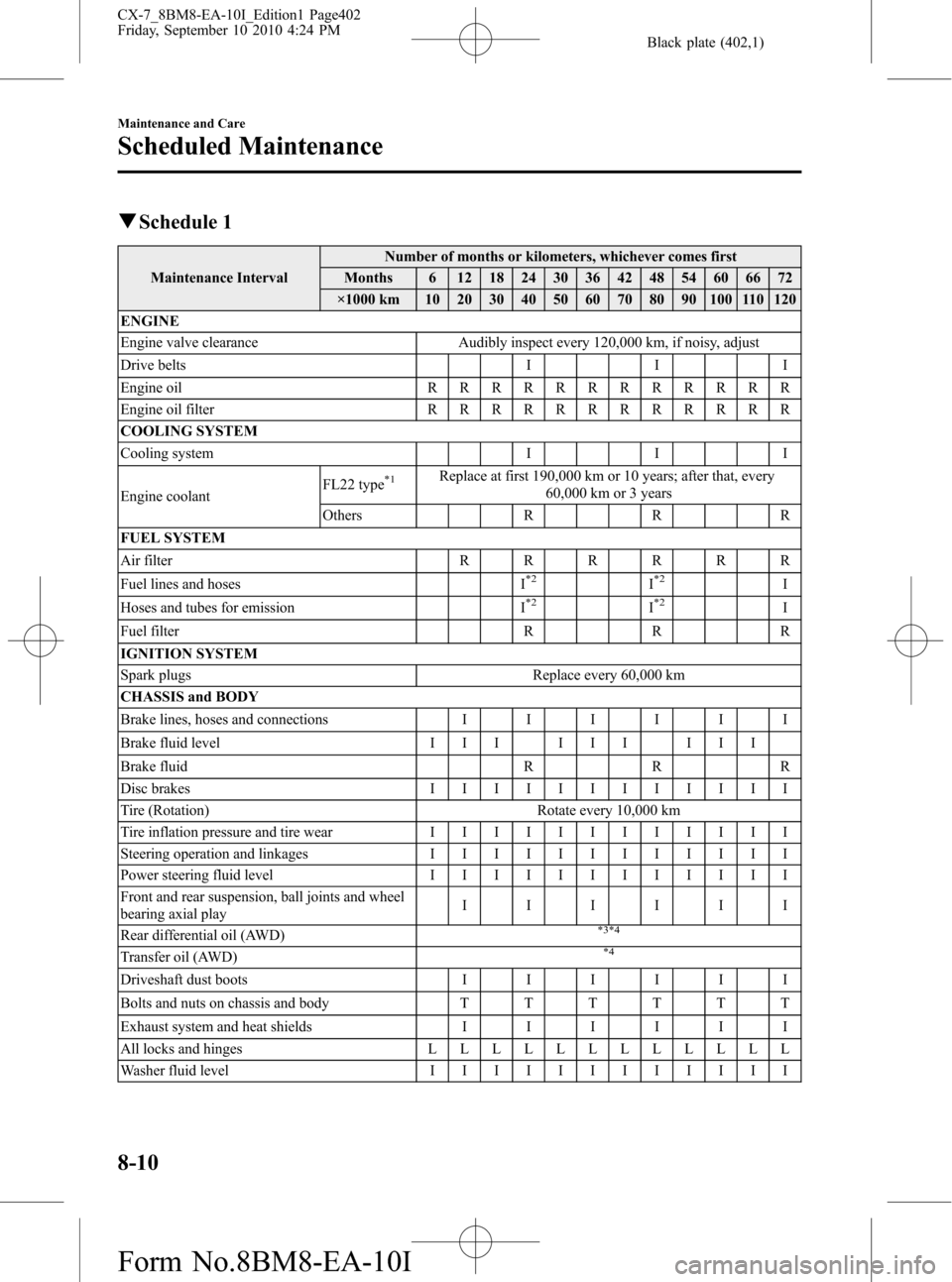
Black plate (402,1)
qSchedule 1
Maintenance IntervalNumber of months or kilometers, whichever comes first
Months 6 12 18 24 30 36 42 48 54 60 66 72
×1000 km 10 20 30 40 50 60 70 80 90 100 110 120
ENGINE
Engine valve clearance Audibly inspect every 120,000 km, if noisy, adjust
Drive belts I I I
Engine oilRRRRRRRRRRRR
Engine oil filterRRRRRRRRRRRR
COOLING SYSTEM
Cooling system I I I
Engine coolantFL22 type
*1Replace at first 190,000 km or 10 years; after that, every
60,000 km or 3 years
Others R R R
FUEL SYSTEM
Air filterRRRRRR
Fuel lines and hoses I
*2I*2I
Hoses and tubes for emission I*2I*2I
Fuel filter R R R
IGNITION SYSTEM
Spark plugs Replace every 60,000 km
CHASSIS and BODY
Brake lines, hoses and connectionsIIIIII
Brake fluid level I I I I I I I I I
Brake fluid R R R
Disc brakesIIIIIIIIIIII
Tire (Rotation) Rotate every 10,000 km
Tire inflation pressure and tire wearIIIIIIIIIIII
Steering operation and linkagesIIIIIIIIIIII
Power steering fluid levelIIIIIIIIIIII
Front and rear suspension, ball joints and wheel
bearing axial playIIIIII
Rear differential oil (AWD)
*3*4
Transfer oil (AWD)*4
Driveshaft dust bootsIIIIII
Bolts and nuts on chassis and bodyTTTTTT
Exhaust system and heat shieldsIIIIII
All locks and hingesLLLLLLLLLLLL
Washer fluid levelIIIIIIIIIIII
8-10
Maintenance and Care
Scheduled Maintenance
CX-7_8BM8-EA-10I_Edition1 Page402
Friday, September 10 2010 4:24 PM
Form No.8BM8-EA-10I