2011 MAZDA MODEL CX-7 fuel
[x] Cancel search: fuelPage 188 of 520

Black plate (188,1)
CAUTION
ØEach tire, including the spare (if provided), should be checked monthly when cold
and inflated to the inflation pressure recommended by the vehicle manufacturer
on the vehicle placard or tire inflation pressure label. (If your vehicle has tires of a
different size than the size indicated on the vehicle placard or tire inflation
pressure label, you should determine the proper tire inflation pressure for those
tires.)
As an added safety feature, your vehicle has been equipped with a tire pressure
monitoring system (TPMS) that illuminates a low tire pressure telltale when one
or more of your tires is significantly under-inflated. Accordingly, when the low tire
pressure telltale illuminates, you should stop and check your tires as soon as
possible, and inflate them to the proper pressure. Driving on a significantly under-
inflated tire causes the tire to overheat and can lead to tire failure. Under-inflation
also reduces fuel efficiency and tire tread life, and may affect the vehicle's
handling and stopping ability.
Please note that the TPMS is not a substitute for proper tire maintenance, and it
is the driver's responsibility to maintain correct tire pressure, even if under-
inflation has not reached the level to trigger illumination of the TPMS low tire
pressure telltale.
ØYour vehicle has also been equipped with a TPMS malfunction indicator to
indicate when the system is not operating properly.
The TPMS malfunction indicator is combined with the low tire pressure telltale.
When the system detects a malfunction, the telltale will flash for approximately
one minute and then remain continuously illuminated. This sequence will
continue upon subsequent vehicle start-ups as long as the malfunction exists.
When the malfunction indicator is illuminated, the system may not be able to
detect or signal low tire pressure as intended. TPMS malfunctions may occur for a
variety of reasons, including the installation of replacement or alternate tires or
wheels on the vehicle that prevent the TPMS from functioning properly. Always
check the TPMS malfunction telltale after replacing one or more tires or wheels on
your vehicle to ensure that the replacement or alternate tires and wheels allow
the TPMS to continue to function properly.
ØTo avoid false readings, the system samples for a little while before indicating a
problem. As a result it will not instantaneously register a rapid tire deflation or
blow out.
NOTE
This device complies with part 15 of the FCC Rules. Operation is subject to the following two
conditions: (1) This device may not cause harmful interference, and (2) this device must accept any
interference received, including interference that may cause undesired operation.
5-30
Driving Your Mazda
Starting and Driving
CX-7_8BM8-EA-10I_Edition1 Page188
Friday, September 10 2010 4:22 PM
Form No.8BM8-EA-10I
Page 198 of 520

Black plate (198,1)
Meters and Gauges
Speedometer ...................................................................................................... page 5-41
Odometer, Trip Meter and Trip Meter Selector .................................................. page 5-41
Tachometer ........................................................................................................ page 5-42
Engine Coolant Temperature Gauge .................................................................. page 5-42
Fuel Gauge ........................................................................................................ page 5-43
Dashboard Illumination ..................................................................................... page 5-43
NOTE
(Black-out meter)
When the ignition is switched ON, the dashboard gauges illuminate.
5-40
Driving Your Mazda
Instrument Cluster and Indicators
CX-7_8BM8-EA-10I_Edition1 Page198
Friday, September 10 2010 4:22 PM
Form No.8BM8-EA-10I
Page 200 of 520

Black plate (200,1)
For instance, trip meter A can record the
distance from the point of origin, and trip
meter B can record the distance from
where the fuel tank is filled.
When trip meter A is selected, pressing
the selector again within one second will
change to trip meter B mode.
When trip meter A is selected, TRIP A
will be displayed. When trip meter B is
selected, TRIP B will be displayed.
The trip meter records the total distance
the vehicle is driven until the meter is
again reset. Return it to“0.0”by holding
the selector depressed for 1 second or
more. Use this meter to measure trip
distances and to compute fuel
consumption.
NOTE
lOnly the trip meters record tenths of
kilometers (miles).
lThe trip record will be erased when:lThe power supply is interrupted (blown
fuse or the battery is disconnected).
lThe vehicle is driven over 999.9 km
(mile).
qTachometer
The tachometer shows engine speed in
thousands of revolutions per minute
(rpm).
Red zone
CAUTION
Do not run the engine with the
tachometer needle in the RED ZONE.
This may cause severe engine
damage.
qEngine Coolant Temperature Gauge
The engine coolant temperature gauge
shows the temperature of the engine
coolant.
If the needle is near H, it indicates
overheating.
5-42
Driving Your Mazda
Instrument Cluster and Indicators
CX-7_8BM8-EA-10I_Edition1 Page200
Friday, September 10 2010 4:23 PM
Form No.8BM8-EA-10I
Page 201 of 520
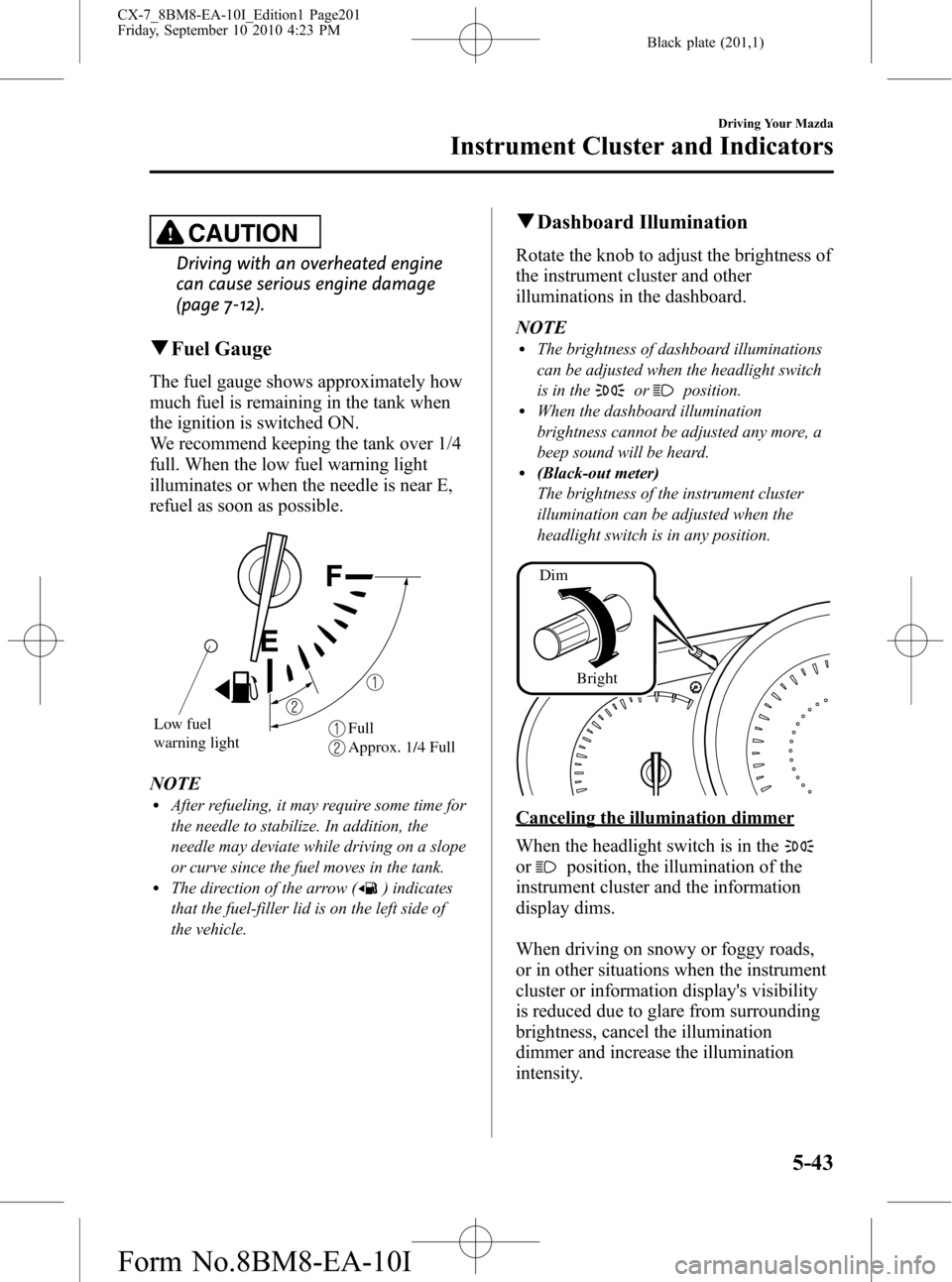
Black plate (201,1)
CAUTION
Driving with an overheated engine
can cause serious engine damage
(page 7-12).
qFuel Gauge
The fuel gauge shows approximately how
much fuel is remaining in the tank when
the ignition is switched ON.
We recommend keeping the tank over 1/4
full. When the low fuel warning light
illuminates or when the needle is near E,
refuel as soon as possible.
Low fuel
warning lightFull
Approx. 1/4 Full
NOTElAfter refueling, it may require some time for
the needle to stabilize. In addition, the
needle may deviate while driving on a slope
or curve since the fuel moves in the tank.
lThe direction of the arrow () indicates
that the fuel-filler lid is on the left side of
the vehicle.
qDashboard Illumination
Rotate the knob to adjust the brightness of
the instrument cluster and other
illuminations in the dashboard.
NOTE
lThe brightness of dashboard illuminations
can be adjusted when the headlight switch
is in the
orposition.lWhen the dashboard illumination
brightness cannot be adjusted any more, a
beep sound will be heard.
l(Black-out meter)
The brightness of the instrument cluster
illumination can be adjusted when the
headlight switch is in any position.
Dim
Bright
Canceling the illumination dimmer
When the headlight switch is in the
orposition, the illumination of the
instrument cluster and the information
display dims.
When driving on snowy or foggy roads,
or in other situations when the instrument
cluster or information display's visibility
is reduced due to glare from surrounding
brightness, cancel the illumination
dimmer and increase the illumination
intensity.
Driving Your Mazda
Instrument Cluster and Indicators
5-43
CX-7_8BM8-EA-10I_Edition1 Page201
Friday, September 10 2010 4:23 PM
Form No.8BM8-EA-10I
Page 204 of 520

Black plate (204,1)
Signal Warning/Indicator Lights Page
Brake System Warning Light 5-47
Charging System Warning Light 5-49
Engine Oil Pressure Warning Light 5-49
Check Engine Light 5-50
ABS Warning Light 5-48
Air Bag/Front Seat Belt Pretensioner System Warning Light 5-50
Low Fuel Warning Light 5-51
Check Fuel Cap Warning Light 5-51
Seat Belt Warning Light/Beep 5-51
Door-Ajar Warning Light 5-53
Low Washer Fluid Level Warning Light 5-53
Automatic Transaxle Warning Light 5-53
AWD Warning Light 5-53
Tire Pressure Monitoring System Warning Light 5-54
KEY Warning Light (Red)/KEY Indicator Light (Green) 5-56
Security Indicator Light 5-57
5-46
Driving Your Mazda
Warning/Indicator Lights and Beep Sounds
CX-7_8BM8-EA-10I_Edition1 Page204
Friday, September 10 2010 4:23 PM
Form No.8BM8-EA-10I
Page 208 of 520

Black plate (208,1)
qCheck Engine Light
This indicator light illuminates when the
ignition is switched ON and turns off
when the engine is started.
If this light illuminates while driving, the
vehicle may have a problem. It is
important to note the driving conditions
when the light illuminated and consult an
Authorized Mazda Dealer.
The check engine light may illuminate in
the following cases:
lThe fuel tank level being very low or
approaching empty.
lThe engine's electrical system has a
problem.
lThe emission control system has a
problem.
lThe fuel-filler cap is missing or not
tightened securely.
If the check engine light remains on or
flashes continuously, do not drive at high
speeds and consult an Authorized Mazda
Dealer as soon as possible.
qAir Bag/Front Seat Belt
Pretensioner System Warning Light
If the air bag/front seat belt pretensioner
system is working properly, the warning
light illuminates when the ignition is
switched ON or after the engine is
cranked. The warning light turns off after
a specified period of time.
A system malfunction is indicated if the
warning light constantly flashes,
constantly illuminates or does not
illuminate at all when the ignition is
switched ON. If any of these occur,
consult an Authorized Mazda Dealer as
soon as possible. The system may not
work in an accident.
WARNING
Never tamper with the air bag/
pretensioner systems and always have
an Authorized Mazda Dealer perform
all servicing and repairs:
Self-servicing or tampering with the
systems is dangerous. An air bag/
pretensioner could accidentally
activate or become disabled causing
serious injury or death.
5-50
Driving Your Mazda
Warning/Indicator Lights and Beep Sounds
CX-7_8BM8-EA-10I_Edition1 Page208
Friday, September 10 2010 4:23 PM
Form No.8BM8-EA-10I
Page 209 of 520

Black plate (209,1)
qLow Fuel Warning Light
Low fuel
warning light
This warning light in the fuel gauge
signals that the fuel tank will soon be
empty.
Refuel as soon as possible.
qCheck Fuel Cap Warning Light
This warning light illuminates for a few
seconds when the ignition is switched
ON.
If the check fuel cap warning light
illuminates while driving, the fuel-filler
cap may not be installed properly. Stop
the engine and reinstall the fuel-filler cap.
Refer to Fuel-Filler Cap on page 3-39.
qSeat Belt Warning Light/Beep
The seat belt warning light illuminates
and a beep sound will be heard if the
driver's seat belt is not fastened when the
ignition is switched ON.
Conditions of operation
Condition Result
The driver's seat belt is not
fastened when the ignition is
switched ON.The warning light
flashes and a beep
sound will be heard
for about 6 seconds.
The driver's seat belt is
fastened while the warning
light and the beep sound are
activated.The warning light
turns off and the beep
sound stops.
The driver's seat belt is
fastened before the ignition
is switched ON.The warning light will
not illuminate and the
beep sound will not be
heard.
Belt reminder
NOTE
Consult an Authorized Mazda Dealer to
deactivate or restore the belt reminder. Though
the belt reminder can be deactivated, doing so
will defeat the purpose of the system to warn
the driver and the front passenger in the event
that their seat belts are not fastened. For the
safety of the driver and front passenger, Mazda
recommends not deactivating the belt
reminder.
Driving Your Mazda
Warning/Indicator Lights and Beep Sounds
5-51
CX-7_8BM8-EA-10I_Edition1 Page209
Friday, September 10 2010 4:23 PM
Form No.8BM8-EA-10I
Page 347 of 520

Black plate (347,1)
Switch Function
Enter (up/down) switch Used to select a menu and change numbers. Select up or down and press enter.
Right switch/Left
switchUsed to select digits when setting numbers.
Navi switch
(With navigation sys-
tem)Press to switch the system to the navigation system screen.
BACK switch Press during SETTINGS to return to the previous screen.
INFO switch Press to switch to the multi information display.
Switches the setting display in the order of Trip computer
(average fuel economy/average vehicle speed)→Trip computer
(current fuel economy/distance-to-empty)→Audio display→Settings
(reset averages/maintenance/preferences). Each time the switch is pressed, the multi
information display cycles through.
qMulti Information Display Functions
Function name Details See page
Clock Constant display of time. 6-112
Outside temperature
displayConstant display of ambient temperature. 6-113
Audio display Displays the audio operation status. Displayed when the INFO switch is
pressed.6-113
Trip computer Displays the average fuel economy, average vehicle speed, current fuel
economy, and distance-to-empty. Displayed when the INFO switch is
pressed.6-113
Maintenance monitor Notification of periodic inspection and tire rotation period 6-115
Warning indicator Notification of the need to take caution 6-119
Settings Used to change the multi information display settings. Displayed when the
INFO switch is pressed.6-119
Rear view monitor The rear view monitor is a visual assist system when reversing the vehicle
that provides images from the rear of the vehicle.6-121
Navigation system Refer to the separate manual
Interior Comfort
Interior Equipment
6-111
CX-7_8BM8-EA-10I_Edition1 Page347
Friday, September 10 2010 4:23 PM
Form No.8BM8-EA-10I