2011 MAZDA MODEL 6 info
[x] Cancel search: infoPage 88 of 140

88
Before
UseGetting
started
Routing Address
Book
Vo i c e Recognition
Navigation
Set Up
RDM-TMC
Audio Operation
Navigation
Set Up
nHow to Activate Satellite Radio
You must call SIRIUS to activate your service. Activation is free and takes only a few minutes.
SIRIUS service uses an ID code to identify your radio. This code is needed to activate SIRIUS
service, and report any problems.
To activate you SIRIUS radio tuner, call a SIRIUS customer service specialist at 1-888-539-
7474 or you can visit SIRIUS online at www.sirius.com
Please have the following information ready:
• SIRIUS ID (12-digit electronic serial no., or ESN)
• Valid credit card information (may not be required at initial sign-up)
Be sure you are parked outside with a clear view of open sky, you will be instructed to turn on
your radio (in SAT mode and tuned to channel 184). Activation typically takes only 2-5
minutes.
*ESN: Electronic Serial Number
Page 89 of 140

89
Audio Operation
nSelecting SIRIUS Radio Mode
System initializing
When information on all channel maps is obtained and the system is ready, channel '184' is
received.
When switching to a source other than SIRIUS radio mode, the last active channel is stored
and will be the first channel accessed upon activating SIRIUS radio mode again.1. Press the SOURCE button.
2. Press the on-screen button
When the on-screen button is pressed, it
will play the last selected SIRIUS channel.
3. Each time the on-screen button is pressed, the satellite selection changes in the
order shown below.
It may take 30 to 120 seconds for the system to
start up while it is initializing or after the SIRIUS
channel map has been changed.
During start up, the following will be displayed.
‘UPDATING CHANNELS XX% COMPLETE’ or
‘UPDATING CHANNELS’ appears.
SIRIUS1 SIRIUS2 SIRIUS3
Page 90 of 140

90
Before
UseGetting
started
Routing Address
Book
Vo i c e Recognition
Navigation
Set Up
RDM-TMC
Audio Operation
Navigation
Set Up
nChannel Selection
Using the TUNE AUDIO dial
Turn the TUNE AUDIO dial to select the desired channel number.
l
Turn the knob clockwise to step-up the channel number.
l Turn the knob counterclockwise to step-down the channel number.
Using the TRACK button
Press the TRACK button with a short press to step-up (down) the channel.
When the TRACK button (UP or DOWN) is held pressed, the system will continue to step-up
(down) the channel until the button is released.
nScanning for Subscribed Channels
Press the SCAN button to begin searching through your subscribed channels.
When the system reaches a subscribed channel it plays the channel for 5 seconds before
going to the next subscribed channel. After reaching the subscribed channel with the highest
number, the search resumes from the subscribed channel with the lowest number and scans
forward.
Note
To search for channels in the category currently displayed, press the SCAN button when in
the category mode.
nUnsubscribed Channels
Navigation system display: ‘CALL 888-539-SIRIUS TO SUBSCRIBE’ is displayed.
Information display: ‘CALL 888’ and ‘539 SIRI’ (Flashes alternately)
Note
When the subscription contract is canceled all of the channels, except channel 184, appear
as unsubscribed.
nInvalid Channels
When a selected channel is not broadcasting, the display indicates the following:
Navigation system display: ‘INVALID CHANNEL’ is displayed
Information display: ‘SR (bank number) INVALID’ and ‘SR (bank number) CHANNEL’ (Flashes alternately)
SR: Satellite Radio
Note
If the last channel selected is no longer unavailable because of a channel update, the above
indication is displayed until any other valid channel is selected.
Page 93 of 140

93
Audio Operation
nChannel Number, Channel Name, Category, Artist, Song
Titles and Info Display
nProgramming Your Favorites into Memory
Press the on-screen button.
Channel name, song title, artist name and INFO
are displayed.
Song title, Artist name, INFO display
• Press the on-screen button to display the last characters of the name.
To return to the display of the preset channels,
press the on-screen button.
1. Press the on-screen button.
2. ‘SELECT TITLE OR ARTIST’ or ‘SELECT TEAM’ is displayed, and the items to be
registered will appear below it.
3. When one of the items is selected from the list, ‘TITLE/ARTIST/TEAM STORED’ will be
displayed for three seconds, and the program
registration is completed.
• If program registration information is not included in the program during reception, the
MEMORY, TITLE, and ARTIST buttons remain
grayed out.
Memory contents confirmation and setting
1. When the on-screen button is pressed, ‘TITLE/ARTIST/TEAM MEMORY
LIST’ is displayed to confirm the program
registered in the memory.
• If there are four or more items registered, scroll up or down using the or on-
screen button to select the desired item.
• To delete an item, select it from the list and
press the on-screen button.
• Switch the SONG SEEK / on-screen buttons according to whether the seek alert
function is used.
Page 94 of 140

94
Before
UseGetting
started
Routing Address
Book
Vo i c e Recognition
Navigation
Set Up
RDM-TMC
Audio Operation
Navigation
Set Up
Note
l
Ten items can be registered in each of the three memory lists (TITLE/ARTIST/TEAM). If ten
items are exceeded, 'TITLE/ARTIST/TEAM MEMORY FULL' is displayed and the
confirmation screen will appear to inform you that the chronologically oldest program is to
be overwritten.
l Ten different types of sports programs are available (NFL, NHL, NBA, MLB, Soccer, Auto
Racing, College Football, College Basketball, Other). Your favorite teams can be registered
in each.
nSeek Alert
This function informs you that the registered program goes on the air except when it has
already been received. (The above screen is displayed when the previously registered
program ID, artist ID, or sport ID is identified.)
If there are 4 or more items in the list (4 or more registered programs are on the air
simultaneously), the previous/next page is displayed by pressing the or on-screen
button.
If a program name is too long to be displayed in whole, the remaining part is displayed by
pressing the button.
When a desired program is selected from the list, the channel is changed to start the selected
program.
When you do not select from the list, press the on-screen button to return to its original
display.
Page 106 of 140
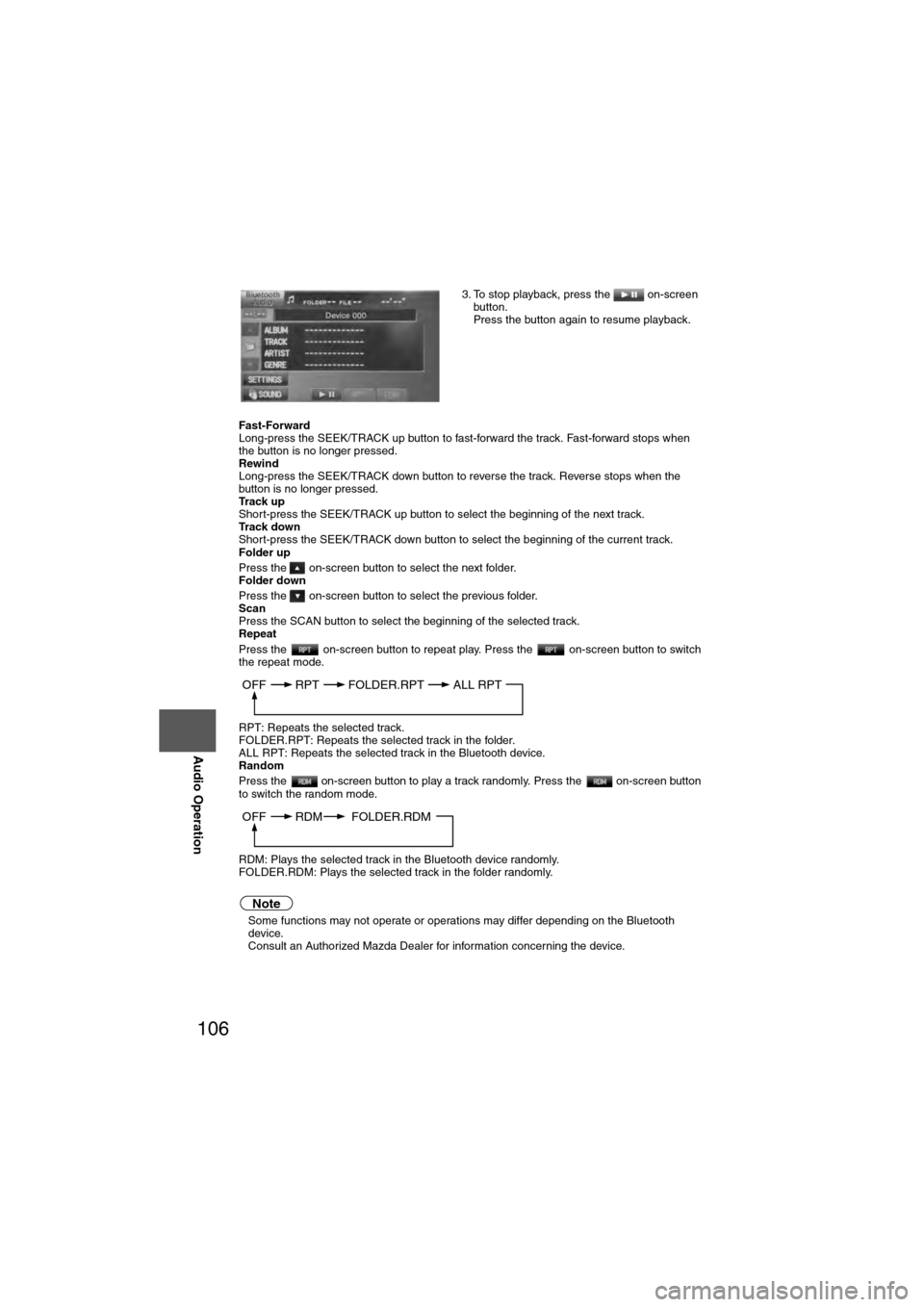
106
Before
UseGetting
started
Routing Address
Book
Vo i c e Recognition
Navigation
Set Up
RDM-TMC
Audio Operation
Navigation
Set Up
Fast-Forward
Long-press the SEEK/TRACK up button to fast-forward the track. Fast-forward stops when
the button is no longer pressed.
Rewind
Long-press the SEEK/TRACK down button to reverse the track. Reverse stops when the
button is no longer pressed.
Track up
Short-press the SEEK/TRACK up button to select the beginning of the next track.
Track down
Short-press the SEEK/TRACK down button to select the beginning of the current track.
Folder up
Press the on-screen button to select the next folder.
Folder down
Press the on-screen button to select the previous folder.
Scan
Press the SCAN button to select the beginning of the selected track.
Repeat
Press the on-screen button to repeat play. Press the on-screen button to switch
the repeat mode.
RPT: Repeats the selected track.
FOLDER.RPT: Repeats the selected track in the folder.
ALL RPT: Repeats the selected track in the Bluetooth device.
Random
Press the on-screen button to play a track randomly. Press the on-screen button
to switch the random mode.
RDM: Plays the selected track in the Bluetooth device randomly.
FOLDER.RDM: Plays the selected track in the folder randomly.
Note
l
Some functions may not operate or operations may differ depending on the Bluetooth
device.
Consult an Authorized Mazda Dealer for information concerning the device. 3. To stop playback, press the on-screen
button.
Press the button again to resume playback.
OFF RPT FOLDER.RPTALL RPT
OFF RDM FOLDER.RDM
Page 112 of 140
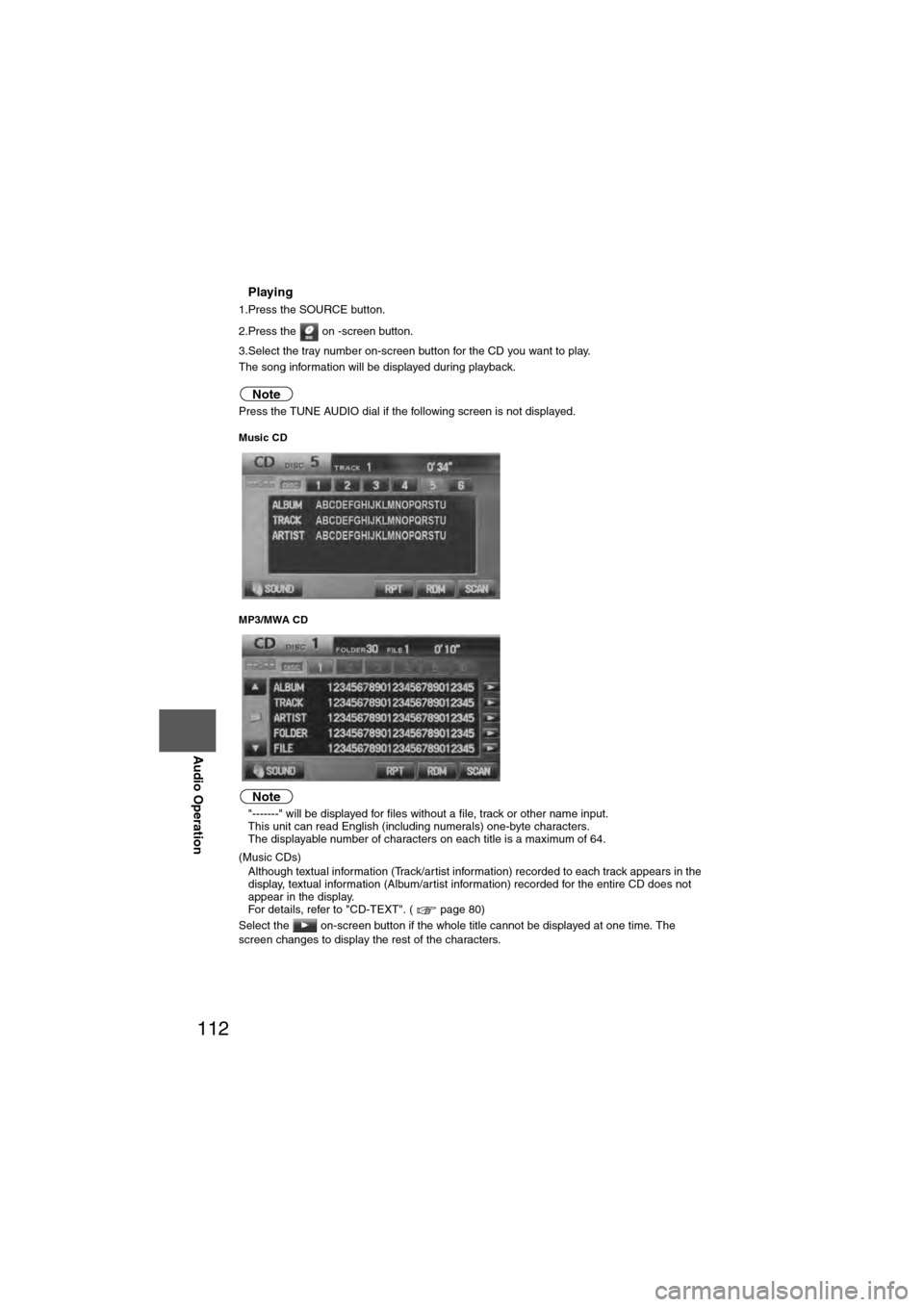
112
Before
UseGetting
started
Routing Address
Book
Vo i c e Recognition
Navigation
Set Up
RDM-TMC
Audio Operation
Navigation
Set Up
nPlaying
1.Press the SOURCE button.
2.Press the on -screen button.
3.Select the tray number on-screen button for the CD you want to play.
The song information will be displayed during playback.
Note
Press the TUNE AUDIO dial if the following screen is not displayed.
Music CD
MP3/MWA CD
Note
l
"-------" will be displayed for files without a file, track or other name input.
l This unit can read English (including numerals) one-byte characters.
l The displayable number of characters on each title is a maximum of 64.
(Music CDs)
l Although textual information (Track/artist information) recorded to each track appears in the
display, textual information (Album/artist information) recorded for the entire CD does not
appear in the display.
For details, refer to "CD-TEXT". ( page 80)
Select the on-screen button if the whole title cannot be displayed at one time. The
screen changes to display the rest of the characters.
Page 118 of 140

118
Before
UseGetting
started
Routing Address
Book
Vo i c e Recognition
Navigation
Set Up
RDM-TMC
Bluetooth Hands-Free
Bluetooth Hands-Free
nWhat is Bluetooth Hands-Free?By connecting a Bluetooth equipped mobile telephone to the hands-free unit equipped on the
vehicle, making and receiving calls are possible using the voice recognition switch, Pick-up
button and Hang-up button located on the steering wheel, and saying the voice commands.
A Bluetooth equipped mobile telephone communicates with the hands-free unit equipped on
the vehicle using radio transmission (Bluetooth).
For example, if the mobile telephone is placed in a coat pocket, the phone calls can be made
through your mobile service without direct use of the mobile telephone.
Refer to the “Bluetooth Hands-Free” in the owner’s manual.
The types of mobile phones which can be connected to the hands-free unit are limited, so
before purchasing or changing your mobile phone model, consult an Authorized Mazda Dealer.
Mobile phones which can be connected to the hands-free system need to be compliant with
Bluetooth specifications and the appropriate profile, however, even among these Bluetooth
phones are some which will not connect with your Mazda or will have limited function.
Therefore, consult Mazda Bluetooth Hands-Free Customer Service for information regarding
mobile phone compatibility:
U.S.A.
• Phone : 800-430-0153
• Web : www.MazdaUSA.com/bluetooth
Canada
• Phone : 800-430-0153
• Web : www.mazdahandsfree.ca
Mexico
Center of Attention to Client (CAC)
• Phone : 01-800-01-MAZDA
• Web : www.MazdaUSA.com/bluetooth
Applicable Bluetooth specification: Ver. 2.0 or higher
Response profile
• HFP (Hands Free Profile) Ver. 1.5
• DUN (Dial-up Networking Profile) Ver. 1.1
• PBAP (Phone Book Access Profile) Ver. 1.0
• A2DP (Advanced Audio Distribution Profile) Ver. 1.0
• AVRCP (Audio/Video Remote Control Profile) Ver. 1.0/1.3
• OPP (Object Push Profile) Ver. 1.1
Bluetooth is the registered trademark of Bluetooth SIG. Inc.
Operating the Bluetooth Hands-Free
LOAD /
PUSHPOWERPUSHAUDIO
VOL
SOURCE
SCAN
SEEK
TRACK
MAP
DISP
MENU
VOICE RETURN
TUNE
MENU button