Page 36 of 347

Trip odometer:Registers the miles
(kilometers) of individual journeys.
Press and release the message
center INFO button until TRIP A
mode appears in the display. Press
the button again to select the TRIP
B feature. Press the RESET button
to reset.
Trip summary:When the ignition key is turned to the off position, the
instrument cluster will transition to a trip summary screen which
displays the following information for your most recent drive:
•Distance
•Fuel economy
•Fuel used
•Trip efficiency (this is displayed via the efficiency leaves graphic).
Long term fuel economy is also displayed, showing the vehicle’s fuel
economy since the last customer reset. To reset long term fuel economy,
seeResetsin theMessage centersection in this chapter.
MESSAGE CENTER
With the ignition in the on position, the message center, located on your
instrument cluster, displays important vehicle informationthrough a
constant monitor of vehicle systems.You may select display features
on the message center for a display of status. The system will also notify
you of potential vehicle problems with a display of system warnings
followed by a long indicator chime.
Selectable features
The INFO, RESET and SETUP
buttons, located on the steering
wheel, control the message center
functions.
SET
RSM CNCL
RESET
INFO
SETUP ON
OFF
Instrument Cluster
36
2011 MKZ Hybrid(hkz)
Owners Guide, 2nd Printing
USA(fus)
Page 37 of 347
Info menu
The top line of the display is the
odometer which is always present.
Repeatedly pressing the INFO
button cycles the display through
the following options which display
on the lower line:
•Trip Odometer A or B•Elapsed Drive Time 1 or 2
•Average Fuel Economy•MyKey Miles (km)
•Blank Display
Trip odometer A or B
Refer toGaugesin this chapter.
Elapsed drive time 1 or 2
Select this function from the INFO menu to display a timer.
To operate this feature, do the following:
1. Press and release RESET in order to start the timer.
2. Press and release RESET to pause the timer.
3. Press and hold RESET for two seconds in order to reset the timer.
0.0mi
37.0 Avg MPGRESET
INFO
SETUP
Instrument Cluster
37
2011 MKZ Hybrid(hkz)
Owners Guide, 2nd Printing
USA(fus)
Page 38 of 347

Average fuel economy
Press INFO to display your average
fuel economy in miles/gallon or
liters/100 km.
If you calculate your average fuel
economy by dividing miles traveled
by gallons of fuel used (liters of fuel
used by 100 kilometers traveled),
your figure may be different than displayed for the following reasons:
•Your vehicle was not perfectly level during fill-up.
•Differences in the automatic shut-off points on the fuel pumps at
service stations.
•Variations in top-off procedure from one fill-up to another.
•Rounding of the displayed values to the nearest 0.1 gallon (liter).
To determine your average highway fuel economy, do the following:
1. Drive the vehicle at least 5 miles (8 km) with the speed control
system engaged to display a stabilized average.
2. Record the highway fuel economy for future reference.
It is important to press RESET in order to reset the function after
setting the speed control to get accurate highway fuel economy readings.
For more information refer toEssentials of good fuel economyin the
Maintenance and Specificationschapter.
MyKey™ miles
Select this function from the INFO menu to display tracked MyKey™
mileage (km). For more information refer toMyKey™in theLocks and
Securitychapter.
Blank display
Press INFO to select this function from the INFO menu to turn the
display area off.
Setup menu
The setup menu can fully display on both the right and left sides of your
instrument cluster. The left side contains the menu function while the
right side contains help information that changes based on the current
menu selection. The right side is intended to be visible only when the
vehicle is stopped. The menu on the left side can be accessed at any
time by pressing the SETUP button.
Instrument Cluster
38
2011 MKZ Hybrid(hkz)
Owners Guide, 2nd Printing
USA(fus)
Page 43 of 347

Press SETUP to scroll through the list and highlight one of the choices.
Press RESET to pick the highlighted item.
Oil life
An oil change is required whenever indicated by the message center.
To reset the oil monitoring system to 100% (or another value) after each
oil change perform the following:
While Oil Life is highlighted, press RESET to select it and move right to
display the following:
•Set to 100%•Set to 50%
•Set to 90%•Set to 40%
•Set to 80%•Set to 30%
•Set to 70%•Set to 20%
•Set to 60%•Set to 10%
Press SETUP to scroll through the list and highlight one of the choices.
Press RESET to pick the highlighted item.
See theMaintenance and Specificationschapter regarding engine oil
and change intervals.
Rear park aid (if equipped)
This feature sounds a warning tone to warn the driver of obstacles near
the rear bumper, and functions only when R (Reverse) gear is selected.
While Rear Park Aid is highlighted, press RESET to select it and move
right to display the following:
•On
•Off
Press SETUP to scroll through the list and highlight one of the choices.
Press RESET to pick the highlighted item.
MyKey™
The MyKey feature allows you to program a restricted driving mode to
promote good driving habits. Refer toMyKeyin theLocks and Security
chapter.
Press SETUP to reach MyKey™.
Instrument Cluster
43
2011 MKZ Hybrid(hkz)
Owners Guide, 2nd Printing
USA(fus)
Page 44 of 347
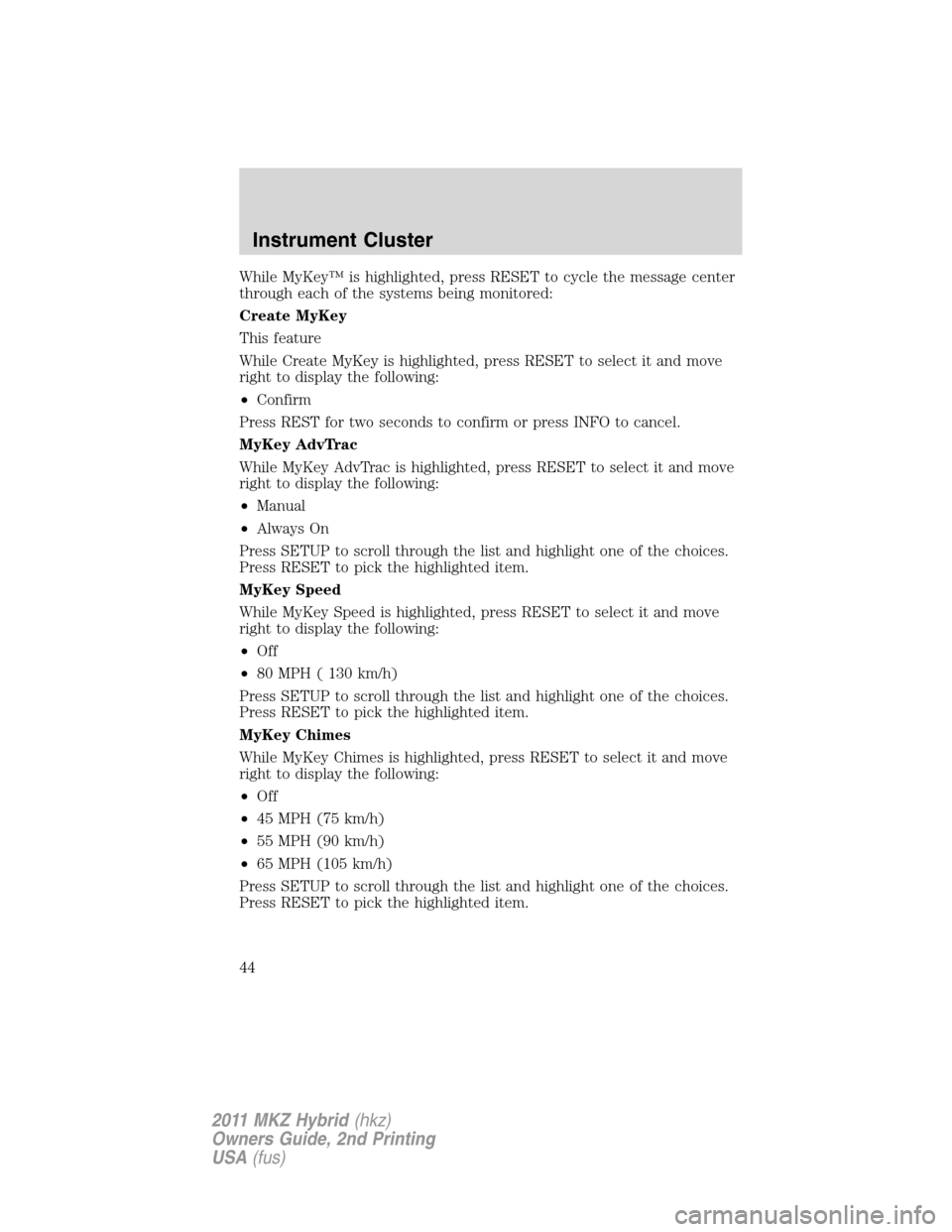
While MyKey™ is highlighted, press RESET to cycle the message center
through each of the systems being monitored:
Create MyKey
This feature
While Create MyKey is highlighted, press RESET to select it and move
right to display the following:
•Confirm
Press REST for two seconds to confirm or press INFO to cancel.
MyKey AdvTrac
While MyKey AdvTrac is highlighted, press RESET to select it and move
right to display the following:
•Manual
•Always On
Press SETUP to scroll through the list and highlight one of the choices.
Press RESET to pick the highlighted item.
MyKey Speed
While MyKey Speed is highlighted, press RESET to select it and move
right to display the following:
•Off
•80 MPH ( 130 km/h)
Press SETUP to scroll through the list and highlight one of the choices.
Press RESET to pick the highlighted item.
MyKey Chimes
While MyKey Chimes is highlighted, press RESET to select it and move
right to display the following:
•Off
•45 MPH (75 km/h)
•55 MPH (90 km/h)
•65 MPH (105 km/h)
Press SETUP to scroll through the list and highlight one of the choices.
Press RESET to pick the highlighted item.
Instrument Cluster
44
2011 MKZ Hybrid(hkz)
Owners Guide, 2nd Printing
USA(fus)
Page 45 of 347

MyKey Volume
While MyKey Volume is highlighted, press RESET to select it and move
right to display the following:
•Limited
•Not Limited
Press SETUP to scroll through the list and highlight one of the choices.
Press RESET to pick the highlighted item.
Clear MyKey
While Clear MyKey is highlighted, press RESET to select it and move
right to display the following:
•Confirm
Press SETUP for two seconds to confirm or press INFO to cancel.
System check
Press SETUP to reach System Check.
While System Check is highlighted, press RESET to cycle the message
center through each of the systems being monitored:
1. OIL LIFE 8. BRAKE SYSTEM
2. ELECTRIC DRIVE 9. FUEL LEVEL XXX MI (KM)
3. CHARGING SYSTEM10. MYKEY USED
(if MyKey™ is programmed)
4. DOORS11. MYKEY DISTANCE
(if MyKey™ is programmed)
5. TRUNK 12. MYKEY(S) PROGRAMMED
6. BLINDSPOT (if equipped)13. ADMIN KEY(S)
PROGRAMMED
7. CROSS TRAFFIC (if equipped)
Demo
The demo briefly displays each of the gauge displays available.
Press SETUP to reach Demo.
While Demo is highlighted, press RESET to start the demo. Pressing
INFO, SETUP or RESET will exit the demo.
Instrument Cluster
45
2011 MKZ Hybrid(hkz)
Owners Guide, 2nd Printing
USA(fus)
Page 50 of 347

VEHICLE COMING FROM RIGHT (if equipped)— Displayed when
the blind spot information system with cross traffic alert (CTA) system is
operating and senses a vehicle. SeeBlind spot information systemin
theDrivingchapter.
TO STOP ALARM START VEHICLE— Displayed when the perimeter
alarm system is armed and the vehicle is entered using the key on the
driver’s side door. In order to prevent the perimeter alarm system from
triggering, the ignition must be turned to Start before the 12 second
chime expires. SeePerimeter alarm systemin theLocks and Security
chapter.
INTKEY COULD NOT PROGRAM— Displayed when an attempt is
made to program an invalid key or more than the maximum number of
integrated keys allowed. For more information on integrated key, refer to
theLocks and Securitychapter.
READY TO DRIVE— Displayed briefly once the vehicle has
successfully started. Indicates that the vehicle is ready to drive even
when you don’t hear the gasoline engine running.
MYKEY ACTIVE DRIVE SAFELY— Displayed at startup when
MyKey™ is in use. Refer toMyKey™in theLocks and Securitychapter
for more information.
KEY COULD NOT PROGRAM— Displayed when an attempt is made
to program a spare key using two existing MyKeys. Refer toMyKey™in
theLocks and Securitychapter for more information.
VEHICLE SPEED 80 MPH MAX— Displayed when a MyKey™ is in
use and the Admin has enabled the MyKey speed limit and the vehicle
speed is 80 mph (130 km/h). Refer toMyKey™in theLocks and
Securitychapter for more information.
SPEED LIMITED TO 80 MPH— Displayed when starting the vehicle
and MyKey™ is in use and the MyKey speed limit is on. Refer to
MyKey™in theLocks and Securitychapter for more information.
CHECK SPEED DRIVE SAFELY— Displayed when a MyKey™ is in
use and the optional setting is on and the vehicle exceeds a preselected
speed. Refer toMyKey™in theLocks and Securitychapter for more
information.
Instrument Cluster
50
2011 MKZ Hybrid(hkz)
Owners Guide, 2nd Printing
USA(fus)
Page 51 of 347
VEHICLE NEAR TOP SPEED— Displayed when a MyKey™ is in use
and the MyKey speed limit is on and the vehicle speed is approaching
80 mph (130 km/h). Refer toMyKey™in theLocks and Security
chapter for more information.
TOP SPEED MYKEY SETTING— Displayed when a MyKey™ is in
use and the MyKey speed limit is on and the vehicle speed is 80 mph
(130 km/h). Refer toMyKey™in theLocks and Securitychapter for
more information.
BUCKLE UP TO UNMUTE AUDIO— Displayed when a MyKey™ is in
use and Belt-Minder�is activated. Refer toMyKey™in theLocks and
Securitychapter for more information.
ADVTRAC ON MYKEY SETTING— Displayed when a MyKey™ is in
use when trying to disable the AdvanceTrac�system and the optional
setting is on. Refer toMyKey™in theLocks and Securitychapter for
more information.
Instrument Cluster
51
2011 MKZ Hybrid(hkz)
Owners Guide, 2nd Printing
USA(fus)