Page 1 of 454
Introduction 4
Instrument Cluster 12
Warning lights and chimes 12
Gauges 17
Message center 18
Entertainment Systems 32
Setting the clock 40
AM/FM 41
CD 44
Jukebox features 46
Auxiliary input jack (Line in) 59
USB port 61
Satellite radio 64
Family entertainment system 67
Navigation system 87
SYNC�87
Climate Controls 88
Navigation system based climate control 88
Rear window defroster 94
Lights 95
Headlamps 95
Turn signal control 103
Bulb replacement 105
Driver Controls 108
Windshield wiper/washer control 108
Steering wheel adjustment 109
Power windows 115
Mirrors 118
Speed control 120
Adaptive cruise control 122
Table of Contents
1
2011 MKT(mkt)
Owners Guide, 1st Printing
USA(fus)
Page 33 of 454

2.PHONE:Press PHONE to access
SYNC�phone features. Refer to
yourSYNC�supplementfor more
information.
3.CLIMATE:Press CLIMATE to
access the climate menu. Press the
button while the climate menu is
active to step through the climate menu tabs of Front Zone and Rear
Zone.
4.
(Eject):Press(Eject) to
eject the disc in the slot.
5.TUNE:In radio or satellite
radio mode (if activated), turn to
advance in individual increments
up/down the frequency/channel
listing.
In MP3 mode,turn to advance to the next/previous folder.
/: Press to play or pause a CD, Jukebox, User Device or DVD
when playing in the mobile media system.
6.DISP:Press the DISP button
repeatedly to step through the
following display modes: On, Status
Bar Only, and Off.
7.CLOCK:Press to access the
clock screen and set the time.
8.SEEK: In radio and satellite
radio mode (if activated),
press
/to seek to the
previous/next available station or channel within the currently selected
Category/Genre.
In CD/DVD, Jukebox or User device mode,press
/to access
the previous/next track or chapter.
9.SHUFFLE:Press to shuffle the
songs on the current CD, Jukebox
or User Device.
Entertainment Systems
33
2011 MKT(mkt)
Owners Guide, 1st Printing
USA(fus)
Page 34 of 454
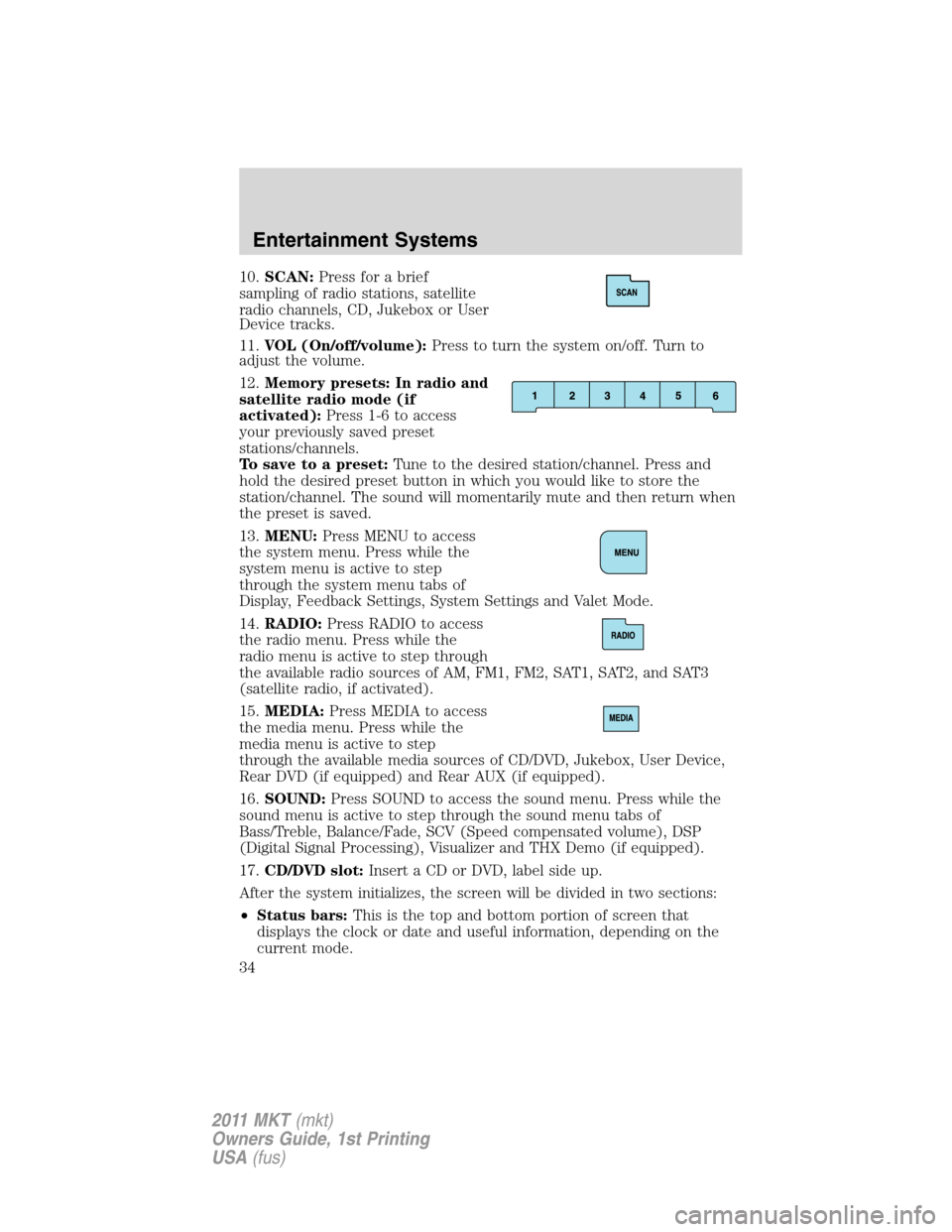
10.SCAN:Press for a brief
sampling of radio stations, satellite
radio channels, CD, Jukebox or User
Device tracks.
11.VOL (On/off/volume):Press to turn the system on/off. Turn to
adjust the volume.
12.Memory presets: In radio and
satellite radio mode (if
activated):Press 1-6 to access
your previously saved preset
stations/channels.
To save to a preset:Tune to the desired station/channel. Press and
hold the desired preset button in which you would like to store the
station/channel. The sound will momentarily mute and then return when
the preset is saved.
13.MENU:Press MENU to access
the system menu. Press while the
system menu is active to step
through the system menu tabs of
Display, Feedback Settings, System Settings and Valet Mode.
14.RADIO:Press RADIO to access
the radio menu. Press while the
radio menu is active to step through
the available radio sources of AM, FM1, FM2, SAT1, SAT2, and SAT3
(satellite radio, if activated).
15.MEDIA:Press MEDIA to access
the media menu. Press while the
media menu is active to step
through the available media sources of CD/DVD, Jukebox, User Device,
Rear DVD (if equipped) and Rear AUX (if equipped).
16.SOUND:Press SOUND to access the sound menu. Press while the
sound menu is active to step through the sound menu tabs of
Bass/Treble, Balance/Fade, SCV (Speed compensated volume), DSP
(Digital Signal Processing), Visualizer and THX Demo (if equipped).
17.CD/DVD slot:Insert a CD or DVD, label side up.
After the system initializes, the screen will be divided in two sections:
•Status bars:This is the top and bottom portion of screen that
displays the clock or date and useful information, depending on the
current mode.
Entertainment Systems
34
2011 MKT(mkt)
Owners Guide, 1st Printing
USA(fus)
Page 40 of 454
2. Select the ‘Valet Mode’ tab on the
touchscreen. Press ‘Enable Valet
Mode’.
3. Enter a four digit Personal
Identification Number (PIN) and
press ‘Enter’. The system will ask
you to re-enter the PIN. Once
entered, select ‘Enable’ to activate
Valet mode. The system is then
locked until the correct four digit
PIN is entered.
Note:The PIN can be reset by simultaneously pressing and holding
presets 1 and 5 while on the PIN entry screen. After approximately five
seconds, the system will transition to the Valet mode screen indicating
that the PIN is reset. Once you have reset the PIN, the system will then
allow you to set a new PIN.
Setting the clock
1. Press the CLOCK hard button.
2. Select from the following display
options:
Time set buttons:To set the time, press +, — to increase/decrease the
time and select AM or PM.
Display clock:Press to turn the clock display on/off.
Entertainment Systems
40
2011 MKT(mkt)
Owners Guide, 1st Printing
USA(fus)
Page 96 of 454

Autolamp control
The autolamp system provides light
sensitive automatic on/off control of
the exterior lights normally
controlled by the headlamp control.
•To turn autolamps on, rotate the
control clockwise to
.
•To turn autolamps off, rotate the
control counterclockwise to
.
The autolamp system also keeps the
lights on for a predetermined
amount of time after the ignition switch is turned to off. You can change
the amount of time the lamps stay on by using the programming
procedure that follows:
Note:If the vehicle is equipped with autolamps it will have the
headlamps on with windshield wipersfeature. If the windshield wipers
are turned on for a brief period of time, the exterior lamps will turn on
with the headlamp control in the Autolamp position.
Autolamps - programmable exit delay
Programmable exit delay allows the length of the autolamp exit delay to
be changed.
To program the auto lamp exit time delay:
1. Start with the ignition off and the headlamp control in the autolamp
position.
2. Turn the headlamp control to off.
3. Turn the ignition on and then back to off.
4. Turn the headlamp control to the autolamp position. The headlamps
will turn on.
5. Wait the desired amount of time for the exit delay you want (up to
three minutes), then turn the headlamps off.
You can also use the message center to program the autolamp exit time
delay. SeeMessage centerin theInstrument Clusterchapter.
A
Lights
96
2011 MKT(mkt)
Owners Guide, 1st Printing
USA(fus)
Page 103 of 454
5. Locate the vertical adjuster on
each headlamp. Using a Phillips #2
screwdriver, turn the adjuster either
clockwise (to adjust down) or
counterclockwise (to adjust up).
The horizontal edge of the brighter
light should touch the horizontal
reference line. Close the hood and
turn off the lamps.
HORIZONTAL AIM IS NOT REQUIRED FOR THIS VEHICLE AND IS
NON-ADJUSTABLE.
TURN SIGNAL CONTROL
•Push down to activate the left
turn signal.
•Push up to activate the right turn
signal.
INTERIOR LAMPS
Dome lamps and map lamps
The map lamps are located on the
overhead console. Press the lens on
either side of each map lamp to turn
on the lamps.
12
Lights
103
2011 MKT(mkt)
Owners Guide, 1st Printing
USA(fus)
Page 107 of 454

Replacing front parking lamp/turn signal bulbs
For bulb replacement, see your authorized dealer.
Replacing rear stop/tail/turn/backup and side marker lamps
Your vehicle is equipped with stop/tail/turn/backup and side marker lamp
assemblies containing integral multiple light emitting diodes (LED). If
replacement is required, see your authorized dealer.
Replacing license plate lamp bulbs
1. Make sure the headlamp switch is
in the off position.
2. Remove the two screws from the
license plate lamp assembly and pull
it down.
3. Carefully pull the bulb out from
the contacts.
Install new bulb(s) in reverse order.
Replacing fog lamp bulbs
1. Make sure the fog lamp switch is
in the off position.
2. From underneath the vehicle,
partially remove the tire splash
shield by removing four drive
screws.
After removing to allow free access
to the front fog lamp bulb and
electrical wire harness, the splash shield flap should be able to be
repositioned.
3. Rotate the harness/bulb assembly
counterclockwise, to remove from
the fog lamp.
4. Carefully disconnect the bulb
from the harness assembly by
releasing the two snap clips.
Install the new bulb in reverse order.
Lights
107
2011 MKT(mkt)
Owners Guide, 1st Printing
USA(fus)
Page 119 of 454

To adjust your mirrors:
1. Rotate the control clockwise to
adjust the right mirror and rotate
the control counterclockwise to
adjust the left mirror.
2. Move the control in the direction
you wish to tilt the mirror.
3. Return to the center position to lock mirrors in place.
Memory mirrors (if equipped)
The power side view mirror positions are saved when doing a memory
set and can be recalled using the memory feature. Refer toSeatsin the
Seating and Safety Restraintschapter.
Automatic dimming feature
The driver’s side view mirror has an auto-dimming function. For more
information, refer toAutomatic dimming interior rear view mirrorin
this chapter.
Heated outside mirrors
Both mirrors are heated
automatically to remove ice, mist
and fog when the rear window
defrost is activated.
Do not remove ice from the
mirrors with a scraper or
attempt to readjust the mirror
glass if it is frozen in place.
These actions could cause damage to the glass and mirrors.
Do not clean the housing or glass of any mirror with harsh
abrasives, fuel or other petroleum-based cleaning products.
Fold-away mirrors
Fold the side mirrors in carefully when driving through a narrow space,
like an automatic car wash.
Driver Controls
119
2011 MKT(mkt)
Owners Guide, 1st Printing
USA(fus)