2011 LEXUS RX350 fuel
[x] Cancel search: fuelPage 1 of 821

Contents
The Quick Guide is not intended as a substitute for your
Owner’s
Manual
. We strongly encourage you to review the
Owner’s
Manual
and supplementary manuals so you will have a betterunderstanding of your vehicle’s capabilities and limitations.
1
Air Conditioning System (with navigation system)
Using the automatic mode ........................................................................................................40
Adjusting the temperature ........................................................................................................ 40
To turn off the airflow ................................................................................................................... 40
Air Conditioning System (without navigation system)
Using the automatic mode ..........................................................................................................51
Adjusting the temperature ..........................................................................................................51
To turn off the airflow .....................................................................................................................51
Audio System (with navigation system)
Audio control screen ................................................................................................................... 36
Basic operation .............................................................................................................................. 36
Radio....................................................................................................................................................37
DVD player/CD player...............................................................................................................37
Operating an iPod ........................................................................................................................ 39
Remote control (steering wheel switches) ......................................................................... 39
Audio System (without navigation system)
Basic operation .............................................................................................................................. 45
Radio................................................................................................................................................... 46
CD player ..........................................................................................................................................47
Operating an iPod ........................................................................................................................ 49
Remote control (steering wheel switches) ......................................................................... 50
Automatic High Beam........................................................................................................................22
Back Door .............................................................................................................................................. 65
Cruise Control........................................................................................................................................15
Door Locks............................................................................................................................................. 63
Dynamic Radar Cruise Control ...................................................................................................... 16
Eco Driving Indicator ........................................................................................................................... 14
Engine (Ignition) Switch ......................................................................................................................10
Fuel Tank Cap ....................................................................................................................................... 66
Hands-free System For Cellular Phone (with navigation system)
Bluetooth® phone pairing...........................................................................................................31
Phonebook transfer ..................................................................................................................... 32
Registering a speed dial ............................................................................................................. 33
Calling by name ............................................................................................................................. 34
Receiving a call............................................................................................................................... 35
Page 3 of 821

3
OverviewInstrument Panel
Inside lock buttons P.63
Door lock switches
P.63
Power window switches
P.64
Window lock switch
P.64
Headlight switch
Automatic high beam
Turn signal lever
P.19
P.22
P.17
Multi-information
display P.12Power back door switch �∗ P.65
Fuel filler door opener P.66
Page 12 of 821

12
Multi-information Display and Switch
nMulti-information switches
Menu switch
Changes modes to electronic features control
mode, customization mode or back to normal
display mode.
“ENTER” switch
Changes trip information items. This switch is
also used to turn on/off electronic features
controls and to change customization settings.
nDisplay contents
The multi-information display shows information about your vehicle, including the items
shown below.
1
2
Trip information contentsSwitching display items
Current fuel consumption
Pressing the “ENTER” switch upwards or
downwards.
Average fuel consumption after refuel-
ing
Average fuel consumption
Average vehicle speed
Cruising range
Multi-information display OFF
Eco Driving Indicator Zone Display
1
2
3
4
5
6
7
Page 60 of 821
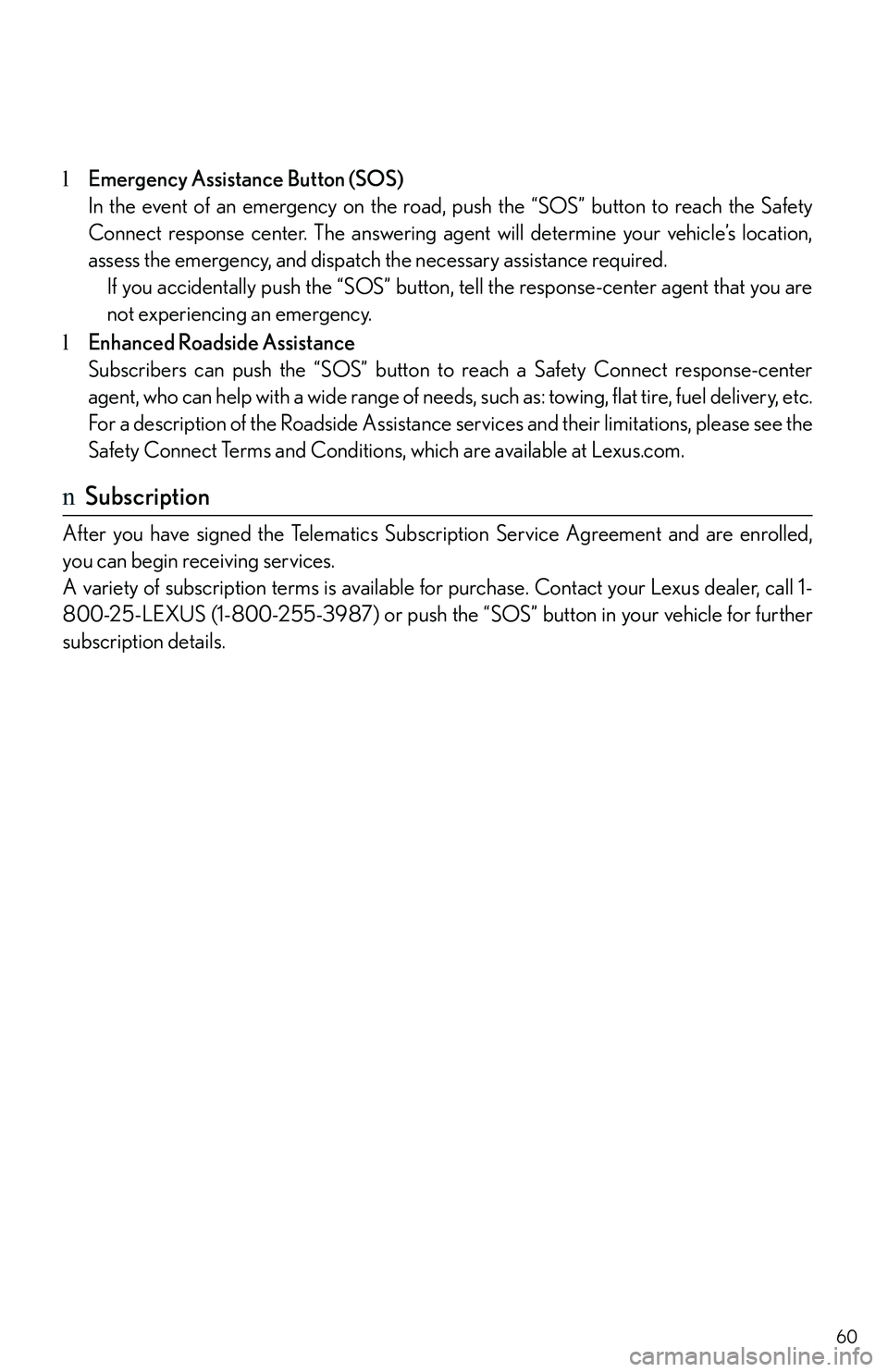
60
lEmergency Assistance Button (SOS)
In the event of an emergency on the road, push the “SOS” button to reach the Safety
Connect response center. The answering agent will determine your vehicle’s location,
assess the emergency, and dispatch the necessary assistance required.
If you accidentally push the “SOS” button, tell the response-center agent that you are
not experiencing an emergency.
lEnhanced Roadside Assistance
Subscribers can push the “SOS” button to reach a Safety Connect response-center
agent, who can help with a wide range of needs, such as: towing, flat tire, fuel delivery, etc.
For a description of the Roadside Assistance services and their limitations, please see the
Safety Connect Terms and Conditions, which are available at Lexus.com.
nSubscription
After you have signed the Telematics Subscription Service Agreement and are enrolled,
you can begin receiving services.
A variety of subscription terms is available for purchase. Contact your Lexus dealer, call 1-
800-25-LEXUS (1-800-255-3987) or push the “SOS” button in your vehicle for further
subscription details.
Page 66 of 821
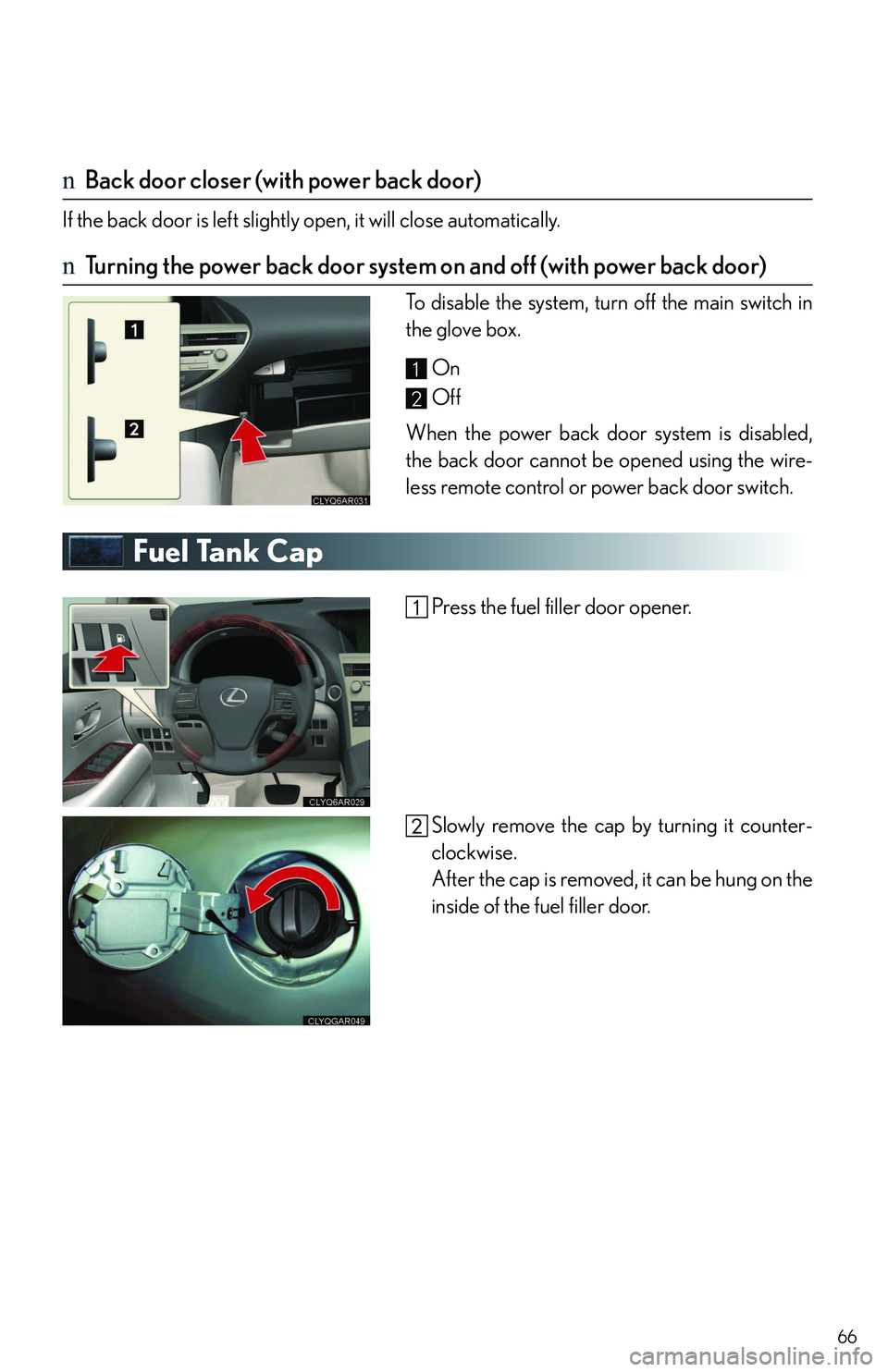
66
nBack door closer (with power back door)
If the back door is left slightly open, it will close automatically.
nTurning the power back door system on and off (with power back door)
To disable the system, turn off the main switch in
the glove box.
On
Off
When the power back door system is disabled,
the back door cannot be opened using the wire-
less remote control or power back door switch.
Fuel Tank Cap
Press the fuel filler door opener.
Slowly remove the cap by turning it counter-
clockwise.
After the cap is removed, it can be hung on the
inside of the fuel filler door.
1
2
Page 67 of 821

What to do if ...
67
List of Warning/Indicator Lights
Stop the vehicle immediately. Continuing to drive the vehicle may be dangerous.
(U.S.A.)
Brake system warning light
(Canada)
Stop the vehicle immediately.
Charging system warning light
Have the vehicle inspected immediately.
(U.S.A.)Malfunction
indicator lamp
Electric power steering
system warning light
(Canada)Pre-collision system
warning light*1
SRS warning light
(Flashing and then continu-ously on)
Tire pressure warning light
(U.S.A.)
“ABS” warning light
(Canada)
Follow the correction procedures.
Open door warning light
(On the center panel)
Front passenger’s seat belt
reminder light
Low fuel level warning light
(Illuminate no flashing)
Tire pressure warning light*2
(On the instru-ment panel)
Driver’s seat belt
reminder light
Master warning light
For further information, refer to the Owner's Manual.
Page 76 of 821

TABLE OF CONTENTSIndex
2
1-1.Key information
Keys ...................................................... 26
1-2. Opening, closing and
locking the doors
Smart access system with
push-button start ........................... 31
Wireless remote control .............. 43
Side doors .......................................... 47
Back door .......................................... 50
1-3. Adjustable components
(seats, mirrors,
steering wheel)
Front seats ........................................... 61
Rear seats ........................................... 66
Driving position memory ............. 70
Head restraints................................. 73
Seat belts ............................................ 75
Steering wheel................................. 83
Anti-glare inside rear view
mirror ............................................... 85
Outside rear view mirrors ........... 87
1-4. Opening and closing the
windows and moon roof
Power windows............................... 90
Moon roof .......................................... 93
1-5. Refueling
Opening the fuel tank cap........... 97
1-6. Theft deterrent system
Engine immobilizer system ........ 101
Alarm.................................................. 103
Theft prevention labels
(for U.S.A.) .................................... 106
1-7. Safety information
Correct driving posture ............. 107
SRS airbags ..................................... 109
Front passenger occupant
classification system .................. 122
Child restraint systems ................ 127
Installing child restraints ............... 131
2-1. Driving procedures
Driving the vehicle ........................ 144
Engine (ignition) switch .............. 153
Automatic transmission.............. 159
Turn signal lever............................. 163
Parking brake ................................. 164
Horn.................................................... 165
1Before driving
2When driving
Page 79 of 821

1
2
3
4
5
6
7
5
4-1. Maintenance and care
Cleaning and protecting
the vehicle exterior................... 444
Cleaning and protecting
the vehicle interior .................... 447
4-2. Maintenance
Maintenance requirements .... 450
General maintenance ................ 452
Emission inspection and
maintenance (I/M)
programs ...................................... 456
4-3. Do-it-yourself maintenance
Do-it-yourself service
precautions .................................. 457
Hood.................................................. 460
Positioning a floor jack................ 461
Engine compartment.................. 463
Tires ................................................... 478
Tire inflation pressure ................. 487
Wheels............................................... 491
Air conditioning filter.................. 493
Electronic key battery ................ 496
Checking and replacing
fuses ............................................... 498
Headlight aim
(discharge headlights) ........... 509
Light bulbs .......................................... 511
5-1. Essential information
Emergency flashers .................... 524
If your vehicle needs to
be towed ....................................... 525
If you think something
is wrong .......................................... 531
Fuel pump shut off system ........ 532
Event data recorder.................... 533
5-2. Steps to take in an emergency
If a warning light turns
on or a warning buzzer
sounds... ....................................... 535
If a warning message is
displayed....................................... 545
If you have a flat tire..................... 564
If the engine will not start .......... 577
If the shift lever cannot be
shifted from P .............................. 579
If you lose your keys ................... 580
If the electronic key does
not operate properly ................ 581
If the battery is discharged ...... 584
If your vehicle overheats ........... 587
If the vehicle becomes
stuck............................................... 590
If your vehicle has to be
stopped in an
emergency .................................... 591
4Maintenance and care5When trouble arises