Page 10 of 821

10
Engine (Ignition) Switch
nStarting the engine
Make sure the parking brake is set and the shift
lever is in P.
Depress the brake pedal.
The “ENGINE START STOP” switch indi-
cator light turns green.
Press the “ENGINE START STOP” switch.
nStopping the engine
Set the parking brake and shift the shift lever to P.
Press the “ENGINE START STOP” switch.
To change the “ENGINE START STOP” switch mode without turning on the engine, press
the “ENGINE START STOP” switch without depressing the brake pedal. The mode can be
changed in the following order:
With the electronic key on your person, the engine can be started by simply pressing the
“ENGINE START STOP” switch, while depressing the brake pedal.
(The mechanical key cannot be used to start the engine.)
If the shift lever is in a position other than P when turning off the engine, the “ENGINE
START STOP” switch will be turned to ACCESSORY mode, not to OFF. To avoid unex-
pected battery discharge, make sure the lever is in the P poistion when stopping the engine.
ACCE SSORY modeIGNITION ON mode
(Indicator light: amber)
Off
(Indicator light: off)
Page 67 of 821
What to do if ...
67
List of Warning/Indicator Lights
Stop the vehicle immediately. Continuing to drive the vehicle may be dangerous.
(U.S.A.)
Brake system warning light
(Canada)
Stop the vehicle immediately.
Charging system warning light
Have the vehicle inspected immediately.
(U.S.A.)Malfunction
indicator lamp
Electric power steering
system warning light
(Canada)Pre-collision system
warning light*1
SRS warning light
(Flashing and then continu-ously on)
Tire pressure warning light
(U.S.A.)
“ABS” warning light
(Canada)
Follow the correction procedures.
Open door warning light
(On the center panel)
Front passenger’s seat belt
reminder light
Low fuel level warning light
(Illuminate no flashing)
Tire pressure warning light*2
(On the instru-ment panel)
Driver’s seat belt
reminder light
Master warning light
For further information, refer to the Owner's Manual.
Page 89 of 821
15
Pictorial indexInstrument panel
Rear window wiper and washer switch
P. 202
Headlight switch
Turn signal lever
Fog light switch
P. 184
P. 163
P. 195
Tilt and telescopic steering control switch P. 83
Parking brake pedal P. 164
Engine (ignition) switch P. 153
Hood lock release lever P. 460
Gauges and meters
Multi-information display
P. 166
P. 173
Windshield wiper and washer switch
P. 197
Glove box P. 400
Power back door main
switch �∗ P. 52
�∗: If equipped
Page 141 of 821
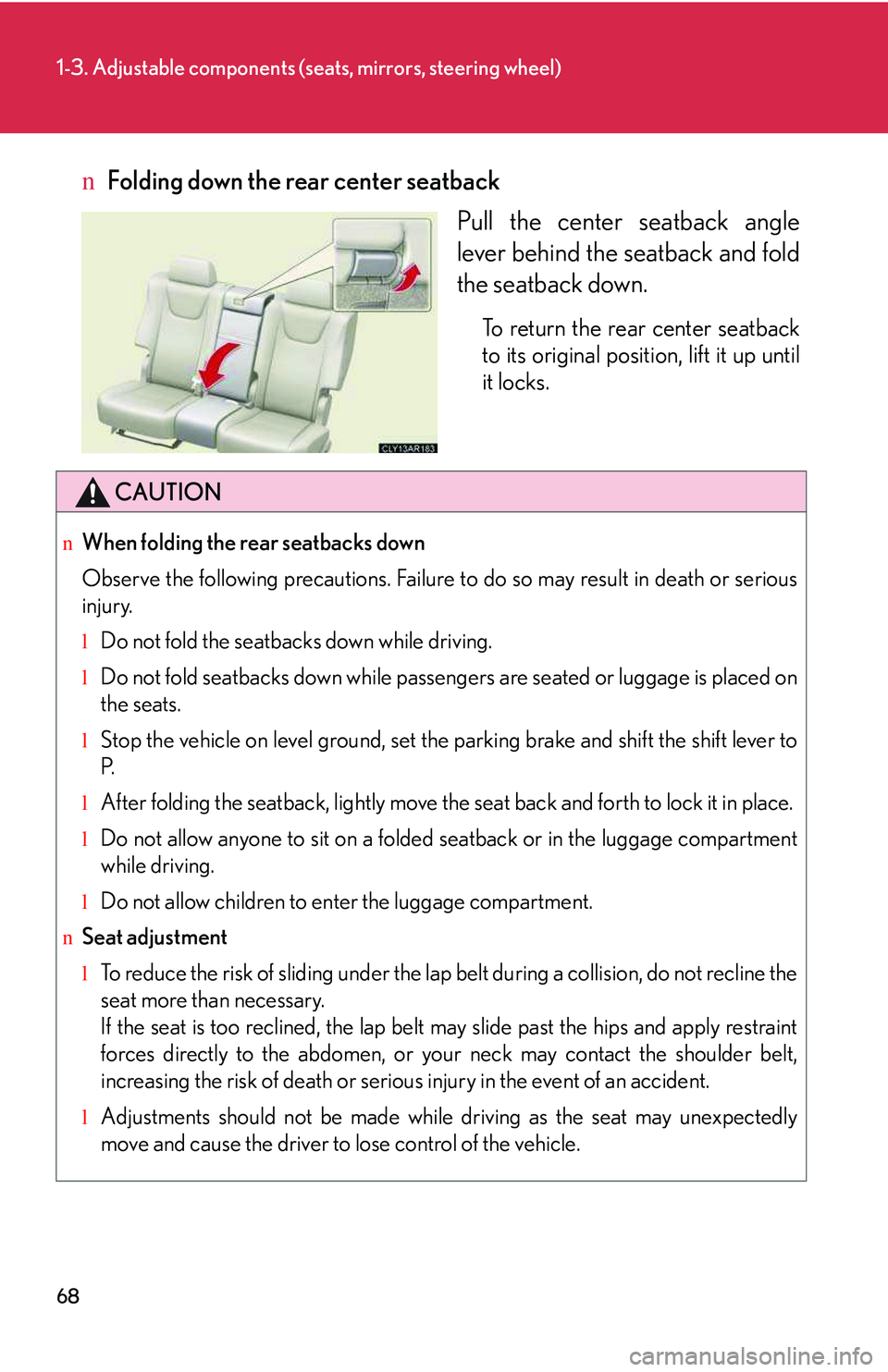
68
1-3. Adjustable components (seats, mirrors, steering wheel)
nFolding down the rear center seatback
Pull the center seatback angle
lever behind the seatback and fold
the seatback down.
To return the rear center seatback
to its original position, lift it up until
it locks.
CAUTION
nWhen folding the rear seatbacks down
Observe the following precautions. Failure to do so may result in death or serious
injury.
lDo not fold the seatbacks down while driving.
lDo not fold seatbacks down while passengers are seated or luggage is placed on
the seats.
lStop the vehicle on level ground, set the parking brake and shift the shift lever to
P.
lAfter folding the seatback, lightly move the seat back and forth to lock it in place.
lDo not allow anyone to sit on a folded seatback or in the luggage compartment
while driving.
lDo not allow children to enter the luggage compartment.
nSeat adjustment
lTo reduce the risk of sliding under the lap belt during a collision, do not recline the
seat more than necessary.
If the seat is too reclined, the lap belt may slide past the hips and apply restraint
forces directly to the abdomen, or your neck may contact the shoulder belt,
increasing the risk of death or serious injury in the event of an accident.
lAdjustments should not be made while driving as the seat may unexpectedly
move and cause the driver to lose control of the vehicle.
Page 220 of 821
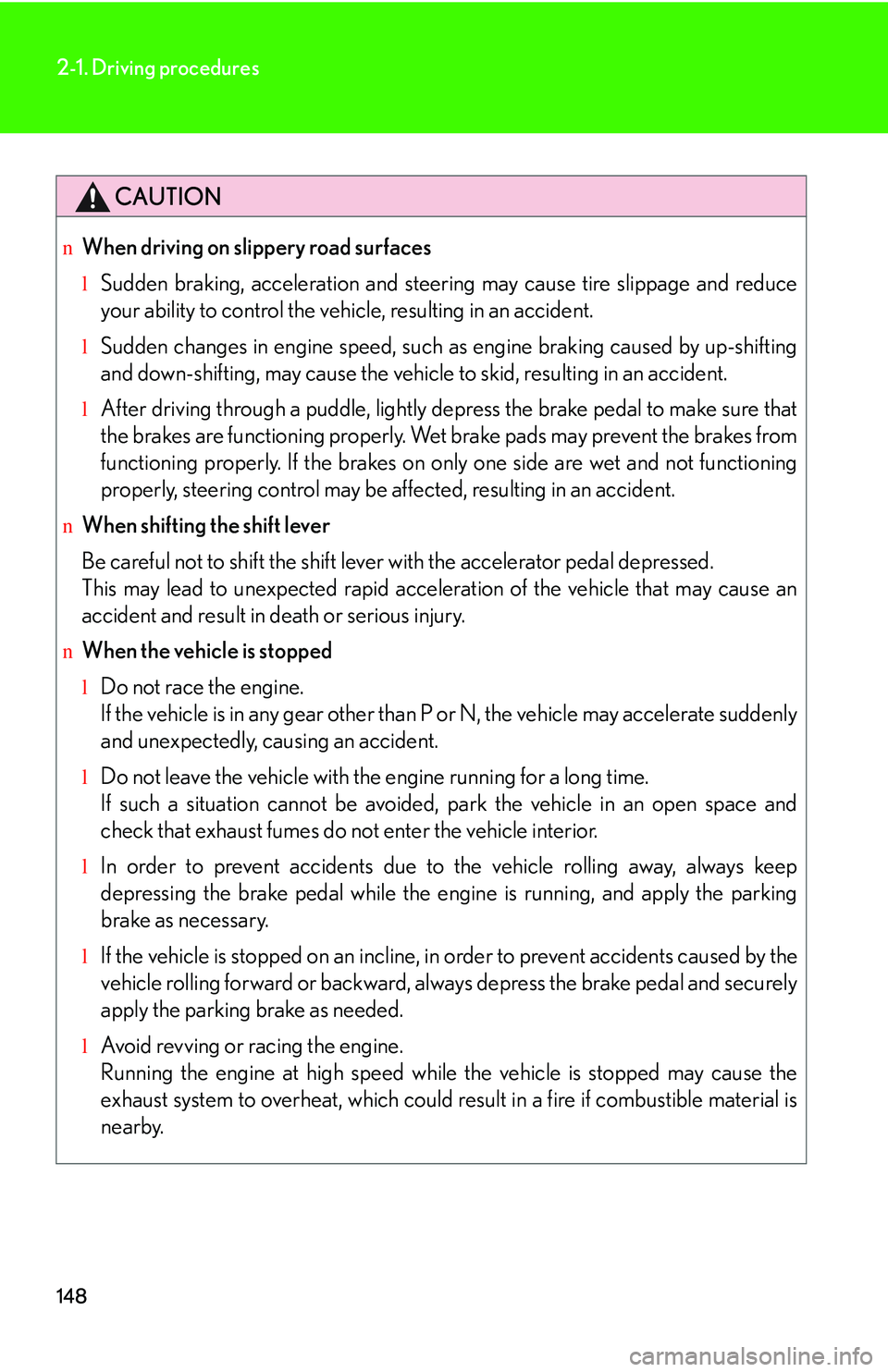
148
2-1. Driving procedures
CAUTION
nWhen driving on slippery road surfaces
lSudden braking, acceleration and steering may cause tire slippage and reduce
your ability to control the vehicle, resulting in an accident.
lSudden changes in engine speed, such as engine braking caused by up-shifting
and down-shifting, may cause the vehicle to skid, resulting in an accident.
lAfter driving through a puddle, lightly depress the brake pedal to make sure that
the brakes are functioning properly. Wet brake pads may prevent the brakes from
functioning properly. If the brakes on only one side are wet and not functioning
properly, steering control may be affected, resulting in an accident.
nWhen shifting the shift lever
Be careful not to shift the shift lever with the accelerator pedal depressed.
This may lead to unexpected rapid acceleration of the vehicle that may cause an
accident and result in death or serious injury.
nWhen the vehicle is stopped
lDo not race the engine.
If the vehicle is in any gear other than P or N, the vehicle may accelerate suddenly
and unexpectedly, causing an accident.
lDo not leave the vehicle with the engine running for a long time.
If such a situation cannot be avoided, park the vehicle in an open space and
check that exhaust fumes do not enter the vehicle interior.
lIn order to prevent accidents due to the vehicle rolling away, always keep
depressing the brake pedal while the engine is running, and apply the parking
brake as necessary.
lIf the vehicle is stopped on an incline, in order to prevent accidents caused by the
vehicle rolling forward or backward, always depress the brake pedal and securely
apply the parking brake as needed.
lAvoid revving or racing the engine.
Running the engine at high speed while the vehicle is stopped may cause the
exhaust system to overheat, which could result in a fire if combustible material is
nearby.
Page 259 of 821

187
2-3. Operating the lights and windshield wipers
2
When driving
Press the “ENTER” switch to
change to “OFF”.
The “AFS OFF” indicator will be
displayed.
Each pressing of the switch turns
“A F S ” o n a n d o f f .
Press the menu switch to change to
the normal display.
STEP2
nDaytime running light system
lTo make your vehicle more visible to other drivers, the daytime running lights
turn on automatically whenever the engine is started and the parking brake is
released. Daytime running lights are not designed for use at night.
For the U.S.A.: Daytime running lights can be turned off by operating the switch.
lCompared to turning on the headlights, the daytime running light system offers
greater durability and consumes less electricity, so it can help improve fuel
economy.
nHeadlight control sensor
The sensor may not function properly if an
object is placed on the sensor, or anything
that blocks the sensor is affixed to the wind-
shield.
Doing so interferes with the sensor detecting
the level of ambient light and may cause the
automatic headlight system to malfunction.
Page 277 of 821
205
2-4. Using other driving systems
2
When driving
Accelerate or decelerate to the
desired speed, and push the
lever down to set the speed.
“SET” will be displayed.
nAdjusting the set speed
Increases the speed
Decreases the speed
Hold the lever until the desired
speed setting is obtained.
Fine adjustment of the set speed
can be made by lightly pushing
the lever up or down and releas-
ing it.
nCanceling and resuming the constant speed control
Pulling the lever towards you
cancels the constant speed
control.
The speed setting is also can-
celed when the brakes are
applied.
Pushing the lever up resumes
the constant speed control.
STEP2
Page 282 of 821
210
2-4. Using other driving systems
nAdjusting the speed setting
Increases the speed
Decreases the speed
Hold the lever until the desired
speed setting is displayed.
Fine adjustment of the set speed
can be made by lightly pushing
the lever up or down and releas-
ing it.
nCanceling and resuming the constant speed control
Pulling the lever toward you
cancels the constant speed
control.
The speed setting is also can-
celed when the brakes are
applied.
Pushing the lever up resumes
the constant speed control.