2011 Lexus IS250 Filter
[x] Cancel search: FilterPage 6 of 578

1
2
3
4
5
6
7
IS350/250_U
5
3-6. Using the storage featuresList of storage features................ 319
• Glove box ................................... 320
• Console boxes .......................... 320
• Overhead console ................... 322
• Cup holders................................. 322
•Bottle holders/door pockets ............................... 324
• Auxiliary box ............................... 325
3-7. Other interior features Sun visors......................................... 326
Vanity mirrors................................ 327
Clock ................................................ 328
Satellite switches .......................... 329
Ashtrays ........................................... 332
Cigarette lighter ........................... 333
Power outlet ................................... 334
Seat heaters................................... 335
Seat heaters and ventilators .................................... 338
Armrest ............................................. 341
Rear sunshade ............................... 342
Trunk storage extension ........... 344
Coat hooks ..................................... 345
Floor mat.......................................... 346
Trunk features................................ 347
Garage door opener................. 350
Compass.......................................... 356
Safety Connect ............................ 360 4-1. Maintenance and care
Cleaning and protecting the vehicle exterior.................. 368
Cleaning and protecting the vehicle interior ..................... 371
4-2. Maintenance Maintenance requirements............................... 374
General maintenance ................ 376
Emission inspection and maintenance (I/M)
programs ...................................... 379
4-3. Do-it-yourself maintenance Do-it-yourself service precautions ................................. 380
Hood ................................................ 383
Positioning a floor jack.............. 384
Engine compartment................. 386
Tires .................................................. 400
Tire inflation pressure.................. 412
Wheels .............................................. 416
Air conditioning filter................... 418
Electronic key battery ................. 421
Checking and replacing fuses ................................................ 423
Headlight aim ................................ 437
Light bulbs....................................... 439
4Maintenance and care
Page 207 of 578

206
IS350/250_U
3-1. Using the air conditioning system and defogger
Automatic air conditioning system
Using the automatic modePress .
The air conditioning system will begin to operate. Air outlets and fan
speed are automatically adjusted according to the temperature setting.
Press to switch to automa tic mode. (IS350 only)
Automatically switches between outside air and recirculated air modes.
Air outlets and fan speed are automatically adjusted according to the tem-
perature setting.
With navigation system
Owners of models equipped with a navigation system should refer to the
“Navigation System Owner's Manual”.
Without navigation system
Automatic mode
Driver’s side temperature
setting display Changes the air outlets used
Off Fan speed
Airflow display
Fan speed display
Passenger’s side
temperature setting displayMicro dust and
pollen filter
Driver's side
temperature control
Air conditioning on/off Outside air or recirculated air modeWindshield defogger
Passenger’s side
temperature control
Dual operation
STEP1
STEP2
Page 211 of 578

210
3-1. Using the air conditioning system and defogger
IS350/250_U
Micro dust and pollen filterPress .
Outside air mode switches to (recirculated air) mode. Pol-
len is removed from the air and the
air flows to the upper part of the
body.
Usually the system will turn off
automatically after approximately 1
to 3 minutes.
To stop the operation, press again.
Adjusting the sensitivity of the air intake control in automatic mode (IS350 only)
Press for 2 or more sec-
onds.STEP1
Page 214 of 578

213
3-1. Using the air conditioning system and defogger
3
Interior features
IS350/250_U
■Automatic mode for air intake control (IS350 only)
In automatic mode, the system detects exhaust gas and other pollutants and auto-
matically switches between outside air and recirculated air modes.
■Micro dust and pollen filter
●In order to prevent the windshield from fogging up when the outside air is cold,
the following may occur.
• Outside air mode does not switch to .
• The air conditioning system operates automatically.
• The operation cancels after 1 minute.
●In rainy weather, the windows may fog up. Press .
■Air conditioning odors
●During use, various odors from inside and outside the vehicle may enter into
and accumulate in the air conditioning system. This may then cause odor to be
emitted from the vents.
●To reduce potential odors from occurring:
• It is recommended that the air conditioning system be set to outside air mode
prior to turning the vehicle off.
• The start timing of the blower may be delayed for a short period of time immediately after the air conditioning system is started in automatic mode.
CAUTION
■To prevent the windshield from fogging up
Do not use during cool air operation in extremely humid weather. The dif-
ference between the temperature of the outside air and that of the windshield can
cause the outer surface of the windshield to fog up, blocking your vision.
NOTICE
■To prevent battery discharge
Do not leave the air conditio ning system on longer than necessary when the engine
is off.
Page 368 of 578
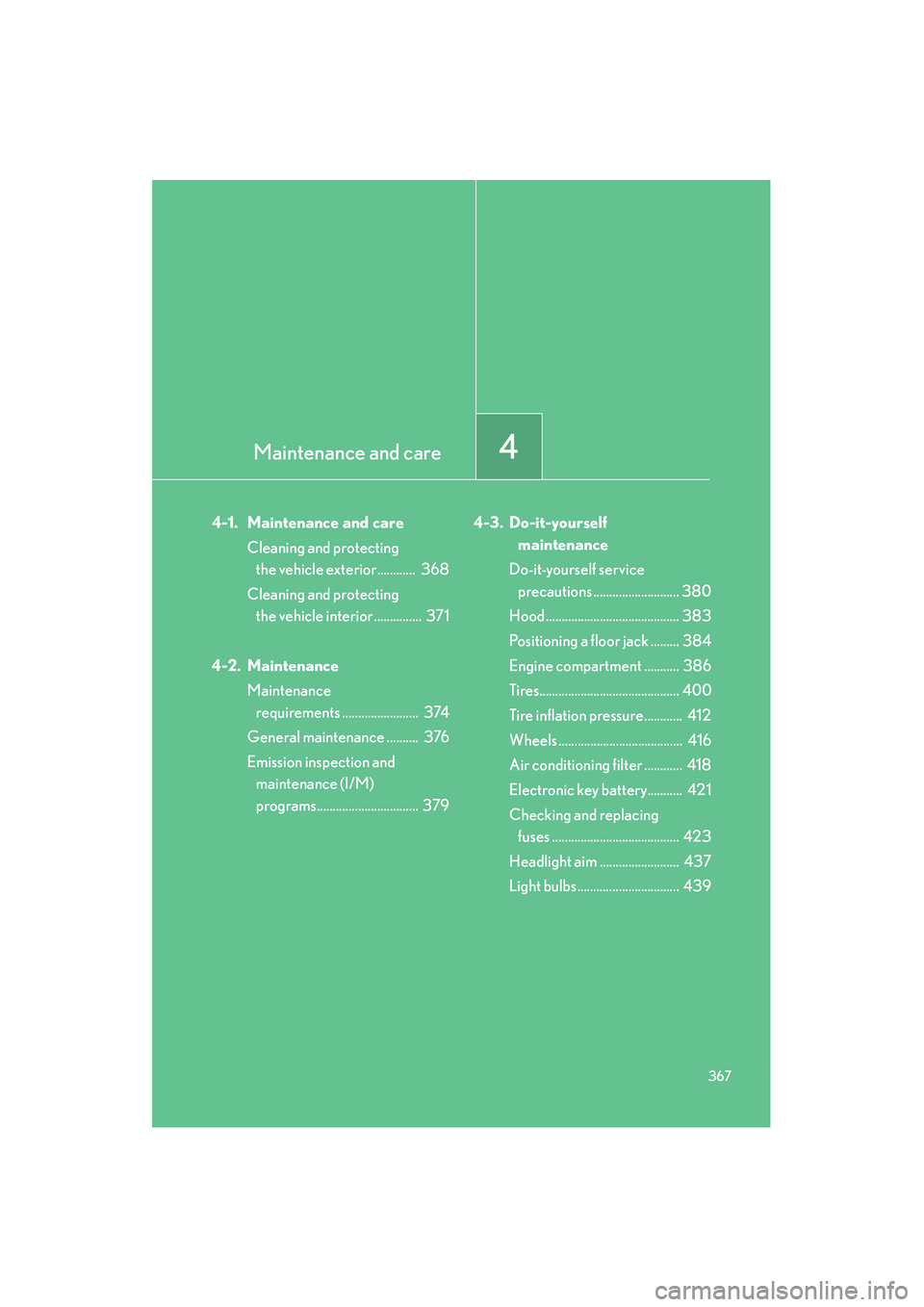
Maintenance and care4
367
IS350/250_U
4-1. Maintenance and careCleaning and protecting the vehicle exterior............ 368
Cleaning and protecting the vehicle interior ............... 371
4-2. Maintenance Maintenance requirements ........................ 374
General maintenance .......... 376
Emission inspection and maintenance (I/M)
programs................................ 379 4-3. Do-it-yourself
maintenance
Do-it-yourself service precautions ........................... 380
Hood .......................................... 383
Positioning a floor jack ......... 384
Engine compartment ........... 386
Tires............................................ 400
Tire inflation pressure............ 412
Wheels ....................................... 416
Air conditioning filter ............ 418
Electronic key battery........... 421
Checking and replacing fuses ........................................ 423
Headlight aim ......................... 437
Light bulbs................................ 439
Page 383 of 578

382
4-3. Do-it-yourself maintenance
IS350/250_U
CAUTION
The engine compartment contains many mechanisms and fluids that may move sud-
denly, become hot, or become electrically energized. To avoid death or serious injury,
observe the following precautions.
■When working on the engine compartment
●Keep hands, clothing, and tools away from the moving fan and engine drive belt.
●Be careful not to touch the engine, radiator, exhaust manifold, etc. right after driv-
ing as they may be hot. Oil and other fluids may also be hot.
●Do not leave anything that may burn easily, such as paper or rags, in the engine
compartment.
●Do not smoke, cause sparks or expose an open flame to fuel or the battery. Fuel
and battery fumes are flammable.
●Be extremely cautious when working on the battery. It contains poisonous and
corrosive sulfuric acid.
■When working near the electric cooling fan or radiator grille
Be sure the “ENGINE START STOP” switch is OFF.
With the “ENGINE START STOP” switch in IGNITION ON mode, the electric
cooling fan may automatically start to run if the air conditioning is on and/or the
coolant temperature is high. (→P. 3 9 4 )
■Safety glasses
Wear safety glasses to prevent flying or falling material, fluid spray, etc. from getting
in the eyes.
NOTICE
■If you remove the air cleaner filter
Driving with the air cleaner filter removed may cause excessive engine wear due to
dirt in the air. Also, a backfire could cause a fire in the engine compartment.
Page 392 of 578
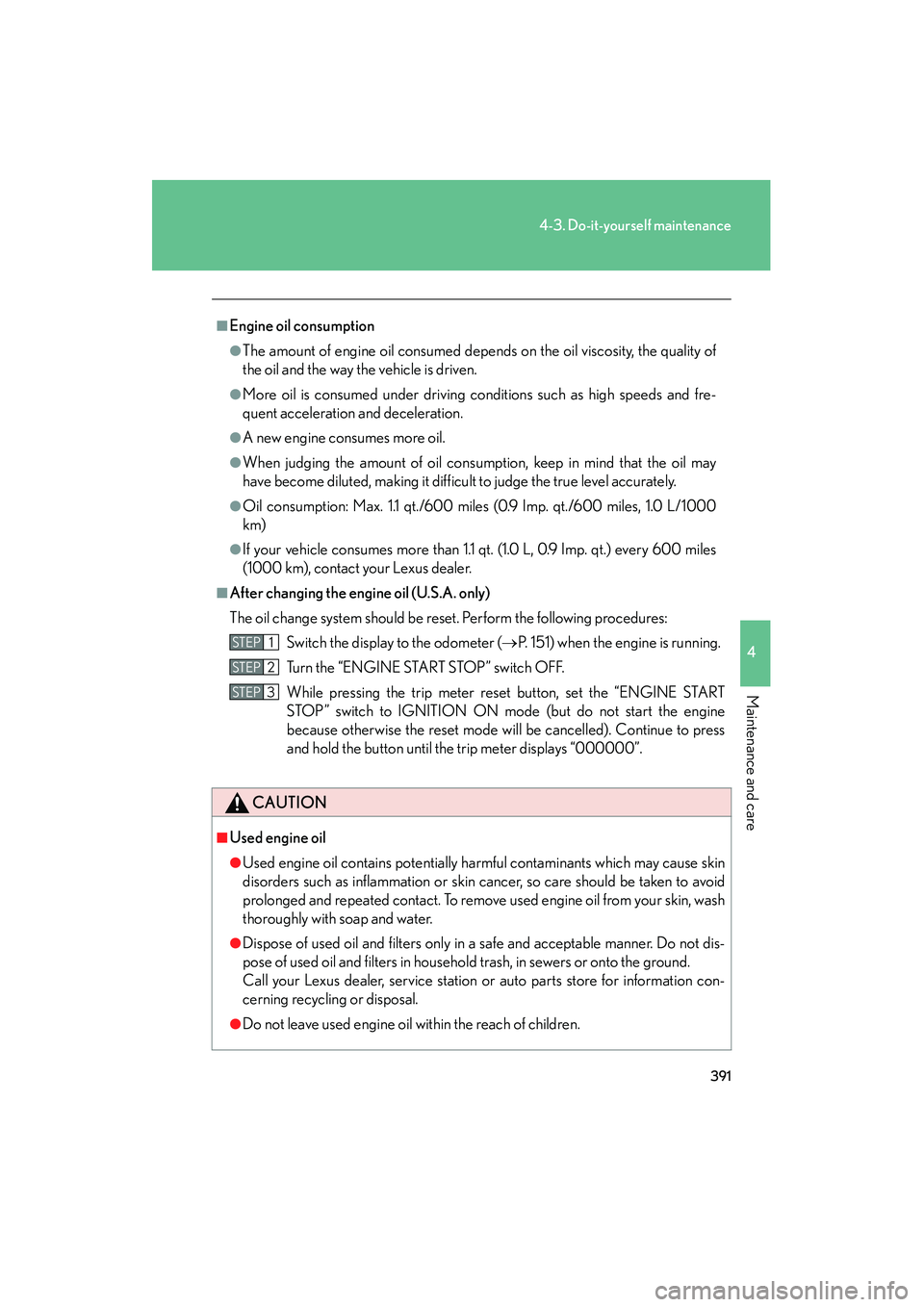
391
4-3. Do-it-yourself maintenance
4
Maintenance and care
IS350/250_U
■Engine oil consumption
●The amount of engine oil consumed depends on the oil viscosity, the quality of
the oil and the way the vehicle is driven.
●More oil is consumed under driving conditions such as high speeds and fre-
quent acceleration and deceleration.
●A new engine consumes more oil.
●When judging the amount of oil consumption, keep in mind that the oil may
have become diluted, making it difficult to judge the true level accurately.
●Oil consumption: Max. 1.1 qt./600 miles (0.9 Imp. qt./600 miles, 1.0 L/1000
km)
●If your vehicle consumes more than 1.1 qt. (1.0 L, 0.9 Imp. qt.) every 600 miles
(1000 km), contact your Lexus dealer.
■After changing the engine oil (U.S.A. only)
The oil change system should be reset. Perform the following procedures: Switch the display to the odometer ( →P. 151) when the engine is running.
Turn the “ENGINE START STOP” switch OFF.
While pressing the trip meter reset button, set the “ENGINE START
STOP” switch to IGNITION ON mode (but do not start the engine
because otherwise the reset mode will be cancelled). Continue to press
and hold the button until the trip meter displays “000000”.
CAUTION
■Used engine oil
●Used engine oil contains potentially harmful contaminants which may cause skin
disorders such as inflammation or skin cancer, so care should be taken to avoid
prolonged and repeated contact. To remove used engine oil from your skin, wash
thoroughly with soap and water.
●Dispose of used oil and filters only in a safe and acceptable manner. Do not dis-
pose of used oil and filters in househol d trash, in sewers or onto the ground.
Call your Lexus dealer, service station or auto parts store for information con-
cerning recycling or disposal.
●Do not leave used engine oil within the reach of children.
STEP1
STEP2
STEP3
Page 419 of 578

418
4-3. Do-it-yourself maintenance
IS350/250_U
Air conditioning filter
The air conditioning filter must be cleaned or changed regularly to main-
tain air conditioning efficiency.
■ Removal method
Set the air conditioning system to recirculated mode.
The air conditioning filter case cannot be removed with the system in
the outside air mode.
Turn the “ENGINE START STOP” switch OFF.
Open the glove box. Lift and
remove the partition.
Remove the filter cover.
Remove the filter case.
STEP1
STEP2
STEP3
STEP4
STEP5