Page 256 of 563
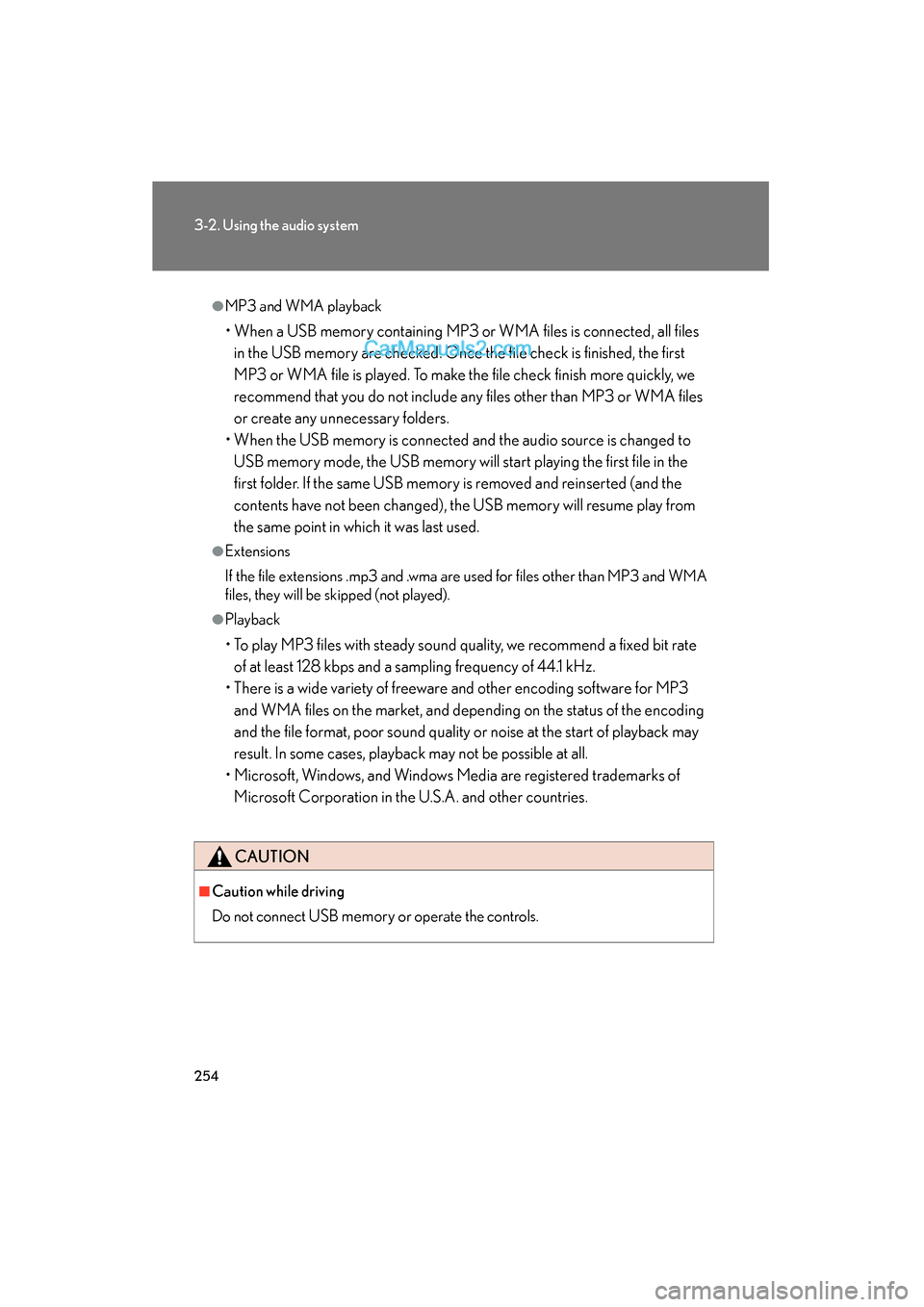
254
3-2. Using the audio system
ES350_U
●MP3 and WMA playback
• When a USB memory containing MP3 or WMA files is connected, all files in the USB memory are checked. Once the file check is finished, the first
MP3 or WMA file is played. To make the file check finish more quickly, we
recommend that you do not include any files other than MP3 or WMA files
or create any unnecessary folders.
• When the USB memory is connected and the audio source is changed to USB memory mode, the USB memory will start playing the first file in the
first folder. If the same USB memory is removed and reinserted (and the
contents have not been changed), the USB memory will resume play from
the same point in which it was last used.
●Extensions
If the file extensions .mp3 and .wma are used for files other than MP3 and WMA
files, they will be skipped (not played).
●Playback
• To play MP3 files with steady sound quality, we recommend a fixed bit rate of at least 128 kbps and a sampling frequency of 44.1 kHz.
• There is a wide variety of freeware and other encoding software for MP3 and WMA files on the market, and depending on the status of the encoding
and the file format, poor sound quality or noise at the start of playback may
result. In some cases, playback may not be possible at all.
• Microsoft, Windows, and Windows Media are registered trademarks of Microsoft Corporation in the U.S.A. and other countries.
CAUTION
■Caution while driving
Do not connect
USB memory or operate the controls.
Page 257 of 563
255
3-2. Using the audio system
3
Interior features
ES350_U
NOTICE
■To prevent damage to USB memory
●Do not leave USB memory in the vehicle. The temperature inside the vehicle may
become high, resulting in damage to the player.
●Do not push down on or apply unnecessary pressure to the USB memory while it
is connected as this may damage the USB memory or its terminal.
●Do not insert foreign objects into the port as this may damage the USB memory
or its terminal.
Page 261 of 563
259
3-2. Using the audio system
3
Interior features
ES350_U
Using the steering wheel audio switches
Turning the power onPress when the audio system is turned OFF.
The audio system can be turned off by holding the button down until you hear
a beep.
Some audio features can be controlled using the switches on the steering
wheel.
Turns the power on, selects
an audio source
Increases/decreases volume
Radio mode: Selects a radio station
CD mode: Selects a track, file (MP3 and
WMA) and disc
Bluetooth
® audio mode:
Selects a track and
album
iPod mode (if equipped):
Selects a song
USB memory mode (if
equipped): Selects a file and folder
Page 262 of 563
260
3-2. Using the audio system
ES350_U
Changing the audio sourcePress when the audio system is turned ON. The audio source
changes as follows each time the switch is pressed. If no discs are inserted
in the player, or if the external device is not connected, that mode will be
skipped.
FM1 →FM2 →SAT1
∗→S AT 2∗→S AT 3∗→CD player →
Bluetooth® audio →AUX →iPod∗ or
USB memory∗→ AM →FM1
∗
: If equipped
Adjusting the volume
Press “+” on to increase the volume and “-” to decrease the vol-
ume.
Hold down the switch to continue increasing or decreasing the volume.
Selecting a radio station
Press to select the radio mode.
Press “∧” or “ ∨” on to select a radio station.
To scan for receivable stations, press and hold “ ∧” or “∨ ” on the switch
until you hear a beep.
Selecting a track/file or song
Press to select CD, Bluetooth
® audio, iPod (if equipped) or
USB memory (if equipped) mode.
Press “ ∧” or “ ∨” on to select the desired track/file or song.
STEP1
STEP2
STEP1
STEP2
Page 263 of 563
261
3-2. Using the audio system
3
Interior features
ES350_U
Selecting an albumPress to select Bluetooth
® audio mode.
Press and hold “ ∧” or “ ∨” on until you hear a beep.
Selecting a folder (if equipped)
Press to select USB memory mode.
Press and hold “ ∧” or “ ∨” on until you hear a beep.
Selecting a disc in the CD player
Press to select the CD mode.
Press and hold “ ∧” or “ ∨” on until you hear a beep.
■Canceling automatic selection of a radio station
Press again.
CAUTION
■To reduce the risk of an accident
Exercise care when operating the audio switches on the steering wheel.
STEP1
STEP2
STEP1
STEP2
STEP1
STEP2
Page 546 of 563
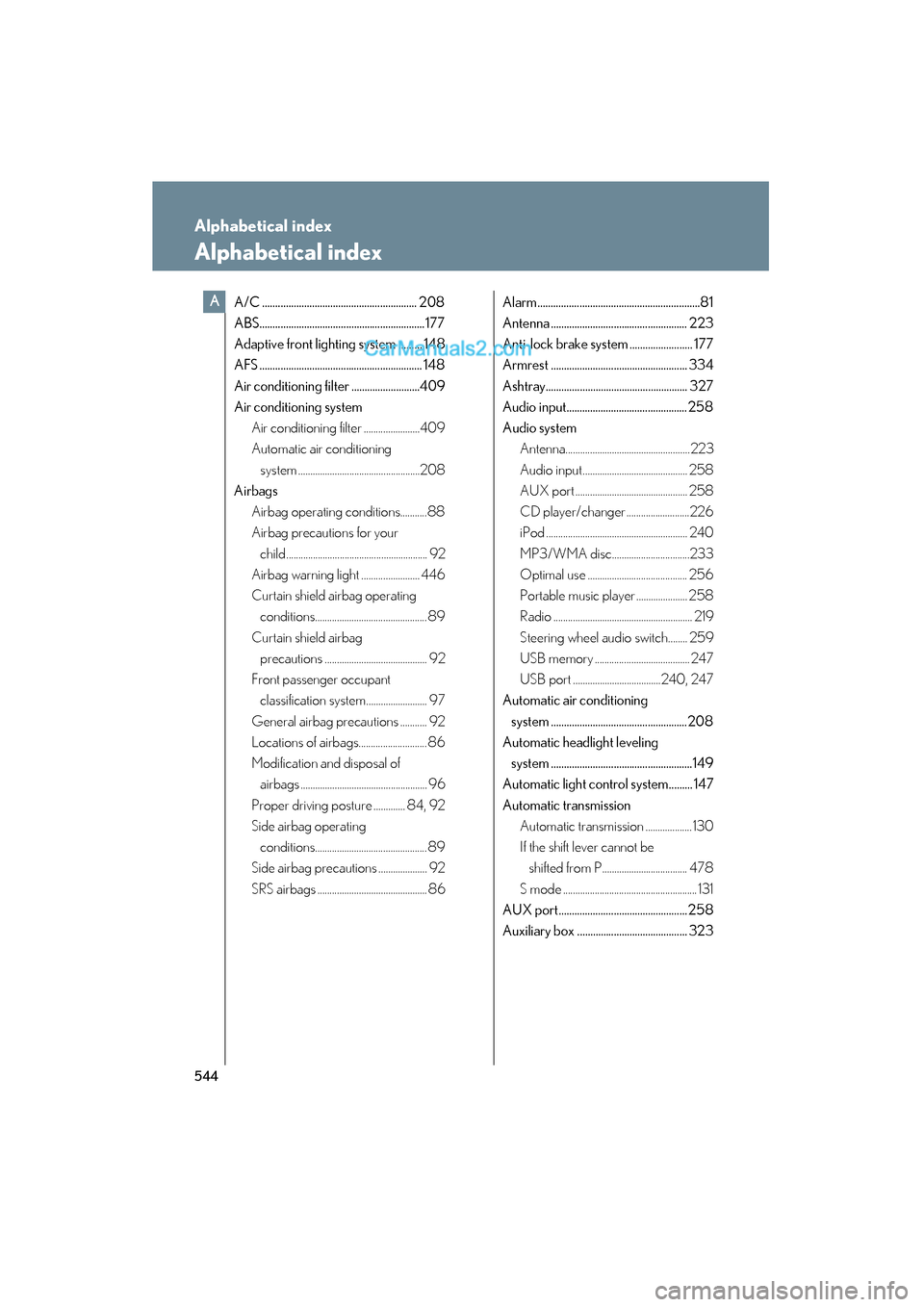
544
ES350_U
Alphabetical index
Alphabetical index
A/C ........................................................... 208
ABS............................................................... 177
Adaptive front lighting system ......... 148
AFS .............................................................. 148
Air conditioning filter ..........................409
Air conditioning systemAir conditioning filter .......................409
Automatic air conditioning system ..................................................208
Airbags
Airbag operating conditions...........88
Airbag precautions for your child.......................................................... 92
Airbag warning light ........................ 446
Curtain shield airbag operating conditions.............................................. 89
Curtain shield airbag precautions .......................................... 92
Front passenger occupant classification system......................... 97
General airbag precautions ........... 92
Locations of airbags............................ 86
Modification and disposal of airbags .................................................... 96
Proper driving posture ............. 84, 92
Side airbag operating conditions.............................................. 89
Side airbag precautions .................... 92
SRS airbags ............................................. 86 Alarm ..............................................................81
Antenna .................................................... 223
Anti-lock brake system ........................ 177
Armrest .................................................... 334
Ashtray...................................................... 327
Audio input.............................................. 258
Audio system
Antenna...................................................223
Audio input........................................... 258
AUX port .............................................. 258
CD player/changer ..........................226
iPod .......................................................... 240
MP3/WMA disc................................233
Optimal use ......................................... 256
Portable music player ..................... 258
Radio ......................................................... 219
Steering wheel audio switch........ 259
USB memory ....................................... 247
USB port ....................................240, 247
Automatic air conditioning
system ....................................................208
Automatic headlight leveling
system ......................................................149
Automatic light control system......... 147
Automatic transmission Automatic transmission ................... 130
If the shift lever cannot be shifted from P................................... 478
S mode ....................................................... 131
AUX port................................................. 258
Auxiliary box .......................................... 323A
Page 558 of 563
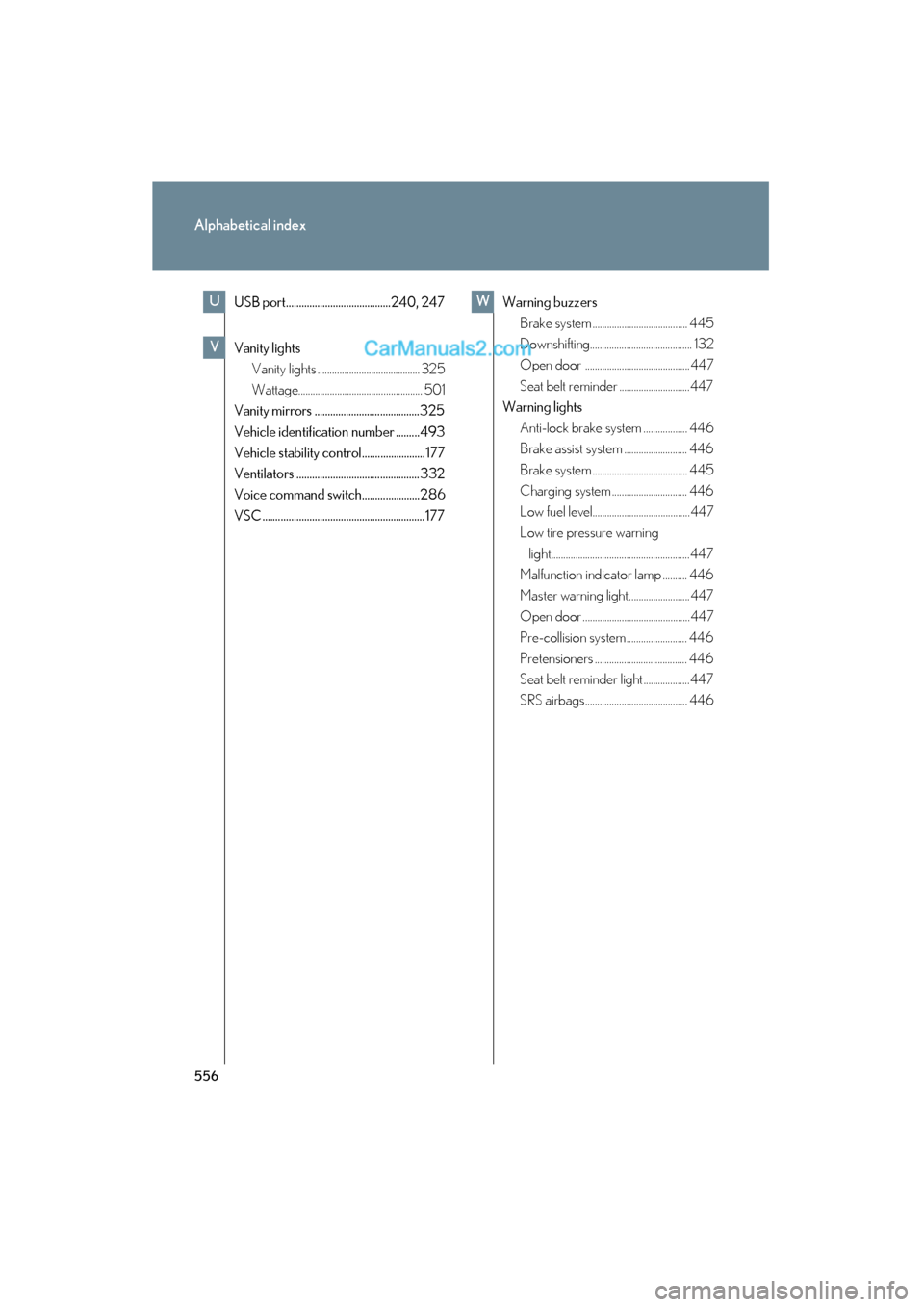
556
Alphabetical index
ES350_U
USB port........................................240, 247
Vanity lightsVanity lights .......................................... 325
Wattage................................................... 501
Vanity mirrors ........................................325
Vehicle identification number .........493
Vehicle stability control........................177
Ventilators ............................................... 332
Voice command switch......................286
VSC .............................................................. 177 Warning buzzers
Brake system....................................... 445
Downshifting.......................................... 132
Open door ........................................... 447
Seat belt reminder .............................447
Warning lights
Anti-lock brake system .................. 446
Brake assist system .......................... 446
Brake system....................................... 445
Charging system ............................... 446
Low fuel level........................................ 447
Low tire pressure warning light......................................................... 447
Malfunction indicator lamp .......... 446
Master warning light.........................447
Open door ............................................ 447
Pre-collision system......................... 446
Pretensioners ...................................... 446
Seat belt reminder light ................... 447
SRS airbags.......................................... 446U
V
W