2011 Lexus CT200h glove box
[x] Cancel search: glove boxPage 5 of 696

1
2
3
4
5
6
5
CT200h_EE (OM76041E)
3-3. Using the Bluetooth® audio
system
Bluetooth
® audio system ... 381
Using the Bluetooth
® audio
system .............................. 387
Operating a Bluetooth
®
enabled portable player .... 392
Setting up a Bluetooth
®
enabled portable player .... 396
Bluetooth
® audio system
setup ................................. 401
3-4. Using the hands-free phone
system (for cellular phones)
Hands-free system for cellular
phone ................................ 402
Using the hands-free system
(for cellular phone) .......... 411
Making a phone call ........... 417
Setting a cellular phone ...... 422
Security and system setup .. 426
Using the phone book ........ 4313-5. Using the interior lights
Interior lights list ................ 438
• Personal/interior light main
switch ............................... 439
• Front personal/interior
lights................................. 439
• Rear interior light ............. 440
3-6. Using the storage features
List of storage features ....... 441
• Glove box ......................... 442
• Console box ..................... 443
• Cup holders ...................... 444
• Bottle holders ................... 445
• Auxiliary boxes ................ 446
3-7. Other interior features
Sun visors ........................... 448
Vanity mirrors .................... 449
Clock .................................. 450
Power outlet ....................... 451
Heated steering wheel ........ 453
Seat heaters ........................ 455
Floor mat ............................ 457
Luggage compartment
features ............................. 459
Page 14 of 696

14
CT200h_EE (OM76041E)
Pictorial indexInstrument panel
(Left-hand drive vehicles)
Headlight switch
Turn signal lever
P. 232
P. 213
P. 237
Pre-crash braking off switch P. 293
Parking brake pedal P. 214
Hood lock release lever P. 481
Tilt and telescopic steering control lever
P. 111
Glove box
P. 442
Power (ignition) switch
P. 196
Windshield wipers and washer switch
Rear window wiper and washer switch
P. 239
P. 245
Gauges and meters
Multi-information displayP. 216
P. 226
Audio system*2 P. 325
Navigation system*1
Emergency flasher
switch
P. 550
Air conditioning system*2
P. 312Rear window and outside rear view mir-
ror defoggers switch
P. 323
Instrument panel
light control
dial
P. 218
Outside rear
view mirror
switches
P. 114
Clock*2 P. 450
Page 22 of 696

22
CT200h_EE (OM76041E)
Pictorial indexInstrument panel
(Right-hand drive vehicles)
Headlight switch
Turn signal lever
Fog light switch P. 232
P. 213
P. 237
Pre-crash braking off switch P. 293
Parking brake pedal P. 214
Hood lock release lever P. 481
Tilt and telescopic steering control lever
P. 111
Audio system*2 P. 325
Air conditioning system*2
P. 312
Rear window and outside rear view mir-
ror defoggers
P. 323
Glove box
P. 442
Power (ignition) switch
P. 196Windshield wipers and
washer switch
Rear window wiper and
washer switch
P. 239
P. 245
Gauges and meters
Multi-information displayP. 216
P. 226
Navigation system*1 Emergency flasher
switch
P. 550
Instrument panel
light control
dial
P. 218
Outside rear
view mirror
switches
P. 114
Clock*2 P. 450
Page 56 of 696
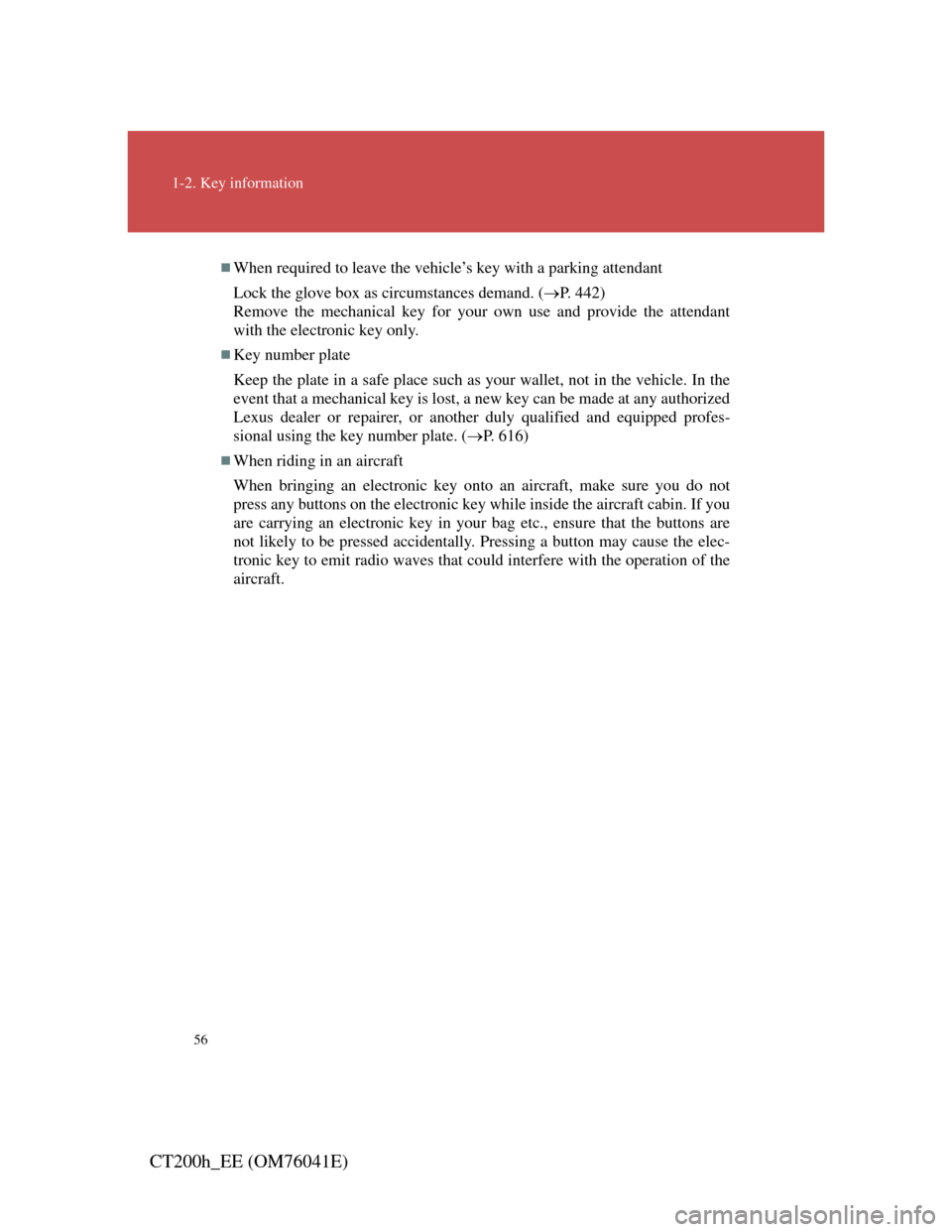
56
1-2. Key information
CT200h_EE (OM76041E)
When required to leave the vehicle’s key with a parking attendant
Lock the glove box as circumstances demand. (P. 442)
Remove the mechanical key for your own use and provide the attendant
with the electronic key only.
Key number plate
Keep the plate in a safe place such as your wallet, not in the vehicle. In the
event that a mechanical key is lost, a new key can be made at any authorized
Lexus dealer or repairer, or another duly qualified and equipped profes-
sional using the key number plate. (P. 616)
When riding in an aircraft
When bringing an electronic key onto an aircraft, make sure you do not
press any buttons on the electronic key while inside the aircraft cabin. If you
are carrying an electronic key in your bag etc., ensure that the buttons are
not likely to be pressed accidentally. Pressing a button may cause the elec-
tronic key to emit radio waves that could interfere with the operation of the
aircraft.
Page 65 of 696

65
1-3. Opening, closing and locking the doors
1
Before driving
CT200h_EE (OM76041E)
If the smart entry & start system has not been used for 14 days or longer,
the doors cannot be unlocked at any doors except the driver’s door. In
this case, take hold of the driver’s door handle, or use the wireless
remote control or the mechanical key, to unlock the doors.
Conditions affecting operation
P. 8 2
Note for the entry function
Even when the electronic key is within the effective range (detection
areas), the system may not operate properly in the following cases:
• The electronic key is too close to the window or outside door handle,
near the ground, or in a high place when the doors are locked or
unlocked.
• The electronic key is on the instrument panel, luggage room, floor, or
in the door pockets or glove box when the hybrid system is started or
“POWER” switch modes are changed.
Do not leave the electronic key on top of the instrument panel or near the
door pockets when exiting the vehicle. Depending on the radio wave
reception conditions, it may be detected by the antenna outside the cabin
and the door will become lockable from the outside, possibly trapping
the electronic key inside the vehicle.
As long as the electronic key is within the effective range, the doors may
be locked or unlocked by anyone.
Even if the electronic key is not inside the vehicle, it may be possible to
start the hybrid system if the electronic key is near the window.
The doors may unlock if a large amount of water splashes on the door
handle, such as in the rain or in a car wash when the electronic key is
within the effective range. (The door will automatically be locked after
approximately 30 seconds if the doors are not opened and closed.)
If the wireless remote control is used to lock the doors when the elec-
tronic key is near the vehicle, there is a possibility that the door may not
be unlocked by the entry function. (Use the wireless remote control to
unlock the doors.)
Page 77 of 696

77
1-3. Opening, closing and locking the doors
1
Before driving
CT200h_EE (OM76041E)
Conditions affecting operation
P. 8 2
Electronic key battery depletion
P. 8 3
To operate the system properly
Make sure to carry the electronic key when operating the system.
Depending on the position and holding condition of the electronic key, the
key may not be detected correctly and the system may not operate properly.
(The alarm may go off accidentally, or the door lock prevention may not
function.)
Note for the push-button start system
Even when the electronic key is within the effective range (detection
areas), the system may not operate properly.
For example, the electronic key is on the instrument panel, luggage
cover, floor or in the glove box when the hybrid system is started or
“POWER” switch modes are changed.
Even if the electronic key is not inside the vehicle, it may be possible to
start the hybrid system if the electronic key is near the window.
Page 191 of 696

191
2-1. Driving procedures
2
When driving
CT200h_EE (OM76041E)
CAUTION
When the vehicle is parked
Make sure to firmly apply the parking brake and shift the shift position to
P.
Failure to do so may cause the vehicle to move, or the vehicle to acceler-
ate suddenly if the accelerator pedal is accidentally depressed. Also, when
leaving the vehicle, make sure to turn off the hybrid system and lock the
vehicle.
Sound or shuddering may not be noticed even when the hybrid vehicle is
ready to drive (when the “READY” indicator is illuminated).
Do not leave glasses, cigarette lighters, spray cans, or soft drink cans in
the vehicle when it is in the sun.
Doing so may result in the following:
• Gas may leak from a cigarette lighter or spray can, and may lead to a
fire.
• The temperature inside the vehicle may cause the plastic lenses and
plastic material of glasses to deform or crack.
• Soft drink cans may fracture, causing the contents to spray over the
interior of the vehicle, and may also cause a short circuit in the vehi-
cle’s electrical components.
Do not leave cigarette lighters in the vehicle. If a cigarette lighter is in a
place such as the glove box or on the floor, it may be lit accidentally when
luggage is loaded or the seat is adjusted, causing a fire.
Do not attach adhesive discs to the windshield or windows. Do not place
containers such as air fresheners on the instrument panel or dashboard.
Adhesive discs or containers may act as lenses, causing a fire in the vehi-
cle.
Do not leave a door or window open if the curved glass is coated with a
metallized film such as a silver-colored one. Reflected sunlight may cause
the glass to act as a lens, causing a fire.
Page 311 of 696

3Interior features
311
CT200h_EE (OM76041E)
3-3. Using the Bluetooth® audio
system
Bluetooth
® audio system . 381
Using the Bluetooth®
audio system .................. 387
Operating a Bluetooth
®
enabled portable player .. 392
Setting up a Bluetooth
®
enabled portable player .. 396
Bluetooth
® audio system
setup ............................... 401
3-4. Using the hands-free phone
system (for cellular phones)
Hands-free system for
cellular phone................. 402
Using the hands-free system
(for cellular phone) ........ 411
Making a phone call ......... 417
Setting a cellular phone.... 422
Security and system setup 426
Using the phone book ...... 4313-5. Using the interior lights
Interior lights list ............. 438
• Personal/interior light
main switch.................... 439
• Front personal/interior
lights .............................. 439
• Rear interior light .......... 440
3-6. Using the storage features
List of storage features .... 441
• Glove box ...................... 442
• Console box ................... 443
• Cup holders.................... 444
• Bottle holders................. 445
• Auxiliary boxes ............. 446
3-7. Other interior features
Sun visors ........................ 448
Vanity mirrors .................. 449
Clock................................ 450
Power outlet ..................... 451
Heated steering wheel...... 453
Seat heaters ...................... 455
Floor mat.......................... 457
Luggage compartment
features .......................... 459