2011 Lancia Ypsilon buttons
[x] Cancel search: buttonsPage 275 of 299

SELECTING CD FUNCTION
By pressing the MEDIA button briefly it is possible
to select the CD function.
AUDIO SOURCE MEMORY FUNCTION
If another function (e.g. the radio) is selected
whilst listening to a CD, playback is interrupted
and is resumed from the same point when
returning to the CD source.
If another function is selected whilst listening to
the radio, the last station selected is tuned into
when returning to the Radio mode.
VOLUME ADJUSTMENT
Turn the
(ON/OFF) button/knob to adjust the
volume.
If the volume level is changed during the
transmission of traffic news, the new setting will
only be maintained until the update is finished.
MUTE/PAUSE FUNCTION
(volume reset)
Press thebutton briefly to activate the Mute
function. The volume will gradually decrease and
the words "RADIO Mute" (in radio mode) or
"PAUSE" (in CD mode) will appear on the
display.
Press thebutton again to deactivate the Mute
function. The volume will gradually increase until
it reaches the level previously set.When the volume level is changed using the
dedicated controls, the Mute function is
deactivated and the volume is adjusted to the new
level selected.
With the Mute function activated, it will be
ignored when there is an incoming traffic alert (if
the TA function is activated), or if an emergency
alarm is received. The function will be reactivated
when the alert is over.
AUDIO SETTINGS
The functions in the audio menu differ according
to the activated source: AM/FM/CD/Media Player
(only withBlue&Me™) /AUX (only with
Blue&Me™, for versions/markets, where
provided).
Press the
button briefly to change the Audio
functions.
After thebutton is first pressed, the display will
show the bass level value for the source activated
at that time (e.g. in FM mode the display will
show the wording "FM Bass +2").
Use theor
buttons to scroll the menu
functions. To change the setting of the function
selected use the
or
buttons. The current status
of the selected function appears on the display.
The functions managed by the Menu are:
❒BASS (adjustment of bass tones);
❒TREBLE (adjustment high tones);
❒BALANCE (right/left balance adjustment);
273
SOUND-SYSTEM
Page 276 of 299

❒FADER (front/back balance adjustment);
❒LOUDNESS (excluding versions with 360°
HI-FI MUSIC system) (activation/deactivation
of LOUDNESS function);
❒EQUALIZER (excluding versions with 360°
HI-FI MUSIC system) (activation and selection
of equalizer factory settings);
❒USER EQUALISER (excluding versions with
360° HI-FI MUSIC system) (personalised
equaliser settings).
TONE ADJUSTMENT (bass/treble)
Proceed as follows:
❒Use
or
buttons to set the “Bass” or “Treble”
in the AUDIO menu;
❒press theor
button to increase/decrease the
bass or treble.
By pressing the buttons briefly, the levels will
change progressively. By pressing them down
longer, the levels will change quickly.
BALANCE ADJUSTMENT
Proceed as follows:
❒Select by theor
buttons the "Balance"
setting in the AUDIO menu;
❒press the
button to increase the volume of the
right speakers or the
button to increase the
volume of the left speakers.By pressing the buttons briefly, the levels will
change progressively. By pressing them down
longer, the levels will change quickly.
Select the value "
0
" to set the same level for
the right and left audio outputs.
FADER ADJUSTMENT
Proceed as follows:
❒Select by the
or
buttons the "Fader" setting
in the AUDIO menu;
❒press the
button to increase the sound from
the rear speakers or the
button to increase the
sound from the front speakers.
By pressing the buttons briefly, the levels will
change progressively. By pressing them down
longer, the levels will change quickly.
Select the value "
0
" to set the same level for
the front and rear audio outputs.
LOUDNESS FUNCTION
(excluding versions with 360° HI-FI MUSIC
system)
The Loudness function improves the volume of the
sound whilst listening at low volumes, increasing
the bass and treble.
To activate/deactivate the function, select the
Loudness setting of the AUDIO menu using the
or
buttons.
274
SOUND-SYSTEM
Page 277 of 299

The condition of the function (on or off) is shown
on the display for a few seconds by the wording
“Loudness On” or “Loudness off”.
EQ FUNCTION
(equaliser activation/deactivation)
(excluding versions with 360° HI-FI MUSIC
system)
The built-in equaliser can be
activated/deactivated. When the equaliser function
is off, the audio settings can only be changed by
adjusting the “Bass” and “Treble” settings,
whereas when the function is on, the acoustic
curves can be adjusted. To turn off the equaliser,
select the "EQ OFF" function using the
or
buttons.
To turn the equaliser on, use the
or
buttons to
select one of the adjustments:
❒"FM/AM/CD...EQ User" (adjustment of 7
equaliser bands that can be changed by the
user);
❒"Classic" (equaliser preset for optimal classical
music sound);
❒"Rock" (equaliser preset for optimal rock and
pop music sound);
❒"Jazz" (equaliser preset for optimal jazz music
sound).
When one of the equaliser settings is activated the
letters "EQ" light up.USER EQ SETTINGS FUNCTION
(equaliser settings only if the USER setting is
selected)
(excluding versions with 360° HI-FI MUSIC
system)
To set a customised equaliser adjustment, set to
"User" using the
or
buttons and press the
MENU button.
A 7-bar graph appears on the display, in which
each bar represents a frequency.
Select the bar to adjust using the
or
buttons;
the selected bar will start to flash and it can be
adjusted using the
or
buttons.
To store the setting, press the
button again. The
display will show the source activated at the time
followed by the word "User". If the mode is, for
example, FM, then the display will show "FM EQ
User".
MENU
Menu button functions
Press the Menu function briefly to activate the
MENU function. The display will show the first
menu item that can be adjusted (AF) ("AF
Switching On" on the display).
Use the
or
buttons to scroll the menu
functions. To change the setting of the function
selected use the
or
buttons.
The current status of the function selected will be
shown on the display.
275
SOUND-SYSTEM
Page 278 of 299

The functions managed by the Menu are:
❒AF SWITCHING (ON/OFF);
❒TRAFFIC INFORMATION (ON/OFF);
❒REGIONAL MODE regional programmes
(ON/OFF);
❒MP3 DISPLAY (CD MP3 display settings);
❒SPEED VOLUME (speed dependent automatic
volume adjustment) (excluding versions with
360° HI-FI MUSIC system);
❒RADIO ON VOLUME (radio volume maximum
limit activation/deactivation);
❒SPEECH VOLUME (excluding versions with
360° HI-FI MUSIC system) (telephone volume
adjustment).
❒AUX OFFSET (alignment of the portable device
volume to the one of the other sources);
❒RADIO OFF (switching-off mode);
❒SYSTEM RESET Press the Menu button again
to exit the Menu function.
Note
The AF SWITCHING, TRAFFIC INFORMATION
and REGIONAL MODE adjustments are only
possible on FM.AF SWITCHING function
(alternative frequency search)
The radio can operate in two different modes in
the RDS system:
❒"AF Switching On": search for alternative
frequencies activated (the letters "AF" appear
on the display);
❒"AF Switching Off": search for alternative
frequencies not activated.
Proceed as follows to activate/deactivate the
function:
❒press the MENU button and select “AF
Switching On”;
❒press the
or
buttons to activate/deactivate
the function.
With the function activated, the radio
automatically tunes into the station with the
strongest signal broadcasting the same
programme. While driving, the same station can
be continuously listened to without having to
change the frequency when you change zones.
Obviously, it must be possible to receive the station
that you are listening to, in the area you are
driving through.
If the AF function is activated, "AF" will light up
in the display.
276
SOUND-SYSTEM
Page 279 of 299

If the AF function has been activated and the
radio is not able to receive the tuned station, the
radio activates the automatic search, during which
"FM Search" appears on the display (only for top
of the range radios).
With the AF function deactivated, the remaining
RDS functions, such as the display of the station
name, still remain active.
The AF function can only be activated on FM
bands.
TRAFFIC INFORMATION function
(traffic information)
Some stations on the FM band (FM1, FM2 and
FMA) can broadcast information about traffic
conditions.
In this case the text "TA" appears on the display.
Proceed as follows to activate/deactivate the TA
function:
❒press the MENU button briefly and select
“Traffic info”;
❒press the
or
buttons to activate/deactivate
the function.
❒If the TA function has been activated, the icon
“TA” lights up on the display.Note
If the TA function is activated with an audio
source other than Tuner (Radio) (CD, MP3,
telephone or Mute/Pause), the radio can carry out
an automatic search and therefore it is possible,
when reactivating the Tuner (Radio) source, that
the frequency tuned into is different from the one
previously set.
With the TA function, it is possible to:
❒search only for RDS stations that broadcast in
FM and are enabled to broadcast traffic
information;
❒receive traffic information even when the CD
player is in operation;
❒receive traffic information at a minimum preset
volume even with the radio volume off.
Note
In some countries there are radio stations that,
even with the TP function activated, do not
transmit traffic information (the icon "TP"
appears on the display).
If the radio is tuned to a station in the AM band,
when TA is activated it will tune to the last
selected station in the FM1 band.
The volume at which the traffic news is
transmitted depends on the listening volume:
❒listening volume below 5: traffic news volume 5
(fixed value);
277
SOUND-SYSTEM
Page 280 of 299

❒listening volume above 5: traffic news volume
equal to listening volume +1.
If the volume is changed during traffic news, the
level will not be shown on the display; the new
level will only be maintained during the news.
While traffic information is being received,
“TRAFFIC INFORMATION” will appear on the
display.
The TA function can be interrupted by pressing
any button on the car radio.
REGIONAL MODE function
(regional transmission reception)
Some national broadcasters will transmit regional
programmes at certain times of the day (that vary
from region to region).
This function makes it possible to tune into local
(regional) broadcasters automatically (see "EON
function" paragraph).
If you want the radio to automatically tune into
the regional stations being broadcast on the
selected network, the function must be activated.
To activate/deactivate the function use the
or
buttons.
The current status of the function appears on the
display:
❒"Regional On": function activated;
❒"Regional Off": function deactivated.If the function is deactivated and you have tuned
into a regional station working in a given area and
you enter a different area, then the regional station
received in the new area will be broadcast.
Note
If the AF and REG functions are on at the same
time, once a border between two regions is
crossed, the radio may not switch correctly to a
valid alternative frequency.
MP3 DISPLAY function
(MP3 CD data displaying)
This function makes it possible to select the
information shown by the display when listening
to a CD containing MP3 tracks.
The function can only be selected if an MP3 CD is
inserted: in this case "MP3 Display" will appear
on the display.
To change the function, use the
or
buttons.
The following settings are available:
❒"Title" (track title, if the ID3-TAG is available);
❒"Author" (track author, if ID3-TAG is
available);
❒"Album" (track album, the ID3-TAG if
available);
❒"Folder" name (name assigned to the folder);
❒"File" name (name assigned to the MP3 file).
278
SOUND-SYSTEM
Page 281 of 299
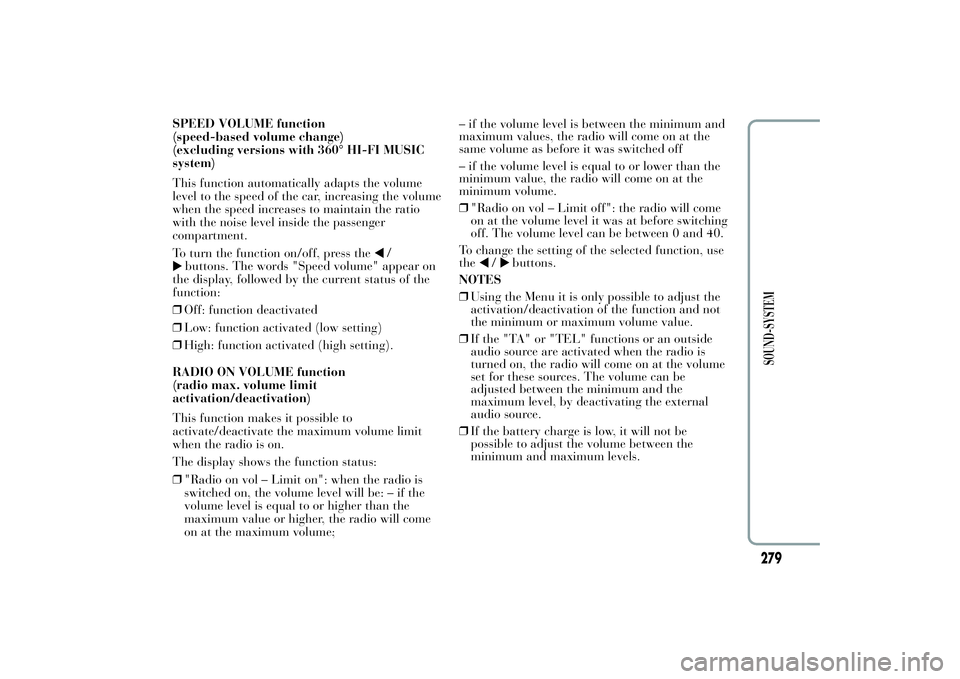
SPEED VOLUME function
(speed-based volume change)
(excluding versions with 360° HI-FI MUSIC
system)
This function automatically adapts the volume
level to the speed of the car, increasing the volume
when the speed increases to maintain the ratio
with the noise level inside the passenger
compartment.
To turn the function on/off, press the
/
buttons. The words "Speed volume" appear on
the display, followed by the current status of the
function:
❒Off: function deactivated
❒Low: function activated (low setting)
❒High: function activated (high setting).
RADIO ON VOLUME function
(radio max. volume limit
activation/deactivation)
This function makes it possible to
activate/deactivate the maximum volume limit
when the radio is on.
The display shows the function status:
❒"Radio on vol – Limit on": when the radio is
switched on, the volume level will be: – if the
volume level is equal to or higher than the
maximum value or higher, the radio will come
on at the maximum volume;– if the volume level is between the minimum and
maximum values, the radio will come on at the
same volume as before it was switched off
– if the volume level is equal to or lower than the
minimum value, the radio will come on at the
minimum volume.
❒"Radio on vol – Limit off": the radio will come
on at the volume level it was at before switching
off. The volume level can be between 0 and 40.
To change the setting of the selected function, use
the
/
buttons.
NOTES
❒Using the Menu it is only possible to adjust the
activation/deactivation of the function and not
the minimum or maximum volume value.
❒If the "TA" or "TEL" functions or an outside
audio source are activated when the radio is
turned on, the radio will come on at the volume
set for these sources. The volume can be
adjusted between the minimum and the
maximum level, by deactivating the external
audio source.
❒If the battery charge is low, it will not be
possible to adjust the volume between the
minimum and maximum levels.
279
SOUND-SYSTEM
Page 282 of 299

SPEECH VOLUME function
(telephone volume setting)
By turning the
(ON/OFF) button/knob or
pressing the
/
buttons, this function allows the
volume to be adjusted (settings from 1 to 40) or to
be excluded (OFF setting) for the Telephone and
Blue&Me™ (except the Media Player function).
The display shows the current function status:
❒"Speech Off": function deactivated.
❒“Speech volume 23”: function activated with
volume setting 23.
AUX OFFSET function
(alignment of the portable device volume with
that of the other sources)
This function enables the alignment of the volume
of the AUX source, depending on its own portable
player, with that of the other sources.
To activate the function, press the MENU button
and select “AUX offset”.
Press the buttonsor
to decrease or increase
the volume value (set from–6to+6).RADIO OFF function
(on and off mode)
This function is used to set the radio turning off
mode to one of two different settings. To turn the
function on, use the
or
buttons.
The chosen mode appears on the display:
❒"00 MIN": the radio turns off automatically in
connection with the ignition key; the radio turns
off automatically as soon as the key is turned to
the STOP position;
❒"20 MIN": the radio turns off independently of
the ignition key; the radio remains switched on
for a maximum period of 20 minutes after the
key has been turned to the STOP position.
SYSTEM RESET function
This function is used to restore all settings to the
factory values.
The options are:
❒NO: no restore intervention;
❒YES: the default parameters will be restored.
The display will show "Resetting" during this
operation. At the end of the operation, the
source does not change and the previous
situation will be displayed.
280
SOUND-SYSTEM