2011 KIA Sedona ECO mode
[x] Cancel search: ECO modePage 1 of 370

k i a ,
t h e
c o m p a n y
Thank you for becoming the owner of a new Kia vehicle.
As a global car manufacturer focused on building high-quality, value
for money prices, Kia Motors is dedicated to providing you with a
customer service experience that exceeds your expectations.
All information contained in this Owner’s Manual is accurate at the
time of publication. However, Kia reserves the right to make changes
at any time so that our policy of continual product improvement can
be carried out.
This manual applies to all Kia models and includes descriptions and
explanations of optional as well as standard equipment. As a result,
you may encounter material in this manual that is not applicable to
your specific Kia vehicle.
Drive safely and enjoy your Kia!
Page 2 of 370

i
Thank you for choosing a Kia vehicle.
When you require service, remember that your dealer knows
your vehicle best. Your dealer has factory-trained technicians,
recommended special tools, genuine Kia replacement parts and
is dedicated to your complete satisfaction.
Because subsequent owners require this important information
as well, this publication should remain with the vehicle if it is
sold.
This manual will familiarize you with operational, mainte-
nance and safety information about your new vehicle. It is sup-
plemented by a Warranty and Consumer Information manual
that provides important information on all warranties regarding
your vehicle.
We urge you to read these publications carefully and follow the
recommendations to help assure enjoyable and safe operation
of your new vehicle.
Kia offers a great variety of options, components and features
for its various models.
Therefore, the equipment described in this manual, along with
the various illustrations, may not all be applicable to your par-
ticular vehicle.
The information and specifications provided in this manual
were accurate at the time of printing. Kia reserves the right to
discontinue or change specifications or design at any time
without notice and without incurring any obligation. If you
have questions, always check with your Kia Dealer.
We assure you of our continuing interest in your motoring
pleasure and satisfaction in your Kia vehicle.
© 2011 Kia Canada Inc.
All rights reserved. Reproduction by any means, electronic or
mechanical, including photocopying, recording, or by any
information storage and retrieval system or translation in
whole or part is not permitted without written authorization
from Kia Canada Inc..
Printed in Korea
Foreword
Page 10 of 370
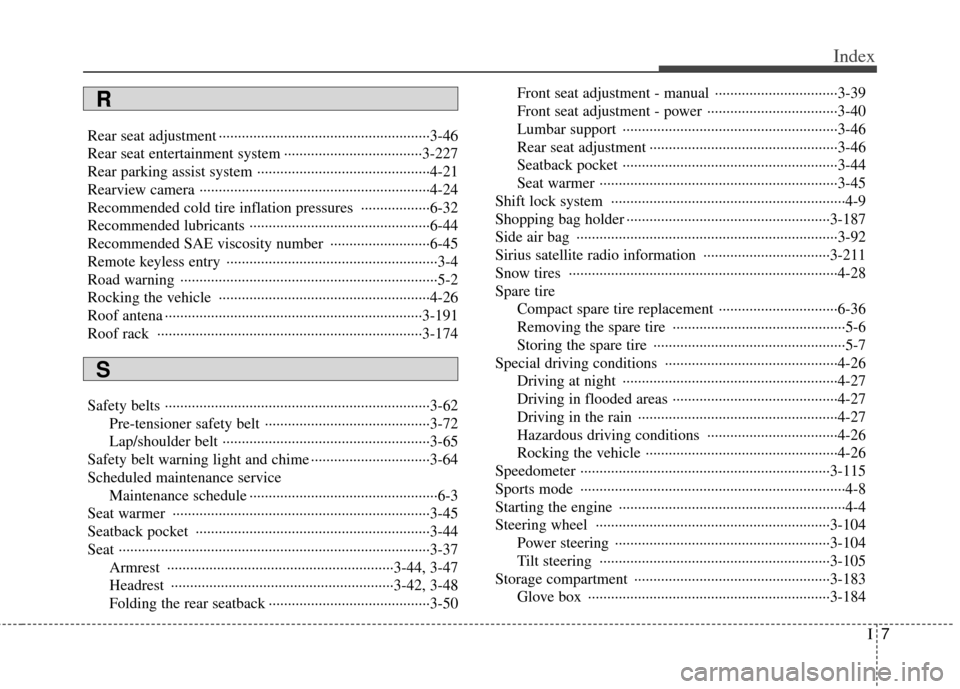
I7
Index
Rear seat adjustment ··················\
··················\
··················\
·3-46
Rear seat entertainment system ··················\
··················\
3-227
Rear parking assist system ··················\
··················\
·········4-21
Rearview camera ··················\
··················\
··················\
······4-24
Recommended cold tire inflation pressures ··················\
6-32
Recommended lubricants ··················\
··················\
···········6-44
Recommended SAE viscosity number ··················\
········6-45
Remote keyless entry ··················\
··················\
··················\
·3-4
Road warning ··················\
··················\
··················\
·············5-2
Rocking the vehicle ··················\
··················\
··················\
·4-26
Roof antena ··················\
··················\
··················\
·············3-191
Roof rack ··················\
··················\
··················\
···············3-174
Safety belts ··················\
··················\
··················\
···············3-62Pre-tensioner safety belt ··················\
··················\
·······3-72
Lap/shoulder belt ··················\
··················\
··················\
3-65
Safety belt warning light and chime ··················\
·············3-64
Scheduled maintenance service Maintenance schedule ··················\
··················\
·············6-3
Seat warmer ··················\
··················\
··················\
·············3-45
Seatback pocket ··················\
··················\
··················\
·······3-44
Seat ·················\
··················\
··················\
··················\
··········3-37 Armrest ················\
··················\
··················\
·······3-44, 3-47
Headrest ················\
··················\
··················\
······3-42, 3-48
Folding the rear seatback ··················\
··················\
······3-50 Front seat adjustment - manual ··················\
··············3-39
Front seat adjustment - power ··················\
················3-40
Lumbar support ··················\
··················\
··················\
··3-46
Rear seat adjustment ··················\
··················\
·············3-46
Seatback pocket ··················\
··················\
··················\
··3-44
Seat warmer ··················\
··················\
··················\
········3-45
Shift lock system ··················\
··················\
··················\
·······4-9
Shopping bag holder ··················\
··················\
·················3-18\
7
Side air bag ··················\
··················\
··················\
··············3-92
Sirius satellite radio information ··················\
···············3-211
Snow tires ··················\
··················\
··················\
················4-28
Spare tire Compact spare tire replacement ··················\
·············6-36
Removing the spare tire ··················\
··················\
·········5-6
Storing the spare tire ··················\
··················\
··············5-7
Special driving conditions ··················\
··················\
·········4-26 Driving at night ··················\
··················\
··················\
··4-27
Driving in flooded areas ··················\
··················\
·······4-27
Driving in the rain ··················\
··················\
················4-27
Hazardous driving conditions ··················\
················4-26
Rocking the vehicle ··················\
··················\
··············4-26
Speedometer ···············\
··················\
··················\
··············3-115
Sports mode ··················\
··················\
··················\
···············4-8
Starting the engine ··················\
··················\
··················\
·····4-4
Steering wheel ··················\
··················\
··················\
·······3-104 Power steering ··················\
··················\
··················\
··3-104
Tilt steering ··················\
··················\
··················\
······3-105
Storage compartment ··················\
··················\
···············3-183 Glove box ··················\
··················\
··················\
·········3-184
R
S
Page 79 of 370

Features of your vehicle
62
3
Safety belt restraint system
We strongly recommend that the driver
and all passengers be properly
restrained at all times by using the safety
belts provided with the vehicle. Proper
use of the safety belts decreases the risk
of severe injury or death in accidents or
sudden stops. In most states, and in
Canada, the law requires their use. All seats have lap/shoulder belts. Inertial
locks in the safety belt retractors allow all
of the lap/shoulder safety belts to remain
unlocked during normal vehicle opera-
tion. This allows the occupants some
freedom of movement and increased
comfort while using the safety belts. If a
force is applied to the vehicle, such as a
strong stop, a sharp turn, or a collision,
the safety belt retractors will automatical-
ly lock the safety belts.
Since the inertial locks do not require a
collision in order to lock up, you may
become aware of the safety belts locking
while braking or going around sharp cor-
ners.
Always use the rear seat position(s) to
install your child restraint(s).
The rear (or front passenger) safety belts
use a special auto-lock feature designed
to allow a child restraint to be used in
these positions without an added locking
clip. They normally lock only under
extreme or emergency conditions (emer-
gency lock mode). However they can be
adjusted so that they remain fixed and
locked when a child restraint system is
placed in these positions. (Use this auto-
lock mode only to secure a child
restraint, never for passengers restrained
by the safety belts.)
The drivers safety belt can only operate
in the emergency lock mode.
Safety belts provide the best restraint
when:
The seatback is upright.
The occupant is sitting upright (not
slouched).
The lap belt is snug across the hips.
The shoulder belt is snug across the chest.
The knees are straight forward.
SAFETY BELTS
WARNING- Safety belts
To minimize the risk of serious or
fatal injury in an accident, the driver
and all passengers should use the
appropriate safety restraints for
their age and size. The presence of
air bags does not change the need
to be properly restrained by a safe-
ty belt or size-appropriate child
restraint. In fact, air bags are
designed to work the best when
passengers are correctly restrained
in the vehicle.
Be sure you are familiar with the information in this section,
including the information on
infant and child restraints.
Read the safety warnings on the sun visors of your vehicle also.
WARNING- Child restraint
in front seat
Never install a child restraint sys-
tem in the front passenger position,
as an inflating air bag could cause
serious or fatal injury to a child in
that position.
Page 92 of 370

375
Features of your vehicle
Installing a child restraint system
For safety reasons, we recommend that
the child restraint system be used in the
rear seats.
Since all passenger safety belts move
freely under normal conditions and only
lock under extreme or emergency condi-
tions (emergency lock mode), you must
manually change these safety belts to
the auto lock mode to secure a child
restraint.WARNING- Child seat
installation
Before installing the childrestraint system, read the instruc-
tions supplied by the child
restraint system manufacturer.
If the safety belt does not operate as described in this section, have
the system checked immediately
by your authorized Kia dealer.
Failure to observe this manual's instructions regarding child
restraint system and the instruc-
tions provided with the child
restraint system could increase
the chance and/or severity of
injury in an accident.
WARNING
Never place a rear-facing child
restraint in the front passenger
seat, because of the danger that an
inflating passenger side air bag
could impact the rear-facing child
restraint and kill the child.
(Continued)
Never allow a child to stand up orkneel while the vehicle is moving.
Never use an infant carrier or child seat that "hooks" over a
seatback. It will not provide ade-
quate protection in an accident.
Never allow a child to be held while they are in a moving vehi-
cle, as this could result in serious
injury to the child in the event of
an accident or a sudden stop.
Holding a child in a moving vehi-
cle does not provide the child
with any protection during an
accident, even if the person hold-
ing the child is wearing a seat
belt.
After an accident, have an autho- rized KIA dealer check the child
restraint system, seat belt, tether
anchor and lower anchor.
If there is not enough space to place the child restraint system
because of the driver's seat,
install the child restraint system
in the rear right seat.
Page 133 of 370

Features of your vehicle
116
3
Trip odometer
TRIP A: Trip odometer A
TRIP B: Trip odometer B
The trip odometer indicates the distance
of individual trips selected by the driver.
Trip odometer A and B can be reset to 0
by pressing the reset button for 1 second
or more, and then releasing.
ECOMINDERTM INDICATOR
ECO ON/OFF mode (if equipped)
You can turn the ECOMINDERTMindica-
tor (which is identified on your instrument
dashboard by the “ECO” name) on/off on
the instrument cluster in this mode.
If you push the TRIP button more than 1
second in the ECOMINDER
TM indicator
ECO ON mode, then ECO OFF is dis-
played in the screen and the ECO indica-
tor turns off.
If you want to display the ECOMINDER
TM
indicator ECO again, press the TRIP but-
ton more than 1 second in the ECO OFF
mode and then ECO ON mode is dis-
played in the screen.
When you press the TRIP button less
than 1 second in the ECO mode, the
mode is changed to odometer.
Tachometer
The tachometer indicates the approxi-
mate number of engine revolutions per
minute (rpm).
Use the tachometer to select the correct
shift points and to prevent lugging and/or
over-revving the engine.
The tachometer pointer may move slight-
ly when the ignition switch is in ACC or
ON position with the engine OFF. This
movement is normal and will not affect
the accuracy of the tachometer once the
engine is running.
CAUTION
Do not operate the engine within the tachometer's RED ZONE.
This may cause severe engine dam-age.
OVQ036406NOVQ020125OVQ021125
Page 137 of 370

Features of your vehicle
120
3
Calibration procedure
The compass may not indicate the cor-
rect compass direction when you are dri-
ving in certain areas (tunnel, parking
garage, underground parking lot, near
transformer substation, etc.), and the fol-
lowing may occur:
The compass headings become inac-
curate.
The compass heading doesn't change when the vehicle changes direction.
Some compass headings are not dis- played.
The compass headings are inaccurate in long distance driving.
If the vehicle's compass headings
become inaccurate continuously, the
compass should be manually calibrated
as follows: 1. Move the vehicle away from any large
steel structures or power generating
cables or equipment.
2. Check the terrestrial deviation angle value by pressing and holding the
MODE button for 4.5 seconds until the
current terrestrial deviation angle
value appears in the display.
3. If the terrestrial deviation angle value is different for your country, set the cor-
rect angle referring to “Setting the
compass zone” and perform the
“Calibration procedure” again.
4. Make sure the vehicle windshield wipers are turned off. 5. Press and hold the MODE button
again for 2~4.5 seconds until the “turn”
appears and “DIR” blinks in the display
and release the button.
6. Drive your vehicle in at least 1 com- plete (either clockwise or counter-
clockwise) circle at less than 5 km/h (3
mph) within 10 minutes until the com-
pass heading appears.
7. If the vehicle’s compass headings become inaccurate again, repeat
steps 1 through 6 above.
✽ ✽NOTICE
If you press the MODE button before
the calibration is completed or the vehi-
cle is not rotated within 10 minutes after
“turn” appears and “DIR” blinks, the
correction will be cancelled.
1VQA2316
Page 138 of 370

3121
Features of your vehicle
Setting the compass zone
This compass must be set to compen-
sate for the variation between true north
and magnetic north. To set variation:
1. Find your current location and terres-trial deviation angle value on the zone
map.
2. Press and hold the MODE button for 4.5 seconds. The current terrestrial
deviation angle value will appear in the
display. 3. Release the MODE button and press
the RESET button repeatedly until the
correct terrestrial deviation angle value
for your location appears in the display.
4. Press and hold the MODE button for more than 1 second, and then the dis-
play will show a compass direction.
✽ ✽NOTICE
If you press the MODE button for less
than 1 second before new compass zone
is set, the correction is cancelled.
Also, if the correction is not completed
within 30 seconds, the current terrestri-
al deviation angle value will blink for 2
seconds and the correction is cancelled.
✽ ✽NOTICE
1. Do not install a ski rack, antenna, etc.
that is attached to the vehicle using a
magnet as anything attached to the
roof of the vehicle with a magnet will
effect compass operation.
2. If the compass deviates from the cor- rect indication after repeated adjust-
ment, have the compass checked at an
authorized dealer.
3. The compass may not indicate the correct compass point in tunnels or
while driving up or down a steep hill.
(The compass returns to the correct
compass point when the vehicle moves
to an area where the geomagnetism is
stabilized.)
1VQA2317