2011 KIA Sedona steering wheel
[x] Cancel search: steering wheelPage 108 of 370
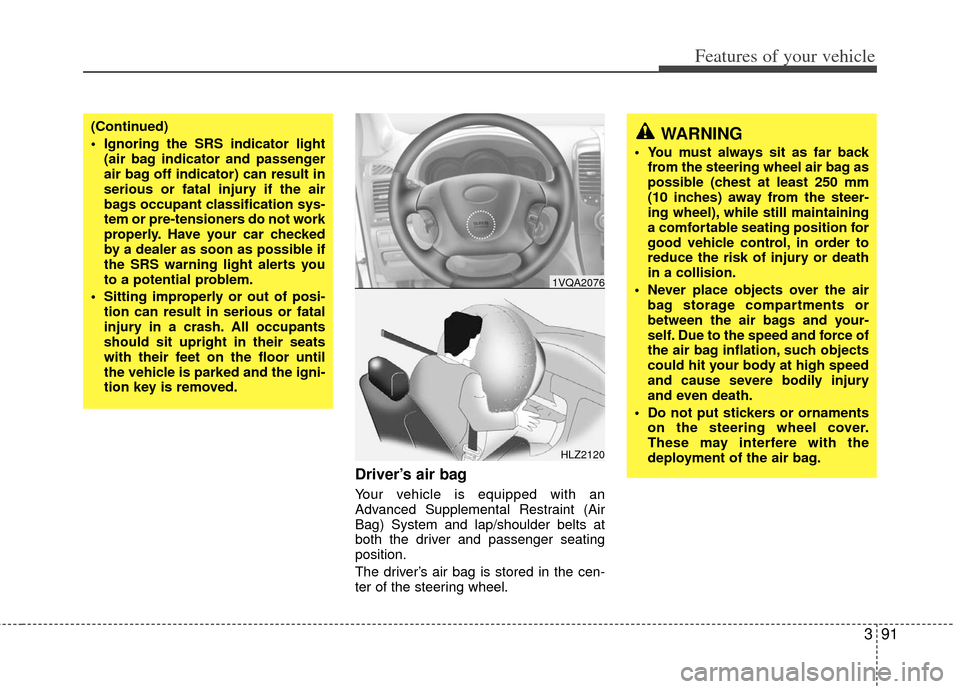
391
Features of your vehicle
Driver’s air bag
Your vehicle is equipped with an
Advanced Supplemental Restraint (Air
Bag) System and lap/shoulder belts at
both the driver and passenger seating
position.
The driver’s air bag is stored in the cen-
ter of the steering wheel.
(Continued)
Ignoring the SRS indicator light(air bag indicator and passenger
air bag off indicator) can result in
serious or fatal injury if the air
bags occupant classification sys-
tem or pre-tensioners do not work
properly. Have your car checked
by a dealer as soon as possible if
the SRS warning light alerts you
to a potential problem.
Sitting improperly or out of posi- tion can result in serious or fatal
injury in a crash. All occupants
should sit upright in their seats
with their feet on the floor until
the vehicle is parked and the igni-
tion key is removed.WARNING
You must always sit as far backfrom the steering wheel air bag as
possible (chest at least 250 mm
(10 inches) away from the steer-
ing wheel), while still maintaining
a comfortable seating position for
good vehicle control, in order to
reduce the risk of injury or death
in a collision.
Never place objects over the air bag storage compartments or
between the air bags and your-
self. Due to the speed and force of
the air bag inflation, such objects
could hit your body at high speed
and cause severe bodily injury
and even death.
Do not put stickers or ornaments on the steering wheel cover.
These may interfere with the
deployment of the air bag.
HLZ2120
1VQA2076
Page 116 of 370

399
Features of your vehicle
Air bag system operation
Air bag only operates when the ignitionswitch is turned to the ON or START
positions.
Air bags inflate instantly in the event of serious frontal or side collision (if
equipped with side air bag or curtain
air bag) in order to help protect the
occupants from serious physical injury.
There is no single speed at which the air bags will inflate.
Generally, air bags are designed to
inflate by the severity of a collision and
its direction. These two factors deter-
mine whether the sensors send out an
electronic deployment/inflation signal. Air bag deployment depends on a
number of factors including vehicle
speed, angles of impact and the densi-
ty and stiffness of the vehicles or
objects which your vehicle hits in the
collision. However, factors are not limit-
ed to those mentioned above.
The front air bags will completely inflate and deflate in an instant.
It is virtually impossible for you to see
the air bags inflate during an accident.
It is much more likely that you will sim-
ply see the deflated air bags hanging
out of their storage compartments after
the collision. In order to help provide protection in a
severe collision, the air bags must
inflate rapidly. The speed of air bag
inflation is a consequence of the
extremely short time in which a collision
occurs and the need to get the air bag
between the occupant and the vehicle
structures before the occupant impacts
those structures. This speed of inflation
reduces the risk of serious or life-
threatening injuries in a severe collision
and is thus a necessary part of air bag
design.
However, air bag inflation can also
cause injuries which normally can
include facial abrasions, bruises and
broken bones, and sometimes more
serious injuries because that inflation
speed also causes the air bags to
expand with a great deal force.
There are even circumstances under which contact with the steer-
ing wheel air bag can cause fatal
injuries, especially if the occupant
is positioned excessively close to
the steering wheel.
Page 117 of 370
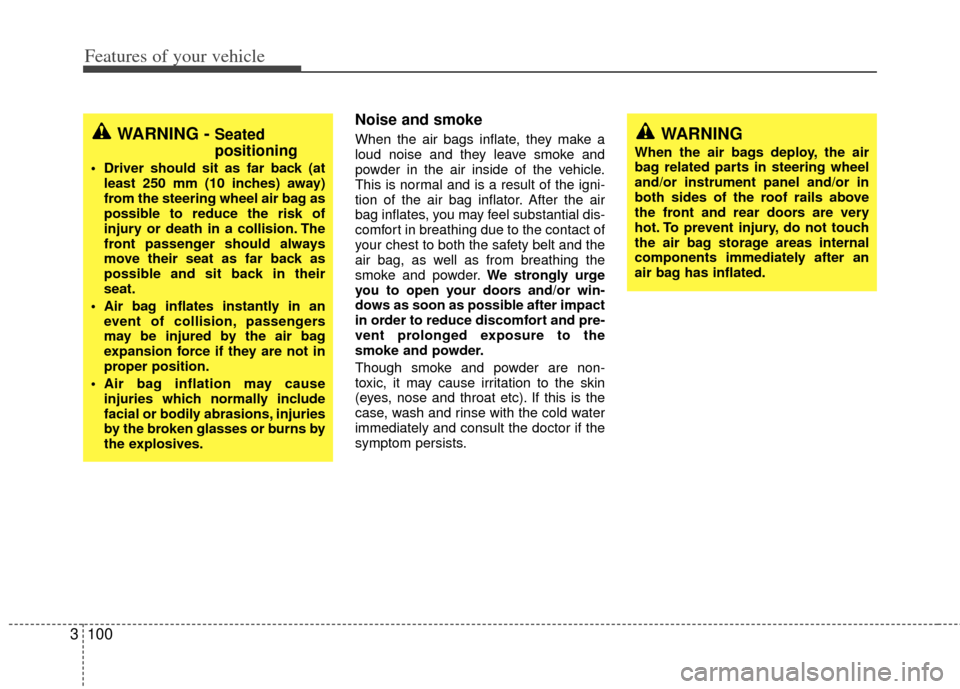
Features of your vehicle
100
3
Noise and smoke
When the air bags inflate, they make a
loud noise and they leave smoke and
powder in the air inside of the vehicle.
This is normal and is a result of the igni-
tion of the air bag inflator. After the air
bag inflates, you may feel substantial dis-
comfort in breathing due to the contact of
your chest to both the safety belt and the
air bag, as well as from breathing the
smoke and powder. We strongly urge
you to open your doors and/or win-
dows as soon as possible after impact
in order to reduce discomfort and pre-
vent prolonged exposure to the
smoke and powder.
Though smoke and powder are non-
toxic, it may cause irritation to the skin
(eyes, nose and throat etc). If this is the
case, wash and rinse with the cold water
immediately and consult the doctor if the
symptom persists.WARNING - Seated
positioning
Driver should sit as far back (at least 250 mm (10 inches) away)
from the steering wheel air bag as
possible to reduce the risk of
injury or death in a collision. The
front passenger should always
move their seat as far back as
possible and sit back in their
seat.
Air bag inflates instantly in an event of collision, passengers
may be injured by the air bag
expansion force if they are not in
proper position.
Air bag inflation may cause injuries which normally include
facial or bodily abrasions, injuries
by the broken glasses or burns by
the explosives.
WARNING
When the air bags deploy, the air
bag related parts in steering wheel
and/or instrument panel and/or in
both sides of the roof rails above
the front and rear doors are very
hot. To prevent injury, do not touch
the air bag storage areas internal
components immediately after an
air bag has inflated.
Page 119 of 370

Features of your vehicle
102
3
SRS care
Your Supplemental Restraint System is
virtually maintenance-free. There are no
parts which you can service.
You must have the system serviced
under the following circumstances:
If an air bag ever inflates, the air bag
must be replaced. Do not try to remove
or discard the air bag by yourself. This
must be done by an authorized Kia
dealer.
If the air bag warning indicator light alerts you to a problem, have the air
bag system checked as soon as possi-
ble. Otherwise, your air bag system
may be ineffective.
When repairing or scrapping thevehicles
Repairing steering wheel, instrument panel, center console or roofs, or
installing car audio around center con-
sole or painting front metal sheet could
disable the air bag system. Have them
checked by an authorized Kia dealer.
When leaving the vehicle at an autho- rized Kia dealer, inform the facility that
the vehicle is equipped with air bag
system, and leave the owner’s manual
in the vehicle.
Since air bag system contains explo- sive chemical substances, contact an
authorized Kia dealer when scrapping
the vehicle.
WARNING- No mainte-
nance or repair
Do not modify your steering
wheel, seat or any other part of
the Supplemental Restraint
System. Modification could make
the system inoperable.
Do not work on the system’s com- ponents or wiring. This could
cause the air bags to inflate inad-
vertently, possibly seriously injur-
ing someone. Working on the sys-
tem could also disable the sys-
tem so that the air bags would not
deploy in a collision.
Any work on the SRS system, such as removing, installing,
repairing, or any work on the
steering wheel must be per-
formed by a qualified Kia techni-
cian. Improper handling of the air
bag system may result in serious
personal injury or death.
WARNING- No modifica-tion
Do not modify any part of the air
bag system. Modification could
make the air bag system ineffective
or could cause unnecessary
deployment.
Page 121 of 370

Features of your vehicle
104
3
Power steering
Power steering uses energy from the
engine to assist you in steering the vehi-
cle. If the engine is off or if the power
steering system becomes inoperative,
the vehicle may still be steered, but it will
require increased steering effort.
Should you notice any change in the
effort required to steer during normal
vehicle operation, have the power steer-
ing checked by an Authorized Kia Dealer.
✽ ✽
NOTICE
If the vehicle is parked for extended
periods outside in cold weather (below -
10 °C/14 °F), the power steering may
require increased effort when the engine
is first started. This is caused by
increased fluid viscosity due to the cold
weather and does not indicate a mal-
function.
When this happens, increase the engine
RPM by depressing accelerator until the
RPM reaches 1,500 rpm then release or
let the engine idle for two or three min-
utes to warm up the fluid.
STEERING WHEEL
CAUTION
Never hold the steering wheel
against a stop (extreme right orleft turn) for more than 5 secondswith the engine running. Holding the steering wheel for more than5 seconds in either position may cause damage to the power steer-ing pump.
If the power steering drive belt breaks or if the power steeringpump malfunctions, the steering effort will greatly increase.
Page 122 of 370
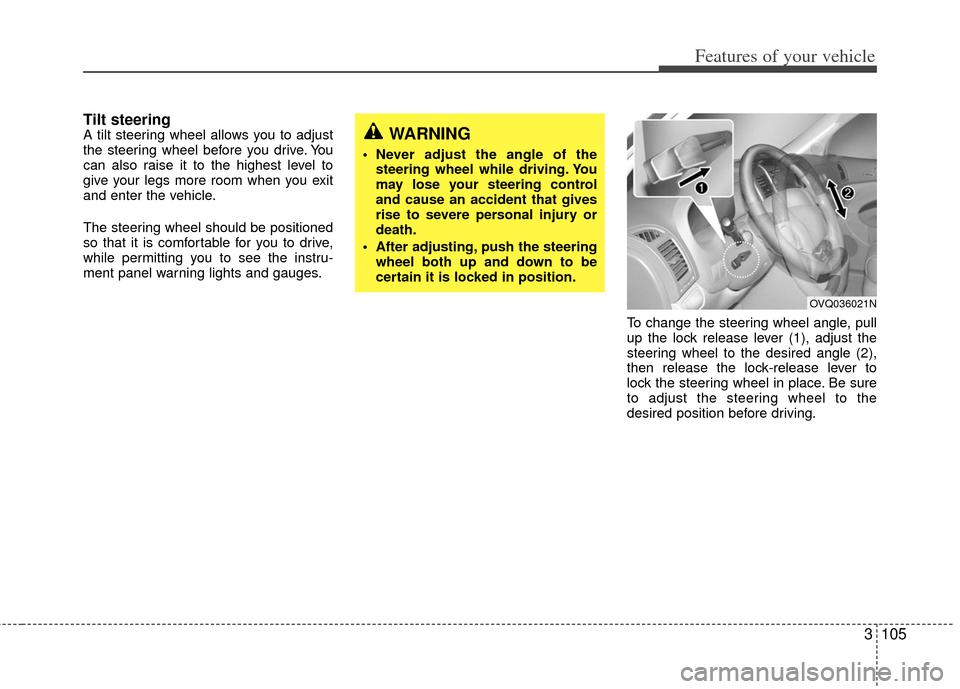
3105
Features of your vehicle
Tilt steering A tilt steering wheel allows you to adjust
the steering wheel before you drive. You
can also raise it to the highest level to
give your legs more room when you exit
and enter the vehicle.
The steering wheel should be positioned
so that it is comfortable for you to drive,
while permitting you to see the instru-
ment panel warning lights and gauges.To change the steering wheel angle, pull
up the lock release lever (1), adjust the
steering wheel to the desired angle (2),
then release the lock-release lever to
lock the steering wheel in place. Be sure
to adjust the steering wheel to the
desired position before driving.WARNING
Never adjust the angle of thesteering wheel while driving. You
may lose your steering control
and cause an accident that gives
rise to severe personal injury or
death.
After adjusting, push the steering wheel both up and down to be
certain it is locked in position.
OVQ036021N
Page 159 of 370

Features of your vehicle
142
3
To sound the horn, press the horn sym-
bol on your steering wheel.
Check the horn regularly to be sure it
operates properly.
The defroster heats the window to
remove frost, fog and thin ice from the
interior and exterior of the rear window,
while engine is running.To activate the rear window defroster,
press the rear window defroster button
located in the center console switch
panel. The indicator on the rear window
defroster button illuminates when the
defroster is ON.
If there is heavy accumulation of snow on
the rear window, brush it off before oper-
ating the rear defroster.
The rear window defroster automatically
turns off after 20 minutes or when the
ignition switch is turned off. To turn off the
defroster, press the rear window
defroster button again.
HORN
CAUTION
To sound the horn, press the area
indicated by the horn symbol onyour steering wheel (see illustra-tion). The horn will operate only when this area is pressed.
Do not strike the horn severely to operate it, or hit it with your fist.Do not press on the horn with asharp-pointed object.
OVQ036055N
DEFROSTER
OVQ049343
OVQ049344
Type A
Type B
CAUTION
To prevent damage to the con- ductors bonded to the inside sur-face of the rear window, never use sharp instruments or windowcleaners containing abrasives to clean the window.
If you want to defrost and defog on the front windshield, refer to“Windshield Defrosting andDefogging” in this section.
Page 209 of 370

Aux, USB and iPod port
(if equipped)
If your vehicle has an aux and/or
USB(universal serial bus) port or iPod
port, you can use an aux port to connect
audio devices and an USB port to plug in
an USB and also an iPod port to plug in
an iPod.
✽ ✽NOTICE
When using a portable audio device
connected to the power outlet, noise may
occur during playback. If this happens,
use the power source of the portable
audio device.
* iPod®is a trademark of Apple Inc. The steering wheel audio remote control
button is installed to promote safe driv-
ing.
✽ ✽
NOTICE
Do not operate audio remote control
buttons simultaneously.
MODE
Press the button to change audio source.
FM(1~2)
➟AM➟SAT(1~3)➟CD➟USB➟AUX(iPod)➟FM(1~2)...
VOL (▲/▼)
Press the VOL (▲) button to increase
volume.
Press the VOL (▼) button to decease volume.
CALL( )
Places and transfers calls.
END( )
Ends calls or cancels functions.
TALK( )
Activates voice recognition.
3192
Features of your vehicle
AUDIO REMOTE CONTROL (IF EQUIPPED)
KMC_VQ11_ADO_HR(EU)OVQ029448