Page 174 of 490

CAUTION! (Continued)
•Accessories that draw higher power (i.e., coolers,
vacuum cleaners, lights, etc.) will degrade the
battery even more quickly. Only use these inter-
mittently and with great caution.
•After the use of high power draw accessories, or
long periods of the vehicle not being started (with
accessories still plugged in), the vehicle must be
driven a sufficient length of time to allow the
generator to recharge the vehicle’s battery.
POWER INVERTER — IF EQUIPPED
A 115 Volt (150 Watt) AC power inverter is located on the
front of the center console for added convenience. This
outlet can power cellular phones, electronics and other
low power devices requiring power up to 150 Watts.
Certain high-end video games, such as Playstation3 and
XBox360 will exceed this power limit, as will most power
tools.
The power inverter is designed with built-in overload
protection. If the power rating of 150 Watts is exceeded,
the power inverter will automatically shut down. Once
the electrical device has been removed from the outlet the
inverter should automatically reset. If the power rating
exceeds approximately 170 Watts, the power inverter
may have to be reset manually. To reset the inverter
manually, unplug the device and plug it in again. To
avoid overloading the circuit, check the power ratings on
electrical devices prior to using the inverter.
172 UNDERSTANDING THE FEATURES OF YOUR VEHICLE
Page 267 of 490
This feature allows an iPod�or external USB device to be
plugged into the USB port, located in the center console
or glove compartment.
iPod� control supports Mini, 4G, Photo, Nano, 5G iPod�
and iPhone� devices. Some iPod� software versions may
not fully support the iPod� control features. Please visit
Apple’s website for software updates.
NOTE:
•If the radio has a USB port, refer to the appropriate
Uconnect™ Multimedia radio User ’s Manual for
iPod� or external USB device support capability.
•Connecting an iPod� or consumer electronic audio
device to the AUX port located in the radio faceplate,
plays media, but does not use the iPod� /MP3 control
feature to control the connected device.
Connecting The iPod� Or External USB Device
Use the connection cable to connect an iPod� or external
USB device to the vehicle’s USB/AUX connector port
which is located in the center console or glove compart-
ment.
USB/AUX Connector Port
4
UNDERSTANDING YOUR INSTRUMENT PANEL 265
Page 316 of 490

The parking brake lever is located in the center console.
To apply the parking brake, pull the lever up as firmly as
possible. To release the parking brake, pull the lever up
slightly, press the center button, then lower the lever
completely.When the parking brake is applied with the ignition
switch in the ON position, the “Brake Warning Light” in
the instrument cluster will illuminate.
NOTE:
•When the parking brake is applied and the automatic
transmission is placed in gear, the “Brake Warning
Light” will flash. If vehicle speed is detected, a chime
will sound to alert the driver. Fully release the parking
brake before attempting to move the vehicle.
•This light only shows that the parking brake is ap-
plied. It does not show the degree of brake application.
When parking on a hill, it is important to turn the front
wheels toward the curb on a downhill grade and away
from the curb on an uphill grade. For vehicles equipped
with an automatic transmission, apply the parking brake
before placing the shift lever in PARK, otherwise the load
on the transmission locking mechanism may make it
Parking Brake
314 STARTING AND OPERATING
Page 472 of 490
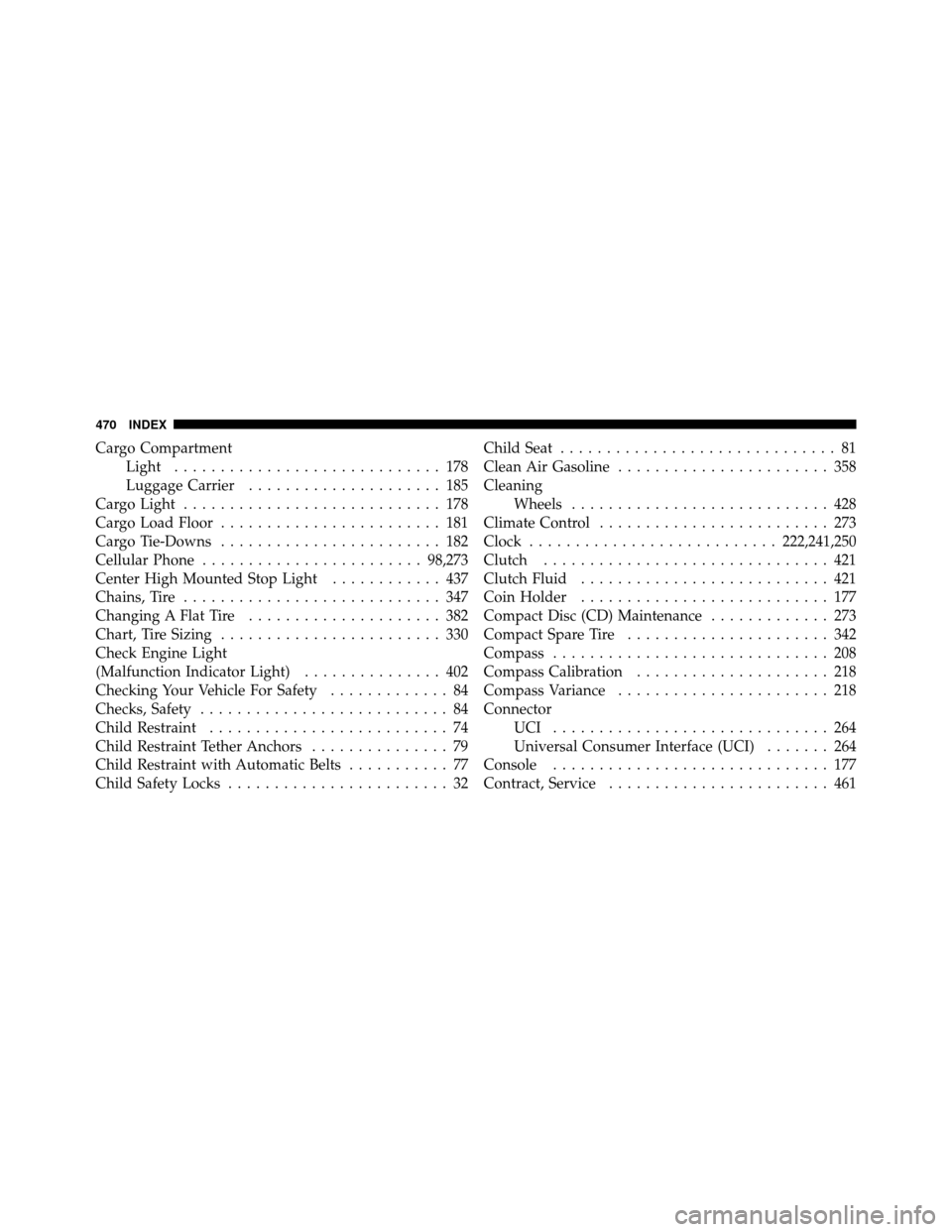
Cargo CompartmentLight ............................. 178
Luggage Carrier ..................... 185
Cargo Light ............................ 178
Cargo Load Floor ........................ 181
Cargo Tie-Downs ........................ 182
Cellular Phone ........................ 98,273
Center High Mounted Stop Light ............ 437
Chains, Tire ............................ 347
Changing A Flat Tire ..................... 382
Chart, Tire Sizing ........................ 330
Check Engine Light
(Malfunction Indicator Light) ............... 402
Checking Your Vehicle For Safety ............. 84
Checks, Safety ........................... 84
Child Restraint .......................... 74
Child Restraint Tether Anchors ............... 79
Child Restraint with Automatic Belts ........... 77
Child Safety Locks ........................ 32 Child Seat
.............................. 81
Clean Air Gasoline ....................... 358
Cleaning Wheels ............................ 428
Climate Control ......................... 273
Clock ........................... 222,241,250
Clutch ............................... 421
Clutch Fluid ........................... 421
Coin Holder ........................... 177
Compact Disc (CD) Maintenance ............. 273
Compact Spare Tire ...................... 342
Compass .............................. 208
Compass Calibration ..................... 218
Compass Variance ....................... 218
Connector UCI .............................. 264
Universal Consumer Interface (UCI) ....... 264
Console .............................. 177
Contract, Service ........................ 461
470 INDEX