Page 301 of 542

NOTE:
•Continuous use of the Recirculation mode may make
the inside air stuffy and window fogging may occur.
Extended use of this mode is not recommended.
•The use of the Recirculation mode in cold or damp
weather will cause windows to fog on the inside,
because of moisture buildup inside the vehicle. Select
the outside air position for maximum defogging.
•The A/C will engage automatically to prevent fogging
when the recirculation button is pressed and the mode
control is set to panel or panel / floor.
•The A/C can be deselected manually without disturb-
ing the mode control selection.
•When the ignition switch is turned to the LOCK
position, the recirculation feature will be cancelled.
Air Conditioning Control
Press this button to engage the Air
Conditioning. A light will illuminate
when the Air Conditioning system is
engaged. Rotating the dial left into the
blue area of the scale indicates cooler
temperatures, while rotating right into
the red area indicates warmer tem-
peratures.
NOTE: The air conditioning compressor will not engage
until the engine has been running for about 10 seconds.
•MAX A/C
For maximum cooling use the A/C and recirculation
buttons at the same time.
•ECONOMY MODE
If economy mode is desired, press the A/C button to turn
OFF the indicator light and the A/C compressor. Then,
move the temperature control to the desired temperature.
4
UNDERSTANDING YOUR INSTRUMENT PANEL 299
Page 312 of 542
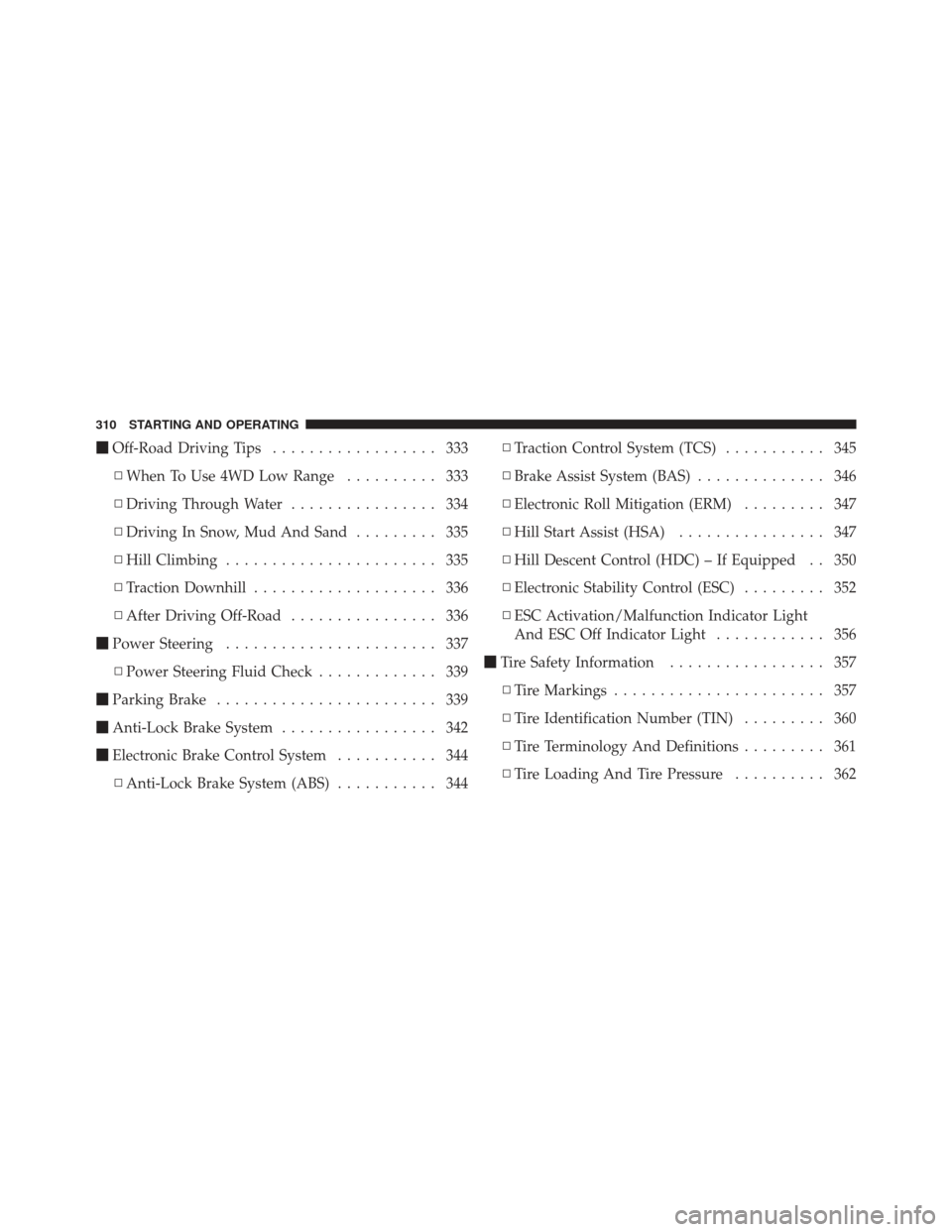
�Off-Road Driving Tips .................. 333
▫ When To Use 4WD Low Range .......... 333
▫ Driving Through Water ................ 334
▫ Driving In Snow, Mud And Sand ......... 335
▫ Hill Climbing ....................... 335
▫ Traction Downhill .................... 336
▫ After Driving Off-Road ................ 336
� Power Steering ....................... 337
▫ Power Steering Fluid Check ............. 339
� Parking Brake ........................ 339
� Anti-Lock Brake System ................. 342
� Electronic Brake Control System ........... 344
▫ Anti-Lock Brake System (ABS) ........... 344▫
Traction Control System (TCS) ........... 345
▫ Brake Assist System (BAS) .............. 346
▫ Electronic Roll Mitigation (ERM) ......... 347
▫ Hill Start Assist (HSA) ................ 347
▫ Hill Descent Control (HDC) – If Equipped . . 350
▫ Electronic Stability Control (ESC) ......... 352
▫ ESC Activation/Malfunction Indicator Light
And ESC Off Indicator Light ............ 356
� Tire Safety Information ................. 357
▫ Tire Markings ....................... 357
▫ Tire Identification Number (TIN) ......... 360
▫ Tire Terminology And Definitions ......... 361
▫ Tire Loading And Tire Pressure .......... 362
310 STARTING AND OPERATING
Page 322 of 542
NOTE:TOW/HAUL mode locks out Overdrive.
The “TOW/HAUL Indicator Light” will illuminate in the
instrument cluster to indicate when the switch has been
activated. Pressing the switch a second time restores
normal operation. If the TOW/HAUL mode is desired,
the switch must be pressed each time the engine is started.
Transmission Limp Home Mode
Transmission function is monitored for abnormal condi-
tions. If a condition is detected that could result in
transmission damage, the Transmission Limp Home
Mode will be engaged. In this mode, the transmission
will remain in second gear in any forward driving range.
To reset the transmission, use the following procedure:
1. Stop the vehicle.
2. Move the shift lever into the PARK position.
3. Turn the engine off and turn the key to the LOCK
position.
4. Wait approximately 10 seconds, then restart the en-
gine.
5. Move the shift lever into the desired gear range.
Tow/Haul Button
320 STARTING AND OPERATING
Page 323 of 542

If the problem is no longer detected, the transmission will
return to normal operation. If the problem persists,
PARK, REVERSE, and NEUTRAL will continue to oper-
ate. Only second gear range will operate in the DRIVE
position. Have the transmission checked at your autho-
rized dealer as soon as possible.
Torque Converter Clutch
A feature designed to improve fuel economy has been
added to the automatic transmission of this vehicle. A
clutch within the torque converter engages automatically
at calibrated speeds. This may result in a slightly differ-
ent feeling or response during normal operation in high
gear. When the vehicle speed drops or during accelera-
tion, the clutch automatically and smoothly disengages.
FOUR-WHEEL DRIVE OPERATION
Command-Trac II�Transfer Case – If Equipped
Operating Information And Precautions
The Command-Trac II� transfer case provides four posi-
tions:
•Two–wheel drive (2WD) high range
•Four-wheel drive (4WD LOCK) high range
•Four-wheel drive (4WD LOW) low range
•Neutral (N)
This transfer case is intended to be driven in the two-
wheel drive position (2WD) for normal street and high-
way conditions such as dry hard-surfaced roads.
When additional traction is required, select the transfer
case 4WD LOCK position or 4WD LOW position. This
5
STARTING AND OPERATING 321
Page 325 of 542
WARNING!
•You or others could be injured if you leave the
vehicle unattended with the transfer case in the
NEUTRAL position without first fully engaging
the parking brake. The transfer case NEUTRAL
position disengages both the front driveshaft and
rear driveshaft from the powertrain and it will
allow the vehicle to move even if the transmission
is in PARK. The parking brake should always be
applied when the driver is not in the vehicle.
•Always engage the parking brake when powering
down the vehicle if the “SERV 4WD Warning
Light” is illuminated. Not engaging the parking
brake may allow the vehicle to roll, which may
cause personal injury.(Continued)
WARNING! (Continued)
•Since four-wheel drive provides improved trac-
tion, there is a tendency to exceed safe turning and
stopping speeds. Do not go faster than road con-
ditions permit. You or others could be injured.
5
STARTING AND OPERATING 323
Page 327 of 542

N
Neutral - This range disengages both the front driveshaft
and rear driveshaft from the powertrain. To be used for
flat towing behind another vehicle. Refer to “Recreational
Towing” in “Starting and Operating” for further
information.
Transfer Case Position Indicator Lights
The four-wheel drive indicator lights (4WD and 4 LOW)
are located in the instrument cluster. The NEUTRAL
indicator light is located on the transfer case switch. If
there is no indicator light on or flashing, the transfer case
position is two-wheel drive (2WD). If the indicator light
is on, the desired position (4WD LOCK, 4WD LOW, or
NEUTRAL) has been obtained.
If One Or More Shift Requirements Are Not Met:
•An indicator light will flash.
•The transfer casewill notshift. NOTE:
The “SERV 4WD Warning Light” monitors the
electric shift four-wheel drive system. If this light re-
mains on after engine start up, or it illuminates during
driving, it means that the four-wheel drive system is not
functioning properly and that service is required.
Shifting Procedures
NOTE: If any of the requirements to select a new
transfer case position have not been met, the transfer case
will not shift, the indicator light for the previous position
will remain on, and the newly selected position indicator
light will continue to flash until all the requirements for
the selected position have been met. To retry a shift, move
the transfer case switch back to the original position,
make certain all shift requirements have been met, wait
five seconds, and try the shift again.
2WD To 4WD Lock
Move the transfer case switch to the desired position.
Shifts between 2WD and 4WD LOCK can be done with
5
STARTING AND OPERATING 325
Page 328 of 542

the vehicle stopped or in motion. With the vehicle in
motion, the transfer case will engage/disengage faster if
you momentarily release the accelerator pedal after mov-
ing the transfer case switch. If the vehicle is stopped, the
ignition switch must be in the ON position with the
engine either OFF or RUNNING. This shift cannot be
completed if the ignition switch is in the ACC position.
NOTE:The four-wheel drive system will not allow
shifts between 2WD and 4WD LOCK if the rear wheels
are spinning (no traction). In this situation, the selected
position indicator light will flash and the original posi-
tion indicator light will remain ON. At this time, reduce
speed and stop spinning the wheels to complete the shift.
There may be a delay up to 10 seconds for the shift to
complete after the wheels have stopped spinning.
Delayed shifting out of 4WD LOCK may be experienced
due to uneven tire wear, low tire pressure, or excessive
loading. 4WD Lock To 4WD Low
When shifting into or out of 4WD LOW, some gear noise
may be heard. This noise is normal and is not detrimental
to the vehicle or its occupants.
Shifting can be performed with the vehicle rolling 2 to
3 mph (3 to 5 km/h) using the “Preferred Procedure” or
completely stopped using the “Alternate Procedure.”
Preferred Procedure
1. With the engine RUNNING, slow the vehicle speed to
2 to 3 mph (3 to 5 km/h).
2. Shift the transmission into NEUTRAL.
3. While still rolling, move the transfer case switch to the
desired position.
4. After the desired position indicator light is ON (not
flashing), shift the transmission into gear.
326 STARTING AND OPERATING
Page 329 of 542

Alternate Procedure
1. Bring the vehicle to a complete stop.
2. With the ignition switch in the ON position, and the
engine OFF or RUNNING, shift the transmission into
NEUTRAL.
3. Move the transfer case switch to the desired position.
4. After the desired position indicator light is on (not
flashing), shift the transmission into gear.
NOTE:Steps 1 and 2 in the “Preferred Procedure” and
the “Alternate Procedure” are requirements for shifting
the transfer case. If these requirements are not met prior
to attempting the shift or while the shift attempt is in
process, then the indicator light will flash, and the
current transfer case position will be maintained. To retry
a shift, move the transfer case switch back to the original
position, make certain all shift requirements have been
met, wait five seconds, and try the shift again. The ignition switch must be in the ON position for a shift
to take place and for the position indicator lights to be
operable. If the ignition switch is not in the ON position,
then the shift will not take place and no position indicator
lights will be on or flashing.
Selec-Trac�
II Transfer Case – If Equipped
Operating Information And Precautions
The Selec-Trac� II active on-demand transfer case pro-
vides four positions:
•Two-wheel drive (2WD) high range
•Four-wheel drive Auto (4WD AUTO) high range
•Neutral (N)
•Four-wheel drive (4WD) low range
5
STARTING AND OPERATING 327