Page 73 of 587

WARNING!
•No objects should be placed over or near the airbag
on the instrument panel, because any such objects
could cause harm if the vehicle is in a collision
severe enough to cause the airbag to inflate.
•Do not put anything on or around the airbag
covers or attempt to open them manually. You may
damage the airbags and you could be injured
because the airbags may no longer be functional.
The protective covers for the airbag cushions are
designed to open only when the airbags are inflat-
ing.
•Do not drill, cut or tamper with the knee bolster in
any way.
•Do not mount any accessories to the knee bolster
such as alarm lights, stereos, citizen band radios,
etc.
Supplemental Seat-Mounted Side Airbags (SAB)
Supplemental Seat-Mounted Side Airbags may provide
enhanced protection to help protect an occupant during a
side impact. The Supplemental Seat-Mounted Side Air-
bag is marked with an airbag label sewn into the out-
board side of the front seats.
Supplemental Seat-Mounted Side Airbag Label
2
THINGS TO KNOW BEFORE STARTING YOUR VEHICLE 71
Page 121 of 587

RCP monitors the rear detection zones on both sides of
the vehicle, for objects that are moving toward the side of
the vehicle with a minimum speed of approximately 1 to
2 mph (1 km/h to 3 km/h), to objects moving a maxi-
mum of approximately 10 mph (16 km/h), such as in
parking lot situations.NOTE:
In a parking lot situation, oncoming vehicles can
be obscured by vehicles parked on either side. If the
sensors are blocked by other structures or vehicles, the
system will not be able to alert the driver.
When RCP is on and the vehicle is in REVERSE, the
driver is alerted using both the visual and audible
alarms, including reducing the radio volume.
WARNING!
RCP is not a Back Up Aid system. It is intended to be
used to help a driver detect an oncoming vehicle in a
parking lot situation. Drivers must be careful when
backing up, even when using RCP. Always check
carefully behind your vehicle, look behind you, and
be sure to check for pedestrians, animals, other
vehicles, obstructions, and blind spots before back-
ing up. Failure to do so can result in serious injury or
death.
RCP Detection Zones
3
UNDERSTANDING THE FEATURES OF YOUR VEHICLE 119
Page 191 of 587

displayed if the system was in the ACC OFF position. To
switch back to Adaptive Cruise Control mode, press the
MODE button a second time.
WARNING!
In the normal Cruise Control mode, the system will
not react to vehicles ahead. In addition, the proximity
warning does not activate and no alarm will sound
even if you are too close to the vehicle ahead since
the presence of the vehicle ahead nor the vehicle-to-
vehicle distance is detected. Be sure to maintain a
safe distance between your vehicle and the vehicle
ahead. Always be aware which mode is selected.
To Set A Desired Speed
When the vehicle reaches the speed desired, press the
SET-button and release. The EVIC will display the set
speed. NOTE:
You must observe the display when setting or
changing speed, not the speedometer.
To Vary The Speed Setting
There are two ways to change the set speed:
•Use the accelerator pedal to adjust the vehicle to the
desired speed and press the SET -button.
•Tap the RES +or SET -button to increase or decrease
the set speed in 1 mph (1.6 km/h) increments respec-
tively. Hold the RES +or SET -button for 5 mph
(8 km/h) increments.
To Cancel
The system will disable normal Cruise Control without
erasing the memory if:
•You softly tap or depress the brake pedal.
•You press the CANCEL button.
3
UNDERSTANDING THE FEATURES OF YOUR VEHICLE 189
Page 210 of 587
GARAGE DOOR OPENER — IF EQUIPPED
HomeLink�replaces up to three remote controls (hand-
held transmitters) that operate devices such as garage
door openers, motorized gates, lighting or home security
systems. The HomeLink� unit operates off your vehicle’s
battery.
The HomeLink� buttons that are located in the overhead
console designate the three different HomeLink� chan-
nels.
NOTE:HomeLink� is disabled when the Vehicle Secu-
rity Alarm is active.
HomeLink� Buttons
208 UNDERSTANDING THE FEATURES OF YOUR VEHICLE
Page 215 of 587

Reprogramming A Single HomeLink�Button
To reprogram a channel that has been previously trained,
follow these steps:
1. Turn the ignition switch to the ON/RUN position.
2. Press and hold the desired HomeLink� button until
the indicator light begins to flash after 20 seconds. Do not
release the button.
3. Without releasing the button, proceed with Program-
ming HomeLink� Step 2 and follow all remaining steps.
Security
It is advised to erase all channels before you sell or turn
in your vehicle.
To do this, press and hold the two outside buttons for
20 seconds until the red indicator flashes. Note that all
channels will be erased. Individual channels cannot be
erased. The HomeLink�
Universal Transceiver is disabled when
the Vehicle Security Alarm is active.
Troubleshooting Tips
If you are having trouble programming HomeLink�, here
are some of the most common solutions:
•Replace the battery in the original transmitter.
•Press the LEARN button on the Garage Door Opener
to complete the training for a Rolling Code.
•Did you unplug the device for training, and remember
to plug it back in?
If you have any problems, or require assistance, please
call toll-free 1–800–355–3515 or, on the Internet at
www.HomeLink.com for information or assistance.
3
UNDERSTANDING THE FEATURES OF YOUR VEHICLE 213
Page 258 of 587

18. Fuel Door ReminderThe fuel pump symbol points to the side of the
vehicle where the fuel door is located.
19. Fuel Gauge
The pointer shows the level of fuel in the fuel tank when
the ignition switch is in the ON/RUN position.
20. Electronic Vehicle Information Center (EVIC) White
Telltale Area
This area will display the EVIC reconfigurable white
telltales. For further information refer to “Electronic
vehicle Information Center (EVIC)”.
21. Electronic Vehicle Information Center (EVIC)
Amber Telltale Area
This area will display the EVIC reconfigurable amber
caution telltales. For further information refer to “Elec-
tronic vehicle Information Center (EVIC)”. 22. Electronic Vehicle Information Center (EVIC) Red
Telltale Area
This area will display the EVIC reconfigurable red tell-
tales. For further information refer to “Electronic vehicle
Information Center (EVIC)”.
23. Electronic Stability Control (ESC) OFF Indicator
Light — If Equipped
This light indicates the Electronic Stability Con-
trol (ESC) is off.
24. Vehicle Security Light This light will flash rapidly for approximately
15 seconds when the vehicle theft alarm is
arming. The light will flash at a slower speed
continuously after the alarm is set. The security
light will also come on for about three seconds when the
ignition is first turned on.
256 UNDERSTANDING YOUR INSTRUMENT PANEL
Page 566 of 587
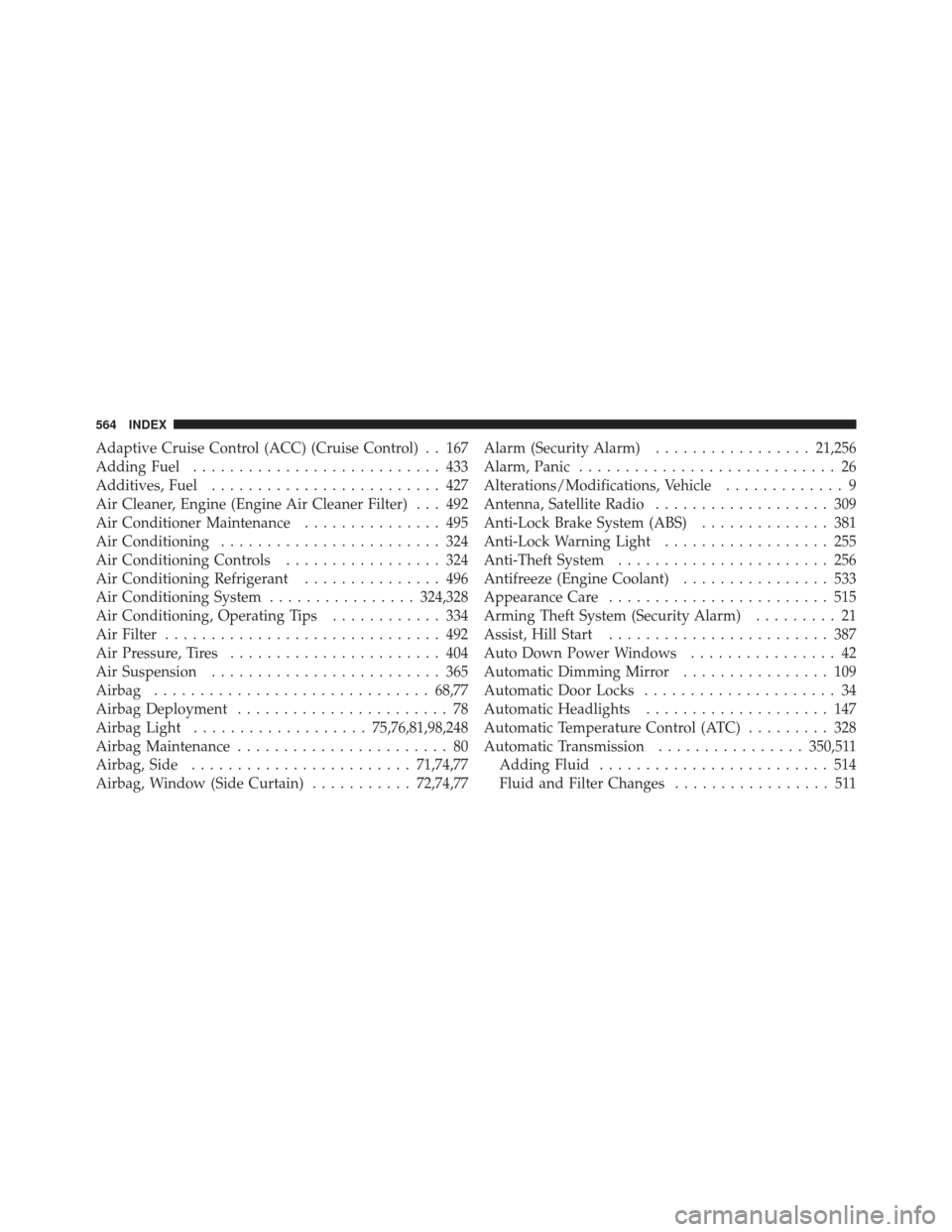
Adaptive Cruise Control (ACC) (Cruise Control) . . 167
Adding Fuel........................... 433
Additives, Fuel ......................... 427
Air Cleaner, Engine (Engine Air Cleaner Filter) . . . 492
Air Conditioner Maintenance ............... 495
Air Conditioning ........................ 324
Air Conditioning Controls ................. 324
Air Conditioning Refrigerant ............... 496
Air Conditioning System ................324,328
Air Conditioning, Operating Tips ............ 334
Air Filter .............................. 492
Air Pressure, Tires ....................... 404
Air Suspension ......................... 365
Airbag .............................. 68,77
Airbag Deployment ....................... 78
Airbag Light ................... 75,76,81,98,248
Airbag Maintenance ....................... 80
Airbag, Side ........................ 71,74,77
Airbag, Window (Side Curtain) ...........72,74,77Alarm (Security Alarm)
.................21,256
Alarm, Panic ............................ 26
Alterations/Modifications, Vehicle ............. 9
Antenna, Satellite Radio ................... 309
Anti-Lock Brake System (ABS) .............. 381
Anti-Lock Warning Light .................. 255
Anti-Theft System ....................... 256
Antifreeze (Engine Coolant) ................ 533
Appearance Care ........................ 515
Arming Theft System (Security Alarm) ......... 21
Assist, Hill Start ........................ 387
Auto Down Power Windows ................ 42
Automatic Dimming Mirror ................ 109
Automatic Door Locks ..................... 34
Automatic Headlights .................... 147
Automatic Temperature Control (ATC) ......... 328
Automatic Transmission ................350,511
Adding Fluid ......................... 514
Fluid and Filter Changes ................. 511
564 INDEX
Page 575 of 587
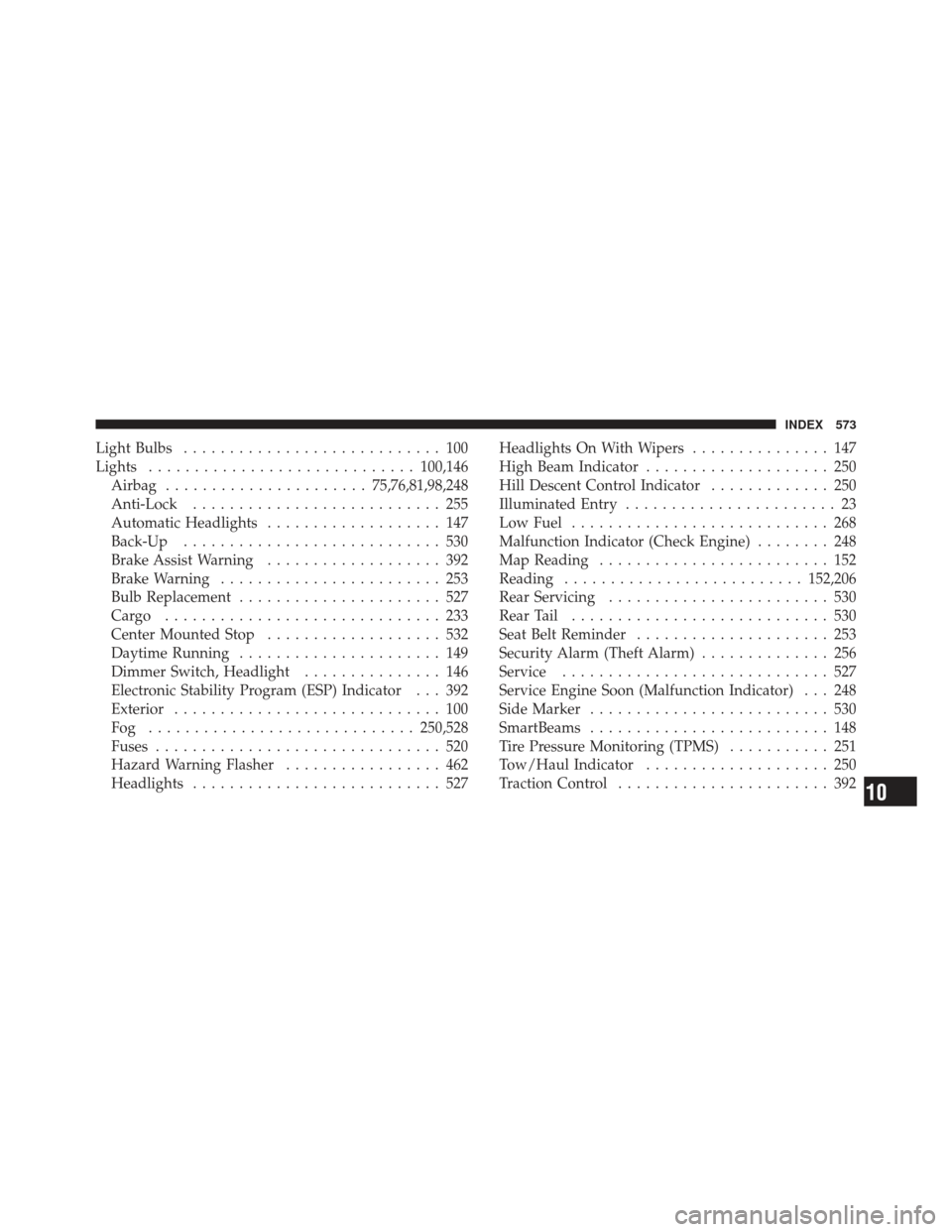
Light Bulbs............................ 100
Lights ............................. 100,146
Airbag ...................... 75,76,81,98,248
Anti-Lock ........................... 255
Automatic Headlights ................... 147
Back-Up ............................ 530
Brake Assist Warning ................... 392
Brake Warning ........................ 253
Bulb Replacement ...................... 527
Cargo .............................. 233
Center Mounted Stop ................... 532
Daytime Running ...................... 149
Dimmer Switch, Headlight ............... 146
Electronic Stability Program (ESP) Indicator . . . 392
Exterior ............................. 100
Fog ............................. 250,528
Fuses ............................... 520
Hazard Warning Flasher ................. 462
Headlights ........................... 527 Headlights On With Wipers
............... 147
High Beam Indicator .................... 250
Hill Descent Control Indicator ............. 250
Illuminated Entry ....................... 23
Low Fuel ............................ 268
Malfunction Indicator (Check Engine) ........ 248
Map Reading ......................... 152
Reading .......................... 152,206
Rear Servicing ........................ 530
Rear Tail ............................ 530
Seat Belt Reminder ..................... 253
Security Alarm (Theft Alarm) .............. 256
Service ............................. 527
Service Engine Soon (Malfunction Indicator) . . . 248
Side Marker .......................... 530
SmartBeams .......................... 148
Tire Pressure Monitoring (TPMS) ........... 251
Tow/Haul Indicator .................... 250
Traction Control ....................... 392
10
INDEX 573